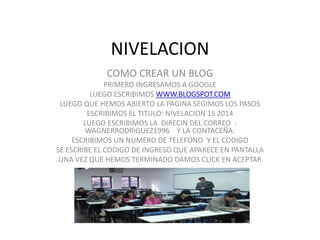
Cómo crear un blog, Gmail y perfil de nivelación en menos de 40 pasos
- 1. NIVELACION COMO CREAR UN BLOG PRIMERO INGRESAMOS A GOOGLE LUEGO ESCRIBIMOS WWW.BLOGSPOT.COM LUEGO QUE HEMOS ABIERTO LA PAGINA SEGIMOS LOS PASOS ESCRIBIMOS EL TITULO: NIVELACION 1S 2014 LUEGO ESCRIBIMOS LA DIRECIN DEL CORREO : WAGNERRODRIGUEZ1996 Y LA CONTACEÑA: ESCRIBIMOS UN NUMERO DE TELEFONO Y EL CODIGO SE ESCRIBE EL CODIGO DE INGRESO QUE APARECE EN PANTALLA UNA VEZ QUE HEMOS TERMINADO DAMOS CLICK EN ACEPTAR
- 2. EN QUE NOS AYUDA EL BLOG • EL EL PODEMOS HACER NUESTRAS TATEAS • PODEMOS RECIBIR CALEFICACIONES
- 3. QUE ES GMAIL • ES UN CORREO ELECTRONICO GRATUITO • PROPORCIONADO POR GOOGLE • BASADO EN BUSQUEDOS QUE COMBINA • LAS FUNCIONES DEL CORREO ELECTRONICO COMUN CON LAS TECNOLOGIA
- 4. CREAR UN GMAIL • 1 ENTRAR EN GOOGLE • 2 ESCRIBIR EL CORREO ELECTRONICO WWW.GMAIL.COM • 3UNA VEZ QUE HEMOS ABIETO LA PAGINA ESCRIBIMOS EL NOMBRE DEL USUARIO POR EJEMPLO: • RODRIGUEZWAGNER4@GMAIL.COM • LUEGO PROCEDENOS A ESCRIBIR LA COMTRACEÑA • SE ESCRIBE EL CODIGO DE INGRESO QUE APARECE EN PANTALLA • DAMOS CLICK EN ACECTAR
- 5. COMO CREAR UN SLIDESHARE • ENTRAMOS EN GOOOGLE • Y ESCRIBIMOS EL CORREO WWW.SLIDESHARE.COM • EN EL ESCRIBIMOS EL CORREO Y LA CONTRACEÑA
- 6. CREAR PERFIL DE NIVELACION • UNA VEZ YA HECHO LOS PASOS ANTERIORES PPROCEDENOS A CREAR UNA PLANTILLA DE NIVELACION • DAMOS CLICK EN NIVELACION 2014 EN EL CUAL NOS APARECEN UN SIN NUMERO DE PLANTILLA DE LA CUL ELEGIMOS UNA • LUEGO DE ELEGIRLA DAMOS CLICK EN ACEPTAR Y PUBLICAR
- 7. CREAR PLANTILLA DE NIVELACION • DAMOS CLICK EN PLANTILLA • EN LA PLANTILLA ESCRIBIMOS LOS DATOS • NOMBRE • CARRERA • COLEGIO DE DONDE VIENES • DAMOS CILCK EN ACEPTAR Y LUEGO EN PUBLICAR
- 8. QUE ES SLIDESHARE • ES UN SITIO WED QUE OFRECE LA OPORTUNIDAD • DE SUBIR Y COMPARTIR EN PUBLICO O EN • PRIBADO PRECENTACIONES EN DIAPOSITIVAS