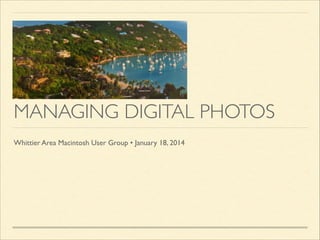
2014-01 | Managing Digital Photos
- 1. MANAGING DIGITAL PHOTOS Whittier Area Macintosh User Group • January 18, 2014
- 2. ICLOUD PHOTO SHARING Free account is 5GB Paid accounts available at 10GB $20, 20GB $40, 50GB $100 Create a Photo Stream LIVE DEMO Invite who you want LIVE DEMO Easily add photos LIVE DEMO
- 4. ICLOUD & PHOTO STREAM System Requirements (support.apple.com/kb/HT4759?viewlocale=en_US&locale=en_US) Free 5GB Accounts Photos in Camera Roll backed up by iCloud backup will be included in this storage pool Photos in Photo Stream and Shared Photo Stream are not included Photos added via iOS or manually in iPhoto or Aperture Kept for 30 days or until a maximum of 1,000 photos in Photo Stream Older photos will be deleted from your Photo Stream
- 5. SHARED PHOTO STREAM LIMITS Accessible via iPhoto and Aperture, via iOS devices, via Apple TV, via the web LIVE DEMO Theoretical maximum of 500,000 photos and videos shared for FREE (http://support.apple.com/ kb/HT4858) Single Shared Photo Stream can hold 5,000 photos or videos You can have up to 100 Shared Photo Streams The math: 5,000 photos/stream x 100 streams = 500,000 photos total Share with anyone via iOS or the web, add comments, add or download images Shared Photo Streams don't count towards your iCloud storage or expire iCloud: My Photo Stream and iCloud Photo Sharing limits (http://support.apple.com/kb/HT4858)
- 6. PHOTO STREAM LIMITS My Photo Stream upload limits are as follows: Uploads to My Photo Stream per hour: 1,000 photos Uploads to My Photo Stream per day: 10,000 photos Uploads to My Photo Stream per month: 25,000 photos If limits exceeded uploads to My Photo Stream will be paused temporarily May see a notification message on your device. Uploads resume automatically after one of the limits is no longer exceeded iCloud: My Photo Stream and iCloud Photo Sharing limits (http://support.apple.com/kb/ HT4858)
- 7. PHOTO STORAGE OPTIONS Apple’s Time Machine Backs up photos on hard drive/SSD automatically Use Time Capsule or third-party drive Automatic services LIVE DEMO Dropbox External back up service like CrashPlan, BackBlaze, and others
- 8. DEVELOPING A WORKFLOW iPhone 4 created a problem … good enough camera to replace digital camera for “day use” Photos added to camera roll automatically Assume backups happen Take control of importing, backup, organizing, and sharing your photos
- 9. IPHONE IMAGES Dropbox Camera Uploads LIVE DEMO Free 2GB, 100GB $100/year (20,000 photos) You get an extra 3GB for the first 3GB of media you upload Good holding place for photos; can manage from your smartphone and not wait to get to your Mac Naming convention: 2014-01-18 12.27.40 Connect iPhone, upload to Dropbox, delete from Camera Roll LIVE DEMO Use Image Capture (FREE, included with your Mac operating system) to import and delete photos when your iPhone is connected Alternative iPhone app is Camera Sync which can be set for location based uploading LIVE DEMO Spouse’s iPhone photos? Use shared “Invite to Folder” in DropBox LIVE DEMO
- 10. ORGANIZING YOUR IMAGES Top level folders by years: 2009, 2010 … 2014 Inside year folder are folders for months: 2014-01 (use leading zeros) Also inside are folders for special events: 2013-06 Disneyland 2013 > 2013-06 > 2013-06-12 11.15.45.jpg 2013 > 2013-06 > 2013-06 Disneyland 2013-06 Disneyland
- 11. BACKING UP YOUR PHOTOS Onsite backup: Time Machine/Time Capsule (FIRST Backup) (Use any external drive; get one double the size of your main hard drive) Incremental backups every hour; can use to restore a dead internal hard drive External drive; automatic backups with ChronoSync, SuperDuper!, or Carbon Copy Cloner (SECOND Backup) Offsite backup: iCloud Storage (5GB free; up to 50GB additional $100 ( Dropbox 100 GB Premium Plan $100/year (THIRD Backup sort of) CrashPlan $59.99 unlimited storage (FOURTH Backup) Can backup external drives USB Drives (Available now in 32GB $39 at Fry’s Electronics; larger sizes available) Export from iPhoto to external storage and back those up
- 12. SHARING YOUR PHOTOS Local copy of photos Shared Photo Streams Cloud services: Everpix (defunct) Picture Life (https://picturelife.com) 5GB free, 300GB $15/month; auto syncing with iPhoto and Aperture; desktop, iPhone, iPad apps available Loom (https://loom.com) 10GB free; 100GB $90/year Flickr (linked to iPhoto and Aperture) (Every member gets 1 terabyte storage)
- 13. MINIMUM WORKFLOW Import using Image Capture Clear your Camera Roll Backup photos somewhere (preferably Crashplan)