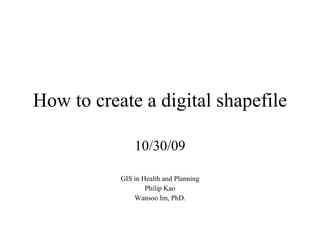
Session10
- 1. How to create a digital shapefile 10/30/09 GIS in Health and Planning Philip Kao Wansoo Im, PhD.
- 2. Obtain Session10.zip from Sakai. Obtain muncoast shapefile from NJDEP site Bring G7B13.sid and parcel.jpg into ArcMap. Then bring in muncoast.shp. Define the projection of G7B13 as NJ State Plane.
- 3. Turn off the Muncoast layer for now. Rename the ortho photo to something relevant, ie ‘Bedminster parcel’ (slow dbl-click on name in Table of Contents.) Make sure the parcel.jpg layer is on top of Bedminster parcel and zoom into The layer so that you will be able to trace and cut it later. Go to Layer Properties, Display Tab for parcel.jpg and set the Transparency to 50%.
- 4. Open ArcCatalog and choose an accessible folder to connect to. Select File -> New, and add a New Shapefile
- 5. Basically We need define following: Call the shapefile something relevant ie, ‘Bedminster Shapefile’. The feature type is a polygon. We are also going to define the projection to NJ State Plane (to match Bedminster Parcel). Save the new shapefile. Close ArcCatalog.
- 6. Bring in the new shapefile to ArcMap. If you get a projection error message, ignore it. Go to Tools and open the Editor Toolbar if it’s not already open. Click on Editor and Start Editing. Make sure you edit the right shapefile. Bedminster Shapefile, in this case. Click OK.
- 7. Click on the sketch tool (pencil). Use lines and arcs to trace the outside border of the Bedminster parcel layer by clicking on the corners and vertices. When you are done, dbl-click on the last point. Open the attribute table to make sure you have one and only one polygon.
- 8. Turn off the Bedminster parcel layer and put the parcel.jpg layer on top. Go to Task -> Modify Tasks -> Cut Polygon Features. Make sure the polygon is selected (has a thick border.)
- 9. Cut the polygon features at the lot and block borders using the sketch tool (pencil). Start the cut outside of the main polygon and make the end of the cut on the other side to ensure the cut goes through the whole polygon. Double click when done with cut. To cut a vertex, click the starting point, midpoint, and the double click to end the cut, like shown above.
- 10. You can start or end a cut inside another part of the polygon as shown above. Make sure the polygon you want to cut is selected before you start cutting.
- 11. When you are done cutting, under Editor, Save Edits, and Stop Editing. Change the color of the Bedminster Shapefile border so you can see the overlay. Turn off the parcel.jpg layer if you need to.
- 12. Open the attribute table for Bedminster Shapefile and go under options. Add a field, calling it Block, Type text, keep the length at 50. Add a second field named Lot using the exact same procedure. Print out parcel.jpg or view it in a different screen, so you can see the black and lot for each parcel.
- 13. Go to the layer properties for Bedminster Shapefile and the Labels tab. Check on Label features in the layer and select FID as the Label Field. Click Apply and OK. This will visually identify the polygons for us, so we can label them later.
- 14. Go to Editor and Start Editing, ignoring the projection warning if prompted. Open the attribute table for Bedminster Shapefile. Start entering the lot and block using the labeled FID numbers as a guide. Do not use decimal points in the block #. Make sure you save your edits. Stop Editing.
- 15. Open the Layer Properties for Bedminster Shapefile. Click on the Expression Box under Text String. Enter the expression: [Block] & “_” & [Lot]. Click OK, Apply and OK.
- 16. Turn on the Bedminster Parcel so you can see the background. You should now have each land polygon labeled with a unique block and lot.