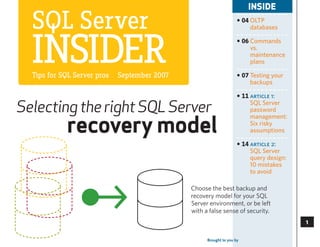
SQL Server
- 1. INSIDE SQL Server • 04 OLTP databases InSIder Tips for SQL Server pros September 2007 • 06 Commands vs. maintenance plans • 07 Testing your backups • 11 article 1: Selecting the right SQL Server SQL Server password recovery model management: Six risky assumptions • 14 article 2: SQL Server query design: 10 mistakes to avoid Choose the best backup and recovery model for your SQL Server environment, or be left with a false sense of security. Brought to you by SearchSQLServer.com 3
- 2. SearchSQLServer.com Selecting the right SQL Server recovery model Selecting the right SQL Server Denny Cherry is a recovery model DBA and database architect managing By DeNNy Cherry one of the largest A SQL Server installations in the world, s is the case with most strategy in place, and they must supporting more duties of a database be certain it’s the best plan for than 175 million administrator, there their SQL Server environment. users. Denny’s are several strategies There are six main backup primary areas to choose from when it methods in use today: of expertise are comes to a SQL Server 1� File-level backups backup and recovery model. 2� backups only Full system architecture, None of the available options 3� backups with differen- Full performance tuning, are wrong per se, but if the tials replication and model you choose isn’t the best 4� backups with Full troubleshooting. model for your environment, it transaction logs may give a false sense of security to DBAs, upper management, business users and business owners. DBAs must have a backup and restore 5� backups with Full differentials and transaction logs 6� group backups File ø File-level backups are not accepted by the database engine as valid because they are performed offline or when the database is detached from SQL Server. OLTP databases Commands vs. maintenance plans Testing your backups Six risky assumptions 10 mistakes to avoid 73
- 3. SearchSQLServer.com Selecting the right SQL Server recovery model Of these six methods, only five are recognized RecoveRy model options in sQl seRveR by Microsoft SQL Server as valid backups. The one each database backup method is designed to be method not recognized is the file-level backup. A used with a specific database recovery level — file-level backup is not accepted as a valid backup either simple, bulk-logged or full: because it is an offline backup. It must be per- Full Full Filegroup Full Full formed while SQL Server is offline or the database backups backups backups backups backups is detached from SQL Server. with dif- with with ferentials transac- differen- With file-level backups, the database engine tion logs tials and is not aware of the backup; therefore, it cannot transac- ensure that the backup is valid. So far, there has tion logs not been a third-party tool that can do a file-level Simple ◊ ◊ backup while the SQL Server engine is running and Bulk-logged ◊ ◊ ◊ ◊ accepting transactions. When you perform proper backups using other methods, a file-level backup Full ◊ ◊ ◊ isn’t necessary for SQL Server recovery. A seventh possible backup method is stor- age-based backups, called snapshots or snaps. When designing your backup and recovery Vendors provide different database backup types strategy, it is important to think about all facets of — crash-recoverable database as a backup, crash- the design. you must consider the time and space restartable database as a backup — and some needed to take the backups of the databases and provide a valid backup registered with SQL Server also the time needed to restore those databases. as a true backup. The latter can have transaction In addition, weigh the complexity of the restore log backups applied to it. Check with your storage against the urgency of having the most recent vendor for the specific capabilities of your storage data. When assigning storage for your database platform. backups, be sure to account for having multiple The five primary backup methods are all per- copies of the database. At least two full backups formed within the SQL Server engine, so they are and all the backups between those full backups tracked and recorded. should be maintained on site. OLTP databases Commands vs. maintenance plans Testing your backups Six risky assumptions 10 mistakes to avoid 73
- 4. SearchSQLServer.com Selecting the right SQL Server recovery model oltp databases are almost always kept in ei- Databases using a simple recovery mode with low to no data changes can safely use full backups, ther the bulk-logged mode or full-recovery mode, provided those backups are regularly scheduled. and you should always back up transaction logs Databases that are probably kept in either simple in databases that fit this description. By backing or bulk-logged recovery modes include databases, up the transaction logs, you ensure that only the database reporting systems and decision support minimum number of transactions are lost in the databases. Those databases typically have a high event of a recovery situation. When selecting the data change rate, which means that there’s lots of frequency of your transaction log backups, the new data or data being purged. This data change most important question to ask yourself — and the typically happens in a batch process, so the full business unit that owns the data — is how much backups with differentials method will fit the sys- data loss is acceptable in the event of a hardware tem nicely. failure. The largest data warehouses back up their data- Let’s assume you work for Northwind Traders bases with the filegroup method. It’s typically done and have a database called Northwind. Manage- on systems that have partitioned one or more ment was asked about the backup interval and tables into multiple filegroups. With this method, told you they think 10 minutes worth of data loss you back up a partition frequently while it is the is acceptable in the event of a system failure. So, active partition. Once that partition is no longer you schedule your transaction log backups to run being updated, you archive the final backup of that every 10 minutes, which means you’ll be taking filegroup and begin taking backups of the new 144 transaction log backups per day. partitions. Assume you schedule the full backups to run nightly at midnight, and SQL Server crash- es at 10 p.m. you now have 132 backups to When selecting the frequency for your restore in the correct order before you can transaction log backups, the most important bring the system online. This is where our question to ask is how much data loss is differential backups come into play. Dif- ferential backups contain all the database acceptable in the event of a hardware failure. changes since the prior full backup. you OLTP databases Commands vs. maintenance plans Testing your backups Six risky assumptions 10 mistakes to avoid 73
- 5. SearchSQLServer.com Selecting the right SQL Server recovery model can take differential backups every four hours at 4:00, 8:00 and 12:00 (both a.m. and p.m.). This leaves just 12 transaction log backups, for a total of 14 backups to restore including your full and most recent differential backup. ø Removing backup history from the msdb database reduces the size of that database and improves restore performance. This strategy should be Because you planned your backup strategy with part of your regular backup procedure. recovery in mind, you have saved yourself a ma- jor restore project in the middle of the night and brought the system back online faster. It is often Any other backups throughout the day would sim- faster to restore a single differential than many ply be a duplicate of those done prior and would smaller transaction log backups. While it is not waste space on the tape or disk. always the case, it is a good rule of thumb. Full backups should be taken every few days or weekly depending on the amount of data changes data waRehouse backup seen in the differential backups. If your data and RecoveRy methods change rate for your data warehouse is close to or Separate from the OLTP database is your data above 50% daily, then daily full backups will prob- warehouse. The data warehouse should be using ably be the best solution for your system. a completely different backup and recovery strat- egy. Data warehouses typically get a single batch backup maintenance of changes once per day. Because of this, the da- Part of your regular backup procedures should in- tabases are typically kept in simple or bulk-logged clude removing old database backup history from recovery mode. Keep that in mind, too, when the msdb database. That reduces the size of the you’re planning your backup strategy. msdb database and improves performance of the Performing transaction log backups may or may enterprise Manager or Management Studio appli- not be necessary. If they are, you only need to do cations when you use them to restore. them after the data load is complete. The differ- This maintenance should be done via the sp_de- ential backup also needs to be taken only once per lete_backuphistory procedure in the msdb data- day — again, once the data load has completed. base. Microsoft provides it through the current OLTP databases Commands vs. maintenance plans Testing your backups Six risky assumptions 10 mistakes to avoid 73
- 6. SearchSQLServer.com Selecting the right SQL Server recovery model CTP of Microsoft SQL Server 2008. The procedure mands and SQL Server maintenance plans. Both accepts a single parameter called @oldest_date, provide backups that you can restore using the which is the oldest date’s backup information to reSTOre DATABASe command. either method keep. Differences between full backups, differ- can be easily set up. Although maintenance plans ential backups and transaction log backups are provide a nice wizard to walk you through them, not shown. So, by running the command written they do not allow for all the available options that below, you could end up with entries in the msdb BACKUP DATABASe and BACKUP LOG com- database for transaction log backups and no cor- mands provide. responding full backup. That’s fine because the If you have worked on SQL Server 6.5, you’ll backups don’t have to be listed in the msdb tables remember having the ability to mirror the backup in order to be restored to the SQL Server. across multiple destinations to increase redun- The maintenance command is as follows: dancy of the backup job. Microsoft restored this exec sp_delete_backuphistory ‘1/1/2005’ functionally in Microsoft SQL Server 2005 where it’s done with the MIrrOr TO clause. In using the Another handy procedure is sp_delete_data- MIrrOr TO clause, the FOrMAT switch must be base_backuphistory, shown below. This removes included when creating the initial mirrored backup all backup history for the database specified and set. Like the regular destination, you can specify should be used when databases leave production UNC paths to a network share on another server. and are dropped from the server. For example: BACKUP DATABASE Northwind TO DISK=’C: exec sp_delete_database_backuphistory northwind.bak’ MIRROR TO DISK=’ ‘Northwind’ SecondaryServerc$ northwind.bak’ backup database commands vs. When using the MIrrOr TO clause, either DISK maintenance plans or a backup device can be specified. If any of the Although many database administrators have a paths listed in the backup command are not avail- preference, there is no actual difference with re- able, the BACKUP DATABASe command will fail gard to backups between writing jobs that call with an error message. the BACKUP DATABASe and BACKUP LOG com- OLTP databases Commands vs. maintenance plans Testing your backups Six risky assumptions 10 mistakes to avoid 73
- 7. SearchSQLServer.com Selecting the right SQL Server recovery model The only way to ensure that impRoving backup peRfoRmance If you are not getting the backup performance you you can restore the databases need when taking your large backups, span them when necessary is to test across several backup devices, called a media fam- your backups and that means ily. A media family includes disk, tape and backup devices as targets. Note: If any of the backup files performing a test restore. are lost or damaged, all the backup files from that media family are lost. should be done monthly, at a minimum. There are BACKUP DATABASE Northwind TO DISK=’C: countless stories of companies that performed northwind_file1.bak’, backups for years only to find out that the tape DISK=’C:northwind_file2.bak’ drive didn’t work or the tape wasn’t formatted WITH FORMAT properly. Most of the time these issues are not discovered until the worst has happened, and the When restoring from a media family, you must emergency restore must be implemented. To put it specify each member of the family. nicely, this leaves the company in a very bad posi- RESTORE DATABASE Northwind FROM DISK=’C: tion: no database, no backups and no way to get northwind_file1.bak’, the information back. DISK=’C:northwind_file2.bak’ Schedule your test restores to run on a regular basis. The restores should come from your regu- test youR backups lar backups, not your special backups. Doing test Once you’ve backed up your data, you have to be restores from backups taken for the purpose of ready to restore it at a moment’s notice. The only testing the restores invalidates the test, as those way to ensure that you can restore the databases backups would not be available in typical restore when needed is to test your backups. Testing circumstances. backups means more than simply verifying them. Database restores can be scheduled as a SQL A proper test involves a test restore. Agent Job and have the job run the reSTOre A test restore simply means restoring the da- DATABASe command. The hardest part of sched- tabase to a test or development server. Ideally, it uling a restore is identifying the filename of the OLTP databases Commands vs. maintenance plans Testing your backups Six risky assumptions 10 mistakes to avoid 73
- 8. SearchSQLServer.com Selecting the right SQL Server recovery model database. It can be done in a number of ways, but media_set_id the easiest way is to use the msdb database and and backupset.backup_start_date = (SELECT query for the filename of filenames the database max(backup_start_date) was backed up to. here is the basic query to find FROM msdb.dbo.backupset child the file names: WHERE child.database_name = SELECT physical_device_name backupset.database_name) FROM msdb.dbo.backupmediafamily and database_name = ‘Northwind’ backupmediafamily RESTORE DATABASE Northwind FROM DISK = @ JOIN msdb.dbo.backupset backupset ON physcal_device_name backupmediafamily.media_set_id = backupset. media_set_id and backupset.backup_start_date = (SELECT So, you’ve selected the right recovery model, max(backup_start_date) taken backups and tested restoring those backups, FROM msdb.dbo.backupset child but there’s one equally important component that WHERE child.database_name = remains. After taking your backups, be sure to backupset.database_name) secure them. Not securing the folder where the and database_name = ‘Northwind’ backups reside can, in turn, give anyone on the network access to your entire database. Someone In order to schedule a dynamic restore, the follow- with malicious intent would simply need to restore ing code can be used: the database to another server or workstation DECLARE @physical_device_name as running MSDe. The best method of securing a nvarchar(4000) backup would be to use the MeDIANAMe, NAMe, SELECT @physical_device_name = physical_ MeDIAPASSWOrD and secure the folder via device_name NTFS permissions and network share permissions. FROM msdb.dbo.backupmediafamily Don’t be one of the many DBAs who forget this backupmediafamily important step of backup management. JOIN msdb.dbo.backupset backupset ON backupmediafamily.media_set_id = backupset. OLTP databases Commands vs. maintenance plans Testing your backups Six risky assumptions 10 mistakes to avoid 73
- 9. Advertorial Ticket to Growth ServiceU ServiceU gains 99.999% uptime, more than $900,000 in benefits, and 595% return on investment thanks to Dell PowerEdge Servers and Microsoft SQL Server 2005 Memphis-based ServiceU, in business since 1997, is an on-demand service provider which delivers Web-based software for event management. It serves more than 1,000 organizations worldwide, ranging from Fortune 500 companies to public universities and small, nonprofit institutions. The company’s software has been used to handle scheduling for more than 12 million events. The always-on availability of ServiceU’s databases and Web-based software is the key to the company’s success. “The entirety of our business is done online,” explains ServiceU Chief Technology Officer, David P. Smith. “It accounts for all of our revenue, so uptime is crucial to us.” — David P. Smith, Chief Technology Officer, ServiceU 73
- 10. Advertorial Ticket to Growth ServiceU ServiceU faces some unique challenges in maintaining such high levels of availability. Payment Card Industry (PCI) standards mandate that level-one PCI service providers like ServiceU meet a rigorous set of disaster recovery (DR) requirements. In addition, the company’s Memphis offices sit atop an active fault. Says Smith, “according to seismologists, we are within 40 years of another major earthquake, so we have to be prepared.” Faced with the requirement of always-on availability, quick disaster recovery (DR), and compliance with PCI standards, ServiceU realized that it needed to improve on a DR plan that called for physical tapes to be sent by helicopter between facilities. After a detailed analysis, ServiceU turned to Dell and Microsoft SQL Server 2005 with Database Mirroring, to mirror the databases from its main facility in Memphis to its disaster recovery facility in Atlanta. “Database mirroring allows us to have the Atlanta facility functional, compliant, and ready to use at a moment’s notice,” says Smith. “Additionally, the Dell and SQL Server 2005 database mirroring solution allows us to eliminate risks from natural disasters, such as earthquakes, and assure our customers that they will always have the same level of service that they rely on.” Thanks to the mirroring solution, ServiceU can guarantee high availability that will help it expand into new markets. ServiceU expects to realize a cumulative, projected, three-year net benefit of US$908,985 which will result in an ROI of 595 percent and a payback period of five months. 0 To view the entire story, click here. 73
- 11. SearchSQLServer.com SQL Server password management: Six risky assumptions SQLServer Insider ManageMent Kevin Beaver is an inde- SQL Server pendent security password SIX consultant management: and speaker with risky assumptions Atlanta-based Principle Logic. He has nearly two decades experience By KeVIN BeAVer and specializes in performing security assessments. Beaver When managing internal SQL Server accounts and passwords, it’s easy to assume that everything is reasonably secure. After all, your SQL Server has written seven systems are behind the firewall, you’re forcing Windows authentication and books on security, all users are required to have a strong password. Sounds pretty secure — es- including Hacking pecially since you’re thinking everyone else is doing it, right? Well, not so For Dummies much. (Wiley). He’s also There are several risky assumptions about SQL Server passwords that can the creator/producer get you into a bind quite easily. here’s what not to assume: 1 of the Security On basic passwoRd testing ReQuiRes no planning. Wheels audiobook It’s a big mistake to just start cracking away at SQL Server passwords when series. He can be testing. Whether you’re doing it locally or across the network, which is much reached at kbeaver@ slower, I highly recommend obtaining permission and having a fall-back plan principlelogic.com. when and if accounts start become locked. The last thing you want is to have OLTP databases Commands vs. maintenance plans Testing your backups Six risky assumptions 10 mistakes to avoid 73
- 12. SearchSQLServer.com SQL Server password management: Six risky assumptions database users unable to do their jobs or applica- segment facilitating the capture of passwords. tions not working properly because accounts are The issues don’t stop here. There’s a misnomer locked. that using Windows authentication in SQL Server 2 equals better security. Not true. These same tools youR passwoRds aRe safe going can be used to glean Windows, Web, email and acRoss the wiRe. related passwords right off the network as well For mixed-mode implementations of SQL Server, — all of which very likely tie right back to SQL you could easily use a network analyzer such as Server access. 3 OmniPeek or ethereal to grab passwords right off the wire or out of thin air in the case of wireless. theRe’s no need to test youR Cain and Abel can also be used to glean TDS- passwoRds — you have a based passwords. running switched ethernet passwoRd policy. that’s immune to network sniffing? Cain’s ArP regardless of how stringent your password poli- poison routing “feature” can take care of that. cy may be, there will always be a gap that provides Within a minute or so, anyone using this free tool some way around it. Be it a misconfigured server, a can make your ethernet switches behave like hubs host outside your Windows domain, an unknown and see all internal traffic on the local network SQL Server installation or some fancy tool that can crack even the strongest passwords — something is bound to introduce password weaknesses and effectively nullify your password policy. Windows authentication in SQL Server Just as important, never rely on the results of a does not equal better security. Tools checklist audit that says your database is secure because strong passwords are being used. Always like Cain and Abel can be used to glean take your testing to the next level and actually Windows, Web, email and related verify whether or not weaknesses exist. even if passwords right off the network. you think all is well, you’ll likely uncover something predictable. OLTP databases Commands vs. maintenance plans Testing your backups Six risky assumptions 10 mistakes to avoid 73
- 13. SearchSQLServer.com SQL Server password management: Six risky assumptions 4 sQl seRveR passwoRds aRen’t authentication in SQL Server, you still could RecoveRable, so why tRy to have password weaknesses. People with a little cRack them if i know they’Re stRong bit of time and know-how can crack Windows and secuRe? passwords and own the entire network — Actually, you can recover SQL Server passwords! especially if they’re using Ophcrack’s LiveCD In SQL Server versions 7 and 2000, you can against a physically unsecured Windows host like recover the password hashes using a tool such a laptop or easy-to-access server. 6 as Cain and Abel or the commercial product NGSSQLCrack and then run a dictionary or brute- you only need to woRRy about force attack against them. These tools allow you youR main database seRveRs. to dump and then reverse engineer the SQL Server It’s easy to focus on your bread and butter SQL password ShA hashes. your cracking results aren’t Server systems, but don’t forget about MSDe, guaranteed, but it’s a weakness nonetheless. SQL Server express and other random SQL Server 5 installations you likely have across your network. you’ve used mbsa to check foR Some or all of them may be using unsecured sQl seRveR passwoRd flaws and defaults or have no password requirements at all. nothing seRious tuRned up. Use a tool such as SQLPing 3 to track down these Microsoft Baseline Security Analyzer is a “rogue” database servers on your network. you’ll great starter tool for rooting out SQL Server likely be surprised at what you uncover. vulnerabilities, but it’s by no means comprehensive As with anything else in IT, it’s always the little — especially in the password cracking department. stuff that gets you. Ditch these dangerous SQL For more in-depth SQL Server and Windows Server password assumptions and oversights password cracking, turn to third-party tools, such and you’ll undoubtedly improve your SQL Server as the free SQLat and SQLninja tools available security. in the BackTrack as well as Windows-centric password cracking tools such as elcomSoft’s Proactive Password Auditor and Ophcrack. Again, even though you’re using Windows OLTP databases Commands vs. maintenance plans Testing your backups Six risky assumptions 10 mistakes to avoid 73
- 14. SearchSQLServer.com SQL Server query design: 10 mistakes to avoid SQL Server Insider PerforMance Jeremy Kadlec is the 10 SQL Server principal database query engineer at Edgewood Solutions, design: a technology services mistakes to avoid company delivering professional services and product solutions By JereMy KADLeC for Microsoft SQL Server. He has authored numerous articles and With the substantial and sustained delivers frequent data growth of SQL Server databases, presentations coupled with the sub-second response regionally and times expected by users, it is critical nationally. He to avoid poorly written queries. Take authored the a look to make sure you are not falling “Rational Guide to IT Project victim to these mistakes and consider Management” and is the recommendations as a means of the SearchSQLServer. correcting your queries. com performance and tuning expert. OLTP databases Commands vs. maintenance plans Testing your backups Six risky assumptions 10 mistakes to avoid 73
- 15. SearchSQLServer.com SQL Server query design: 10 mistakes to avoid top 0 list of QueRy design ties. SQL Server is designed for set-based logic and consideRations should be used in most processing. 1 On the other side of the coin is this cursor ex- data model and subseQuent ample. In this situation, cursor logic outperformed QueRies set-based logic. The takeaway from this informa- Not thinking about how to access the data as you tion would be to determine the type of processing are building the data model can result in unwieldy you are performing and select the technique that queries. you may have unnecessary JOINs that best suits the need. 3 overcomplicate the code and hurt performance. To correct this problem, think about the queries doing it the old way… needed to access the data. If the query is not clear SQL Server 2005 brought a whole new set of op- at this stage of the process, then it will be even portunities for your queries. So doing things the more difficult to code. Odds are that the database old way may still work, but it may be time to con- design may be overcomplicated and can be simpli- sider the latest options. The Try…CATCh error- fied to improve query performance. handling method is one of the first techniques you On a related note, if you are a visual person, should embrace in your code. Additional consid- be sure to print out the data model or review the erations are common table expressions for work- online model in your data modeling tool of choice. ing with hierarchies; and a final consideration is to This should improve your coding time and accu- extend the capabilities of the relational database racy. engine: common language runtime (CLr). These 2 three technologies are significantly changing how what’s the best techniQue? you can work with SQL Server, and they’re just the This is the notorious cursor-logic versus set-based tip of the iceberg. 4 logic debate. Conventional wisdom says to use set-based logic for all database access. In general, would you take a I would agree that is the best rule of thumb. Using gandeR oveR heRe? cursors when set-based logic is the right choice reviewing your code and scheduling a peer re- can also impose significant performance penal- view is a must-do before you deploy code. review OLTP databases Commands vs. maintenance plans Testing your backups Six risky assumptions 10 mistakes to avoid 73
- 16. SearchSQLServer.com SQL Server query design: 10 mistakes to avoid best practice is to only include columns that are There is no better preparation needed in your queries and change them as nec- for your SQL Server queries essary. Don’t disrupt your day to search through than testing against millions of code in firefighting mode. 6 records in fragmented tables in i have no comments! the test environment. Unfortunately, most code that I see has few or no comments. So making a change is a daunting task even for the developer and/or DBA who originally your code — and specifically the query plans — to developed the application. Commenting your code ensure that proper indexes are being used and that is truly a quick and painless process, and it is criti- the query will perform as expected. cal for future developers to understand and change On a related note, one of the simplest means to the code in a safe and timely manner. 7 ensure the code is accurate is to have another set of eyes review it. This can be a learning experience suRe, i will test it… for both the developer and his or her peer to see Few developers and DBAs enjoy simple testing, nor how other developers and DBAs approach prob- do they enjoy rigorous testing prior to releasing the lems. It’s also a means to trade ideas to improve code to the production environment. Furthermore, each other’s skills. development environments typically are not to the 5 scale of the production environment in terms of it’s the classic mistake. the hardware and volume of data. That said, simple Issuing a SeLeCT * statement, thinking that the queries will perform well with a couple hundred or table will never change, is a classic query design even a few thousand records; but, in production, mistake. even in the simplest situations, inevitably that is not the case. There is no better preparation the table changes and that leaves you to review for your queries than testing against millions of re- the code to make sure the additional column is cords in fragmented tables in the test environment not included. Or, worse yet, you must wait for the to make sure the queries will perform as expected. application to break and then fix those issues. The OLTP databases Commands vs. maintenance plans Testing your backups Six risky assumptions 10 mistakes to avoid 73
- 17. SearchSQLServer.com SQL Server query design: 10 mistakes to avoid 8 let me have it — i mean it! are gaining on our current project. So, record the Issuing SeLeCT statements without a Where items you have learned and share them with your clause and expecting the middle tier or front end to team so that the organization will benefit. When process the data in a more efficient manner than you have an opportunity, go back to those previous SQL Server is a tough sell. SQL Server is designed systems and improve them with the knowledge for query processing and does so very efficiently. you have gained since that project. Moving large sets of data is only going to bog down systems and networks to a point where they are flooded. Be sure to filter your data set as much summaRy as possible to avoid the performance implications. If you are making these mistakes or others with 9 your queries, recognize the mistakes and make i would like a QueR with a y the effort to correct them. That may be easier said view, please. than done, but correcting the issue will reap ben- Views fulfill the need to simplify coding for com- efits for the organization and for the application’s plex queries. They are used often to help power us- reputation. Begin to build a personal coding guide ers query the database. Unfortunately, too much of to use for your current and future projects. a good thing can severely impact performance. The view is simply a SeLeCT statement and the view’s SeLeCT statement must be issued each time your SeLeCT statement is issued. Limit the use of views and prevent them from querying other views. Or, build a stored procedure to query the data and pass in the needed parameters to fulfill application or user needs. ø SQL Server is designed for query processing and does so very efficiently. 10 These query design dos and don’ts will lead to improved performance and the no, it’s not my code… capability for that sub-second response time expected by users. We all make mistakes, and the last system we worked on would benefit from the knowledge we OLTP databases Commands vs. maintenance plans Testing your backups Six risky assumptions 10 mistakes to avoid 73
- 18. SearchSQLServer.com Selecting the right SQL Server recovery model Additional Resources from Dell SQL Server Ø Dell’s SQL Server 2005 Tested Validated Configurations InSIder is brought to you by http://www.dell.com/content/topics/global.aspx/sitelets/solutions/ software/db/microsoft_sql_2005_se?c=uscs=555l=ens=biz SearchSQLServer.com. The articles “SQL Ø Dell’s SQL Server 2005 Reference Architecture http://www.dell.com/downloads/global/solutions/sql_server_2005_ Server password management: Six risky reference_architecture_w2k3_std.pdf?c=uscs=555l=ens=biz assumptions” and “SQL Server query design: Ø Dell SQL Server 2005 Advisor Tool http://www.dell.com/content/topics/global.aspx/tools/advisors/sql_ 10 mistakes to avoid” advisor?c=uscs=555l=ens=biz originally appeared on SearchSQLServer.com Ø http://www.delltechcenter.com/ Dell Tech Center Wiki editors heidi Sweeney Christine Casatelli Ø Case Study: University of Mary Hardin - Baylor http://www.dell.com/downloads/global/casestudies/456_UMhB_ copy editor 9.pdf Martha Moore design Ø Optimizing Microsoft SQL Server 2005 Environments with EMC Assessments and Quest Software ronn Campisi www.ronncampisi.com http://www.dell.com/downloads/global/power/ps4q06-20070103- eMC-Quest.pdf OLTP databases Commands vs. maintenance plans Testing your backups Six risky assumptions 10 mistakes to avoid 73