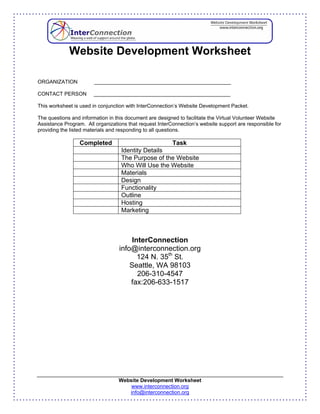
Website Development Worksheet
- 1. Website Development Worksheet ORGANIZATION _______________________________________________ CONTACT PERSON _______________________________________________ This worksheet is used in conjunction with InterConnection’s Website Development Packet. The questions and information in this document are designed to facilitate the Virtual Volunteer Website Assistance Program. All organizations that request InterConnection’s website support are responsible for providing the listed materials and responding to all questions. Completed Task Identity Details The Purpose of the Website Who Will Use the Website Materials Design Functionality Outline Hosting Marketing InterConnection info@interconnection.org 124 N. 35th St. Seattle, WA 98103 206-310-4547 fax:206-633-1517 Website Development Worksheet www.interconnection.org info@interconnection.org
- 2. IDENTITY DETAILS Identity Details: Organization’s name: Address: Country: Phone: Fax: General Email: Contact person: The contact person must be available by email to provide timely responses to questions regarding the website’s layout and content. Contact person’s email address: Briefly describe the organization: (Discuss its mission and programs) Briefly describe the community supported: (Target Beneficiaries) Website Development Worksheet www.interconnection.org info@interconnection.org
- 3. THE PURPOSE OF THE WEBSITE Having a clear strategy for the website is crucial. Some alternative reasons for wanting a site are set out below. Please ask the organization to rank the importance of each one by scoring each of them from 5 to 0, with 5 being very important and 0 being unimportant. Please ring the choice eg. 5 4 3 2 1 0 543210 Email To be able to correspond faster, more cheaply and more conveniently. 543210 An online reference source for the Public The website will be used for a repository of information and news. It will be the equivalent of an electronic brochure. It will be a source that can be referred to for people who are looking to learn more about the organization. 543210 An online reference source for Donors The aim being to allow potential donors to look up and learn more about current programs and projects. 543210 Recruitment of Volunteers The website is to hold details of vacancies available and provide information about the sort of volunteers needed. 543210 Market Crafts and Products The website will be used to reach previously unreachable regional, national and international markets. 543210 Market Services The website will be used to market services like tours and development projects 543210 Monetary Donations The website will be used to solicit monetary donations for projects and administration. Please list any other reasons why you want the site, scoring them 5 to 0 as above. Website Development Worksheet www.interconnection.org info@interconnection.org
- 4. WEBSITE MATERIALS Website materials are the building blocks of websites. Website materials are primarily written content and photos. The website’s materials are used by the web design volunteer to create the website. CONTENT The website’s content is its text. The content should include such background information as the organization’s mission, its programs and its services. This information can be gained by interviewing the members of the organization, community and support recipients. A good source for the website’s content can come from existing brochures, flyers or handouts. A website’s content must be concise and easy to read. Internet users tend to scan information rather than reading details. Information gathered from existing publications generally needs to be edited and made more concise. The website’s content must be provided in a digital format, preferably a MS Word file or an email. Web design volunteers generally do not retype text sent via postal mail. A computer disk is included with this packet to which text files can be saved. Describe how the content should be organized on the website. For example, specify the text that will be on the front page, the background page, the support page and so on. These details should be included on the website’s outline. Content to Include • Mission statement • Description of the staff and volunteers • Objectives of the organization • A list of needs, such as volunteers, computers • History or monetary donations • Current projects and programs • Description of how to volunteer or donate • Description of the local community • Contact information GRAPHICS Website graphics include photos and logos. Graphics are an extremely important part of a website’s design as they are the best way to catch the attention of website viewers and get them interested in an organization’s work. Preparing and choosing graphics and photos carefully will help to ensure the usefulness and popularity of a website. Graphics to Include Photos to Include • Logos • Projects • Staff • Brochures • Products • Support recipients • Letterhead • Facilities • Community members • Housing • Local surroundings Graphics must be provided to InterConnection in a digital format such as .jpg or .gif files. Graphics can be sent via email or saved to the provided disk. Graphics should include a title and description regarding where the graphic should be placed on the website. For example, specify which graphics you want on the front page, on the background page and each subsequent webpage. These specifications are usually included in the website’s outline. Website Development Worksheet www.interconnection.org info@interconnection.org
- 5. WEBSITE DESIGN What should the website look like? An InterConnection volunteer will design the website but the organization has the opportunity to suggest its style, colors and features. The website’s design might be similar to existing brochures and flyers. The design may also be done in a way that represents the organization’s mission and needs. EXAMPLES If possible look at existing websites with the organization. Looking at existing sites will give a better idea of possible color schemes, content layout and programming features. You can start by looking at some websites previously donated by InterConnection. Go to www.interconnection.org/ngo/gallery.php to view the list. The Website Development Packet includes printed websites that can be reviewed to gain a better understanding of possible designs and layout. Favorite Websites Please list below the names (and, if possible the WWW site addresses) for any websites or pages that you have seen and think are especially attractive or worthwhile. Websites of Comparable Organizations Please list below the names (and, if possible the WWW site addresses) of any organizations that offer similar services. COLOR Select the overall color of the website. Generally, the color of the website matches existing brochures or logos. For the most part, a white or light colored background is recommended for best readability and contrast. Your color preference(s): _____________________________ Website Development Worksheet www.interconnection.org info@interconnection.org
- 6. WEBSITE OUTLINE Once the website’s materials have been prepared and the general design of the website has been determined the most involved and important step of the website planning process can be initiated; the website outline. The outline describes how many pages the website will include and how the text and graphics on each webpage should be organized. Think of the prospective site in "outline" form.. that is, if an outline were written for how the site would be structured, what would it look like? Start with main menu items and work down into sub-menus. By doing this, an approximation can be made of how many pages the finished website will require. A good way to start is to get together with everyone involved in the web design project and sketch out the website’s layout. The website layout sketch includes the title of each webpage, the location of graphics and the text for each page. It shows how pages area connected to each other. This process results in a clear understanding of the site’s layout and a better ability to explain the layout to the web design volunteer. There is no limit to the number of pages for a website. However, most of InterConnection’s web design volunteers do not have time to work on extensive website projects. THE SUGGESTED WEBSITE FORMAT IS 5 PAGES. The following is an example of a website outline for a very basic website: Include mission statement, contact information, and site map Front Page Graphic: Picture A above contact information, logo Background Programs and Information Services Include background information, future goals of the Include the list and descriptions of current programs organization, its history and past accomplishments. and services Graphics B Graphic: Picture C, Picture D Community Support Page Page Describes the community being supported Include information on the type of support needed, and the local surroundings; include photos of how the support will be used and how people can community members, the landscape and a make donations. map of its location Graphic: Picture E and F Website Development Worksheet www.interconnection.org info@interconnection.org
- 7. WEBSITE OUTLINE Go ahead and sketch a website layout for the organization. Include as much details about each page’s content and graphics as possible. Use additional pages if necessary. Website Development Worksheet www.interconnection.org info@interconnection.org
- 8. HOSTING InterConnection provides two types of website hosting for its website recipients, shared name and domain name website hosting. Shared Name Hosting is provided for free to our support recipients. Websites with Shared Name Hosting have the interconnection.org domain name included in the website's URL (web address). For instance, www.yourname.interconnection.org Domain Name Hosting is provided for a small fee. Websites with Domain Name Hosting have their own web address. For instance, www.yourname.org The advantage of domain name hosting compared to our shared hosting is your web address is permanent. Both hosting packages include access to their own website administrator page. The website administrator page allows the user to create mailboxes, add users, and view website statistics. All websites are hosted on secure and professionally managed servers. Shared Name Website Hosting Domain Name Website Hosting www.yourname.interconnection.org www.yourname.org Server Storage 50 Mb Server Storage 50 Mb POP E-Mail Accounts 5 POP E-Mail Accounts 5 Telnet/Shell Accounts 1 Telnet/Shell Accounts 1 Website Administration Page Website Administration Page Unlimited Email aliases Unlimited Email aliases Free Stats Free Stats FrontPage® FrontPage® Your own Cgi-Bin Your own Cgi-Bin Auto responders Auto responders Daily Backups Daily Backups Cost: Cost: FREE to InterConnection Subscribers $20 yearly domain name registration fee *not applicable if your domain name is already registered. $20 one time set up fee $20 one time set up fee - All fees are paid per year - I want Shared Name Hosting _____ I want domain name hosting _____ Choose a shared name Choose a domain name www.__________________.org www._______________.interconnection.org Note: No one can have the same domain name so you must check to see if the name has already been taken. A website for checking available domain names is www.networksolutions.com If a domain name hosting is chosen the organization will be provided with payment details. Website Development Worksheet www.interconnection.org info@interconnection.org
- 9. MARKETING The Internet is a vast resource and growing all the time. Once a website goes online, it will take time and effort to get noticed and receive visitors and support. There are a few steps that can be taken to improve the chances of being seen. Non Profit Database First, all volunteer created websites are added to InterConnection’s popular non profit database at www.interconnection.org/ngo/index.php This resource is used by many people doing research and looking for volunteer opportunities. Please provide a one-sentence description of your organization or project that can be submitted to the non profit database: Key Words The website will be submitted to Internet search websites when it is completed, like google.com and altavista.com. Search websites generally classify websites based on the keywords embedded the coding of the webpages. It is important to add keywords that help search websites classify a website. Examples of keywords might be “economic development, Guatemala” or “Hunger relief, Uganda”. Provide a list of keywords that can be used for the website: (No more than 15) NOTE: Don’t rely on people finding a website by searching for it through search websites. Website recipients must advertise OUTSIDE of the Internet. Some ideas for getting the word out include adding the web address to business cards and brochures, publishing an email newsletter, and having a website launch event. Website Development Worksheet www.interconnection.org info@interconnection.org