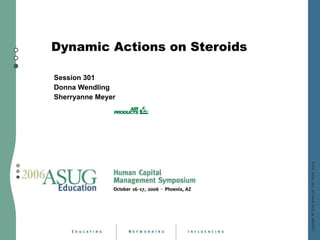
Dynamic Actions On Steroids
- 1. Dynamic Actions on Steroids Session 301 Donna Wendling Sherryanne Meyer
- 4. Who is Air Products HOMECARE HYDROGEN SPECIALTY GASES HELIUM POLYMERS NITROGEN
- 5. SAP HR Countries UK Ireland Belgium Netherlands Germany France United States Canada Spain, Italy, Portugal Indonesia Singapore Malaysia China Hong Kong Japan Korea Taiwan Israel
- 10. The Basics - Components of a Dynamic Action IType : Infotype that triggers the dynamic action Sty : Focus on a specific subtype Field n: Start action when maintaining a specific field No : Sequence number Variable Function Part: Specifies the processing details when the dynamic action is triggered FC: Maintenance Operation 02 – Change 04 – Create 06 – Create and change 08 – Delete 10 – Change and Delete 12 – Create and Delete S: Step Indicator P – Check conditions I – Maintain Infotype Record W – Default values for a new record V – Reference to another step F – Call a FORM routine (subroutine in ABAP); M – Send Mail
- 12. The Basics – RP50D Structure – Return Values
- 13. Scenario 1 Date Specifications - Populating Key Dates Dynamically
- 15. Create IT0041 and populate dates Personnel Action Z1 Create Date Types
- 16. End Result
- 18. Answering The Challenge 1. Check Previous Pay Scale Group Not equal to New Pay Scale Group 2. Call procedure to locate X6 Date Type and set RP50D-FIELD1 3. Copy IT 41 in Background 4. Check Value of RP50D-Field1. Update X6 date on IT 41
- 19. Walk Through: Update Existing Date Type Example: In the Org Reassignment Action, Pay Scale Group is updated on Infotype 0008 (Basic Pay)
- 20. Procedure to Update Existing Date Type
- 21. Walk Through: Update Date Type cont’d
- 22. Scenario 2 Default Tax Area Based on Work Location
- 24. Scenario 2 – Default Tax Area Based on IT0001-Org Reassignment PSA=157 Work Tax =KY0J
- 25. End Result
- 28. Walk Thru – New Dynamic Action
- 29. Procedure for new dynamic action…
- 30. Walk Thru – New Dynamic Action cont’d
- 31. Scenario 3 From IT0002-Personal Data Create IT0021-Family Member
- 33. Create IT0021 Family Related Persons If # Deps = 1, Insert IT0021
- 34. Create IT0021 Family Related Persons
- 35. End Result
- 39. Walk Through – New dynamic action
- 40. Procedure for new dynamic action PCL4 cluster stores the changes made to infotype documents.
- 41. Procedure for new dynamic action
- 43. Family/Related Persons Infotype dynamically appears first time. Enter first dependent information Save
- 44. Family/Related Persons Infotype dynamically appears second time. Enter second dependent information Save
- 49. Thank you for participating! Please remember to complete and return your session evaluation form following this session. Donna Wendling Sherry Meyer Session Code 301
Notas del editor
- To validate what is configured for a particular facility BEFORE HR goes into a Facility or Contract negotiation. Allows users to see configured tables instead of just what an employee is eligible for.
- Work Tax Area is defaulted and dynamic action is more streamlined…
- IN THE IMG under Personnel Administration – Tools – Revision – Setup up change document List of infotypes to be logged….. You setup Infotype changes or field changes.
- Transparent table PCL4 stores the key to the cluster PCLF. This cluster stores the changes made to infotype documents for personnel and applicants.
- Changes are selected from cluster PCL4 using relid = SA for specific pernr and change date from Infotype 0002 V_aedtm. Internal table i_pcl4 is appended with cluster key (pcl4-srtfd) and change date (pcl4-aedtm) for the specific pernr
- Include a statement for the current infotype structure (for example: TABLES: P0006.) In include MPPDAT00, the fields required for flow control of an infotype dialog are defined in the common part. If you have this include in your program, some fields are available immediately: The field string CSAVE refers in each case to the old record whose values can be compared with the new values in the plausibility checks. To do this, define a second work area for the infotype structure that is used to store the contents of CSAVE. This means that the individual names of the infotypes are given. SAP recommends that you use the *-workarea for the infotype structure in each case (for example: *P0006). Internal table DYNMEAS: contains the infotype accesses (see indicator 'I'). Internal table INITIAL_VALUES: contains the default values for an infotype that is created or copied. (see indicator 'W').