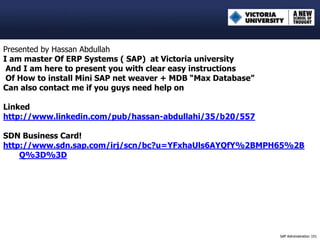
Install Mini SAP with MDB Instructions
- 1. Presented by Hassan Abdullah I am master Of ERP Systems ( SAP) at Victoria university And I am here to present you with clear easy instructions Of How to install Mini SAP net weaver + MDB “Max Database” Can also contact me if you guys need help on Linked http://www.linkedin.com/pub/hassan-abdullahi/35/b20/557 SDN Business Card! http://www.sdn.sap.com/irj/scn/bc?u=YFxhaUls6AYQfY%2BMPH65%2B Q%3D%3D SAP Administration 101
- 2. Instructions of how to Install Mini SAP • Things you need to know before you download. • Where to download • Things you Need to install and configure before Installing Mini sap • How to install • Trouble Shooting. SAP Administration 101
- 3. Thinks you Need!! 1. Get Username/PWD from www.sdn.sap.com 2. Portable HD 500g Prize 60$AUD 3. PC & Laptop With 2g of RAM/ recommended 4g RAM . 4. J2SE Java Runtime “free for now but not too long because Oracle likes to talk money” 5. Operating Systems W2003/2008 Server. 6. Net Weaver 7.2 Enhance and MDB 7. VM Player 8. Winrar from http://www.rarlab.com/rar/wrar400.exe SAP Administration 101
- 4. Where to Download • Username/PWD go to www.sdn.sap.com • After you get your self ID from SND click this link http://www.sdn.sap.com/irj/sdn/index?rid=/webcontent/uu id/1024acfb-5b30-2e10-f2bd-ccce5d8692b1 Download both part 1,2. This version includes MDB. SAP Administration 101
- 5. Where to download!! • To get J2SE click this link http://www.oracle.com/technetwork/java/javase/download s/index.html • To get Windows 2008 Click this link http://www.microsoft.com/downloads/en/details.aspx?Fami lyID=13c7300e-935c-415a-a79c- 538e933d5424&displaylang=en “Remember there is 2.5g one and 1.7g one get the one which is 1.7” this is full version but you can only use it for 60 day. SAP Administration 101
- 6. Where to download!! • The Last one is VM Player you can ether Download threw torrent or this site http://vmware-player.en.softonic.com/ SAP Administration 101
- 7. Things you Need to install and configure before Installing Mini sap 1. Installing operating system Using VM Player Click this link below will show you all the instructions. make sure you use ONE MASTER PWD http://www.youtube.com/watch?v=9I4IEGnn9NY 2. install J2SE java run time. On your VMachine 3. Install WINRAR from http://www.rarlab.com/rar/wrar400.exe 4. Now Right click my Computer then properties 5. Click on advance sitting then Click on setting 6. Click on advanced tab SAP Administration 101
- 8. Things you Need to install and configure before Installing Mini sap 7. Click on change on advance tab 8. Change the paging file for your VMachine You created. Make sure to resize it to -intial size 11000MB - Max Size 20000MB - APPLY restart Vmachine. SAP Administration 101
- 9. Install Mini SAP/MXDB 1. Unzip the 2 files you download from SND to one folder. 2. Go to this folder and double click SAPNIST.EXE SAP Administration 101
- 10. Install Mini SAP/MXDB 3. Now once the installing is extracted .you shoul get NetWeaver wizard which is going to help you with the installation. 4 the option that you going to execute must be Central System SAP Administration 101
- 11. Install Mini SAP/MXDB 5.Now you are on the second phase of the installation which is Define parameters once you get here you will have to restart the setup again SAP Administration 101
- 12. Install Mini SAP/MXDB 6. After you reset the setup. Then go back to instruction 2,3,4. once you do that you will get this screen so tick I accept. SAP Administration 101
- 13. Install Mini SAP/MXDB 8.Once you on this screen you must click browse then go to the folder that you installed on Java, normally it is some thing like this C:program filesjavajre1 …. click open then next . SAP Administration 101
- 14. Install Mini SAP/MXDB 9. Once you get here You must pick same MASTER PWD YOU USED ON THE OS, this is because it will help you latter when you log on from sapgui. SAP Administration 101
- 15. Install Mini SAP/MXDB 10. Now Some trouble Shooting remember if you didn’t do Step 4,5,6,7,8 of “Things you Need to install and configure before Installing Mini sap” You going to have this problem. And you have to do it on the spot. Then exit the setup and redo again instruction 2,3,4 SAP Administration 101
- 16. Install Mini SAP/MXDB 11. if you have done every thing precise. Then you will get next 2 screens. So all you have to do is just click 1-Next 2- Next make sure not to change any thing just Next--Next SAP Administration 101
- 17. Install Mini SAP/MXDB 12. Step 4 execute will take at least 30-60 minuets' to finish so make sure you look after it.. SAP Administration 101
- 18. Install Mini SAP/MXDB 13. Step 5 after 30-60 minuets latter you should get this screen hope fully and it should appear similar to this Screen. And that will be he end of the installation. SAP Administration 101
- 19. Also don't for get to check out Tony and follow him on twitter. www.acclimation.com.au Follow him at: www.twitter.com/c821311 SAP Administration 101