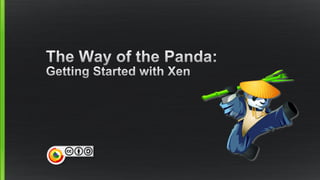
OSSNA18: Xen Beginners Training
- 2. Lars Kurth Community Manger, Xen Project Chairman, Xen Project Advisory Board Director, Open Source, Citrix George Dunlap Committer, Xen Project Senior Software Engineer, Citrix Contributors Andrew Cooper. Committer, Xen Project ◉ Roger Pau Monné, Maintainer, Xen Project ◉ Wei Liu, Committer, Xen Project lars_kurth gwd
- 3. Virtualization Concepts Overview of Xen’s Basic concepts and use-cases – With exercises built in How to get help from the community A peek view into Xen’s more advanced features Important Note: Usually, you will use Xen indirectly as part of a commercial product or part of a bigger SW stack, or have scripts to automate much of what is covered in this session. However, by following this session you will learn how Xen and virtualization works under the hood.
- 4. Versatile Virtualization Platform Designed to be a component in a SW stack Ease of use for end-users not a design goal Xen Hypervisor = “Engine” Taken by integrators to build a product, service, … Analogy: Xen integrators build a “Car” Examples at the end Xen Project Development community with several sub projects that develop technologies related to Xen – Hypervisor – PV Drivers – Unikernel related projects: MirageOS, Unikraft
- 6. Host Operating System, e.g. *BSD, Linux, Windows, … Kernel Processes, Threads, Interrupts, … Native Drivers BIOS Applications CPU & Memory Devices Hypervisor separates a computer’s operating system and applications from the underlying physical hardware ➜ Virtual Machine Creates an illusion that the Virtual Machine owns a set of CPUs and Memory memory within the host This is done via CPU virtualization, where the Hypervisor • Temporally manages CPU resources via a scheduler and takes control of interrupts and timers • Spatially manages memory resources and ensures that a VM can only access the memory it is supposed to I/O Virtualization Multiplexes I/O devices across different virtual machines such that they can be shared across different VMs. • There are a number of different ways of how to do this Assign devices to specific Virtual Machines ➜ Passthrough
- 7. Host Type 1 HV VM1 VM2 VM3 ESX Server VM0 Host Type 1 HV VM1 VM2 Xen Hyper-V Host OS KVM VirtualBox VM1 VM2 VM3 Kernel Type 2 HV
- 8. Introduction of key concepts
- 9. VM0 (or Dom0) Dom0 Kernel Native Driver System Services HostCPUsMemoryI/O VM2 (DomU2) PV mode Guest OS Applications Scheduler MMU Timers Interrupts Dom0 Privileged VM that interacts with the hypervisor providing system services such as XS=XenStore/XenBus (Settings), TS=Toolstack (UI), DE=Device Emulation (QEMU) in a standard setup. It also is the source of physical and virtual drivers (backends) and thus native hardware support for a Xen system. VM1 (DomU1) HVM mode Guest OS Applications XS TSDE
- 10. VM0 (or Dom0) Toolstack - xl command - Domain config files System Services Dom0 Kernel xl toolstack ◦ CLI ◦ Domain Config xl is the built-in toolstack for Xen – Virsh / virt-manager can also be used – XAPI is the toolstack for XenServer and XCP-ng xl can be used https://xenbits.xen.org/docs/unstable/man/xl.1.html – normally run as root in Dom0 – to create, pause, and shutdown domains – to list current domains, enable or pin VCPUs, and attach or detach virtual block devices Domain configuration files (/etc/xen/<domain>.cfg) https://xenbits.xen.org/docs/unstable/man/xl.cfg.5.html – describe per domain/VM configuration in Dom0 filesystem
- 11. VM0 (or Dom0) Dom0 Kernel Native Driver System Services HostCPUsMemoryI/O VM2 (DomU2) Any mode with PV Drivers present Guest OS Linux, *BSD: drivers are shipped with OS Applications Scheduler MMU Timers Interrupts VM1 (DomU1) HVM mode only no PV Drivers Guest OS Applications *Back Driver *Front Driver Native Driver Device Emulation (QEMU) VM3 (DomU3) HVM with Windows PV Drivers Windows Drivers for many devices (but not all) are available at https://xenproject.org/ downloads/windows- pv-drivers.html Applications *Front Driver
- 12. PV Drivers Originally developed for disk and network I/O But there are a host of PV drivers for DRM, Touchscreen, Audio, … for non-server use of Xen Device Emulation … is normally only used during system bootstrap or installation and for low-bandwidth devices A few PV backends (e.g. support for QCOW2 images) can also run in userspace within QEMU
- 13. Xen Dom0 Dom0 Kernel native network driver Host NIC DomUX Any mode with PV Drivers present Guest OS Kernel netback driver netfront driver ethN vifX.DX ethDX With xl, the host networking configuration is not configured by the toolstack The host administrator needs to setup an appropriate network configuration in Dom0 using native Linux/BSD tools using a number of different networking stylesAdmin vifX+1.DX+1 ●●●
- 14. Xen follows FHS: www.pathname.com/fhs/pub/fhs-2.3.html /etc/xen : scripts, config file examples, your config files /var/log/xen : log files /usr/lib64/xen/bin : xen binaries /usr/lib64/xen/boot : xen firmware and boot related binaries /boot : boot and install images
- 15. Section 1 of session guide Duration VB Install : <2 minutes Duration rest of Install : <6 minutes
- 16. Your Laptop Your OS Kernel VirtualBox VirtualBox VM VirtualBox VM CentOS 7
- 17. VirtualBox VM Your Laptop Your OS Kernel VirtualBox VirtualBox VM Xen 4.8 from CentOS 7 Dom0 CentOS 7 DomUX PV Guests only Applications CentOS 7
- 18. Xen takes over the entire host Not really what you want after a training session People have different environments This makes it hard to run an effective training session Can show almost everything Xen PV guests can run fairly fast within any other Hypervisor To use HVM or PVH you will need a dedicated host Why Xen 4.8 from CentOS 7? Has a lot of functionality up to Xen 4.10 backported For other distros, you will need the equivalent of Xen 4.10
- 19. Install and configure Virtual Box See section 1.1 of the session guide Hopefully you have already done this Import CentOS 7 Virtual Box Image See section 1.2 of the session guide Install Xen in Virtual Box VM See section 1.3 of the session guide
- 21. Xen Dom0 Dom0 Kernel native network driver Host NIC DomUX Any mode with PV Drivers present Guest OS Kernel netback driver netfront driver ethN vifX.DX ethDX With xl, the host networking configuration is not configured by the toolstack The host administrator needs to setup an appropriate network configuration in Dom0 using native Linux/BSD tools using one of the following networking styles: – Bridging (most common) – Open vSwitch – Routing – NAT Documentation @ wiki.xenproject.org/wiki/ – Network_Configuration_Examples_(Xen_4.1%2B) Dom0: Examples for enabling different networking styles in various distros – Xen_Networking Xen configuration examples for different networking styles vif=[ …] Admin vifX+1.DX+1 ●●●
- 22. Xen Dom0 Dom0 Kernel native network driver Host NIC DomU4 Any mode with PV Drivers present Guest OS Kernel netback driver netfront driver eth0 vif4.0 eth0 Step 1: install bridging software packages, if not present ✓ Step 2: set up a network bridge (xenbr0) in Dom0 ✓ Step 3: connect DomU’s to network bridge DomU4 vif = ['mac=…, bridge=xenbr0’ ] DomU5 vif = ['mac=… ’] # xenbr0 is the default … Note on MAC addresses: MAC addresses will be assigned automatically by xl, unless specified ➜ may change on host reboot vif5.0 ●●● xenbr0
- 23. Template designed by PresentationGO.com HVM Requires Intel VT-x or AMD SVM 2005/6 HVM Optimizations Changes to HVM: instead of Device Emulation, use HW acceleration when available (e.g. Local APIC and Posted Interrupts). On PV capable hosts and guests use PV extension where faster, including on Windows (marketing term: PVHVM) 2010 to 16 PV Requires no HW support But requires PV support in guest operating systems. From 2011 (Linux 3.0) linux supports Xen PV out of the box. 2003 PVH (lightweight HVM) Re-architecting of HVM to avoid use of QEMU. Goals: Windows guests without QEMU, reduce code size, increase security, enable PVH Dom0. Requires PVH support in guest OSes. Backwards compatibility mode for PV ➜ capability to build an HVM only version of Xen 2017 to now y 2013 Xen/Arm Added Arm32 and later 64 support Re-think the historical split between PV / HVM modes ➜ one virtualization mode on Arm
- 24. Virtualization technique called ring de-privileging developed in the late 90s. Designed by: – XenoServer research project at Cambridge University – Intel – Microsoft labs x86 instructions behave differently in kernel or user mode: options for virtualization were full software emulation or binary translation. – Design a new interface for virtualization – Allow guests to collaborate in virtualization – Provide new interfaces for virtualized guests that allow to reduce the overhead of virtualization The result of this work is what we know today as paravirtualization, with Linux, *BSD and Windows implementing some or all PV interfaces.
- 25. With the introduction of hardware virtualization extensions Xen is able to run unmodified guests – This requires emulated devices, which are handled by Qemu – Makes use of nested page tables when available – Allows to use PV interfaces if guest has support for them Over time, HVM guests have been changed to automatically… – use additional Hardware Acceleration support, such as Local APIC and Posted Interrupts, if available – make use of guest PV interfaces where they are faster (this capability has been dubbed PVHVM or PV-on-HVM for marketing reasons)
- 26. Combine the best of PV and HVM mode – Next-generation paravirtualization mode – Takes advantage of hardware virtualization support – No need for emulated BIOS or emulated devices – Lower performance overhead than PV – Lower memory overhead than HVM – More secure than either PV or HVM mode More Information: – https://www.slideshare.net/xen_com_mgr/lcc18-xen-project-after-15-years- whats-next-george-dunlap-citrix – https://www.youtube.com/watch?v=10KsJ1UxUMY
- 27. PV mode: type=“pv” Primarily of use for legacy HW and legacy guest images And in special scenarios, e.g. special guest types, special workloads (e.g. Unikernels), running Xen within another hypervisor without using nested virtualization, as container host, guest limits (more PV guests than HVM guests), … HVM mode: type=“hvm” Typically the best performing option on for Linux, Windows, *BSDs Adapts to hardware and software environment for performance Guests look exactly like a “PC or Server” PVH mode: type=”pvh” Lightweight version of HVM ➜ promise of better performance and security Needs Linux ≥ 4.15 and FreeBSD ≥ 12 (later in 2018) Guest looks like a simpler abstraction of a “PC or Server” Relatively new (Xen 4.10)
- 28. disk = [ 'format=…, Disk format, e.g. raw, qcow, qcow2, vhd, qed vdev=…, Virtual device name as seen by the guest See xen-vbd-interface(7) man page access=…, Read write access: r, w devtype=cdrom, If you want to use an ISO target=…, ’] Block device or image file path (must be last) DomUx disk = [ … ] Local Host Use LVM to carve up your physical disk into multiple block devices Store guest disk images as files on a local filesystem Remote Storage For example RBD, NBD, NFS, DRDB or iSCSI Before installing a Dom0, consider where you are intending to store the guest OS disk images ➜ you have to manage the disk space available and partition the disk accordingly using LVM volumes For the exercises we will store these in the root filesystem of the Dom0 guest OS A remote storage set-up is the normal set-up when Xen is used at scale, either on premise or in a cloud computing set-up.
- 29. Dom0 Dom0 OS DomUX Guest OS Applications Xen Host Remote Host Text Console (all guest types) xl console or xl create -c … See wiki.xenproject.org/wiki/Xen_FAQ_Console ssh All guest types VNC Viewer All guest types, but PV/PVH and HVM use different config and implementation mechanisms
- 30. VM control xl create [configfile] [OPTIONS] | shutdown [OPTIONS] -a|domain-id destroy [OPTIONS] domain-id xl pause domain-id | unpause domain-id Information xl info [OPTIONS] xl list [OPTIONS] [domain-id ...] xl top xl uptime Debug xl dmesg [OPTIONS] xl -v … logs from /var/log/xen/xl-${DOMNAME}.log, /var/log/xen/qemu-dm- ${DOMNAME}.log, …
- 31. Section 2 of session guide Duration: <10 minutes
- 33. 0 1 2 3 0 1 2 3 4 5 6 7 CPUs/Host vCPUs/Xen Created on demand based on user supplied information Dom0 vcpus=2 0 1 DomU1 vcpus=1 2 DomU2 vcpus=5 3 7●●● Scheduler Schedules vCPUs on physical CPUs What a Guest sees
- 34. DomUx vcpus=Nx cpus=CPULISTx CPUs/Host 0 3●●● 0 n●●● Scheduler DomUx+1 vcpus=Nx+1 cpus_soft=CPULISTx+1 Pinning or Hard-affinity: tell scheduler on which CPUs my vCPUs must run Soft-affinity: tell scheduler which CPUs it should prefer to schedule my vCPUs onvCPUs/Xen Related xl commands: vcpu-list [domain-id] vcpu-pin [-f|--force] domain-id vcpu cpus hard cpus soft Also see CPUPOOLS
- 35. For each VM, set maxmem in the domain config file VM0 (or Dom0) “Unallocated” memory managed by Xen A balloon driver in each VM (including Dom0) is used to give back memory to Xen to be used by other VMs. VM0 (or Dom0) VM1 (DomU1) VM2 (DomU2) VM3 (DomU3) Comes with drivers in Linux, *BSD. Windows drivers at xenproject.org/downloads/windows-pv-drivers.html
- 36. Important Notes: From within the guest, the balloon is reported as used memory If you have a guest that started at 2GiB and you ballooned down to 1GiB, it will look like there's a memory hog driver that's grabbing 1GiB of RAM. OS’es have to use memory to track memory even if it's ballooned out Setting maxmem=16GiB memory=1GiB you'll have a lot less free memory than maxmem=2GiB memory=1GiB Config file xl … domain-id mem maxmem=MBYTES memory=MBYTES mem-set … sets the balloon size
- 37. Section 3 of session guide Duration: <15 minutes
- 38. Save/Restore are building blocks that enable moving VMs from one host to another without downtime Maintenance, Replacing Hosts, Building Block for High Availability/Disaster Recovery, …
- 39. xl shutdown|create domain-id DomU Filesystem(s) DomU Guest OS Applications disk(s) When shutdown, copying guest disks and config files allows you to clone a VM (or move them to another host)
- 40. xl save [OPTIONS] domain-id checkpointfile [configfile] Xen DomU’s CPU & memory state DomU Guest OS Applications DomU.cfg xl save Dom0 Filesystem $location/DomU-snapshot/ checkpointfile + configfile
- 41. xl restore [OPTIONS] [configfile] checkpointfile Xen DomU’s CPU & memory state DomU Guest OS Applications DomU.cfg Dom0 Filesystem $location/DomU-snapshot/ xl restore checkpointfile + configfile
- 42. Section 4 of session guide Duration: <5 minutes
- 43. xl migrate [OPTIONS] domain-id host Migrate a VM from one host to another (uses save/restore as building blocks). For this to work, you need – Shared network storage between the two hosts – Identical host network setups, ssh keys for the root users, … – Compatible host models A VM can only be migrated safely from one host to another if both hosts offer the set of CPU features which the VM expects. If this is not the case, CPU features may appear or disappear as the VM is migrated, causing it to crash. – Compatible Xen versions A VM build on an older Xen version can be migrated to a newer Xen version, but not vice versa Restricted by the Xen compatibility policy
- 45. Linux Firmware Bootloader: GRUB2 Kernel (with initial RAM disk: initrd) ●●● For reference: Linux: more information see https://opensource.com/article/17/2/linux-boot-and-startup Other operating systems follow a similar pattern They diverge after the Bootloader step Filesystem Installable Media E.g. OS ISO Image /boot Install
- 46. HVM DomU Dom0 Filesystem DomU Filesystem /usr/lib64/xen/bin/firmware Firmware hvmloader hvmloader is copied into guest memory by Xen (under the control of the Toolstack). Hvmloader sets up all necessary information for the Device Emulator which emulates a HW environment that appears exactly like a physical machine. The correct firmware is automatically loaded as a binary blob and copied into guest memory based on config settings, but can be overridden via the firmware config file option. Toolstack Bootloader: GRUB2 Kernel (with initial RAM disk: initrd) ●●● /boot
- 47. Dom0 Filesystem Any DomU kernel=“PATHNAME” ramdisk= “”PATHNAME” Kernel image: ~/images/../vmlinuz Initrd image: ~/images/../initrd.gz Kernel (with initial RAM disk: initrd) ●●● Toolstack Works for all guest types Non standard way of installing/booting Need to be a host admins to configure (need access to Dom0). Useful for netboot, see wiki.xenproject.org/wiki/Xenpvnetboot
- 48. Dom0 Filesystem PV DomU firmware="pvgrub32|pvgrub64" Kernel image: ~/images/../vmlinuz Initrd image: ~/images/../initrd.gz Works for PV guest types Non standard way of installing/booting, with a standard bootloader UI. Allows host admins to configure what guests and kernel versions a guest admin can install. Also used for PXE booting Requires a PV capable GRUB2 (you may need to build from source or install an appropriate distro package) Also see wiki.xenproject.org/wiki/PvGrub2 /usr/lib64/xen/bin/pvgrub GRUB2 (with built-in PV support) Kernel (with initial RAM disk: initrd) ●●● Toolstack
- 49. PV DomU bootloader=“pygrub” Kernel (with initial RAM disk: initrd) ●●● Executes pygrub (same UI as GRUB) Dom0 Filesystem DomU Filesystem /boot/usr/lib64/xen/bin/pygrub Toolstack The closest to a standard OS install workflow (although different behind the scenes) See wiki.xenproject.org/wiki/PyGrub
- 50. In most real-life scenarios you will use HVM guests Guest install workflow as on a native system That does not scale across a large number of hosts In Xen based products install complexity is usually hidden Via templates, pre-baked guest images and other means Exercises: will use PV with PyGrub Using a prepared VirtualBox image that contains Dom0 and Guest OS Avoid downloads of guest distros
- 51. # Guest name and type, Memory Size and VCPUs name = “myguestname” type = “TYPE” memory = MMM vcpus = VVV # Boot related information, unless type='hvm’ … one of the following # Netboot/Direct Kernel Boot/PV GRUB kernel = "/…/vmlinuz” ramdisk = "/…/initrd.gz” extra = … # To use PVGrub (if installed) firmware="pvgrub32|pvgrub64 # Boot from disk bootloader=“pygrub” # Disk specifications disk = [' '] # Network specifications vif = [' ']
- 52. Section 5 of session guide Duration: <10 minutes
- 53. Dom0 Filesystem Kernel image: ~/images/../vmlinuz Initrd image: ~/images/../initrd.gz DomU Filesystem /boot Step 1: Get vmlinuz & initrd.gz In this case from Debian Step 2: Create DomU filesystem Step 2: Set up config for Direct Kernel Boot ◉ Start guest Step 3: Perform Install Fix any loose ends that the installer didn’t handle Step 4: Change config to use pygrub ◉ Shut down and restart guest
- 55. Channels IRC@freenode: #xen … xenproject.org/help/irc.html Lists: xen-users@lists.xenproject.org … lists.xenproject.org FAQs: wiki.xenproject.org/wiki/Category:FAQ Preparing information Xen: Log files (/etc/log/xen), xl dmesg output, xl info output Dom0: OS Info, System Configs (networking, …), dmesg output DomU: OS Info, xl configuration files Netiquette wiki.xenproject.org/wiki/Xen_Users_Netiquette wiki.xenproject.org/wiki/Reporting_Bugs_against_Xen_Project
- 57. Live Patching, Virtual Machine Introspection and Vulnerability Management A Primer and Practical Guide – Lars Kurth Presentation: goo.gl/MLMu5b Demo Videos: goo.gl/wuQLPh & goo.gl/dEGfDS Virtual Machine Introspection @ 31c3 - Tamas K Lengyel, Thomas Kittel Presentation: goo.gl/khq92r Video: www.youtube.com/watch?v=MhEIyzfLa6U
- 58. Xen on x86, 15 years later Recent development, future direction - George Dunlap Presentation: goo.gl/8Djm7w Video: www.youtube.com/watch?v=10KsJ1UxUMY Speculation and response Spectre, Meltdown, XPTI, and Panopticon - George Dunlap Presentation: goo.gl/xnoj8J Video: www.youtube.com/watch?v=36jta61XTw8
- 59. Securing embedded Systems using Virtualization @ FOSDEM18 - Lars Kurth Presentation: goo.gl/dEGfDS Video: goo.gl/V6DA6P Xen and the Art of Embedded Systems Virtualization @ ELC18 - Stefano Stabellini Presentation: goo.gl/WdbtzN Video: www.youtube.com/watch?v=GYb-Qn3KAUM
- 60. Unleashing the Power of Unikernels with Unikraft @ XPDDS18 – Florian Schmidt Presentation: goo.gl/ky7Jr9 Video: www.youtube.com/watch?v=OYgTWhYjD0o Unikraft: An easy way of crafting Unikernels on Arm @ XPDDS18 – Kaly Xin Presentation: goo.gl/162aAq Video: www.youtube.com/watch?v=_ocRiTtYdfQ
