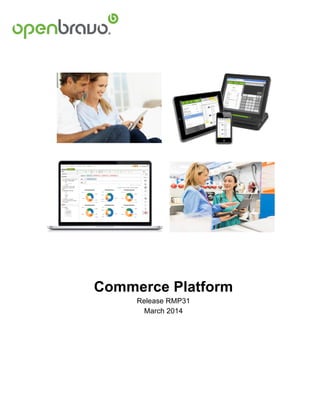Más contenido relacionado
La actualidad más candente (18)
Similar a (English) Openbravo Commerce Platform Description March 2014 (20)
(English) Openbravo Commerce Platform Description March 2014
- 2. Openbravo Commerce Platform
© Openbravo March 2014 Release RMP31 Page 2 of 54
Contents
1
Document History .......................................................................................................................... 6
2
About Openbravo........................................................................................................................... 6
3
How to evaluate the Openbravo Commerce Platform? ................................................................. 7
4
Introduction .................................................................................................................................... 8
4.1
Welcome to the new consumer age........................................................................................ 8
4.2
The Openbravo Commerce Platform ...................................................................................... 8
5
Functional Scope ........................................................................................................................... 9
5.1
Merchandise management.................................................................................................... 10
5.1.1
Item management........................................................................................................... 10
5.1.2
Pricing............................................................................................................................. 11
5.1.3
Assortment management ............................................................................................... 13
5.2
Supply chain management.................................................................................................... 14
5.2.1
Procurement ................................................................................................................... 14
5.2.2
Warehouse management ............................................................................................... 15
5.2.3
Merchandise distribution................................................................................................. 16
5.3
Multichannel management.................................................................................................... 17
5.3.1
Customer order management at POS ............................................................................ 17
5.3.2
E-Commerce order management ................................................................................... 21
5.3.3
Sales order management in other channels................................................................... 22
5.3.4
Payments handling ......................................................................................................... 23
5.3.5
Cash operations at POS................................................................................................. 26
5.4
Enterprise management........................................................................................................ 28
5.4.1
Organizational structure ................................................................................................. 28
5.4.2
Human resources / Staff management........................................................................... 30
5.4.3
Financial management ................................................................................................... 31
5.4.4
Document management ................................................................................................. 33
5.4.5
E-Learning support......................................................................................................... 33
5.4.6
Customers Relationship Management (CRM)................................................................ 34
5.5
Retail Intelligence.................................................................................................................. 36
5.5.1
Embedded analytics ....................................................................................................... 36
5.5.2
Dimensional reports........................................................................................................ 37
5.5.3
Query Widgets................................................................................................................ 38
5.5.4
Grid................................................................................................................................. 41
5.5.5
Integration with BI platforms ........................................................................................... 43
6
Technology Platform Overview.................................................................................................... 44
6.1
User interface........................................................................................................................ 45
6.2
Reporting and embedded analytics....................................................................................... 48
6.3
Security ................................................................................................................................. 49
6.4
Mobile Architecture ............................................................................................................... 49
6.5
Interoperability....................................................................................................................... 50
6.6
Process automation and BPM............................................................................................... 51
6.7
Modularity.............................................................................................................................. 52
6.8
Model Driven Development (MDD) ....................................................................................... 52
- 3. Openbravo Commerce Platform
© Openbravo March 2014 Release RMP31 Page 3 of 54
6.9
Development environment .................................................................................................... 53
6.10
Scalability and deployment ................................................................................................. 53
- 4. Openbravo Commerce Platform
© Openbravo March 2014 Release RMP31 Page 4 of 54
Screenshots
Screenshot 1: Product image in a product card................................................................................. 10
Screenshot 2: Product characteristics in a tablet............................................................................... 11
Screenshot 3: Product catalog configuration ..................................................................................... 11
Screenshot 4: Price list version.......................................................................................................... 12
Screenshot 5: Promotion set-up......................................................................................................... 13
Screenshot 6: Discount approval in POS........................................................................................... 13
Screenshot 7: Assortment set-up....................................................................................................... 14
Screenshot 8: Return to vendor ......................................................................................................... 15
Screenshot 9: Warehouse and bins set-up........................................................................................ 16
Screenshot 10: Physical inventory..................................................................................................... 16
Screenshot 11: Browse Categories (included tax price) .................................................................... 18
Screenshot 12: Not included tax price ............................................................................................... 19
Screenshot 13: Search by product characteristics............................................................................. 19
Screenshot 14: Discretionary discount example................................................................................ 20
Screenshot 15: Pack Example........................................................................................................... 20
Screenshot 16: Cross-store stock check............................................................................................ 21
Screenshot 17: Verified return ........................................................................................................... 21
Screenshot 18: Magento connector set-up window ........................................................................... 22
Screenshot 19: Sales Order Window................................................................................................. 23
Screenshot 20: Multiple tender types in a single ticket ...................................................................... 24
Screenshot 21: Paying with a Gift Card ............................................................................................. 25
Screenshot 22: Gift Card and Voucher details................................................................................... 25
Screenshot 23: Cash Management Window...................................................................................... 26
Screenshot 24: Use of denominations ............................................................................................... 27
Screenshot 25: Cash Up (End of Day) process ................................................................................. 28
Screenshot 26: Organizational tree.................................................................................................... 29
Screenshot 27: Employee Card ......................................................................................................... 30
Screenshot 28: Commissions Set Up ................................................................................................ 31
Screenshot 29: Cash Flow Forecast report exported to Excel........................................................... 32
Screenshot 30: Multidimensional Profit and Loss .............................................................................. 33
Screenshot 31: Openbravo Workspace ............................................................................................. 34
Screenshot 32: Customer card .......................................................................................................... 35
Screenshot 33: Embedded analytics example (1).............................................................................. 36
Screenshot 34: Embedded analytics example (2).............................................................................. 37
Screenshot 35: Sales Dimensional Report ........................................................................................ 38
Screenshot 36: Best selling product................................................................................................... 38
Screenshot 37: Zoho widget in the Workspace.................................................................................. 39
Screenshot 38: Zoho widget as a menu entry.................................................................................... 40
Screenshot 39: Example of a Zoho Dashboard (not available out-of-the-box. Just an example of the
Zoho integration possibilities)............................................................................................................. 41
Screenshot 40: Grid ........................................................................................................................... 42
- 5. Openbravo Commerce Platform
© Openbravo March 2014 Release RMP31 Page 5 of 54
Copyright
© Copyright 2014 Openbravo. All rights reserved.
No part of this publication may be reproduced or transmitted in any form or for any purpose without
the express written permission of Openbravo. The information contained herein may be changed
without prior notice.
Openbravo and the Openbravo logo are trademarks of Openbravo S.L.U. Names and distinctive
signs of other parties are trademarks of their respective owners. For more information on our
licensing, please consult http://www.openbravo.com/legal/license.html.
- 6. Openbravo Commerce Platform
© Openbravo March 2014 Release RMP31 Page 6 of 54
1 Document History
Version Date Comments
RMP19 January 2013
RMP22 May 2013
RMP28 October 2013
RMP31 March 2014
2 About Openbravo
Openbravo is the provider of the preferred Commerce and ERP Platform. A state-of-the-art
Commerce solution for agile retailers and a broad horizontal ERP solution for any industry, both built
on top of a flexible and easily extendible development platform that is web, mobile and cloud-ready,
to power company ideas to build smart enterprise solutions. All solutions are exclusively distributed
through Openbravo channel of global partners.
With 3M+ downloads and 1,000s of organizations using Openbravo solutions every day, Openbravo
is a world leader in the Open Source enterprise software space.
Openbravo has offices in India, Mexico and Spain.
Are you interested in becoming a partner or affiliate of Openbravo? Please fill out our partner form
1
.
Are you evaluating our products for use in your company and have questions? Please fill out our
customer contact form
2
.
For general information about our company, or articles or other press related materials please
contact: info@openbravo.com.
And follow us in social media
3
.
1
http://www.openbravo.com/partners-apply
2
http://www.openbravo.com/form-customer
3
http://www.openbravo.com/social-media-openbravo
- 7. Openbravo Commerce Platform
© Openbravo March 2014 Release RMP31 Page 7 of 54
3 How to evaluate the Openbravo Commerce
Platform?
If you want to evaluate it, you can try it first by yourself in our online demo
4
.
If you want a deeper experience, it can be easily done through our free trial offer, an easy way to
experience the full power and flexibility of our product first-hand with your own data. Start with your
free trial by following an easy three steps process
5
.
Finally if you are evaluating the Openbravo Commerce Platform and need some guidance, contact
us! Please, fill out our customer contact form
6
and we will contact you in the following days to help
you continue your evaluation process.
4
http://www.openbravo.com/resources/demo
5
http://www.openbravo.com/es/professional-edition-trial
6
http://www.openbravo.com/form-customer
- 8. Openbravo Commerce Platform
© Openbravo March 2014 Release RMP31 Page 8 of 54
4 Introduction
4.1 Welcome to the new consumer age
Empowered consumers armed with multiple technologies and tools are disrupting retail and
controlling brands. Buying behavior has dramatically changed and today the store is no longer the
final stage in their buying journey. Consumers search online, ask for opinions in social media, go to
the store to experience the product and very often return to online for the final purchase. Consumers
demand better service and more personalized communications and offerings and expect a seamless
shopping experience across all channels.
This new reality is dominated by the cross-channel phenomenon, the use of mobile technologies
and the fact that despite of the thread of e-commerce and m-commerce, physical stores still
remain the main touch point.
As a result most retailers are now struggling to adapt to this new reality and are asking themselves
how to prepare the physical stores for the new role, progress in cross-channel for a seamless
shopping experience, effectively adopt mobile technologies to improve operations, leverage prior
investments with a future proof solution or develop differentiation strategies to stay competitive and
achieve the expected growth.
4.2 The Openbravo Commerce Platform
The Openbravo Commerce Platform provides agile retailers with an unmatchable combination of a
state-of-the-art commerce solution developed on top of a flexible an easily extendible development
platform that is web, mobile and cloud ready with broad horizontal ERP functionality embedded. It
enables to manage a retail business from Sales and Customer Relationships to Operations and
Finance through all channels.
The Openbravo Commerce Platform is the best solution for agile retailers to succeed in the new
consumer age, enabling them to:
• Be Future Store and provide an enjoyable customer experience in the physical stores
• Be Cross-channel and provide a seamless shopping experience across retail channels and
• Be Engaging and provide the right tools to gain loyalty from customers, motivate staff, and
get committed partners
- 9. Openbravo Commerce Platform
© Openbravo March 2014 Release RMP31 Page 9 of 54
5 Functional Scope
Retailers will benefit from the Openbravo Commerce Platform by:
• Achieving real merchandise management agility
• Executing supply chain operations seamlessly
• Providing a seamless shopping experience across retail channels
• Gaining accurate enterprise management control
• Getting full visibility of the business performance with reporting and analytics
• Being ready for today and future retail market challenges with an easily extendible web,
mobile and cloud ready development platform (described in the Technology Overview
chapter)
Following sections describe the solution scope. The described functionality can be part of the core
system or provided as independent commercial modules.
- 10. Openbravo Commerce Platform
© Openbravo March 2014 Release RMP31 Page 10 of 54
5.1 Merchandise management
5.1.1 Item management
A broad standard Product Management
7
functionality is available that enables to easily manage a
huge number of product references.
Key
functionality
• Products and components
• Product categories
8
• Product characteristics (including variants)
9
• Products catalog
10
• Barcodes
• Warehouse specific management definition for each product
(management of stock, tracking ability)
• Product images
• Units of measure
• Multiple vendors for each product
• Costing rules (average, standard)
• Enable cross store for a product
11
• Set a product to be used with a scale
• Product data load tool
Screenshot 1: Product image in a product card
7
http://wiki.openbravo.com/wiki/Product
8
http://wiki.openbravo.com/wiki/Product_Category#Product_Category
9
http://wiki.openbravo.com/wiki/Product_Characteristic
10
http://wiki.openbravo.com/wiki/Projects:Product_Catalogs/User_Guide
11
http://wiki.openbravo.com/wiki/Retail:Configuration_Guide#Enable_cross_store_for_a_product
- 11. Openbravo Commerce Platform
© Openbravo March 2014 Release RMP31 Page 11 of 54
Screenshot 2: Product characteristics in a tablet
Screenshot 3: Product catalog configuration
5.1.2 Pricing
A comprehensive and flexible solution for managing the retailer pricing structure, both for retail and
wholesale activities, supporting easy maintenance of end customer and transfer prices (general
sales prices) for all sites (stores and distribution centers) and other operational units.
Key
functionality
• Price Lists functionality
o Price with or without Tax included
o Price list based on costs
o Price lists
12
and price list versions (From and To validity dates)
o Price list schemas, or templates used to automatically populate
a new version of a price list
o Base Price List which identifies the Base Price List used for
calculating prices
o Scaled pricing
13
• Discounts and Promotions
14
, showing multiple rules
15
:
12
http://wiki.openbravo.com/wiki/Price_List
13
http://wiki.openbravo.com/wiki/Retail:Scalable_Level_Pricing
14
http://wiki.openbravo.com/wiki/Discounts_and_Promotions
15
http://wiki.openbravo.com/wiki/Retail:Discounts_and_Promotions_Rules
- 12. Openbravo Commerce Platform
© Openbravo March 2014 Release RMP31 Page 12 of 54
o Automatic discounts
! Fixed Percentage Discount
! Buy X pay Y of same product
! Buy X pay Y of different product
! Buy X and get Y as gift
! Packs (or product sets). List of products with a fixed
price when they are all included in the ticket. A pack
also works as a product in Openbravo POS, allowing
selling a pack. When a pack is added new lines for each
of the products within the pack are inserted in the ticket.
o Discretionary discounts (manually applied and secured by
security settings)
! User defined amount
! User defined percentage
! Discretionary fixed amount
! Discretionary fixed percentage
o Role based security for discretionary discounts
16
o Approvable discretionary discounts
17
• Pricing data load tool
Screenshot 4: Price list version
16
http://wiki.openbravo.com/wiki/Retail:Discounts_and_Promotions_Rules#Role_Based_Security
17
http://wiki.openbravo.com/wiki/Retail:Discounts_and_Promotions_Rules#Approvable_Discounts
- 13. Openbravo Commerce Platform
© Openbravo March 2014 Release RMP31 Page 13 of 54
Screenshot 5: Promotion set-up
Screenshot 6: Discount approval in POS
5.1.3 Assortment management
The main goal of Assortment Management is to define assortments, and identify which articles are to
be listed for which stores.
Key
functionality
18
• Create and maintain assortments
• Clone an existing assortment
18
http://wiki.openbravo.com/wiki/Retail:Configuration_Guide#Assortment_Configuration
- 14. Openbravo Commerce Platform
© Openbravo March 2014 Release RMP31 Page 14 of 54
• Classify products as “Best Sellers”
Screenshot 7: Assortment set-up
5.2 Supply chain management
Available functionality provides full control of the supply chain, with streamlined functionality to
minimize acquisition costs and optimize collaboration with trading partners.
5.2.1 Procurement
A comprehensive Procurement Management
19
functionality is available for a complete control of the
procurement process.
Key
functionality
• Support for purchase planning, based on demand, keeping in mind
minimum stock levels, goods receipts dates, and pending requests
• Support for purchase requisitions for centralized purchase management
• Procurement contracts and invoice plan
20
• Vendor management
• Purchase lists management
• Purchase orders
• Returns to vendor
• Goods receipts
• Purchase invoices
• Suppliers data load tool
• Mobile procurement
21
, which provides a mobile GUI to create purchase
orders in a easy way using mobile devices
19
http://wiki.openbravo.com/wiki/Procurement_Management
20
http://wiki.openbravo.com/wiki/Projects:Procurement_Contract/User_Guide
21
http://wiki.openbravo.com/wiki/Mobile_Procurement:Mobile_Procurement_User_Guide
- 15. Openbravo Commerce Platform
© Openbravo March 2014 Release RMP31 Page 15 of 54
Screenshot 8: Return to vendor
5.2.2 Warehouse management
The Warehouse Management
22
functionality allows the inventory to always be up to date and
correctly valued. The ability to define the warehouse structure to unit level (storage bins) facilitates
tracking the exact stock location at all times.
Key
functionality
• Creation and maintenance of warehouses and storage bins
• Stock products in multiple units (for example in kilograms and boxes)
• Restocking control
• Traceability configurable by product
• Physical inventory
• Stock reservations
23
• Picking
24
with the capacity to create movements for goods shipments or
for good movements between different warehouse locations
• Packing
25
with the capacity to group shipment documents by customer
and address and to calculate the weight
• Stock data load tool
• Additional modules like:
o Warehouse Transactions Management
26
which allows to specify
which transactions are allowed in each warehouse
o Mobile Warehouse Operations
27
including goods movements
and picking lists
22
http://wiki.openbravo.com/wiki/Warehouse_Management
23
http://wiki.openbravo.com/wiki/Projects:StockReservations/User_Guide
24
http://wiki.openbravo.com/wiki/Projects:Warehouse_picking/User_Guide
25
http://wiki.openbravo.com/wiki/Projects:Warehouse_packing:User_Guide
26
http://www.openbravo.com/product/exchange/modules/warehouse-transactions-management/
27
http://wiki.openbravo.com/wiki/Projects:Mobile_Warehouse_Operations/User_Guide
- 16. Openbravo Commerce Platform
© Openbravo March 2014 Release RMP31 Page 16 of 54
Screenshot 9: Warehouse and bins set-up
Screenshot 10: Physical inventory
5.2.3 Merchandise distribution
Retailers often have to distribute merchandise centrally among a large number of recipients, using a
variety of methods. Merchandise can be delivered directly from the vendor to the recipient, from a
DC to a recipient, or from the vendor to a distribution center and then to the recipient. Received
merchandise can be either stored or distributed to other locations.
By using the different purchasing or inventory transactions, retailers will be able to efficiently manage
the required planning activities and the execution of all distribution tasks.
Key
functionality
• Purchase orders
• Goods receipts
• Goods movements
• Incoming shipment
• Outgoing shipment
• Product movements report
• Goods transactions report
- 17. Openbravo Commerce Platform
© Openbravo March 2014 Release RMP31 Page 17 of 54
5.3 Multichannel management
The Openbravo Commerce Platform provides a comprehensive functionality to manage multiple
channels that helps to progress towards a true cross-channel support.
5.3.1 Customer order management at POS
The Openbravo Commerce Platform provides a strong support for traditional brick-and-mortar selling
process with a modern and powerful web and mobile point of sale that lets retailers enjoy the same
functionality from any device.
Key
functionality
• Multisession support
28
• Offline capabilities:
o Offline login
29
o Online and offline operations
30
. In the unlikely event of a
connection failure with the Backoffice, sales and payments can
continue. As soon as the connection is restored, the locally
stored sales data is synchronized instantly
• Scanning, Browsing and Searching
o Browse categories
31
o Search for products (with auto-completion or instant search)
32
o Barcode scanning
33
• Customer management and assigning to a ticket (including New
Customer Creation)
34
• Assign sales associate to the ticket
• Park and select pending tickets
35
• Discounts and Promotions
• Cross store stock and stock validation
36
• Editing properties
o Ticket properties (Description, Print, Email, Invoice and To be
Returned)
37
o Line properties like description
38
, quantity…
• Viewing and printing paid tickets
39
• Tax and payments breakdown
• Printed ticket templates for each store
• Other ticket actions (each of them can be controlled by security
settings
40
):
o Print ticket while editing
o Returns
41
with or without original ticket
o Invoice a ticket
42
• Quotations
43
• Devices
44
:
o Mobile ready, to be used with tablet or Smartphone devices
o Support for multiple POS devices: printer, customer display,
touch screen, scale, barcode scanner
o Universal scales connector
45
28
http://wiki.openbravo.com/wiki/Projects:Multisession
29
http://wiki.openbravo.com/wiki/Projects:OfflineLogin
30
http://wiki.openbravo.com/wiki/Retail:Web_POS_User_Guide#Offline_Operations
31
http://wiki.openbravo.com/wiki/Retail:Web_POS_User_Guide#Browsing
32
http://wiki.openbravo.com/wiki/Retail:Web_POS_User_Guide#Searching
33
http://wiki.openbravo.com/wiki/Retail:Web_POS_User_Guide#Scanning
34
http://wiki.openbravo.com/wiki/Retail:Web_POS_User_Guide#Customer_management_and_assigning_to_a_ticket
35
http://wiki.openbravo.com/wiki/Retail:Web_POS_User_Guide#Parking_and_selecting_pending_tickets
36
http://wiki.openbravo.com/wiki/Projects:RetailStockValidation/Func_Documentation
37
http://wiki.openbravo.com/wiki/Retail:Web_POS_User_Guide#Editing_ticket_properties
- 18. Openbravo Commerce Platform
© Openbravo March 2014 Release RMP31 Page 18 of 54
Most of these functionalities can be secured through security settings
46
.
Screenshot 11: Browse Categories (included tax price)
38
http://wiki.openbravo.com/wiki/Retail:Web_POS_User_Guide#Line_Description
39
http://wiki.openbravo.com/wiki/Retail:Web_POS_User_Guide#Viewing_and_printing_paid_tickets
40
http://wiki.openbravo.com/wiki/Projects:Receipt_Actions/User_Documentation
41
http://wiki.openbravo.com/wiki/Retail:Web_POS_User_Guide#Returning_products
42
http://wiki.openbravo.com/wiki/Retail:Web_POS_User_Guide#Creating_an_invoice
43
http://wiki.openbravo.com/wiki/Retail:Web_POS_User_Guide#Quotations
44
http://wiki.openbravo.com/wiki/Retail:Hardware_and_Peripherals_Guide
45
http://wiki.openbravo.com/wiki/Retail:Hardware_and_Peripherals_Guide#Scale
46
http://wiki.openbravo.com/wiki/Retail:Configuration_Guide#Security_Settings
- 19. Openbravo Commerce Platform
© Openbravo March 2014 Release RMP31 Page 19 of 54
Screenshot 12: Not included tax price
Screenshot 13: Search by product characteristics
- 20. Openbravo Commerce Platform
© Openbravo March 2014 Release RMP31 Page 20 of 54
Screenshot 14: Discretionary discount example
Screenshot 15: Pack Example
- 21. Openbravo Commerce Platform
© Openbravo March 2014 Release RMP31 Page 21 of 54
Screenshot 16: Cross-store stock check
Screenshot 17: Verified return
5.3.2 E-Commerce order management
Openbravo Commerce Platform supports E-Commerce sales by directly integrating to existing best
in class E-Commerce platforms of your choice thanks to its powerful interoperability capabilities.
- 22. Openbravo Commerce Platform
© Openbravo March 2014 Release RMP31 Page 22 of 54
Screenshot 18: Magento connector set-up window
Key
functionality
• Master data integration (Customers, Products, Prices)
• Sales orders integration
• Additional modules like:
o Magento integration
47
5.3.3 Sales order management in other channels
Broad sales management functionality to manage sales orders in other channels like a Call Center,
both for B2C and B2B, based in the available standard Sales Management
48
functionality.
Key
functionality
• Customer management
• Customer discounts
• Quotations management
49
• Sales orders management
• Clone orders
• Shipments management
• Mass shipments creation
• Mass invoicing
• Debit /Credit memo processing
• Prepayments
• Credit management
• Customer Returns
• Sales Order / Quotation send by mail
• Discounts and Promotions
• Customer blocking
• Customers data load tool
• Additional modules like:
47
http://www.openbravo.com/product/exchange/modules/cleardrop-magento-connector
48
http://wiki.openbravo.com/wiki/Sales_Management
49
http://wiki.openbravo.com/wiki/Sales_Quotation
- 23. Openbravo Commerce Platform
© Openbravo March 2014 Release RMP31 Page 23 of 54
o Intercompany
50
allows retailers to easily manage internal sales
between organizational units:
o Consignment Sales
51
adds fully integrated consignment sales
functionality
o Freight management
52
o Carrier integration
53
Screenshot 19: Sales Order Window
5.3.4 Payments handling
Openbravo POS and the Backoffice provide a complete functionality for managing payments.
5.3.4.1 POS payments
Key
functionality
• Payment methods set up for each POS terminal
54
• Credit card payments (integration with external payment gateways)
• Multiple payment methods in one ticket
• Multi-currency payments
55
and multi-currency change returns
• Overpayments
56
50
http://www.openbravo.com/product/exchange/modules/intercompany-documents/
51
http://www.openbravo.com/product/exchange/modules/consignment-sales-management/
52
http://wiki.openbravo.com/wiki/Projects:Freight_Management/User_Guide
53
http://wiki.openbravo.com/wiki/Projects:Carrier_Integration
54
http://wiki.openbravo.com/wiki/Retail:Web_POS_User_Guide#Payment_methods
55
http://wiki.openbravo.com/wiki/Projects:MulticurrencyPayments/Functional_Documentation
- 24. Openbravo Commerce Platform
© Openbravo March 2014 Release RMP31 Page 24 of 54
• Credit sales
57
• Configurable coins/banknotes panel
58
• Pay with Gift cards and Gift Vouchers
59
• Layaways
60
• Pay using percentage
61
• Pay several tickets at once
62
5.3.4.1.1 Credit card payments
Credit card payments are managed in conjunction with external PCI (Payment Card Industry
63
)
compliant multifunctional payment terminals, and payment gateways. Different card types or
transactions (like credit, debit, Chip&Pin) can be supported depending on the terminal type and
payment processor. Integration with the desired terminals or payment gateway will typically be
needed. Note that card payments must be processed online.
The PCI defines a payment application
64
as anything that stores, processes, or transmits card data
electronically. Openbravo for Retail solution has isolated the card data to the external device and the
authorization network. While the card data is acquired, processed, transmitted and stored by the PCI
validated hardware and middleware, Openbravo POS application only handles the type of
transaction and its amount. This approach means the Openbravo POS is not a “payment application”
as defined by PCI.
For implementations that integrate an E-Commerce platform, payments are typically managed
directly by the E-Commerce platform payment component.
Screenshot 20: Multiple tender types in a single ticket
56
http://wiki.openbravo.com/wiki/Retail:Web_POS_User_Guide#Overpayment
57
http://wiki.openbravo.com/wiki/Retail:Web_POS_User_Guide#Credit_Sales
58
http://wiki.openbravo.com/wiki/Retail:Developers_Guide/How-to/How_to_create_a_new_coins_and_bank_notes_selector
59
http://wiki.openbravo.com/wiki/Retail:Gift_Cards_and_Gift_Vouchers
60
http://wiki.openbravo.com/wiki/Retail:Web_POS_User_Guide#Layaways
61
http://wiki.openbravo.com/wiki/Retail:Web_POS_User_Guide#Pay_using_percentages
62
http://wiki.openbravo.com/wiki/Retail:Web_POS_User_Guide#Paying_several_tickets_at_once
63
https://www.pcisecuritystandards.org/
64
https://www.pcisecuritystandards.org/security_standards/glossary.php#Payment Application
- 25. Openbravo Commerce Platform
© Openbravo March 2014 Release RMP31 Page 25 of 54
Screenshot 21: Paying with a Gift Card
Screenshot 22: Gift Card and Voucher details
5.3.4.2 Backoffice payments
Openbravo simplifies and automates the business processes around the management of financial
accounts, from the receipt and issue of payment, to the reconciliation of those events with bank
statements. It is a complete payment management system that provides an enhanced user
experience, and fully automates and audits all payment and reconciliation processes.
Key
functionality
65
• Extensible payment methods
• Extensible matching algorithms
• Bank file formats
• Payment plan
• Payment execution
• Mass payments
• Automated reconciliation
• Payment report
• Cash Flow Forecast Report
65
http://wiki.openbravo.com/wiki/Financial_Management#Payables_and_Receivables_Management
- 26. Openbravo Commerce Platform
© Openbravo March 2014 Release RMP31 Page 26 of 54
5.3.5 Cash operations at POS
5.3.5.1 Cash management66
The Openbravo POS user interface provides complete, easy to use functionality for managing cash
movements in the store, covering different situations like small payments (petty cash
disbursements), money retirement in a shift change, add change to the drawer, etc.
Key
functionality
• Cash withdrawals or deposits set up per terminal type
• Cash movement reasons
• Cash management events
67
• Print Cash Management report (printed or not by set up)
68
Screenshot 23: Cash Management Window
5.3.5.2 Cash Up69
By using the Openbravo POS user interface, Openbravo for Retail provides complete support for
cashing up. Cash Up can only be processed online.
Key
functionality
• Step-by-step closing process
o Pending ticket review. At the end of the day you will often find
open tickets that were either paid without registering the payment
66
http://wiki.openbravo.com/wiki/Retail:Web_POS_User_Guide#Cash_Management
67
http://wiki.openbravo.com/wiki/Retail:Configuration_Guide#Cash_Management_Events
68
http://wiki.openbravo.com/wiki/Projects:Print_Actions/User_Documentation
69
http://wiki.openbravo.com/wiki/Retail:Web_POS_User_Guide#Cash_Up
- 27. Openbravo Commerce Platform
© Openbravo March 2014 Release RMP31 Page 27 of 54
(Quick Cash) or the customer simply walked away. The POS GUI
gives the user a fast way of closing or voiding these tickets.
o Count cash, with the ability to register the amount difference,
when the expected and real amount in cash is not the same. A
specific G/L Item can be set up at POS Terminal Type level in
order to register these differences
o Cash to keep, with the ability to decide how the amount
corresponding to each payment method will be moved to the
financial accounts
o Post, print and close, which prints the cash up ticket and initiates
the process in the back office. Cash Up report can be printed or
not by default
70
. It is also possible to set-up whether one single
invoice or one invoice per ticket will be created in the back-
office
71
• Cash-up history
72
per terminal, with the ability to see all executed cash-
ups, navigate to their reconciled movements and print the corresponding
cash-up report
Screenshot 24: Use of denominations
70
http://wiki.openbravo.com/wiki/Projects:Print_Actions/User_Documentation
71
http://wiki.openbravo.com/wiki/Projects:GenerateInvoices/Functional_Documentation
72
http://wiki.openbravo.com/wiki/Retail:Web_POS_User_Guide#Cash_Up_History
- 28. Openbravo Commerce Platform
© Openbravo March 2014 Release RMP31 Page 28 of 54
Screenshot 25: Cash Up (End of Day) process
5.4 Enterprise management
5.4.1 Organizational structure
Any retail business needs to plan its organizational structure in a way that maximizes efficiency and
profitability. No matter how large or small the operation, whether it is a major department store or
single-unit boutique, each company must be structured in such a way that best serves its needs and
makes the business a success.
Solution includes sophisticated platform level support that enables retailers to hierarchically model
organizations of high complexity, based on the standard Enterprise Model
73
. The easy to use
interface allows you to create new nodes (organizations), which serve as the basis of the security
model as well as the reporting model--with organization level summary reporting and advanced drill
down capabilities.
In addition, brick-and-mortar retailers will be able to set up POS Terminal Types and POS Terminals.
Key
functionality
74
• Different organization types (with or without accounting…), chart of
accounts assignation, document types…
• Store or Store Group setup. A Store Group can represent a sales region,
geographic zone, or whatever makes sense for your organization
o Store-Warehouse setup & rules (on-hand warehouses and
priorities)
o Pricing configuration
75
, with the following rules:
! If a Price List has been assigned to a store, any product
sold in this store will take the price from the store level
price list.
! If the store does not have an assigned price list, the price
will be inherited from the nearest parent element (store
group) in the organizational structure.
o Assortment configuration, with the following rules:
73
wiki.openbravo.com/wiki/General_Setup#Enterprise_Model
74
http://wiki.openbravo.com/wiki/Retail:Configuration_Guide#Add_Retail_Stores_to_the_Organization_Model
75
http://wiki.openbravo.com/wiki/Retail:Configuration_Guide#Store_Pricing_Configuration
- 29. Openbravo Commerce Platform
© Openbravo March 2014 Release RMP31 Page 29 of 54
! If a store has an assigned product list, it can only trade
with products defined inside the product list.
! If the store does not have an assigned product list, the
product list will be inherited from the nearest parent
element (store group) in the organizational structure.
o Default anonymous customer for no-named sales
o Default customer configuration for new customer creation in POS
• POS Terminal Type setup
76
:
o Used documents for sales, returns, quotations and reconciliation
(when cashing up)
o Supported payment methods, including detailed configuration for:
! Cash Up options - ability to set up how the paid amount
will be moved to the financial accounts, either moving the
complete amount, always leaving a fixed amount or
introducing a variable amount when cashing up
! Cash Management options - ability to set up if cash
drops or deposits are allowed, and tracking of cash
differences
o Master data refresh policy
77
(total or incremental)
• POS Terminal setup
78
:
o Terminal Type
o Document prefix used
o Ticket printer and scale information (associated URLs for the
corresponding device)
o Accepted payment types
Screenshot 26: Organizational tree
76
http://wiki.openbravo.com/wiki/Retail:Configuration_Guide#POS_Terminal_Type_window
77
http://wiki.openbravo.com/wiki/Projects:SmartMasterdataRefresh
78
http://wiki.openbravo.com/wiki/Retail:Configuration_Guide#POS_Terminal_window
- 30. Openbravo Commerce Platform
© Openbravo March 2014 Release RMP31 Page 30 of 54
5.4.2 Human resources / Staff management
Openbravo Commerce Platform fully integrates the basic functionality needed to manage human
resources at the retail store and corporate levels.
The easy to use and highly productive user interface helps to minimize the impact of the typical work
environment (open long hours, peak sales periods, emphasis on cost control) and work force
realities (part-time, diverse backgrounds) that generally make Human Resource Management in
Retail a challenge.
Key
functionality
79
• Basic employees information
• Track sales agent performance
• Set up, calculate and payment of sales commissions
80
(based on orders
or invoices, based on margins or net amount, based on all documents or
fully paid documents, cascade)
• Easy integration with external attendance systems or payroll systems for
computing hours and labor costs at the head office
• Additional modules like:
o Human Resources Management
81
Screenshot 27: Employee Card
79
http://wiki.openbravo.com/wiki/Retail:Configuration_Guide#Add_Retail_Stores_to_the_Organization_Model
80
http://wiki.openbravo.com/wiki/Commission
81
http://www.openbravo.com/modules/optimus-human-capital-management
- 31. Openbravo Commerce Platform
© Openbravo March 2014 Release RMP31 Page 31 of 54
Screenshot 28: Commissions Set Up
5.4.3 Financial management
The financial management and accounting functionalities provided by the available standard
Financial Management
82
, are designed to minimize manual or redundant data input, thereby freeing
users from tedious, routine tasks and allowing greater focus on other, more value added tasks.
This increase in productivity is due to the financial system acting as automated collector of all the
relevant transactions generated from the other operational departments. This occurs in such a way
that these activities are automatically reflected in the general accounting, and in the accounts
receivable and accounts payable, as soon as they occur. Openbravo’s unique multi-schema
accounting allows each activity to be reflected financially in different ways, allowing multinational
retailers to automate financial data collection to support both local and corporate reporting to easily
meet diverse management, financial and regulatory compliance needs.
Key
functionality
• Accounting
o Chart of Accounts
o Real-time evaluation of and reporting on current accounting data
o Fiscal calendar with 13
th
period
o Period End Close Financial Accounting
o Balance and Profit & Loss
o Deferred revenue and expenses
83
o Multidimensional financial statements
84 85
• Managerial Accounting
82
http://wiki.openbravo.com/wiki/Financial_Management
83
http://wiki.openbravo.com/wiki/How_to_manage_deferred_revenue_and_expenses
84
http://wiki.openbravo.com/wiki/Modules:Dimensional_Profit_And_Loss
85
http://wiki.openbravo.com/wiki/Modules:Dimensional_Trial_Balance
- 32. Openbravo Commerce Platform
© Openbravo March 2014 Release RMP31 Page 32 of 54
o Accounting dimensions
86
: operational, financial, analytical
o Product Costing
87
• Accounts payable and receivable (already explained in the Payments
section but again here applicable for all those payments and collections
not directly related to the store sales)
• Assets management
o Hierarchy
o Purchase
o Asset card creation
o Asset depreciation plan execution and posting
o Disposal
o Depreciation
• Financial Budget management
o Structure creation and initial import
o Follow-up
o Export/Import
• Internationalization support
o Support for multi-currency (exchange rates set-up, secured
option for changing the exchange rate on a document basis)
o Support for multi-schema accounting, which enables the same
transaction to be accounted in different rules, different charts of
accounts, in different base currencies and with a different
accounting calendar
o Support for international bank account numbers
o Support for multiple languages, defined at user level
Screenshot 29: Cash Flow Forecast report exported to Excel
86
http://wiki.openbravo.com/wiki/ManualDoc:Common_OBConcepts%26Processes#Document-Accounting_Dimensions
87
http://wiki.openbravo.com/wiki/Product#Costing
- 33. Openbravo Commerce Platform
© Openbravo March 2014 Release RMP31 Page 33 of 54
Screenshot 30: Multidimensional Profit and Loss
5.4.4 Document management
Standard capabilities of the technology platform to support flexible, in context document
management. It is possible to attach multiple documents to any transaction, providing a fully
integrated source of truth that completely models all business activities.
Key
functionality
• Files of any type may be attached to any transaction or entity
• Additional modules like:
o Enterprise Content Management
88
, for the creation of document
libraries and documents search
5.4.5 E-Learning support
Based on the powerful technology platform capabilities, Openbravo Commerce Platform provides
retailers a powerful tool for training store staff for their daily work. This is especially important in an
industry like Retail with a high number of part time employees, contracted during peak sales periods,
or just due to the traditional turnover rate.
88
http://www.openbravo.com/product/exchange/modules/content-management/
- 34. Openbravo Commerce Platform
© Openbravo March 2014 Release RMP31 Page 34 of 54
Key
functionality
• Use of HTML or URL widgets
• Embedded application Help
• Additional modules like:
o FAQ Management
89
, used in order to define a set of
preconfigured questions with their answers, which are then
available from a widget. Examples of this could be a detailed
explanation about how to take a physical inventory, how to do a
return, etc. In addition, each Question can be marked as a Must
Read
By using widgets, it is possible to easily embed targeted training content directly in the role-based
Openbravo workspace. For example see below a workspace screenshot with a widget called
“Getting Started”, which lets user to navigate to different contents.
Screenshot 31: Openbravo Workspace
5.4.6 Customers Relationship Management (CRM)
Openbravo Commerce Platform provides a complete set of Customer Relationship Management
(CRM) functionalities.
Key
functionality
• Customer information, including contact persons, addresses, payment
terms, account balance, credit information, notes, and more
• Customer classification based on Categories
• Customer ordering history, with detailed information about dates, prices
and quantities
• Customer statement
90
89
http://www.openbravo.com/product/exchange/modules/faq-management/
90
http://wiki.openbravo.com/wiki/Customer_Statement
- 35. Openbravo Commerce Platform
© Openbravo March 2014 Release RMP31 Page 35 of 54
• Additional modules like:
o SugarCRM integration
91
o CRM Module
92
Screenshot 32: Customer card
91
http://www.openbravo.com/content/openbravo-sugar-integration
92
http://www.openbravo.com/content/crm-system-motion
- 36. Openbravo Commerce Platform
© Openbravo March 2014 Release RMP31 Page 36 of 54
5.5 Retail Intelligence
Openbravo Commerce Platform uses and extends the standard Openbravo Technology Platform
reporting capabilities to provide a high visibility into business performance.
5.5.1 Embedded analytics
Powerful embedded analytics that allows creating analytical cubes and reporting in a very flexible
way.
Screenshot 33: Embedded analytics example (1)
- 37. Openbravo Commerce Platform
© Openbravo March 2014 Release RMP31 Page 37 of 54
Screenshot 34: Embedded analytics example (2)
5.5.2 Dimensional reports
A significant number of reports in Openbravo are multidimensional, which means that the user can
select which type of information to include into the report, how to group and sort it, and how to filter
it.
Additionally, comparative analyses can be made (with variations percentage), by combining in one
report information from different periods.
Common dimensional report primary filters include:
• Dates: enter a Date From and Date To to be used while retrieving the data.
• Amounts: enter a range of amounts to be used while retrieving total amounts. Note that
amounts displayed in the reports are usually net amounts.
• Comparative Report: select it in case you need to get a comparative report between two
different time periods.
Secondary Filters section normally includes Organization, Business Partner / Product Group fields,
multiple selector of Business Partner and Product, and various report-specific fields.
Key reports include:
• Sales dimensional report
• Shipments dimensional report
• Invoice dimensional report
• Purchase order dimensional report
• Goods receipts dimensional report
• Purchase invoice dimensional report
- 38. Openbravo Commerce Platform
© Openbravo March 2014 Release RMP31 Page 38 of 54
Screenshot 35: Sales Dimensional Report
5.5.3 Query Widgets
Widgets are user interface elements, which can be placed either in a users' Workspace, in a
generated or manual window. They can be used to display a wide range of different information,
ranging from static content, to dynamic data in list form, custom html content, or complete external
URL's.
Screenshot 36: Best selling product
Available widgets like best selling stores, products, product categories, sales agents or customers
amongst others.
Key • Input parameters
- 39. Openbravo Commerce Platform
© Openbravo March 2014 Release RMP31 Page 39 of 54
functionality • Column filtering, ordering and sorting
• Export to spreadsheet
• Widget visibility per user or role
• Embedded in the workspace or as a transaction field
• Additional modules like:
o Zoho integration
93
. Openbravo integrates with Zoho Reports
94
, for
user-friendly graphical business intelligence reports and
dashboards.
Screenshot 37: Zoho widget in the Workspace
93
http://www.openbravo.com/content/zoho-reports-integration
94
www.zoho.com/reports
- 41. Openbravo Commerce Platform
© Openbravo March 2014 Release RMP31 Page 41 of 54
Screenshot 39: Example of a Zoho Dashboard (not available out-of-the-box. Just an example of the
Zoho integration possibilities)
5.5.4 Grid
The grid view functions as the base view, and often as the starting point to filtering and drilling down.
The user can open a record in form view on top of the grid. The Openbravo grids let you browse,
select, filter and organize high volumes of data with ease.
- 42. Openbravo Commerce Platform
© Openbravo March 2014 Release RMP31 Page 42 of 54
Advanced grid
functionalities
include
95
• Column filters
o Regular column filters: These are fields that are empty by default
but once you start typing the first characters of a search term, the
grid will be filtered in real-time.
o Date column filters: Clicking it will launch a dialog where you can
set a relative date range, for example 8 days ago till today.
o Dropdown column filters: Filters that contain a limited set of
values. Just open the dropdown and select a value. One of the
values is always "blank" in case you do not want to filter the
column.
• Implicit filters
• Setting columns visibility
• Sorting
• Columns position and size
• Freezing columns
• Summary columns
• Saving views, which can include filters and specific grid arrangements
• Exporting to a spreadsheet
• Computed fields (fields that are not backed by a physical column but by a
property path)
• Canvas fields (Ability to define fields that are not backed by a physical
column but by a javascript expression that is computed in the front-end)
• Grouping and Summary functions
Screenshot 40: Grid
95
http://wiki.openbravo.com/wiki/User_Interface_Introduction#Advanced_Grid_Functionality
- 43. Openbravo Commerce Platform
© Openbravo March 2014 Release RMP31 Page 43 of 54
5.5.5 Integration with BI platforms
By using its intuitive, fully documented database and advanced interoperability capabilities,
Openbravo for Retail may be easily integrated with external BI platforms, like Pentaho and many
others, in order to cover advanced reporting and analysis requirements.
- 44. Openbravo Commerce Platform
© Openbravo March 2014 Release RMP31 Page 44 of 54
6 Technology Platform Overview
Openbravo Commerce Platform leverages standard Openbravo Platform capabilities to provide the
required flexibility and agility that help retailers succeed in today’s highly demanding retail market:
The Openbravo Platform is a flexible an easily extendible mobile and modular development platform
that helps companies to adapt for competitiveness while keeping full control thanks for being open
source:
• Increase staff productivity with a modern web user interface
• Improve decision making and visibility into business performance with advanced reporting
and embedded analytics
• Adapt to your security policies with a highly flexible security model
• Embrace mobility to improve operations and achieve higher business agility thanks to a
powerful mobile architecture
• Leverage prior IT investments with an easy to integrate platform
• Reduce manual work and increase data quality with process automation tools and BPM
support
• Adopt an easy to extend and maintain fully modular platform
• Increase development productivity with Model Driven Development (MDD) and a high
performing development environment
• Gain endless platform scalability and deployment flexibility
- 45. Openbravo Commerce Platform
© Openbravo March 2014 Release RMP31 Page 45 of 54
6.1 User interface
Quick Menus
Quickly launch new documents or swap
between existing documents. By simply entering
the first couple of letters of the name of the
document type, you will be offered suggestions
for the type of document you are looking for.
User Preferences
Give end users the flexibility to easily manage
their preferences such as role, organization,
warehouse or language they want to work with
and set their default session options or a new
password if required.
Multitasking
Enable end users to increase productivity by
working simultaneously with multiple
transactions or documents on different tabs. Is it
the case that you have started to register a new
sales order and you notice after entering some
data that your customer is not created?
Navigate directly from the customer field to the
customer form in a new tab, create your
customer and use it in your sales document.
Notes and Attachments
Reliably track exception transactions in context
with Facebook-style notes that can be
associated with any object in the data model.
Continuous traceability, and no more lost emails
or excuses!
Employees will easily share complementary
documentation that can be attached to a
particular record like Sales Order, Goods
Shipment, Client Invoices etc. and can be easily
downloaded from the same record by other
people.
- 46. Openbravo Commerce Platform
© Openbravo March 2014 Release RMP31 Page 46 of 54
Personalizable Workspace and Widgets
Enjoy an easily customizable portal-style home
page from which users can directly access all
recently visited windows and documents, and
administer the available widgets.
Widgets
96
are user interface elements that can
be either placed in any users' workspace tab or
be part of a generated window. They can be
used to display a wide range of different
information ranging from static content, dynamic
database data in list form, custom html content,
or complete external URL's.
Spreadsheet-style Familiarity
Conduct order taking and execution of other
time-critical tasks with an editable spreadsheet-
style grid that's familiar and fast to learn for
users. Enjoy advanced grid functionality
97
like
column sorting, sizing and freezing, records
grouping, add formula and summary columns or
exporting grid content to an spreadsheet.
Toolbar and Status Bar
Intuitive action and process buttons in the tool
and status bars facilitate user execution of
common tasks like records navigation, form
maximization, document saving, CSV export,
document printing, document processing …
Summarized information with a user-defined set
of read-only attributes provides clear information
about the document status.
Forms Personalization
Openbravo breaks the rigidity of traditional
ERPs with a flexible user interface that enable
end-users to personalize form layouts without
technical assistance. Form layouts can be
adapted to your needs, and make changes as
required over time. You can easily change the
order and visibility of fields, assign fields to the
status bar of the form, or assign fields to existing
field groups. In addition you can adjust the
colspan or rowspan, define if a field should be
placed on a new row or set the field that will get
the first focus. In short, personalization taken to
the next level!
96
http://wiki.openbravo.com/wiki/Widgets
97
http://wiki.openbravo.com/wiki/User_Interface_Introduction#Advanced_Grid_Functionality
- 47. Openbravo Commerce Platform
© Openbravo March 2014 Release RMP31 Page 47 of 54
Views
Views store grid and form settings, column
filters and even the entire layout of the screen,
for example the position of the splitter bar
between the header and lines. So, imagine that
you have rearranged your grid and it is perfectly
adapted to one of your specific tasks. You may
even have added some column filters, for
example you only want to see invoices that are
more than 21 days overdue for one unit in your
company. You can easily save this view in one
go by giving it a name of your choice. Now
when you need to work on another task that
needs other filters and grid or form settings, you
can retrieve this view later.
User Messages and Keyboard Shortcuts
User Messages inform or warn the user about
certain occurrences in the application. Full
hotkey support empowers users to perform
repetitive tasks in an optimized way without a
need to move their hands away from the
keyboard.
Multi-language
Gain agility for your international operations with
a full multi-language capability. Translation
modules can be installed to enable you to use
the system in different languages. Multiple
languages can be installed to let users select
their working language.
- 48. Openbravo Commerce Platform
© Openbravo March 2014 Release RMP31 Page 48 of 54
6.2 Reporting and embedded analytics
Embedded Analytics
Achieve higher business agility with very
powerful embedded analytics that help to
empower staff and make more informed
decisions. Build your OLAP cubes (Mondrian
98
database) through the Application Dictionary
and create your analytical reports. Manage
dimensions, multiple graphs representation and
export data easily (Saiku
99
embedded).
Reporting
Leverage existing list of available reports in all
areas that can be easily extended to adapt to
your reporting requirements (iReport
100
integration) and gain flexibility to build your own
reports.
Query Widgets
Query widgets let you read information from the
database (or another data source) and display
the result to the user. A widget can be included
in the user workspace or in any form as a field.
Users will be able to directly navigate to related
information from each row, easily filter, sort or
hide columns and export rows to CSV for a
deeper analysis.
98
http://community.pentaho.com/projects/mondrian/
99
http://www.meteorite.bi/saiku
100
http://community.jaspersoft.com/project/ireport-designer
- 49. Openbravo Commerce Platform
© Openbravo March 2014 Release RMP31 Page 49 of 54
Integration with External BI Solutions
Leverage prior BI investments with a platform
that is easy to integrate with the BI solution of
your choice, for example with Pentaho
101
or
Zoho Reports
102
(using the available connector).
6.3 Security
Secure Application Access
Gain secure access through HTTPS and
provide users the ability to authenticate through
LDAP, like Microsoft's Active Directory or
OpenLDAP. Centralizing user authentication in
this way allows for a single password for each
user, instead of a different password for each
application, making life much easier for both
end users and IT!
Auditing Capabilities
Accurate tracking of data modifications with
basic information about whom created/modified
a record or more advance functionality through
audit trail
103
.
Audit trail provides a more flexible and strong
tracking of changes like deleted or modified
rows, or modified fields with old value and new
value.
Functional Security
Functional security to manage access rights to
entities such as windows and processes by
properly setting up users
104
and their roles
105
.
Data Security
Data security manages access rights to subsets
of data within Openbravo entities such as
Windows and Processes, enabled by properly
setting up the Data Access Layer
106
at a table
level and the User Access Level.
6.4 Mobile Architecture
Same Architecture, a New Client
Openbravo Core Mobile Infrastructure
107
is an
Openbravo module, which allows it to take
advantage of the entire Openbravo framework,
excluding the client side. It provides a flexible
Offline Operations
Ensures uninterrupted operations with offline
capabilities from your mobile or fixed device that
uses local browser storage of transactions
processed during connection outage and offers
101
http://www.pentaho.com/
102
https://www.zoho.com/reports/
103
http://wiki.openbravo.com/wiki/Audit_Trail
104
http://wiki.openbravo.com/wiki/User
105
http://wiki.openbravo.com/wiki/Role
106
http://wiki.openbravo.com/wiki/Data_Access_Layer
107
http://wiki.openbravo.com/wiki/Mobile_Architecture_Overview#Mobile_Core_Infrastructure
- 50. Openbravo Commerce Platform
© Openbravo March 2014 Release RMP31 Page 50 of 54
infrastructure that allows one to develop
applications on top of Openbravo designed to
work in mobile devices and touch screens.
transparent synchronization with the back-office
once connectivity returns.
Multi-device Support with Responsive
Design
Gain the freedom to choose the mobile devices
of your choice thanks to full support to iOS and
Android, and work with different device sizes
transparently thanks to the responsive design
concept.
Existing Mobile Functionality
Leverage existing mobile sales, procurement
and warehouse solutions that can be easily
extended.
6.5 Interoperability
Web Services
Shorten time-to-market when creating new
integrations by leveraging a standard web
services layer that is automatically generated for
all data entities (JSON/XML CRUD REST web
services) or create ad-Hoc web services for
specific entities (SOAP).
Connectors with Third Party Solutions
Existing connectors for third party solutions like
Magento, SugarCRM or Zoho Reports.
Embed Third Party User Interface
Provide a single point of work with multiple
solutions by embedding third party user
interfaces; for example Google Maps customer
localization in a map or Zoho for reporting.
- 51. Openbravo Commerce Platform
© Openbravo March 2014 Release RMP31 Page 51 of 54
6.6 Process automation and BPM
BPM
Get greater flexibility to model your processes
by creating workflows through an embedded
BPM engine (Activity
108
). Use windows,
processes or forms as workflow steps and
create business events to trigger a workflow.
Process Scheduling
Be sure that all your batch processes are
executed on time with the use of an embedded
job scheduler (Quartz
109
) and keep accurate
control of the status of all the scheduled
processes.
Real Time Alerts
Be informed in real time about business events
like delays or low stock levels that are notified
as alerts
110
through user interface and/or e-mail
and assigned to users and/or roles.
Import and Export Data Tools
Easily import the data of several entities like
products, price lists, financial accounts, business
partners, payments, assets, journal entries,
standard cost, stock or projects with existing
import data tools.
Export information from the grid, widgets or
specific processes created.
Mail Integration
Automate emails from the application with
108
http://www.activiti.org/
109
http://quartz-scheduler.org/overview
110
http://wiki.openbravo.com/wiki/Alert
- 52. Openbravo Commerce Platform
© Openbravo March 2014 Release RMP31 Page 52 of 54
integrated email options in functionality
(document printing/emailing, alerts), capacity to
encrypt, use of user/password, flexibility to
create email templates, add attachments and
formatting.
6.7 Modularity
Extend, don’t Customize
Modularity changes the way in which
Openbravo can be adapted to user needs.
Instead of customizing the code to match user
requirements, it is possible to externally -from
an independent module- extend functionality
and to configure it, providing higher flexibility
and greatly simplifying the way to adapt the
system to your needs.
Enables Pure Distributed Development
The development team working on the creation
of a module can work in isolation from other
teams; they only need a stable API from the
other modules they use and the life cycle of this
module (including releases) is independent from
other modules, providing a solid basis for high
quality output.
Optimized Code Maintenance
Developing through modules means packaging
independently. With a proper definition of
module dependencies and keeping API's stable
the process of updating an instance is
straightforward and can be performed in one
user click.
Encourages Sharing and Repeated Usage of
New Functionality
Developing through modules makes it much
simpler to share new functionality with other
people. If developers want to share their
modules all they need to do is to package and
publish their module in the Openbravo Central
Repository. After that, these modules will be
publicly available and other users can search for
them and install them through a simple
installation process.
Integrated Module Management Console
(MMC)
In-app access to Openbravo's official Central
Repository of a wide variety of Openbravo and
third-party modules and "scan for updates"
capability ensures easy, secure, and reliable
distribution and installation of module updates.
6.8 Model Driven Development (MDD)
- 53. Openbravo Commerce Platform
© Openbravo March 2014 Release RMP31 Page 53 of 54
Application Modeling
Openbravo follows a Model Driven
Development (MDD)
111
approach. This means
that Openbravo uses a technology agnostic
model to define application components, such
as windows and processes. Based on this
application model, code and other software
artifacts are generated. This allows for much
greater interconnectivity capabilities than most
legacy ERP solutions.
Application Dictionary
Openbravo data model information -so called
metadata- is stored in the Openbravo
Application Dictionary. Application Dictionary
maps physical database tables and columns in
its own tables and build on top of this the rest of
the system (Windows, tabs, fields, etc.). The
user interface will be automatically created from
this information that results in a powerful tool to
rapidly create new windows without needing to
write code.
6.9 Development environment
Integrated IDE
Integration with Eclipse IDE
112
helps to save a
lot effort in writing new code making
development faster and easier.
Integrated SCM
Integration with Mercurial
113
as a version control
system allows an efficient management of
source code. Code can be checked out using
any Mercurial client.
Effective Database Management
Database model (schema, metadata) is
automatically exported to xml files
(DBSourceManager) for standard management
of database code. This greatly optimizes time
dedication and reduces potential compatibility
issues.
Secure access to the database to store, query
and remove business objects are provided by
the Data Access Layer (DAL)
114
, a Hibernate
115
layer for accessing database.
Automated Development Tasks and Testing
Automated development tasks (Apache Ant
116
to
build, update, deploy, exportDB, etc.) and
automated testing (unit testing with jUnit
117
and
functional testing based on Selenium
118
) that
help to achieve higher development productivity.
6.10 Scalability and deployment
Flexibility in Server Architecture
Scale with single or multiple server architecture
designed for high performance on big load
environments (users and data) with cache levels
(client, browser, UI server, App. Server, DB),
protection mechanisms (Filtering/Sorting
configuration, request timeout) and an
integrated performance monitor tool.
Since the Application server and database
server can be deployed independently,
Technology Stack
Easy to install and configure technology stack
including:
• PostgreSQL/Oracle
• Sun JDK
• Apache Ant
• Apache Tomcat
111
http://wiki.openbravo.com/wiki/Development_Model#Development_process
112
https://www.eclipse.org/
113
http://mercurial.selenic.com/
114
http://wiki.openbravo.com/wiki/Data_Access_Layer
115
http://hibernate.org
116
http://ant.apache.org/
117
http://junit.org/
118
http://docs.seleniumhq.org/
- 54. Openbravo Commerce Platform
© Openbravo March 2014 Release RMP31 Page 54 of 54
Openbravo allows multiple hardware
configuration options.
On Premise, Hosted or in the Cloud
Select the deployment option that's right for your
business, whether on a public cloud, hosted
environment or on premise.
You can easily migrate your Openbravo
instance between deployment options if your
infrastructure needs change over time.
On Demand Service
Openbravo On Demand
119
is pay-per-use
deployment option for a monthly fee based on
named users that allows you to adopt
Openbravo solutions as a dedicated,
preconfigured instance of Openbravo running on
a virtual server on the cloud. It provides an
elastic architecture that transparently scales the
system capacity based on usage monitoring,
secure HTTPS connection to the On Demand
Platform and Openbravo instance and on line
system backup.
119
http://wiki.openbravo.com/wiki/Openbravo_On_Demand_FAQ