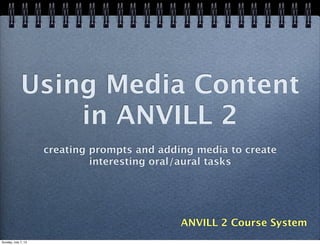
Anvill2 Creating Interactive Lessons
- 1. Using Media Content in ANVILL 2 creating prompts and adding media to create interesting oral/aural tasks ANVILL 2 Course System Text Sunday, July 7, 13
- 2. The Starting Point for Interactivity in ANVILL 2 Situation: You want to create a lesson that looks like this, that is, one that gives students a video prompt, and asks them to respond with a Voiceboard posting. To get started, follow these steps... task instructions response Sunday, July 7, 13
- 3. Click the “+” button in the lesson menu To start from scratch, choose a new lesson, or an existing one from the Lesson Library. Step 1: Add a lesson Sunday, July 7, 13
- 4. Choose a template for the lesson, e.g. Basic Name the lesson (and upload an icon for it) Fill in required information about the lesson, click Save. Step 2: Name the Lesson Sunday, July 7, 13
- 5. Our “basic” lesson is created. We can edit it to make it more specific to this lesson. To add a space for new content, click on the “+” sign (this works for any kind of content). Step 3: Customizing the Lesson Sunday, July 7, 13
- 6. Choose Media File. Teachers can add 4 different content types anywhere in ANVILL. Here we want to add a video link from YouTube. Files > Add New File. This is where you choose the media type and location. Click finish. Step 4: Adding a Media File Sunday, July 7, 13
- 7. Upload. Use this to add a file from your computer. Web. This is lets you type in a URL and ANVILL will take care of the rest. My Files. This is your ANVILL library—everything you’ve ever made. Step 5: Adding a Media File, pt. 2 Sunday, July 7, 13
- 8. Once you enter a URL, a “thumbnail” of the video appears. Click finish. Voila. Your video appears in the lesson. Step 6: Adding a YouTube video Sunday, July 7, 13
- 9. Edit Page. ANVILL permits you to drag and drop content blocks to get the best sequence and visual appeal. Cross Bar > Drag this to another yellow area on the page to move the block. Save. (or click the + sign to add something else.) Step 7: Layout of Your Lesson Sunday, July 7, 13
- 10. Edit Page. Click the + sign to add a Voiceboard. Choose Voiceboard. Name the Voiceboard, decide if it should be text only, speech only, or both. Click Finish. Save. Step 8: Adding a Voiceboard Sunday, July 7, 13
- 11. That’s it! You’re done. Sunday, July 7, 13
- 12. More Questions? You can always post them to the Help Desk discussion board! Sunday, July 7, 13
