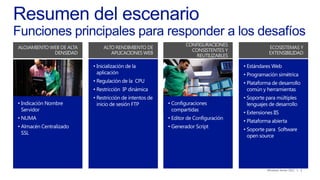
Windows server 2012 jose luis
- 1. 1
- 2. Ayuda a garantizar que ninguna aplicación web afecte al rendimiento de las otras. Mejora la experiencia de usuario en las primeras llamadas. Establecer políticas para bloquear el acceso no deseado Inicialización de la Aplicación Restricción dinámica de FTP y IP Regulación de la CPU 2
- 3. Petición aplicación WEB ASP.NET Carga los driver de la aplicación, modelos, librerías, y helpers en segundo plano Beneficios • Ayuda a gestionar la experiencia de usuario cuando el sitio comienza a cargar • Devuelve el contenido estático como una página de bienvenida hasta que una aplicación ha completado sus tareas de inicialización • De forma proactiva realiza tareas de inicialización de una aplicación cuando se inicia, para mejorar el rendimiento de las primeras solicitudes Inicialización de aplicaciones Internet Información Services 8 Drivers Models Libraries Helpers Packages Scripts Aplicación ASP.NET 3 Alto Rendimiento de Aplicaciones Web
- 4. Beneficios • Evita que una aplicación hospedada monopolice los recursos de la CPU • Establece el consumo de CPU máximo por grupo de aplicaciones • El proceso Sandboxing controla el consumo de recursos por sitio • Mediante la definición de diferentes tamaños sandboxes para los diferentes inquilinos, los hosters pueden crear nuevas oportunidades de negocio basadas en el consumo de recursos Regulación de la CPU CPU 0 CPU 1 CPU 2 Tenant A Tenant N Escenario Anterior CPU 3 Tenant B Application pool CPU 0 CPU 1 CPU 2 Tenant A Tenant N CPU 3 Tenant B Windows Server 2012 CPU 0 CPU 1 CPU 2 CPU 3 Out of resources IIS 8 regula la CPU para evitar cualquier monopolización Monopolizing CPU cycles 4 Application pool Alto Rendimiento de Aplicaciones Web
- 5. La restricción de IP dinámica es una característica opcional que debe ser instalada de manera explícita el usando el Server Manager 2012 Beneficios • Protege los servidores de ataques de denegación de servicio • Filtrado y bloqueo de direcciones IP dinámicamente • Especifica la acción a realizar cuando IIS bloquea la petición • Con el modo solo registro ayuda a determinar el impacto potencial para los usuarios legítimos • Se pueden configurar reglas como estáticas o dinámicas Restricción Dinámica de IP Puede configurar restricciones de IP dinámicas para ayudar a reducir el impacto de un ataque de denegación de servicio 5 HIGH- PERFORMANCE WEB APPLICATIONS
- 6. Ayudar a garantizar la coherencia entre granjas de servidores web Proporciona una manera rica y visual para editar la edición de la configuración web y crear acciones repetibles Configuraciones Compartidas Generador de Scripts Editor de Configuración 6
- 7. Beneficios • TI puede mantener una configuración consistente a través de los servidores web • Reduce el tiempo de preparación operacional • TI puede compartir automáticamente las claves de cifrado a través de servidores para la distribución de carga del estado de sesión • El editor visual hace las tareas de administración avanzada una tarea fácil • Los profesionales de TI pueden crear acciones repetibles para procesos consistentes y automatizados • El editor de configuración del IIS puede generar código administrado (C#), secuencias de comandos JavaScript, línea de comandos (AppCmd), y línea de comandos de Windows PowerShell 7 Configuraciones consistentes y repetibles Utilice el Editor de configuración para administrar las configuraciones avanzadas Utilice la configuración compartida para mantener la coherencia entre granjas de servidores
- 8. Beneficios • Reduce el coste de aprendizaje y coge ventaja de las habilidades existentes de los desarrolladores • Participa con un gran ecosistema de socios y oferta de soluciones • Crea aplicaciones que se ejecutan perfectamente en la plataforma Construir aplicaciones simétricas e híbridas on-premises y en la nube 8 Utiliza las mismas herramientas de desarrollo a través de Windows Server 2012 y Windows Azure Programación Simétrica Herramientas comunes del desarrollo Ofrece a los desarrolladores .NET un completo entorno para construir aplicaciones que se extienden a través de las nubes para una experiencia de desarrollo rica ECOSISTEMA Y EXTENSIBILIDAD
- 9. • Un subconjunto de la plataforma Microsoft. NET Framework está disponible para la construcción de estilo Metro-apps para Microsoft Windows con C # o Visual Basic Microsoft .NET para app Store • Soporte para CLR y Clases :NET • Soporte para Managed Extensibility Framework • Soporte para operaciones con archivos asíncronos Principales novedades y mejoras • Soporte para formularios HTML5 y WebSockets • Soporte a lectura y escritura de peticiones y repuestas HTTP asíncronas • Soporte para content distribution network (CDN) Web • Mejora internacionalización y soporte IPv6 • Soporte para RFC-compliant URI • Soporte para los nombres de dominio internacionales (IDN) adaptación e internacionalización de direcciones de Mail (EAI) Redes • Ribbon control hosts a Quick Access Toolbar, Aplicación Menú, y tabs • Repositioning of data as values change (live shaping) • Mejor integración con componentes de interfaz de usuario Win32 Windows Presentation Foundation • Simplificación de los archivos de configuración generados • Soporte para desarrollos contract-first streaming asíncrono • Modo compatibilidad ASP.NET compatibility configurable • Mapeo protocolo HTTPS con IIS Windows Communicatio n Foundation • Capacidad para crear flujos de trabajo de estados de máquina • Soporte para expresiones C# y versiones mejoradas • Características de diseño de flujos de trabajos mejorado Windows Workflow Foundation 9 ECOSISTEMA Y EXTENSIBILIDAD
Notas del editor
- In addition to the rapid growth of the Internet, more and more enterprise applications are moving to a web model. However, servers are still critical to the business because of the applications organizations run on them, from email to accounting to line-of-business applications. Key business drivers that call for an open web and application platform include:Managing web applications and resources optimallyOperating flexible and dynamic datacenters across premisesReusing development skills and trainingProtecting and gaining leverage from existing investments and infrastructureScaling on demandWindows Server 2012 is an open application and web platform for the datacenter and the cloud.
- What’s more frustrating than watching your browser’s spinning cursor when a website isn’t ready? With Internet Information Services 8 Application Initialization, most web applications respond instantly to the first user’s request. If an application isn’t ready, Internet Information Services can intelligently choose a static web page to show the user while the application starts.With Application initialization, you have two configuration options:Configure Internet Information Services 8 to initialize the application on-demand when it receives the first live request.Configure Internet Information Services 8 to send a request to the application immediately after Internet Information Services starts. This request simulates a request from a user to a page that you specify, causing ASP.NET to compile the application (if necessary) and then start it. Application developers can create custom pages designed specifically to initialize all aspects of an application.You can configure Internet Information Services 8 to return static content, such as an HTML page, as a placeholder or splash page while ASP.NET starts the application. You also can use the Internet Information Services URL Rewrite Module to provide different static pages based on the specific URL requested by the user.Application Initialization feature is configured through a combination of global rules (using the applicationHost.config file) and application-specific rules (using the web.config file) that tell Internet Information Services 8 how and when to initialize web applications.
- Earlier scenarioIn previous versions of Windows Server, there were ways to manage the memory, network, and disk size—but not input/output—per the Internet Information Services application pool.With Windows Server 2012 Windows Server 2012 Internet Information Services introduces CPU throttling. CPU throttling can be used to set the maximum CPU consumption allowed per application pool. Because the recommended setup is to create a separate application pool (sandbox) for each tenant, administrators can use CPU throttling to prevent one tenant’s application from monopolizing CPU resources needed by other tenants. In Internet Information Services 8, each tenant is an Internet Information Services worker process.The sandbox (application pool), ensures a high level of service for each site. The feature also can be used to create a new business model in which a client that pays more gets higher limits on the resources on the server.Hosters, especially those that are in the shared hosting business, will try to run as many customer sites on the same resource as possible (hence “shared” hosting). You also may hear terms such as multitenancy(meaning, there are multiple customers on the same resource) or site-density (many tenants on the same resource). When you have a multitenant environment, you will want to ensure several things, including:Security (one tenant cannot see another tenant’s shared resource) Resources shared (ensuring that each tenant gets a “fair” share of the shared resource without monopolizing all the resources and negatively impacting other tenants on the same resource)This particular feature is about resource sharing, where a resource can be any one of memory, network bandwidth, disk space, and of course CPU. Windows 2012 (or Internet Information Services 8), offers the capability to configure how much CPU each tenant can consume. It provides that “protection” (such as preventing one tenant from monopolizing all the CPU cycles), and also opens an interesting business model for hosters. They can start to monetize CPU cycles by segmenting their customers (for example, bronze customers get x% of CPU, silver customers get y% of CPU, and gold customers get z% of CPU). When it comes to resource throttling, there are largely two concepts. One is called reservation, meaning x% of CPU is dedicated for a given tenant. The other is limitation, meaning a tenant cannot use more than x%.How you use this particular feature is important to understand, because hosters typically over-subscribe their tenants. From a technical point of view, the throttling limit is set per process. In Internet Information Services, each tenant is a process (that runs in a separate identity) and thereby provides a process boundary between each tenant. To use Internet Information Services terminology, in a shared hosting environment, the best practice for deployment is to create a separate and dedicated application pool for each tenant. And because each application pool runs in a separate process, and because we can apply the throttling limit per process, we can accomplish imposing the limit per tenant. In a more technically detailed way, the way we manage the CPU limit is to manage the scheduling of the threads (for a given process) in such a way that they don’t get scheduled after the limit is met.
- Protects servers from denial of service attacks by automatically blocking potentially harmful IP addressesDynamic IP address filtering and blocked access are based on:Specified number of requestsNumber of connection attempts during a specified periodSpecifies action to take when Internet Information Services blocks requestsLogging Only Mode helps to determine potential impact for legitimate usersCan be configured as:Static rule based on a client’s IP addressDynamic rule based on heuristicsWith Internet Information Services 8, you can set up filters to automatically block potentially harmful IP addresses. Dynamic IP restriction is an optional feature that must be explicitly installed through Server Manager.Administrators can use dynamic IP restriction to do the following:Block access for IP addresses that exceed the specified number of requests.Block access based on the number of connection attempts from an IP address during a specified period.Specify the response when Internet Information Services blocks an IP address. For example, requests from malicious clients can be aborted by the server instead of returning HTTP 403.6 responses to the client.Use a new proxy mode (Logging Only Mode) that allows IP addresses to be blocked by the values that are received in the x-forwarded-for HTTP header in addition to the client IP that is seen by Internet Information Services.Use Logging Only Mode to assess the impact of enabling dynamic IP restriction, which gives the ability to determine whether settings would impact legitimate users.
- BenefitsIT can maintain a consistent configuration across web serversReduces time to operational readinessIT can automatically share encryption keys across servers for session state load distribution
- Windows Server 2012 provides the flexibility to build symmetrical and hybrid applications on-premises and in the cloudProgramming symmetry between on-premises and cloud environments provides the ability to use the same development model for Windows Server 2012 and Windows Azure. With programming symmetry, developers can work in a single, unified environment to build solutions that can focus on either Windows Server or the Windows Azure cloud platform. These programming tools can be used across web, application, and datacenter tiers for locally deployed applications and for private and public cloud solutions.Common development tools. Microsoft Visual Studio and Microsoft Team Foundation Server provide a rich development experience and offer to .NET developers a complete environment to build cloud and on-premises applications.
- What’s new in .NET Framework 4.5?.NET for Metro-style appsMetro-style applications are designed for specific form factors and gain leverage from the power of the Windows operating system. A subset of the .NET Framework is available for building Metro-style applications for Windows using C# or Visual Basic. This subset is called .NET APIs for Metro-style applications.Core new features and improvementsThe following features and improvements were added to the common language runtime and to .NET Framework classes:Ability to limit how long the regular expression engine will attempt to resolve a regular expression before it times out.Ability to define the culture for an application domain.Console support for Unicode (UTF-16) encoding.Support for versioning of cultural string ordering and comparison data.Better performance when retrieving resources.Zip compression improvements to reduce the size of a compressed file.Ability to customize a reflection context to override default reflection behavior through the CustomReflectionContext class.The Managed Extensibility Framework provides the following new features:Support for generic types.Convention-based programming model that enables you to create parts based on naming conventions rather than attributes.Multiple scopes.Asynchronous file operations: In the .NET Framework 4.5 Developer Preview, new asynchronous features were added to the C# and Visual Basic languages. These features add a task-based model for performing asynchronous operations. To use this new model, use the asynchronous methods in the I/O classes.WebASP.NET 4.5 Developer Preview includes the following new features:Support for new HTML5 form types.Support for model binders in web forms. These let you bind data controls directly to data-access methods, and automatically convert user input to and from .NET Framework data types.Support for unobtrusive JavaScript in client-side validation scripts.Improved handling of client script through bundling and minification for improved page performance.Integrated encoding routines from the AntiXSS library (previously an external library) to protect from cross-site scripting attacks.Support for WebSockets protocol.Support for reading and writing HTTP requests and responses asynchronously.Support for asynchronous modules and handlers.Support for content distribution network (CDN) fallback in the ScriptManager control.NetworkingThe .NET Framework 4.5 Developer Preview provides a new programming interface for HTTP applications (new System.Net.Http and System.Net.Http.Headers namespaces). The following networking improvements are included in the System.Net, System.Net.Mail, and related namespaces:Improved internationalization and IPv6 support.RFC-compliant URI support.Support for Internationalized Domain Name parsing.Support for Email Address Internationalization.Windows Presentation FoundationWindows Presentation Foundation contains changes and improvements in the following areas:The new Ribbon control, which enables you to implement a ribbon user interface that hosts a Quick Access Toolbar, Application Menu, and tabs.The new INotifyDataErrorInfo interface, which supports synchronous and asynchronous data validation.New features for the VirtualizingPanel and Dispatcher classes.Improved performance when displaying large sets of grouped data, and by accessing collections on non-UI threads.Data binding to static properties, data binding to custom types that implement the ICustomTypeProvider interface, and retrieval of data binding information from a binding expression.Repositioning of data as the values change (live shaping).Better integration between WPF and Win32 user interface components.Ability to check whether the data context for an item container is disconnected.Ability to set the amount of time that should elapse between property changes and data source updates.Improved support for implementing weak event patterns. Also, events can now accept markup extensions.Windows Communication FoundationIn the .NET Framework 4.5 Developer Preview, the following features have been added to make it simpler to write and maintain Windows Communication Foundation applications:Simplification of generated configuration files.Support for contract-first development.Ability to configure ASP.NET compatibility mode more easily.Changes in default transport property values to reduce the likelihood that you will have to set them.Updates to the XmlDictionaryReaderQuotas class to reduce the likelihood that you will have to manually configure quotas for XML dictionary readers.Validation of Windows Communication Foundation configuration files by Visual Studio as part of the build process, so you can detect configuration errors before you run your application.New asynchronous streaming support.New HTTPS protocol mapping to make it easier to expose an endpoint over HTTPS with Internet Information Services.Ability to generate metadata in a single WSDL document by appending ?singleWSDL to the service URL.WebSockets support to enable true bidirectional communication over ports 80 and 443 with performance characteristics similar to the TCP transport.Support for configuring services in code.XML Editor tooltips.ChannelFactory caching support.Binary encoder compression support.Windows Workflow FoundationSeveral new features have been added to Windows Workflow Foundation in the .NET Framework 4.5 Developer Preview. These new features include:Ability to create state machine workflows.Enhanced Workflow Designer features such as the following:Enhanced workflow search capabilities in Visual Studio, including Quick Find and Find in Files.Ability to automatically create a Sequence activity when a second child activity is added to a container activity, and to include both activities in the Sequence activity.Panning support, which enables the visible portion of a workflow to be changed without using the scroll bars.A new Document Outline view that shows the components of a workflow in a tree-style outline view and lets you select a component in the Document Outline view.Ability to add annotations to activities.Ability to define and consume activity delegates by using the workflow designer.Auto-connect and auto-insert for activities and transitions in state machine and flowchart workflows.Storage of the view state information for a workflow in a single element in the XAML file, so you can easily locate and edit the view state information.A NoPersistScope container activity to prevent child activities from persisting.Support for C# expressions:Workflow projects that use Visual Basic will use Visual Basic expressions, and C# workflow projects will use C# expressions.C# workflow projects that were created in Visual Studio 2010 and that have Visual Basic expressions are compatible with C# workflow projects that use C# expressions.Versioning enhancements:The new WorkflowIdentity class, which provides a mapping between a persisted workflow instance and its workflow definition.Side-by-side execution of multiple workflow versions in the same host, including WorkflowServiceHost.In Dynamic Update, the ability to modify the definition of a persisted workflow instance.Contract-first workflow service development, which provides support for automatically generating activities to match an existing service contract.