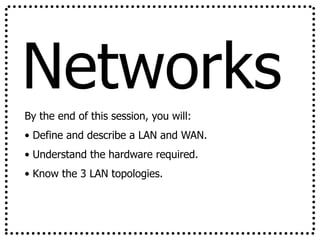
LAN vs WAN: Understanding Network Types
- 1. Networks By the end of this session, you will: • Define and describe a LAN and WAN. • Understand the hardware required. • Know the 3 LAN topologies.
- 2. Networks • What is a Network? • What is a LAN? What hardware do you need to make one? • What is a WAN? What hardware do you need to make one? • What are the advantages and disadvantages of a network? • Draw a star, ring and bus network – give advantages and disadvantages of each.
- 3. Networks A network is two or more computers Computer 1 connected together so they can communicate which each other. There are 2 Computer 2 main types of network…
- 4. Networks: LANs LAN LANs are networks stands that are found where for: computers within a building need to LOCAL communicate. AREA NETWORK They are Small and Local!
- 5. Networks: LANs What hardware do you need for a LAN network? •File Server : Runs software, stores files. •Terminals : Workstations that give network access. •Print Server : Queues up all print jobs from users in network. •Cables (wire/optic) : Sends data.
- 6. Networks: WANs WAN WANs are networks stands that are found where for: computers in different areas or WIDE countries need to AREA communicate. NETWORK They are long range and not local!
- 7. Networks: WANs What extra hardware do you need for a WAN network? •Modems : To connect up to a telephone system (instead of cable).
- 8. Networks: Ad/Disad Some advantages of a network are: • Resources (Hardware and Software) can be shared. • Allows more effective communication between users. • Networks are cheaper than “stand-alone PCs.” • Information held on the network can be accessed by all users with authorised access.
- 9. Networks: Ad/Disad Some disadvantages of a network are: • The set-up and maintenance costs can be expensive. • A fault with the network server can cause difficulties with the organisation. • Networks need security measures to restrict access to users. • WANs are vulnerable to hackers and viruses.
- 10. Networks As well as knowing the advantages and disadvantages of a network… You need to know the advantages and disadvantages of 3 network topologies…
- 11. Network Topologies There are 3 main types of network topologies: The Ring The Bus The Networ Networ Star k k Networ
- 12. Network Topologies The Ring Network: Computers are connected together to form a ring shape so that none of them is more important than any of the others.
- 13. Network Topologies The Ring Network: Advantages: Disadvantages: •They are cheap to •If there are a lot of expand. users on the network, it could slow down as all •The data flows around the data is sent along a the network in one single line. direction so it is fast. •If one computer in the •There is no reliance on ring stops working, the a central computer. whole network stops.
- 14. Network Topologies The Bus (or line) Network: Computers are connected like bus stops on a main road. None of them is more important than any of the others.
- 15. Network Topologies The Bus (Line) Network: Advantages: Disadvantages: •It is cheap as it uses •With a lot of users, the the least amount of network will be slow as cable. data has to travel through the same central •More computers can be cable. added without disruption. •Failure of the central cable will stop the network from working.
- 16. Network Topologies The Star Network: Computers are connected like a star to a central computer such as a mainframe. This is also called the “host” computer.
- 17. Network Topologies The Star Network: Advantages: Disadvantages: •If a cable fails, it will •It is more expensive as only affect one it uses the most cabling. workstation. •Failure of the central •More computers can be computer will stop the added without network from working. disruption.
- 18. Networks: Security Because networks are almost vital to an organisation’s daily activities, they must be kept safe and secure… There are 3 main types of network security… Physical, Access and Data.
- 19. Networks: Security Physical security means that the hardware of the network is protected from theft and kept safe.
- 20. Networks: Security Access security means that there is a limit to the amount of access a user has to the information held on the network.
- 21. Networks: Security Data security means that there are measures taken to prevent the loss of data held on the system.