Proteus 8 installation
•Descargar como PPTX, PDF•
9 recomendaciones•15,268 vistas
Protiouas 8 instolation
Denunciar
Compartir
Denunciar
Compartir
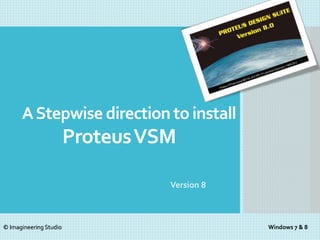
Recomendados
Más contenido relacionado
La actualidad más candente
La actualidad más candente (20)
Manage Xilinx ISE 14.5 licence for Windows 8 and 8.1

Manage Xilinx ISE 14.5 licence for Windows 8 and 8.1
Similar a Proteus 8 installation
Similar a Proteus 8 installation (20)
Taking a Quiz Using the Respondus Lockdown Browser

Taking a Quiz Using the Respondus Lockdown Browser
install k+dcan cable standard tools 2.12 on windows 10 64bit

install k+dcan cable standard tools 2.12 on windows 10 64bit
How to Create and Program Flash PROM XCf04s on Spartan 3E

How to Create and Program Flash PROM XCf04s on Spartan 3E
How to Install Windows 10, 8 and 7 Without USB Drive or DVD

How to Install Windows 10, 8 and 7 Without USB Drive or DVD
2018.02.11 installation guide rhapsody in c and cpp

2018.02.11 installation guide rhapsody in c and cpp
Más de Zubayer Al Billal Khan
Más de Zubayer Al Billal Khan (9)
Último
Último (20)
A Beginners Guide to Building a RAG App Using Open Source Milvus

A Beginners Guide to Building a RAG App Using Open Source Milvus
Axa Assurance Maroc - Insurer Innovation Award 2024

Axa Assurance Maroc - Insurer Innovation Award 2024
TrustArc Webinar - Stay Ahead of US State Data Privacy Law Developments

TrustArc Webinar - Stay Ahead of US State Data Privacy Law Developments
Apidays Singapore 2024 - Modernizing Securities Finance by Madhu Subbu

Apidays Singapore 2024 - Modernizing Securities Finance by Madhu Subbu
Apidays New York 2024 - Accelerating FinTech Innovation by Vasa Krishnan, Fin...

Apidays New York 2024 - Accelerating FinTech Innovation by Vasa Krishnan, Fin...
TrustArc Webinar - Unlock the Power of AI-Driven Data Discovery

TrustArc Webinar - Unlock the Power of AI-Driven Data Discovery
Apidays New York 2024 - The Good, the Bad and the Governed by David O'Neill, ...

Apidays New York 2024 - The Good, the Bad and the Governed by David O'Neill, ...
Exploring the Future Potential of AI-Enabled Smartphone Processors

Exploring the Future Potential of AI-Enabled Smartphone Processors
Automating Google Workspace (GWS) & more with Apps Script

Automating Google Workspace (GWS) & more with Apps Script
Boost Fertility New Invention Ups Success Rates.pdf

Boost Fertility New Invention Ups Success Rates.pdf
"I see eyes in my soup": How Delivery Hero implemented the safety system for ...

"I see eyes in my soup": How Delivery Hero implemented the safety system for ...
ICT role in 21st century education and its challenges

ICT role in 21st century education and its challenges
Cloud Frontiers: A Deep Dive into Serverless Spatial Data and FME

Cloud Frontiers: A Deep Dive into Serverless Spatial Data and FME
How to Troubleshoot Apps for the Modern Connected Worker

How to Troubleshoot Apps for the Modern Connected Worker
Proteus 8 installation
- 1. AStepwise direction to install ProteusVSM Version 8 Windows 7 & 8© Imagineering Studio
- 2. Click twice on the installation exe file. Click “Next”. On the “License Agreement” page, check “I accept terms of this agreement” and click “Next”. Select “Use locally installed license” and click next. INSTALLATION © Imagineering Studio 1 2 3 4
- 3. Click Next to find the License File. After opening the “Labcenter License Manager” window, click on “Browse For Key file”. Go to the specific folder where you have copied all installation folder before starting installation of Proteus. Find the “Crack” named folder there. © Imagineering Studio INSTALLATION 1 2 3 4
- 4. Select the “license.lxk” file in the “Crack” folder and click to “Open” it. ClickYes and then Click “Install”. Close the License Manager window. © Imagineering Studio INSTALLATION 1 2 3 4
- 5. If the license file is installed perfectly, you will see a window like 1. If you have any previous version of Proteus, then check all these 3 boxes and click “Next”. If it is the first time of your Proteus using, leave all three box uncheck and Click “next”. Click “Typical”. Proteus Installation will be started now. After 2/3 minutes, the installation will be done. DO NOT RUN Proteus Now ! Click “Close”. © Imagineering Studio INSTALLATION 1 2 3 4
- 6. CRACK To crack the installed software, to the “Crack” folder again. There should be a folder named “BIN”. Now, go to “C:Program Files Labcenter ElectronicsProteus 8 Professional” (32bit) Or, “C:Program Files (x86)Labcenter ElectronicsProteus 8 Professional” (64 bit)– and pasted that BIN folder there. © Imagineering Studio 1 2 3 4
- 7. Click “Yes” while pasting the BIN file at “Confirm Folder Replace” window. Check “Do this for the next 4 conflicts” option and click on “Copy and Replace” option. If any other permission seeking window pops up, just click “okay/yes”. © Imagineering Studio CRACK 1 2 3 4
- 8. After being done with copy- pasting BIN folder, now come to the previous Crack folder and Copy “MODELS” folder. The location of pasting this “MODELS” folder is hidden by default.You will have to make it visible to past MODELS. Go to “Organize>Folder and search option > Folder Option >View”. Select “Show hidden files, folder and drives” and click “OK”, the close the window. Now if you go to your “C” drive, you will see “Program Data” folder. © Imagineering Studio CRACK 1 2 3 4
- 9. Now go to this link location - “C:ProgramDataLabcent er ElectronicsProteus 8 Professional” and paste that MODEL folder on there. Click “Yes” if “Confirm Folder Replace” window shows up. © Imagineering Studio CRACK 1 2 3 4
- 10. Check the “Do this for the next 8 conflicts” box and click on “Copy and Replace”. Now you can run the software by clicking on the Shortcut of “Proteus 8 Professional” created on your desktop. You also can lunch is from Start Menu. ProteusVSM © Imagineering Studio 1 2 3
- 11. ThereYou Are ! Installation and cracking is done successfully. Enjoy the Professional Version of Proteus , absolutely in FREE ! ProteusVSM – LaunchingWindow © Imagineering Studio
- 12. Thanks ! © Imagineering Studio www.arhantek.com www.artekbay.com Fb.com/arahantekbd Fb.com/Artekbay Fb.com/Imagineeringstdio
