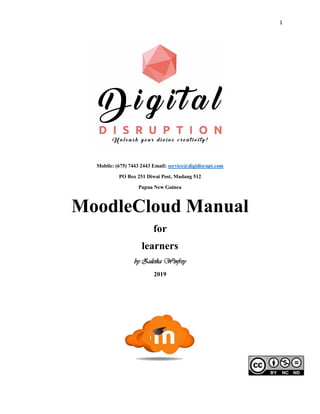
MoodleCloud Manual Guide
- 1. 1 Mobile: (675) 7443 2443 Email: service@digidisrupt.com PO Box 251 Diwai Post, Madang 512 Papua New Guinea MoodleCloud Manual for learners by Zuleika Winfrey 2019
- 2. 2 Table of contents 1 What is Moodle? 2 What is MoodeCloud? 3 How to login to a MoodleCloud site 4 How to access a MoodleCloud classroom 5 How to navigate 6 How to download resources 7 How to submit work or resources to my course facilitator 8 How to participate in a forum 9 How to message other users 10 How to update a user profile 11 Registered Moodle sites in PNG 12 More information 13 MoodleCloud teaching & training examples
- 3. 3 1. What is Moodle? Moodle is an open source learning platform. It is a secure, robust and integrated system for educators and learners to interact. The acronym Moodle stands for Modular Object-Oriented Dynamic Learning Environment. Moodle was developed by founder and CEO Martin Dougiamas. His areas of expertise include education and computer science. Martin is an Australian citizen who grew up in the desert of Western Australia. He learned by distance schooling as a boy at the Kalgoorlie School of Air which was located approximately 1000 km away from where his home. He communicated with his teachers via shortwave radio. Schoolwork had to be flown to and from the school for Martin. While studying for his masters and PHD at Curtin University, Australia, Martin began working on a project which eventually turned out to be the Moodle we use today. He was primarily motivated by the desire to provide wider access to quality education for disadvantaged children. 2. What is MoodeCloud? MoodleCloud is a hosting service that allows ANYONE to create their own fully-hosted learning site FREELY for up to 50 users at a time. The great thing is you can use MoodleCloud for your own teaching or training context. You don’t have to be a professor at a university to educate others on MoodleCloud. You don’t have to be a computer expert to teach on the platform.
- 4. 4 3. How to login to a MoodleCloud site To login to a MoodleCloud site, open your preferred web browser and either paste or click on the site URL or site address provided by a course facilitator or site administrator. Enter your username and password. You might be prompted to change your password as soon as you log in. Go ahead and change your password. If you forget your password, ask the site administrator to reset the password for you. 4. How to access a MoodleCloud classroom To access a MoodleCloud classroom where your program, course, training, class etc. is delivered, simply identify it and click on its name. Once you do this, you should be directed to your classroom page where all the teaching and learning will take place.
- 5. 5 5. How to navigate To find your way around Moodle, you must click and scroll. Click on links to take you from one page to another. Scroll up and down to view full content of a page. Do not just look at what is in front of your screen and assume that’s all; you must scroll the full length of the page to make sure you don’t miss something important. To access your course, and navigate back to your course, always click on the Cross-border eCommerce Crash course code: CBECCC. This may be found at the top of a page, or at the left hand side navigation block.
- 6. 6 6. How to download resources Your course facilitator will put learning resources on your course page for you to view, download and learn from. Resources may be published in any format: online text, MS Word file, MS PPT, MS Excel, PDF, JPG or PNG image files, MP3 audio files, MP4 video files, web links etc. To obtain downloadable resources, simply click on the resources and save as or download. We advise all participants to download resources before course duration period expires. 7. How to submit work to course facilitators Some sections of the course may require participants to submit some work. For example, if you would like a logo to be enhanced or designed from scratch, you would need to submit a file with instructions and specifications for our professional logo designer. Here’s what you must do. Click on the activity, upload your file and submit.
- 7. 7 8. How to participate in a forum To participate in a discussion forum, you can either ask a question or respond to a course mates question. To ask a question, start by clicking on the correct forum. Then select Add a new discussion topic. From there, give your post a title and start typing your question. Remember you can add any supporting materials (web links, audio, video, images, attachments etc.) To respond to a course mate’s post, start by clicking on the discussion forum. Then click on the title of your course mate’s post. When the post is displayed, click on reply. Type your response and save your post.
- 8. 8 9. How to message other users To message another user, simply click on the message icon next to the user’s profile or you can click on participants in the block, and send a message to selected users. 10. How to update a user profile To update your profile picture and details, click on your name, then select Edit profile, scroll down and upload a picture and add any other details that will help facilitators and course mates learn more about you.
- 9. 9 11. Registered Moodle sites in PNG Currently there are eleven (11) registered Moodle sites in Papua New Guinea. Digital Disruption is one of them. Moodle provides a learning platform for teachers, trainers or general educators to deliver any kind of course, skill, module, subject or program to a targeted group of learners. Moodle open source learning platform is used in schools, TVET institutions, colleges, universities, businesses and organizations. Moodle is also used by individuals and entrepreneurs to train individuals or smaller groups.
- 10. 10 12. More information If you are interested in learning how to use Moodle for your own teaching or training context, you can sign up for our MoodleCloud Master Class for educators. Benefits of our MoodleCloud MasterClass: Export your course to your brand new MoodleCloud site Use new knowledge and skills to operate your own private online training school Learn how to teach or train anyone anywhere in blended or online modes Offer lessons to local or international participants in formal or informal settings Provide Papua New Guineans with wider access to education at more affordable costs Optional benefits provided by MoodleCloud Masterclass: Enroll in a Moodle HQ MOOC (FREE) running alongside our MoodleCloud MasterClass Receive full online support and coaching from us to complete the Moodle HQ course Meet thousands of other participants from around the world Get first hand expert advice from the makers of Moodle Upon successful completion of the Moodle HQ course participants will be awarded badges We will guide you to earn a badge like the one below:
- 11. 11 So if you are not a teacher by profession, what kind of courses or training can you offer to learners? Well, the options are infinite. There is no limitation as to what you can pass on to other Papua New Guineans to improve their lives. Below are just some examples to get you thinking about what you might like to teach. MoodleCloud teaching and training examples: Writing skills Painting Grammar Reading Clay pot making Traditional proverbs Top bilum patterns Basic computing Religious studies Basket making WordPress Customs Baking cupcakes Joomla Gender issues Local cuisines Microsoft Word Financial literacy Yoga exercise Microsoft Excel Accounting Flower arrangements Microsoft PowerPoint Bookkeeping Sewing meri blouse Research skills Report writing Soap making Dissertations Business Proposals Train a pet Drama Tax Carving Public speaking Social studies Grass skirt making Dance genre Puppetry Canoe building Poetry Politics Traditional tattoos Physics Digital marketing Hairstyling Chemistry Milkshakes Traditional dances Biology Poultry Traditional songs Coding Piggery Tumbuna storytelling Programming Butterfly farming Photography Radio skills Virgin coconut oil Video editing skills Television Weaving mats Audio editing skills Documentary film making Growing vanilla WordPress blogs Teach a local vernacular Healthy meals YouTube vlogs Carpentry Salads Advertising Aquaculture Desserts Growing apples Counting Interior decorating Handwriting Fractions How to build a house Alphabet Alphabet and phonics Candle making Tok Pisin Handwriting for kids Fruit jams Haircuts Rugby skills Local honey Basic typing Build mobile apps Web conferencing Tie-dying laplaps Drop ship Maths drills Upcycling Mathematics Moodle
