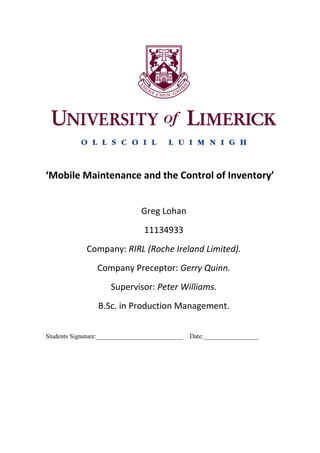
FYP Greg Lohan
- 1. ‘Mobile Maintenance and the Control of Inventory’ Greg Lohan 11134933 Company: RIRL (Roche Ireland Limited). Company Preceptor: Gerry Quinn. Supervisor: Peter Williams. B.Sc. in Production Management. Students Signature:___________________________ Date:_________________
- 2. 1 Acknowledgements: I would like to acknowledge Gerry Quinn from Roche Ireland Limited who helped me to access required and relevant information that was required to complete this project. I would also like to thank Gerard McMahon, Pat Keegan, Phil Twigge, Diarmuid McSweeney, Greg Fitzgibbon, Leonard Meaney and Kevin Bolger who all assisted me with different parts of the project when visiting Roche for information. Further acknowledgements go to my Lectures in the University of Limerick, Peter Williams, Con Sheehan, Alan Ryan and John Noonan whose material covered in lectures was a great benefit for the project. I would also like to acknowledge family and friends at home along with class mates of Production Management, who were all very supportive while the project was taking place.
- 3. 2 Abstract: In the pharmaceutical industry the amount of time that a plant is in operation or in downtime has a great effect on the profits of the company. This project looks at how spare parts are stored, retrieved and booked out correctly in order to save the company time and money on downtime and repairs. The aim is to keep a tighter control on the inventory of spare parts and aid in the distribution of work orders to employees. The company produces intermediate drugs and finished tablets. The plant operates for 49 weeks of the year and they must stock their own spare replacement parts on site to carry out repairs to machinery (closing a week for Christmas and a 2 week maintenance shut during the summer). Due to this all replacement parts must be controlled strictly. Failure to have certain parts on site or the ability of not being able to locate them leads to downtime in the plant. This effectively costs thousands to the company as production will stop and hence, another site in mainland Europe will get delayed as they await a shipment from other sites (Clarecastle). The objective was to design a new storage system where parts could be located much quicker than the present system, and includes the introduction of a new mobile device that will book all required parts out of the store before a work order can be signed off. This would result in an improvement on downtime, and on the control of the spare parts throughout the stores. The mobile devices would also be used to distribute the work orders to employees rather than manually printing off sheets and handing them all out separately. The overall aim was to ensure that the inventory replacement parts won’t have a stock-out and fitters will be able to locate parts much quicker. The employees will become more productive as they will be able to receive work orders as they are on the plant and find more parts themselves. The use of the mobile devices would also allow for accurate time keeping of work orders and would provide better accurate information for future budgeting for the maintenance facility. This ultimately will save Roche on downtime and money overall.
- 4. 3 Nomenclature: RIRL: Roche Ireland Limited. SAP: Systeme, Anwendungen, Produkte in der Datenverarbeitung. (Systems Applications and Products in Data Processing) MRP: Material Requirements Planning. IT: Information Technology Procedure. SOPs: Standard Operating Procedures. ERP: Enterprise Resource Planning. FMEA: Failure Mode Effect Analysis.
- 5. 4 Table of Contents Acknowledgements:........................................................................................................................... 1 Abstract:............................................................................................................................................. 2 Nomenclature: ................................................................................................................................... 3 Table of Figures:................................................................................................................................. 6 Table of Tables ................................................................................................................................... 7 1.0 Introduction: ................................................................................................................................ 8 1.1 Problem Statement:................................................................................................................. 8 1.2 Statement of objectives: .......................................................................................................... 9 2.0 Literature review:....................................................................................................................... 10 2.1 Good inventory controls: ....................................................................................................... 10 2.2 Implementing a new mobile device:...................................................................................... 11 2.3 Standard Operating Procedures:............................................................................................ 13 2.4 The Shingo system for continuous improvement:................................................................. 15 2.4.1 Preliminary stage: (Better ways of thinking)................................................................... 15 2.4.2 Stage1: Identifying the Problem...................................................................................... 16 2.4.3 Stage 2: Basic Conceptual Approaches to Improvement................................................ 17 2.4.4 Stage 3: Making Plans for Improvement......................................................................... 18 2.4.5 Stage4: Implementing Improvement Plans..................................................................... 19 3.0 Methodology:............................................................................................................................. 21 3.1 Initial data collection times:................................................................................................... 21 3.2 Changing of storage bin locations on SAP:............................................................................. 22 3.3 5s work:.................................................................................................................................. 27 3.4 Data times collected in locating required parts:.................................................................... 28 3.4.1 Data comparisons for locating times for finding parts: .................................................. 29 3.4.2Data comparisons for locating times for putting away parts: ......................................... 31 3.5 Survey:.................................................................................................................................... 33 3.6 Tablet Research and choice: .................................................................................................. 35 3.7 Current process for distributing work orders: ....................................................................... 37 3.8 Working with the tablet:......................................................................................................... 38 3.8.1 Dispatching tool: ............................................................................................................. 38 3.8.2 Work order homepage:.................................................................................................... 39 3.8.3 Work Order Operations:.................................................................................................. 41 3.8.4 Operations – time recording:........................................................................................... 42
- 6. 5 3.8.5 Editing time entries: ........................................................................................................ 43 3.8.6 Material selection:........................................................................................................... 44 3.8.7 Other available tabs on the tablet:................................................................................... 46 3.8.8 Syncing the mobile device to the SAP system:............................................................... 48 3.9 Standard Operating Procedure Methods:.............................................................................. 49 4.0 Results:....................................................................................................................................... 50 4.1 SOP:........................................................................................................................................ 50 4.1.1 Use of the Mobile Device in the Maintenance Department:.......................................... 50 4.2 Time Reduction in Handing out Work Orders:....................................................................... 53 4.3 Time Reduction in Receiving Work Orders: ........................................................................... 54 4.4 Reduction in Finding Parts and Putting Away Parts:.............................................................. 55 4.5 Accuracy of Store Inventory:.................................................................................................. 56 4.6 Costing of Jobs can now be Calculated Accurately: ............................................................... 56 5.0 Discussion:.................................................................................................................................. 58 6.0 Conclusion:................................................................................................................................. 60 7.0 Works Cited................................................................................................................................ 62 8.0 Appendices:................................................................................................................................ 64
- 7. 6 Table of Figures: Figure 1: 5W1H Model ..................................................................................................................... 17 Figure 2: Upstairs storage location plan. ......................................................................................... 24 Figure 3: Downstairs Storage Location plan..................................................................................... 24 Figure 4: Heavy Goods 1 Storage Plan. ............................................................................................ 25 Figure 5: Shelf Labelling. .................................................................................................................. 26 Figure 6: Shelving before 5s Work. .................................................................................................. 26 Figure 7: Shelving After 5s Work...................................................................................................... 27 Figure 8: Histogram on comparing the finding of items via the old storage locations and the new storage locations.............................................................................................................................. 29 Figure 9: Histogram on comparing the putting away of items via the old storage locations and the new storage locations. ..................................................................................................................... 31 Figure 10: Tablet specifications for various researched models...................................................... 36 Figure 11: Maintenance department work structure. ..................................................................... 37 Figure 12: Dispatching Tool.............................................................................................................. 38 Figure 13: Work Order Homepage................................................................................................... 39 Figure 14: Work Order Operations................................................................................................... 41 Figure 15: Operations - Time............................................................................................................ 42 Figure 16: Editing Time Entries. ....................................................................................................... 43 Figure 17: Operations - Material...................................................................................................... 44 Figure 18: Bill of Materials. .............................................................................................................. 45 Figure 19: Create Item...................................................................................................................... 46 Figure 20: Pick Lists .......................................................................................................................... 47 Figure 21: Highlighting of the Sync Button. ..................................................................................... 48 Figure 22: Cost Overview. ................................................................................................................ 57 Figure 23: The survey that was handed out for RIRL Maintenance personal to complete. ............ 65 Figure 24: Barcode Illustrations that the Tables can process. ......................................................... 66 Figure 25: Results from question 1 of the survey graphed.............................................................. 66 Figure 26: Results from question 2 of the survey graphed.............................................................. 66 Figure 27: Results from question 3 of the survey graphed.............................................................. 67 Figure 28: Results from question 4 of the survey graphed.............................................................. 67 Figure 29: Results from question 5 of the survey graphed.............................................................. 68 Figure 30: Results from question 6 of the survey graphed.............................................................. 68
- 8. 7 Table of Tables: Table 1: Finding parts 1-25…………………………………………………………………………………………………………..22 Table 2: Finding parts 26-50…………………………………………………………………………………………………………22 Table 3: Putting away parts 1-25...................................................................................................... 22 Table 4: Time finding parts 1-25 N/M………………………………………………………………………………………….28 Table 5: Times finding parts 25-50 N/M……………………………………………………………………………………….28 Table 6: Times putting away parts 1-25 N/M................................................................................... 28 Table 7: Kruskal-Wallis on times for putting away parts. ................................................................ 31 Table 8: Kruskal-Wallis test for putting away times......................................................................... 32
- 9. 8 1.0 Introduction: This project is carried out in Roche Ireland Limited (RIRL) in Clarecastle. This is a pharmaceutical plant that has been in operation for 40 years on their current site. My third year Co-op placement of eight months was spent on site there, working in the maintenance team. 1.1 Problem Statement: During my placement it was found that there was a big problem in controlling inventory levels, and the way in which replacement parts were being booked out from the stores. Parts had failed to be booked out for many reasons. With over twenty-five RIRL employees working in the maintenance sector of the plant, along with many contractors that were calling in to the stores to collect spare parts, the spare parts withdrawal requisitions were simply not being fully filled out or completed. Many occasions occurred when forms would have parts that were to be booked out, but the forms would be missing work order numbers, hence preventing the store man from processing the forms through the computer system. The staff members also experienced many other problems in the store such as: Lengthy retrieval times on finding spare parts. Reliance on other maintenance staff members and their knowledge to find certain locations of parts and with installing them. Families of parts are located in many areas around the stores. Many parts are located in more than one family. A lot of confusion and frustration is being created for staff, as they would not be able to locate parts. Especially when the SAP system is registering that the spare parts are in stock, but in truth the parts have just failed to be booked out. A solution to fix this inventory problem and the ability to find parts easily, a process will have to be designed in order that all employees will engage in the new system. A process where employees will have to book out all the spare parts they have used, before they will be allowed sign off on a work order. A solution that will have a mobile device that the employees can carry around with them, allow them to receive work orders while they are out working in the plant and also allow them to sign parts out as they pick them up off the shelving.
- 10. 9 In order for the parts to be found easily a new location field will be filled out for each item on the RIRL SAP system and legends will be put up in the stores to show where these locations are situated. A new procedure on booking out parts will also have to be developed so that it is done correctly by all employees. It was during my work placement that the store man and I both tried to get employees to fill out the withdrawal requisitions correctly. This however wasn’t the only problem as there was also a huge back log in processing the withdrawal requisitions. Once all the forms had been processed and many of the employees had started filling in the forms correctly, the system worked well. This worked for a few weeks until it was noticed that shift workers had stopped booking parts out and not all contractors were filling out the requisitions completely. This is the way in which the control of inventory is still a problem, and making employee’s book out the parts before they can sign off on a work order should work. 1.2 Statement of objectives: The objective of the project is to develop a work system to locate all parts much easier than the way it is now to locate them, and control the levels of inventory in a much better way. The work system would involve the use of a mobile Tablet that would allow the workers use it to perform their everyday work. This includes all the relevant interactions with work orders and spare part retrievals from the store. The overall objective would then be to reduce time spent in handing out and receiving work orders from the planner’s point of view and the workers on the floor. Retrieval times of spare parts from the stores would also have to be reduced as it would benefit the overall efficiency of the work being done in the maintenance facility. Another objective is to have the ability to log the correct times for doing a job via the mobile device. This would then be used to accurately price the costs of each work order.
- 11. 10 2.0 Literature review: The control of inventory in a company is very important for many reasons. Knowing how much stock or spare parts remaining in store allows for forecasts to be made, and it supplies information to when the company may need to order more material or parts. Inventory control can be defined as effective maintenance and management of stock in a controlled environment. Once a company has an effective inventory control concept in operation, it can lead to a much better service being supplied to the customer on a quicker and cheaper scale. This is achieved by having optimum levels of stock stored in the storage areas. For RIRL this meant having the correct number of minimum stock level and not having more than the maximum stock levels for each spare part. This is why companies carry out cycle counts as this is a way of checking that the correct amounts of stock items are present in the stores. They re-enforce that items have been book-out from the store and show the true figures of each item that is available for use. Knowing the exact amount of each item also allows for a much greater financial report at the end of the year. 2.1 Good inventory controls: In order to have a good inventory control system in operation there are 6 steps that can be followed: (Lancaster 2000). Accurate receiving of goods. Making sure the correct item is being received, the correct amount, the item has an appropriate shelf life and quality conditions are met (certificates supplied if requested). Accurate picking up of stock. Having a 5s system in place, enforces that every spare part is in its rightful place and any new hires by the company will be able to locate required parts. Stock rotation. Accurate invoicing. An inaccuracy adds a significant cost as several employees across a few departments will have to revisit the documentation. Returning of damaged goods that are unfit for purpose. Rolling cycle counts.
- 12. 11 Roche currently try to carry out two in the year. Implementing these 6 steps accurately, had a great benefit on the control of the spare parts inventory in the maintenance facility out in RIRL. Carrying them out as accurately as possible would also save time on rework as well as the time worker will spend in searching for parts. A 5s lean manufacturing system has been introduced to the spare parts storage locations. This enables management to be able to visually see at a glance if there is any part out of place. The aim of 5s is to use less human effort, less time, less space and less capital to manufacture a product. Having the storage area cleaner, with everything in a location and a disciplined work environment, spare parts become easier to locate hence taking less time to repair machines. The 5s system will also create more space in the store area and save capital on having spare parts that are no longer required. (Chapman 2005). 2.2 Implementing a new mobile device: In today’s markets there are hundreds of IT devices that can help with maintenance management, and choosing the correct device can be a difficult decision if you are unaware of what exactly you are requiring. The user of IT will only require the use of it if he/she has a purpose to be using it, and this will all depend on the goals expected of using IT. When clear goals and purposes are presented then the use of an IT system can become useful to the user. (Kans 2008) When choosing a mobile device for this application, variable such as where the device will be operated, what programs may be required to run on it and if it will require the use of a camera function or not will have to be decided. This is where a survey of a mobile device and what the workers would like to see function on the device will benefit in selecting one. This is why so many investments in IT systems end up underutilised. The IT maturity of the individuals using the IT system, and the actual conditions and maintenance strategy all have to be considered greatly before an investment will be worthwhile. (Kans 2008) In the business environments of today’s world, having a good effective SOP can benefit an enterprise extensively. Although putting together a complete comprehensive SOP may consume a lot of time and money in the beginning, a company will truly benefit in the long run. Spending time in the beginning to organise what way the new process should operate
- 13. 12 will reduce frustration when the process is fully implemented. This ultimately will help make the process more efficient and effective. (David Grusenmeyer 2003) The plan for this project is to implement a mobile device than can be used to help aid the maintenance department out in RIRL’s manufacturing plant in Clarecastle. As the site currently uses the ERP system SAP it was decided that a mobile device capable of running with this programme would be used. However, it is important that a true understanding of the factors that make a successful enterprise resource planning (ERP) implementation is gathered before any work is carried out on choosing a tablet to aid the project. The main factors that influenced a successful mobile ERP implementation are as follows: (Umble, Haft & Umble 2003) Clear understanding of strategic goals – the maintenance depart must have a clear definitions of their goals, expectations and deliverables. Commitment from top management – For the implementation of a mobile device, top management must be behind and support the idea. This means that they will also have to commit financially to the project before fitters and the electricians using the new equipment will really believe that there is a change in progress. Excellent project management – A manager that will be able to answer questions about the new process and explain to employees how to use the device will help in the process being a success. Organisational change management – The goal for all businesses is to improve where possible and this cannot be forgotten here. The implementation of a mobile device is here to aid the employees complete their work in a more effective and efficient way, it is not to update the software being used. However as I spent time out in RIRL many of the workforce is of a higher age group in the maintenance department. The maintenance department on the site is in operation for over 40 years and many of the employees still working there will make the subject of change to a more technological process more difficult for them, as they have spent many years working the way they currently work. A great implementation team – a good team of a mixed age group will help teach fellow employees how to adapt to using a new process of receiving their work orders.
- 14. 13 Data accuracy – this is a very important aspect of having a successful implementation. Entering incorrect data can have negative effect through the company. Therefore educating employees on the importance of data accuracy and correct data entry procedures should be a priority when changing over to the new process. Extensive education and training – This is the most important factor for a successful implementation, because the user must understand what is happening and they must buy-into the new idea/process. If employees are unsure about a process then they will invent their own version of how to do it with the small amounts of information they have picked up. To have successful training, it must start well before the change in the processes. Training must also continue post- implementation, this will give users the opportunity to share their experiences and learn from each other. Ultimately for a new process to be a success the old process will need to be eliminated from use in the plant. This is where the phrase of working with a new system and not around it comes from. The employees will have to be convinced that the management are committed to the new process both in using it and by back it financially through providing the adequate training required. 2.3 Standard Operating Procedures: So what are Standard Operating Procedures/SOPs? These are procedures that are to be followed in a set practice in reaction to an event that is occurring. They are set in place in order that every step is done and nothing is forgotten. SOPs can be based on a Failure Mode and Effects Analysis (FMEA) model. (T.S. Sathyanarayana, Rajiv & Chittaranjan 2011) FMEA itself is a procedure which is used to analyse a system or product to show all the potential failures, and the earlier a FMEA is preformed the better the result will be. (Cassanelli 2006) Therefore working a SOP with a FMEA will help in making sure that no possible steps are forgotten about when writing one up. There are many ways of presenting an SOP, and the format will depend on what kind of people will be using the SOP. These people will vary from those who may not be able to read to people who may find it easier to learn from watching and listening to videos. It may also be that the people using the SOP learn easier from looking at and understanding
- 15. 14 diagrams, rather than reading step by step instructions. The best SOP format will be the one that portrays the relevant information in the most efficient way with the required accuracy. The different SOP styles of writing are as follows: (David Grusenmeyer 2003) Simple steps or checklists, these are the easiest to write and work best for simple, short and straight forward SOPs. A hierarchical step, this style is a slightly more expanded version of the checklist. It works better than the checklist style for SOPs that require sub-steps within steps. Linear flow charts, this is a version that is a slight mix of the previous two. It is often an easy style to follow and can be used to give quick sharp reminders to users. This is because this style uses images to portray the message. Annotated pictures, is a style that works well for users that may struggle with a language barrier or a user that may not be able to read. Branching flowchart, represent complex and difficult SOPs. They are used for SOPs that may require a decision to be made between steps. Each step in this style may be broken down further to reveal checklists or sub-steps, making the SOP much more complex than the other styles. Introducing a SOP that is basic but still has all the required information and accuracy will be no easy task to accomplish. Investing the time before the implementation and use of a device will save time on having to show workers how to operate the new system over and over. Providing training before the changeover will benefit each worker as they will be capable of operating the device straight away when the implementation occurs.
- 16. 15 2.4 The Shingo system for continuous improvement: In Shingo’s book ‘Non-Stock Production: The Shingo System for Continuous Improvement’ his third chapter is ‘The Scientific Thinking Mechanism’. This mechanism is an approach that is well structured and can be used widely towards an improvement process. It takes an improvement process from an idea through to a plan in easy to follow steps. As Shingo said: ‘realistic improvements require the following flow of thought: Observation – Idea Formulation – Judgement – Suggestion – Execution.’ (Shingo 1988). This was when Shingo developed his Scientific Thinking Mechanism system for improvement. 2.4.1 Preliminary stage: (Better ways of thinking) As Shingo introduces the preliminary step towards improvement he speaks about the Principles of Classification, and continues to discuss its importance once a problem has been identified. He discusses how looking at an object the same as everyone else would normal view it may not show us anything. But, if we view it from a slightly different angle then we may locate problems in the object or process. He gives us an example if ‘we draw a diagram of an object, we present a multifaceted view by dividing the drawing into front view, plan view, right side view, left side view, rear view and bottom view.’ He carries on to say that when ‘objects are viewed from an oblique angle and not only from a perpendicular angle, it may be possible to understand objects are more complex polyhedral structures.’ When Shingo talks about ‘classifying and classification’ he is relating to the ways of seeing and thinking about the differences from one thing to another (men vs. women or adults vs. children). From this example we learn about the two main types of classification; ‘Oppositional’ and ‘Continuous’. The oppositional example is the simple ‘if not male then female’ scenario as if you’re not one then you must be the other (opposites). However, the continuous classification (adult vs. child) will relate to a series (of number 1, 2, 3, 4, 5…) and this will leave an outstanding question of when those a child become an adult? This means that a limit will have to be involved at some stage. For example Shingo used this: In Japan a person is not considered an adult until they turn 20, unlike India where 16 is seen as the age of an adult. This form of classification is used for convenience and often involves some level of leniency.
- 17. 16 If two classification principles are used at the same time to classify a single outcome, it is possible that confusion and problems may arise. Shingo refers to this as an ‘intersecting category.’ An example of this would be dividing up a college class of 30 students using two captains. The first team captain suggests dividing the class into two groups of over 25 year olds vs. under 25 year olds and the second team captain suggest dividing the class by separating them into two groups of people from Limerick and people not from Limerick. To overcome a situation like this the two captains would have to come up with an ‘importance coefficient’ to decide to stick with the first dividing or the second dividing. In other words was the split was fairer the first way or the second way. (Shingo 1988) 2.4.2 Stage1: Identifying the Problem. Shingo argues that ‘when we seriously contemplate making an improvement, the first step is to identify the problem.’ For this section he focuses on the ‘eliminate waste’ slogan. He argues that this slogan is directed at ‘stupid employees’ as ‘people (should) automatically try to eliminate recognisable waste.’ As Shingo progresses he speaks about ingrained habits in relation to waste and for this he gives an example about a banana. When we purchase bananas we pay for them according to how much the whole banana weighs. Shingo poses the question of why we do this when we only eat the centre of the banana. Should we not peel it first and then just weigh the centre part and only pay for the part that we want and what is edible. We simply don’t do this as we have an ingrained habit of just weighing the whole thing and then pay for it, this is done because we think it’s the way it has always been done and don’t question the process. As many of the workers in the maintenance facility are there more than 25 years, they will all have gained ingrained habits. This is why I have no doubt that these habits already picked up by the workers will pose as a barrier to changing to a mobile device. As the mobile device is a redesign in the current practise, it is important to keep in mind Shingo’s emphasis on recognising what activities will add value and which will add costs. (Shingo 1988)
- 18. 17 2.4.3 Stage 2: Basic Conceptual Approaches to Improvement. ‘Once a problem area has been identified, we must thoroughly understand the current conditions before attempting to come up with solutions.’ Shingo is trying to relate that before any improvements are made we must clearly understand the facts. The facts however have to be true facts and not facts that turn out to be mere speculations or guesses, which will be found out later in the implementation process. To find true facts Shingo suggests using the 5W1H model. (Shingo 1988) This model shows that it’s not just about obtaining facts regarding something but how they are obtained that is important. This is what will make real facts accountable. The 5W1H model has 6 components that relate to different aspects of the project. These are: What (Object) Who (Subject) How (Method) Where (Place) When (Time) Why (Purpose) Shingo also speaks about ‘time is but a reflection of motion.’ By this statement he believe that it is the movements of workers that take so long to do not the pace in which they are actually moving at. ‘It would be meaningless, however to ask workers just to speed up their work. They would merely become confused.’ This makes it clear that in order for the implementation of a mobile device to aid the maintenance facility in RIRL and work to be a success, a deep analysis of is required in the times it takes to find parts in the store along with the putting away of parts. Figure 1: 5W1H Model
- 19. 18 2.4.4 Stage 3: Making Plans for Improvement. This section is about putting together plans that will help on the improvement of a process. For this stage however, it is found that a ‘strict separation of problem recognition and idea formulation’ is kept. If the two are mixed the outcome will be that there will be few ideas and people involved would have ‘locked in’ on an idea already. But, if there are plenty of ideas put forward and we ‘then forget’ them, the outcome will be that a whole bunch of ideas will be created leaving many ideas for people to work with before initiating the idea formulation stage for a single idea. Shingo describes the problem identification stage as the ‘unlocking of the door’ but the idea formulation as the ‘seizing of the treasure.’ He cannot state how important it is, that the two remain separate activities. ‘I insist that problem identification and idea formulation be done at different times because doing the two together dilutes one’s critical attitude and makes it difficult to identify more problems.’ Idea formulation for improvement can be categorised into two broad groups: elimination and optimisation. Elimination refers to the purpose of a job being completed, even if the job or a section of the job is eliminated. This way is the best way to complete actions, however if one cannot eliminate a job then another approach will have to be thought of to improve the process or action. This is known as optimisation. There are twelve rules that can benefit optimisation and they are as follows: (Shingo 1988) Elimination. Reversal of processes. Normality and Exceptions. Constants and Variables. Enlargement and Reduction. Concentration and Dispersion. Linking and Separating. Adding and Deleting. Parallel and Sequential. Changing and Sequence. Differences and Common Factors. Adding and Alternating.
- 20. 19 2.4.5 Stage4: Implementing Improvement Plans. Improvements can be seen as a change from the norm and the familiar (i.e. a habit) to something different. Improvements must be specific with details behind it before it can be implemented. As spoken about previously, a major barrier to change can have to overcome workers habits in the workplace. People are most comfortable with the procedures they already accustomed to; therefore it is only natural that they will build up a resistance to leaving their trusted ways to try new procedures. Shingo has this formula that shows how habits are got and it makes sense over a period of time. The longer people spend doing something the more familiar they will become with it. This is why this simple formula works for implementing improvement. (Habit) = (Method) X (Familiarity) Equation 1: Formula for Habits. For example: A process is currently preformed with a method value of 60 and a familiarity value of 100. This results in a habit score of 6000 as the workers have carried out this method for years and now know the process inside out. However the new process has a method value of 90 and a familiarity of 40, giving a habit score of only 3600. Automatically workers are going to say no the ‘old’ way is better, but, with training and time the familiarity of the new process will grow and even when it has just reached a value of 80, the habit score will be a high 7200 (90 x 80). This shows that a habit of doing a certain task will only be a barrier to trying out a new process. Shingo uses a saying that shows how we must adopt with change, ‘change generates progress. Clinging to yesterday’s methods means being always a day behind progress.’ People may understand how something works but that doesn’t mean that they are going to act on it. They will have to be persuaded to do it too. This is why understanding and persuasion work hand in hand when implementing a new plan or process. For the implementation on a mobile device, the workers will have to adapt to the new method because ‘it makes sense’ rather than thinking ‘I’ll do this because I like that guy.’ (Shingo 1988) From reading Shingo’s Scientific Thinking Mechanism, one aspect that really struck me was the relationship between managers and workers. The managers must be careful not to be a nit-picker trying to make a fool out of a worker. They have to be an approachable person that is willing to help workers achieve more. However, a manager’s guidance will
- 21. 20 be of no use if they are not understood. It was also found that Shingo’s Scientific Thinking Mechanism was a very useful scientific technique to implementing improvement. The 4 steps that he outlined, along with the clear case studies he presented, will greatly benefit the implementation of introducing a mobile device into the Roche Maintenance Department. But, there is still the fact that the average age of the maintenance department is quite high, changing their ways will be no easy task to succeed in.
- 22. 21 3.0 Methodology: 3.1 Initial data collection times: It was found that the best way to start work on this project was to collect data regarding times in finding and putting away stock items in the store. The data represents times in minutes from looking up the part and finding its stock number on SAP, to physically finding the part and having it in our hand. The data also represents times taken in minutes to put away parts that were delivered to the store as spare parts. This was measured from the moment we looked the purchase order numbers up to where the stock items belonged on the shelf. All the figures represent random parts that were requested by fitters and parts that had been delivered to the store. The times were all measured from the clock in the store and all the figures were rounded off to the nearest whole number. These times were collected so that they could be compared to times that will be collected from the result of using the new system.
- 23. 22 Table 1: Finding parts 1-25 Table 2: Finding parts 26-50 Table 3: Putting away parts 1-25 3.2 Changing of storage bin locations on SAP: With RIRL stocking over 2,000 different parts in the stores, each item had to be checked to see if they were in the correct location. Many parts were located in more than one family, so they had to be updated on SAP to a single location. This was all completed manually as an Excel sheet was printed with all the part numbers and family locations on it. Then the part numbers were all checked to make sure that they matched. If they didn’t match, a note was taken of where the item was really located and the SAP system was updated after all parts had been reviewed. This was done so that only one single location existed for each spare part that RIRL had on their SAP system, and to prevent confusion from being created with regards to where a part is situated in the future. If every part were to only have a single location, and if the parts Part Time taken to Find (Mins) 1 6 2 4 3 10 4 40 5 12 6 17 7 17 8 15 9 43 10 6 11 10 12 16 13 130 14 14 15 23 16 6 17 8 18 5 19 20 20 12 21 22 22 36 23 13 24 16 25 44 Part Time taken to Find (Mins) 26 23 27 8 28 30 29 80 30 15 31 12 32 12 33 7 34 15 35 9 36 19 37 89 38 25 39 11 40 10 41 5 42 2 43 15 44 8 45 27 46 20 47 300 48 14 49 9 50 11 Part Time taken to Put Away (Mins) 1 10 2 6 3 14 4 18 5 9 6 5 7 12 8 24 9 16 10 7 11 14 12 45 13 9 14 38 15 10 16 7 17 8 18 15 19 6 20 13 21 12 22 16 23 8 24 7 25 11
- 24. 23 were to only being stored there, then the updated store system would work better. It was also done to update the stores to the new 5s standards that Roche have recently started to implement through-out their site in Clarecastle. And as they keep saying on site: ‘‘one place for everything and everything in its place’’. As parts were getting checked for their correct locations, legends of the storage locations were also getting drawn up. These legends were designed so that each shelf section would be a storage bin location on the SAP program, and have its own unique number. With six different storage areas requiring legends a system of how the sections were going to be labelled had to be decided. It was suggested that we started with shelf section 1 and carried on until there were no more sections that required labelling. However, this was declined as the numbering would have ended up being difficult to find and locate after all six areas had been completed. Instead the option that was chosen was much more detailed and accurate. Looking at (Figure 2: Upstairs storage location plan.) you will see that all storage locations begin with the number 2. This was to say that the shelf column was on the second floor. If the second number was a 0 then it meant that the shelf was in the middle of the floor, if the second number was a 1 it meant the shelf column was on the outside of the area against the walls, and if the second number was a 2 it meant that the shelf column was located in the top area of the store. Each shelf after that was then labelled 01 up to which ever number as required. This will be seen in (Figure 2: Upstairs storage location plan.). All of the downstairs storage was labelled in the same manner but there was no difference between the middle of the floor and the wall shelving. It was simply labelled from 1001 until it was all labelled. However, the back section of the downstairs storage area was labelled with number 1 as the second digit. This showed that if the first two numbers were 1, 1, then the employee would know to search out the back of the downstairs area. This can all be seen in (Figure 3: Downstairs Storage Location plan.). The heavy goods stores and the filter store have also been labelled in the same manner as the downstairs storage area (Figure 4: Heavy Goods 1 Storage Plan).
- 25. 24 Figure 2: Upstairs storage location plan. Figure 3: Downstairs Storage Location plan.
- 26. 25 Figure 4: Heavy Goods 1 Storage Plan. After full legends were drawn up for the six storage locations each stock item had to be assigned to the shelf column that the storage bin rested in. This was done by updating the storage bin tab on the SAP program for each individual part number. When each part was assigned a storage bin location, all shelves has to be labelled as they appeared on the legends of the stores, along with the information that the SAP system was providing the employees. A white sticker with black writing was used on the top let corner of each shelving column to illustrate what location it now was (Figure 5: Shelf Labelling).
- 27. 26 Figure 5: Shelf Labelling. Figure 6: Shelving before 5s Work.
- 28. 27 3.3 5s work: Referring to (Figure 6: Shelving before 5s Work.) above and (Figure 7: Shelving after 5s Work.) below, you can see that all items that were stored on top of the shelving provided have been removed. This work was completed as part of the 5s work in the project. This was to make sure that the storage location were presented as well as possible for the workers in order that they could find and put away parts in a more efficient manner and keep a better control of the parts in the store. As all the parts were still required to be held as spares for the plant, they didn’t need to be distinguished (sorted) into items that were needed and not need for use. As the parts were untidy, difficult to access and mislabelled on the top of the shelving, they needed to be ‘straightened’ and relocated to locations were they were easily accessible. Some items were put on shelving below and others were moved to new shelving. With the shelves now cleaned and neatly arranged (i.e. shined), it had to become the norm to keep the shelves to this standard and for it to be sustained in this way. From the figures you can only see this done to one row of shelving but it has been completed for all 7 rows of shelving on the 1st floor of the stores. See (Figure 2: Upstairs storage location plan.) where it shows the rows in the storage area. The Figure 7 below represents shelf storage bin 2075. Figure 7: Shelving After 5s Work
- 29. 28 3.4 Data times collected in locating required parts: Upon completion of the legends and all parts were checked for their current located and updated where necessary, a second process when the store man and I recorded times for searching for 50 random parts that the fitters and electricians required and the times it took to put away the first 25 part that were received by the stores. These times can be seen below in Table 4 and Table 5 respectively. Table 4: Time finding parts 1-25 N/M Table 5: Times finding parts 25-50 N/M Table 6: Times putting away parts 1-25 N/M N/M standing for New Method. Part Time taken to Find (Mins) 1 7 2 19 3 5 4 13 5 90 6 23 7 1 8 30 9 10 10 22 11 12 12 6 13 19 14 3 15 13 16 5 17 3 18 26 19 7 20 1 21 7 22 12 23 9 24 8 25 17 Part Time taken to Find (Mins) 26 7 27 12 28 10 29 8 30 24 31 5 32 13 33 9 34 8 35 28 36 1 37 21 38 12 39 4 40 6 41 10 42 8 43 26 44 8 45 6 46 24 47 1 48 2 49 6 50 10 Part Time taken to Put Away (Mins) 1 5 2 9 3 14 4 4 5 10 6 7 7 3 8 4 9 9 10 3 11 16 12 8 13 16 14 6 15 4 16 3 17 7 18 9 19 10 20 6 21 7 22 18 23 5 24 9 25 5
- 30. 29 3.4.1 Data comparisons for locating times for finding parts: After both set of figures were gathered a series of tests were carried out to show the results of the data collected. These included simple histogram to graph the times in a visual perspective, t-test and a Kruskal – Wallis test. (udel education n.d.) A t-test is used to compare the sample means of two sets of data to see if they are equal to each other or not. The results can be expressed as the percentage difference between means; the means themselves are a valuable measurement if the data is accurate, the CV values and the standard deviation of the data. All the outputs from these results will look different but they will represent the data in the same way when analysed. (Flom 2010) The Kruskal-Wallis H test is a test that is used to determine if two or more sets of data are significantly different from each other. However, if you have more than two groups of data it will not distinguish which one is different from the others. It will only stat that one group of data is different from the others. It is important that you then find out which set is the different one. (Laerd Statistics 2013) Figure 8: Histogram on comparing the finding of items via the old storage locations and the new storage locations. 0 5 10 15 20 25 30 35 occuranceineachbin Bin size measured in minutes Histogram Comparison of two Methods. Frequency M2 Frequency M1
- 31. 30 The histogram previous (Figure 8: Histogram on comparing the finding of items via the old storage locations and the new storage locations.) shows the frequency of method 1 vs. method 2 for the data times of finding parts in the stores. These methods show how frequently a time came up in bins that were 10 minutes apart. As seen in the chart, method 1 (i.e. collecting parts before any changes) had many items that too between 20 and 30 minutes to locate. This method also had a few items that took a considerable length of time to locate. This was due to the fact that the parts were not store in the correct location and required up to four personal searching storage areas and further around the plant for them. Method two shows a great reduction in parts that took a lengthy time to locate. As seen majority of the parts are now found between 1 and 10 minutes of searching for them. As a result of performing a t-test on the data gathered above for the retrieval times of parts it is clear to see that the mean time for finding a part has greatly reduced. This has gone from taking on average 26.42 minutes to locate a part to less than 13 minutes of 12.74. This has more than halved the time spent in searching for spare parts around the stores. It was also found that the coefficient of variation was also greatly reduced between the two sets of data. For the first set of data gathered the variance was quite high with a score of 1.73. However for the second set of data it was found that the variance had dropped remarkably to a medium variation value of 1.07. This meant that the variance in searching for parts and the times taken to find them had improved from the first set of data times to the second set of data times. The P statistic found from the t-tests also show that the chances of getting this set of data due to a randomness occurring is 2.34%, this shows that this data gathered can be trusted up to 97.66%. See appendices Table 9 for the t-test statistics on finding parts. From looking at the Kruskal-Wallis test results over leaf (Table 7: Kruskal-Wallis on times for putting away parts.), the likelihood of obtaining a value as high as 8.007 for the H value, purely by chance is between 0.05 and 0.01 (i.e. pretty unlikely). A Kruskal-Wallis test is merely to tell you that there is something different in the two sets of data gathered. However, looking at the t-test results, it was noted that the mean times were reduced dramatically. Also from observing the Kruskal-Wallis test results, the P-value of 0.004659 means that there was a 1 in 250 chance that this data reflects a random occurrence. (Hole 2011)
- 32. 31 adjusted H: 8.007 d.f.: 1 P value: 0.004659 Table 7: Kruskal-Wallis on times for putting away parts. 3.4.2Data comparisons for locating times for putting away parts: Figure 9: Histogram on comparing the putting away of items via the old storage locations and the new storage locations. Above is the histogram (Figure 9: Histogram on comparing the putting of items via the old storage locations and the new storage locations.) that displays the frequency of the times that occur in bin sizes of 10. The blue bar represents the frequency of times in each bin before any changes were made to the storage bin tab on the SAP system. The red bars represent the data post changes made. As seen in the chart there were only 12 items that were put away into the correct locations inside 10 minutes and 10 further items inside the 10-20 minute bin. There were a few items that took considerably longer to find exactly where they were located. These results compare to the 21 items that were put away into the correct locations after the changes were made to the SAP storage bin locations, and only 4 that took between 10 and 20 minutes to put away. As a result of performing a t-test on the data gathered regarding the putting away of spare parts, it is clear to see that the mean time for finding a part has greatly reduced. This has 0 5 10 15 20 25 10 20 30 40 50 More OccurranceineachBin Bin size measured in minutes Histogram Comparison M1 vs. M2 Frequency M1 Frequency M2
- 33. 32 gone from taking on average 13.6 minutes to put away a part to 7.88 minutes. It was also found that the coefficient of variation was also reduced between the two sets of data. For the first set of data gathered the variance was of a medium value of 0.70 and for the second set of data it was found that the variance had dropped to a low value of 0.54. This meant that the variance in searching for parts and the times taken to find them had improved from the first set of data times to the second set of data times. The P statistic found from the t- tests also show that the chances of getting this set of data due to a randomness occurring is 4.97%, this shows that this data gathered can be trusted up to 95.03%. See appendices Table 10 for the t-test statistics of putting parts away. From observing the Kruskal-Wallis test results below (Table 9: Kruskal-Wallis test for putting away times.) for the putting away of spare parts (Table 4 and Table 5), the likelihood of obtaining a value as high as 8.523 for the H value, solely by chance has a probability of between 0.05 and 0.01 meaning that it is also very unlikely to happen. Also from looking at the results of the Kruskal-Wallis test, the P-value of 0.003507 means that there is a 7 in 2000 chance that this data reflects a random occurrence. adjusted H: 8.523 d.f.: 1 P value: 0.003507 Table 8: Kruskal-Wallis test for putting away times.
- 34. 33 3.5 Survey: It was decided that conducting a survey regarding the use of a mobile device in the maintenance facility would show how keen the workers would be on using it and what they were expecting to be able to do on the device. To do this I drew up a few questions on a word document and forwarded it to the store man who I asked to get the workers to fill it in for me. I proceeded in getting the workers to fill out the survey manually so that they would be more inclined to write a personal statement about using a mobile device. This gave me results on how using a device could aid they in their everyday work, I found out if the device could aid them in any other way and I also gathered a couple of extra comments regarding the use of a mobile device. I chose this form of survey in hope that I would receive written results about the device, rather than an online survey where I found that less people would have given me a personal response about using a device to help in their work. The survey consisted of 8 short simple questions with 3 sections where people could fill in a written response. A copy of the survey sent out can be seen on page 66 in the appendices section. (Figure 23) Having received back all the filled out surveys the results were as follows: (n=11) 81.8% said yes that they would use a mobile device to aid them in their work. 63.6% said that they would like to be able to receive work orders on the device. 90.1% said that it would be beneficial to be able to receive additional information about equipment on a mobile device such as SOP’s, drawings, pictures of equipment and its spare parts, history and previous work carried out on equipment. It was also asked if permits to work could be issued through the device. 72.7% responded in yes to be willing to record their working times on a mobile device. 90.1% said that they would like to use the device to be able to search for spare part information. 80% of the people that said yes to be able use the device for part locations and information, would like to use the device to actually book the parts of from the store.
- 35. 34 The results from the survey can also been seen in graph form in the appendices from figure 25 to figure 30 Further functions that users would like to be able to do on the mobile device were: 1. Be able to search the internet to find information on the item/device they are working on. 2. Have the ability to email other Roche personal regarding the work order. This for example could have been to retrieve information on how to do something, or to let the supervisor know that the job is not fully completed as they require a certain part to be bought excreta. 3. Have the ability to put personal note down regarding work completed for future reference. 4. Have the ability to look at PCS 7 and PICO on the device, along with looking up other drawings. As a result of the findings in this survey I believe that more personal would be in favour of using a mobile device in the workplace than against using one. However, I believe that not all the workers would be comfortable in using the device for all functions, such as receiving their work orders on it and recording the time spent on each ‘job’. The device should have the ability to be able to look up spare parts and give the information that is required (if parts are in stock and the location of the parts). It would be a great benefit if the device could show the history of a piece of equipment or a work order. If the history could be long term of a year and short term of a month then the workers could find out information regarding recurring problems and have a better understanding to what has been done to preventing future failures. In this history, a section of personal notes could also contribute to aid the next craftsman carry out their work in a more efficient manner. There was a weakness in this result however; a small return in the number of surveys may have skewed the results to reflect a positive outlook. This may have been that people may not have wanted to take part in the survey or may not have got an opportunity to take part in it.
- 36. 35 3.6 Tablet Research and choice: It was decided that the best mobile device for the implementation would be a tablet. This was due to the fact that they are large enough for people to work on comfortably, and they have a wide range for applications and software that can run on them. After researching a couple of tablets it was decided straight away that the apple and Samsung tablet would be of no use because devices that hold batteries like these tablets or mobile telephones are banned on site in RIRL. For this reason the choice was left between the motion and the Fieldbook models. Both these tablets were also rugged and ready to be used in an industry environment, they had both achieved a MIL-STD-810G drop. This is a test drop from 1.5 meters or 5 feet to show that it will not break, they had also been rated with an IP54 and IP65 rating respectively. This meant that the motion table offered dust protection and protection against water splashing onto it but not to be washed down in water (Williams 2008), and the Fieldbook tablet was sealed from dust and water from getting into the sensitive components. Both tablets also had barcode readers and RFID readers build into them (Radio frequency identification readers are readers that search electronic devices that hold a small chip with an antenna. The chip can hold information about an item/object and is commonly used in libraries and cars passing tolls.). (technovelgy.com 2015) The barcode readers could pick up both 1D and all 2D barcodes (see Figure 24). As a result of the survey and people saying that being able to take photos of things would benefit them in their work (better camera) and the fact that the battery life and charge times are better in the Motion MC-F5 tablet this is why that one was chosen for this implementation. Further specifications can also be seen in Figure 12 where the processors used in each tablet are shown along with the operating systems that can be used. This was all useful information when deciding on a final tablet to be used. (Apple Inc. 2015) (SAMSUNG 2015) (Motion Computing 2014) (Logic Instrument 2014)
- 37. 36 Figure 10: Tablet specifications for various researched models. Spec: Chip set Operating System Charge time Weight Scanners very poor with screen damage very poor with screen damage MIL-STD-810G drop test, IP54 rated MIL-STD-810G drop test, IP65 rated Durability All 1D and 2D, MHz 13.56 RFID Reader All 1D and 2D, RFID Reader 2D Data matrix2D Data matrix 9.4" X 6.6" X 0.24" (240 x 170 x 6) mm 9.7" X 7" X 0.25" (247 x177 x6.6) mm 10" X 10" X 0.95" (256 x 256 x 25) mm 11.53" X 8.2" X 1.28" (293 x208 x32.5) mm Dimensions 0.96lbs 437g 1.05lbs 467g 3.3 lbs 1.5Kg 2.8lbs 1.3Kgs 6 Hours, swappable Lithium-ion battery 5 Hours, swappable Lithium-ion battery Battery life 9 Hours 8 Hours - - 1.5 Hours 3 Hours I/O ports 8.0MP rear, 1.2MP Front 8.0MP rear, 2.1MP Front 8.0MP rear, 1.3MP Front 5.0MP rear, 2.0MP Front Camera Dockery connector, DC power-in port, USB 3.0 port, 3.5mm audio jack, micro card. Dockery connector, DC power-in port, USB 3.0 port, 3.5mm audio jack - Lightening port for charging, 3.5mm audio jack DDR3L 1600MHz SD RAM memory, Basic 2GB, Optional 4/8GB DDR3L 1333MHz RAM memory, Basic 2GB, Optional 4/8GB RAM memory - 3GB Windows 7/8 with 64-bit Architure Micro SD card up to 128GB 16 / 64 / 128GB 64 / 128 / 256GB 64 / 128 / 256GBStorage Octa-Core Processor 1.3GHz- 1.9 GHz speed. Intel core i5 with 2.9GHz turbo processor Processor / Cache. A8X chip. M8 motion coprocessor iOS8 with 64-bit architecture Intel QM77- Intel Core ULT Android Windows 7/8 with 64-bit Architure Apple ipad air 2 Samsung S10.5 Motion MC-F5 Fieldbook I1 Intel Core i7 vPro processor with 2.0GHz 3367U with turbo boost to 3.2GHz M8 Motion coprocessor. IOS8 with 2.4GHz speed
- 38. 37 3.7 Current process for distributing work orders: The maintenance department works under the following work structure (Figure 11: Maintenance department work structure.), and as seen from the figure Diarmuid McSweeney is the current planner for the maintenance work. It is his job to set-up all the work orders for the electricians and the fitters down on the work floor. He also has to print out the work orders and hand them over to the team leaders, who then pass them on to the workers who will be carrying out the individual jobs. Diarmuid will also go down to the workers in the mornings to make sure that they do not have any questions regarding the work orders them have been assigned. Attached to the work order sheets, there may be information regarding spare parts to be used if it was the case of an annual service, or the worker may have to walk up through the plant, find out what has caused a machine to breakdown and return to retrieve spares from the store. Once the part required is established the fitter most often will return to Diarmuid or Gerry Quinn to find out the parts storage number so they can retrieve it off the shelf. After removing the part, a withdrawal requisition form has to be completed will all the relevant information filled in. This however does not happen and some of the information does not get filled in, leading to a delay in booking the parts out from the store. Some parts may not even be booked out from the stores at all meaning that an incorrect inventory statistic is received the next time someone looks up that part number (either to find it for another job or finding it as part of a cycle count). Figure 11: Maintenance department work structure.
- 39. 38 3.8 Working with the tablet: Under the next few subheadings, there will be worked examples on using the tablet and how it will benefit different people as they use them. These examples along with trials will provide information that will draw results and conclusions for the project, as the workers are now in contact with the tablets. 3.8.1 Dispatching tool: Figure 12: Dispatching Tool. Figure 12 (Figure 12: Dispatching Tool.) above represents the screen that Diarmuid will work with on SAP. He accesses this through his own personal computer and by signing into his SAP account. From there he can click on the ‘Mobile Maintenance’ tab that will be added to his home page on SAP, and select ‘Dispatching Tool’. Referring to the figure above Diarmuid can select ‘released workorders’ which have been set-up by plant managers or work orders that he has previously set-up. This will then show all the workorders that have not yet been assigned to an individual for completion. In order that Diarmuid assigns this work to people he simple has to click and drag a work order number from the ‘not assigned operations’ to an individual’s name on the left hand side of
- 40. 39 the screen under technicians, depending on the type of work order that it is and if it’s electrical or fitters work. If Diarmuid wishes to further look at the work orders assigned to a particular person (Gerard McMahon in the exampled screen shot), he can by clicking on tier name. This will show all the work orders assigned to that name and if they were assigned via the mobile device or not. He may also view which work order are complete and which ones are still currently being worked on (in session). Each separate work order can also be selected to display the information regarding that one alone, such as descriptions, timing, and locations etcetera. 3.8.2 Work order homepage: Figure 13: Work Order Homepage. Figure 13 (Figure 13: Work Order Homepage.) above is a screen shot of the homepage that workers will see after that sign onto the tablet and sign into their own personal SAP accounts. This homepage relates to ‘MCMAHONG’ which is Gerard McMahon. As the
- 41. 40 user first logs in they will have to click on ‘sync’ located on the bottom left of the screen. This will update any new work orders assigned to them through the use of the wireless internet in the maintenance facility. When the sync is complete (should only take a brief few seconds as the internet speeds are high and there should never be too much to be downloaded), all the work orders assigned to their name will appear on the left as can be seen. For Gerard in figure 13, there are 14 work orders assigned to him at that time. When the user selects a work order all the basic information shows up as part of the home page. This includes the short text of the work order (check out sifter) and the work order number (40767843); this information is the basic information when referring back to that particular job. If any work order number is later entered into SAP, the work carried out against it will show up on screen. The function location that the work is to be carried out on is also given, (CC04-D0403-S1) which is a Kemutec Sifter, a general location is also provided (04 production facility) and the exact equipment number is provided for the equipment that will be worked on. If that number (102810) was selected then a full Bill of Materials will show. The home screen will also contain other information such as the start and end dates for the work order, the number of operations in the work order depending if it is a job that requires the fitters and electricians to both work on it at different stages, the type of job that it is (whether it’s a planned service or unexpected repair) and the priority of having the work order completed. Any known materials that will be used will also be displayed on the bottom right of the homepage, showing the Roche stores number the quantity required and a brief description of the spare part.
- 42. 41 3.8.3 Work Order Operations: Figure 14: Work Order Operations. To move away from the home screen and find out more about the work order, select the operations tab beside the home tab. As can be seen in figure 14 above the tasks involved in the selected work order will show up on the left. For the work order selected in figure 14 (40767843) there is however, only 1 tasked to be completed. (Task Nr: 0010, if there were 4 tasked to be completed; it would have the number 0040 and so on.) Once the task has been chosen, the operations details field will show up, giving the information required to complete that task. Included in this information will be the short text and further long text if required along with measuring points if they were required. If there is more than one task, they can be assigned to different people. In the example above the task was assigned to Gail Cray (test name on the mobile device), this can become important if work had to be carried out by fitters then electricians and if a further task had to be completed again by a second fitter. The WorkCenter is an important field for information as this will show the maintenance managers where the expense for carrying out the work is to be charged to.
- 43. 42 3.8.4 Operations – time recording: Figure 15: Operations - Time. Resulting from the survey, 73% of the responses said that they would like to be able to record the time they have spent on working on each work order. As a result a tab was enabled so that the entire maintenance team could successfully record their times. This will be a big benefit to all the workers in the maintenance facility, with fitters and electricians saving time on their daily time recordings and the management team getting an accurate representation on how much each work order is costing on wages. Having the opportunity of recording the times spent on work orders will show why certain jobs are more expensive than others and greater accuracy can be achieved for maintenance scheduling and budgets. In order for employees to record their times they have to click on the operations tab and then select the time tab in the centre of the screen, see figure 15 above. After the worker has selected the task they are working on they can click on start logging. This will begin recording the time spent on the selected task until the workers clicks on stop logging.
- 44. 43 The time that it has taken to complete a job will be displayed on the left of the ‘time page’, along with the start and end date and time. The exact duration for completing the task will be shown in the centre of the screen. 3.8.5 Editing time entries: Figure 16: Editing Time Entries. If the duration of a job took much longer than expected, the time can be updated. This is done by selecting the time on figure 15 and then selecting ‘update’. A new window will appear labelled ‘Add/Edit Actual Work’ (Figure 16: Editing Time Entries.), and it is here that the data times can be updated manually or selected from a drop down menu. The type of work can also be entered and a variance reason can be entered to give a reason for a job taking shorted or longer than expected. These entries will be selected from drop down menus as this will help limit mistakes from being made. If mistakes are not being entered then the information that will be gathered from this data entry will be more accurate and correct. This will provide much greater results for when managers look back over job and the expenses involved in different areas through-out the site. (Barchard & Pace 2011)
- 45. 44 Further confirmation text can also be entered manually, so that employees may put their own personal comments down against the work carried out against a task in a work order. Having this option will again provide managers will great information about task that have taken long times or that have started and have yet to be completed. For the data to be entered then the worker will have to click the ‘final confirmation’ box and select ‘finish’, the data will then be entered against the task that was originally selected in the work order. 3.8.6 Material selection: As the project name ‘Mobile Maintenance and the control of inventory’ suggests, the aim is to use a mobile device to aid the workers in their everyday work and to aid on the control of the spare parts inventory in the Roche storage areas. The ability to be able to select materials on the tablet and being able to book them out against a work order via the tablet is aimed towards the workers controlling the parts themselves. So they will be able to do jobs without the frustration of not having spare parts in stock, when the SAP system is saying the parts are in stock, (Due to parts not being booked out when removed from the stores). Figure 17: Operations - Material.
- 46. 45 Under the operations tab for the selected task, employees can add materials that they have used in completing the work order. See figure 17 where you can select ‘add material’; which will bring up another tab with the bill of materials for the equipment being worked on (figure 18). This tab will present all the parts that are held for the equipment location being worked on. If a part item is selected another tab will open where the employee can fill in information regarding why the part was changed or what caused the failure of the old part. This information can also be used in the history of the equipment to find out if any recurring problems are happening. Figure 19 represents the tab for filling in the information about the parts used (labelled create item). Figure 18: Bill of Materials.
- 47. 46 Figure 19: Create Item. 3.8.7 Other available tabs on the tablet: ‘Pick List’ – shows all the items that have been added by the maintenance planner or the plant managers for use in the work order. Other parts may also be added to the pick list by selecting ‘add material’. Parts that are displayed in the ended may be selected for a goods issue which books all the parts out against that work order, and must be done before syncing the work order as being completed. See figure 20 over leaf for a screen shot on the ‘Pick List’ page.
- 48. 47 Figure 20: Pick Lists ‘Attached Files’ – will hold any files that have been attached to the work order from the maintenance planner. These files may include SOPs, internet links or word documents on previous work etcetera. ‘Assigned Notification’ – is used by the employees to add notes and comments about the work they have completed. This will allow future workers to read on what work has been carried out already and what previous jobs have been completed with regards to that equipment or task. ‘MP&C’ and ‘Partners’ – are two remaining tabs that are currently not in use on the mobile device as they are not setup yet.
- 49. 48 3.8.8 Syncing the mobile device to the SAP system: After the worker has completed the work order out in the plant and finished recording their data (times, parts, notes etc.) the information will have to be synced to the SAP system that is on the computer network. This will save all the information that has been entered into the work order via the mobile device and make it accessible via the computer network later. In order that the maintenance worker can save their data, they must be connected to the Wi-Fi connection (only available in the maintenance facility at the moment). When connected they will be able to then click ‘sync’ for their selected work order. Figure 21 below shows where the ‘sync’ button is located on the home screen via the red arrow. Once the data is saved, the operations for the work order will change from 0/1 to 1/1. This can also be seen in figure 21 below on work order 40767843 (0/1) to where it has changed on figure UP previously (1/1). Figure 21: Highlighting of the Sync Button.
- 50. 49 3.9 Standard Operating Procedure Methods: As referred to earlier there are many different styles for writing a SOP. Choosing a style that portrays the required message in a manner that gets the information across in the most efficient way can be a difficult challenge on own. For the implementation of a mobile device a hierarchical step style would work best to portray the procedure across to the employee. This style is best as it provides a format where sub-steps can be written up within steps for clarity purposes. To gain the most effect from a SOP it is important to have it designed to fit your own facility. Including sections on the Purpose, Scope and Key words can help when doing a search electronically for the SOP in the future. However, including sections such as introductions, Procedures, Monitoring, Corrective action and Verifications and Record keeping will depend on the facilities requirements. If these sections are required in the field of work the SOP will be applied, then they should be included in the write up of the SOP. (NFSMI 2014)
- 51. 50 4.0 Results: 4.1 SOP: The SOP was designed in a hierarchical format so that it would be easy for all employees present and future to understand and follow it. It flows in conjunction with other SOPs that the workers will have to follow within the maintenance department. See the SOP for using the mobile device below: 4.1.1 Use of the Mobile Device in the Maintenance Department: PURPOSE: To help maintenance staff members understand how to use the mobile device correctly. SCOPE: This procedure applies to anyone who works in the maintenance facility, will be using the mobile device to receive work orders, will be using the mobile device to look up and book spare parts out, will be recording work times on the mobile device and using the tablet to look up information on equipment. KEY WORDS: Mobile Device, Work Orders, Maintenance, Spare Parts. INSTRUCTIONS: 1. Train maintenance facility employees on using the procedures in this SOP. 2. Follow all previous SOPs on working in the maintenance facility and on the plant. 3. Post tablet charging point signs around the facility and the plant where it is safe to charge the tablets, including the changing room areas and the canteen area. 4. Use designated charge points only. 5. Only take a spare battery if it is fully charged. 6. Do not use the designated charge points to charge mobile phones, electronic cigarettes or any other electronic device. 7. Connect to the Wi-Fi to sync data to the computer system. PROCEDURE FOR USING THE DEVICE: 1. Log in: To log onto the tablet, turn it on using the power button and enter your computer user name and password when required. 2. Signing in:
- 52. 51 Gain access to the SAP icon by double clicking it and enter your SAP user name and password into the required fields. 3. Selecting a Work Order: Once you have signed in correctly your personal homepage will be on screen. Select a work order you wish to work on, taking into account the priorities applied and the urgency requested by the planner or manager. 4. Gaining the Operation Details for the Work Order: When the correct work order has been selected, click on the operations tab and read the details for that work order. There may be more than one task in a work order, so be sure that the task selected on the left is assigned to your name and read all tasks to see if they are for you or not. 5. Log Time: As soon as you start working on a work order, select the time tab under operations and click ‘Start Logging’. It is important this is done as it will help budget maintenance costs. 6. Notifications: Previous workers that have completed work on the desired equipment or workers that have done work in a different task for the selected worker order may have attached notes. To write or view notes click on ‘Notification’ and select notes written there or click ‘add’ to create a new note. 7. Looking up Attachments: To find attached files such as SOPs, internet links regarding equipment repairs/services or parts to be changed (listed on a word/excel document) click on ‘Attached Files’. 8. Adding Materials to be Booked Out Against the Work Order: To add materials select ‘Operations’, ‘Add Material’; which will show the BOM for the equipment number the work order is assigned to. From the BOM a part can be selected and reasons why you needed the part can be filled in. Selecting ‘BOM’ will also provide the list of materials for the equipment being worked on.
- 53. 52 Selecting ‘Pick List’ will provide a shorter list of materials that the planner has indicated for change. 9. Good Issue on Parts: When all parts that have been used are selected, a goods issue must be carried out. This will ensure that the parts used will be booked out from the storage facilities and the inventory counts on SAP will be updated. To carry out this function select ‘Operations’, ‘Materials’ and then click on ‘Goods Issue’ for all the nominated parts. 10. Finish Logging Time: Once finished working on a work order you must stop logging your time for it. Go back into the ‘Operations’ tab and select ‘Time’ again, then click ‘Stop Logging’. If the times are incorrect, they can be updated via the ‘Update’ button on this section. 11. Sync Tablet to Computers: In order to sign off on the work order you must sync the recorded data to the computer system. This will show you have completed the work order and booked out any parts used. To do this, select ‘Home’ and click ‘Sync’ on the bottom left hand side. Be sure the correct work order is also selected before syncing the tablet to the computer system. MONITORING: 1. A designated employee will visually observe the charging practices of the mobile tablet during day and night shifts 2. The designated employee will visually observe that the correct charge points are being used and spare batteries are receiving a full charge before being removed. CORRECTIVE ACTION: 1. Retrain any maintenance employee found not following the procedures in this SOP. 2. Ask employees that are observed not using the tablets correctly have they received the correct training on the SOP for ‘Using the Mobile Device to Aid the Maintenance Facility’. 3. Retrain employee to ensure proper procedure is being used.
- 54. 53 VERIFICATION AND RECORD KEEPING: The fitters and the electricians manager will spot check work orders daily to ensure that all steps are being carried out as shown and described. This SOP will be in action until new function become available for use on the tablet. A new SOP will then be written up when required. DATE IMPLEMENTED: __________________ BY: _______________________ DATE REVIEWED: _____________________ BY: _______________________ DATE REVISED: _______________________ BY: _______________________ 4.2 Time Reduction in Handing out Work Orders: There has been a great reduction in the time spent on issuing work orders to employees each morning. The time saved was impossible to calculate as it varied catastrophically between each operator, and a mean of these times wouldn’t have represented the actual time saved accurately. However, the time the maintenance planner saved personally can be seen comprehensively. Diarmuid will no longer have to come in a half hour early each morning to prepare the work order sheets that the employees receive from him and their managers. Examples of these work orders that have to be printed and distributed can be seen in the appendices. The figure represents a single a single task for a fitter (Eugene Ryan). There was also a further two tasks in that worker order for locking the valves in and out performed by an electrician (Rory Murphy). These tasks are not printed out but would be similar to the one Eugene would have received. With the new method of receiving the work orders both workers would know what work was required and when exactly the other person was finished so they could start.
- 55. 54 Not only would Diarmuid have to print out a hundred or so of these work orders each morning, but he would also have to sort them into fitters work and electricians work. Using the mobile device and its program, he now has the ability to click and drag the work orders from the ‘not assigned’ list to the required name as described earlier in figure 12. This has saved him time on printing the work orders out, sorting them into the required bundles and handing them out to the workers with the managers. As a result this saving of time has been a great benefit to Diarmuid, allowing him to save an extra half hour each morning. Using the new method also allows him to assign work orders through the day without having to locate the worker and physically handing him work orders sheets. 4.3 Time Reduction in Receiving Work Orders: Every morning works have to meet Diarmuid and their team leader (Pat or Gerard) to receive their work orders for the day ahead. This took between 20 and 40 minutes, depending on the time of year and how busy the plant maintenance schedule was. A rough average was applied, with the time taken to receive the work orders and the workers actually beginning to work on their jobs as 25 minutes. This has now changed with each person being able to sign in on a tablet and syncing their SAP username to the computer system. Doing that step downloads any new work orders to their username that Diarmuid has previously assigned to them from his computer. This makes the process for receiving work orders much quicker as it now takes 10 minutes to download them onto the tablet and for the worker to read through the work orders assigned. The reduction of 15 minutes allows for 15 minutes of extra work that the fitters and electricians can do every day. Multiplying this 15 by the 25 workers that are there, allows for 6 hours and 15 minutes of extra work that the employees on the floor can carry out every day. The time saved by the planner and managers each morning allows them an hour and 15 minutes of extra working time a week. Using the tablet system to distribute the work orders is a much more efficient method of receiving them, rather than having each work waiting every morning to receive a couple of sheets with their work information on them.
- 56. 55 4.4 Reduction in Finding Parts and Putting Away Parts: As the project ‘Mobile Maintenance and Control of Inventory’ began, the Roche storage areas for spare parts were untidy and unorganised. This let too many items being difficult to locate and took many minutes to find them. As a result, further 5s that had started the previous year had to be expanded into these storage locations, so that each item had a single location and every item was in its place. The 5s work that took place, dramatically changed the upstairs storage area as shelving space was tidied, increased space was created and items now had a single location, with everything where it should be. The 5s work was also supported by the work that was done on the SAP system, with regard to updating the storage locations and storage bins for each part in the stores. Updating the part locations from general family location to smaller bin locations categorically decreased the average time spent in looking for pats. Instead of having to search a full row of shelving (i.e. a family location) workers were now being referred to a bin location. The bin location (i.e. a section of a family) was received from the SAP system or from the tablet and worker could then look at the legends that were displayed in each store. These legends showed the exact location of the storage bin and what section of shelving the part was located on. The times for putting away parts were reduced immensely. It originally took on average 13.6 minutes to look the part up on the computer and physically find and out the part where it belonged on the shelf (n=25). This figure had a 42.06% decrease to 7.88 minutes. It now takes under 8 minutes to look up a purchase order number from a delivery, check the RIRL store number and put the part on the shelf. In relation to finding parts much the same results were obtained. The average time for finding parts was 26.42 minutes and this was extremely high. Due to the fact that this time was so high the results after the changes had to be convincing and show great results. The decrease in time turned out to be outstanding with a 51.78% drop in time to 12.74 minutes. This more than halved the time spent on trying to locate parts that were in the stores (n=50). As a result in whole workers should now reduce downtime in the plant as they can find and fix parts in a quicker and more efficient manner.
- 57. 56 4.5 Accuracy of Store Inventory: Now that all spare parts have been checked for their location and have been updated on SAP, the values that are displayed by SAP should be more accurate. Before the project began many parts were difficult to locate when cycle counts were being carried out, and when workers were looking for part to put into machines. The cycle counts were also very inaccurate compared to the number of parts that were truly on the shelves. This was due to parts that were unable to be located when cycle counts were being done, and when parts were not being booked out from the store as workers took them. Now that the worker can book the parts out themselves in a couple of simple steps, as them prepare to sign off on a work order, the cycle count accuracies should improve immensely. Having this greater control on the inventory should also aid in reducing downtime in the plant. It was an objective to control the inventory in a better manner and it is believed by the maintenance managers that this new mobile device will achieve that goal. 4.6 Costing of Jobs can now be Calculated Accurately: As an outcome of implementing the mobile device to aid the maintenance workers, and for the workers having the ability to now correctly log their working hours for each work order, an accurate record of costs can be applied. This will allow for the managers and the head of maintenance to budget correctly for the future. Having the capability to budget for the future will give the head of maintenance further support, when he requires finance from the managing director of the Roche Limited Manufacturing Plant in Clarecastle. Previous to the implementation of the mobile device, the costing records were quite inaccurate, and jobs were not being billed for the true costs. The new method of logging the workers times will give precise labour hours used per work order. With the logging of times on each work order and with the parts used being booked out correctly, an exact costing of each work order can be calculated. From figure 22 below, the internal labour used on work order 40801012 amounts to €648.13, and the materials used amounts to €929.10. This leaves a total cost value of €1577.23 to complete the work in the work order. If the employees record their times as shown in their training on the tablet and follow the SOP as described, then the total figure obtain for each work order will be accurate. Having these accurate costs will allow for much more accurate budgets to be created.
- 58. 57 Figure 22: Cost Overview.
- 59. 58 5.0 Discussion: As the project draws to a close, it can be stated that the objectives of the project have been met. The times for retrieving spare parts from the storage areas have been reduced by 51.78%. The times for putting parts away from deliveries received have also been reduced by 42.06%. These are substantial results that have been a result of the 5s work on the upstairs and downstairs storage areas, and the work that has taken place on the SAP system. Processing each part individually and updating its location has proven to be a success, on the reduction in the times for finding and putting away parts. The introduction of new storage bins within the existing family locations now makes finding a part location much simpler. Searching a single shelf section rather than a row of shelving is the outcome of this overall work. The data gathered on the times for finding and putting away parts may have been also affected the results and the decrease in time achieved, due to the major outlier in the data for finding a part, before the changes were made to the system. This part was a part that had been removed from the stores but hadn’t been booked out. As it was not booked out it was thought that the part was still there as a spare when in fact it wasn’t. The survey resulted in extremely positive reactions to the implementation of a mobile device, and it also aided in the choice of tablet that needed to be chosen. The electricians stated a device that could perform PCS7 and PICO was required, so that drawings could be looked up, along with a device that could scan barcodes. However, there was one disappointing aspect of the survey, and that was only receiving 11 responses. The reasons behind the low return and not known but may have been due to the fact that workers didn’t have the time to fill out the survey, or that they didn’t want to fill it out in case of change. Receiving such a low response may have skewed the results in favour of a positive implementation. But, with the correct training and SOP all employees should be capable of adapting to the new method of working in the facility. A further objective that was also reached was being able to find the true cost of a work order. Now that a workers time spent doing a job can be logged accurately, and they will be booking out the parts they have used themselves, a total cost of the work order can be calculated. The SAP system will calculate this figure automatically, as the wage per each
- 60. 59 worker, the value of each item and any outside contractor work that was involved would have been entered previously. With all the results combined the work done on the ‘Mobile Maintenance and the control of Inventory’ the project has been worthwhile and successful to a degree. There still lies many problems within the use of the tablet device, and this is why it’s not fully implemented. Not all of the workers have received training to use the device in its current state, and not all of the required functions have been looked at, or been made part of the SOP. The use of the internet, the scanners and the looking up of drawings are yet to be added in to the SOP. These functions were not looked at for the purpose of this project as the time restraints were too tight, and the aim was to get the tablet performing the required functions in conjunction with SAP. The other functions were areas that were developed during the project as further requirements that would be needed. Now that the tablet does work with the SAP system, further work on the scanners etcetera can commence. The internet Wi-Fi is also an issue as it currently only works in the maintenance workshop. This would have to be extended the main plants if the device were to be completely mobile. A fully implementation of the device would be the next aim from Roche’s perspective and this is set for the summer as the plant reopens after the planned two week maintenance shut.
- 61. 60 6.0 Conclusion: To conclude on the project ‘Mobile Maintenance and the Control of Inventory’, it can be said that the problem statements have all been reduced and corrected. The lengthy retrieval time on parts has been resolved and parts now have a single location with everything in its place. No worker will now have to rely on another to find a part and the notes the workers will attach to the work orders via the tablet should help future work on installing parts. The overall frustration with SAP has been reduced as the workers are now able to find parts quickly and the inventory levels are correct. The overall objectives have been met with the mobile device aiding the maintenance workers in performing their every day jobs quicker, giving them the ability to book out parts, receive work orders, log times and sign off on their work orders. However, following on from the discussion the overall implementation from Roche’s perspective is not yet complete. This leaves further research to be done on the barcode scanner and the drawing application. The Wi-Fi also needs to be installed in the main plants so that the tablets can be synced as the workers are out working in the plant, rather than just in the maintenance workshop. Getting the Wi-Fi site wide would aid in a fully implementation of the device. A true understanding of why 5s and the layout of the stores have been acquired from doing this project. Having a single place for everything and making sure the item is in its place, makes it much easier to find a part when you have to get it. From Shingo’s book ‘The Scientific Thinking Mechanism’ a great knowledge has been gained about process improvement and implementing a new process to a plant. The main reason a full implementation of the mobile device is not in operation at the present moment is the time restraint set for the project. More time was needed to fully implement the device, and to have all the required functions working with a comprehensive SOP. More tablets will also have to be purchased, as currently there are only 3 available. This will not be enough for the 25 works and at least 10 more will be needed. 13 or so will be sufficient as many of the workers work in pairs to get jobs done quicker and safer. An overall conclusion is that the project has been a large step towards the implementation of a mobile device. The tablet can be used as it is but not all the required functions have been set up. If the tablet were to be used now, the inventory control would be much tighter
