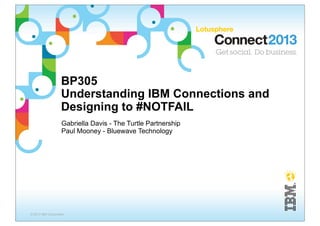
IBM Connections Design To #NOTFAIL
- 1. BP305 Understanding IBM Connections and Designing to #NOTFAIL Gabriella Davis - The Turtle Partnership Paul Mooney - Bluewave Technology © 2013 IBM Corporation
- 2. Gabriella Davis § Proud Nerd Girl –Mathmo / Problem Solver / System Designer / Optimist § ccMail & Agenda then Lotus & WAS –I’m much older than I look § Co-Author of Sametime 8.5.2 Admin Guide –Available at all good bookshops but mostly Amazon –Domino & Exchange, Sametime & Lync Server, Sharepoint § Co-Author Connections101.net (being updated for Connections 4) § I present a lot globally & blog in fits and starts § The Turtle Partnership –High Level Support of IBM Lotus products • 20% support, 40% system design and implemtation, 40% development • 50% of our customers are in Europe and 50% in the US (nothing against Australasia mind you) 2
- 3. Paul Mooney § Geek –Lotus software since R2 –Symantec Master Authorised Consultant –Google Certified Deployment Specialist § Speaker, Author, Blogger, jogger, biker –www.pmooney.net –www.connections101.net (with Gab) § Bluewave Technology –26 staff –Operate globally 3
- 4. Today’s Plan § Make sure you leave here feeling more confident about installing Connections 4
- 5. Understanding First, Planning Later § The 8+ products that make up a Connections install § What does what, where, how and why § Design Decisions § Building a Plan § Saving The Pain 5
- 6. Products That Make Up Connections (in install order) § Operating System (take your pick but not all OS are equal) § LDAP (AD, Domino, Tivoli take your pick) § Databases (DB2, SQL or Oracle - something has to hold the data) § Tivoli Directory Integrator (yes you must use it) § IBM HTTP Server (you need a web server because WebSphere isn’t one) § WebSphere Application Server (WAS 7 fixpack 23) –Network Deployment - more about this in a bit § IBM Connections (all the applications) § IBM Cognos (optional and used for producing site metrics, more on this in a bit) § WebSphere Edge Server (caching , reverse proxy and load balancing - optional) 6
- 7. What does what, where, how and why ? 7
- 8. LDAP Server § WebSphere Application Server has no directory of its own –It must connect to a LDAP server to use a directory § IBM Connections supports multiple LDAP servers, including Domino and Active Directory § IBM Connections uses LDAP for authentication, as well as for security and anywhere you might browse a directory –Choosing people to share content with –Adding people to Communities LDAP Server –Populating profiles –Group access rights to applications 8
- 9. Databases and Database Servers § Connections comprises multiple databases, each used by different applications and often referencing each other § Connections supports SQL, DB2, and Oracle as stores for the databases, but licensing is only provided for DB2 9.7 as part of your Connections license § There can only be one database server supporting all the Connections applications LDAP Server Database Server & Databases 9
- 10. Tivoli Directory Integrator § Tivoli Directory Integrator sits outside of Connections and is designed to synchronize data between two data sources. In Connections those are our LDAP directory and our Database server. § IBM supply a graphical interface with Connections to help you perform that initial data pull and also provide batch files for deeper customisation § There are also many scripts provided for performing regular syncs either from LDAP – PEOPLEDB or in reverse and you will need to use these to keep your Connections profiles synchronised with your directory changes. LDAP Server Tivoli Directory Integrator Database Server & Databases 10
- 11. WebSphere Application Server § Application Server for Java applications –Connections is a series of Java applications § Manages and secures the application § Provides an environment in which to run multiple applications § WAS configuration details are held in XML files on the file system (called the Configuration Repository) –Application configuration, which is specific security, roles, or functionality for an application, is configured within that application itself § Connections can use multiple WAS servers, and would do so in anything but a pilot or small deployment –Multiple servers can be clustered together for availability 11
- 12. IBM HTTP Server § Connections applications install on dedicated ports such as 9081 and 9443, but not on port 80 or 443 (HTTP, HTTPS). 908x and 944x are WAS application server ports. § IHS is IBM’s web server. It sits in front of the WAS servers and allows the Connections applications to be reached on standard ports 80/443 instead of the application ports they install under –This makes URLs cleaner and avoids having to open special ports for public access § You can use IHS to force SSL for all traffic, to set a default URL for the Connections application, and to manage hostnames LDAP Server IBM HTTP Server Tivoli Directory Integrator Database Server & Databases 12
- 13. WebSphere Application Server LDAP Server IBM HTTP Server Tivoli Directory Integrator WebSphere Application Server WebSphere Application Server Database Server & Databases 13
- 14. Connections Applications § Connections is not just one thing, it is a collection of J2EE applications hosted on WebSphere Application Servers, each serving a different purpose or feature § They can be installed on one or multiple servers § They can also be clustered by application • Activities (OPNACT) • Homepage (HOMEPAGE) • Blogs (BLOGS) • Metrics (METRICS) • Communities (SNCOMM) • Mobile • Dogear – Bookmarks application • Moderation (DOGEAR) • News (HOMEPAGE) • Files (FILES) • Profiles (PEOPLEDB) • Forums (FORUM) • Search (HOMEPAGE) • Help • Wikis (WIKIS) 14
- 15. Connections Applications LDAP Server IBM HTTP Server Tivoli Directory Integrator WebSphere Application Server IBM Connections WebSphere Application Applications Server IBM Connections Applications Database Server & Databases 15
- 16. Cognos § Cognos Business Intelligence 10.1.1 and Cognos Transformer as provided as part of your IBM Connections 4.0 licensing and can be used against Connections data only § The Connections Metrics application can run pre built reports showing site activity, most active areas and Community activity including what pages are the most popular LDAP Server IBM HTTP Server Tivoli Directory Integrator WebSphere Application Server IBM Connections WebSphere Application Application Server IBM Connections Application Database Server & Cognos Databases 16
- 17. WebSphere Edge Server § One of the components of the WebSphere Edge Server is the reverse proxy § We use the reverse proxy in Connections to manage traffic to the servers over port 80/443 and, also, to cache requests § It’s an optional server, but an important one if you want to deploy outside of your firewall or you want optimal network performance but can be replaced with any standard reverse caching proxy you may have in place LDAP Server IBM HTTP Server Tivoli Directory Integrator WebSphere Application Server IBM Connections WebSphere Application Application Server IBM Connections Application Database Server & Cognos Databases 17 WAS Edge Proxy
- 18. All Together Now § Database server stores information used by the Connections applications § The profiles in Connections are populated into a database via TDI reading LDAP § WebSphere runs and manages the Connections applications that use LDAP as a directory § IBM HTTP Server as as the proxy for traffic to the Connections applications LDAP Server IBM HTTP Server Tivoli Directory Integrator WebSphere Application Server IBM Connections WebSphere Application Application Server IBM Connections Application Database Server & Cognos Databases 18 WAS Edge Proxy
- 20. Choosing an Operating System § Each of the Connections components can be installed on different platforms; not everything can be installed on the same platform § Don’t install on 32-bit unless you are committed to a small scale deployment –Connections applications are memory-hungry and you are restricting your access to memory choosing 32-bit § Selecting an Operating System is often a choice of which your company is most comfortable supporting and maintaining –Linux is a good choice, but only if you have internal Linux skills § Pay close attention to the system requirements, IBM does, and won’t support you upgrading beyond the patch level they specify 20
- 21. Deploying WebSphere § Connections is an application that is installed inside a WebSphere Application Server (WAS) § Each WAS server is installed in a Node § Each Node must exist within a Cell § Each Node will have a Node Agent and at least one server § Connections will install onto a server inside a Node inside a Cell § If you are going to have more than one WAS server to distribute your Connections applications or cluster them, they must all be on Nodes in the same Cell –You cannot cluster across cells § Your Connections deployment will therefore have one Cell, one cluster and at least one server 21
- 22. Option 1 — All Applications on a Single Server § This is a simple pilot or small deployment where you have one instance of WAS and you have a single cell, a single server, and all Connections applications installed on that server –To achieve this, the server will be under significant load for both processor and memory • Connections behaves very oddly if it starts being starved of resources, e.g., suddenly refusing to load pages § Connections will create clusters to group the applications together during install –This gives you the option to add another server at a later date and make that server part of an existing cluster 22
- 23. Option 2 — All Applications on Multiple Servers § Install multiple WAS machines, each with all applications installed, on a single server instance § The WAS servers will contain a primary and secondary server node in the same cell § Connections will install all the applications onto both servers § The servers will be clustered and the applications will use the same Connections configuration (DB2, LDAP, TDI, etc.) § To grow the environment, another server can be added at a later date, but all applications will be clustered onto this server too since the server contains all of the applications and it is the server you are clustering 23
- 24. Option 3 — Different Applications on Different Servers § Multiple WAS servers but a single cell § Each WAS server will have one or more server instances, which have one or more Connections applications installed into them § In this way, you could have Profiles, Communities, and Search on their own server with Activities, Homepage, Forums, Blogs, and Wikis on another –But no failover § There would be multiple defined WAS clusters to support each application group on each server instance § Expanding the environment would entail creating a new server instance as a cluster member of one of the clusters; all the applications installed in that cluster would appear on that new server instance providing failover 24
- 25. Choosing Applications § Some applications are really not optional –Profiles –Search § Some are a core part of everything Connections is –Homepage –Communities § Some are applications you may not think are applicable for your environment just yet –Blogs –Wikis –Metrics 25
- 26. Installing Applications Later § Depending upon which WAS deployment model you chose, installing applications after initial Connections launch can be difficult –But not impossible § If you installed everything onto a single server instance under WAS, then your additional applications will also install into that server instance § If you installed multiple clusters, then you could choose to create a new cluster and server instance just for the new applications 26
- 27. Installing Applications Later (cont.) § Deciding what applications you want immediately and what you might want in the future is a critical part of your pre-installation planning process § If in doubt, install everything. You can always hide the items from the menus until you are ready. § Many of the applications in Connections complement each other. Installing only a subset of applications (unless you are 100% sure that is all you will need) could mean risking the overall success of your project. 27
- 28. Choosing LDAP § LDAP is used for two things in Connections –Authenticating users – making it performance-critical –Populating profiles – making it data-critical § LDAP isn’t usually something you install, it’s usually something you have already –Most companies have a central directory of users, whether that’s in Active Directory, Domino, or something else 28
- 29. LDAP Data § What’s critical is the data quality of the content in the LDAP source directory –GIGO – garbage in, garbage out • Don’t populate your shiny new Connections environment with muddy data § LDAP could be a single or occasional “pull” of minimal data, such as new user registrations/deleted users with everything else populated directly in PEOPLEDB under your Connections data store § More likely, you will use your LDAP directory to gather user information, such as job title, phone number, location, and manager and populate that into PEOPLEDB 29
- 30. Designing Profiles § Profiles are at the core of everything Connections does § They are also key to a social environment –Don’t underestimate the value of photographs and other quality data, such as job titles, locations, and managers in Profiles § You can have different Profile Types that map , display and allow editing of different fields –You can also add additional fields to Profiles and customize labels § Launching Connections with completed Profiles for all users has been proven a significant factor in achieving buy in of the technology § Expect to go through several iterations of Profile formats and layouts during your pilot stage and beyond –This is good. It means people are engaging with the system and want to make it better and more useful. 30
- 31. Building A Plan 31
- 32. Start with a Plan § Things you need to decide before downloading a single file: –How many servers will you have? –Where will WebSphere be installed? –What applications are you installing? –What optional components, such as a proxy cache, are you installing? –What LDAP server will you be using? –What SMTP server will you be connecting to for sending external mail? –What database server will you be using and where will it be located? 32
- 33. Plan Now To Save Problems Later § Things you need to decide before installing –fully qualified hostnames for servers, these aren’t easy to change later –name and password for database administrator –name and password for WebSphere administrator (avoid special characters) –name and password for Lotus Connections database user (lcuser is default) –name and password for Cognos user –the base_dn and search scope for selecting your LDAP users for setting up profiles and authentication –where connections shared data will be stored, things like file attachments uploaded in wikis or activities , the location must be accessible to all servers –what languages people will be entering data in, so you can configure the search engine to be multi language 33
- 34. Start with a Plan — Profiles § It will take some time to decide how you want your Profiles to look –What information will come from LDAP and what will be entered locally –Where photos will come from • Pre-populating photos and profiles before you pilot to users is an enormous step in gaining buy in of the system –Validate the LDAP data quality and fix • Does your “country” attribute contain consistent wording for countries • Does your “location” attribute match what you would like to present as “location” on business cards 34
- 35. Planning Security § Each application within Connections has its own set of roles that determine what people can do § Think about what you might want people to be able to do/not do –Having groups in your LDAP directory makes it easier to manage roles within applications § You can’t modify application security until installation is complete –It doesn’t affect your decisions for installing, but it is something you need to consider in advance 35
- 37. Tools You May Find Useful § RDP § PuTTY § Softerra § Text Editor for large text files (Editpad Notepad+ etc) § NoMachine (for Linux) § WinSCP (for file transfer to *ix boxes) 37
- 38. Patching and Versions § IBM’s System Requirements are very specific about patch versions supported for all OS and server components –Verify before you start –Newer isn’t always better if it has not been tested and verified for support § Always patch as you install and in preparation for the next step –It’s always tempting to race ahead, installing everything planning to patch later, but that may cause failure of other elements or loss of features • Trust me, I’ve done that and learnt the lesson 38
- 39. Patching and Versions (cont.) § Build all the servers you need, and install and patch the operating systems to the level needed by the system requirements § Get the files in place on the servers –I like to download everything to one server and then distribute from there –I use WinSCP for copying files onto Linux servers • www.winscp.net § The install files are all compressed; depending on disk speed, they may take time to uncompress –Always transfer the compressed file to the destination server, then uncompress in place 39
- 40. Patching WebSphere and IHS § Both WebSphere and IHS patch use a utility called the Update Installer –This is a separate WebSphere product you need to download and install • You should always work with the latest version of Update Installer that you can find § WebSphere and IHS fixpacks are available for download via the Maintenance Download Wizard (including Update Installer) –The downloads should have a .pak extension. If they have a .pak.zip extension, then you need to rename them. 40
- 41. Hostnames and DNS § Server names and hostnames are critical when designing a Connections environment –They can’t be easily changed after install –Single Sign-On is supported only if servers use the same domain extension • connect.test.com and sametime.int.test.com are different § Server names are used for WebSphere naming of cells and servers, so shouldn’t be more than 8 characters § Make your naming something that is specific to the role of the machine/application, not the location –Profiles is a better name than SRV44WIN-LOC 41
- 42. Hostnames and DNS (cont.) § Write down a list of hostnames for all your servers and applications § If you are installing multiple servers as part of your Connections deployment, each will have its own hostname –Even if you use a load balancer, each application internally will have its own hostname/url § Make sure all hostnames are registered in DNS and resolvable from every server § Before starting the install, confirm you can ping every server from the server you are installing on –Including itself 42
- 43. Passwords for Administration § During installation, you will be asked to set names and passwords for several things, so decide what they will be in advance –DB2 administrator account –Lotus Connections DB2 account –WebSphere administration account –Cognos administration account • One for each server § Administration accounts for the OS to install under –You can install as something other than administrator rights, but it requires extra steps and isn’t recommended § I try and use consistent naming and password patterns for my accounts and passwords –I keep all my WebSphere admin accounts the same to avoid confusion 43
- 44. Resources § Don’t skimp on server resources, especially disk and memory § If you run out of memory mid way through an install you’ll have to roll back to an earlier state and unless you have a virtual snapshot that isn’t going to be easy § If you virtualise you can always dial back memory later if it’s not being used § JVM errors in the logs are usually lack of resource and can cause very strange side effects 44
- 45. Downloads § It’s going to take a day to download all the various software - do that and get it in place on the servers. § If the servers are remote to your download location that could take another day especially as you have to uncompress most of the installers § Don’t leave finding and downloading software until the day you plan to install! 45
- 46. Worksheets § Creating a spreadsheet or worksheet to store all the details about your installs will prove invaluable to you –IBM has supplied some with the Connections documentation to help you • http://www-10.lotus.com/ldd/lcwiki.nsf/dx/Worksheet_for_installing_IBM_Connections_ic40 –These worksheets can be copied and pasted into a spreadsheet, where they can be used as a starting point and modified to fit the documentation needed for your environment 46
- 49. Test Before Start § Test your LDAP server configuration works –Bind credentials you are using –The scope you intend to use gives you the users and groups you want –LDAP performance is good § Test your DNS works –Ping everything, from everywhere, under all possible names (server name and assigned hostname) § If using an existing database server test: –The account you will be using to access it –The rights that account has (can it create databases and maintain them?) –Performance 49
- 50. Some Bonus Tips For When You’re Installing... § Virtualise, always virtualise if it’s WebSphere § Take snapshots after each step and remember to snapshot all related servers at once as well as either taking snapshots or backing up the data stores § Pay attention to the documentation, especially the mandatory and optional instructions for when you’ve completed the Connections install –Most of it isn’t optional and is mandatory § Most WebSphere errors are either memory (JVM) related or database (SQL) related –if in doubt reboot –check the database server is responding and the databases don’t need re-indexing § If you’re using DB2 then IBM supply a series of scripts with Connections to enable you to perform database maintenance , look for the connections.sql directory in your install files and use the scripts –Database maintenance should be part of your design § If you’re getting “odd” behaviour, try a reboot, if a reboot fixes your problem and then the problem re-occurs, you need more memory 50
- 51. Now The Good News § If you plan the actual install can be completed and tested in 3 days comfortably Off You Go & Good Luck! 51
- 52. Thank you... Paul Mooney Gab Davis pmooney@pmooney.net gabriella@turtlepartnership.com www.twitter.com/pmooney.net www.twitter.com/gabturtle 52
- 53. Thank you... pmooney@pmooney.net gabriella@turtlepartnership.com pmooney.net blog.turtleweb.com www.twitter.com/pmooneynet www.twitter.com/gabturtle bleedyellow.com (IM) bleedyellow.com lotuslive.com (IM) pmooney.net (skype) greenhouse.com (IM) www.bluewavegroup.eu gabrielladavis (skype) paul.mooney@bluewavegroup.eu www.turtlepartnership.com 53
- 54. Legal Disclaimer © IBM Corporation 2009. All Rights Reserved. The information contained in this publication is provided for informational purposes only. While efforts were made to verify the completeness and accuracy of the information contained in this publication, it is provided AS IS without warranty of any kind, express or implied. In addition, this information is based on IBM’s current product plans and strategy, which are subject to change by IBM without notice. IBM shall not be responsible for any damages arising out of the use of, or otherwise related to, this publication or any other materials. Nothing contained in this publication is intended to, nor shall have the effect of, creating any warranties or representations from IBM or its suppliers or licensors, or altering the terms and conditions of the applicable license agreement governing the use of IBM software. References in this presentation to IBM products, programs, or services do not imply that they will be available in all countries in which IBM operates. Product release dates and/or capabilities referenced in this presentation may change at any time at IBM’s sole discretion based on market opportunities or other factors, and are not intended to be a commitment to future product or feature availability in any way. Nothing contained in these materials is intended to, nor shall have the effect of, stating or implying that any activities undertaken by you will result in any specific sales, revenue growth or other results. IBM, the IBM logo, Lotus, Lotus Notes, Notes, Domino, Quickr, Sametime, WebSphere, UC2, PartnerWorld and Lotusphere are trademarks of International Business Machines Corporation in the United States, other countries, or both. Unyte is a trademark of WebDialogs, Inc., in the United States, other countries, or both. IJava and all Java-based trademarks are trademarks of Sun Microsystems, Inc. in the United States, other countries, or both. Other company, product, or service names may be trademarks or service marks of others. 54
