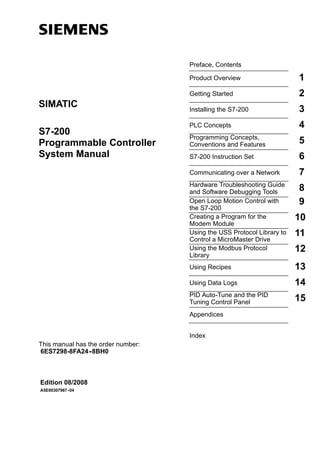
S72-00 system manual_en-us
- 1. Preface, Contents Product Overview 1 Getting Started 2 SIMATIC Installing the S7-200 3 PLC Concepts 4 S7-200 Programming Concepts, Programmable Controller Conventions and Features 5 System Manual S7-200 Instruction Set 6 Communicating over a Network 7 Hardware Troubleshooting Guide and Software Debugging Tools 8 Open Loop Motion Control with 9 the S7-200 Creating a Program for the 10 Modem Module Using the USS Protocol Library to 11 Control a MicroMaster Drive Using the Modbus Protocol 12 Library Using Recipes 13 Using Data Logs 14 PID Auto-Tune and the PID Tuning Control Panel 15 Appendices Index This manual has the order number: 6ES7298-8FA24- 8BH0 - Edition 08/2008 A5E00307987- 04 -
- 2. Safety Guidelines This manual contains notices which you should observe to ensure your own personal safety, as well as to protect the product and connected equipment. These notices are highlighted in the manual by a warning triangle and are marked as follows according to the level of danger: Danger Danger indicates an imminently hazardous situation which, if not avoided, will result in death or serious injury. Warning Warning indicates a potentially hazardous situation which, if not avoided, could result in death or serious injury. Caution Caution used with the safety alert symbol indicates a potentially hazardous situation which, if not avoided, may result in minor or moderate injury. Caution Caution used without the safety alert symbol indicates a potentially hazardous situation which, if not avoided, may result in property damage. Notice Notice indicates a potential situation which, if not avoided, may result in an undesirable result or state. Qualified Personnel Only qualified personnel should be allowed to install and work on this equipment. Qualified persons are defined as persons who are authorized to commission, to ground, and to tag circuits, equipment, and systems in accordance with established safety practices and standards. Correct Usage Note the following: Warning This device and its components may only be used for the applications described in the catalog or the technical descriptions, and only in connection with devices or components from other manufacturers which have been approved or recommended by Siemens. This product can only function correctly and safely if it is transported, stored, set up, and installed correctly, and operated and maintained as recommended. Trademarks SIMATICR, SIMATIC HMIR and SIMATIC NETR are registered trademarks of SIEMENS AG. Some of other designations used in these documents are also registered trademarks; the owner’s rights may be violated if they are used by third parties for their own purposes. Copyright Siemens AG 2008 All rights reserved Disclaimer of Liability The reproduction, transmission or use of this document or its contents is not We have checked the contents of this manual for agreement with the hardware and permitted without express written authority. Offenders will be liable for damages. software described. Since deviations cannot be precluded entirely, we cannot All rights, including rights created by patent grant or registration of a utility model guarantee full agreement. However, the data in this manual are reviewed regularly or design, are reserved. and any necessary corrections included in subsequent editions. Suggestions for improvement are welcomed. Siemens AG Bereich Automation and Drives Geschaeftsgebiet Industrial Automation Systems E Siemens AG 2008 Postfach 4848, D- 90327 Nuernberg Technical data subject to change. ii Siemens Aktiengesellschaft 6ES7298-8FA24-8BH0
- 3. Preface Purpose of the manual The S7-200 series is a line of micro-programmable logic controllers (Micro PLCs) that can control a variety of automation applications. Compact design, low cost, and a powerful instruction set make the S7-200 a perfect solution for controlling small applications. The wide variety of S7-200 models and the Windows-based programming tool give you the flexibility you need to solve your automation problems. This manual provides information about installing and programming the S7-200 Micro PLCs and is designed for engineers, programmers, installers, and electricians who have a general knowledge of programmable logic controllers. Required Basic Knowledge To understand this manual, it is necessary to have a general knowledge of automation and programmable logic controllers. Scope of the Manual This manual is valid for STEP 7--Micro/WIN, version 4.0 and the S7-200 CPU product family. For a complete list of the S7-200 products and order numbers described in this manual, see Appendix A. Changes compared to the previous version This manual has been revised to include two new analog expansion modules and one additional appendix. - EM 231 Analog Input RTD, 4 Inputs - EM 231 Analog Input Thermocouple 8 Inputs - Appendix H, S7-200CN Products Certification The SIMATIC S7-200 products have the following certification: - Underwriters Laboratories, Inc. UL 508 Listed (Industrial Control Equipment), Registration number E75310 - Canadian Standards Association: CSA C22.2 Number 142 (Process Control Equipment) - Factory Mutual Research: Class Number 3600, Class Number 3611, FM Class I, Division 2, Groups A, B, C, & D Hazardous Locations, T4A and Class I, Zone 2, IIC, T4 Tip The SIMATIC S7-200 series meets the CSA standard. The cULus logo indicates that the S7-200 has been examined and certified by Underwriters Laboratories (UL) to standards UL 508 and CSA 22.2 No. 142. iii
- 4. S7-200 Programmable Controller System Manual CE Labeling Refer to the General Technical Specifications in Appendix A for more information. C-Tick The SIMATIC S7-200 products are compliant with requirements of the AS/NZS 2064 (Australian) standard. Standards: The SIMATIC S7-200 products fulfill the requirement and criteria of IEC 61131--2, Programmable controllers -- Equipment requirements. Refer to Appendix A for additional compliance information. Place of this Documentation in the Information Environment Product Family Documentation Order Number S7-200 S7-200 Point-to-Point Interface Communication Manual (English/German) 6ES7 298- -8GA00- -8XH0 SIMATIC Text Display User Manual (included on the STEP 7- -Micro/WIN none documentation CD) HMI device OP 73micro, TP 177micro (WinCC Flexible) Operating 6AV6 691- -1DF01- -0AB0 Instructions (English) SIMATIC HMI WinCC flexible 2005 Micro User’s Manual (English) 6AV6 691- -1AA01- -0AB0 SIMATIC NET CP 243- AS-Interface Master Manual (English) -2 6GK7 243- -2AX00- -8BA0 SIMATIC NET CP 243- Communications processor of Industrial Ethernet -1 J31069- -D0428- -U001- -A2- -7618 Technical Manual (English) SIMATIC NET CP 243- IT Communications Processor of Industrial -1 J31069- -D0429- -U001- -A2- -7618 Ethernet and Information Technology Technical Manual (English) SIMATIC NET S7Beans / Applets for IT- -CPs Programming Tips (English) C79000- -G8976- -C180- -02 SIMATIC NET GPRS/GSM- -Modem SINAUT MD720- System manual -3 C79000- -G8976- -C211 (English) SIMATIC NET SINAUT MICRO SC System manual (English) C79000- -G8900- -C210 SIWAREX MS Device Manual (English) (included with device) none S7-200 Programmable Controller System Manual (English) 6ES7 298- -8FA24- -8BH0 iv
- 5. Preface Finding Your Way If you are a first-time user of S7-200 Micro PLCs, you should read the entire S7-200 Programmable Controller System Manual. If you are an experienced user, refer to the table of contents or index to find specific information. The S7-200 Programmable Controller System Manual is organized according to the following topics: - Chapter 1 (Product Overview) provides an overview of some of the features of the S7-200 family of Micro PLC products. - Chapter 2 (Getting Started) provides a tutorial for creating and downloading a sample control program to an S7-200. - Chapter 3 (Installing the S7-200) provides the dimensions and basic guidelines for installing the S7-200 CPU modules and expansion I/O modules. - Chapter 4 (PLC Concepts) provides information about the operation of the S7-200. - Chapter 5 (Programming Concepts, Conventions, and Features) provides information about the features of STEP 7--Micro/WIN, the program editors and types of instructions (IEC 1131-3 or SIMATIC), S7-200 data types, and guidelines for creating programs. - Chapter 6 (S7-200 Instruction Set) provides descriptions and examples of programming instructions supported by the S7-200. - Chapter 7 (Communicating over a Network) provides information for setting up the different network configurations supported by the S7-200. - Chapter 8 (Hardware Troubleshooting Guide and Software Debugging Tools) provides information for troubleshooting problems with the S7-200 hardware and about the STEP 7--Micro/WIN features that help you debug your program. - Chapter 9 (Open Loop Motion Control with the S7-200) provides information about three methods of open loop motion control: Pulse Width Modulation, Pulse Train Output, and the EM 253 Position Control Module. - Chapter 10 (Creating a Program for the Modem Module) provides information about the instructions and wizard used to create a program for the EM 241 Modem module. - Chapter 11 (Using the USS Protocol Library to Control a MicroMaster Drive) provides information about the instructions used to create a control program for a MicroMaster drive. It also provides information about how to configure the MicroMaster 3 and MicroMaster 4 drives. - Chapter 12 (Using the Modbus Protocol Library) provides information about the instructions used to create a program that uses the Modbus protocol for communications. - Chapter 13 (Using Recipes) provides information about organizing and loading automation program recipes in the memory cartridge. - Chapter 14 (Using Data Logs) provides information about storing process measurement data in the memory cartridge. - Chapter 15 (PID Auto-Tune and the PID Tuning Control Panel) provides information about using these features to greatly enhance the utility and ease of use of the PID function provided by the S7-200. - Appendix A (Technical Specifications) provides the technical information and data sheets about the S7-200 hardware. The other appendices provide additional reference information, such as descriptions of the error codes, descriptions of the Special Memory (SM) area, part numbers for ordering S7-200 equipment, STL instruction execution times, and S7-200CN product information. In addition to this manual, STEP 7--Micro/WIN provides extensive online help for getting started with programming the S7-200. Included with the purchase of the STEP 7--Micro/WIN software is a free documentation CD. On this CD you can find application tips, an electronic version of this manual and other information. v
- 6. S7-200 Programmable Controller System Manual Online Help Help is only a keystroke away! Pressing F1 accesses the extensive online help for STEP 7--Micro/WIN. The online help includes useful information about getting started with programming the S7-200, as well as many other topics. Electronic Manual An electronic version of this S7-200 System Manual is available on the documentation CD. You can install the electronic manual onto your computer so that you can easily access the information in the manual while you are working with the STEP 7--Micro/WIN software. Programming Tips The documentation CD includes Programming Tips, a set of application examples with sample programs. Reviewing or modifying these examples can help you find efficient or innovative solutions for your own application. You can also find the most current version of Programming Tips on the S7-200 Internet site. Recycling and Disposal Please contact a company certified in the disposal of electronic scrap for environmentally safe recycling and disposal of your device. Additional Support Local Siemens Sales Office or Distributor For assistance in answering any technical questions, for training on the S7-200 products, or for ordering S7-200 products, contact your Siemens distributor or sales office. Because your sales representatives are technically trained and have the most specific knowledge about your operations, process and industry, as well as about the individual Siemens products that you are using, they can provide the fastest and most efficient answers to any problems that you might encounter. Service & Support on the Internet In addition to our documentation, we offer our Know-how online on the Internet at: http://www.siemens.com/automation/service&support where you will find the following: - www.siemens.com/S7--200 for S7-200 product information The S7-200 Internet site includes frequently asked questions (FAQs), Programming Tips (application examples and sample programs), information about newly released products, and product updates or downloads. - The newsletter, which constantly provides you with up-to-date information on your products. - The right documents via our Search function in Service & Support. - A forum, where users and experts from all over the world exchange their experiences. - Your local representative for Automation & Drives. - Information on field service, repairs, spare parts and more under “Services”. Technical Services The highly trained staff of the S7-200 Technical Services center is also available to help you solve any problems that you might encounter. You can call on them 24 hours a day, 7 days a week. vi
- 7. Preface A&D Technical Support Worldwide, available 24 hours a day: Nuernberg Johnson City Beijing Technical Support Worldwide (Nuernberg) United States (Johnson City) Asia / Australia (Beijing) Technical Support Technical Support and Technical Support and Authorization Authorization 24 hours a day, 365 days a year Local time: Mon.-Fri. Local time: Mon.-Fri. 8:00 AM to 5:00 PM 8:00 AM to 5:00 PM Phone: +49 (180) 5050-222 Phone: +1 (423) 262 2522 Phone: +86 10 64 75 75 75 Fax: +49 (180) 5050-223 +1 (800) 333- -7421 (USA only) Fax: +86 10 64 74 74 74 mailto:adsupport@siemens.com Fax: +1 (423) 262 2289 mailto:adsupport.asia@siemens.com GMT: +1:00 GMT: +8:00 mailto:simatic.hotline@sea.siemens.com Europe / Africa (Nuernberg) GMT: - -5:00 Authorization Local time: Mon.-Fri. 8:00 AM to 5:00 PM Phone: +49 (180) 5050- -222 Fax: +49 (180) 5050-223 mailto:adsupport@siemens.com GMT: +1:00 The languages of the SIMATIC Hotlines and the authorization hotline are generally German and English. vii
- 8. S7-200 Programmable Controller System Manual viii
- 9. Contents 1 Product Overview . . . . . . . . . . . . . . . . . . . . . . . . . . . . . . . . . . . . . . . . . . . . . . . . . . . . . . . 1 What’s New? . . . . . . . . . . . . . . . . . . . . . . . . . . . . . . . . . . . . . . . . . . . . . . . . . . . . . . . . . . . . . . . . . . . . 2 S7-200 CPU . . . . . . . . . . . . . . . . . . . . . . . . . . . . . . . . . . . . . . . . . . . . . . . . . . . . . . . . . . . . . . . . . . . . 2 S7-200 Expansion Modules . . . . . . . . . . . . . . . . . . . . . . . . . . . . . . . . . . . . . . . . . . . . . . . . . . . . . . . 4 STEP 7--Micro/WIN Programming Package . . . . . . . . . . . . . . . . . . . . . . . . . . . . . . . . . . . . . . . . . . 5 Communications Options . . . . . . . . . . . . . . . . . . . . . . . . . . . . . . . . . . . . . . . . . . . . . . . . . . . . . . . . . 5 Display Panels . . . . . . . . . . . . . . . . . . . . . . . . . . . . . . . . . . . . . . . . . . . . . . . . . . . . . . . . . . . . . . . . . . 6 2 Getting Started . . . . . . . . . . . . . . . . . . . . . . . . . . . . . . . . . . . . . . . . . . . . . . . . . . . . . . . . . . 7 Connecting the S7-200 CPU . . . . . . . . . . . . . . . . . . . . . . . . . . . . . . . . . . . . . . . . . . . . . . . . . . . . . . 8 Creating a Sample Program . . . . . . . . . . . . . . . . . . . . . . . . . . . . . . . . . . . . . . . . . . . . . . . . . . . . . . . 10 Downloading the Sample Program . . . . . . . . . . . . . . . . . . . . . . . . . . . . . . . . . . . . . . . . . . . . . . . . . 14 Placing the S7-200 in RUN Mode . . . . . . . . . . . . . . . . . . . . . . . . . . . . . . . . . . . . . . . . . . . . . . . . . . 14 3 Installing the S7-200 . . . . . . . . . . . . . . . . . . . . . . . . . . . . . . . . . . . . . . . . . . . . . . . . . . . . . 15 Guidelines for Installing S7-200 Devices . . . . . . . . . . . . . . . . . . . . . . . . . . . . . . . . . . . . . . . . . . . . 16 Installing and Removing the S7-200 Modules . . . . . . . . . . . . . . . . . . . . . . . . . . . . . . . . . . . . . . . . 17 Guidelines for Grounding and Wiring . . . . . . . . . . . . . . . . . . . . . . . . . . . . . . . . . . . . . . . . . . . . . . . 20 4 PLC Concepts . . . . . . . . . . . . . . . . . . . . . . . . . . . . . . . . . . . . . . . . . . . . . . . . . . . . . . . . . . . 23 Understanding How the S7-200 Executes Your Control Logic . . . . . . . . . . . . . . . . . . . . . . . . . . 24 Accessing the Data of the S7-200 . . . . . . . . . . . . . . . . . . . . . . . . . . . . . . . . . . . . . . . . . . . . . . . . . . 27 Understanding How the S7-200 Saves and Restores Data . . . . . . . . . . . . . . . . . . . . . . . . . . . . . 36 Selecting the Operating Mode for the S7-200 CPU . . . . . . . . . . . . . . . . . . . . . . . . . . . . . . . . . . . . 40 Using the S7-200 Explorer . . . . . . . . . . . . . . . . . . . . . . . . . . . . . . . . . . . . . . . . . . . . . . . . . . . . . . . . 41 Features of the S7-200 . . . . . . . . . . . . . . . . . . . . . . . . . . . . . . . . . . . . . . . . . . . . . . . . . . . . . . . . . . . 41 5 Programming Concepts, Conventions, and Features . . . . . . . . . . . . . . . . . . . . . . . 51 Guidelines for Designing a Micro PLC System . . . . . . . . . . . . . . . . . . . . . . . . . . . . . . . . . . . . . . . 52 Basic Elements of a Program . . . . . . . . . . . . . . . . . . . . . . . . . . . . . . . . . . . . . . . . . . . . . . . . . . . . . . 53 Using STEP 7--Micro/WIN to Create Your Programs . . . . . . . . . . . . . . . . . . . . . . . . . . . . . . . . . . 55 Choosing Between the SIMATIC and IEC 1131--3 Instruction Sets . . . . . . . . . . . . . . . . . . . . . . 57 Understanding the Conventions Used by the Program Editors . . . . . . . . . . . . . . . . . . . . . . . . . . 58 Using Wizards To Help You Create Your Control Program . . . . . . . . . . . . . . . . . . . . . . . . . . . . . . 60 Handling Errors in the S7-200 . . . . . . . . . . . . . . . . . . . . . . . . . . . . . . . . . . . . . . . . . . . . . . . . . . . . . 60 Assigning Addresses and Initial Values in the Data Block Editor . . . . . . . . . . . . . . . . . . . . . . . . 62 Using the Symbol Table for Symbolic Addressing of Variables . . . . . . . . . . . . . . . . . . . . . . . . . . 62 Using Local Variables . . . . . . . . . . . . . . . . . . . . . . . . . . . . . . . . . . . . . . . . . . . . . . . . . . . . . . . . . . . . 63 Using the Status Chart to Monitor Your Program . . . . . . . . . . . . . . . . . . . . . . . . . . . . . . . . . . . . . . 63 Creating an Instruction Library . . . . . . . . . . . . . . . . . . . . . . . . . . . . . . . . . . . . . . . . . . . . . . . . . . . . . 64 Features for Debugging Your Program . . . . . . . . . . . . . . . . . . . . . . . . . . . . . . . . . . . . . . . . . . . . . . 64 ix
- 10. S7-200 Programmable Controller System Manual 6 S7-200 Instruction Set . . . . . . . . . . . . . . . . . . . . . . . . . . . . . . . . . . . . . . . . . . . . . . . . . . . 65 Conventions Used to Describe the Instructions . . . . . . . . . . . . . . . . . . . . . . . . . . . . . . . . . . . . . . . 67 S7-200 Memory Ranges and Features . . . . . . . . . . . . . . . . . . . . . . . . . . . . . . . . . . . . . . . . . . . . . . 68 Bit Logic Instructions . . . . . . . . . . . . . . . . . . . . . . . . . . . . . . . . . . . . . . . . . . . . . . . . . . . . . . . . . . . . . 70 Contacts . . . . . . . . . . . . . . . . . . . . . . . . . . . . . . . . . . . . . . . . . . . . . . . . . . . . . . . . . . . . . . . . . . . 70 Coils . . . . . . . . . . . . . . . . . . . . . . . . . . . . . . . . . . . . . . . . . . . . . . . . . . . . . . . . . . . . . . . . . . . . . . . 73 Logic Stack Instructions . . . . . . . . . . . . . . . . . . . . . . . . . . . . . . . . . . . . . . . . . . . . . . . . . . . . . . 75 Set and Reset Dominant Bistable Instructions . . . . . . . . . . . . . . . . . . . . . . . . . . . . . . . . . . . . 77 Clock Instructions . . . . . . . . . . . . . . . . . . . . . . . . . . . . . . . . . . . . . . . . . . . . . . . . . . . . . . . . . . . . . . . . 78 Communications Instructions . . . . . . . . . . . . . . . . . . . . . . . . . . . . . . . . . . . . . . . . . . . . . . . . . . . . . . 81 Network Read and Network Write Instructions . . . . . . . . . . . . . . . . . . . . . . . . . . . . . . . . . . . . 81 Transmit and Receive Instructions (Freeport) . . . . . . . . . . . . . . . . . . . . . . . . . . . . . . . . . . . . 86 Get Port Address and Set Port Address Instructions . . . . . . . . . . . . . . . . . . . . . . . . . . . . . . 95 Compare Instructions . . . . . . . . . . . . . . . . . . . . . . . . . . . . . . . . . . . . . . . . . . . . . . . . . . . . . . . . . . . . 96 Comparing Numerical Values . . . . . . . . . . . . . . . . . . . . . . . . . . . . . . . . . . . . . . . . . . . . . . . . . . 96 Compare String . . . . . . . . . . . . . . . . . . . . . . . . . . . . . . . . . . . . . . . . . . . . . . . . . . . . . . . . . . . . . 98 Conversion Instructions . . . . . . . . . . . . . . . . . . . . . . . . . . . . . . . . . . . . . . . . . . . . . . . . . . . . . . . . . . . 99 Standard Conversion Instructions . . . . . . . . . . . . . . . . . . . . . . . . . . . . . . . . . . . . . . . . . . . . . . 99 ASCII Conversion Instructions . . . . . . . . . . . . . . . . . . . . . . . . . . . . . . . . . . . . . . . . . . . . . . . . . 103 String Conversion Instructions . . . . . . . . . . . . . . . . . . . . . . . . . . . . . . . . . . . . . . . . . . . . . . . . . 107 Encode and Decode Instructions . . . . . . . . . . . . . . . . . . . . . . . . . . . . . . . . . . . . . . . . . . . . . . . 112 Counter Instructions . . . . . . . . . . . . . . . . . . . . . . . . . . . . . . . . . . . . . . . . . . . . . . . . . . . . . . . . . . . . . . 113 SIMATIC Counter Instructions . . . . . . . . . . . . . . . . . . . . . . . . . . . . . . . . . . . . . . . . . . . . . . . . . 113 IEC Counter Instructions . . . . . . . . . . . . . . . . . . . . . . . . . . . . . . . . . . . . . . . . . . . . . . . . . . . . . . 116 High-Speed Counter Instructions . . . . . . . . . . . . . . . . . . . . . . . . . . . . . . . . . . . . . . . . . . . . . . . . . . . 118 Pulse Output Instruction . . . . . . . . . . . . . . . . . . . . . . . . . . . . . . . . . . . . . . . . . . . . . . . . . . . . . . . . . . 133 Math Instructions . . . . . . . . . . . . . . . . . . . . . . . . . . . . . . . . . . . . . . . . . . . . . . . . . . . . . . . . . . . . . . . . 140 Add, Subtract, Multiply, and Divide Instructions . . . . . . . . . . . . . . . . . . . . . . . . . . . . . . . . . . . 140 Multiply Integer to Double Integer and Divide Integer with Remainder . . . . . . . . . . . . . . . . 142 Numeric Functions Instructions . . . . . . . . . . . . . . . . . . . . . . . . . . . . . . . . . . . . . . . . . . . . . . . . 143 Increment and Decrement Instructions . . . . . . . . . . . . . . . . . . . . . . . . . . . . . . . . . . . . . . . . . . 144 Proportional/Integral/Derivative (PID) Loop Instruction . . . . . . . . . . . . . . . . . . . . . . . . . . . . . . . . . 145 Interrupt Instructions . . . . . . . . . . . . . . . . . . . . . . . . . . . . . . . . . . . . . . . . . . . . . . . . . . . . . . . . . . . . . 153 Logical Operations Instructions . . . . . . . . . . . . . . . . . . . . . . . . . . . . . . . . . . . . . . . . . . . . . . . . . . . . 161 Invert Instructions . . . . . . . . . . . . . . . . . . . . . . . . . . . . . . . . . . . . . . . . . . . . . . . . . . . . . . . . . . . . 161 AND, OR, and Exclusive OR Instructions . . . . . . . . . . . . . . . . . . . . . . . . . . . . . . . . . . . . . . . . 162 Move Instructions . . . . . . . . . . . . . . . . . . . . . . . . . . . . . . . . . . . . . . . . . . . . . . . . . . . . . . . . . . . . . . . . 164 Move Byte, Word, Double Word, or Real . . . . . . . . . . . . . . . . . . . . . . . . . . . . . . . . . . . . . . . . 164 Move Byte Immediate (Read and Write) . . . . . . . . . . . . . . . . . . . . . . . . . . . . . . . . . . . . . . . . . 165 Block Move Instructions . . . . . . . . . . . . . . . . . . . . . . . . . . . . . . . . . . . . . . . . . . . . . . . . . . . . . . 166 Program Control Instructions . . . . . . . . . . . . . . . . . . . . . . . . . . . . . . . . . . . . . . . . . . . . . . . . . . . . . . 167 Conditional End . . . . . . . . . . . . . . . . . . . . . . . . . . . . . . . . . . . . . . . . . . . . . . . . . . . . . . . . . . . . . 167 Stop . . . . . . . . . . . . . . . . . . . . . . . . . . . . . . . . . . . . . . . . . . . . . . . . . . . . . . . . . . . . . . . . . . . . . . . 167 Watchdog Reset . . . . . . . . . . . . . . . . . . . . . . . . . . . . . . . . . . . . . . . . . . . . . . . . . . . . . . . . . . . . . 167 For--Next Loop Instructions . . . . . . . . . . . . . . . . . . . . . . . . . . . . . . . . . . . . . . . . . . . . . . . . . . . . 169 Jump Instructions . . . . . . . . . . . . . . . . . . . . . . . . . . . . . . . . . . . . . . . . . . . . . . . . . . . . . . . . . . . . 171 Sequence Control Relay (SCR) Instructions . . . . . . . . . . . . . . . . . . . . . . . . . . . . . . . . . . . . . 172 Diagnostic LED Instruction . . . . . . . . . . . . . . . . . . . . . . . . . . . . . . . . . . . . . . . . . . . . . . . . . . . . 178 x
- 11. Contents Shift and Rotate Instructions . . . . . . . . . . . . . . . . . . . . . . . . . . . . . . . . . . . . . . . . . . . . . . . . . . . . . . . 179 Shift Right and Shift Left Instructions . . . . . . . . . . . . . . . . . . . . . . . . . . . . . . . . . . . . . . . . . . . . 179 Rotate Right and Rotate Left Instructions . . . . . . . . . . . . . . . . . . . . . . . . . . . . . . . . . . . . . . . . 179 Shift Register Bit Instruction . . . . . . . . . . . . . . . . . . . . . . . . . . . . . . . . . . . . . . . . . . . . . . . . . . . 181 Swap Bytes Instruction . . . . . . . . . . . . . . . . . . . . . . . . . . . . . . . . . . . . . . . . . . . . . . . . . . . . . . . 183 String Instructions . . . . . . . . . . . . . . . . . . . . . . . . . . . . . . . . . . . . . . . . . . . . . . . . . . . . . . . . . . . . . . . 184 Table Instructions . . . . . . . . . . . . . . . . . . . . . . . . . . . . . . . . . . . . . . . . . . . . . . . . . . . . . . . . . . . . . . . . 189 Add To Table . . . . . . . . . . . . . . . . . . . . . . . . . . . . . . . . . . . . . . . . . . . . . . . . . . . . . . . . . . . . . . . . 189 First-In-First-Out and Last-In-First-Out . . . . . . . . . . . . . . . . . . . . . . . . . . . . . . . . . . . . . . . . . . 190 Memory Fill . . . . . . . . . . . . . . . . . . . . . . . . . . . . . . . . . . . . . . . . . . . . . . . . . . . . . . . . . . . . . . . . . 192 Table Find . . . . . . . . . . . . . . . . . . . . . . . . . . . . . . . . . . . . . . . . . . . . . . . . . . . . . . . . . . . . . . . . . . 193 Timer Instructions . . . . . . . . . . . . . . . . . . . . . . . . . . . . . . . . . . . . . . . . . . . . . . . . . . . . . . . . . . . . . . . . 196 SIMATIC Timer Instructions . . . . . . . . . . . . . . . . . . . . . . . . . . . . . . . . . . . . . . . . . . . . . . . . . . . 196 IEC Timer Instructions . . . . . . . . . . . . . . . . . . . . . . . . . . . . . . . . . . . . . . . . . . . . . . . . . . . . . . . . 201 Interval Timers . . . . . . . . . . . . . . . . . . . . . . . . . . . . . . . . . . . . . . . . . . . . . . . . . . . . . . . . . . . . . . 203 Subroutine Instructions . . . . . . . . . . . . . . . . . . . . . . . . . . . . . . . . . . . . . . . . . . . . . . . . . . . . . . . . . . . 204 7 Communicating over a Network . . . . . . . . . . . . . . . . . . . . . . . . . . . . . . . . . . . . . . . . . . 209 Understanding the Basics of S7-200 Network Communications . . . . . . . . . . . . . . . . . . . . . . . . . 210 Selecting the Communications Protocol for Your Network . . . . . . . . . . . . . . . . . . . . . . . . . . . . . . 214 Installing and Removing Communications Interfaces . . . . . . . . . . . . . . . . . . . . . . . . . . . . . . . . . . 220 Building Your Network . . . . . . . . . . . . . . . . . . . . . . . . . . . . . . . . . . . . . . . . . . . . . . . . . . . . . . . . . . . . 221 Creating User-Defined Protocols with Freeport Mode . . . . . . . . . . . . . . . . . . . . . . . . . . . . . . . . . 226 Using Modems and STEP 7--Micro/WIN with Your Network . . . . . . . . . . . . . . . . . . . . . . . . . . . . 228 Advanced Topics . . . . . . . . . . . . . . . . . . . . . . . . . . . . . . . . . . . . . . . . . . . . . . . . . . . . . . . . . . . . . . . . 233 Configuring the RS-232/PPI Multi-Master Cable for Remote Operation . . . . . . . . . . . . . . . . . . . 239 8 Hardware Troubleshooting Guide and Software Debugging Tools . . . . . . . . . . . 243 Features for Debugging Your Program . . . . . . . . . . . . . . . . . . . . . . . . . . . . . . . . . . . . . . . . . . . . . . 244 Displaying the Program Status . . . . . . . . . . . . . . . . . . . . . . . . . . . . . . . . . . . . . . . . . . . . . . . . . . . . . 246 Using a Status Chart to Monitor and Modify the Data in the S7-200 . . . . . . . . . . . . . . . . . . . . . . 247 Forcing Specific Values . . . . . . . . . . . . . . . . . . . . . . . . . . . . . . . . . . . . . . . . . . . . . . . . . . . . . . . . . . . 248 Running Your Program for a Specified Number of Scans . . . . . . . . . . . . . . . . . . . . . . . . . . . . . . 248 Hardware Troubleshooting Guide . . . . . . . . . . . . . . . . . . . . . . . . . . . . . . . . . . . . . . . . . . . . . . . . . . 249 9 Open Loop Motion Control with the S7-200 . . . . . . . . . . . . . . . . . . . . . . . . . . . . . . . . 251 Overview . . . . . . . . . . . . . . . . . . . . . . . . . . . . . . . . . . . . . . . . . . . . . . . . . . . . . . . . . . . . . . . . . . . . . . . 252 Using the PWM (Pulse Width Modulation) Output . . . . . . . . . . . . . . . . . . . . . . . . . . . . . . . . . . . . . 253 Basic Information for Open Loop Position Control Using Steppers or Servos . . . . . . . . . . . . . . 255 Instructions Created by the Position Control Wizard . . . . . . . . . . . . . . . . . . . . . . . . . . . . . . . . . . . 260 Error Codes for the PTO Instructions . . . . . . . . . . . . . . . . . . . . . . . . . . . . . . . . . . . . . . . . . . . . . . . 264 Features of the Position Module . . . . . . . . . . . . . . . . . . . . . . . . . . . . . . . . . . . . . . . . . . . . . . . . . . . 265 Configuring the Position Module . . . . . . . . . . . . . . . . . . . . . . . . . . . . . . . . . . . . . . . . . . . . . . . . . . . 267 Instructions Created by the Position Control Wizard for the Position Module . . . . . . . . . . . . . . 273 Sample Programs for the Position Module . . . . . . . . . . . . . . . . . . . . . . . . . . . . . . . . . . . . . . . . . . . 285 Monitoring the Position Module with the EM 253 Control Panel . . . . . . . . . . . . . . . . . . . . . . . . . 290 Error Codes for the Position Module and the Position Instructions . . . . . . . . . . . . . . . . . . . . . . . 292 Advanced Topics . . . . . . . . . . . . . . . . . . . . . . . . . . . . . . . . . . . . . . . . . . . . . . . . . . . . . . . . . . . . . . . . 294 Understanding the RP Seek Modes Supported by the Position Module . . . . . . . . . . . . . . . . . . 303 xi
- 12. S7-200 Programmable Controller System Manual 10 Creating a Program for the Modem Module . . . . . . . . . . . . . . . . . . . . . . . . . . . . . . . . 307 Features of the Modem Module . . . . . . . . . . . . . . . . . . . . . . . . . . . . . . . . . . . . . . . . . . . . . . . . . . . . 308 Using the Modem Expansion Wizard to Configure the Modem Module . . . . . . . . . . . . . . . . . . . 314 Overview of Modem Instructions and Restrictions . . . . . . . . . . . . . . . . . . . . . . . . . . . . . . . . . . . . 318 Instructions for the Modem Module . . . . . . . . . . . . . . . . . . . . . . . . . . . . . . . . . . . . . . . . . . . . . . . . . 319 Sample Program for the Modem Module . . . . . . . . . . . . . . . . . . . . . . . . . . . . . . . . . . . . . . . . . . . . 323 S7-200 CPUs that Support Intelligent Modules . . . . . . . . . . . . . . . . . . . . . . . . . . . . . . . . . . . . . . . 323 Special Memory Location for the Modem Module . . . . . . . . . . . . . . . . . . . . . . . . . . . . . . . . . . . . . 323 Advanced Topics . . . . . . . . . . . . . . . . . . . . . . . . . . . . . . . . . . . . . . . . . . . . . . . . . . . . . . . . . . . . . . . . 325 Messaging Telephone Number Format . . . . . . . . . . . . . . . . . . . . . . . . . . . . . . . . . . . . . . . . . . . . . . 327 Text Message Format . . . . . . . . . . . . . . . . . . . . . . . . . . . . . . . . . . . . . . . . . . . . . . . . . . . . . . . . . . . . 328 CPU Data Transfer Message Format . . . . . . . . . . . . . . . . . . . . . . . . . . . . . . . . . . . . . . . . . . . . . . . 329 11 Using the USS Protocol Library to Control a MicroMaster Drive . . . . . . . . . . . . . 331 Requirements for Using the USS Protocol . . . . . . . . . . . . . . . . . . . . . . . . . . . . . . . . . . . . . . . . . . . 332 Calculating the Time Required for Communicating with the Drive . . . . . . . . . . . . . . . . . . . . . . . 332 Using the USS Instructions . . . . . . . . . . . . . . . . . . . . . . . . . . . . . . . . . . . . . . . . . . . . . . . . . . . . . . . . 333 Instructions for the USS Protocol . . . . . . . . . . . . . . . . . . . . . . . . . . . . . . . . . . . . . . . . . . . . . . . . . . . 334 Sample Programs for the USS Protocol . . . . . . . . . . . . . . . . . . . . . . . . . . . . . . . . . . . . . . . . . . . . . 341 USS Execution Error Codes . . . . . . . . . . . . . . . . . . . . . . . . . . . . . . . . . . . . . . . . . . . . . . . . . . . . . . . 342 Connecting and Setting Up the MicroMaster Series 3 Drive . . . . . . . . . . . . . . . . . . . . . . . . . . . . 342 Connecting and Setting Up the MicroMaster Series 4 Drive . . . . . . . . . . . . . . . . . . . . . . . . . . . . 345 12 Using the Modbus Protocol Library . . . . . . . . . . . . . . . . . . . . . . . . . . . . . . . . . . . . . . . 347 Overview . . . . . . . . . . . . . . . . . . . . . . . . . . . . . . . . . . . . . . . . . . . . . . . . . . . . . . . . . . . . . . . . . . . . . . . 348 Requirements for Using Modbus Protocol . . . . . . . . . . . . . . . . . . . . . . . . . . . . . . . . . . . . . . . . . . . 348 Initialization and Execution Time for Modbus Protocol . . . . . . . . . . . . . . . . . . . . . . . . . . . . . . . . . 349 Modbus Addressing . . . . . . . . . . . . . . . . . . . . . . . . . . . . . . . . . . . . . . . . . . . . . . . . . . . . . . . . . . . . . . 350 Using the Modbus Master Instructions . . . . . . . . . . . . . . . . . . . . . . . . . . . . . . . . . . . . . . . . . . . . . . 351 Using the Modbus Slave Instructions . . . . . . . . . . . . . . . . . . . . . . . . . . . . . . . . . . . . . . . . . . . . . . . 352 Instructions for the Modbus Protocol . . . . . . . . . . . . . . . . . . . . . . . . . . . . . . . . . . . . . . . . . . . . . . . . 353 Advanced Topics . . . . . . . . . . . . . . . . . . . . . . . . . . . . . . . . . . . . . . . . . . . . . . . . . . . . . . . . . . . . . . . . 362 13 Using Recipes . . . . . . . . . . . . . . . . . . . . . . . . . . . . . . . . . . . . . . . . . . . . . . . . . . . . . . . . . . . 365 Overview . . . . . . . . . . . . . . . . . . . . . . . . . . . . . . . . . . . . . . . . . . . . . . . . . . . . . . . . . . . . . . . . . . . . . . . 366 Recipe Definition and Terminology . . . . . . . . . . . . . . . . . . . . . . . . . . . . . . . . . . . . . . . . . . . . . . . . . 367 Using the Recipe Wizard . . . . . . . . . . . . . . . . . . . . . . . . . . . . . . . . . . . . . . . . . . . . . . . . . . . . . . . . . . 367 Instructions Created by the Recipe Wizard . . . . . . . . . . . . . . . . . . . . . . . . . . . . . . . . . . . . . . . . . . 371 14 Using Data Logs . . . . . . . . . . . . . . . . . . . . . . . . . . . . . . . . . . . . . . . . . . . . . . . . . . . . . . . . 373 Overview . . . . . . . . . . . . . . . . . . . . . . . . . . . . . . . . . . . . . . . . . . . . . . . . . . . . . . . . . . . . . . . . . . . . . . . 374 Using the Data Log Wizard . . . . . . . . . . . . . . . . . . . . . . . . . . . . . . . . . . . . . . . . . . . . . . . . . . . . . . . . 375 Instruction Created by the Data Log Wizard . . . . . . . . . . . . . . . . . . . . . . . . . . . . . . . . . . . . . . . . . . 379 15 PID Auto-Tune and the PID Tuning Control Panel . . . . . . . . . . . . . . . . . . . . . . . . . . 381 Understanding the PID Auto-Tune . . . . . . . . . . . . . . . . . . . . . . . . . . . . . . . . . . . . . . . . . . . . . . . . . . 382 Expanded Loop Table . . . . . . . . . . . . . . . . . . . . . . . . . . . . . . . . . . . . . . . . . . . . . . . . . . . . . . . . . . . . 382 Prerequisites . . . . . . . . . . . . . . . . . . . . . . . . . . . . . . . . . . . . . . . . . . . . . . . . . . . . . . . . . . . . . . . . . . . . 385 Auto-Hysteresis and Auto-Deviation . . . . . . . . . . . . . . . . . . . . . . . . . . . . . . . . . . . . . . . . . . . . . . . . 385 Auto-Tune Sequence . . . . . . . . . . . . . . . . . . . . . . . . . . . . . . . . . . . . . . . . . . . . . . . . . . . . . . . . . . . . . 386 xii
- 13. Contents Exception Conditions . . . . . . . . . . . . . . . . . . . . . . . . . . . . . . . . . . . . . . . . . . . . . . . . . . . . . . . . . . . . . 387 Notes Concerning PV Out-of-Range (Result Code 3) . . . . . . . . . . . . . . . . . . . . . . . . . . . . . . . . . . 387 PID Tuning Control Panel . . . . . . . . . . . . . . . . . . . . . . . . . . . . . . . . . . . . . . . . . . . . . . . . . . . . . . . . . 388 A Technical Specifications . . . . . . . . . . . . . . . . . . . . . . . . . . . . . . . . . . . . . . . . . . . . . . . . . 391 General Technical Specifications . . . . . . . . . . . . . . . . . . . . . . . . . . . . . . . . . . . . . . . . . . . . . . . . . . . 392 CPU Specifications . . . . . . . . . . . . . . . . . . . . . . . . . . . . . . . . . . . . . . . . . . . . . . . . . . . . . . . . . . . . . . 396 Digital Expansion Modules Specifications . . . . . . . . . . . . . . . . . . . . . . . . . . . . . . . . . . . . . . . . . . . 405 Analog Expansion Modules Specifications . . . . . . . . . . . . . . . . . . . . . . . . . . . . . . . . . . . . . . . . . . . 412 Thermocouple and RTD Expansion Modules Specifications . . . . . . . . . . . . . . . . . . . . . . . . . . . . 424 EM 277 PROFIBUS--DP Module Specifications . . . . . . . . . . . . . . . . . . . . . . . . . . . . . . . . . . . . . . 438 EM 241 Modem Module Specifications . . . . . . . . . . . . . . . . . . . . . . . . . . . . . . . . . . . . . . . . . . . . . . 450 EM 253 Position Module Specifications . . . . . . . . . . . . . . . . . . . . . . . . . . . . . . . . . . . . . . . . . . . . . 452 (CP 243--1) Ethernet Module Specifications . . . . . . . . . . . . . . . . . . . . . . . . . . . . . . . . . . . . . . . . . 458 (CP 243--1 IT) Internet Module Specifications . . . . . . . . . . . . . . . . . . . . . . . . . . . . . . . . . . . . . . . . 460 (CP 243--2) AS--Interface Module Specifications . . . . . . . . . . . . . . . . . . . . . . . . . . . . . . . . . . . . . . 463 Optional Cartridges . . . . . . . . . . . . . . . . . . . . . . . . . . . . . . . . . . . . . . . . . . . . . . . . . . . . . . . . . . . . . . 465 I/O Expansion Cable . . . . . . . . . . . . . . . . . . . . . . . . . . . . . . . . . . . . . . . . . . . . . . . . . . . . . . . . . . . . . 466 RS-232/PPI Multi-Master Cable and USB/PPI Multi-Master Cable . . . . . . . . . . . . . . . . . . . . . . 467 Input Simulators . . . . . . . . . . . . . . . . . . . . . . . . . . . . . . . . . . . . . . . . . . . . . . . . . . . . . . . . . . . . . . . . . 471 B Calculating a Power Budget . . . . . . . . . . . . . . . . . . . . . . . . . . . . . . . . . . . . . . . . . . . . . . 473 C Error Codes . . . . . . . . . . . . . . . . . . . . . . . . . . . . . . . . . . . . . . . . . . . . . . . . . . . . . . . . . . . . . 477 Fatal Error Codes and Messages . . . . . . . . . . . . . . . . . . . . . . . . . . . . . . . . . . . . . . . . . . . . . . . . . . 478 Run-Time Programming Problems . . . . . . . . . . . . . . . . . . . . . . . . . . . . . . . . . . . . . . . . . . . . . . . . . 479 Compile Rule Violations . . . . . . . . . . . . . . . . . . . . . . . . . . . . . . . . . . . . . . . . . . . . . . . . . . . . . . . . . . 480 D Special Memory (SM) Bits . . . . . . . . . . . . . . . . . . . . . . . . . . . . . . . . . . . . . . . . . . . . . . . . 481 SMB0: Status Bits . . . . . . . . . . . . . . . . . . . . . . . . . . . . . . . . . . . . . . . . . . . . . . . . . . . . . . . . . . . . . . . 482 SMB1: Status Bits . . . . . . . . . . . . . . . . . . . . . . . . . . . . . . . . . . . . . . . . . . . . . . . . . . . . . . . . . . . . . . . 482 SMB2: Freeport Receive Character . . . . . . . . . . . . . . . . . . . . . . . . . . . . . . . . . . . . . . . . . . . . . . . . 483 SMB3: Freeport Parity Error . . . . . . . . . . . . . . . . . . . . . . . . . . . . . . . . . . . . . . . . . . . . . . . . . . . . . . . 483 SMB4: Queue Overflow . . . . . . . . . . . . . . . . . . . . . . . . . . . . . . . . . . . . . . . . . . . . . . . . . . . . . . . . . . . 483 SMB5: I/O Status . . . . . . . . . . . . . . . . . . . . . . . . . . . . . . . . . . . . . . . . . . . . . . . . . . . . . . . . . . . . . . . . 484 SMB6: CPU ID Register . . . . . . . . . . . . . . . . . . . . . . . . . . . . . . . . . . . . . . . . . . . . . . . . . . . . . . . . . . 484 SMB7: Reserved . . . . . . . . . . . . . . . . . . . . . . . . . . . . . . . . . . . . . . . . . . . . . . . . . . . . . . . . . . . . . . . . 484 SMB8 to SMB21: I/O Module ID and Error Registers . . . . . . . . . . . . . . . . . . . . . . . . . . . . . . . . . . 485 SMW22 to SMW26: Scan Times . . . . . . . . . . . . . . . . . . . . . . . . . . . . . . . . . . . . . . . . . . . . . . . . . . . 486 SMB28 and SMB29: Analog Adjustment . . . . . . . . . . . . . . . . . . . . . . . . . . . . . . . . . . . . . . . . . . . . 486 SMB30 and SMB130: Freeport Control Registers . . . . . . . . . . . . . . . . . . . . . . . . . . . . . . . . . . . . . 486 SMB31 and SMW32: Permanent Memory (EEPROM) Write Control . . . . . . . . . . . . . . . . . . . . . 487 SMB34 and SMB35: Time Interval Registers for Timed Interrupts . . . . . . . . . . . . . . . . . . . . . . . 487 SMB36 to SMB65: HSC0, HSC1, and HSC2 Register . . . . . . . . . . . . . . . . . . . . . . . . . . . . . . . . . 487 SMB66 to SMB85: PTO/PWM Registers . . . . . . . . . . . . . . . . . . . . . . . . . . . . . . . . . . . . . . . . . . . . 489 SMB86 to SMB94, and SMB186 to SMB194: Receive Message Control . . . . . . . . . . . . . . . . . 490 SMW98: Errors on the Expansion I/O Bus . . . . . . . . . . . . . . . . . . . . . . . . . . . . . . . . . . . . . . . . . . . 491 SMB130: Freeport Control Register (see SMB30) . . . . . . . . . . . . . . . . . . . . . . . . . . . . . . . . . . . . 491 SMB131 to SMB165: HSC3, HSC4, and HSC5 Register . . . . . . . . . . . . . . . . . . . . . . . . . . . . . . . 491 SMB166 to SMB185: PTO0, PTO1 Profile Definition Table . . . . . . . . . . . . . . . . . . . . . . . . . . . . . 492 xiii
- 14. S7-200 Programmable Controller System Manual SMB186 to SMB194: Receive Message Control (see SMB86 to SMB94) . . . . . . . . . . . . . . . . . 492 SMB200 to SMB549: Intelligent Module Status . . . . . . . . . . . . . . . . . . . . . . . . . . . . . . . . . . . . . . . 493 E S7-200 Order Numbers . . . . . . . . . . . . . . . . . . . . . . . . . . . . . . . . . . . . . . . . . . . . . . . . . . . 495 F Execution Times for STL Instructions . . . . . . . . . . . . . . . . . . . . . . . . . . . . . . . . . . . . . 499 G S7-200 Quick Reference Information . . . . . . . . . . . . . . . . . . . . . . . . . . . . . . . . . . . . . . 505 H S7-200CN Products . . . . . . . . . . . . . . . . . . . . . . . . . . . . . . . . . . . . . . . . . . . . . . . . . . . . . . 511 Certifications and Approvals for S7-200CN Products . . . . . . . . . . . . . . . . . . . . . . . . . . . . . . . . . . 512 S7-200CN Products . . . . . . . . . . . . . . . . . . . . . . . . . . . . . . . . . . . . . . . . . . . . . . . . . . . . . . . . . . . . . . 513 xiv
- 15. Product Overview The S7-200 series of micro-programmable logic controllers (Micro PLCs) can control a wide variety of devices to support your automation needs. The S7-200 monitors inputs and changes outputs as controlled by the user program, which can include Boolean logic, counting, timing, complex math operations, and communications with other intelligent devices. The compact design, flexible configuration, and powerful instruction set combine to make the S7-200 a perfect solution for controlling a wide variety of applications. In This Chapter What’s New? . . . . . . . . . . . . . . . . . . . . . . . . . . . . . . . . . . . . . . . . . . . . . . . . . . . . . . . . . . . . . . . . . . . . 2 S7-200 CPU . . . . . . . . . . . . . . . . . . . . . . . . . . . . . . . . . . . . . . . . . . . . . . . . . . . . . . . . . . . . . . . . . . . . 2 S7-200 Expansion Modules . . . . . . . . . . . . . . . . . . . . . . . . . . . . . . . . . . . . . . . . . . . . . . . . . . . . . . . 4 STEP 7--Micro/WIN Programming Package . . . . . . . . . . . . . . . . . . . . . . . . . . . . . . . . . . . . . . . . . . 5 Communications Options . . . . . . . . . . . . . . . . . . . . . . . . . . . . . . . . . . . . . . . . . . . . . . . . . . . . . . . . . 5 Display Panels . . . . . . . . . . . . . . . . . . . . . . . . . . . . . . . . . . . . . . . . . . . . . . . . . . . . . . . . . . . . . . . . . . 6 1
- 16. S7-200 Programmable Controller System Manual What’s New? The new features of the SIMATIC S7-200 include two new analog expansion modules: - EM 231 Analog Input RTD, 4 Inputs - EM 231 Analog Input Thermocouple 8 Inputs - Appendix H, S7-200CN Products S7-200 CPU The S7-200 CPU combines a microprocessor, an integrated power supply, input circuits, and output circuits in a compact housing to create a powerful Micro PLC. See Figure 1-1. After you have downloaded your program, the S7-200 contains the logic required to monitor and control the input and output devices in your application. I/O LEDs Access door: Status LEDs: Mode selector switch (RUN/STOP) System Fault/Diagnostic Analog adjustment potentiometer(s) (SF/DIAG) Expansion port (for most CPUs) RUN STOP Terminal connector Optional cartridge: (removable on CPU 224, CPU 224XP Memory Cartridge and CPU 226) Real-time Clock Battery Communications port Clip for installation on a standard (DIN) rail Figure 1-1 S7-200 Micro PLC 2
- 17. Product Overview Chapter 1 Siemens provides different S7-200 CPU models with a diversity of features and capabilities that help you create effective solutions for your varied applications. Table 1-1 briefly compares some of the features of the CPU. For detailed information about a specific CPU, see Appendix A. Table 1-1 Comparison of the S7-200 CPU Models CPU 224XP Feature CPU 221 CPU 222 CPU 224 CPU 226 CPU 224XPsi Physical size (mm) 90 x 80 x 62 90 x 80 x 62 120.5 x 80 x 62 140 x 80 x 62 190 x 80 x 62 Program memory: with run mode edit 4096 bytes 4096 bytes 8192 bytes 12288 bytes 16384 bytes without run mode edit 4096 bytes 4096 bytes 12288 bytes 16384 bytes 24576 bytes Data memory 2048 bytes 2048 bytes 8192 bytes 10240 bytes 10240 bytes Memory backup 50 hours 50 hours 100 hours 100 hours 100 hours typical typical typical typical typical Local on-board I/O Digital 6 In/4 Out 8 In/6 Out 14 In/10 Out 14 In/10 Out 24 In/16 Out Analog - - - - - - 2 In/1 Out - - Expansion modules 0 modules 2 modules1 7 modules1 7 modules1 7 modules1 High-speed counters Single phase 4 at 30 kHz 4 at 30 kHz 6 at 30 kHz 4 at 30 kHz 6 at 30 kHz 2 at 200 kHz Two phase 2 at 20 kHz 2 at 20 kHz 4 at 20 kHz 3 at 20 kHz 4 at 20 kHz 1 at 100 kHz Pulse outputs (DC) 2 at 20 kHz 2 at 20 kHz 2 at 20 kHz 2 at 100 kHz 2 at 20 kHz Analog adjustments 1 1 2 2 2 Real-time clock Cartridge Cartridge Built-in Built-in Built-in Communications ports 1 RS- -485 1 RS- -485 1 RS- -485 2 RS- -485 2 RS- -485 Floating-point math Yes Digital I/O image size 256 (128 in, 128 out) Boolean execution 0.22 microseconds/instruction speed 1 You must calculate your power budget to determine how much power (or current) the S7-200 CPU can provide for your configuration. If the CPU power budget is exceeded, you may not be able to connect the maximum number of modules. See Appendix A for CPU and expansion module power requirements, and Appendix B to calculate your power budget. 3
- 18. S7-200 Programmable Controller System Manual S7-200 Expansion Modules To better solve your application requirements, the S7-200 family includes a wide variety of expansion modules. You can use these expansion modules to add additional functionality to the S7-200 CPU. Table 1-2 provides a list of the expansion modules that are currently available. For detailed information about a specific module, see Appendix A. Table 1-2 S7-200 Expansion Modules Expansion Type Modules Discrete modules Input 8 x DC In 8 x AC In 16 x DC In Output 4 x DC Out 4 x Relays 8 x Relay 8 x DC Out 8 x AC Out Combination 4 x DC In/ 8 x DC In/ 16 x DC In/ 32 x DC In/ 4 x DC Out 8 x DC Out 16 x DC Out 32 x DC Out 4 x DC In / 8 x DC In / 16 x DC In/ 32 x DC In/ 4 x Relay 8 x Relay 16 x Relay 32 x Relay Analog modules Input 4 x Analog In 8 x Analog In 4 x Thermocouple In 8 x Thermocouple In 2 x RTD In 4 x RTD In Output 2 x Analog Out 4 x Analog Out Combination 4 x Analog In 4 x Analog Out Intelligent modules Position Modem PROFIBUS- -DP Ethernet Ethernet IT Other modules AS- -Interface SIWAREX MS1 1 Detailed information not included in Appendix A. Please refer to your module documentation. 4
- 19. Product Overview Chapter 1 STEP 7- -Micro/WIN Programming Package The STEP 7--Micro/WIN programming package provides a user-friendly environment to develop, edit, and monitor the logic needed to control your application. STEP 7--Micro/WIN provides three program editors for convenience and efficiency in developing the control program for your application. To help you find the information you need, STEP 7--Micro/WIN provides an extensive online help system and a documentation CD that contains an electronic version of this manual, application tips, and other useful information. Computer Requirements STEP 7--Micro/WIN runs on either a personal computer or a Siemens programming device, such as a PG 760. Your computer or programming device should meet the following minimum requirements: - Operating system: Windows 2000, Windows XP, Vista - At least 350M bytes of free hard disk space - Mouse (recommended) Figure 1-2 STEP 7- -Micro/WIN Installing STEP 7- -Micro/WIN Insert the STEP 7--Micro/WIN CD into the CD-ROM drive of your computer. The installation wizard starts automatically and prompts you through the installation process. Refer to the Readme file for more information about installing STEP 7--Micro/WIN. Tip To install STEP 7--Micro/WIN on a Windows 2000, Windows XP, or Windows Vista operating system, you must log in with Administrator privileges. Communications Options Siemens provides two programming options for connecting your computer to your S7-200: a direct connection with a PPI Multi-Master cable, or a Communications Processor (CP) card with an MPI cable. The PPI Multi-Master programming cable is the most common and economical method of connecting your computer to the S7-200. This cable connects the communications port of the S7-200 to the serial communications of your computer. The PPI Multi-Master programming cable can also be used to connect other communications devices to the S7-200. 5
- 20. S7-200 Programmable Controller System Manual Display Panels Text Display Units The Text Display (TD) is a display device that can be connected to the S7-200. Using the Text Display wizard, you can easily program your S7-200 to display text messages and other data pertaining to your application. The TD device provides a low cost interface to your application by allowing you to view, monitor, and change the process variables pertaining to your application. The S7-200 product family provides four TD devices: - The TD100C has a 4-line text TD 100C TD 200 display with 2 font choices. - The TD 200C has a 2-line text display with 20 characters per line for a total of 40 characters. TD400C TD 200C - The TD 200 has a faceplate which provides four keys with predefined, set-bit functions and allows up to Text Display eight set-bit functions. - The TD400C can have a 2- or 2 4-line text display depending on Figure 1-3 Text Display Units your font and character choice. For more information about the Text Display Units, refer to the SIMATIC Text Display (TD) User Manual on the STEP 7--Micro/WIN docuCD. The Text Display wizard in STEP 7--Micro/WIN helps you configure Text Display messages quickly and easily. To start the Text Display wizard, select the Tools > Text Display Wizard menu command. Operator and Touch Panel Displays The OP 73micro and TP 177micro panels are tailored to applications with SIMATIC S7-200 Micro PLC and provide operating and monitoring functions for small-scale machines and plants. Short configuration and commissioning times, and their configuration in WinCC flexible form the highlights of these panels. In addition, these panels support up to 32 configuration languages and five online languages, including the Asian and Cyrillic character sets. The mounting dimensions of the Operator Panel OP 73micro with its graphical 3” display unit are compatible with OP3 and TD 200. Touch Panel TP 177micro replaces the Touch Panel TP 070/TP 170micro. It can be mounted vertically to accommodate additional applications. This feature enables its use even when space is Figure 1-4 Operator and Touch Panel Displays restricted. 6
- 21. Getting Started STEP 7--Micro/WIN makes it easy for you to program your S7-200. In just a few short steps using a simple example, you can learn how to connect, program, and run your S7-200. All you need for this example is a PPI Multi-Master cable, an S7-200 CPU, and a programming device running the STEP 7--Micro/WIN programming software. In This Chapter Connecting the S7-200 CPU . . . . . . . . . . . . . . . . . . . . . . . . . . . . . . . . . . . . . . . . . . . . . . . . . . . . . . 8 Creating a Sample Program . . . . . . . . . . . . . . . . . . . . . . . . . . . . . . . . . . . . . . . . . . . . . . . . . . . . . . . 10 Downloading the Sample Program . . . . . . . . . . . . . . . . . . . . . . . . . . . . . . . . . . . . . . . . . . . . . . . . . 14 Placing the S7-200 in RUN Mode . . . . . . . . . . . . . . . . . . . . . . . . . . . . . . . . . . . . . . . . . . . . . . . . . . 14 7
- 22. S7-200 Programmable Controller System Manual Connecting the S7-200 CPU Connecting your S7-200 is easy. For this example, you only need to connect power to your S7-200 CPU and then connect the communications cable between your programming device and the S7-200 CPU. Connecting Power to the S7-200 CPU The first step is to connect the S7-200 to a power source. Figure 2-1 shows the wiring connections for either a DC or an AC model of the S7-200 CPU. Before you install or remove any electrical device, ensure that the power to that equipment has been turned off. Always follow appropriate safety precautions and ensure that power to the S7-200 is disabled before attempting to install or remove the S7-200. Warning Attempts to install or wire the S7-200 or related equipment with power applied could cause electric shock or faulty operation of equipment. Failure to disable all power to the S7-200 and related equipment during installation or removal procedures could result in death or serious injury to personnel, and/or damage to equipment. Always follow appropriate safety precautions and ensure that power to the S7-200 is disabled before attempting to install or remove the S7-200 or related equipment. 24 VDC 85 to 265 VAC DC Installation AC Installation Figure 2-1 Connecting Power to the S7-200 CPU 8
- 23. Getting Started Chapter 2 Connecting the RS-232/PPI Multi-Master Cable Figure 2-2 shows an RS-232/PPI Programming Multi-Master cable connecting the Device S7-200 to the programming device. To connect the cable: S7-200 1. Connect the RS-232 connector (marked “PC”) of the RS-232/PPI Multi-Master cable to the communications port of the programming device. (For this RS-232/PPI example, connect to COM 1.) Multi-Master Cable 2. Connect the RS-485 connector (marked “PPI”) of the RS-232/PPI ↑1 -- On Multi-Master cable to Port 0 or ↓0 -- Off Port 1 of the S7-200. 1 2 3 4 5 6 7 8 3. Ensure that the DIP switches of the RS-232/PPI Multi-Master cable are set as shown in Figure 2-2. Figure 2-2 Connecting the RS-232/PPI Multi-Master Cable Tip Examples in this manual use the RS-232/PPI Multi-Master cable. The RS-232/PPI Multi-Master cable replaces the previous PC/PPI cable. A USB/PPI Multi-Master cable is also available. Refer to Appendix E for order numbers. Starting STEP 7- -Micro/WIN Click on the STEP 7--Micro/WIN icon to open a new project. Figure 2-3 shows a new project. Navigation bar Notice the navigation bar. You can use the icons on the navigation bar to open elements of the STEP 7--Micro/WIN project. Click on the Communications icon in the Communications icon navigation bar to display the Communications dialog box. You use this dialog box to set up the communications for STEP 7--Micro/WIN. Figure 2-3 New STEP 7- -Micro/WIN Project 9
- 24. S7-200 Programmable Controller System Manual Verifying the Communications Parameters for STEP 7- -Micro/WIN The example project uses the default settings for STEP 7--Micro/WIN and the RS-232/PPI Multi-Master cable. To verify these settings: 1. Verify that the address of the PC/PPI cable in the Communications dialog box is set to 0. 2. Verify that the interface for the network parameter is set for PC/PPI cable(COM1). 3. Verify that the transmission rate is set to 9.6 kbps. If you need to change your communications parameter settings, see Chapter 7. Figure 2-4 Verifying the Communications Parameters Establishing Communications with the S7-200 Use the Communications dialog box to connect with your S7-200 CPU: 1. Double-click the refresh icon in the Communications dialog box. STEP 7--Micro/WIN searches for the S7-200 station and displays a CPU icon for the connected S7-200 station. 2. Select the S7-200 and click OK. If STEP 7--Micro/WIN does not find your S7-200 CPU, check the settings for the communications parameters and repeat these steps. After you have established communications with the S7-200, you co u cat o s t t e S 00, are ready to create and download the Figure 2-5 Establishing Communications to the S7-200 example program. Creating a Sample Program Entering this example of a control program will help you understand how easy it is to use STEP 7--Micro/WIN. This program uses six instructions in three networks to create a very simple, self-starting timer that resets itself. For this example, you use the Ladder (LAD) editor to enter the instructions for the program. The following example shows the complete program in both LAD and Statement List (STL). The network comments in the STL program explain the logic for each network. The timing diagram shows the operation of the program. 10
- 25. Getting Started Chapter 2 Example: Sample Program for getting started with STEP 7- Micro/WIN - Network 1 //10 ms timer T33 times out after //(100 x 10 ms = 1 s) M0.0 pulse is // too fast to monitor with Status view. LDN M0.0 TON T33, +100 Network 2 //Comparison becomes true at a //rate that is visible with //Status view. Turn on Q0.0 after //(40 x 10 ms = 0.4 s), for a // 40% OFF/60% ON waveform. LDW>= T33, +40 = Q0.0 Network 3 //T33 (bit) pulse too fast to monitor with //Status view. Reset the timer through //M0.0 after the (100 x 10 ms = 1 s) period. LD T33 = M0.0 Timing Diagram current = 100 current = 40 T33 (current) 0.4s 0.6s T33 (bit) M0.0 Q0.0 Opening the Program Editor Click on the Program Block icon to open the program editor. See Figure 2-6. Notice the instruction tree and the program editor. You use the instruction tree to insert the LAD instructions into the networks of the program editor by dragging and dropping the instructions from the instruction tree to the networks. Program editor The toolbar icons provide shortcuts to the menu commands. After you enter and save the program, Instruction tree you can download the program to the S7-200. Figure 2-6 STEP 7- -Micro/WIN Window 11
- 26. S7-200 Programmable Controller System Manual Entering Network 1: Starting the Timer When M0.0 is off (0), this contact turns on and provides power flow to start the timer. To enter the contact for M0.0: 1. Either double-click the Bit Logic icon or click on the plus sign (+) to display the bit logic instructions. 2. Select the Normally Closed contact. 3. Hold down the left mouse button and drag the contact onto the first network. 4. Click on the “???” above the contact and enter the following address: M0.0 5. 5 Press the Return key to enter the Figure 2-7 Network 1 address for the contact. To enter the timer instruction for T33: 1. Double-click the Timers icon to display the timer instructions. 2. Select the TON (On-Delay Timer). 3. Hold down the left mouse button and drag the timer onto the first network. 4. Click on the “???” above the timer box and enter the following timer number: T33 5. Press the Return key to enter the timer number and to move the focus to the preset time (PT) parameter. 6. Enter the following value for the preset time: 100 7. Press the Return key to enter the value. Entering Network 2: Turning the Output On When the timer value for T33 is greater than or equal to 40 (40 times 10 milliseconds, or 0.4 seconds), the contact provides power flow to turn on output Q0.0 of the S7-200. To enter the Compare instruction: 1. Double-click the Compare icon to display the compare instructions. Select the >=I instruction (Greater-Than-Or-Equal-To-Integer ). 2. Hold down the left mouse button and drag the compare instruction onto the second network. 3. Click on the “???” above the contact and enter the address for the timer value: T33 4. Press the Return key to enter the timer number and to move the focus to the other value to be compared with the timer value. 5. Enter the following value to be compared with the timer value: 40 p 6. Press the Return key to enter the Figure 2-8 Network 2 value. To enter the instruction for turning on output Q0.0: 1. Double-click the Bit Logic icon to display the bit logic instructions and select the output coil. 2. Hold down the left mouse button and drag the coil onto the second network. 3. Click on the “???” above the coil and enter the following address: Q0.0 4. Press the Return key to enter the address for the coil. 12
- 27. Getting Started Chapter 2 Entering Network 3: Resetting the Timer When the timer reaches the preset value (100) and turns the timer bit on, the contact for T33 turns on. Power flow from this contact turns on the M0.0 memory location. Because the timer is enabled by a Normally Closed contact for M0.0, changing the state of M0.0 from off (0) to on (1) resets the timer. To enter the contact for the timer bit of T33: 1. Select the Normally Open contact from the bit logic instructions. 2. Hold down the left mouse button and drag the contact onto the third network. 3. Click on the “???” above the contact and enter the address of the timer bit: T33 4. Press the Return key to enter the address for the contact. Figure 2-9 Network 3 To enter the coil for turning on M0.0: 1. Select the output coil from the bit logic instructions. 2. Hold down the left mouse button and drag the output coil onto the third network. 3. Double-click the “???” above the coil and enter the following address: M0.0 4. Press the Return key to enter the address for the coil. Saving the Sample Project After entering the three networks of instructions, you have finished entering the program. When you save the program, you create a project that includes the S7-200 CPU type and other parameters. To save the project: 1. Select the File > Save As menu command from the menu bar. 2. Enter a name for the project in the Save As dialog box. 3. Click OK to save the project. After saving the project, you can download the program to the S7-200. Figure 2-10 Saving the Example Program 13
- 28. S7-200 Programmable Controller System Manual Downloading the Sample Program Tip Each STEP 7--Micro/WIN project is associated with a CPU type (CPU 221, CPU 222, CPU 224, CPU 224XP, or CPU 226). If the project type does not match the CPU to which you are connected, STEP 7--Micro/WIN indicates a mismatch and prompts you to take an action. If this occurs, choose “Continue Download” for this example. 1. Click the Download icon on the toolbar or select the File > Download menu command to download the program. See Figure 2-11. 2. Click OK to download the elements of the program to the S7-200. If your S7-200 is in RUN mode, a dialog box prompts you to place the S7-200 in STOP mode Click Yes to place the mode. Figure 2-11 Downloading the Program S7-200 into STOP mode. Placing the S7-200 in RUN Mode For STEP 7--Micro/WIN to place the S7-200 CPU in RUN mode, the mode switch of the S7-200 must be set to TERM or RUN. When you place the S7-200 in RUN mode, the S7-200 executes the program: 1. Click the RUN icon on the toolbar or select the PLC > RUN menu command. 2. Click OK to change the operating mode of the S7-200. When the S7-200 goes to RUN mode, g the t t th output LED f Q0 0 t for Q0.0 turns on and off d ff Figure 2-12 Placing the S7-200 in RUN Mode as the S7-200 executes the program. Congratulations! You have just completed your first S7-200 program. You can monitor the program by selecting the Debug > Program Status menu command. STEP 7--Micro/WIN displays the values for the instructions. To stop the program, place the S7-200 in STOP mode by clicking the STOP icon or by selecting the PLC > STOP menu command. 14
- 29. Installing the S7-200 The S7-200 equipment is designed to be easy to install. You can use the mounting holes to attach the modules to a panel, or you can use the built-in clips to mount the modules onto a standard (DIN) rail. The small size of the S7-200 allows you to make efficient use of space. This chapter provides guidelines for installing and wiring your S7-200 system. In This Chapter Guidelines for Installing S7-200 Devices . . . . . . . . . . . . . . . . . . . . . . . . . . . . . . . . . . . . . . . . . . . . 16 Installing and Removing the S7-200 Modules . . . . . . . . . . . . . . . . . . . . . . . . . . . . . . . . . . . . . . . . 17 Guidelines for Grounding and Wiring . . . . . . . . . . . . . . . . . . . . . . . . . . . . . . . . . . . . . . . . . . . . . . . 20 15
- 30. S7-200 Programmable Controller System Manual Guidelines for Installing S7-200 Devices You can install an S7-200 either on a panel or on a standard rail, and you can orient the S7-200 either horizontally or vertically. Warning The SIMATIC S7-200 PLCs are Open Type Controllers. It is required that you install the S7-200 in a housing, cabinet, or electric control room. Entry to the housing, cabinet, or electric control room should be limited to authorized personnel. Failure to follow these installation requirements could result in death or serious injury to personnel, and/or damage to equipment. Always follow these requirements when installing S7-200 PLCs. Separate the S7-200 Devices from Heat, High Voltage, and Electrical Noise As a general rule for laying out the devices of your system, always separate the devices that generate high voltage and high electrical noise from the low-voltage, logic-type devices such as the S7-200. When configuring the layout of the S7-200 inside your panel, consider the heat-generating devices and locate the electronic-type devices in the cooler areas of your cabinet. Operating any electronic device in a high-temperature environment will reduce the time to failure. Consider also the routing of the wiring for the devices in the panel. Avoid placing low voltage signal wires and communications cables in the same tray with AC power wiring and high-energy, rapidly-switched DC wiring. Provide Adequate Clearance for Cooling and Wiring S7-200 devices are designed for natural convection cooling. For proper cooling, you must provide a clearance of at least 25 mm above and below the devices. Also, allow at least 75 mm of depth. Caution For vertical mounting, the maximum allowable ambient temperature is reduced by 10 degrees C. Mount the S7-200 CPU below any expansion modules. When planning your layout for the S7-200 system, allow enough clearance for the wiring and communications cable connections. For additional flexibility in configuring the layout of the S7-200 system, use the I/O expansion cable. Clearance 35 mm 1 mm 7.5 mm DIN Rail 25 mm 75 mm Front of the Mounting enclosure surface Vertical Panel Mounting Side View Horizontal DIN Rail Mounting with Optional Expansion Cable (limit one per system) Figure 3-1 Mounting Methods, Orientation, and Clearance 16
