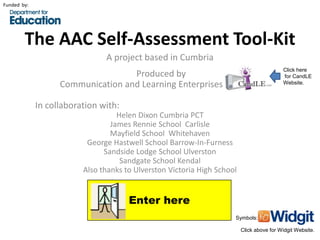
1 the aac self assessment tool kit final
- 1. Funded by: The AAC Self-Assessment Tool-Kit A project based in Cumbria Click here Produced by for CandLE Communication and Learning Enterprises (CandLE) Website. In collaboration with: Helen Dixon Cumbria PCT James Rennie School Carlisle Mayfield School Whitehaven George Hastwell School Barrow-In-Furness Sandside Lodge School Ulverston Sandgate School Kendal Also thanks to Ulverston Victoria High School Enter here Symbols: Click above for Widgit Website.
- 2. How to use the AAC Self-Assessment Tool-Kit The pages in this tool-kit operate a little like a high tech communication aid with dynamic screen. Dynamic screen means that the page automatically changes when you select one of the coloured squares which will usually have a symbol or photograph in them. You will usually be directed to choose a square that is active. The choices will either go to another page in the tool-kit, a document or to a website. This tool-kit works much better if you are on line when you use it. This is a prototype which will be improved, funding permitting, over the coming months. For example, we hope to create a format that will allow you to go back to the previous selection rather than the home page and we hope to develop a training course in the use of the tools that enable you to assess your school’s use of AAC. Choose the home page square to begin.
- 3. Check-list AAC explained Check-list classes individuals AAC assessments Access to AAC Using AAC to progress learning Using AAC to AAC resources Useful contacts progress communication
- 4. Augmentative and Alternative Communication (AAC) AAC is about communication and learning support for people who„s speech is hard to understand, those who have little speech and for people who do not use speech at all. Many will also have difficulty with movement and some will have difficulty understanding what is said to them. Choose the pictures below for more information. Life stories
- 5. Who needs AAC? Augmentative means as well as speech Alternative means instead of speech. There are many people who have some speech who can still benefit from AAC. Using AAC may help them to say more than they can with speech alone. People who have no speech all need some form of AAC to support them to communicate. AAC can be used to support receptive as well as expressive communication. Expressive Communication is giving information to others. Receptive communication is receiving and understanding what others are telling us. Choose the pictures below for more information.
- 6. Different kinds of AAC AAC can mean many things No tech from movement and gesture Access to AAC through to pointing to options on boards or in books to pointing to voice output machines. Choose a picture to find out more about AAC devices and vocabularies and how to access AAC. Basic high tech Choose the picture below to find out Total Communication about over 100 communication aids, software and vocabularies. http://www.speechbubble.org.uk/
- 7. Total Communication Total Communication is the idea that a person who uses AAC will need to have a range of communication approaches and resources at their disposal. For example, a person might sign for some of the time, use a low tech communication book at other times, have a high tech device with voice output and perhaps a waterproof board for swimming. The links below will take you to examples of school policies which expand on the use of Total Communication. http://www.ace-centre.org.uk/index.cfm?pageid=3CCD1B35-3048-7290-FE0AA479D72A28E3 This link takes you to a page where you can find local authority and school policies.
- 8. No tech is AAC without equipment of any kind Expression also We all use gesture but when a person is unable to becomes very speak, gesture becomes an important part of their important if a communication. person is unable Choose the picture for more information. to speak. Signing is a formal kind of no tech. Choose the signing picture on the left to find out about the different kinds of sign language. Intensive Interaction is a way of communicating and making contact with people who are hard to reach by ordinary communicative means. Choose the picture or link on the left to find out more. http://www.intensiveinteraction.co.uk/
- 9. Choose the logo to visit the websites about five forms of signing. http://www.signalong.org.uk/ http://www.makaton.org/ http://www.wpse.org.uk/ http://www.britishsignlanguage.com/ http://www.widgit.com/products/signwrite/letssignwrite.htm http://www.meadowbanksp.cardiff.sch.uk/index.php?module=pagema ster&PAGE_user_op=view_page&PAGE_id=5&MMN_position=18:18
- 10. Low tech communication Refers to any option that involves paper based support. It might involve the person pointing with their finger or using other means to isolate a choice.
- 11. Communication Books A Communication book is a book, often in an A5 or A4 ring binder or display book, which has options on the pages for the person to point to for making choices. It is common to organise books into categories so that the person goes to the index page and then point to he category they want. They might then need support to get to the chosen page. Communication books can be produced in many different ways. You might design a book for the person to use their finger or eye for pointing or they might eye point or use assisted scanning. You can find out more about access by choosing this picture: Access to AAC Choose the “commercial” button to find out where you can purchase ready made communication books and templates. Choose the “do it yourself” button for guidance on making communication books yourself
- 12. Symbolising the environment Widgit have worked in a number of community situations to symbolise environments. Choose the links to look at some case studies. http://www.widgit.com/casestudies/index.htm James Rennie School have symbolised their public information.
- 13. Commercially Produced Communication Books Choose the picture or the link to find out more about communication books you can buy. http://www.communicationmatters.org.uk/symposium-session/cm2010-hazell-talking-with-books http://www.ace- Choosing the link above or the centre.org.uk/index.cfm?pageid=22022375- 3048-7290-FE844D50652B03E3 picture on the left will take you to an interesting talk outline on communication books. http://www.cpec.org.au/resources.html http://www.inclusive.co.uk/de veloping-and-using-a- communication-book-p2063
- 14. Do it Yourself Communication Books The basic kit you need to make your own communication books is a ring binder of the correct size and some paper or card to print your communication choices on to. The most important issue is to consider how the person will access the book before you begin to design it. It is quite common to make books that have an index page which then signals the need to go to a topic page. Sometimes, basic core vocabulary is placed on each page or there is a page with basic core vocabulary near the beginning of the book. Below is a link to examples from books families and/or teachers or therapists have designed themselves and a link to a product you can buy containing advice.
- 15. Communication Boards There may be times when an individual communication board might be preferable to a communication book. Examples might include boards for special events or activities or spelling boards for those who have enough literacy to use them. A person doesn‟t have to be fully literate to benefit from a spelling board. People who only know the first letter of a word can use a spelling board to supplement their communication. http://www.contactcandle.co.uk/makingcommunicationboards.htm
- 16. Spelling Boards These are two spelling boards that have been designed using Grid 2 or Boardmaker software. Choose the picture to open a full size version that you can enlarge, save, print off and laminate. Choosing the picture below will take you to the CandLE website where you can find out about the CandLE The links below will take you to some on-line spelling spelling board. boards you can print off and laminate. http://www.contactcandle.co.uk/sales.htm http://www.contactcandle.co.uk/files/grey_spelling_board_qwerty.pdf http://www.contactcandle.co.uk/files/grey_spelling_board_qwerty_capitals.pdf Choosing the picture below will take you to the FAB website where you can find out about the Frenchay spelling board. http://www.e2l.uk.com/FAB/ Choose this for useful advice on making spelling boards.
- 17. Communication Cards Chat Cards are a CandLE innovation originally designed to support adults with learning difficulties in the process of consultation about the services they need. The cards are laid on the table to stimulate interest and when the Choose the link to see person picks up a card the a sample. assistant talks about its meaning and teases out Talking Mats is a wonderful approach to what interests the person decision making that has been developed at about the topic. the AAC Research Unit at Stirling University. It is an easy to use tool that has been found to support people who have significant communication difficulties. Find out more at http://www.talkingmats.com/ or by choosing the picture above.
- 18. Picture Exchange Picture Exchange involves the person giving a symbol card, or sentence made from symbol cards, in exchange for the item that is on the card. The idea of picture exchange is that the person who is communicating needs to initiate contact with their communication partner and engage in communicative behaviour with them. Picture Exchange was devised to help people who have difficulty with initiating communication and with maintaining interaction. The most widely known Picture Exchange system is PECS(Picture Exchange Communication System). In PECS the child learns to give a single card or a whole sentence asking for something which is then exchanged for the card or sentence strip. Choose the link or picture on the left below to find out more about PECS. The picture below will take you to examples of Picture Exchange in James Rennie School. http://www.pecs.org.uk/index.htm
- 19. Picture Exchange at James Rennie School Using Picture Exchange Card storage in the context of play Picture Exchange schedule Using a reward system Using Picture Exchange to encourage students to to support singing participate
- 20. Communication Profiles A communication profile is a way of identifying what we think behaviours mean and what we should do when a person displays the behaviours. A communication profile recognises that all behaviour has some form of communicative intent and aims to enable the people around a person who has communication difficulty to interpret behaviours and respond to the person‟s needs and wishes. Communication profiles can be particularly useful tools for people who are wishing to help those whose level of understanding has not yet been established and who do not appear to have a formal way of communicating. Find out more about communication profiles by choosing the links below or the picture. http://www.disdat.co.uk/ http://www.helensandersonassociates.co.uk
- 21. Communication Passports A communication passport describes the way a person communicates for people who are meeting him or her for the first time. Choose the links and pictures below to look at guidelines and examples. http://www.communicationpassports.org.uk/Home/ George Hastwell School has developed this passport.
- 22. Basic High Tech Basic High Tech (sometimes referred to light tech) is the use of devices that have a limited set of options and usually require that you record the words and phrases yourself. Basic High Tech can be very useful for people who are just starting to learn to communicate and as a tool to support classroom activities. Choose the pictures below for more information.
- 23. Complex High Tech Complex High Tech usually means that you are using s sophisticated machine, often with a synthesised voice and pages that change automatically when you select a category choice. This tool-kit has been designed a little like a high tech device. Choose the pictures to find out more about complex high tech. Coding
- 24. MAC based systems Choose the links or pictures below to find out what MAC based assistance is available. The iPad The iPod touch http://www.apple.com/education/special-education/ http://www.assistiveware.com/products.php http://www.madentec.com/products/discover-envoy.php http://atmac.org/
- 25. Choose the links to get advice on iPad and iPod apps. http://www.ipadsforeducation.vic.edu.au/ http://www.proloquo2go.com/ http://appsforaac.net/ http://www.silver-kite.com/touchChat/ http://homepage.mac.com/terryjohnmick/jafw/index.htm http://www.scribd.com/mobile/documents/24470331 http://callscotland.org.uk/Common-Assets/spaw2/uploads/files/Using-Mainstream- handheld-devices-as-communication-aids.pdf Marion Stanton Flo Longhorn Jane Remington-Gurney article on apps article on apps article on I pad
- 26. PC based devices These are just a few of the wide range that are available. Check “Speech Bubble” at the bottom of this page. http://www.techcess.co.uk/3_9_tellus4 .php?PHPSESSID=74fcb677b1a1875 http://uk.dynavoxtech.com/products/maestro/ 50734cd48e7dea2c6 http://www.smartboxat.com/products/powerbox-7/ http://www.speechbubble.org.uk/ Choose the picture above to find out about over 100 communication aids.
- 27. Devices that use Coding Choose the links and/or the pictures to find out more about coding. Eco 2 LAMP Unity and Minspeak. http://www.liberator.co.uk/index.php/e co2.html http://www.aacinstitute.org/ http://www.minspeak.com/rel-software.php Vantage Lite Spring Board Lite http://www.liberator.co.uk/vantage-lite-1.html http://www.liberator.co.uk/index.php/springboard-lite.html
- 28. High Tech Eye Gaze Technology now enables sophisticated use of technology with eye gaze alone. Find out more at: http://www.cogain.org/ Choose the picture to look at some of the eye pointing devices that are available. http://www.liberator.co.uk/eco2 http://www.smartboxat.com/eyegaze/eyegaze-systems/ http://www.dynavoxtech.com/ -with-ecopoint.html products/eyemax/ http://www.tobii.com/
- 29. Making music http://www.soundbeam.co.uk/ http://www.skoogmusic.com/ http://www.youtube.com/watch?v=RtwSo2eunyY http://www.youtube.com/user/skoogmusic Signing choirs: Both James Rennie and George Hastwell have vibrant signing choirs. You can find out more about signing choirs at: http://news.bbc.co.uk/local/liverpool/hi/people_and_places/arts_and_culture/newsid_8454000/8454748.stm
- 30. Life Stories Here are some stories about the lives of some people in Cumbria who use AAC. Choose the picture to go to each person’s story.
- 31. Single Message Devices. Choose the pictures for advice on how to use a single message device. Although written for Big Macks the advice holds well for all single message devices. http://www.amdi.net/new-partnerplus/ Choose the picture or link below to see a range of single message and other basic high tech devices. http://www.inclusive.co.uk/hardware/communicators-and-controllers
- 32. Basic High Tech Devices. These are devices that might have anything from one to a few dozen options. Usually a voice is recorded to create the choices. Choose the picture or link below to see a range of basic The Proxtalker was designed to high tech devices. give a High Tech voice to people who use PECS. http://www.inclusive.co.uk/hardware/communicators-and-controllers http://www.proxtalker.com/ Choose this picture to see examples of Basic High Tech at:
- 33. Basic high tech spelling The Megabee offers an opportunity for the person who needs to eye point to spell and write. Choose the picture or the link to find out more. http://www.megabee.net/
- 34. Examples of Basic high tech AAC used in: Choosing at snack time. Learning early counting. This device is very cheap Joining in at Choosing the and has several buttons on story time. colour . it as well as a nice display area. These are all available from: http://www.inclusive.co.uk/hardware/communicators-and-controllers
- 35. Check list for classes Choosing this link will take you to an observation schedule that you can use in the classroom to examine your use of AAC.
- 36. More about observing AAC in the classroom Choose the pictures for more advice about observing AAC in the classroom. The links take you to advice sheets that give other examples of ways in which you can observe in the classroom.
- 37. Deciding whether a young person would benefit from an AAC assessment. This is one of the key tools in the self assessment tool kit. Read the instructions first and then look at the Individual Assessment tool. This should help you to think about your individual students and whether they might benefit from and AAC assessment. Choose this link to go to an assessment eligibility criteria form to help you decide whether a student would benefit from and AAC assessment. Instructions are on this link.
- 38. More about assessment. Choose the picture or link for information about assessment that has been produced by a number of centres. http://www.callscotland.org.uk/Resources/Quick-Guides/Assessment/ Dynamic assessment is an interactive approach to conducting assessments within the domains of psychology, speech/language, or education, that focuses on the ability of the learner to respond to intervention. This approach lends http://www.dynamicassessment.com/ itself well to AAC assessments.
- 39. AAC Assessments Choose the pictures below to find out more about AAC assessments. Choose this picture to find out more about what Communication Matters is doing about AAC assessments.
- 40. Different kinds of assessment Choose the picture or link to find out more about assessment. http://www.callscotland.org.uk/Resources /Quick-Guides/Assessment/ http://www.dynamicassessment.com/
- 41. Where to go for Help In the first instance contact your local speech and language therapy department. Choose the picture to find local PCTs. They might involve a communication aid centre in assessments and support. Click on the picture below:
- 42. Access to AAC Access is about how you use the communication device. You might point with a finger or a fist. You might use your eyes or an alternative mouse like a joystick or a roller ball. Some students need to use switches which can be set up in very many different ways. Some students need physical support to develop accuracy. Click on the boxes below to find out more about access.
- 43. Direct Access Direct access means that you point at your target directly. You might use a finger or a fist, a head pointer or your eyes but you go straight to the choice you want to make. CandLE are working with QED Cogain is a leading research Choose the picture above and MERU in the hope of organisation in the sphere of for advice on developing developing a simple head eye pointing. hand function. pointer. Choose their logo to find out more. Choose the picture above to see the prototype. Choose the picture to find out about high tech eye gaze.
- 44. Indirect Access Indirect access means that you need to use a switch or some other indirect means (such as indicating YES or NO to options) to let a person know what your choices are. Choose the pictures to find out more. 4
- 45. Physical Support Physical support suggests that we might need to give someone our hand or steady them in some way. This has always been a natural way to support a person who cannot access a communication aid. Choose the pictures below to find out more about three kinds of physical support that can be used to help people who have difficulty with accurate pointing.
- 46. Using AAC to progress learning Communication and learning go hand in hand so it is advised that you read this section in conjunction with “Using AAC to progress communication” as there will be many overlaps. You need communication to show what you have learnt and you need learning skills to be able to use AAC. http://www.scope.org.uk/help-and-information/communication/aac Choose this link to open a useful set of modules on the use of AAC including its use in the classroom.
- 47. Differentiating the curriculum Differentiating the curriculum means that you change it so that it meets the needs of individual learners. The topic may stay the same but the level of difficulty or the way in which it is presented may be adapted. Choose the pictures below for information on using AAC to differentiate the curriculum.
- 48. Using Technology to access the mainstream curriculum These are just a very few examples of ways in which the mainstream secondary curriculum is being differentiated so that Using Widgit Communicate students who use AAC can Ideas to plan an essay. Using the Grid 2 attend their local document reader to mainstream schools, access literature. Choose the picture on the right to download picture Using Grid 2 to support for GCSE Geography made in replicate the text book word. for the student to independently access.
- 49. Commercial Products http://www.mayer-johnson.co.uk/boardmaker-activity-pad Mayfield School have been using the Boardmaker activity pad. http://www.mayer-johnson.co.uk/whole-school-community http://www.widgit.com/resources/classroom/index.htm Widgit have created many low tech resources that are ready to use in the classroom. Choose the link or the pictures.
- 50. AAC in special curricula Choose the pictures or logos for suggestions and support for the learning experience of those with Severe Learning Difficulties (SLD) and who have Profound and Multiple Learning Difficulties (PMLD). http://www.keytolearning.com/cm.html http://www.equals.co.uk/
- 51. sensory curriculum Many practitioners believe that students who have difficulty understanding the world around them benefit from accessing the world and communicating with the world by using activities that stimulate the senses. Choose the pictures for more information.
- 52. Supporting the senses Not everyone agrees about the usefulness of sensory rooms. A sensory room is a space where all of the senses are stimulated through lights, sounds and sometimes smells and touch. Choose the picture pictures on the left to see all sides of the story.
- 53. Objects of Reference Sandgate School have developed an Objects of Reference board for Objects of reference work on the various school activities. Even though principle that students with severe the students may not understand learning difficulties may have them now the symbols are there to difficulty making sense of symbols or support progression. pictures but may understand concrete objects. Choose the picture to see guidelines. Choose the picture below to read an article by Keith Park about Objects of Reference. http://www.ace- centre.org.uk/index.cfm?pageid=3CDC028A-3048- 7290-FE7DEA7A0060EF46
- 54. Stimulating the sense of touch – examples from Sandgate School. Some students find tactile http://www.ehow.co.uk/facts_6028373_tacti experiences very calming and le-stimulation_.html engaging. Here are a couple of examples links to information about tactile stimulation. http://www.tacpac.co.uk/Tacpac-Panter.pdf http://www.yatego.com/d usyma/pdf,4c286feae9f9 f,streichelspiel Home made texture board from Sandgate School.
- 55. Literacy AAC users often experience difficulties with literacy. This might be because of specific learning difficulties or it could be down to physical and/or sensory issues. Click on the logos or links below to get some useful information about literacy and AAC. http://everyonecommunicates.org/resources/literacy.html http://www.aacintervention.com/ http://www.setbc.org/setbc/4block/activit ies_for_students_using_aac.html http://tarheelreader.org/ http://www.callscotland.org.uk/Information/Literacy/AAC -and-Literacy/ Choose the picture for http://www.esc- cc.org/_upload/documents/special_edu articles on cation/AAC%20and%20Literacy%202- 10%20Handout.pdf literacy and AAC
- 56. Articles on Literacy and AAC This is an article on Activity at Sandgate School. Using literacy in nursery for picture support with object developing pre- support, symbol support and voice reading skills output. http://www.acipscotland.org.uk/Nichol-Rendle.pdf Choose the picture for and article by Penny Lacy about this kind of literacy activity. This is an article using AAC in story telling This is an article on AAC and literacy. http://callcentre.education.ed.ac.uk/d ownloads/aac2000/aac2000_14.pdf http://rose.bris.ac.uk/dspace/b itstream/1983/1188/1/I%20wa nt%20to%20choose%20too.p df
- 57. Using the Ladder The ladder is an adaptation of an assessment tool CandLE Limited uses in Motor Planning Training. The idea is that materials at any cognitive level can be adapted so that a range of students with learning and or access difficulties can participate in lessons. You can download the Learning Ladder for differentiation here. You can download examples of differentiation using the Learning Ladder here.
- 58. Stimulating learning and interaction through music Choose the pictures to find out about some great resources for helping students to engage in musical activities.
- 59. Schedules Schedules are visual reminders for This is a combination of a students of what is planned for the schedule and a basic day to help them keep track. There communication board from George might be a whole class schedule or Hastwell School. individual students might have their own. It is common for the student to remove the symbol for the activity once it is finished. This is a whole http://atto.buffalo.edu/registered/ATBasics/Populations/aac/schedules.php class schedule from James Rennie School. Choose the picture or link above for advice on using schedules.
- 60. Using AAC to progress Communication Effective communication is an outcome rather than a process. The process of developing an AAC based communication system for someone requires attention to many elements including the following: •How will the person access the device? •What device will be best? •What vocabulary will they need? •What level of literacy skill do they currently have? •What level of literacy skills might they be able to develop? It is advisable to have a range of AAC options available to a person rather than relying on just one so they might use simple signs, gestures, low tech boards, a low tech book, a single message button and a high tech device each with their own specific purpose. Total Communication Choose this Choose the link for more picture to find information: out more about devices.
- 61. What device will be best? Choosing the right device depends on many factors including the person‟s understanding of language, ability to point and the circumstances they need to use the device in. If the person needs to use the device for communication only then there may be a different solution than if they need to use the device to learn as well as communicate. Choose the pictures below to be directed to advice about device choice. Choose the picture to find out more about access.
- 62. How will the person access the device? Accessing the device is fundamental to device choice. You need to find out how a person will point before you start to choose devices. Choose the pictures below for more information. Choose this picture to find out more about vocabularies.
- 63. What vocabulary will they need? The vocabulary you use will depend on what you understand and how you access the communication aid. Choose the pictures for more information. Choose this picture to find out more about literacy.
- 64. What level of literacy skill do they currently have? What level of literacy skills might they be able to develop? Learning ability underpins the ability to use AAC to communicate. Choose the pictures for more information.
- 65. Resources Choose a picture to take you to links to a wide range of resources that are relevant to the user of AAC.
- 66. Articles Marion Flo Longhorn Jane Remington Article on using Stanton article on -Gurney article on AAC throughout the article on IPad IPad apps IPad day. apps Sally Millar guide to Really useful set using symbols and of AAC handouts pictures.
- 67. Person Centred Planning Person Centred Planning helps us to support a person with their views and aspirations at the centre of the process. Choose the logos or links below to find out more about Person Centred Planning. http://www.helensandersonassociates.co.uk/ http://www.circlesnetwork.org.uk / http://www.inclusive-solutions.com / http://www.dh.gov.uk/en/Public ationsandstatistics/Publication http://www.partnersinpolicyma s/PublicationsPolicyAndGuida king.co.uk/Courses.aspx nce/DH_115175 http://www.inclusion.com /
- 68. Disability Rights Choose the logo’s or links below to find out more about some organisations that are concerned with disability rights. http://www.peoplefirstltd.com/ http://www.allfie.org.uk/ http://www.ukdpc.net/ http://www.disabilityalliance.org/index.htm http://www.partnersinpolicyma http://www.worldofinclusion.com/ king.co.uk/Courses.aspx http://www.inclusion- boltondata.org.uk/ http://www.csie.org.uk /
- 69. Websites Click on the picture for a document with a range of useful websites which you can access by holding down your control button and right clicking you mouse.
- 70. Training Choose the company logos or links to find out about the training related to AAC that they offer. Choose the picture below to go to a set of self evaluation sheets so that you can consider the training needs http://www.contactcandle.co.uk/comm http://www.education.bham.ac.uk/pro unication_and_Learning_for_All_cours grammes/cpd/courses/learning_diffic of your staff. e.htm ulties_and_disabilities.shtml http://www.pmld network.org/reso urces/training.ht m http://www.ace- north.org.uk/pages/training/training 2006.asp http://www.callscotland.org.uk/Home / http://www.ace- centre.org.uk/index.cfm?pageid =8C758C77-3048-7290- FE8B9BF79E84F514 http://www.communi cationmatters.org.uk/ http://www.cityandguilds.c page/conference om/46559.html
- 71. Family Run Groups 1 Voice is the main UK family run group supporting young people who use AAC. They have particularly created the idea of older role models supporting younger people just starting out in AAC. CandLE is developing the support of role models for young people who use AAC in mainstream schools. Netbuddy is an award- winning site for swapping practical tips and information on all aspects of supporting people with learning http://www.netbuddy.org.uk/ disabilities.
- 72. Useful contacts Choose the pictures to find useful contacts.
- 73. AAC Centres http://www.contactcandle.co.uk/ http://www.ace-centre.org.uk http://www.findavoice.org.uk/ http://www.ace-north.org.uk/ http://www.callscotland.org.uk/Home/ A fuller list can be found by choosing the picture or the link below: http://www.communicationmatters.org.uk/p age/resources/aac-assessment-services