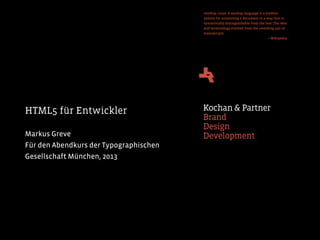
HTML5 für Entwickler: Part 1, 2 und 3, 2013
- 1. markup, noun. A markup language is a modern system for annotating a document in a way that is syntactically distinguishable from the text. The idea and terminology evolved from the »marking up« of manuscripts —Wikipedia HTML5 für Entwickler Kochan & Partner Brand Design Markus Greve Development Für den Abendkurs der Typographischen Gesellschaft München, 2013
- 2. Markus Greve KOCHAN & PARTNER BRAND DESIGN DEVELOPMENT T +49 89 17860–150 E markus.greve@kochan.de @mrmontezuma Demos, Links, Ressourcen http://www.kochan.de/html5 Slides http://de.slideshare.net/markusgreve/ 2 Kochan & Partner Brand Design Development
- 3. Organisatorisches 28.02. Einführung Hidden Gems Part 1: Markup 07.03. Part 2: CSS 14.03. Part 3: Javascript 21.03. Hack-a-thon: Thema offen! 3 Kochan & Partner Brand Design Development
- 4. Hack-A-Thon Themenvorstellung, Gruppenbildung ca. 15min Gruppen von 2 – 3 Personen, d.h. 4 – 5 Gruppen Hacking ca. 120min Standup 5min pro Gruppe: Vorstellung 4 Kochan & Partner Brand Design Development
- 5. 5 Kochan & Partner Brand Design Development
- 6. Was ist HTML5 und was nicht ... Quelle: Peter Kröner, http://html5-buch.de Creative Commons Namensnennung 3.0 Deutschland-Lizenz 6 Kochan & Partner Brand Design Development
- 7. Was ist HTML5? HTML 4.01 XHTML 1 W3C, WHATGC Nicht-Standard wird Standard 7 Kochan & Partner Brand Design Development
- 8. Was ist HTML5? Offline & Realtime & Semantic Device Communication Storage 3D, Graphics Performance & Multimedia CSS3 & Effects Integration Quelle: http://www.w3.org/html/logo/ 8 Kochan & Partner Brand Design Development
- 9. Unterstützung 9 Kochan & Partner Brand Design Development
- 10. Can I Use? Suche Volle/teilweise Unterstützung Detaillierte Versionsinfo Weiterführende Informationen, Referenz Quelle: http://caniuse.com 10 Kochan & Partner Brand Design Development
- 11. HTML5 & CSS3, findmebyIP CSS3 Properties CSS3 Selectors Web Applications Graphics & embedded Content Audio codecs Video codecs WebForms 2.0 Quelle: http://www.findmebyip.com/litmus/ 11 Kochan & Partner Brand Design Development
- 12. Strategie Graceful degredation Progressive enhancement 12 Kochan & Partner Brand Design Development
- 13. Hilfsmittel Polyfills 13 Kochan & Partner Brand Design Development
- 14. IE–Quickfix (1) window.document.createElement('section'); 14 Kochan & Partner Brand Design Development
- 15. IE–Quickfix (2) 'abbr article aside audio bdi canvas data datalist details figcaption figure footer header hgroup menu mark meter nav output progress section summary time video'.replace(/w+/ g,function(n){window.document.createElement(n)}); Sinngemäße Quelle:: http://code.google.com/p/html5shiv/ 15 Kochan & Partner Brand Design Development
- 16. Standard Stylesheet Hack command, datalist, source { display: none; } article, aside, figcaption, figure, footer, header, hgroup, menu, nav, section, summary { display: block; } mark { background: #FF0; color: #000; } Sinngemäße Quelle:: http://code.google.com/p/html5shiv/ 16 Kochan & Partner Brand Design Development
- 17. normalize.css A modern, HTML5-ready alternative to CSS resets used by Twitter Bootstrap, HTML5 Boilerplate and many more. Quelle: http://necolas.github.com/normalize.css/ 17 Kochan & Partner Brand Design Development
- 18. Modernizr The All-In-One Entirely-Not-Alphabetical No-Bullshit Guide to HTML5 Fallbacks —Modernizr SVG Accessiblity / ARIA Canvas Web Sockets Web Storage Geo Location Video & Audio Application Cache IndexedDB, WebSQL Browser State Management WebForms .... Quelle: https://github.com/Modernizr/Modernizr/wiki/HTML5-Cross-browser-Polyfills 18 Kochan & Partner Brand Design Development
- 19. –prefix–free –prefix–free lets you use only unprefixed CSS properties everywhere. It works behind the scenes, adding the current browser’s prefix to any CSS code, only when it’s needed. —Lea Verou Quelle: http://leaverou.github.com/prefixfree/ 19 Kochan & Partner Brand Design Development
- 20. »Hidden Gems« 20 Kochan & Partner Brand Design Development
- 21. Standard-Typen für script und style Standard-Wert für das script-Tag type=“text/javascript“ language=“javascript“ Standard-Wert für das style-Tag type=“text/javascript“ 21 Kochan & Partner Brand Design Development
- 22. Skript-Ausführungsverhalten mit defer, async Beispiel <script defer> // code that runs after DOM finished loading // ... </script> <script async> // code that runs in the background // not blocking other scripts // ... </script> 22 Kochan & Partner Brand Design Development
- 23. a, area und link (1) Vereinheitlichung von a, area und link Umschließung Wiederbelebung target, optionales href-Attribut Typisierung mittels rel Beispiel <a target=“_blank“>Link ohne Ziel und Verstand</a> <a href=“http://www.google.de“ rel=“prefetch“> Descriptiver Rel-Einsatz </a> 23 Kochan & Partner Brand Design Development
- 24. a, area und link (2) Umfangreiches Set an Schlüsselworten für rel: Navigation, Strukturierung index, first, last, prev, next, up Inhaltlich author, alternate, archives, bookmark, external, help, license, pingback, search, tag Beeinflussung Browser-Verhalten sidebar, prefetch, nofollow, noreferrer Typisierend icon, stylesheet 24 Kochan & Partner Brand Design Development
- 25. Fokus Auto-Fokus erlaubt für input, select, textarea und button Standardisierung der Fokus-Ermittlung Auto-Fokus <input type="text" name="search" autofocus /> Fokus-Ermittlung if (document.hasFocus()) { var element = document.activeElement(); } 25 Kochan & Partner Brand Design Development
- 26. Einbindung svg und MathML (1) <!DOCTYPE html> <!DOCTYPE html> ... ... <body> <body> <svg width="300" height="150"> <math> <rect <mrow> width="120" height="120" <mi>x</mi> fill="green" <mo>=</mo> stroke="red" <mfrac> stroke-width="10" /> <mrow> <circle <mo form="prefix"> cx="120" cy="65" r="40" ±</mo> fill="red" <mi>b</mi> stroke="green" <mo>±</mo> stroke-width="5" /> <msqrt> </svg> <msup> </body> <mi>b</mi> ... <mn>2</mn> </msup> <mo>-</mo> <mn>4</mn> ... 26 Kochan & Partner Brand Design Development
- 27. Einbindung svg und MathML (2) Screenshots: Safari 6/Mac OS X 27 Kochan & Partner Brand Design Development
- 28. WYSIWYG und Rechtschreibhilfe Mögliche Werte für contenteditable und spellcheck: true, false, inherit Beispiele <div id="myEditor" contenteditable="true" spellcheck="false">...</div> element.isContentEditable document.designMode = 'on'; 28 Kochan & Partner Brand Design Development
- 29. Standardisierung getElementsByClassName() API document.getElementsByClassName() element.getElementsByClassName() Beispiele var allMyActiveDivs = document.getElementsByClassName('active'); var myOtherLis = myUl.getElementsByClassName('inactive'); 29 Kochan & Partner Brand Design Development
- 30. HTML-Manipulation API element.innerHTML element.outerHTML element.insertAdjacentHTML(<position>, <html>) <position> := 'beforebegin' 'afterbegin' 'beforeend' 'afterend' Beispiele myUl.innerHTML = '<li>New Bullet</li>'; myUl.outerHTML = '<ul><li>New Bullet</li></ul>'; myLi.insertAdjacentHTML('beforebegin', '<li>Vorgänger</li>'); 30 Kochan & Partner Brand Design Development
- 31. Class List API API element.classList.length .add() .contains() .item() .remove() .toggle() Beispiele myDiv.classList.add('active'); // 'active' is added myDiv.classList.remove('active'); // 'active' is removed myDiv.classList.toggle('active'); // add or remove if (myDiv.classList.contains('active')) alert('Aktiv!') 31 Kochan & Partner Brand Design Development
- 32. Query-Selector API API document.querySelector(<CSS Selector>); // first match document.querySelectorAll(<CSS Selector>); // all matches Beispiel var oddRows = document.querySelectorAll('#table > tr:nth-child(odd)'); Randnotiz: w3C Standard seit vergangenem Freitag, 22. Februar 2013 32 Kochan & Partner Brand Design Development
- 33. Frei definierbare Attribute: data-* Attribute data-* API element.dataset Beispiel <a data-file-type="pdf" data-file-size="73" href="..."> Preisliste und Kundenheft </a> // data-* will become dataset-Members, notice "Camel" writing alert(element.dataset.fileType) // alerts "pdf" alert(element.dataset.fileSize) // alerts "73" 33 Kochan & Partner Brand Design Development
- 34. History API API history.length .back() .forward() .go(<delta>) .state .pushState(<stateObj>, <title>, <url>) .replaceState() window.onpopstate = function(e) { // code to be executed after browser-back button // ... }; 34 Kochan & Partner Brand Design Development
- 35. Zusammenfassung: Markup Standard-Type für script und style Skript-Ausführungsverhalten mit defer, async Fokus-Behandlung mit autofocus, hasFocus() und activeElement() a, area und link: Vereinheitlichung, Umschließung, Typisierung mit rel SVG und MathML WYSIWYG und Rechtschreibhilfe 35 Kochan & Partner Brand Design Development
- 36. Zusammenfassung: Javascript HTML-Manipulation mittels innerHTML, outerHTML, insertAdjacentHTML Standardisierung getElementsByClassName() ClassList API Query Selector API Frei definierbare Attribute mit data-* History API 36 Kochan & Partner Brand Design Development
- 37. Part 1 Markup 37 Kochan & Partner Brand Design Development
- 38. Semantik Formulare Video & Audio Application Cache 38 Kochan & Partner Brand Design Development
- 39. Semantik Formulare Video & Audio Application Cache 39 Kochan & Partner Brand Design Development
- 40. Grundgerüst <!DOCTYPE html> <html> <head> <meta charset=“utf-8“/> <title>Hello world</title> </head> <body> <h1>Hello world</h1> <p>Starting with HTML5</p> </body> </html> 40 Kochan & Partner Brand Design Development
- 41. DOCTYPE <!DOCTYPE html> <html> <head> <meta charset=“utf-8“/> <title>Hello world</title> </head> <body> <h1>Hello world</h1> <p>Starting with HTML5</p> </body> </html> 41 Kochan & Partner Brand Design Development
- 42. Auslassung <!DOCTYPE html> <html> <head> <meta charset=“utf-8“/> <title>Hello world</title> </head> <!-- --> <h1>Hello world</h1> <p>Starting with HTML5</p> <!-- --> </html> 42 Kochan & Partner Brand Design Development
- 43. Well-formed oder nicht? Egal! <!DOCTYPE html> <html> <head> <meta charset=“utf-8“ > <title>Hello world</title> </head> <body> <h1>Hello world</h1> <p>Starting with HTML5 <p> ... <a href=index.html>No quotation marks!</a> <STRONG>You don't have to like this</STRONG> <eM>I don't</Em> </body> <html> 43 Kochan & Partner Brand Design Development
- 44. Neue Elemente Kopf- und Fußbereiche header, footer Seitenabschnitte section Artikel article Navigationsbereiche nav Begleitende Informationen aside Abbildungen figure, figcaption Markierung mark 44 Kochan & Partner Brand Design Development
- 45. Neue Elemente (2) Uhrzeit time Menü menu Button/Checkbox/Radiobox command Fortschrittsanzeige progress Skala meter Detailansicht details Zusammenfassung einer Detailansicht summary 45 Kochan & Partner Brand Design Development
- 46. Kopf- und Fußbereich: header, footer Kopfbereich z.B. für Logo, Navigationsbereich Beide Elemente pro Seite und pro Sektion definierbar <header> <a href="index.html" rel="index">Huber GmbH</a> <nav>...</nav> </header> ... <footer> © 2013 <a href="imprint.html" rel="author">Huber GmbH</a> <a href="license.html" rel="license">Nutzungsbedingungen</a> </footer> 46 Kochan & Partner Brand Design Development
- 47. Artikel und Sinnabschnitte: article und section <body> <article> ... <article> Zusammenfassung inhaltlich <section class="intro"> abgeschlossener Bereiche durch article Inhaltliche Strukturierung der Seite <section class="copy"> bzw. des Artikels durch section <article> ... 47 Kochan & Partner Brand Design Development
- 48. Artikel und Sinnabschnitte: article und section <body> <article> ... <article> Zusammenfassung inhaltlich <section class="intro"> abgeschlossener Bereiche durch article Inhaltliche Strukturierung der Seite <section class="copy"> bzw. des Artikels durch section <article> ... 48 Kochan & Partner Brand Design Development
- 49. Navigationsbereiche: nav Kennzeichnung der Hauptnavigationsbereiche als nav Nebennavigationen außerhalb, z.B. Meta-Navigation im footer ... <nav> <ul> <li><a href="news.html">News</a></li> <li><a href="about.html">Über uns</a></li> <li>...</li> </ul> </nav> ... <a href="imprint.html">Impressum</a> 49 Kochan & Partner Brand Design Development
- 50. Begleitende Informationen: aside <body> <article> <aside> Verwandte <section> Themen Ganz Innerhalb eines articles: andere sekundärer Inhalt in Bezug Themen <section> auf den Artikel ... </aside> Außerhalb eines articles: sekundärer Inhalt in Bezug <aside> auf die Website als Ganzes Mehr zu diesem Thema </aside> 50 Kochan & Partner Brand Design Development
- 51. Abbildungen: figure und figcaption <body> <article> Semantische Einheit für eine <section> Abbildung figure, z.B. ein Bild, eine Tabelle oder ein Diagramm, mit optionaleer Abbildungsbeschriftung <figure> figcaption. <img src=""... /> <svg... /> Reihenfolge der Darstellung kann <figcaption> ohne Verständnisverlust verändert Quelle: BMW AG. werden. </figcaption> </figure> <section> 51 Kochan & Partner Brand Design Development
- 52. Zeitangaben: time Maschinenlesbare Kodierung von Zeitangaben des proleptischen Gregorianischen Kalenders Datumsangabe, Uhrzeit oder eine Kombination aus Datum und Uhrzeit optional: Kennzeichnung als Veröffentlichungszeitangabe Beispiele Das <time datetime="2013-02-28">heutige</time> Seminar... Jeden Tag um <time datetime="12:00">12</time> Uhr... <time datetime="2013-03-01T17:00Z">Morgen um fünf</time>... Veröffentlicht am: <time datetime="2013-02-26" pubdate> 26.02.13</time> 52 Kochan & Partner Brand Design Development
- 53. Markierung: mark Hervorhebung von Text ohne inhaltliche Betonung Nutzbar insbesondere (ausschließlich?) für Suchergebnisse (SERP) Beispiel <h1>Ihre Suche nach <em>entertain</em>:</h1> <ul> <li>Let me <mark>entertain</mark> you: Queen, Jazz, 1978</li> <li>That's <mark>Entertain</mark>ment: Band Waggon, 1953</li> </ul> Ihre Suche nach entertain: • Let me entertain you: Queen, Jazz, 1978 • That's Entertainment: Band Waggon, 1953 53 Kochan & Partner Brand Design Development
- 54. Fortschrittsanzeige: progress Darstellung Betriebssystem-spezifisch Maximum (max) und aktueller Status (value) optional via numerischem Wert Aktueller Fortschriftt via element.position (0.0 – 1.0, –1 bei unbekannt) Safari 6/Mac OS X Internet Explorer/Windows Phone 8 Firefox 10 /Windows Non-Aqua 54 Kochan & Partner Brand Design Development
- 55. Skala: meter Darstellung Betriebssystem-spezifisch Grenzen (min, max) und aktuellem Wert (value) optional via numerischem Wert Einfärbung bei Erreichen von Schwellwerten (low, high, optimum) möglich Safari 6/Mac OS X 55 Kochan & Partner Brand Design Development
- 56. Outline-Algorithmus (1) Beibehaltung des 6-stufiges Überschriften-Modell h1 bis h6 Hierarchie jedoch pro Sektion Sektionen definiert durch section, nav, aside und article 56 Kochan & Partner Brand Design Development
- 57. Outline-Algorithmus (2) Beispiel <h1>Agenda</h1> 1. Agenda <section> 1.1 Begrüßung <h1>Begrüßung</h1> 1.1.1 Schirmherr <h2>Schirmherr</h2> <h2>Sponsorenvertreter</h2> 1.1.2 Sponsorenvertreter <h1>Top 1: Gruppen</h1> 1.2 Top 1: Gruppen <h1>Top 2: Plenung</h1> 1.3 Top 2: Plenum </section> <h1>Anlagen</h1> 2. Anlagen 57 Kochan & Partner Brand Design Development
- 58. Umdeutung/Änderung bestehender Elemente Hervorhebung em, strong Abkürzung und Akronym abbr Quellcode code Adresse address Gleichwertige Abhebung, Fachbegriffe b, i Inhaltlicher Bruch hr »Kleingedrucktes« small 58 Kochan & Partner Brand Design Development
- 59. Entfernte Elemente Frames frameset, frame, noframes dir, basefont, big, center, Präsentationselemente font, s, strike, tt, u Akronyme acronym Applets applet Einzeiliges Eingabefeld (?) isindex Randnotiz: HTML5 definiert, wie diese nicht spezifizierten Elemente dargestellt werden sollen... :-) 59 Kochan & Partner Brand Design Development
- 60. A R I A 60 Kochan & Partner Brand Design Development
- 61. Accesible Rich Internet Application 61 Kochan & Partner Brand Design Development
- 62. WAI-ARIA Implizite Rollen Definierte Überschreibbarkeit Explizite Attribute: Rollen, Beschriftungen, Zustände, ... 62 Kochan & Partner Brand Design Development
- 63. Implizite Rollen und Überschreibung Element Default role Überschreibbar mit article article document, application, main aside note complementary, search header keine banner li listitem treeitem ol list tree, directory output status Alle section region document, application, log, contentinfo, search, alert, main, dialog, alertdialog, status, log table grid treegrid ul list tree, directory body document application 63 Kochan & Partner Brand Design Development
- 64. Explizite Rollenzuweisung <ul role="tree" aria-labelledby="Credits"> <li role="treeitem" aria-expanded="false"> John Deacon: Bass guitar </li> <li role="group"> Freddie Mercury: <ul> <li role="treeitem">Vocals</li> <li role="treeitem">Piano</li> </ul> </li> ... </ul> Details: http://w3.org/TR/wai-aria/ 64 Kochan & Partner Brand Design Development
- 65. Microdata RDFa microformats.org HTML5-Microdata: vCard, vEvent, work Attribute itemscope itemprop itemref API document.getItems() element.properties element.itemValue 65 Kochan & Partner Brand Design Development
- 66. Microdata: Google Rich Snippets Quelle: http://support.google.com/webmasters/bin/answer.py?hl=de&answer=99170 66 Kochan & Partner Brand Design Development
- 67. Microdata: Google Rich Snippets (2) Quelle: http://www.google.com/webmasters/tools/richsnippet 67 Kochan & Partner Brand Design Development
- 68. Zusammenfassung: Semantik Syntax: doctype, well formed, Auslassung Neue Elemente Umdeutung/Änderung bestehender Elemente Entfernte Elemente Outline-Algorithmus WAI-ARIA Microdata 68 Kochan & Partner Brand Design Development
- 69. Semantik Formulare Video & Audio Application Cache 69 Kochan & Partner Brand Design Development
- 70. Neue Typen für input (1) Textfeld text Suchfeld search Telefonnummer telephone URL* url E-Mail-Adresse* email Numerischer Wert* number Bereich* range Farbwahl / Color picker color * Eingebaute Validierung 70 Kochan & Partner Brand Design Development
- 71. Neue Typen für input (2) Datum- und Zeit-Angaben datetime Datum date Monat month Woche week Zeit time Datum- und Zeit in lokaler Notation datetime-local 71 Kochan & Partner Brand Design Development
- 72. Typ number, range Eingabefeld oder Regler für Fließkomma-Zahlen optional: Grenzen (min, max) und Schrittweite (step) Beispiele <input type="number" min="-10" max="87" step="1" /> <input type="range" min="-10" max="87" step="1" /> Safari 6/Mac OS X IE 10/WIndows 8 72 Kochan & Partner Brand Design Development
- 73. Typ search Eingabefeld für Suchen Darstellung nach Art des Betriebssystems Beispiel <input type="search" placeholder="Suche" /> Safari 6/Mac OS X 73 Kochan & Partner Brand Design Development
- 74. Typ Farbwahl / Colorpicker color Leider noch kaum implementiert Beispiel <input type="color" /> Chrome 25/Mac OS X Opera 12/Mac OS X 74 Kochan & Partner Brand Design Development
- 75. Typ für Datum- und Zeitangaben Validierung, optional mit Beschränkung min und max Beispiele <input type="datetime" /> <input type="date" /> <input type="month" /> <input type="week" /> <input type="time" /> <input type="datetime-local" /> Chrome 25/Mac OS X 75 Kochan & Partner Brand Design Development
- 76. Neue Elemente Erzeugung von Schlüsseln keygen Objekt object Ausgabebereich output Auto-Vervollständigung datalist 76 Kochan & Partner Brand Design Development
- 77. Auto-Vervollständigung: datalist Beispiel <input list="albums" /> <datalist id="albums"> <option value="Queen" /> Chrome 25/Mac OS X <option value="Queen II" /> <option value="Sheer Heart... <option value="A Night At ... <option value="A Day At Th... <option value="The Game" ... <option value="The Works" /> <option value="A kind of m... <option value="The Miracle" <option value="Innuendo" /> ... 77 Kochan & Partner Brand Design Development
- 78. Neue Attribute Referenz auf zugehöriges Formular form Steuerung Auto-Vervollständigung autocomplete Referenz auf Vorschlagsliste list Mehrfach-Feld (z.B. bei Datei-Upload) multiple Platzhalter / Eingabehilfe placeholder Checkbox mit unbekanntem Zustand indeterminate Steuerung Button-Verhalten formaction, formenctype, formmethod, formnovalidate 78 Kochan & Partner Brand Design Development
- 79. Steuerung Button-Verhalten Beispiel <form action="standard.php" method="post"> <button type="submit">Absenden</button> <button type="submit" formaction="alternate.php"> Anderswohin </button> <button type="submit" formnovalidate>Ohne Prüfung</button> </form> Absenden Anderswohin Ohne Prüfung Validierung Validierung keine Validierung Post Post Post standard.php alternate.php standard.php 79 Kochan & Partner Brand Design Development
- 80. Validierung Validierung auf Ebene Element, Feldgruppe oder Formular Keine Validierung für hidden, submit, image, reset und object CSS Pseudo-Selektoren für Styling :in-range, :default, :required Fehlermeldung bei Absenden des Formulars oder manuell via Javascript API Beeinflussung durch Attribute novalidate, required und pattern z.B. pattern="[0-9]{5}" 80 Kochan & Partner Brand Design Development
- 81. Validation API Member Bool'scher Wert element.willValidate Lokalisierte Fehlermeldung element.validationMessage Datenstruktur zur Fehleranalyse element.validity .valid .valueMissing .typeMismatch .patternMismatch .tooLong .rangeUnderflow .rangeOverflow .stepMismatch .customError Methoden Validierung auslösen element.checkValidity() Eigene Regel setzen element.setCustomValidity() 81 Kochan & Partner Brand Design Development
- 82. Browser Unterstützung? 82 Kochan & Partner Brand Design Development
- 83. Mac OS X 83 Kochan & Partner Brand Design Development
- 84. Windows 8 84 Kochan & Partner Brand Design Development
- 85. iOS (1) 85 Kochan & Partner Brand Design Development
- 86. iOS (2) 86 Kochan & Partner Brand Design Development
- 87. Windows Phone 8 87 Kochan & Partner Brand Design Development
- 88. Zusammenfassung: Formulare Neue Typen für input Neue Elemente und Attribute Validierung und Validation API Browser-Unterstützung 88 Kochan & Partner Brand Design Development
- 89. Semantik Formulare Video & Audio Application Cache 89 Kochan & Partner Brand Design Development
- 90. Audio- und Video-Einbindung Steuerelemente an/abschaltbar mit controls (»Headless«) Alternativer Inhalt innerhalb des Elements Umfangreiche Javascript API zur Steuerung Beispiel <audio src="queen-a-day-at-the-races.ogg" controls> Leider unterstützt ihr Browser das audio-Element nicht. Klicken Sie hier, um die <a href="queen-a-day-at-the- races.ogg">Datei herunterzuladen</a>. </audio> 90 Kochan & Partner Brand Design Development
- 91. Audio-Attribute Beispiel Quellenangabe: src, <audio hier mit Framestart und -ende #t= src="audio.ogg#t=10,20" controls Steuerelemente: controls autoplay preload="auto" Automatisches abspielen: autoplay loop > Preload-Verhalten: ... none, metadata, auto </audio> Wiederholte Wiedergabe: loop 91 Kochan & Partner Brand Design Development
- 92. Video-Attribute Beispiel Quellenangabe: src <video src="video.ogg" Steuerelemente: controls controls autoplay Automatisches abspielen: autoplay preload="auto" Preload-Verhalten: loop none, metadata, auto width="640" height="480" audio="muted" Wiederholte Wiedergabe: loop poster="videoframe.jpg" > Dimensionen: width und height ... </video> Audio-Steuerung: audio="muted" Thumbnail: poster 92 Kochan & Partner Brand Design Development
- 93. Multiple Quellen: Codecs Implizite Ermittlung via Mime-Type <video> <source src="video.ogg" /> <source src="video.mp4" /> </video> Explizite Vorgabe <video> <source src="video.ogg" type="video/ogg; codecs='theora, vorbis'" /> <source src="video.mp4" type="video/mp4" /> </video> 93 Kochan & Partner Brand Design Development
- 94. Multiple Quellen: Devices Media-spezifisch <video> <source src="small.ogg" media="handheld" /> <source src="high-res.ogg" media="all" /> </video> 94 Kochan & Partner Brand Design Development
- 95. Audio- und Video API: Member Lautstärke (0 – 1) element.volume Pausiert (true, false) element.paused Ton ausgeblendet (true, false) element.muted Position auslesen und setzen element.currentTime Aktuelle Mediendatei element.currentSrc Abspieldauer (Streams: 'infinity') element.duration Startzeitpunkt element.startTime Normale Abspielgeschwindigkeit (0 – 1) member.defaultPlaybackRate Abspielgeschwindigkeit (0 – 1) member.playbackRate 95 Kochan & Partner Brand Design Development
- 96. Audio- und Video API: TimeRanges Member (Bereits) Durchsuchbarer Zeitraum element.seekable Abgespielter Zeitraum element.played Vorgelden (gepufferter) Zeitraum element.buffered [TimeRangeObject] Anzahl der definierten Zeiträume timerange.length Startzeitpunkt von Zeitraum n timerange.start(n) Endzeitpunkt von Zeitraum n timerange.end(n) 96 Kochan & Partner Brand Design Development
- 97. Audio- und Video API: Methoden Abspielen element.play() Pausieren element.pause() Mediendatei laden element.load(<url>) Codec-Unterstützung abfragen element.canPlayType(<type>) Beispiel var p = document.getElementById('player'); var s = p.canPlayType("video/ogg; codecs='theora'"); switch(s) { case '': alert('Sorry, no way'); break; case 'maybe': if (confirm('Own risk?')) p.play(); break; case 'probably': p.play(); break; } 97 Kochan & Partner Brand Design Development
- 98. Events loadstart Der Ladevorgang wurde begonnen loadedmetadata Die Meta-Daten der Datei wurden geladen canplay Abspielen nun möglich canplaythrough Abspielen nun ohne weiteres Buffering möglich play Abspielen wurde gestartet ended Das Medienelement hat sein Ende erreicht Beispiel document.getElementById('player').addEventListener('ended', function() { alert('Ende, aufwachen!'); }); 98 Kochan & Partner Brand Design Development
- 99. Fehlerbehandlung (1) element.error null Kein Fehler 1 MEDIA_ERR_ABORTED Abbruch durch den Benutzer 2 MEDIA_ERR_NETWORK Netzwerkfehler 3 MEDIA_ERR_DECODE Fehler beim Dekodieren 4 MEDIA_ERR_SRC_NOT_SUPPORTED Dateiformat/Codec nicht unterstützt element.networkState 0 NETWORK_EMPTY Ladevorgang noch nicht begonnen 1 NETWORK_IDLE Kein Element zu laden 2 NETWORK_LOADING Ladevorgang 3 NETWORK_LOADED Ladevorgang abgeschlossen 4 NETWORK_NO_SOURCE Keine Mediendatei vorhanden 99 Kochan & Partner Brand Design Development
- 100. Fehlerbehandlung (2) element.readyState 0 HAVE_NOTHING Noch keine Daten vorhanden 1 HAVE_METADATA Metadaten vorhanden (duration, ...) 2 HAVE_CURRENT_DATA Erste Daten liegen vor, jedoch noch nicht ausreichend, um abzuspielen Daten für aktuelle Position und die 3 HAVE_FUTURE_DATA nächstenSekunden liegen vor, abspielen kann starten Entweder komplett geladen oder 4 HAVE_ENOUGH_DATA Abschätzung aufgrund aktueller Netzwerkperformance ok 100 Kochan & Partner Brand Design Development
- 101. And The Oscar Goes To... Firefox Safari Chrome Opera IE IE 3.5+ 4+ 3+ 10.5+ 6–8 9 Theora/Vorbis ü — ü ü — — H.264/AAC — ü ü — — ü MP3 — ü ü — — ü WAV ü ü ü ü — — WebM ü 4+ — ü ü 10.6+ — — 101 Kochan & Partner Brand Design Development
- 102. Zusammenfassung: Audio- und Video Einbindung Audio- und Video-Attribute Multiple Quellen Audio- und Video API: Member, Methoden und Events Fehlerbehandlung: error, networkState, readyState Codecs 102 Kochan & Partner Brand Design Development
- 103. Semantik Formulare Video & Audio Application Cache 103 Kochan & Partner Brand Design Development
- 104. Überblick Offline-Techniken Application Cache DOM Storage Web SQL IndexedDB User Data On-/Offline-Events und -Status-Abfrage 104 Kochan & Partner Brand Design Development
- 105. HTML-Einbindung index.html <html manifest="cache.manifest"> Referenzierung der Manifest- <head> Datei im HTML-Element <title>The Works offline... </head> Auslieferung der Datei mit dem ... Mime-Type: text/cache-manifest </html> 105 Kochan & Partner Brand Design Development
- 106. Aufbau Cache Manifest (1) cache.manifest CACHE MANIFEST Einleitung der zu cachenden Dateien # Comment your lines with "#" mit CACHE MANIFEST Auflistung jeder zu cachender Datei # Cache these index.html Mehrere unterschiedliche img/assets/band.jpg Sektionen pro Cache-Datei möglich img/assets/instruments.jpg 106 Kochan & Partner Brand Design Development
- 107. Aufbau Cache Manifest (2) cache.manifest CACHE MANIFEST # Comment your lines with "#" # Cache these index.html img/assets/band.jpg img/assets/instruments.jpg Festlegung von Inhalten, die nur NETWORK über eine Netzwerkverbindung only-online.html bezogen werden dürfen (= no cache) img/really-current-status.gif 107 Kochan & Partner Brand Design Development
- 108. Aufbau Cache Manifest (3) cache.manifest CACHE MANIFEST # Comment your lines with "#" # Cache these index.html img/assets/band.jpg img/assets/instruments.jpg NETWORK only-online.html img/really-current-status.gif FALLBACK Alternativ-Inhalte zur Ausgabe bei / sorry-you-are-offline.html nicht erreichbaren Ressourcen des NETWORK-Abschnitts 108 Kochan & Partner Brand Design Development
- 109. Events checking Manifest wird erstmalig geladen noupdate Keine Veränderung des Manifests downloading Manifest und Dateien werden initial heruntergeladen progress Dateien werden heruntergeladen cached Alle Dateien befinden sich im Cache updateready Alle Dateien wurden aktualisiert und befinden sich nun im Cache obsolete Cache ist ungültig (z.B. 404) und wird gelöscht error Fehler oder Änderung während des Downloads 109 Kochan & Partner Brand Design Development
- 110. Zusammenfassung: Application Cache HTML-Einbindung, Mime-Type Aufbau Cache Manifest: CACHE MANIFEST, NETWORK, FALLBACK Javascript Events zur Cache Überwachung 110 Kochan & Partner Brand Design Development
- 111. Part 2 CSS 111 Kochan & Partner Brand Design Development
- 112. Selektoren Textfluss Transformationen Transitionen, Animationen 112 Kochan & Partner Brand Design Development
- 113. Selektoren CSS2.1 Pseudo-Klassen :first-child Genau das erste Kind :last-child Genau das letzte Kind Attribut-spezifische Selektion element[attribute] element mit Attribut attribute a[target="_blank"] Anchor mit Attribut target und Attributwert exakt "_blank" div[class~="copytext"] Division mit einer mindestens der Klasse copytext (= div.copytext) div[lang|="de"] Division mit Attribut lang matcht alle Werte, die von links mit de beginnen, z.B. lang="de", lang="de-de, de-at"... 113 Kochan & Partner Brand Design Development
- 114. Selektoren CSS2.1: Demo 114 Kochan & Partner Brand Design Development
- 115. Selektoren CSS3 (1) Pseudo-Klassen :root Das root-Element des Dokuments, body :nth-child(n) Das n-te Kind, z.B. nth-child(7), nth-child(odd)oder nth-child(even) :nth-last-child(n) dito, umgekehrte Zählung :first-of-type :last-of-type :nth-of-type(n) :nth-last-of-type(n) :only-child Ein Einzelkind :empty Ein leeres Element :enabled, :disabled Ein- oder ausgeschaltetes Element, z.B. Button :checked Markiertes Element, z.B. Checkbox oder Radiobox 115 Kochan & Partner Brand Design Development
- 116. Selektoren CSS3 (2) Pseudo-Elemente :first-line Die erste Zeile des Textes :first-letter Der erste Buchstabe des Textes :before Generierter Inhalt vor dem Element :after Generierter Inhalt nach dem Element Attribut-spezifische Selektion div[lang^="de"] Attributwert beginnt mit "de" div[lang$="de"] Attributwert endet mit "de" div[lang*="de"] Attributwert beinhaltet "de" Negation :not(<CSS 3 Selector>) Invertierung von Selektionsbedingungen 116 Kochan & Partner Brand Design Development
- 117. Selektoren CSS3: Demo 117 Kochan & Partner Brand Design Development
- 118. Selektoren für WebForms 2.0 Pseudo-Elemente :default Default-submit Button des Formulars :indeterminate Unbestimmte Check- und Radioboxen :valid Gültiger Wert :invalid Ungültiger Wert :in-range Innerhalb des Wertebereichs :out-of-range Außerhalb des Wertebereichs :required Pflichtfeld :optional Elemente ohne required und ohne Validierung :read-only Schreibgeschützte Elemente :read-write Elemente ohne Schreibschutz 118 Kochan & Partner Brand Design Development
- 119. Selektoren für WebForms 2.0: Demo 119 Kochan & Partner Brand Design Development
- 120. Selektoren Textfluss Transformationen Transitionen, Animationen 120 Kochan & Partner Brand Design Development
- 121. Textfluss Eingebundene Block-Darstellung display: inline-block Mehrspaltiger Textfluss column-count, column-rule, column-gap Textkürzung text-overflow: ellipsis Hinweis! white-space: nowrap nicht vergessen 121 Kochan & Partner Brand Design Development
- 122. Textfluss: Demo 122 Kochan & Partner Brand Design Development
- 123. Selektoren Textfluss Transformationen Transitionen, Animationen 123 Kochan & Partner Brand Design Development
- 124. Transformationen Koordinatensystem & Perspektive Hardware-Beschleunigung Kombinierbare Transformationen • Rotation • Skalierung • Translation • Neigung • Ursprung • Matrizen-Manipulation 124 Kochan & Partner Brand Design Development
- 125. Transformationen: Demo (1) 125 Kochan & Partner Brand Design Development
- 126. Transformationen: Demo (2) 126 Kochan & Partner Brand Design Development
- 127. Transformationen: Demo 2D 127 Kochan & Partner Brand Design Development
- 128. Selektoren Textfluss Transformationen Transitionen, Animationen 128 Kochan & Partner Brand Design Development
- 129. Transitions: Übergänge zwischen Property-Werten Properties all, none, <properties> Dauer Timing-Funktion linear, ease*, cubic-bezier Start-Verzögerung 129 Kochan & Partner Brand Design Development
- 130. Transitions: Beispiele Vollständige Notation transition-property: width; transition-duration: 2s; transition-timing-function: linear; transition-delay: .5s; Kurzschreibweise und multiple Übergänge transition: width 2s linear, height 1s ease-in, left .5s ease-in-out; 130 Kochan & Partner Brand Design Development
- 131. Transitions: Demo 131 Kochan & Partner Brand Design Development
- 132. Animationen Keyframe-Defintionen Start/Ende from, to oder Prozentwert 0 – 100% Animations-Property • Dauer • Anzahl Wiederholungen • Timing-Funktion • Richtung 132 Kochan & Partner Brand Design Development
- 133. Animationen: Demo 133 Kochan & Partner Brand Design Development
- 134. Zusammenfassung: CSS Selektoren CSS 2.1, CSS 3 Textfluss: Blocks, Mehrspaltigkeit, Textkürzung Transformationen 2D, 3D Übergänge mit Transitions Keyframe Animationen 134 Kochan & Partner Brand Design Development
- 135. Part 3 Javascript 135 Kochan & Partner Brand Design Development
- 136. Was ist HTML5? Offline & Realtime & Semantic Device Communication Storage 3D, Graphics Performance & Multimedia CSS3 & Effects Integration Quelle: http://www.w3.org/html/logo/ 136 Kochan & Partner Brand Design Development
- 137. Was ist HTML5? Offline & Realtime & Semantic Device Communication Storage 3D, Graphics Performance & Multimedia CSS3 & Effects Integration Quelle: http://www.w3.org/html/logo/ 137 Kochan & Partner Brand Design Development
- 138. Was ist HTML5? Offline & Realtime & Semantic Device Communication Storage 3D, Graphics Performance & Multimedia CSS3 & Effects Integration Quelle: http://www.w3.org/html/logo/ 138 Kochan & Partner Brand Design Development
- 139. Canvas Geolocation Device Orientation Notifications WebSocket WebWorker Web Storage Web SQL Indexed DB File API 139 Kochan & Partner Brand Design Development
- 140. 3D, Graphics and Effects 140 Kochan & Partner Brand Design Development
- 141. Canvas Geolocation Device Orientation Notifications WebSocket WebWorker Web Storage Web SQL Indexed DB File API 141 Kochan & Partner Brand Design Development
- 142. Canvas Umfangreiche Browser-Unterstützung (IE ab 9) Markup mit Fallback <canvas id="c" width="600" height="220">Fallback</canvas> Breiten- und Höhen-Angabe: HTML, CSS Context: 2D, 3D: WebGL Transformationen: translate, rotate, scale, transform 142 Kochan & Partner Brand Design Development
- 143. Koordinatensystem & Raster Quelle: https://developer.mozilla.org/en-US/docs/HTML/Canvas/Tutorial/Applying_styles_and_colors 143 Kochan & Partner Brand Design Development
- 144. API: Setup und Zeichnen // Basic setup var canvas = document.getElementById('c'); var ctx = canvas.getContext('2d'); // rectangles ctx.strokeRect(x, y, width, height); ctx.fillRect(x, y, width, height); ctx.clearRect(x, y, width, height); // path ctx.beginPath(); ... ctx.stroke(); // or/and ctx.fill(); 144 Kochan & Partner Brand Design Development
- 145. API: Setup und Zeichnen (2) ctx.lineTo(x, y); ctx.moveTo(x, y); ctx.arc(x, y, radius, startAngle, endAngle, antiClockWiseBool); ctx.quadraticCurveTo(cX, cY, x, y); ctx.bezierCurveTo(c1x, c1y, c2x, c2y, x, y); x,y c x,y c1 x,y x,y Ausgangspunkt Ausgangspunkt c2 x,y Quelle: http://commons.wikimedia.org/wiki/File:Bezier_grad123.svg 145 Kochan & Partner Brand Design Development
- 146. API: Grafiken ctx.drawImage(HTMLimageObject, x, y); ctx.drawImage(HTMLimageObject, x, y, width, height); ctx.drawImage(HTMLimageObject, sourceX, sourceY, sourceWidth, sourceHeight, destX, destY, destWidth, destHeight ); 146 Kochan & Partner Brand Design Development
- 147. API: Füllung und Linien // Füllangaben für Objektfüllung und -outline ctx.fillStyle = <Füllangabe>; ctx.strokeStyle = <Füllangabe>; // Beispiele für Füllangaben ctx.fillStyle = 'red'; ctx.fillStyle = '#ff00ff'; ctx.fillStyle = 'rgb(255, 127, 0)'; ctx.fillStyle = 'rgba(255, 127, 0, 0.5)'; // Linienstärke, -abschluss, -verbindung, -gehrungsbegrenzung ctx.lineWidth = <Zahlwert>; ctx.lineCap = <Abschluss: 'butt', 'round', 'square'>; ctx.lineJoin = <Verbindung: 'round', 'bevel', 'miter' = Gehrung>; ctx.miterLimit = <Zahlwert>; // globale Transparenz ctx.globalAlpha = 0.3; 147 Kochan & Partner Brand Design Development
- 148. API: Verläufe und Muster var linGradient = ctx.createLinearGradient(x1, y1, x2, y2); linGradient.addColorStop(pos, color); // pos: 0.0 ... 1.0 ... var radGradient = ctx.createRadialGradient(x1, y1, r1, x2, y2, r2); ... ctx.createPattern(HTMLimageObject, type) // type: 'repeat' // 'repeat-x' // 'repeat-y' // 'no-repeat' 148 Kochan & Partner Brand Design Development
- 149. Demo 149 Kochan & Partner Brand Design Development
- 150. Device 150 Kochan & Partner Brand Design Development
- 151. Canvas Geolocation Device Orientation Notifications WebSocket WebWorker Web Storage Web SQL Indexed DB File API 151 Kochan & Partner Brand Design Development
- 152. Geolocation Abfrage der geografischen Position Erlaubnis durch den Benutzer Einmal-Abfrage oder kontinuierliche Überwachung Quelle je nach Endgerät: GPS, GSM-Interpolation, WLAN... Neben Koordination • Höhe über Normalnull • Richtung • Geschwindigkeit 152 Kochan & Partner Brand Design Development
- 153. API navigator.geolocation getCurrentPosition( Position abfragen <callback>, <error>, <options>) Position überwachen watchPosition(<dito>) Überwachung beenden clearWatch(<watchId>) [Geoposition] Genauigkeit coords.accuracy Breitengrad, Längengrad coords.latitude, .longitude Richtung coords.heading Geschwindigkeit coords.speed Genauigkeit Höhe coords.altitudeAccuracy Höhe coords.altitude Ermittlungszeitpunkt timestamp 153 Kochan & Partner Brand Design Development
- 154. Optionen [PositionOptions] Hohe Genauigkeit einschalten enableHighAccuracy true / false Maximale Laufzeit für Ermittlung timeout Maximales Alter maximumAge Beispiel var threadId; if (navigator.geolocation) { threadId = navigator.geolocation.watchPosition( update, // function callback error, // error callback {enableHighAccuracy: true} // options as JSON object ); } function update(pos) { alert(pos.coords.latitude); } function errorCallback(error) { alert(error.message);} 154 Kochan & Partner Brand Design Development
- 155. Fehlerbehandlung error.code 0 Kein Fehler 1 PERMISSION_DENIED Zugriff nicht gestattet 2 POSITION_UNAVAILABLE Position nicht verfügbar 3 TIMEOUT Ermittlung abgelaufen error.message Lokalisierte Fehlermeldung zur Ausgabe 155 Kochan & Partner Brand Design Development
- 156. Demo 156 Kochan & Partner Brand Design Development
- 157. Canvas Geolocation Device Orientation Notifications WebSocket WebWorker Web Storage Web SQL Indexed DB File API 157 Kochan & Partner Brand Design Development
- 158. Device Orientation Abfrage der Orientierung im dreidimensionalen Raum Konkurrierende Spezifikationen: DeviceOrientation oder MozOrientation Quelle je nach Endgerät: Beschleunigungssensor 158 Kochan & Partner Brand Design Development
- 159. Z Y X 159 Kochan & Partner Brand Design Development
- 160. Z Y α X 160 Kochan & Partner Brand Design Development
- 161. Z Y β X 161 Kochan & Partner Brand Design Development
- 162. Z Y γ X 162 Kochan & Partner Brand Design Development
- 163. API window.DeviceOrientationEvent Neigung Links/Rechts –90° ... +90° deviceorientation.gamma Neigung Vorne/Hinten –90° ... +90° deviceorientation.beta Himmelsrichtung 0° ... 360° deviceorientation.alpha window.OrientationEvent Neigung Links/Rechts –1 ... +1 mozorientation.x Neigung Vorne/Hinten –1 ... +1 mozorientation.y Vertikale Beschleunigung mozorientation.z 163 Kochan & Partner Brand Design Development
- 164. Demo 164 Kochan & Partner Brand Design Development
- 165. Realtime & Communication 165 Kochan & Partner Brand Design Development
- 166. Canvas Geolocation Device Orientation Notifications WebSocket WebWorker Web Storage Web SQL Indexed DB File API 166 Kochan & Partner Brand Design Development
- 167. Notifications (Visuelle) Benachrichtigung des Users außerhalb des Browserfensters Ausprägungen: Notification oder HtmlNotification Darstellung Systemabhängig, z.B. Mac OS X Mountain Lion: Mitteilungszentrale Leider derzeit exklusiv in Webkit implementiert 167 Kochan & Partner Brand Design Development
- 168. API window.webkitNotifications Berechtigung überprüfen checkPermission() Berechtigung einholen requestPermission(<callback>) Benachrichtigung erzeugen createNotification() Beispiel if (window.webkitNotification.checkPermission() == 0) { var n = window.webkitNotification.createNotification( '', // icon, unused 'Hammer to fall', // title 'Here I stand or...' // body ); n.show(); } 168 Kochan & Partner Brand Design Development
- 169. Demo 169 Kochan & Partner Brand Design Development
- 170. Canvas Geolocation Device Orientation Notifications WebSocket WebWorker Web Storage Web SQL Indexed DB File API 170 Kochan & Partner Brand Design Development
- 171. WebSocket Bidirektionale Kommunikation Reduktion des HTTP-Overheads Technische Basis: HTTP Upgradesystem, ggf. Probleme bei Proxy-Verbindungen URL-Schema: ws:// bzw. wss:// Format derzeit Text, binäre Daten in Vorbereitung 171 Kochan & Partner Brand Design Development
- 172. Server-Implementierung Standard LAMP tendenziell ungeeignet, da anderes Nutzungsmuster: • kein starrer Anfrage/Antwort-Zyklus • große Anzahl an offenen Verbindungen Vielfältige Serverseitige Implementierungen verfügbar u.a. für Node.js, Java, Ruby, Python 172 Kochan & Partner Brand Design Development
- 173. API Konstruktor new WebSocket(<url>) Nachricht vom Client senden send(<message>) Verbindung beenden close() Events onopen Verbindung aufgebaut onerror Fehler onmessage Eingehende Nachricht des Servers 173 Kochan & Partner Brand Design Development
- 174. Demo 174 Kochan & Partner Brand Design Development
- 175. Performance & Integration 175 Kochan & Partner Brand Design Development
- 176. Canvas Geolocation Device Orientation Notifications WebSocket WebWorker Web Storage Web SQL Indexed DB File API 176 Kochan & Partner Brand Design Development
- 177. Web Worker Asynchrone Berechnung Ausgelagert in eigene Threads Parallele Ausführung weiterer Skripte (»non blocking«) Kein Zugriff auf DOM-Elemente: window, document, parent 177 Kochan & Partner Brand Design Development
- 178. API [Worker] Konstruktor new Worker(<js-file) Nachricht senden postMessage(<text>) Worker beenden terminate() 178 Kochan & Partner Brand Design Development
- 179. Genereller Ablauf index.html worker.js w = new worker('worker.js'); w.postMessage(cmd); self.addEventListener( // ... 'message', // do more stuff, script is function(e) // not blocked { // ... // do the real heavy // calc stuff // ... var result = /* ... */; w.onmessage = function(e) postMessage(result) { }, false alert(e.data); ); w.terminate(); } 179 Kochan & Partner Brand Design Development
- 180. Demo 5 Millionen-maliges Aufsummieren einer Zufallszahl, die mit 100,1 multipliziert wurde. 180 Kochan & Partner Brand Design Development
- 181. Offline & Storage 181 Kochan & Partner Brand Design Development
- 182. Canvas Geolocation Device Orientation Notifications WebSocket WebWorker Web Storage Web SQL Indexed DB File API 182 Kochan & Partner Brand Design Development
- 183. Web Storage Bezeichnet auch als DOM Storage Session (sessionStorage) oder Sessionübergreifend (localStorage) Key/Value-Paare Zugriffsbeschränkung auf »same origin«, d.h. Protokoll/Domain/Port Speicherplatz abhängig von Browser und Benutzereinstellung Defaults pro origin: Webkit 2,5MB, Firefox 5MB, IE 10MB Event-Überwachung 183 Kochan & Partner Brand Design Development
- 184. API window.localStorage | window.sessionStorage Key/Value-Paar setzen setItem(<key>, <value>) Value zu Key ermitteln getItem(<key>) Key/Value-Paar löschen removeItem(<key>) Speicher leeren clear() Anzahl Key/Value-Paare length Key des n-ten Paares key(<index>) 184 Kochan & Partner Brand Design Development
- 185. Event storage event.key Key des auslösenden Speicherzugriffs event.oldValue Bisheriger Wert event.newValue Neuer Wert event.url / event.uri Adresse des verändernden Dokuments event.storageArea localStorage oder sessionStorage Hinweis! Der Event wird nicht in dem Dokument ausgelöst, in dem der Schreibzugriff erfolgt ist, sondern nur in allen anderen...! 185 Kochan & Partner Brand Design Development
- 186. Demo Zweites Fenster 186 Kochan & Partner Brand Design Development
- 187. Canvas Geolocation Device Orientation Notifications WebSocket WebWorker Web Storage Web SQL Indexed DB File API 187 Kochan & Partner Brand Design Development
- 188. Web SQL Eingestellt zugunsten von Indexed DB! Verbreitung: Chrome, Safari, Opera, Mobile Safari, Android Relationale Datenbank Einfaches, direktes API 188 Kochan & Partner Brand Design Development
- 189. Erläuterung zum Demo var db; function storeDB() {} function deleteDB(what) {} function retrieveDB() {} function setupDB() {} window.onload = function() { db = openDatabase( /* ... */ ); db.transaction(function(tx) { tx.executeSql( <SQL>, [<Array of parameters>], successCallback(tx, result), errorCallback(tx, result) ); }); } 189 Kochan & Partner Brand Design Development
- 190. Demo 190 Kochan & Partner Brand Design Development
- 191. Canvas Geolocation Device Orientation Notifications WebSocket WebWorker Web Storage Web SQL Indexed DB File API 191 Kochan & Partner Brand Design Development
- 192. Indexed DB Experimentell! Verbreitung: Chrome, Firefox, IE10, kein Mobil-Browser Vollständiger Name: Indexed Database API NoSQL Datenbank Keine starre Tabellenstruktur sondern Key/Value-Paare mit Objekten Funktioniert nicht in dem Privacy-Modus (»privates Surfen« ö.ä.) Schemagröße pro Origin variabel, mindestens 50MB 192 Kochan & Partner Brand Design Development
- 193. Genereller Ablauf, Terminologie (1) Datenbank öffnen (2) Wenn nicht vorhanden: Speicherbereich objectStore (≈ Tabellen in SQL-Datenbanken) anlegen oder auf neue Version des Schemas updaten (3) Datenbank-Operation (1) Transaktion erzeugen, Typ festlegen: readonly, readwrite (2) objectStore festlegen (3) Anfrage ausführen: add(), delete(), openCursor() (4) Den Abschluss der Operation mit Hilfe des richtigen Events (onsuccess) überwachen (5) Ergebnisse verarbeiten 193 Kochan & Partner Brand Design Development
- 194. Erläuterung zum Demo var db; function storeDB() {} function deleteDB(what) {} function retrieveDB() {} window.onload = function() { /* ... */ request = window.indexedDB.open(); request.onerror = function(event) { /* ... */ } request.onsuccess = function(event) { db = request.result; } request.onupgradeneed = function(event) { /* setupDB */ } } 194 Kochan & Partner Brand Design Development
- 195. Demo 195 Kochan & Partner Brand Design Development
- 196. Canvas Geolocation Device Orientation Notifications WebSocket WebWorker Web Storage Web SQL Indexed DB File API 196 Kochan & Partner Brand Design Development
- 197. File API window.file window.FileReader window.FileList window.Blob window.requestFileSystem derzeit nur Chrome window.fileEntry 197 Kochan & Partner Brand Design Development
- 198. File Reader API Konstruktor new FileReader() Abbruch des Ladevorgangs abort() Datei laden readAsArrayBuffer(<file>) readAsBinaryString(<file>) readAsDataURL(<file>) readAsText(<file>, <encoding>) Events onload Datei fertig geladen onloadend Abschluss des Ladevorgangs onloadstart Ladevorgang begonnen onprogress Fortschritt erzielt onabort, onerrer Abbruch oder Fehler 198 Kochan & Partner Brand Design Development
- 199. Demo: FileList 199 Kochan & Partner Brand Design Development
- 200. Demo: FileReader 200 Kochan & Partner Brand Design Development
- 201. Geschafft. Canvas Geolocation Device Orientation Notifications WebSocket WebWorker Web Storage Web SQL Indexed DB File API 201 Kochan & Partner Brand Design Development
- 202. Vielen Dank! Kochan & Partner Brand Design Development © 2013 – Alle Rechte vorbehalten. Kochan & Partner GmbH Hirschgartenallee 25 80639 München Telefon +49 89 178 49 78 Fax +49 89 178 1235 kontakt@kochan.de www.kochan.de
