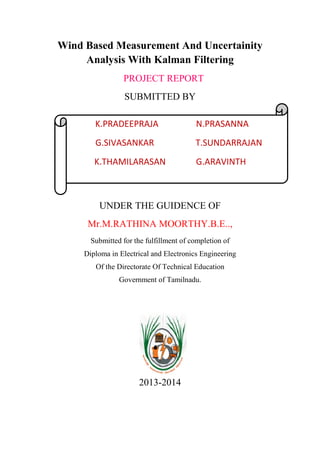
wind based measurement and uncertainity using kalman filtering
- 1. Wind Based Measurement And Uncertainity Analysis With Kalman Filtering PROJECT REPORT SUBMITTED BY UNDER THE GUIDENCE OF Mr.M.RATHINA MOORTHY.B.E.., Submitted for the fulfillment of completion of Diploma in Electrical and Electronics Engineering Of the Directorate Of Technical Education Government of Tamilnadu. 2013-2014 K.PRADEEPRAJA N.PRASANNA G.SIVASANKAR T.SUNDARRAJAN K.THAMILARASAN G.ARAVINTH
- 2. ARULMURUGAN POLYTECHNIC COLLEGE (An ISO 9001:2008 Certified Institution) THENNILAI BONAFIDE CERTFICATE Roll No:……………….. Reg.No:……………… Certified that the project “Wind Based Measurement And Uncertainity Analysis With Kalman Filtering” is a bonafide work done by“……………………………………………..……………...”under my supervision,during the academic year 2013-2014 Project Guide Head Of The Department Submitted to the Directorate of Technical Education, Chennai for the final year practical Examination held on ………………… Internal Examiner External Examiner ISO 9001:2008
- 4. i ACKNOWLEDGEMENT First of all I would like to thank my parent & friends, for providing mental support and help in doing this work. I would like “ARULMURUGAN POLYTECHNIC COLLEGE”, THENNILAI to have me a chance to do the project and helped to gain experience in both education and life. The credit of project “Wind Based Measurement And Uncertainity Analysis With Kalman Filtering” goes to our Principal Mr.P.V.KANDASAAMY,M.Tech.,MBA., who encouraged in every step of the project. We dedicate our project to Mr.A.SIVAKUMAR M.E., the HEAD OF THE DEPARTMENT of Electrical and Electronics Engineering”. Last but not least we would like to express our gratitude to Mr.M.RATHINA MOORTHY .B.E.., for the valuable guidance to take up and complete the project. We also express our gratitude to our motivators, Mr. S.RAGUPATHI B.E., Mrs. P.SUGUNA B.E., Mr. S.GOWRI SHANKAR B.E.,(M.E)., Ms. M.RENUGA.B.E Mr. R.RAMESH ITI., The same way the project would not be concluded without enthusiasm and co- operation of our fellowship. So we keep this project as a memoir of every one cherish it in our memory.
- 5. CONTENTS
- 6. ii CONTENTS CHAPTER TITTLE PAGE NO 1. INTRODUCTION 01 2. BLOCK DIAGRAM 03 3. BLOCK DIAGRAM DESCRIPTION 05 4. CIRCUIT DIAGRAM 21 5. CIRCUIT DIAGRAM DESCRIPTION 23 6. PCB DESIGN 32 7. SOFTWARE TOOLS 35 8. ADVANTAGES 37 9. CONCLUSION 39 10. BIBLOGRAPHY 41 11. PROJECT ESTIMATION 43 12. PHOTOCOPY OF KIT 45 13. APPENDIX 47
- 7. iii LIST OF FIGURE FIGURE NO. TITTLE PAGE NO 2.1 BLOCK DIAGRAM 04 3.1.2.1 PIN DIAGRAM 08 3.1.4.1 ARCHITECHTURE 10 3.2.1 WIND MILL LAYOUT 14 3.2.1.1 WIND SENSOR 18 3.3.1 DC MOTOR 20 4.1 CIRCUIT DIAGRAM 22 5.1..1 POWER SUPPLY 24 5.2.1 LCD CIRCUIT DIAGRAM 26 5.2.3.1 16*2 LCD DISPLAY 28 5.2.6.1.1. INTERFACE 29 5.3.1 RELAY 31 12.1 PHOTOCOPY OF KIT 46
- 8. ABSTRACT
- 9. iv ABSTRACT Strong growth figures prove that wind is now a mainstream option for new power generation. All the successful megawatt-class wind technology developments to date are results of evolutionary design efforts based on the premise that control can significantly improve energy capture and reduce dynamic loads. The main challenge is wind stochasticity that impacts both power quality and drive train fatigue life for a wind generating system. In the proposed paradigm, control is exercised through a self-tuning regulator (STR) that incorporates a recursive least-squares algorithm to predict the process parameters and update the states. In above rated regimes, the control strategy incorporating a pitch regulatory system aims to regulate turbine power and maintain stable, closed-loop behavior in the presence of turbulent wind inflow. Computer simulations reveal that achieving the two objectives of maximizing energy extraction and load reduction by the STR becomes more attractive relative to the classical PID controller design. In our project The Power Plant Windmill systems has been controlled and monitored. Here the voltage and the Current which are monitored through PC for getting the required voltage along a microcontroller which is connected. If there would be an occurrence of any change in the voltage or Current, the systems have programmed to operate a motor. The motor is used to operate the windmill if the changes happen with the control of the microcontroller. Everything monitored with the help of PC.
- 10. INTRODUCTION
- 11. 2 1.INTRODUCTION In above rated regimes, the control strategy incorporating a pitch regulatory system aims to regulate turbine power and maintain stable, closed-loop behavior in the presence of turbulent wind inflow. Computer simulations reveal that achieving the two objectives of maximizing energy extraction and load reduction by the STR becomes more attractive relative to the classical PID controller design. In this work, a wind speed measurement model basedon Neural Network Data Fusion of the time-of-flight (ToF)information is presented. The fusion is obtained throughthreshold detection (TH) and phase difference (PD) techniquesFor this purpose, a data fusion method is presented based on theself-organized learning to the variables being fused andassessment the uncertainty ToF measurement is development.Simulation results are presented to several measured values usingthe TH and PD techniques This procedure does not discuss how the uncertainty of a particular measurement result may be used for different purposes, such as drawing conclusions about the compatibility of the measurement result with other similar re-sults, establish the tolerance limits in a given manufacturing process, or decide if a certain course of action may be safely taken. The use of uncertainty results to those ends is not with-in the scope of this procedure. .
- 12. BLOCK DIAGRAM
- 15. 6 3.BLOCK DIAGRAM DESCRIPTION 3.1MICRO CONTROLLER A micro-controller, in simple words, is a miniature computer with a central processing unit and some peripherals integrated into a single integrated circuit package. The central processing unit can execute some instructions resulting in some outcomes. These instructions define the architecture of the controller’s central processor in a macro scale. This gives rise to the a major classifications in processor architecture as • Reduced Instruction Set Computer (RISC) or • Complex Instruction Set Computer (CISC) To learn about controllers, processors and architectures in a general and abstract manner is tedious, time consuming and at-times dry. So here we are considering a simple microcontroller – the PIC 16F877a as an example to begin with. PIC is a family of modified Harvard architecture microcontrollers made by Microchip Technology, derived from the PIC1650 originally developed by General Instrument's Microelectronics Division. The name PIC initially referred to "Peripheral Interface Controller'. PICs are popular with both industrial developers and hobbyists alike due to their low cost, wide availability, large user base, extensive collection of application notes, availability of low cost or free development tools, and serial programming (and re-programming with flash memory) capability.
- 16. 7 3.1.1 PORTS OF PIC16F877A A port is the microcontrollers’ interface into the real world. All the data manipulation and operations that are done within the microcontroller ultimately manifests as output signals through the ports. To make the concept clear, let us consider an air conditioning system built around a microcontroller. The temperature sensors measure the room temperature and give it as input to the microcontroller through the ports. The data coming in through the ports will be stored in some GPR by the microcontroller. The data in this GPR will be compared against a set temperature. If the external temperature reported by the sensor is higher that the threshold, the microcontroller switches on the air conditioning mechanism. This is done by switching on the corresponding port pin. Physically, ports are some of the pins that are seen in the IC package. There are 6 ports for PIC 16f877a. They are named as PORTA, PORTB, PORTC, PORTD and PORTE. Ports B, C and D are 8 bit wide (8 pins each), while PORTA is 5bitand PORTE is 3 bit wide. The pin allocation of the ports is given in the IC pin diagram in page 3 of the data sheet and is reproduced below. The individual port pins are named 0 through n. for egg 1st pin of PORTA will be RA0. As it can be seen from the pin diagram, the port pins are bi-directional and and most of them are multiplexed in function. I.e the pins act as regular general purpose I/O as required for the air conditioning example, or as the I/O s of some of the internal modules of the microcontroller. For example, port pins RC7 and RC6 (pin number 25 and 26) are regular I/Os as well as the interface to the UART module that handles the RS-232 protocol, which is commonly used to interface the PIC to a regular computer.
- 18. 9 3.1.3 DESCRIPTION The RS-232 based UART module requires only two data lines to effectively transmit and receive data from a regular computer to the PIC or even a printer or PDA with a serial port. This module is integrated into the PIC package and can be configured using firmware instructions. Exact way of doing this will be discussed later. Each port has a corresponding SFR in the RAM register block. Therefore, when we are referring to switching a port pin on as in the air conditioner, it is actually writing data into the corresponding port register. Similarly, receiving data from the registers is actually, reading the data stored in the corresponding data register. Along with the data holding port registers, there is a set of configuration registers associated with the ports. These are the TRIS registers that configure the ports to be in input or output mode. These also reside in the RAM register banks as SFRs. Writing a 1 into the corresponding TRIS bit configure the port pin as an input pin, and the data coming in thought the port pin will be latched into the corresponding PORT bit in the immediately next execution cycle. The code snippet below is to read a byte from PORTB and write it to file location 0×120. Note that the TRIS registers are in bank1 where is the PORT registers are in bank 0 and file register 0×120 is in bank 2. This bank selection concept is to be kept in mind whenever we are dealing with RAM registers of the PIC. The list bank location listing is in page 17of the data sheet.
- 20. 11 3.1.5 PERFORMANCE The architectural decisions are directed at the maximization of speed-to-cost ratio. The PIC architecture was among the first scalar CPU designs, and is still among the simplest and cheapest. The Harvard architecture—in which instructions and data come from separate sources—simplify timing and microcircuit design greatly, and this benefits clock speed, price, and power consumption. The PIC instruction set is suited to implementation of fast lookup tables in the program space. Such lookups take one instruction and two instruction cycles. Many functions can be modeled in this way. Optimization is facilitated by the relatively large program space of the PIC (e.g. 4096 × 14-bit words on the 16F690) and by the design of the instruction set, which allows for embedded constants. For example, a branch instruction's target may be indexed by W, and execute a "RETLW" which does as it is named - return with literal in W. Interrupt latency is constant at three instruction cycles. External interrupts have to be synchronized with the four clock instruction cycle; otherwise there can be a one instruction cycle jitter. Internal interrupts are already synchronized. The constant interrupt latency allows PICs to achieve interrupt driven low jitter timing sequences. An example of this is a video sync pulse generator. This is no longer true in the newest PIC models, because they have a synchronous interrupt latency of three or four cycles. 3.1.6 ADVANTAGES Small instruction set to learn RISC architecture Built in oscillator with selectable speeds Easy entry level, in circuit programming plus in circuit debugging PICK it units available for less than $50 Inexpensive microcontrollers Wide range of interfaces including I²C, SPI, USB, USART, A/D, programmable comparators, PWM, LIN, CAN, PSP, and Ethernet
- 21. 12 3.1.7 LIMITATIONS One accumulator Register-bank switching is required to access the entire RAM of many devices Operations and registers are not orthogonal; some instructions can address RAM and/or immediate constants, while others can only use the accumulator The following stack limitations have been addressed in the PIC18 series, but still apply to earlier cores: The hardware call stack is not addressable, so preemptive task switching cannot be implemented Software-implemented stacks are not efficient, so it is difficult to generate reentrant code and support local variables With paged program memory, there are two page sizes to worry about: one for CALL and GOTO and another for computed GOTO (typically used for table lookups). For example, on PIC16, CALL and GOTO have 11 bits of addressing, so the page size is 2048 instruction words. For computed GOTOs, where you add to PCL, the page size is 256 instruction words. In both cases, the upper address bits are provided by the PCLATH register. This register must be changed every time control transfers between pages. PCLATH must also be preserved by any interrupt handler.
- 22. 13 3.2WIND MILL Wind is the natural motion of the air roughly parallel to the Earth's surface. It is caused by the unequal heating and cooling of the Earth and atmosphere by the sun, which produces differences in air pressure. As the atmosphere shifts air masses to equalize these differences wind is developed, tending to flow from areas of high pressure to areas of low pressure. Additional factors also come into play that can influence the wind speed and direction, such as Earth's rotation (Carioles Effect), the condensation of water vapor, the formation of clouds, friction over land and water, and others. Wind occurs at all scales. Global winds (trade winds), upper level winds (jet streams), synoptic winds (resulting from the pressure differences of surface air masses), local (mesoscale) winds (such as gust fronts), and winds that develop because of geographical features (like sea breezes). Winds also occur on a much smaller scale, for example dust devils or tornadoes. Wind observations are taken at a fixed location using two parameters: wind speed. Wind speed is a measurement of the speed of movement of the air, and is typically reported in miles per hour (mph) or kilometers per hour (kph). Reports for maritime and aeronautical operations may use those or knots (nautical miles per hour). .Wind speed and wind direction can be measured with a variety of tools. The most common, included with complete home weather stations, is the anemometer, which typically consists of a rotating vane to measure direction and a shaft with cups attached that spins with the wind to measure its speed. The Beaufort scale can also be used to assess wind speed, and it's commonly used in marine forecasts and weather observations.
- 24. 15 3.2.1 INSTALLING WIND SPEED SENSOR The goal of installing a wind speed meter (anemometer) is to position it in a location where the wind flows freely and is not influenced by nearby objects. The World Meteorological Organization has set the international standard height for wind measurement devices at 10 meters (33 feet) above ground, with no obstructions at or above this level. Attaining this height can not only be difficult but expensive as well. For most home weather stations installations, striking a compromise is likely the best alternative. So what are the alternatives? Part of the answer to that is how accurate one can want ones measurements to be? Wind observations taken at 7 meters (23 feet) are accurate enough for the National Weather Service to accept. For a rooftop installation, the minimum height to avoid anomalous winds caused by the roof itself is 3 meters (10 feet) above the most exposed part. Accuracy of the wind speed indicator is not just a matter of height. Local obstructions like nearby mature trees, houses and buildings all have the potential of impacting anemometer readings. Unfortunately this is the reality of taking wind measurements and the choice of how to deal with it is ultimately yours. Other requirements for the proper installation of an anemometer include mounting the mast absolutely vertical and orienting the wind direction indicator to true north for accurate wind direction readings. The mast can easily be leveled using a carpenter's bubble level, but orientation to true north is a bit more problematic. The best way to locate magnetic north is by using a magnetic compass and correct to true north by the magnetic declination for that selected area. Visit the National Geophysical Data Center (NGDC) page that will calculate it for ones location. Do not use a GPS to make the determination, the magnetic compass is a more accurate tool to determine true north. If its need to brush up on magnetic declination. 3.2.2 GENERAL DESCRIPTION The 5050WSis the standard sensor used on the 5081Weather Station for measuring wind speed. This three-cup anemometer is made of durable Lexan plastic that resists icing. Its low moment of inertia responses rapidly to gust and lulls while Teflon bearings make it ideal for use in harsh environments.
- 25. 16 3.2.3 SPECIFICATIONS Accuracy: ± 2. % of full scale Starting speed: 4 mph Cup diameter: 2 inches (51 mm) Turning radius: 3.75 in Bearings: Teflon Distance constant: 10 ft. Transducer: AC generator Electrical output: 0 to 3.6 Vac, 2 pulse/revolution (ppr), 60 Hz at 1800 rpm 3.2.4 INSTALLATION 3.2.4.1 UNPACKING The 5081MX Mast/Crossarm assembly is shipped with the wind sensors pre-wired. While unpacking the crossarm, locate the wind sensors first and then take care not to damage them during the unpacking. Check that all packing materials have been removed from the wind sensors, especially inside the mounting collar. 3.2.4.2 SITE SELECTION Large obstacles such as buildings and trees create large mixing eddies, causing fluctuations in the localized wind direction. The sensor should be located at a distance of at least ten times the height of an obstruction away from that obstruction. 3.2.4.3 INSTALLATION The anemometer is mounted to the sensor mounting arm and fastened with three set screws. Refer to the 5081 Manual for cross arm assembly. The sensor must be installed level fro proper operation.
- 26. 17 3.2.4.4.CONNECTION TO THE DATA TRANSMITTER The standard input port is a 6-pin non-rotated MS connector. On the 5096-81 this port is labeled Wind. Check alignment key and pin placement before installing the connector. To install the connector, align the keys, press the connector in, then turn the threaded locking collar. It is important that the connector be completely seated. Continue turning the collar until the connector bottoms out. 3.2.4.5 WIRING `Refer to Wiring Diagram AC107369. Note that both cables from the wind sensors are attached to the 6-pin MS connector. If it becomes necessary to remove the connector, clearly mark the cables to ensure proper re-assembly. The wires are spliced to the RED and BROWN signal wires which are attached to terminals inside the body of the sensor. 3.2.4.6 THEORY OF OPERATION The 5050WS is an AC generator, two fixed coils and a rotating magnet, which produces two sine waves per revolution. At approximately 103 mph (1800 rpm) the anemometer will produce an output signal frequency of 60 Hertz. The 5096 Data Transmitter counts the pulses produced and reports when a some number of pulses has occurred. The number of pulses is equal to the wind run; the ALERT standard for the wind run report is 3 km which is equal to 3924 pulses..
- 28. 19 3.3 DC MOTOR A DC motor is an electric motor that runs on direct current (DC) electricity. The brushed DC motor generates torque directly from DC power supplied to the motor by using internal commutation, stationary permanent magnets, and rotating electrical magnets. It works on the principle of Lorentz force , which states that any current carrying conductor placed within an external magnetic field experiences a torque or force known as Lorentz force. Advantages of a brushed DC motor include low initial cost, high reliability, and simple control of motor speed. Disadvantages are high maintenance and low life-span for high intensity uses. Maintenance involves regularly replacing the brushes and springs which carry the electric current, as well as cleaning or replacing the commutator. These components are necessary for transferring electrical power from outside the motor to the spinning wire windings of the rotor inside the motor. Synchronous DC motors, such as the brushless DC motor and the stepper motor, require external commutation to generate torque. They lock up if driven directly by DC power. However, BLDC motors are more similar to a synchronous ac motor. Brushless DC motors use a rotating permanent magnet in the rotor, and stationary electrical magnets on the motor housing. A motor controller converts DC to AC. This design is simpler than that of brushed motors because it eliminates the complication of transferring power from outside the motor to the spinning rotor. Advantages of brushless motors include long life span, little or no maintenance, and high efficiency. Disadvantages include high initial cost, and more complicated motor speed controllers. Other types of DC motors require no commutation. • Homopolar motor-A homopolar motor has a magnetic field along the axis of rotation and an electric current that at some point is not parallel to the magnetic field. The name homopolar refers to the absence of polarity change. • Homopolar motors necessarily have a single-turn coil, which limits them to very low voltages. This has restricted the practical application of this type of motor.
- 30. CIRCUIT DIAGRAM
- 31. 22 4.CIRCUIT DIAGRAM FIG.4.1 CIRCUIT DIAGRAM 1 K COMM 12 22PF 1 WINDMILL +5 Vcc 0 P1 CONNECTOR DB9 5 9 4 8 3 7 2 6 1 15 RB6 6 LED + 1 +5 VCC 10 K4 5 RELAY 6 V /5 A 3 5 4 1 2 16 +5 VCC +5 Vcc BT1 BATTERY 12 1N4007 12 13 +5 VCC 2 2.2 MF O/P 1 K + 2.2 MF BC 187 U3 MOC7811 3 1 4 2 +5 Vcc +5 Vcc 4 SPEED SENSOR 1 K 1 K 1 K 16 /2 LCD 16mhz 11 3 MAX 232 12 14 710 11 1516 13 8 9 1 3 4 5 2 6 R1OUT T1OUT T2OUTT2IN T1IN GNDVCC R1IN R2IN R2OUT C1+ C1- C2+ C2- V+ V- + 2.2 MF 0 14 + 2.2 MF 10 K PIC16F877A 2 3 4 5 6 7 33 34 35 36 37 38 39 40 30 29 28 27 26 31 1 16 25 12 10 13 14 11 32 8 9 15 17 18 20 19 21 22 23 24 RA0/AN0 RA1/AN1 RA2/AN2/VREF-/CVREF RA3/AN3/VREF+ RA4/T0CKI/C1OUT RA5/AN4/SS/C2OUT RB0/INT RB1 RB2 RB3/PGM RB4 RB5 RB6/PGC RB7/PGD RD7/PSP7 RD6/PSP6 RD5/PSP5 RD4/PSP4 RC7/RX/DT GND MCLR/VPP RC1/T1OSI/CCP2 RC6/TX/CK GND RE2/CS/AN7 OSC1/CLK I OSC2/CLKO VDD VDD RE0/RD/AN5 RE1/WR/AN6 RC0/T1OSO/T1CKI RC2/CCP1 RC3/SCK/SCL RD1/PSP1 RD0/PSP0 RD2/PSP2 RD3/PSP3 RC4/SDI/SDA RC5/SDO 2
- 33. 24 5.CIRCUIT DIAGRAM DESCRIPTION 5.1 POWER SUPPLY A 230v, 50Hz Single phase AC power supply is given to a step down transformer to get 12v supply. This voltage is converted to DC voltage using a Bridge Rectifier. The converted pulsating DC voltage is filtered by a 2200uf capacitor and then given to 7805 voltage regulator to obtain constant 5v supply. This 5v supply is given to all the components in the circuit. A RC time constant circuit is added to discharge all the capacitors quickly. To ensure the power supply a LED is connected for indication purpose 5.1.1CIRCUIT DIAGRAM OF POWER SUPPLY UNIT FIG 5.1.1 POWER SUPPLY 230 V/ AC + 1000 MF / 25V 1 3 2 4 GND 1 3 VIN VOUT 0 7805 0 12V - 0 (6V) / 500 MA 1K - + 1N 4007 BRIDGE 1 4 3 2 1N4007 + 5 Vcc 2 TRANSFORMER 104 LED
- 34. 25 5.2LCD DISPLAY 5.2.1 INTRODUCTION LCD stands for liquid crystal; this is an output device with a limited viewing angle. The choice of LCD as an output device was Because of its cost of use and is better with alphabets when compared with a 7-segment LED display. We have so many kinds of LCD today and our application requires a LCD with 2 lines and 16 characters per line, this gets data from the microcontroller and displays the same. It has 8 data lines, 3 control line, a supply voltage Vcc (+5v and a GND. This makes the whole device user friendly by showing the balance left in the card. This also shoes the card that is currently being used. In recent years the LCD is finding widespread use replacing LED’s. This is due to the following reasons: The declining prices of LCD’s. 1. The ability to display numbers, characters and graphics. This is in contrast to LED’s, which are limited to numbers and few characters. 2. Incorporation of a refreshing controller into the LCD, there by relieving the CPU of the task of refreshing the LCD .in contrast, the Led must be refreshed by the CPU to keep displaying the data. 3. Ease of programming for characters and graphics.
- 35. 26 5.2.1LCD CIRCUIT DIAGRAM FIG 5.2.1 LCD CIRCUIT DIAGRAM 10 DB0 EN VSS 10K 7 0 12 9 40 VEE 0 DB2 20 DB7 11.0592 AT 89C52 31 19 18 9 12 13 14 15 1 2 3 4 5 6 7 8 39 38 37 36 35 34 33 32 21 22 23 24 25 26 27 28 17 16 29 30 11 10 EA/VP X1 X2 RESET INT0 INT1 T0 T1 P1.0 P1.1 P1.2 P1.3 P1.4 P1.5 P1.6 P1.7 P0.0 P0.1 P0.2 P0.3 P0.4 P0.5 P0.6 P0.7 P2.0 P2.1 P2.2 P2.3 P2.4 P2.5 P2.6 P2.7 RD WR PSEN ALE/P TXD RXD 12 1mf DB3 DB6 +5V RS 14 DB4 15 4 LO R/W 3 8 VCC 0 11 DB5 6 LCD JHD 162A DB1 HI 2 13 POT
- 36. 27 5.2.2 LCD PIN DESCRIPTIONS 5.2.2.1 VCC, VSS and VEE While VCC and VSS provide +5v and ground respectively, VEE is used for controlling LCD contrast. 5.2.2.2 RS, REGISTER SELECT There are two very important registers inside the LCD. The RS pin used for their selection as follows. If RS=0, the instruction command code register is selected, allowing the user to send a command such as clear display, cursor at home ,etc. .IF RS=1 the data register is selected, allowing the user to send data to be displayed on the LCD. 5.2.2.3 R/W READ/WRITE R/W input allows the user to write information to the LCD or read information from it. R/W=1 when reading; R/W=0 when writing. 5.2.2.4 E, ENABLE The enable pin is used by the LCD to latch information present to its data pins. When data is supplied to data pins, a high to low pulse must be applied to this pin in order for the LCD to latch in the data present at the data pins. This pulse must be a minimum of 450ns wide. 5.2.2.5 D0-D7 The 8-bit data pins, D0-D7, are used to send information to LCD or read the contents of the LCD’s internal registers. To display letters and numbers, we send ASCII codes for the letters A-Z, a-z, and numbers 0-9 to these pins while making RS=1.There are also instruction commands codes that can be send to the LCD to clear the display or force the cursor to the home position or blink the cursor.
- 39. 30 The LCD requires either 8 or 11 I/O lines to communicate with. For the sake of this tutorial, we are going to use an 8-bit data bus--so we'll be using 11 of the 8051's I/O pins to interface with the LCD.The EN line is used to tell the LCD that you are ready for it to execute an instruction that you've prepared on the data bus and on the other control lines. Note that the EN line must be raised/lowered before/after each instruction sent to the LCD regardless of whether that instruction is read or write text or instruction. In short, you must always manipulate EN when communicating with the LCD. EN is the LCD's way of knowing that you are talking to it. If you don't raise/lower EN, the LCD doesn't know you're talking to it on the other lines. 5.2.7 FEATURES • Output current in excess of 1A • Internal thermal overload protection • No external components required • Output transistor safe area protection • Internal short circuit current limit • Available in the aluminum TO-3 package
- 41. PCB DESIGN
- 42. 33 6.PCB DESIGN Design and fabrication of printed circuit boards 6.1.INTRODUCTION Printed circuit boards, or PCBs, from the core of electronic equipment domestic and industrial. Some of the areas where PCBs are intensively used are computers, process control, telecommunications and instrumentation. 6.2 MANUFACTCURING The manufacturing process consists of two methods. Print and etch, and print. The single sided PCBs are usually made using the print and etch method. The domestic sided plate through – hole (PTH) boards are by the print plate and etch method. The production of multi layer boards uses both the methods. The inner layers are printed and etch while the outer layers are produced by print, plate and etch after processing the inner layers. 6.3 SOFTWARE The software used in our project to obtain the schematic layout is MICROSIM 6.4 PANELISATION Here the schematic transformed in to the working positive/negative films. The circuit is repeated conveniently to accommodate economically as many circuits as possible in a panel, which can be operated in every sequence of subsequent steps in the pcb process. This is called penalization. For the PTH boards, the next operation is drilling. 6.5 PLATING The heart of the PCB manufacturing process. The holes drilled in the board of the treated both mechanically and chemically before depositing the copper by the electro less copper plating process.
- 43. 34 6.6 ETCHING Once a multiplayer board is drilled and electro less copper deposited, the image available in the form of a film is transferred on to the out side by photo printing using a dry film printing process. The boards are then electrolytic plated on the circuit pattern with copper and thin. The tin plated deposit serves an etch resist when copper in the unwanted area is removed by the conveyer’s spray etching machines with chemical etch ants. The etching machines are attached to an automatic dosing equipment, which analysis and controls etch ants concentrations. 6.7 SOLDERMASK Since a PCB design may call for very close spacing between conductors, a solder mask has to be applied on the both sides of the circuitry to avoid the bridging of conductors. The solder mask ink is applied by screening. The ink is dried, exposed to UV, developed in a mild alkaline solution and finally cured by both UV and thermal energy. 6.8 HOT AIR LEVELLING After Applying the solder mask, the circuit pads are soldered using the hot air leveling process. The bare bodies fluxed and dipped in to a molten solder both. While removing the board from the solder bath, hot air is blown on both sides of the board through air knives in the machines, leaving the board soldered and leveled. This is one of the common finishes given to the boards. Thus the doubles sided plated through whole printed circuit board is manufactured and is now ready for the components to be soldered.
- 44. SOFTWARE TOOLS
- 45. 36 7.SOFTWARE TOOLS 7.1 KEIL C COMPILER Keil development tools for the 16F877A microcontroller architecture support every level of software developer from the professional applications engineer to the student just learning about embedded software development. The industry-standard Keil C Compiler, Macro Assembler, Debuggers, Real time Kernels, single-board computers, and Emulators support all derivatives and help you get your projects completed on schedule. 7.2 BENEFITS OF KEIL TOOLS 7.2.1GETTING START When starting a new project, simply select the microcontroller you use from the Device Database and the µVision IDE sets all compiler, assembler, linker, and memory options for you. Hence new users can learn the tools very easily. 7.2.2 COMPLEX PROBLEMS CAN BE SOLVED: 7.2.2.1 SIMPLE CODES: The industry-standard Real view C/C++ Compiler creates the smallest, fastest application code and includes a complete ISO run-time library with C++ STL support. 7.2.3 EXCELLENT PROJECT MANAGEMENT: The use of KEIL centers on “projects". A project is a list of all the source files required to build a single application, all the tool options which specify exactly how to build the application, and - if required-how the application should be simulated. A project contains enough information to take a set of source files and generate exactly the binary code required for the application It would be tedious to have to set these options up every time the application is being built, therefore they are stored in a project file. Loading the project file into KEIL informs KEIL which source files are required, where they are, and how to configure the tools in the correct way.
- 46. ADVANTAGES
- 47. 38 8.ADVANTAGES We can use it were ever we need the constant voltage. Even in the absence of power, we can use this voltage for home appliances. Low cost. Low Maintanance Cost
- 48. CONCLUSION
- 49. 40 9.CONCLUSION Considerations have been made on the design of an instrument that makes use of the proposed procedure, including the determination of the sensors lining up angle, and number of samples to be taken for the DEKF algorithm. An example of application was shown in order to illustrate the proposed procedure. Finally, signals were analyzed in order to obtain the combined standard uncertainty in the wind speed measurement. The proposed measurement procedure produces measurement results with low uncertainty. Additionally, it can operate in an intermittent mode for energy saving since the number of sine waves transmitted can be selected by the users
- 50. BIBLIOGRAPHY
- 51. 42 10.BIBLIOGRAPHY J.M. Mauricio, Y.C. Catunda and R. Tanscheit, “Maximum-likelihood data fusion of phase-difference and threshold-detection techniques for wind-speed measurement”, IEEE Transactions on Instrumentation and Measurement, Vol. 58, No. 7, July 2009. Leopoldo Angrisani, Aldo Baccigalupi, and Rosario Schiano Lo Moriello. “A measurement method based on Kalman filtering for ultrasonic time-of-flight estimation.” IEEE Transactions on Instrumentation and Measurement, Vol. 55, No. 2, April 2006. Marioli, D., Narduzzi C., Offelli, Petri D., Sardini E. and Taroni A., “Digital time of flight measurement for ultrasonic sensors” IEEE Tans. Instrum. Meas., vol. 41, no. 1, Feb. 1992. . 10.1 BOOKS ISO, “Guide to the expression of uncertainty in measurement”, International Organization for Standarization, Geneva, CH, 1995. J.R. Taylor, “An introduction to error analysis: the study of uncertainties in physical measurements”, 2nd ed. Sausalito, Calif.: University Science,1997 10.2 WEB RESOURCES: http://www.wind mill.org http://www.wind power cn.com http://www.wind Energy com
- 53. 44 11.PROJECT ESTIMATION S.NO DESCRIPTION QTY COST 1. POWER SUPPLY 1 500 2. DC MOTOR 1 220 3. MICROCONTROLLER 1 2000 4. LCD DISPLAY 1 1000 5. BATTERY 1 250 6. DC-DC CONVERTOR 1 500 7. PROGRAMMING - 1500 8. RELAY 1 30 TOTAL RS.6000/-
- 54. PHOTO COPY OF KIT
- 56. APPENDIX
- 57. 48 13.CODING FOR PIC CONTROLLER 0000: MOVLW 02 0001: MOVWF 0A 0002: GOTO 2CB 0003: NOP #include<16f882.h> ADC=10 #use delay(clock=16000000) 004F: MOVLW 35 0050: MOVWF 04 0051: BCF 03.7 0052: MOVF 00,W 0053: BTFSC 03.2 0054: GOTO 063 0055: MOVLW 05 0056: MOVWF 78 0057: CLRF 77 0058: DECFSZ 77,F 0059: GOTO 058 005A: DECFSZ 78,F 005B: GOTO 057 005C: MOVLW 2E 005D: MOVWF 77 005E: DECFSZ 77,F 005F: GOTO 05E 0060: GOTO 061 0061: DECFSZ 00,F 0062: GOTO 055 0063: RETLW 00 #use rs232(baud=9600, xmit=PIN_C6,rcv=PIN_C7) #fuses put,hs,nobrownout #define reset PIN_b0 #define read_write PIN_b1 #define enable PIN_b2 #define relay PIN_c0 #include<lcd.h> #include<string.h> #ifndef _STRING #define _STRING #include <stddef.h> #ifndef _STDDEF #define _STDDEF #if sizeof(unsigned int8 *)==1 #define ptrdiff_t unsigned int8 #else #define ptrdiff_t unsigned int16 #endif #define size_t unsigned int8
- 58. 48 #define wchar_t char #define NULL 0 #define offsetof(s,f) (offsetofbit(s,f)/8) #endif #include <ctype.h> #ifndef _CTYPE #define _CTYPE #define islower(x) isamong(x,"abcdefghijklmnopqrstuvwx yz") #define isupper(x) isamong(x,"ABCDEFGHIJKLMNOPQ RSTUVWXYZ") #define isalnum(x) isamong(x,"0123456789ABCDEFGHI JKLMNOPQRSTUVWXYZabcdefghij klmnopqrstuvwxyz") #define isalpha(x) isamong(x,"ABCDEFGHIJKLMNOPQ RSTUVWXYZabcdefghijklmnopqrstu vwxyz") #define Isdigit(x) isamong(x,"0123456789") #define isspace(x) ((x)==' ') #define isxdigit(x) isamong(x,"0123456789ABCDEFabcd ef") #define iscntrl(x) ((x)<' ') #define isprint(x) ((x)>=' ') #define isgraph(x) ((x)>' ') #define ispunct(x) (((x)>' ')&&!isalnum(x)) #endif { char *sc1; char *sc2; sc1=s1; sc2=s2; if(sc2<sc1 && sc1 <sc2 +n) for(sc1+=n,sc2+=n;0<n;--n) *sc1=*--sc2; Else for(;0<n;--n) *sc1++=*sc2++; return s1; } *spaces */ #define strcopy strcpy charstrncpy(char *s1, char *s2, size_t n) {
- 59. 49 char *s; for (s = s1; n > 0 && *s2 != '0'; n--) *s++ = *s2++; for (; n > 0; n--) *s++ = '0'; return(s1); } /*concatenation functions*/ /* standard template: char *strcat(char *s1, const char *s2) appends s2 to s1*/ char *strcat(char *s1, char *s2) { char *s; for (s = s1; *s != '0'; ++s); while(*s2 != '0') { *s = *s2; ++s; ++s2; } *s = '0'; return(s1); } /* standard template: char *strncat(char *s1, char *s2,size_t n) appends not more than n characters from s2 to s1*/ char *strncat(char *s1, char *s2, size_t n) { char *s; for (s = s1; *s != '0'; ++s); while(*s2 != '0' && 0<n) { *s = *s2; ++s; ++s2; --n; } *s = '0'; return(s1); } /*comparison functions*/ /* standard template: signed int memcmp(void *s1, void *s2). Compares s1 & s2; returns -1 if s1<s2, 0 if s1=s2, 1 if s1>s2 */ signed int8 memcmp(void * s1,char *s2,size_t n) { char *su1, *su2; for(su1=s1, su2=s2; 0<n; ++su1, ++su2, --n)
- 60. 50 { if(*su1!=*su2) return ((*su1<*su2)?-1:+1); } return 0; } /* standard template: int strcmp(const char *s1, const char *s2). Compares s1 & s2; returns -1 if s1<s2, 0 if s1=s2, 1 if s1>s2 */ signed int8 strcmp(char *s1, char *s2) { for (; *s1 == *s2; s1++, s2++) if (*s1 == '0') return(0); return((*s1 < *s2) ? -1: 1); } /* standard template: int strcoll(const char *s1, const char *s2). Compares s1 & s2; returns -1 if s1<s2, 0 if s1=s2, 1 if s1>s2 */ signed int8 strcoll(char *s1, char *s2) { for (; *s1 == *s2; s1++, s2++) If (*s1 == '0') Return (0); Return ((*s1 < *s2)? -1: 1); } /* standard template: in strncmp(const char *s1, const char *s2, size_t n). Compares max of n characters (not following 0) from s1 to s2; returns same as strcmp */ signed int8 strncmp(char *s1, char *s2, size_t n) { for (; n > 0; s1++, s2++, n--) if (*s1 != *s2) return((*s1 <*s2) ? -1: 1); else if (*s1 == '0') return(0); return(0); } /* standard template: int strxfrm(const char *s1, const char *s2, size_t n). transforms maximum of n characters from s2 and places them into s1*/ sizet strxfrm(char *s1, char *s2, size_t n) { char *s; unsigned int8 n1; n1=n;
- 61. 51 for (s = s1; n > 0 && *s2 != '0'; n--) *s++ = *s2++; for (; n > 0; n--) *s++ = '0'; return(n1); } /*Search functions*/ /* standard template: void *memchr(const char *s, int c). Finds first occurrence of c in n characters of s */ char *memchr(void *s,unsigned int8 c,size_t n) { char uc; char *su; uc=c; for(su=s;0<n;++su,--n) if(*su==uc) return su; return NULL; } /* standard template: char *strchr(const char *s, int c). Finds first occurrence of c in s */ char *strchr(char *s, unsigned int8 c) { for (; *s != c; s++) if (*s == '0') return(0); return(s); } /* standard template: size_t strcspn(const char *s1, const char *s2). Computes length of max initial segment of s1 that consists entirely of characters NOT from s2*/ unsigned int8 strcspn(char *s1, char *s2) { char *sc1, *sc2; for (sc1 = s1; *sc1 != 0; sc1++) for (sc2 = s2; *sc2 != 0; sc2++) if (*sc1 == *sc2) return(sc1 - s1); return(sc1 - s1); } /* standard template: char *strpbrk(const char *s1, const char *s2). Locates first occurence of any character from s2 in s1; returns s1 if s2 is empty string */ char *strpbrk(char *s1, char *s2)
- 62. 52 { char *sc1, *sc2; for (sc1 = s1; *sc1 != 0; sc1++) for (sc2 = s2; *sc2 != 0; sc2++) if (*sc1 == *sc2) return(sc1); return(0); } /* standard template: char *strrchr(const char *s, int c). Finds last occurrence of c in s */ char *strrchr(char *s, unsigned int8 c) { char *p; for (p = 0; ; s++) { if (*s == c) p = s; if (*s == '0') return(p); } } /* computes length of max initial segment of s1 consisting entirely of characters from s2 */ unsigned int8 strspn(char *s1, char *s2) { char *sc1, *sc2; for (sc1 = s1; *sc1 != 0; sc1++) for (sc2 = s2; ; sc2++) if (*sc2 == '0') return(sc1 - s1); else if (*sc1 == *sc2) break; return(sc1 - s1); } /* standard template: char *strstr(const char *s1, const char *s2); Locates first occurence of character sequence s2 in s1; returns 0 if s2 is empty string Uncomment #define FASTER_BUT_MORE_ROM at the top of the file to use the faster algorithm */ char *strstr(char *s1, char *s2) { char *s, *t; #ifdef FASTER_BUT_MORE_ROM if (*s2 == '0') return(s1); #endif
- 63. 53 while (*s1) { for(s = s1, t = s2; *t && (*s == *t); ++s, ++t); if (*t == '0') return s1; ++s1; #ifdef FASTER_BUT_MORE_ROM while(*s1 != '0' && *s1 != *s2) ++s1; #endif } return 0; } /* standard template: char *strtok(char *s1, const char *s2). Finds next token in s1 delimited by a character from separator string s2 (which can be different from call to call). First call starts at beginning of s1 searching for first character NOT contained in s2; returns 0 if none is found. If one is found, it is the start of first token (return value). Function then searches from there for a character contained in s2. If none is found, current token extends to end of s1, and subsequent searches for a token will return 0. If one is found, it is overwritten by '0', which terminates current token. Function saves pointer to following character from which next search will start. Each subsequent call, with 0 as first argument, starts searching from saved pointer */ char *strtok(char *s1, char *s2) { char *beg, *end; static char *save; 02EB: BCF 03.6 02EC: CLRF 20 02ED: CLRF 21 beg = (s1)? s1: save; beg += strspn(beg, s2); if (*beg == '0') { *save = ' '; return(0); } end = strpbrk(beg, s2); if (*end != '0')
- 64. 54 { *end = '0'; end++; } save = end; return(beg); } /*Miscellaneous functions*/ /* standard template maps error number in errnum to an error message string Returns: Pointer to string */ #ifdef _ERRNO char * strerror(unsigned int8 errnum) { char s[15]; switch( errnum) { case 0: strcpy(s,"no errors"); return s; case EDOM : strcpy(s,"domain error"); return s; case ERANGE: strcpy(s,"range error"); return s; } } #ENDIF /* standard template: size_t strlen(const char *s). Computes length of s1 (preceding terminating 0) */ unsigned int8 strlen(char *s) { char *sc; for (sc = s; *sc != 0; sc++); return(sc - s); } /* standard template: size_t stricmp(const char *s1, const char *s2). Compares s1 to s2 ignoring case (upper vs. lower) */ signed int8 stricmp(char *s1, char *s2) { for(; *s1==*s2||(isalpha(*s1)&&isalpha(*s2) &&(*s1==*s2+32||*s2==*s1+32)); s1++, s2++) if (*s1 == '0') return(0); return((*s1 < *s2) ? -1: 1);
- 65. 55 } /* standard template: char *strlwr(char *s). Replaces uppercase letters by lowercase; returns pointer to new string s */ char *strlwr(char *s) { char *p; for (p = s; *p != '0'; p++) if (*p >= 'A' && *p <='Z') *p += 'a' - 'A'; return(s); } #endif void lcd_init(); void lcd_com(unsigned char a1); void lcd_data(unsigned char a2); void lcd_puts(unsigned char st); void lcd_com(unsigned char a1) { unsigned char temp; temp=a1; * 0064: MOVF 33,W 0065: MOVWF 34 temp=temp&0xf0; 0066: MOVLW F0 0067: ANDWF 34,F output_b(temp); 0068: BSF 03.5 0069: CLRF 06 006A: BCF 03.5 006B: MOVF 34,W 006C: MOVWF 06 output_low(reset); 006D: BSF 03.5 006E: BCF 06.0 006F: BCF 03.5 0070: BCF 06.0 output_low(read_write); 0071: BSF 03.5 0072: BCF 06.1 0073: BCF 03.5 0074: BCF 06.1 delay_ms(1); 0075: MOVLW 01 0076: MOVWF 35 0077: CALL 04F output_high(enable); 0078: BSF 03.5 0079: BCF 06.2
- 66. 56 007A: BCF 03.5 007B: BSF 06.2 delay_ms(1); 007C: MOVLW 01 007D: MOVWF 35 007E: CALL 04F output_low(enable); 007F: BSF 03.5 0080: BCF 06.2 0081: BCF 03.5 0082: BCF 06.2 temp=a1<<4; 0083: SWAPF 33,W 0084: MOVWF 34 0085: MOVLW F0 0086: ANDWF 34,F temp=temp&0xf0; 0087: ANDWF 34,F output_b(temp); 0088: BSF 03.5 0089: CLRF 06 008A: BCF 03.5 008B: MOVF 34,W 008C: MOVWF 06 output_low(reset); 008D: BSF 03.5 008E: BCF 06.0 008F: BCF 03.5 0090: BCF 06.0 output_low(read_write); 0091: BSF 03.5 0092: BCF 06.1 0093: BCF 03.5 0094: BCF 06.1 delay_ms(1); 0095: MOVLW 01 0096: MOVWF 35 0097: CALL 04F output_high(enable); 0098: BSF 03.5 0099: BCF 06.2 009A: BCF 03.5 009B: BSF 06.2 delay_ms(1); 009C: MOVLW 01 009D: MOVWF 35 009E: CALL 04F output_low(enable); 009F: BSF 03.5 00A0: BCF 06.2 00A1: BCF 03.5 00A2: BCF 06.2
- 67. 57 delay_ms(1); 00A3: MOVLW 01 00A4: MOVWF 35 00A5: CALL 04F } 023D: MOVF 2F,W 023E: MOVWF 33 023F: CLRF 36 0240: MOVLW 0A 0241: MOVWF 35 0242: CALL 12B 0243: MOVF 79,W 0244: MOVWF 30 0245: MOVF 78,W 0246: MOVWF 2F l=j%10; 0247: MOVF 2E,W 0248: MOVWF 34 0249: MOVF 2D,W 024A: MOVWF 33 024B: CLRF 36 024C: MOVLW 0A 024D: MOVWF 35 024E: CALL 12B 024F: MOVF 77,W 0250: MOVWF 31 0251: MOVF 7A,W 0252: MOVWF 32 j=j/100; 0253: MOVF 2E,W 0254: MOVWF 34 0255: MOVF 2D,W 0256: MOVWF 33 0257: CLRF 36 0258: MOVLW 64 0259: MOVWF 35 025A: CALL 12B 025B: MOVF 79,W 025C: MOVWF 2E 025D: MOVF 78,W 025E: MOVWF 2D i=i|0x30; 025F: MOVLW 30 0260: IORWF 2B,F j=j|0x30; 0261: IORWF 2D,F k=k|0x30; 0262: IORWF 2F,F l=l|0x30; 0263: IORWF 31,F lcd_com(add); 0264: MOVF 2A,W
- 68. 58 0265: MOVWF 33 0266: CALL 064 // lcd_data(i); lcd_data(j); 0267: MOVF 2D,W 0268: MOVWF 33 0269: CALL 0E4 lcd_data('.'); 026A: MOVLW 2E 026B: MOVWF 33 026C: CALL 0E4 lcd_data(k); 026D: MOVF 2F,W 026E: MOVWF 33 026F: CALL 0E4 lcd_data(l); 0270: MOVF 31,W 0271: MOVWF 33 0272: CALL 0E4 } void conversion2(int16 count,int disp) { int16 i,j,k,l; i=count/1000; 0150: MOVF 29,W 0151: MOVWF 34 0152: MOVF 28,W 0153: MOVWF 33 0154: MOVLW 03 0155: MOVWF 36 0156: MOVLW E8 0157: MOVWF 35 0158: CALL 12B 0159: MOVF 79,W 0164: MOVWF 35 0165: CALL 12B 0166: MOVF 77,W 0167: MOVWF 2D 0168: MOVF 7A,W 0169: MOVWF 2E k=j%100; 016A: MOVF 2E,W 016B: MOVWF 34 016C: MOVF 2D,W 016D: MOVWF 33 016E: CLRF 36 016F: MOVLW 64 0170: MOVWF 35 0171: CALL 12B 0172: MOVF 77,W 0173: MOVWF 2F 0174: MOVF 7A,W
- 69. 59 0175: MOVWF 30 k=k/10; 0176: MOVF 30,W 0177: MOVWF 34 0178: MOVF 2F,W 0179: MOVWF 33 017A: CLRF 36 017B: MOVLW 0A 017C: MOVWF 35 017D: CALL 12B 017E: MOVF 79,W 017F: MOVWF 30 0180: MOVF 78,W 0181: MOVWF 2F i=i|0x30; 019A: MOVLW 30 019B: IORWF 2B,F j=j|0x30; 019C: IORWF 2D,F k=k|0x30; 019D: IORWF 2F,F l=l|0x30; 019E: IORWF 31,F lcd_com(disp); 019F: MOVF 2A,W 01A0: MOVWF 33 01A1: CALL 064 // lcd_data(i); lcd_data(j); 01A2: MOVF 2D,W 01A3: MOVWF 33 01A4: CALL 0E4 lcd_data(k); 01A5: MOVF 2F,W 01A6: MOVWF 33 01A7: CALL 0E4 lcd_data(l); 01A8: MOVF 31,W 01A9: MOVWF 33 01AA: CALL 0E4 } 01AB: RETLW 00 Configuration Fuses: Word 1: 2CE2 HS NOWDT PUT MCLR NOPROTECT NOCPD NOBROWNOUT IESO FCMEN NOLVP NODEBUG Word 2: 3FFF NOWRT BOR
- 70. 60
