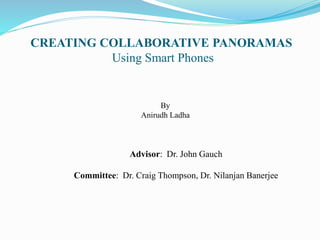
thesis-presentation
- 1. CREATING COLLABORATIVE PANORAMAS Using Smart Phones By Anirudh Ladha Advisor: Dr. John Gauch Committee: Dr. Craig Thompson, Dr. Nilanjan Banerjee
- 3. Outline Problem Objectives Background Our Approach Experimental Results and Analysis Conclusions Future Work
- 4. Problem Google Street View is an example of commercial panoramas. A fleet of camera mounted vans take images that are stitched together. Problem is images become out of date over time. The cost required to take pictures continuously is prohibitive. We need a better way to collect up to date images.
- 5. Objectives Use a social network of mobile phones to gather geo- tagged images. Combine these images to get up to date panoramas to augment Google Street view. Consider energy usage and network/GPS availability when creating our system.
- 6. Background Sensor Enabled Mobile Phones. Energy Optimization. Image Rendering and Modeling.
- 7. Sensor Enabled Mobile Phones Camera, GPS, Accelerometer have been used in a wide range of mobile phone applications. Microblog[2008] – treats mobile phones as people centric sensors. AAMPL[2008] – uses accelerometer signatures to place mobile in the right context. CenceMe[2008] –automatically infers someone’s activity. Cartel[2006] -Mobile sensing sytem to collect, process, deliver and visualize sensor data. MetroSense[2006]- People centric application for sensing and communicating information collaboratively using smart phones. Second Life of a Sensor[2008]- merges CenceMe and Second Life to bring real world and virtual world together.
- 8. Energy Optimization The energy consumption varies based on which sensors are enabled and how long they are switched on. Paek[2010]- Rate adaptive positioning system for smart phone application. Zhaung[2010]- Adaptive location sensing framework includes ( sensing substitution, sensing suppression, sensing piggybacking and sensing adaptation). ENLOC[2009]- energy efficient localization framework.
- 9. Image Rendering and Modeling The availability of camera in mobile phones has enabled a wide range of image based applications. Easy Tour[2004]- image based virtual tour system. Teodosio [1993]- builds a panoramic overview from digital video. Zheng [2005] obtains complete visual archives of scene with fewer images. Hayashi[1998]- robot navigation in outdoor environments using GPS information and panoramic views. Wagner[2010] creates a panoramic map from live camera stream. Snavely[2008] navigate and view large set of unstructured community or personal photos. Crandall[2009] organize a large collection of geo-tagged photos automatically based on content analysis and structural analysis.
- 10. Our Approach Client Overview. Server Overview. Client Details. Server Details.
- 11. Client Overview Mobile application Captures geo-tagged images. Transfers these images to server. Transfer thread. GPS thread. Accelerometer reading to discard motion blurred images. Energy efficient algorithm. GPS text file. Accelerometer text file. Transfer text file.
- 12. Server Overview Saves geo-tagged images transferred by each mobile. Categorize them into separate clusters. K means clustering algorithm approach. Fix invalid lat/lon position. Nearest neighbor interpolation. PTGui stitching software. Generates larger panoramic view of each clusters. Pano2VR. Creates a 360 flash animation.
- 13. Server Work Flow
- 14. Client Details Mobile Application. Data Transfer Thread. Power Consumption.
- 15. Mobile Application Hardware/Software Windows mobile phone. C# on .Net Framework 3.5. Application start Camera button. Starts GPS. Starts Camera Dialog box. Image Capture- Saves in separate geo-tagged image folder. Exit button. Intelligent application Creates three different text files. GPS file to save updated GPS values. Transfer file stores the timestamp of last file sent by transfer thread. Accelerometer file saves x, y, z values to discard blurred images. Saves energy consumption -regular on/off of applications.
- 17. Data Transfer Thread Timestamp text file Saves creation time of last image transferred. Used to control which files are transferred. Unique identification number of mobile phone Sent to the server. Creates a new folder for each user.
- 18. Data transfer thread flow chart
- 19. Power Consumption Power consumption is high. GPS- notorious for their high power consumption. Wi-Fi- also expensive on battery usage. Camera. Turns on applications only when required GPS turns on only when camera application is on. Shuts off when existing camera application. Transfer thread connects to wireless network. Sleeps until image folder is updated. Wakes up to transfer files.
- 20. Server Details Server Application. GPS location correction. Image clustering. Image stitching.
- 21. Server Application Opens a port to connect any number of clients asynchronously. Needs to be on all the time. Creates folder for each mobile device with their unique id. Checks for availability of the folder. Saves all the images as transferred. GPS location correction. Image Clustering. Image stitching- PTGui.
- 22. GPS Location Correction When GPS device is warming up Non geo-tagged images are captured. Our application fix the geo location of the images based on time gap at server side or use the last stored geo-location on client application. Time gap Subtracting the creation time of the bad image from the creation time of the next best image. Needs to be the least. Replaces the geo-location with best image location. The timestamp remains the same. GPS text file Stores updated GPS values in a text file. Checks this file during GPS warm up time.
- 23. Image Clustering Clusters the group of images. Separate folder containing images that are closer to each other. This is how the K means Algorithm works Loop K= 1..n. Select K coordinates as initial centroid. Loop Form K clusters by putting all the coordinates that are close to initial centroid. Recalculate the centroid for all K clusters. Until The centroid position converges. Calculate “error” and pick K with “least” difference.
- 24. Image Stitching Clustering algorithm Clusters image data into separate folders consisting of images closer to each other. PTGui stitching software Stitches each cluster based on the control points.
- 25. Experimental Results and Analysis Testing GPS indoors and outdoors. Testing camera indoors and outdoors. Testing clustering algorithm on GPS coordinates. 3G and Wi-Fi comparison. Evaluation of image stitching. Accelerometer Information. Battery Testing Experiment.
- 26. Testing GPS Captured 200 geo-tagged images in and around the campus. outdoors indoors Scattered graph below shows Closeness of different geo location Different Mobile Phones The difference of the lat/lon position was 0.0001 degrees. -94.18595 -94.16595 -94.14595 -94.12595 -94.10595 -94.08595 -94.06595 -94.04595 -94.02595 -94.00595 -93.98595 36.05 36.06 36.07 36.08 36.09 36.1 36.11 36.12 36.13 36.14 36.15 Lat/Lon values of all images taken Series1 Figure: Lat/Lon values of 400 images taken in and around the campus
- 27. Testing Camera Panoramas are created based on images captured Indoors Outdoors The goal of this experiment Image quality Image properties Camera settings
- 28. Testing Camera Figure: Outdoor images captured by camera application. Figure: Indoor images captured by camera application.
- 29. Testing clustering algorithm •Experiment clustering algorithm. •Different values of K. •Varied number of iterations. •Starting centroid point was different on each run. •Results •Selected starting point randomly. •Close images were in same clusters for each run. •Far images were in different cluster depending on centroid value selected.
- 30. 3G and Wi-Fi Comparison Experiment - Test transfer rate for sending 100 images Using 3G. Using Wi-Fi. During night and afternoon. Results Coverage of 3G is much better than Wi-Fi. Transfer rate for Wi-Fi is higher than 3G.
- 31. 3G and Wi-Fi Comparison Files Min Min/File Tot Bytes Ave Bytes Bytes/Sec 3G Afternoon 25 24.50 0.98 15305984 612239.36 10412.23 50 62.60 1.25 32761686 655233.72 8722.49 75 109.48 1.46 53987331 719831.08 8218.50 100 156.60 1.57 75278144 752781.44 8011.72 Average 1.31 8841.24 3G Night 25 33.73 1.35 15305984 612239.36 7562.25 50 72.25 1.45 32761686 655233.72 7557.48 75 119.28 1.59 53987331 719831.08 7543.29 100 166.38 1.66 75278144 752781.44 7540.63 Average 1.51 7550.91 Wi-Fi Afternoon 25 1.25 0.05 15305984 612239.36 204079.79 50 2.35 0.05 32761686 655233.72 232352.38 75 3.92 0.05 53987331 719831.08 229733.32 100 5.38 0.05 75278144 752781.44 233059.27 Average 0.05 224806.19 Wi-Fi Night 25 1.18 0.05 16073914 642956.56 226393.15 50 2.27 0.05 35010572 700211.44 257430.68
- 32. Evaluation of Image Stitching Outdoor Panorama •Twenty two images combined together to create a panoramic view • Higher number of images results •Better quality and much detailed panorama.
- 33. Indoor Panorama •Interesting panorama Hall way being stitched on the ends of the panorama. Hall way was taken from two different viewpoints.
- 34. Combining All Images Panorama was generated by stitching all sets of images together Results a panoramic view which does not exist.
- 35. Accelerometer Information Image motion blur due to moving camera Mobile phones are equipped with accelerometer Record accelerometer reading. Calculate average motion when capturing an image. Classify into two different image categories: images without motion blur. images with motion blur. Stationary image Blurry image Blur Stationary Programmatically result 19 25 Reality 11 33 Blur Stationary Programmatically result 16 24 Reality 11 29 Experiment 1 Experiment 2
- 37. Battery Testing Experiment Test consumption of energy on HTC TILT new and old batteries. HTC fuze. Eight possible combinations Wi-Fi, GPS, Camera Hourly basis experiment. Results: Highest consumption: GPS, Second highest: Wi-Fi, Next: Camera, All three on: Battery would not last long. Fine tuned the algorithm to on the application whenever required.
- 38. 0 20 40 60 80 100 120 1 19 37 55 73 91 109 127 145 163 181 199 217 235 253 271 289 307 325 343 361 Camera GPS Wi-Fi on Series1 Series2 0 20 40 60 80 100 120 1 19 37 55 73 91 109 127 145 163 181 199 217 235 253 271 289 307 325 343 361 GPS On Series1 Series2 75 80 85 90 95 100 105 1 20 39 58 77 96 115 134 153 172 191 210 229 248 267 286 305 324 343 362 Backlight ON Series1 Series2 0 20 40 60 80 100 120 1 19 37 55 73 91 109 127 145 163 181 199 217 235 253 271 289 307 325 343 361 Camera On Series1 Series2
- 39. Conclusions Developed client/server application to capture images and automatically generate panoramas. Energy efficient algorithm to minimize battery usage. Nearest neighbor algorithm on server is used to fix invalid lat/lon positions in geo-tagged images. Clustering algorithm is used to organize the images into separate folders on server. Discarded blurred images based on the accelerometer readings during image capture. Panoramas generated by PTGui software.
- 40. Future Work Replace manual image capture with automatic image or video capture based on the user motion or other inputs. Fully automate image stitching process. Incorporate knowledge of users connectivity patterns to schedule image transfer via Wi-Fi instead of 3G. Incremental clustering of geo-tagged images. Incremental approach to update image panoramas.
- 41. Q&A