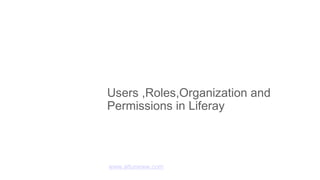
Roles and Permissions - Liferay Developer
- 1. Users ,Roles,Organization and Permissions in Liferay www.attuneww.com
- 2. 2 @ 2015 Attune World Wide All right reserved. Add User Login as admin. with user name : test@liferay.com and password : test There are two ways in control panel to add a new user.both are same. 1) You can click on user and organization and click on add user. 2) Another is direct button is there at the end of page. We are going with 1st way : Inside Control Panel, click on users and organizations.
- 3. 3 @ 2015 Attune World Wide All right reserved.
- 4. 4 @ 2015 Attune World Wide All right reserved. You will get following screen : Click on add -> User. At the end of page, you will find out list of existing user.
- 5. 5 @ 2015 Attune World Wide All right reserved. Fill all the required details. and assign a default password.Save.So your user is created.
- 6. 6 @ 2015 Attune World Wide All right reserved. He/She can login with default password assigned by you. When 1st time login, user has to accept terms and condition.And once login done,user can update password from default to his/her customize password.
- 7. 7 @ 2015 Attune World Wide All right reserved. Introducing Security Users Liferay Portal has Users Users are key entities in liferay. It can be associated with site/organization/user group. Site Site can have page, content, users, and functionalities. Users in site can access different part and functionality of site based on site role associated. Here, Web content management system is used to design content for site and portlet application to used to meet dynamic functionality
- 8. 8 @ 2015 Attune World Wide All right reserved. Organization Organization can have a site. It manages users in hierarchy. User Group Users, with common interest are set in a group. Roles Roles are various functions within portal. Role is basically a collection of permissions that defines a function. For example roles can be: School Principal, HR of office etc. You can create roles, assign permissions to them, and assign users to the roles.
- 9. 9 @ 2015 Attune World Wide All right reserved. Regular, Site, Organization Role and Team. There are four types of roles: In Regular role/Portal Role, Permissions are defined and applied at the portal level It’s not specific to anything like Organization, Site or User Group. However, This role can be assigned to all those users who belongs to any one of Organization, Community or User Group. In Site role, Permissions are defined at the portal level and are applied to one specific site. In Organization role, Permissions are defined at the portal level and are applied to one specific organization. In Team, Permissions are defined within a specific site and are assigned within that specific site.
- 10. 10 @ 2015 Attune World Wide All right reserved. Permission We have different kind of permission in liferay 1. Portlet level 2. Portal level 3. Organization Level 4. Site level 5. Page level
- 11. 11 @ 2015 Attune World Wide All right reserved. Page level permission will be decided based on whether page should be visible to particular role user or not. Portlet Level permission will decide whether portlet should be visible to particular role user or not. Individual Resource level permission: Permission is given to user based on Individual resources like image, document or functionality within portlet or application.
- 12. 12 @ 2015 Attune World Wide All right reserved. Here is summary :
- 13. 13 @ 2015 Attune World Wide All right reserved. How to create role Go to Control pane : Click on roles: Existing roles are listed here. You can create new . click on add
- 14. 14 @ 2015 Attune World Wide All right reserved. Fill required details:
- 15. 15 @ 2015 Attune World Wide All right reserved. Click save Once you have saved it is listed and you can see other options:
- 16. 16 @ 2015 Attune World Wide All right reserved. Edit: you can change the name, title or description of the role. Assign Permissions You can define which users, user groups or roles have permissions to edit the role.
- 17. 17 @ 2015 Attune World Wide All right reserved. After assigning permissions , click on save.Define Permissions: you can define what permissions this role grants.After defining, click on save
- 18. 18 @ 2015 Attune World Wide All right reserved. Assign Members Lets you search and select users in the portal to be assigned to this role. These users will inherit any permission that has been assigned to this role.Search the name .Then Update Association.
- 19. 19 @ 2015 Attune World Wide All right reserved. View Users: allows you to view the users who have been assigned to this role.Click here and following screen will appear: list of associated users. Delete: permanently removes a role from the portal.
- 20. 20 @ 2015 Attune World Wide All right reserved. How to manage Users using Organizations Control Panel - > -users and organization -You can see list of all organization
- 21. 21 @ 2015 Attune World Wide All right reserved. -Click on add - organization -Fill all necessary details according to requirements. You can make regular organization / Area based organization -You can select parent organization(If any) -After filling required details click save
- 22. 22 @ 2015 Attune World Wide All right reserved.
- 23. 23 @ 2015 Attune World Wide All right reserved. You can fill additional details also for organization
- 24. 24 @ 2015 Attune World Wide All right reserved. Again click on top side user and organization Select organization click on actions Assign users
- 25. 25 @ 2015 Attune World Wide All right reserved. Select the user in available tab
- 26. 26 @ 2015 Attune World Wide All right reserved. Check the check box and update association So your added name will appear in current list of organization
- 27. 27 @ 2015 Attune World Wide All right reserved.
- 28. 28 @ 2015 Attune World Wide All right reserved. Thank You
