Cómo crear un óvalo y escribir una letra A dentro en Adobe Animate
•Descargar como PPTX, PDF•
0 recomendaciones•142 vistas
Denunciar
Compartir
Denunciar
Compartir
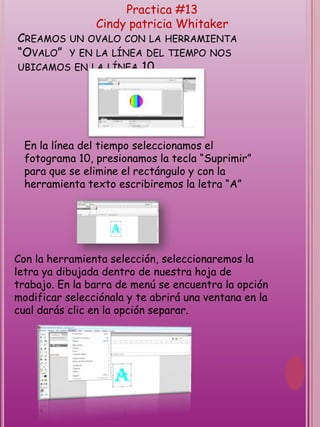
Recomendados
Más contenido relacionado
La actualidad más candente
La actualidad más candente (18)
Destacado (17)
Pattern Language and HCI: Expectations and Experiences

Pattern Language and HCI: Expectations and Experiences
Más de Cindy Patricia Wihtaker
Más de Cindy Patricia Wihtaker (20)
Cómo crear un óvalo y escribir una letra A dentro en Adobe Animate
- 1. Practica #13 Cindy patricia Whitaker CREAMOS UN OVALO CON LA HERRAMIENTA “OVALO” Y EN LA LÍNEA DEL TIEMPO NOS UBICAMOS EN LA LÍNEA 10. En la línea del tiempo seleccionamos el fotograma 10, presionamos la tecla “Suprimir” para que se elimine el rectángulo y con la herramienta texto escribiremos la letra “A” Con la herramienta selección, seleccionaremos la letra ya dibujada dentro de nuestra hoja de trabajo. En la barra de menú se encuentra la opción modificar selecciónala y te abrirá una ventana en la cual darás clic en la opción separar.
- 2. PARA VER LAREPRODUCCIÓN SOLO SELECCIÓNALA LETRA “F12”
