Searching with Google
•Descargar como PPTX, PDF•
1 recomendación•91 vistas
Slideshow describing how to search for health information using Google or another search engine. Part of a LibGuide.
Denunciar
Compartir
Denunciar
Compartir
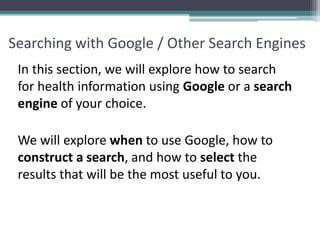
Recomendados
Recomendados
Más contenido relacionado
Destacado
Destacado (6)
DNSSEC Tutorial, by Champika Wijayatunga [APNIC 38]![DNSSEC Tutorial, by Champika Wijayatunga [APNIC 38]](data:image/gif;base64,R0lGODlhAQABAIAAAAAAAP///yH5BAEAAAAALAAAAAABAAEAAAIBRAA7)
![DNSSEC Tutorial, by Champika Wijayatunga [APNIC 38]](data:image/gif;base64,R0lGODlhAQABAIAAAAAAAP///yH5BAEAAAAALAAAAAABAAEAAAIBRAA7)
DNSSEC Tutorial, by Champika Wijayatunga [APNIC 38]
Similar a Searching with Google
Similar a Searching with Google (20)
Contextualized Online Search and Research Skills.pptx

Contextualized Online Search and Research Skills.pptx
Internet research tips, tools and techniques for the Administrative Professional

Internet research tips, tools and techniques for the Administrative Professional
How healthy is your workplace you may think your current organiz

How healthy is your workplace you may think your current organiz
Último
Último (20)
Bhawanipatna Call Girls 📞9332606886 Call Girls in Bhawanipatna Escorts servic...

Bhawanipatna Call Girls 📞9332606886 Call Girls in Bhawanipatna Escorts servic...
Goa Call Girl Service 📞9xx000xx09📞Just Call Divya📲 Call Girl In Goa No💰Advanc...

Goa Call Girl Service 📞9xx000xx09📞Just Call Divya📲 Call Girl In Goa No💰Advanc...
Pune Call Girl Service 📞9xx000xx09📞Just Call Divya📲 Call Girl In Pune No💰Adva...

Pune Call Girl Service 📞9xx000xx09📞Just Call Divya📲 Call Girl In Pune No💰Adva...
Race Course Road } Book Call Girls in Bangalore | Whatsapp No 6378878445 VIP ...

Race Course Road } Book Call Girls in Bangalore | Whatsapp No 6378878445 VIP ...
Jual Obat Aborsi Di Dubai UAE Wa 0838-4800-7379 Obat Penggugur Kandungan Cytotec

Jual Obat Aborsi Di Dubai UAE Wa 0838-4800-7379 Obat Penggugur Kandungan Cytotec
Dehradun Call Girls Service {8854095900} ❤️VVIP ROCKY Call Girl in Dehradun U...

Dehradun Call Girls Service {8854095900} ❤️VVIP ROCKY Call Girl in Dehradun U...
❤️Chandigarh Escorts Service☎️9814379184☎️ Call Girl service in Chandigarh☎️ ...

❤️Chandigarh Escorts Service☎️9814379184☎️ Call Girl service in Chandigarh☎️ ...
Nagpur Call Girl Service 📞9xx000xx09📞Just Call Divya📲 Call Girl In Nagpur No💰...

Nagpur Call Girl Service 📞9xx000xx09📞Just Call Divya📲 Call Girl In Nagpur No💰...
👉 Amritsar Call Girls 👉📞 8725944379 👉📞 Just📲 Call Ruhi Call Girl Near Me Amri...

👉 Amritsar Call Girls 👉📞 8725944379 👉📞 Just📲 Call Ruhi Call Girl Near Me Amri...
👉Chandigarh Call Girl Service📲Niamh 8868886958 📲Book 24hours Now📲👉Sexy Call G...

👉Chandigarh Call Girl Service📲Niamh 8868886958 📲Book 24hours Now📲👉Sexy Call G...
Cardiac Output, Venous Return, and Their Regulation

Cardiac Output, Venous Return, and Their Regulation
Call Girls Shahdol Just Call 8250077686 Top Class Call Girl Service Available

Call Girls Shahdol Just Call 8250077686 Top Class Call Girl Service Available
💰Call Girl In Bangalore☎️63788-78445💰 Call Girl service in Bangalore☎️Bangalo...

💰Call Girl In Bangalore☎️63788-78445💰 Call Girl service in Bangalore☎️Bangalo...
Jaipur Call Girl Service 📞9xx000xx09📞Just Call Divya📲 Call Girl In Jaipur No💰...

Jaipur Call Girl Service 📞9xx000xx09📞Just Call Divya📲 Call Girl In Jaipur No💰...
Most Beautiful Call Girl in Chennai 7427069034 Contact on WhatsApp

Most Beautiful Call Girl in Chennai 7427069034 Contact on WhatsApp
VIP Hyderabad Call Girls KPHB 7877925207 ₹5000 To 25K With AC Room 💚😋

VIP Hyderabad Call Girls KPHB 7877925207 ₹5000 To 25K With AC Room 💚😋
Gastric Cancer: Сlinical Implementation of Artificial Intelligence, Synergeti...

Gastric Cancer: Сlinical Implementation of Artificial Intelligence, Synergeti...
💚Chandigarh Call Girls 💯Riya 📲🔝8868886958🔝Call Girls In Chandigarh No💰Advance...

💚Chandigarh Call Girls 💯Riya 📲🔝8868886958🔝Call Girls In Chandigarh No💰Advance...
Searching with Google
- 1. Searching with Google / Other Search Engines In this section, we will explore how to search for health information using Google or a search engine of your choice. We will explore when to use Google, how to construct a search, and how to select the results that will be the most useful to you.
- 2. When to Use a Search Engine In general, it is best to use a search engine when you have failed to find relevant results using a trusted website. Often times, it is necessary to use a search engine when looking for fairly specific information that may not be covered by a general overview of the topic. Google’s search algorithm is more nuanced than what you’ll find on most websites, which may help you find more relevant results.
- 3. Drawbacks of Search Engines Searching with Google has a number of disadvantages over finding information directly on a trusted website. • Sponsored content is often included in results • Not all results will be from reputable sources • It is easy to feel overwhelmed by the quantity of results Because of these drawbacks, it is especially important to critically evaluate the sources that you find and that you develop a keen eye for spotting relevant results.
- 4. Steps for Searching Google To perform a successful Google search for health information, follow the steps listed below. 1. Select your keywords 2. Connect terms using Boolean operators 3. Search and select relevant results 4. Carefully evaluate the sources and information you find 5. Use the tips for improving your results if you are unhappy with what you’ve found
- 5. Step 1: Selecting Keywords Unlike some medical websites, Google responds well to specific keywords. It is usually not necessary to start with a broad search. When selecting search terms, consider how a medical professional would describe each concept. Be sure to include keywords that cover each aspect of your question: condition, age group, gender, etc. When searching a keyword phrase, put all parts of the phrase in quotation marks so that they are searched as one unit.
- 6. THINK! Which keywords would you use to search for information to answer the following question? How do women know if they have a UTI?
- 7. THINK! Which keywords would you use to search for information to answer the following question? How do women know if they have a UTI? ANSWER: Your search should include “UTI” or “urinary tract infection” to make sure you get the correct UTI acronym. You should also include “women” or “female” to get the correct population, and “signs” to target the specific information that you want.
- 8. Step 2: Connect Keywords with Booleans Boolean operators are words that connect keyword terms in a search. The most commonly used Boolean operators are AND, OR, and NOT. AND will tell the search engine to only display results that contain both of the terms you connect. ▫ Note: Google searches all terms by default, so the AND operator is only necessary when conducting searches that combine multiple operators. OR will tell the search engine to display results that contain either of the connected terms NOT will tell the search engine to exclude results that contain the specified keyword.
- 9. Boolean Operators: AND Searching “A AND B” will give results that contain both A and B.
- 10. Boolean Operators: OR Searching “A OR B” will give results that contain either A or B, or both of these terms.
- 11. Boolean Operators: NOT Searching “A NOT B” will give results that contain A but not B. Only results with A only will be displayed.
- 12. Combining Boolean Operators If you are using more than one Boolean operator in a single search, you should separate the components of your search with parentheses so that the search engine knows how to combine them. For example, if I wanted to search for tetanus or lockjaw and signs or symptoms, I would type the following into Google: (tetanus OR lockjaw) AND (signs OR symptoms)
- 13. THINK! In response to the question about UTIs in females, we identified the following keywords: UTI, urinary tract infection, women, female, and signs. How can you combine these terms using Boolean operators?
- 14. THINK! In response to the question about UTIs in females, we identified the following keywords: UTI, urinary tract infection, women, female, and signs. How can you combine these terms using Boolean operators? ANSWER: Try the following to get results that cover all aspects of our search. Related terms are in parentheses, and sets of terms are combined with operators. (UTI OR “urinary tract infection”) AND (women OR female) AND signs
- 15. Step 3: Search and Select Results Because Google searches millions of websites for each of your queries, it is easy to feel overwhelmed by the amount of results you receive. You need not look at all of the results you obtain. If Google does its job correctly, the most relevant results will be near the top of the page. Keep the following in mind to select the best results: • Avoid sponsored content to avoid biased information. • Check the web address as one measure of credibility. • Check the description to get an idea of whether or not the information will be relevant.
- 16. Selecting Results: Example The image below shows an example of a results page when searching for information about pneumonia. On the next few slides, we’ll take a closer look at what these results are telling us.
- 17. Selecting Results: Advertisements Sometimes, Google results will contain advertisements. They can be hard to spot, as they appear alongside other results. Check for the small green box that says, “Ad,” or a small heading that says “sponsored content” to avoid these biased sources.
- 18. Selecting Results: Web Address The web address, located in green underneath a site’s title, can help you select only the best sources. The name of the company or organization responsible is often included as well. Remember that .gov, .edu, and .org sites are generally the most reliable, but some .com sites are credible as well.
- 19. Selecting Results: Description The description of each result can help you determine if a site’s content will answer your question. These descriptions are not always current and not always accurate, so you should always click through to the website and evaluate the information you find there.
- 20. Selecting Results: Sidebar For some searches, Google provides and interactive widget on the right side of the results screen. Sidebar information is not always accurate, so you should check for a source on the information found there and verify that the information is correct. Do not use information on the results page alone to make a decision or draw a conclusion. Check the original source!
- 21. THINK! An excerpt of the results page from our search about UTI signs in women is displayed on the right. Which of these results looks the most promising?
- 22. THINK! An excerpt of the results page from our search about UTI signs in women is displayed on the right. Which of these results looks the most promising? ANSWER: While all 3 results could be useful, Result 2 from the Mayo Clinic is the most reliable, given the organization’s reputation.
- 23. Step 4: Evaluate Results Always remember to evaluate the results that you find from Google. Sometimes, a site in the results list may look credible, but a quick source evaluation could give rise to serious doubts about the source’s authority. Use the information you learned about evaluating sources and evaluating information to make sure that you don’t end up drawing conclusions from a site that is not trustworthy.
- 24. Step 5: Improving Results If you are dissatisfied with the results of your search, try incorporating some of the following tips to improve your results. • Add a date range to eliminate outdated results ▫ Add YEAR..YEAR to your search to narrow the timeframe (replacing YEAR with the appropriate years) • Search by type of domain to avoid .com sites ▫ Add site:.gov or site:.edu or site:.org to the beginning of your search to only search these domains • Use different search terms ▫ If results are too broad, add additional terms to clarify your search ▫ Consider using alternate terms to describe concepts in your search