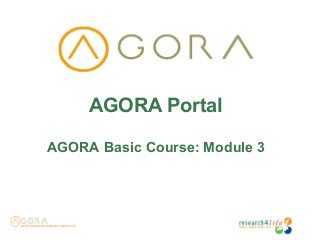
AGORA Basic Course: Module 3. AGORA Portal
- 1. AGORA Portal AGORA Basic Course: Module 3
- 2. Step 1 Open your web browser (Chrome, Firefox or Internet Explorer) Step 2 Type: www.fao.org/agora in the “Address” box Step 3 Press “Enter” on the keyboard or GO How to Access AGORA
- 3. Registration To register, click on registration.
- 4. To access the step-by-step guide to registration, click on the Register for AGORA link
- 5. This document is a step-by-step guide to completing the Research4Life online registration process
- 6. This is the initial registration page. Note: you must register for each programme separately
- 7. The form must be completed and submitted for each program To complete the registration, make sure you enter all the information in the required fields
- 8. Enter the six character validation code that is listed at the bottom. Submit registration
- 9. Help • Trouble registering or logging on? Technical issues? Questions about policy or use? Training inquiries? –For support in Africa, contact ITOCA itoca@itoca.org –For support elsewhere, email agora@fao.org
- 10. How to Use AGORA: Opening AGORA Homepage Step 1 Open your web browser (Chrome, Firefox or Internet Explorer) Step 2 Type: www.fao.org/agora in the Address box (make the site a favorite or bookmark) Step 3 Press Enter on the keyboard
- 11. Help Information about AGORA provided in different languages Information about AGORA Find journals: MOST IMPORTANT Login to AGORA: MOST IMPORTANT
- 12. Accessing the Collection Click on log in for free access to AGORA’s resources
- 13. Logging In • For full-text journal articles and e-books: – Users’ institutions must be registered – Users must log in using institutional user name and password. NOTE: AGORA login does not give access to all services offered on publishers’ websites.
- 14. Type in user name and password exactly as provided by your institution. Passwords are case-sensitive. Click Sign In Note: With the migration to a new authentication server (Jan 2014), we recommend use of Chrome or Mozilla. If you use Internet Explorer, you will need to login twice.
- 15. If you are using Internet Explorer, repeat the Login process on this 2nd page and you will be redirected to the AGORA Content page.
- 16. The initial AGORA page includes links to Databases and Article searches, Reference Sources and Other Free Collections Note the ‘Logged in from: Test Account’ confirmation. Also note the ‘agoralogin.research4life’ address – this shows that you are logged into AGORA.
- 17. If you do not properly login, this reminder will display on the initial page.
- 18. Navigating AGORA to Find What You Need! In the next few slides you will learn to: • Browse the entire collection • Locate specific journals, publishers, subjects • Find specific citations
- 19. Browse by Journal Title Book Title Subject Language Publisher Search CAB Abstracts by use of key words/terms
- 20. Journal Titles Organized Alphabetically Click on ‘A’ from the ‘Journals collection’ A-Z list
- 21. Note - Click on the web browser’s ‘Back’ to return to Content page or another letter in the Journals by Title list Page opens to the ‘Accessible Content’ journal titles list for the letter ‘A’
- 22. If login is not completed, this reminder will appear - the access to journals is limited In the ‘All Items’ display for ‘A’, the green box equals access. The white box with the ! equals no access.
- 23. In the ‘Accessible Content’ display, there is a significantly shorter list of journals available.
- 24. Choose the journal you want to search – ‘Acta Agriculturae Scandinavica, Section A’
- 25. The journal will open in a new window of the Publisher’s Journal Portal
- 26. Titles by Complete List Click on ‘View complete list of journals’
- 27. A page opens with all the journal titles listed in alphabetical order. This list does not have hyperlinks to the journals
- 28. Titles by Subject Click on the ‘Subjects’ category list– to view the list of journals in Forest & Forestry
- 29. List contains all journals related to the field of Forests & Forestry The ‘Accessible Content’ display for Forest & Forestry is open
- 30. Titles by Language Click on the link to the ‘Languages’ category list – to view the drop down menu of journals by language; choose the language you prefer. e.g. French
- 31. An alphabetical list of French language journals of ‘Accessible Content’ titles is displayed
- 32. Titles by Publisher Click on ‘Publisher’ list to view list of publishers. Note the ‘You have full access to:’ list.
- 33. Click on and open: NRC Research Press
- 34. The ‘Accessible Content’ display retrieves a list of AGORA available journals published by NRC Research Press Scroll down to view the entire list and click on a title.
- 35. The ‘All Items’ display also retrieves the list of journals published by NRC Research Press In some cases, the publisher may not grant access to a country and this will be noted with the white box and exclamation point.
- 36. Journal Homepage The current issue of Canadian Journal of Fisheries and Aquatic Sciences is open – one of the NRC Research Press publications.
- 37. Retrieving Full-Text Books Click on ‘A’ in the ‘Books list – to view all the available titles EXAMPLE Find the book: Advances in Potato Chemistry and Technology , 2009 (Elsevier Books)
- 38. From the ‘Accessible Content’ list, open Advances in Potato Chemistry and Technology In some cases, the publisher may not grant access to the books for a specific country
- 39. You are now in the Elsevier Science Direct site and the homepage for Advances in Potato Chemistry and Technology
- 40. The PDF of Chapter 2, Breeding, Genetics and Cultivar Development, has been opened.
- 41. Also available is a ‘complete list of books’ . This list does not have links to the books.
- 42. Retrieving Full-Text Articles 1. Find the journal. Use the ‘Journals collection’ ‘M’ list to find the journal title -Marine and Coastal Fisheries EXAMPLE Find the citation: J.Wesley Neil, Christine Adelsberger and Steve Lochmann. “A Comparison of Larval Fish Sampling Methods for Tropical Streams.” Marine and Coastal Fisheries , 4(1) 2012: 23-29
- 43. The ‘Accessible Content’ list of Journals Starting ‘M’ is displayed
- 44. 2. Find the journal and click on the title to open journal homepage in a new window EXAMPLE Find the citation: J.Wesley Neil, Christine Adelsberger and Steve Lochmann. “A Comparison of Larval Fish Sampling Methods for Tropical Streams.” Marine and Coastal Fisheries , 4(1) 2012: 23-29
- 45. In the Taylor & Francis portal, the volumes and issues for Marine and Coastal Fisheries are displayed. 3. Click on desired Volume and Issue. (4)1
- 46. Finding the Article 4. Click on View full text or Download full text options - to read the article Scroll down to view all articles in the issue
- 47. 5. Click on download full-text (PDF) link Note the size of PDF. Large PDFs take longer to download. Abstract appears. Scroll down to read.
- 48. Article opens up in PDF 6. Click here to save or print Note: you must have Acrobat Adobe Reader On your machine
- 49. Note the three listing of resources in the right column
- 50. Now displayed is what is available resources on the Browse databases list.
- 51. Let’s Review What We Learned You should now know how to: • Browse/access journal titles and publishers • Explore a subject area • Access full-text books • Find a known citation • Download full-text articles
- 52. Problems with the Access? • Go to Module 3: Appendix - Access Problems and Solutions for Full-text Articles • Remember, technical difficulties occasionally arise. • If you have questions about AGORA, consult your librarian. • Any ongoing trouble with AGORA, please email agora@fao.org
- 53. Exercises This is the end of the AGORA Basic Course Module 3. Complete the exercises for Module 3. Then, please continue with AGORA Basic Course Module 4: CAB Abstracts Updated February 2015
Notas del editor
- This module is part of the AGORA Basic Course. The AGORA programme (Access to Global Online Research in Agriculture), set up by the Food and Agriculture Organization of the UN (FAO) together with major publishers, enables developing countries to gain access to an outstanding digital library collection in the fields of food, agriculture, environmental science and related social sciences. AGORA provides a collection of more than 5700 key journals and 4100 books to 2800 institutions in more than 100 countries. AGORA is designed to enhance the scholarship of the many thousands of students, faculty and researchers in agriculture and life sciences in the developing world. AGORA is one of the four programmes that make up Research4Life: AGORA, HINARI, OARE and ARDI.
- URL: www.fao.org/agora
- AGORA journal portal
- Note that there is a link to the online registration form. Site: http://www.research4life.org/
- Click on check eligibility to see if your institution is eligible. Click on Here to view a list of Universities and Professional Schools that already are registered in your country. Site: http://www.research4life.org/
- Make sure you get the names and email addresses of the key contacts. Remember to check with your librarian – to see if your institution already has been registered. Site: http://www.research4life.org/
- The six character code is simply a mechanism to ensure that registration is being done by a human being. This sort of verification has become standard on all web-based forms to guard against automated robots that may be used for by hackers for mass registrations aimed at crashing servers and websites. Site: http://www.research4life.org/
- Contact information and help are also available in other documents and on the AGORA website under the Help and FAQ buttons. Please keep in mind the time differences for the varying units which may affect the timing of our response to your query. However, we will endeavor to answer your questions as soon as possible.
- This is the overall AGORA homepage where you can log-in or register or browse journal titles and Abstracts. Note that even non-registered institutions can view Journal titles and abstracts but access to full-text and downloading requires registration and logging in. www.fao.org/agora
- For additional information on AGORA click on the link below the login button. This link will take you to a video presentation on AGORA. However, note that videos generally require a lot of bandwidth and may result in slow connectivity if your institutional bandwidth is limited. www.fao.org/agora
- Publishers use their discretion when it comes to the kinds of services they want to make available through AGORA. It is not uncommon to have a journal listed on the AGORA page but find its contents inaccessible on the publishers website. Publishers as commercial businesses often will adjust their services depending on the fluctuations of market share in a country. Institutions from Band 2 countries often have more publishers limits than Band 1 participants.
- Passwords being case-sensitive means you will have to type them in upper or lower-case otherwise you will not be able to login. Site: R4L login
- Site: R4L login
- Site: AGORA journal portal
- Without proper login, you will not have access to all the full-text e-journals, e-books and other electronic resources. Site: AGORA journal portal
- For CAB abstracts, click on the Search inside AGORA full-text using CAB Abstracts link and select this database. CAB abstracts search box enables “free-text” searching, more like the way you search on Google or Yahoo, you simply enter a keyword in the search box and click search. In the horizontal bar, note also the link to the Training Materials. Site: AGORA journal portal
- Site: AGORA journal portal
- Remember that the green box confirms that you have access to the specific journal. After each title, the available volumes are listed. Site: AGORA journal portal
- Without completion of the login, you will not have access to the full-text journals, books and other resources. In the All Items display, only some (like Acta Agrobotanica, an open access journal) can be accessed. For individual institutions, some publishers may not grant access. The Accessible Content display will list fewer and mainly open access journals. Site: AGORA journal portal
- Site: AGORA journal portal
- Click on a journal title (in this case Acta Agriculturae Scandinavica, Section A - Animal Science) to be taken to its page on the publisher’s website. Note the green box that confirms access and that the articles from volume 49 (1999) - current issue are available. Site: AGORA journal portal
- Site: Acta Agriculturae Scandinavica
- Site: AGORA journal portal
- Another option is to use the ‘Complete List’ of journals that will display all titles (with links) available via AGORA. This would take more time to load than the list from one alphabetical letter and does not include access to the full-text journals. Site: AGORA journal portal
- If you are not looking for specific citations or if you want to browse through the journals available to you in AGORA on certain subjects, choose the Subjects feature. If you want to see what areas a particular subject covers, click on the “Scope Notes” link. This is a good way to familiarize yourself with the pertinent journals available to you in new subjects or to browse periodically through known journals in your subject area for the latest articles. Site: AGORA journal portal
- This is the list of journals for a Group A with no exceptions institution. By clicking on the title, you will get access to all the available issues of the specific title. Site: AGORA journal portal
- Site: AGORA journal portal
- Note: The editors decide the languages accepted by the journal. Some include articles in multiple languages. Site: AGORA journal portal
- If you know the publisher of the journal in a citation or if you want to see what journals are available from a certain publisher, choose the Publishers option from the horizontal bar. It will give you a list of publishers that You have full access to and also Do not have access to. This option is especially useful if you have retrieved a citation from a general search on a publisher’s website or a bibliographic database but are not sure that you have access to the full-text article. Site: AGORA journal portal
- Site: AGORA journal portal
- Also in this case, you are able to open the issues of all the titles with the green box. The publisher can choose to exclude access to their journals for Specific countries and types of institutions Site: AGORA journal portal
- Also in this case, you are able to open the issues of all the titles with the green box. The publisher can choose to exclude access to their journals for Specific countries and types of institutions Site: AGORA journal portal
- The Publishers option brings you to the homepage of the journal you would like to see. Site: Canadian Journal of Fisheries and Aquatic Sciences
- Site: AGORA journal portal
- We will open the book titled Advances in Potato Chemistry and Technology. Site: AGORA journal portal
- Each chapter can be opened as an html or PDF file. There also is are links to related articles and references. Source: Advances in Potato Chemistry and Technology
- Note in the left column, that you can link to other chapters of this e-book. The top of the page has the icons to save or print the chapter. Source: Advances in Potato Chemistry and Technology
- This display will list all the books and note if your institution has access or not. As noted, it will not have links to the full-text books. Site: AGORA journal portal
- Site: AGORA journal portal
- Site: AGORA journal portal
- Note that the journal lists which volumes and issues are available. In this case, it is v.2 (1999) – current issue. Site: AGORA journal portal
- Source: Marine and Coastal Fisheries
- Source: Marine and Coastal Fisheries
- Source: Marine and Coastal Fisheries
- Once a full-text article opens you can go on to save it on your local computer or print it for a hard-copy. Source: Marine and Coastal Fisheries
- Source: AGORA journal portal
- Source: AGORA journal portal
