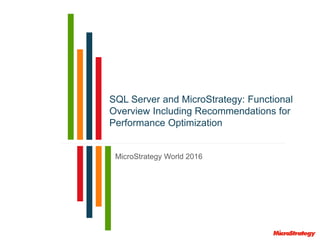
World2016_T5_S5_SQLServerFunctionalOverview
- 1. SQL Server and MicroStrategy: Functional Overview Including Recommendations for Performance Optimization MicroStrategy World 2016
- 2. Technical Integration with Microsoft SQL Server Microsoft SQL Server is a data platform for analytical and transactional operations • Microsoft offers a rich family of relational database products in the SQL Server family • This session discusses the integration with • Microsoft SQL Server • Microsoft SQL Database on Cloud/Microsoft Azure • MicroStrategy offers a different set of optimizations for the following products • Microsoft SQL Server Parallel Data Warehouse • Microsoft Analytics Platform System • Microsoft SQL Server Analysis Services
- 3. MicroStrategy Is Most Commonly Used To Send Analytical Queries to Microsoft SQL Server Analytical queries have specific technical characteristics that differentiate them from operational queries • Analytical queries involve processing of massive amounts of data o Accessing large data volume o Processing massive data volume • Challenge: Achieve interactive response times • Microsoft SQL Server offers some key features to help with that: o Compression o Partitioning o In-memory columnstore o In-memory OLTP, etc.
- 4. MicroStrategy Data Access Workflows There are numerous ways for MicroStrategy to interact with Microsoft SQL Server • Adhoc Schema o For Analysts familiar with data in database o Schema is created automatically on the fly o Optimal time-to-value • Modeled Schema o BI Architect creates logical model of data in MicroStrategy o Analyst or Consumers use model objects (attributes and metrics) to express their analytical needs o MicroStrategy generates translated to multi-pass SQL to database • Live Connect o User actions result in interactive queries against data source o Good for frequently changing data • In-Memory Dataset o Dataset is imported from database into Multi- dimensional In-Memory o Can improve performance and user scale accessing less frequently updated data sets
- 5. Many Integration Points Tackle Common Challenges • SQL Server specific SQL Syntax o Ordered Analytic (OLAP) functions o CASE expressions o Full outer joins o Set operators o Sub queries • Multi-pass SQL for analytical sophistication o Use of temporary tables or derived tables o Indexing o MicroStrategy Parallel SQL Execution • Support for key SQL Server features o Parallel Query Execution o Indexed Views o Clustered Columnstore Indexes o Compression o Partitioning o Data level security (Pass-through auth) o SQL Server Linked Servers o Integration with Table-Valued User-Defined functions o Querying XML data • Extensions to SQL Server functionality o Aggregate awareness with physical summary tables o Middle-tier computation of calculations not available in SQL Server o Middle-tier caching via Intelligent Cubes o Report caching
- 6. MicroStrategy Generates SQL Server-Specific Syntax Takes advantage of SQL Server’s stack of rich analytics Push down 120 + Functions • Mathematical, • String, • Statistical, • Date-Time functions • 20+ OLAP functions 20+ SQL-Server specific tunable settings • Full outer joins, • Set Operators, • Implicit/Explicit Table Creation Type, • Query banding, • Indexing, • Sub-Query Type, etc.
- 7. Multi-Pass SQL Helps Answer Complex Analytical Questions Choice of Intermediate tables have a significant impact on Query Performance SELECT … INTO ##ZZSP00 FROM … GROUP BY … SELECT … INTO ##ZZSP01 FROM … GROUP BY … SELECT … FROM ##ZZSP00 join ## ZZSP01 ON (… GROUP BY … MicroStrategy offers multiple approaches for Intermediate tables Default: Global or True temporary table A simple configuration setting allows switching: VLDB: Intermediate Table Type Intermediate result sets are created, populated and dropped by MicroStrategy. Global temporary tables, indicated with the “##” prefix, are created in the tempdb and last for only one session
- 8. Indexes On Large Temp Tables Improve Performance Report level setting creates secondary index on Intermediate Tables In-memory columnstore Indexes ‘???’ is a MicroStrategy wildcard that will be replaced with the name of the MicroStrategy data mart table CREATE CLUSTERED COLUMNSTORE INDEX cci_??? ON ???
- 9. Executing multiple passes in parallel in MicroStrategy Get the most out of the hardware you already have! • Standard Edition only uses single core to process any given query – analytical queries are often CPU bound • MicroStrategy’s “Parallel Query Execution” identifies the passes in a multi-pass SQL job that don’t depend on each other and can be safely submitted in parallel. • By doing so the hardware resources on a Standard Edition SQL Server can be better utilized. Required VLDB Settings to enable this: • Query Optimizations -> Parallel Query Execution -> Enable • Parallel Query Execution Improvement Estimate in SQL View -> Enable • Maximum Queries per Report -> 2 (default)
- 10. Utilize Multiple Cores for SQL Query Execution Parallel SQL Execution can improve performance for SQL Server Enterprise Edition SQL Server Enterprise offers Parallelism feature via a server setting: Max Degree of Parallelism: Should be no more than the number of cores available to the SQL Server instance.
- 11. Improve query speed dramatically using Indexed Views SQL Server can take advantage of pre-aggregated data structures • Indexed views are a SQL Server feature that provides for the creation, maintenance, and automatic navigation of aggregated data • Pre-summarization allows the database to perform row access and aggregation ahead of time. • Any SQL generated by an end user request will be submitted to SQL Server where the optimizer may choose to substitute the Indexed View for the base table • A MicroStrategy BI architect can also use the Indexed View as summary table resulting in simpler SQL queries
- 12. Querying XML Data in SQL Server SQL Server “methods” can be used by MicroStrategy to display results • MicroStrategy SQL can generate the EXIST syntax via a Filter using ApplyComparison: ApplyComparison("#0.exist(‘/book/author[ln=""Doe""]’) = 1", Book@XML) • MicroStrategy can display elements from XML data using QUERY and VALUE methods: ApplySimple(“cast(#0.query(‘/book/title’) as nvarchar(250))”,Book@XML) • Max(ApplySimple("#0.value('/book[1]/title[1]', 'varchar(100)')", Book@XML)) {~}
- 13. Integration with Table-Valued User-Defined functions Users can provide input parameters to answer analytical questions of the data warehouse • SQL Server supports table-valued user-defined functions in which users can provide input parameters to answer analytical questions of the data warehouse. • Table-valued functions are similar to stored procedures but unlike stored procedures can be referenced in a FROM clause much like a table. Use a table-valued user-defined function in MicroStrategy with a Free Form SQL report:
- 14. Access Data To/From Linked Servers SQL Server Feature • Access data just not stored on the local SQL Server. The remote linked servers can be other SQL Server databases or non-SQL Server databases. • The SQL Server syntax for referencing a table in a linked server is: LinkedServerName..TableOwnerName.TableName • Example: If your linked server name is SQL2 and you have a table named LU_PROD owned by SCOTT, a view in the SQL Server database can be created as this: CREATE VIEW LU_PROD AS SELECT * FROM SQL2..SCOTT.LU_PROD
- 15. Use Pass-through Authentication to Log On Securely Single-Sign-On using Kerberos Integrated Authentication • Microsoft (in its OS as well as SQL Server) configures Kerberos Integrated Authentication as default authentication mechanism. • Benefit – no unnecessary and potentially unsecure UID/PWD MicroStrategy Intelligence Server Synchronization MicroStrategy Web Client Directory UID/PWD entered Pass credentials Authenticated against user store Web Server (MicroStrategy Web) Validate Token User Info passed Profile Passed 3 1 2 4 Some customers implement data security on the database layer, which requires MicroStrategy to run queries under the end user account. MicroStrategy supported this for a long time using UID/PWD. • MicroStrategy supports integrated authentication to SQL Server – in the typical setup MicroStrategy will connect using the security context (user account) Intelligence Server is running at and execute all queries under that account. • This allows efficient report caching on the middle tier.
- 16. SSO Available with Intelligence Server on Linux/Windows MicroStrategy 10.2 enables SSO with Intelligence Server on Linux • Starting with MicroStrategy Secure Enterprise 10.2, we brought along a huge enhancement. • Now users will be able to use Kerberos integrated authentication to access databases when the MicroStrategy Intelligence Server is running on both Linux/Unix operating systems and Windows operating system • Refer to the MicroStrategy Community website http://community.microstrategy.com : TN272948 for more details.
- 17. Summary • MicroStrategy and Microsoft continue to have a strong partnership. We work together to further optimize our integration to provide a seamless reporting experience Call-to-Action: • Refer to existing best practices for developing MicroStrategy applications apply. Please see our detailed integration paper in the MicroStrategy Community Knowledge Base: TN48017 • Make sure to take advantage of DB features designed for analytical workloads • Look for best practices to take advantage of data source strengths in MicroStrategy Community • MicroStrategy customer requests / requirements should be submitted to the http://community.microstrategy.com website under the “Ideas” section. • Contact Information: Farah Omer – fomer@microstrategy.com
- 18. Questions
