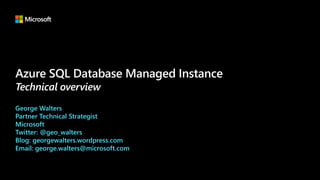
Azure SQL Database Managed Instance - technical overview
- 1. George Walters Partner Technical Strategist Microsoft Twitter: @geo_walters Blog: georgewalters.wordpress.com Email: george.walters@microsoft.com
- 2. Intro to Azure SQL Database Security & Networking Features and capabilities Managed Instance overview Migration Data migration tasks Value prop, Platform benefits, TCO Managed Instance overview and architecture, Hands-on-lab Security overview, Networking considerations, demos Key capabilities, limitations, backup & restore Migration overview and options, Hands-on-Lab Microsoft ETL/ELT Services, Hands-on-Lab Closing Q&A, technical resources, etc., Replication & Monitoring Replication and Monitoring, demo Hyperscale Working with large workloads, demo
- 3. Engage your customers Empower your employees Optimize your operations Transform your products Digital transformation
- 5. 80% of organizations 19.6% faster
- 6. 1Pie Chart *IDC Worldwide DB Forecast Dec 2016 IDC Worldwide Database Server Forecast Modernizing opportunity with SQL Server 37% of all units run Microsoft, >50% of units run 2008/R2 or older2 Non Relational Open source PaaS & IaaS Microsoft Oracle IBM SAP New SQL Other MySQL No SQL Priorities
- 7. Seamless and compatible Competitive TCO Built-in intelligence Breakthrough productivity & performance Industry-leading security The best and most economical cloud destination
- 8. near 100% uptime with dynamic scalability 30x faster transactions with in-memory OLTP 100x performance gains with in-memory analytics 100TB + Auto scaling up to 100TB with Hyperscale
- 9. Threat detection No app changes Industry-leading security Client side Server side TCE-enabled ADO .NET library Master key Encrypted columnar key Apps Encrypted query Real-time data masking, partial masking. CreditCardNo XXXX-XXXX-XXXX-5796 XXXX-XXXX-XXXX-1978 SQL Database Table.CreditCardNo 4465-6571-7868-5796 4468-7746-3848-1978 4484-5434-6858-6550 Alert Customer 1 Customer 2 Customer 3
- 10. Tuning algorithms SQL Database Database advisor Developer no admin skills DBA of many databases “My app gets auto-tuned” “I can do more in less time”
- 11. Seamless and compatible Compatibility challenges Azure SQL Database solutions
- 12. Azure SQL Database Database-scoped deployment option with predictable workload performance Shared resource model optimized for greater efficiency of multi- tenant applications Best for apps that require resource guarantee at database level Best for SaaS apps with multiple databases that can share resources at database level, achieving better cost efficiency Best for modernization at scale with low friction and effort Elastic PoolSingle Managed Instance Instance-scoped deployment option with high compatibility with SQL Server and full PaaS benefits
- 13. Customers looking to migrate a large number of apps from on-premises or IaaS, self-built or ISV provided, with as low migration effort as possible & cost being a crucial factor
- 14. VNET support in SQL Database Managed Instance
- 15. Azure SQL Database offers the most cost-effective path to the cloud
- 16. SQL Database vCore-based options SQL Server with Software Assurance SQL Server license trade-in values
- 17. License included With Azure Hybrid Benefit Up to 55% savings2 Reserved Instances with Azure Hybrid Benefit Up to 80% savings3 1 Savings based on eight vCore Managed Instance Business Critical in East US Region, running 730 hours per month. Savings are calculated from full price (license included) against base rate (applying Azure Hybrid Benefit for SQL Server), which excludes Software Assurance cost for SQL Server Enterprise edition, which may vary based on EA agreement. Actual savings may vary based on region, instance size and performance tier. Prices as of May 2018, subject to change. 2 Savings based on eight vCore SQL Database Managed Instance Business Critical in West 2 US Region, running 730 hours per month. Savings are calculated from on demand full price (license included) against base rate with Azure Hybrid Benefit plus 3-year reserved capacity commitment. Savings excludes Software Assurance cost for SQL Server Enterprise edition, which may vary based on EA agreement. Actual savings may vary based on region, instance size and performance tier. Prices as of May 2018, subject to change.
- 19. Source: The Total Economic Impact™ of Microsoft Azure SQL Database Managed Instance, Forrester Consulting, September 2018 $(500,000) $- $500,000 $1,000,000 $1,500,000 $2,000,000 $2,500,000 $3,000,000 INITIAL YEAR 1 YEAR 2 YEAR 3 Cashflows Financial Analysis (risk-adjusted) Total costs Total benefits Cumulative net benefits Up to 212% ROI with Azure SQL Database
- 20. We take care of your database chores Your work so far How SQL Database helps Hardware purchasing and management Built-in scale on-demand Protect data with backups (with health checks and retention) Built-in point-in-time restore High availability implementation Built-in 99.99% SLA and auto-failover Disaster recovery implementation Built-in geo-redundancy and geo-replication Ensure compliance with standards on your own Built-in easy to use features Secure your data from malicious users and mistakes Built-in easy to use features Role out updates and upgrades Built-in updates and upgrades Monitor, troubleshoot, and manage at scale Built-in easy to use features Tune and maintain for predictable performance Built-in easy to use features
- 21. Intro to Azure SQL Database Security & Networking Features and capabilities Managed Instance overview Migration Data migration tasks Value prop, Platform benefits, TCO Managed Instance overview and architecture, Hands-on-lab Security overview, Networking considerations, demos Key capabilities, limitations, backup & restore Migration overview and options, Hands-on-Lab Microsoft ETL/ELT Services, Hands-on-Lab Closing Q&A, technical resources, etc., Replication & Monitoring Replication and Monitoring, demo Hyperscale Working with large workloads, demo
- 22. Azure storage Azure compute Database Services Platform Intelligent Flexible Trusted
- 23. Azure storage Azure compute Database Services Platform Single Elastic Pool Managed Instance Standard Business Critical
- 24. Who is Managed Instance for? Customers looking to migrate a large number of apps from on- premises or IaaS, self-built or ISV provided, with as low migration effort as possible & cost being a crucial factor SQL
- 25. MigrateAssess Optimize Migrate Enables optimization during or post migration (fully managed service) IaaS (virtual machines) fall short here Enables rehosting or light refactoring for most apps Eliminates the need to rearchitect or rebuild your apps SQL
- 26. • Fully-fledged SQL instance with nearly 100% compat with on-premise • Built on the same infrastructure as SQL Database • Provides the same benefits (PaaS) • Contained within your VNet • Private IP addresses • Express Route / VPN connectivity SQL Database (PaaS) Elastic Pool Managed Instance Single database • Transparent • Frictionless • Competitive
- 27. Tired of managing hardware, software & business continuity? * - features coming soon You can stop doing it, Managed Instance has it built-in Compute & storage provisioned on demand Fast & online scaling Full stack updates and patches Backups with health checks Point-in-time restore (configurable retention *) 99.99% availability with automatic failover Disaster recovery with single geo secondary (multiple*)
- 28. Is it hard to secure data and ensure standards compliance? Is it hard to monitor and tune all your workloads? * - features coming soon It’s much easier with the Managed Instance Compliance with all major industry standards Threat detection with automatic alerting Intelligent query processing Automatic performance tuning* Monitoring at scale with Intelligent Insights Data discovery and classification* Vulnerability assessment
- 30. • Fully-fledged SQL instance with nearly 100% compatability with on-premises • Built on the same infrastructure as SQL Database • Provides the same benefits (PaaS) • Contained within your VNet • Private IP addresses • Express Route / VPN connectivity SQL Database (PaaS) Elastic Pool Managed Instance Single database • Transparent • Frictionless • Competitive
- 31. Save time with familiar SQL Server tools and resources Eliminate app changes with full SQL Server programming surface Use familiar SQL Server features in SQL Database Managed Instance
- 32. Tools for your journey to the cloud Seamless and compatible Database Migration Service
- 33. Accelerating your journey to the cloud Azure Database Migration Service SQL Server MySQL PostgreSQL Oracle More… SQLMySQL
- 34. How many of your applications could migrate today? * - features coming soon Cross-DB queries & transactions, linked servers to SQL .NET CLR modules Service Broker Change Data Capture Transactional Replication Choice of instance collations* and instance time zone* R services* MSDTC for distributed transactions Filestream / Filetable, Polybase
- 35. Will your IT face a steep learning curve or feel loss of control? DMVs, XEvents, Query Store SQL Agent and DB Mail sysadmin privileges and Resource Governor SQL Auditing, Row Level Security TDE, Always Encrypted, and Dynamic Data Masking Built-in HA replaces on-prem setups Replace MDW with OMS monitoring Network security with VNETs and private IPs Integrated auth. with Azure AD
- 36. • Fully-fledged SQL instance with nearly 100% compat with on-premise • Built on the same infrastructure as SQL Database • Provides the same benefits (PaaS) • Contained within your VNet • Private IP addresses • Express Route / VPN connectivity SQL Database (PaaS) Elastic Pool Managed Instance Single database • Transparent • Frictionless • Competitive
- 39. • Fully-fledged SQL instance with nearly 100% compat with on-premise • Built on the same infrastructure as SQL Database • Provides the same benefits (PaaS) • Contained within your VNet • Private IP addresses • Express Route / VPN connectivity SQL Database (PaaS) Elastic Pool Managed Instance Single database • Transparent • Frictionless • Competitive
- 40. Capability Service tier General Purpose (GA) Business Critical (Public Preview) Best for Apps with typical availability and common IO latency requirements Apps with highest availability and lowest IO latency requirements. Compute (vCores) 8, 16, 24, 32, 40, 64, 80 8, 16, 24, 32, 40, 64, 80 HA / Recovery Time Objective Remote storage based / Good Always On AG based / Better Storage type / size Fast remote (Azure Premium) / Up to 8 TB Super-fast local SSD / Up to 4 TB Read scale out (read-only replica) No Yes In-Memory OLTP No Yes Price competitive with AWS? Yes, ~33% lower (license included) Yes, ~46% lower (license included)
- 41. 1. Introduction to SQL Managed Instance 2. Migration using SQL Managed Instance 3. SQL Managed Instance data integration and business intelligence Self-paced labs: https://www.microsoft.com/handsonlabs/selfpacedlabs Instructor led labs: https://www.microsoft.com/handsonlabs/instructorledlabs
- 42. Start provisioning in azure portal Download template to automate QuickStart walkthrough on docs https://docs.microsoft.com/en-us/azure/sql- database/sql-database-managed-instance-get-started
- 43. Portal Deployment walk-through https://docs.microsoft.com/en-us/azure/sql-database/sql-database-managed-instance-create-tutorial-portal https://docs.microsoft.com/en-us/azure/sql-database/sql-database-managed-instance-vnet-configuration ARM Template Deployment walk-through https://blogs.msdn.microsoft.com/sqlserverstorageengine/2018/07/02/deploy-azure-sql-managed-instance-network- environment-using-arm/ https://blogs.msdn.microsoft.com/sqlserverstorageengine/2018/05/15/creating-azure-sql-managed-instance-using- arm-templates/
- 44. Intro to Azure SQL Database Security & Networking Features and capabilities Managed Instance overview Migration Data migration tasks Value prop, Platform benefits, TCO Managed Instance overview and architecture, Hands-on-lab Security overview, Networking considerations, demos Key capabilities, limitations, backup & restore Migration overview and options, Hands-on-Lab Microsoft ETL/ELT Services, Hands-on-Lab Closing Q&A, technical resources, etc., Replication & Monitoring Replication and Monitoring, demo Hyperscale Working with large workloads, demo
- 45. PHYSICAL SECURITY NETWORK SECURITY CLUSTER SECURITY ACCESS MANAGEMENT THREAT PROTECTION CUSTOMER DATA INFORMATION PROTECTION 17 552 207 90 59 33 0 100 200 300 400 500 600 Vulnerabilities(2010–2018)
- 46. PHYSICAL SECURITY NETWORK SECURITY PLATFORM SECURITY ACCESS MANAGEMENT THREAT PROTECTION INFORMATION PROTECTION CUSTOMER DATA
- 47. Service dependencies Azure Azure Management Legend: Data Customer applications & tools On-Premises + Azure VNet Azure SQL Database Managed Instance VNet Management & Deployment Plane Azure Maintenance Corpnet certificate verification Certificate Authorities Internet TLS TLS TLS TLS Certificate
- 48. On-premises network Management subnet Active Directory subnet Hub virtual network Gateway Subnet JumpBox ExpressRoute Gateway DMZ Subnet NVA Management subnet Spoke 1 virtual network JumpBox Workload subnet Management subnet Spoke 2 virtual network JumpBox Workload subnet ExpressRoute circuit vnet peering vnet peering Managed Instance subnet
- 50. Be empty: Have specific route table: Optional custom DNS: No Service endpoint: Sufficient IP addresses: https://docs.microsoft.com/en-us/azure/sql-database/sql-database-managed-instance-vnet-configuration#requirements
- 51. A Managed Instance must be deployed in an Azure Virtual Network Allows for connecting directly from an on-premises network Allows for connecting linked servers or other on-premises data stores Allows for connecting to additional Azure resources Plan your deployment Managed Instance requires a minimum of 16 IP addresses in a subnet and may use up to 256 IP addresses If deploying multiple Managed Instances inside the subnet, you need to optimize the subnet size The default values create a subnet that takes all the VNet address space, allowing for only Managed Instance inside the virtual network Routes Effective routes on the Managed Instance subnet are not supported Routes can be user-defined (UDR) or Border Gateway Protocol (BGP) routes propagated to network interfaces through ExpressRoute or site-to-site VPN connections For BGP routes, create a 0.0.0.0/0 Next Hop Internet route and apply it to the Managed Instance subnet Network Security Groups (NSG) NSGs on the Managed Instance subnet are not supported
- 52. Considerations when creating a new Virtual Network for Managed Instance • Calculate the subnet size • Assess the needs for the rest of the Vnet • Disable Service end points • Create new ARM Virtual Network Name Any valid name Address space Any valid address range, such as 10.14.0.0/24 Subscription Your subscription Resource Group Any valid resource group (new or existing) Location Any valid location Subnet name Any valid subnet name, such as mi_subnet Subnet address range Any valid subnet address, such as 10.14.0.0/28. Use a subnet address space smaller than the address space itself to allow space to create other subnets in the same VNet, such as a subnet for hosting test / client apps or gateway subnets to connect from on-prem or other VNets. Service endpoints Disabled
- 53. Create the required route table and associate it • Create new Route table • 0.0.0.0/0 Next Hop Internet** • Associate route table with the Managed Instance subnet Name Any valid name Subscription Your subscription Resource Group Select the resource group you created in the previous procedure Location Select the location you specified in the previous procedure Disable BCP route propagation Enabled
- 55. Data center network Web tier Internet Load balancer Business tier Data tier Management Active Directory JumpBox SQL HA Cluster Load balancer Load balancer
- 56. Data center network Web tier subnet Internet Azure application gateway Business tier subnet Managed Instance subnet Management subnet JumpBox Load balancer Azure Active Directory
- 57. PHYSICAL SECURITY NETWORK SECURITY PLATFORM SECURITY ACCESS MANAGEMENT THREAT PROTECTION INFORMATION PROTECTION CUSTOMER DATA Enhanced monitoring Collecting of low-fidelity anomalous activity Monitoring PERF for traits Red Team / Blue Team
- 58. Virtual cluster VNet Node TDS endpoint (Private IP) SQL EngineSQL Management Node Agent LB ILB GW GW GW mymi.<clusterid>.database.windows.net TLS TLS TLS Windows Firewall SQL Management (Public IP) Nodeprimary node Node SQL Management (public IP) TDS endpoint (private IP) SQL
- 59. We assume breach… Enhanced monitoring of our Azure Assets Collection of low-fidelity anomalous activity (automated hunting) Monitoring PERF for traits of crypto currency mining … and large set of other detections that we don’t talk about publicly Attack team, SQL Red Team, tries to get in, gain a foothold, escalate privileges, and maintain persistence SQL Blue Team practices defense-in-depth When we detect something, e.g., failed login attempts, we defend… If it involves customer, we will notify Many times this is the customer’s own security and compliance scanners!
- 60. PHYSICAL SECURITY NETWORK SECURITY PLATFORM SECURITY ACCESS MANAGEMENT THREAT PROTECTION INFORMATION PROTECTION CUSTOMER DATA Azure Active Directory Provides an alternative to SQL authentication. Helps to stop the proliferation of user identities across Azure SQL logical servers and SQL DBs Use benefits provided by Azure AD
- 61. Simplified Permission Management Central ID Management Can help you Eliminate Storing Passwords Flexible Configuration Supported in many Tools and Drivers Universal / Interactive Authentication
- 62. Row-level security Data Discovery & Classification Data Masking (dynamic, static in private preview)
- 63. PHYSICAL SECURITY NETWORK SECURITY PLATFORM SECURITY ACCESS MANAGEMENT THREAT PROTECTION INFORMATION PROTECTION CUSTOMER DATA SQL Auditing Integration with Log Analytics and Event Hubs for SQL DB Singletons/pools (coming to M.I. soon) Advanced Threat Protection Vulnerability Assessment Threat Monitoring (3 classes of threats)
- 64. SQL Auditing Advanced Threat Protection
- 65. PHYSICAL SECURITY NETWORK SECURITY PLATFORM SECURITY ACCESS MANAGEMENT THREAT PROTECTION CUSTOMER DATA INFORMATION PROTECTION Encryption-in-flight (aka. Transport Layer Security TLS) Encryption-at-rest (aka. Transparent Data Encryption TDE) Service- or User-managed keys Backup encryption Encryption-in-use (Always Encrypted)* Key management with Azure Key Vault
- 66. Intro to Azure SQL Database Security & Networking Features and capabilities Managed Instance overview Migration Data migration tasks Value prop, Platform benefits, TCO Managed Instance overview and architecture, Hands-on-lab Security overview, Networking considerations, demos Key capabilities, limitations, backup & restore Migration overview and options, Hands-on-Lab Microsoft ETL/ELT Services, Hands-on-Lab Closing Q&A, technical resources, etc., Replication & Monitoring Replication and Monitoring, demo Hyperscale Working with large workloads, demo
- 67. SSMS SSDT Connection string-based authentication SQL package Azure SQL Database ADO.NET 4.6 Application Active Directory Azure Active Directory
- 68. General Purpose Feature Description Number of vCores* 8, 16, 24 (Gen 4) 8, 16, 24, 32, 40, 64, 80 (Gen 5) SQL Server version / build SQL Server (latest available) Min storage size 32 GB Max storage size 8 TB Max storage per database Determined by the max storage size per instance Expected storage IOPS 500-7500 IOPS per data file (depends on data file). See Premium Storage Number of data files (ROWS) per the database Multiple Number of log files (LOG) per database 1 Managed automated backups Yes HA Based on remote storage and Azure Service Fabric Built-in instance and database monitoring and metrics Yes Automatic software patching Yes VNet - Azure Resource Manager deployment Yes VNet - Classic deployment model No Portal support Yes
- 69. Business Critical Feature Description Number of vCores* 8, 16, 24, 32 (Gen 4) 8, 16, 24, 32, 40, 64, 80 (Gen 5) SQL Server version / build SQL Server (latest available) Additional features In-Memory OLTP 1 additional read-only replica (Read Scale-Out) Min storage size 32 GB Max storage size •Gen 4: 1 TB (all vCore sizes Gen 5:1 TB for 8, 16 vCores •2 TB for 24 vCores •4 TB for 32, 40, 64, 80 vCores Max storage per database Determined by the max storage size per instance Number of data files (ROWS) per the database Multiple Number of log files (LOG) per database 1 Managed automated backups Yes HA Based on Always On Availability Groups and Azure Service Fabric Built-in instance and database monitoring and metrics Yes Automatic software patching Yes VNet - Azure Resource Manager deployment Yes VNet - Classic deployment model No Portal support Yes Business Critical service tier: collocated compute and storage Always On AG SQL SQL SQL SQL Super-fast SSD Primary replica Secondary replica Secondary replicaSecondary replica
- 70. Built-in high availability P S S Write Write Ack Ack Read write Ack value DB Availability group
- 71. Surface area of Managed Instance Always on the latest and greatest SQL engine version Your code can be SQL deployment model aware if necessary Note: current limitation being removed later this year MI is always on latest and greatest SQL engine version Your code can be SQL deployment model aware if necessary Current limitations (will be removed later this year)
- 72. Database Compatibility Based Certification Microsoft database compatibility level protection Easy to use tools to help you access migration Microsoft Database Compatibility Level Protection Overall process Contact Microsoft
- 73. Provides an alternative to SQL Server authentication so database permissions can be managed via external (Azure AD) groups Supports: Token-based authentication for applications connecting to SQL Database ADFS or native user/password authentication for a local Azure Active Directory without domain synchronization Multi-Factor Authentication (MFA) Windows logins are not supported CREATE LOGIN... FROM WINDOWS is not permitted SQL logins are fully supported when created using: FROM CERTIFICATE FROM ASYMMETRIC KEY, FROM SID Azure AD user who creates the Managed Instance has unrestricted administrative privileges by default This can be changed from an individual to a security group account Azure AD non-admin database users can be created using CREATE USER… FROM EXTERNAL PROVIDER syntax
- 74. Managed Instance cannot access file shares and Windows folders Only CREATE ASSEMBLY FROM BINARY is supported CREATE ASSEMBLY FROM FILE is not supported ALTER ASSEMBLY can’t reference files
- 75. Built into Managed Instance Azure SQL Database requires using on-premises SQL Server Agent, Azure Automation, Elastic Jobs, or PowerShell Always running Services cannot be stopped or restarted like they can with on-premises Option to auto-restart SQL Server if it stops unexpectedly is disabled Option to auto-restart SQL Server Agent if it stops unexpectedly is disabled Forwarding SQL Server events is disabled On-premises SQL Server Agent allows for forwarding events to another server but this is currently not an option for a Managed Instance Connection Alias local host server is predefined for a Managed Instance, whereas on-premises SQL Server Agent allows that to be configured if needed Creating jobs Creating jobs is as simple and easy as on-premises Jobs can be created using the UI or T-SQL Alert System Functions the same as on-premises for sending email alerts SQLCMD Cannot be called within a SQL Server Agent job Can be used to connect to a Managed Instance
- 76. Service broker is on by default for all user databases Cross-instance service broker is not supported CREATE ROUTE does not work with ADDRESS other than LOCAL ALTER ROUTE does not work with ADDRESS other than LOCAL
- 77. Fully supported in Managed Instance Functions the same as on-premises to set up and use Azure SQL Database does not have Database Mail support
- 78. Supported Snapshot replication. Same functionality as on-premises Transactional replication Unsupported Peer-to-peer replication Merge replication Heterogeneous replication Oracle publisher For comparison, Azure SQL Database only supports being a transactional replication push subscriber Some restrictions when used with a Managed Instance Updatable subscriptions are not permitted Publisher and distributor must be in the same location If publisher and distributor are in a Managed Instance, Azure file share must be used to store data and schema from the publication Connections to the Distributor must use SQL authentication Additions to support Managed Instance New fields have been added in replication-related tables in msdb job_login, job_password, storage_connection_string SSMS replication wizard supports using a Managed Instance
- 80. Database Compatibility Based Certification Microsoft Database Compatibility Level Protection Overall processMicrosoft database compatibility level protection Easy to use tools to help you access migration
- 81. App compatibility: what’s is missing? Features with a better alternative in Azure Retired features Features considered post-GA
- 82. User Database File Layout Considerations Data file default initial size is 16MB with 16MB auto growth These can and should be adjusted for your workload File size limit is 8TB in General Purpose Log file default initial size is 8MB with 16MB auto growth This can and should be adjusted for your workload Additional data files/filegroups can be added Only using an ALTER DATABASE statement and the FILENAME clause is not permitted Paths and File Names are chosen for you Different from Azure SQL Database where additional files are not allowed Multiple log files are not supported (and should not be needed) A backup with multiple files/filegroups can be restored Each user database has a FILESTREAM filegroup for In-Memory OLTP checkpoint files Multiple log files are not supported (and should not be needed)
- 83. Tempdb Data File Considerations Tempdb Tuning Options Additional tempdb data files can be created if needed Well-known tempdb tuning ‘fixes’ are on by default Tempdb Resizing
- 85. Backups are automatic Database backup schedule is the same as Azure SQL Database COPY_ONLY, URL-based backups can be used to perform manual full database backups Backup retention is 7 days by default
- 86. Restore considerations Point-in-time restores are possible and must be performed manually using the Azure Portal Restoring automated backups from within SSMS is not allowed You can only restore using the Azure Portal COPY_ONLY, URL-based full backups can be restored using SSMS to a Managed Instance only Cannot be restored to on-premises as Managed Instance uses a higher build than on-premises instances Databases with multiple log files cannot be restored Secondary log files must be removed prior to backing up and restoring to a Managed Instance Can restore backups in a specific DB Compatibility Supports up to SQL 2005
- 87. Intro to Azure SQL Database Security & Networking Features and capabilities Managed Instance overview Migration Data migration tasks Value prop, Platform benefits, TCO Managed Instance overview and architecture, Hands-on-lab Security overview, Networking considerations, demos Key capabilities, limitations, backup & restore Migration overview and options, Hands-on-Lab Microsoft ETL/ELT Services, Hands-on-Lab Closing Q&A, technical resources, etc., Replication & Monitoring Replication and Monitoring, demo Hyperscale Working with large workloads, demo
- 88. Primary region Secondary region Failover group listener Geo-replication Ingress LB End user traffic VNET VNET Ingress LB DB traffic Capabilities ▪ Active / Standby ▪ All databases in the instance are automatically replicated ▪ Automatic or manual failover ▪ Read-write listener for read-write database connections ▪ Read-only listener for read-intended database connections Scenarios ▪ Transparent recovery from outage ▪ Load-balancing read-only workloads ▪ Failback after outage is mitigated Application Application VM Application VM Application VM Azure Traffic Manager User device DNS zone
- 89. Diagnostics telemetry Azure SQL Analytics Performance monitoring dashboard Telemetry stored for 30* days Custom Alerting Databases in managed instance Azure SQL Database Elastic pools Managed Instances Intelligent performance monitoring Partner monitoring tools Log Analytics queries Azure Storage Event Hub Azure SQL database Stream Analytics Function s App services Custom integrations
- 90. Intro to Azure SQL Database Security & Networking Features and capabilities Managed Instance overview Migration Data migration tasks Value prop, Platform benefits, TCO Managed Instance overview and architecture, Hands-on-lab Security overview, Networking considerations, demos Key capabilities, limitations, backup & restore Migration overview and options, Hands-on-Lab Microsoft ETL/ELT Services, Hands-on-Lab Closing Q&A, technical resources, etc., Replication & Monitoring Replication and Monitoring, demo Hyperscale Working with large workloads, demo
- 91. Azure Database Migration Service (DMS) Data Migration Assistant (DMA) Azure SQL Database Managed Instance Azure Hybrid Benefit for SQL Server Data Migration Assistant (DMA) Azure Hybrid Benefit for SQL Server Azure SQL Database Managed Instance
- 92. Provides guidance, tools, and partners in context of your migration scenario Azure migration center
- 93. Azure Database Migration Service SQL DB
- 94. On-premises network Subnet used for DMS On-PremiseCustomer SubscriptionMicrosoft Subscription Azure Storage Account Service Bus Queue DMS Resource Provider CLI commands PowerShell Virtual Machine Azure Portal My M y
- 96. MigrateAssess Optimize Migrate Enables optimization during or post migration (fully managed service) IaaS (virtual machines) fall short here Enables rehosting or light refactoring for most apps Eliminates the need to rearchitect or rebuild your apps SQL
- 97. Seamless, end to end solution | Near-zero downtime | Resilient | Migrate at-scale from multiple sources On-premises SQL Server 2005 - 2017 Assessment SSMA & DMA Azure Database Migration Service Cosmos DB My SQL SQL Server on Azure VMs Azure SQL Database Azure Database for MySQL, PostgreSQL and MariaDB
- 98. Assessment + Optimize Target Recommendation Which Azure target is best for me - SQL DB, MI or VM SKU Recommendation Which servicepricing tier should I pick within the target Detailed Assessment Is my database ready to migrate? Performance Validation Validate how my DB will perform in Azure Create config file with databases you want to assess Run target recommendation using DMA command line PowerBI report that gives an overview Have more databases to assess? Yes Consolidate multiple assessments into a single report No Collect DMV statistics from machine hosting your databases Run SKU recommendation using DMA command line Recommendations in JSON, CSV and HTML formats Provision databases in Azure with the recommendations Multiple databases at a time Create config file with databases you want to assess 1 machine at a time (no DB limit) Multiple databases at a time Run detailed assessment using DMA UX or command line 1 database at a time Get compatibility and feature parity issues Fix and rerun assessments to confirm readiness Capture workload from your source databases Replay capture on current and planned targets Generate analysis report Analysis report has query correctness and performance (source vs target)
- 99. Target Recommendation SKU Recommendation Create database config file Run target recommendation using DMA CLI Run SKU recommendation using DMA CLI Collect DMV statistics from your database Power BI report
- 101. Assess on-premises SQL Server instance(s) for migrating to Azure SQL database(s) Discover issues that can affect an upgrade Migrate an on-premises SQL Server instance to a modern SQL Server instance
- 102. Subnet used for MI Subnet used for DMS On-Premise Cloud network SQL DB Managed Instance Azure Blob Storage SMB Network Share Provide Tail-Log backup, initiate cutover in DMS and change the application connection strings
- 103. Azure Database Migration Service https://azure.microsoft.com/services/database-migration/ Preview signup: https://aka.ms/dms-preview Feedback alias: dmsfeedback@microsoft.com Channel 9 Video: Oracle migrations; Azure SQL Database migrations Video: Online migrations to Azure SQL Database using Azure DMS Video: Migrate MySQL applications to Azure with minimal downtime using the Azure Database Migration Service Migration Guide datamigration.microsoft.com SQL Server Migration Assistant: https://docs.microsoft.com/sql/ssma/sql-server-migration-assistant Database Migration Assistant: https://blogs.msdn.microsoft.com/datamigration/dma/ Database Experimentation Assistant: Download Find a partner: http://migration/Pages/SearchPartners.aspx Data Migration Team Blog: blogs.msdn.microsoft.com/datamigration/
- 104. Intro to Azure SQL Database Security & Networking Features and capabilities Managed Instance overview Migration Data migration tasks Value prop, Platform benefits, TCO Managed Instance overview and architecture, Hands-on-lab Security overview, Networking considerations, demos Key capabilities, limitations, backup & restore Migration overview and options, Hands-on-Lab Microsoft ETL/ELT Services, Hands-on-Lab Closing Q&A, technical resources, etc., Replication & Monitoring Replication and Monitoring, demo Hyperscale Working with large workloads, demo
- 106. Data sources SQL Server SQL SSIS On-premises Running SSIS on-premises OS: Windows/Linux SCALABILITY: Scale-Out feature EDITION: Standard/Enterprise TOOLS: SSDT/SSMS to design/deploy/ manage/execute/monitor packages EXTENSIBILITY: ISVs can build components/extensions on SSIS PRICING: Bundled w/ on-prem SQL Server
- 107. Azure Data Factory SSIS ETL Data sources SQL Database Managed Instance SQL Server SQL Data sources SSIS Integration Runtime Cloud SQL On-premises SSIS Running SSIS in the cloud LIFT & SHIFT: Use Azure SQL DB/Managed Instance to host SSISDB SCALABILITY: Use ADF to provision a managed cluster of Azure VMs dedicated to run your packages – Azure-SSIS Integration Runtime (IR) EDITION: Standard/Enterprise TOOLS: SSDT/SSMS + ADF app to design/deploy/manage/execute/monitor packages (activities) EXTENSIBILITY: ISVs can build components/extensions + SaaS on SSIS in ADF via custom setup + 3rd party licensing PRICING: Pay per hour + Azure Hybrid Benefit to Bring Your Own License (BYOL)
- 108. Azure Data Factory SSIS ETL Data sources SQL Database Managed Instance SQL Server SQL Data sources VNET SQL Cloud On-premises SSIS Running SSIS in the cloud HYBRID: Join Azure-SSIS IR to a VNet that is connected to your on-prem network to enable on-prem data access MODERNIZATION: Schedule first-class SSIS activities in ADF pipelines via SSMS and chain/group them w/ other activities via ADF app COMPLEMENTARY: Splice/inject built- in/custom/Open Source/3rd party SSIS tasks and transformations in ADF pipelines READINESS: General Availability (GA) w/ 24/7 live-site support SSIS Integration Runtime
- 109. Enterprise Edition of Azure-SSIS IR allows you to use advanced/premium features Some of these features will also require you to install additional components, essentially customizing your Azure-SSIS IR (via Custom Setup Interface)
- 110. Custom setup allows you to add your own setup steps during the provisioning/reconfiguration of your Azure-SSIS IR to: Instructions We support the installation of free/paid/(un)licensed components
- 111. To support the installation of paid/licensed components from our ISV partners, we face challenges from the nature of Azure-SSIS IR as the nodes are volatile in the sense that they can be allocated/released at any time Binding a component installation to any particular node by collecting machine-specific info that is traditionally used for on-prem installations, e.g. MAC address, CPU ID, etc. isn’t viable anymore We provide new unique and persistent Windows environment + SSIS system variables for ISVs to bind/validate their component licenses on Azure-SSIS IR:
- 112. Azure SSIS IR Node SSIS Executor Container
- 114. Business Intelligence Services Not installed side-by-side with Managed Instance Migrate your SSIS packages to new SSIS on Azure Data Factory (PaaS service) Migrate your OLAP models to Azure Analysis Services … or run these services in Azure virtual machines For SSRS: run in a virtual machine, or switch to Power BI SSIS/SSAS SSIS / SSAS PaaS Power BI SQL Server Reporting Services SQL
- 115. Lift your SQL server integration services (SSIS) packages to azure Azure Data Factory SSIS ETL Data sources SQL Database Managed Instance SQL Server SQL Data sources SSIS ETL SSIS Integration Runtime VNET Cloud On-premises SQL
- 116. Intro to Azure SQL Database Security & Networking Features and capabilities Managed Instance overview Migration Data migration tasks Value prop, Platform benefits, TCO Managed Instance overview and architecture, Hands-on-lab Security overview, Networking considerations, demos Key capabilities, limitations, backup & restore Migration overview and options, Hands-on-Lab Microsoft ETL/ELT Services, Hands-on-Lab Closing Q&A, technical resources, etc., Replication & Monitoring Replication and Monitoring, demo Hyperscale Working with large workloads, demo
- 117. Inefficient data management and performance limitations Productivity and performance challenges
- 118. Breakthrough productivity and performance with large workloads Azure SQL Database solutions Support for 100TB+ databases with Hyperscale Faster app development and reduced database ops with a fully managed service Multi-tenant apps easily built in a preferred environment
- 119. Hyperscale is an all new storage layer under the database Hyperscale is architected for the cloud from the ground up Hyperscale is fully compatible with Azure SQL Database Hyperscale is no limits Hyperscale is VLDB size without the VLDB headaches Support for 100TB+
- 120. SQL Database Hyperscale Storage Primary Compute Secondary Compute Secondary Compute Secondary Compute Log service Compute 1 TB data file 1 TB data file 1 TB data file Legend:
- 122. Intro to Azure SQL Database Security & Networking Features and capabilities Managed Instance overview Migration Data migration tasks Value prop, Platform benefits, TCO Managed Instance overview and architecture, Hands-on-lab Security overview, Networking considerations, demos Key capabilities, limitations, backup & restore Migration overview and options, Hands-on-Lab Microsoft ETL/ELT Services, Hands-on-Lab Closing Q&A, technical resources, etc., Replication & Monitoring Replication and Monitoring, demo Hyperscale Working with large workloads, demo
- 123. Document When to use it What is a Managed Instance High level details about SQL MI – service description and positioning Azure SQL Database pricing page Business model and pricing details Azure Hybrid Use Benefit (AHUB) Discount details for customers with SQL Server licenses Feature comparison: Azure SQL Database versus SQL Server High level feature availability matrix and need comparison with SQL Server and rest of SQL Database Azure SQL Database Managed Instance T-SQL differences from SQL Server Detailed functional behavior of SQL MI Create Managed Instance - Tutorial How to create SQL MI and connect to it (quick getting started guide) How To: Configure a VNet for Azure SQL Database Managed Instance How to makes sure that VNet is compliant with SQL MI requirements How To: Configure a Custom DNS for Azure SQL Database Managed Instance Networking misconfiguration is currently the most frequent reason that prevents customers from deploying SQL MI successfully Connect your application to Azure SQL Database High level of detail how to connect app to MI (supported scenarios, high level steps, links on detailed how-to) SQL Server instance migration to Azure SQL Database Managed Instance Various options to migrate application to SQL MI https://docs.microsoft.com/en-us/azure/sql-database/sql-database- managed-instance-resource-limits Subscription-level quotas and official process to obtain larger quota Azure Support plans Explore the range of Azure support options and choose the plan that best fits, whether you're a developer just starting your cloud journey or a large org. deploying business-critical, strategic applications How to create Azure support request Step by step instructions to open support ticket
- 124. Document When to use it Managed Instance ARM template reference Create SQL MI using ARM templates Change size of SQL MI using PowerShell SQL MI management through ARM templates & PowerShell (official docs and blogs) Cross-instance point-in-time restore in Azure SQL Database Managed Instance How to restore database to another instance CAT Blog: CPU and Memory Allocation on Azure SQL Database Managed Instance Explains how to interpret various information exposed in SSMS and DMVs regarding resource allocation is SQL MI CAT Blog: Storage best practices in General Purpose In this article, we describe database storage architecture on Azure SQL Database Managed Instance (MI), for General Purpose (GP) instances specifically. We also provide a set of best practices to help optimize storage performance CAT Blog: Consume SQL MI Error Log How to filter out unnecessary info from SQL error log and focus on what's important to your app using sp_readmierrorlog CAT Blog: Real time performance monitoring for Azure SQL DB Managed Instance Configuring and suing Telegraf for real-time perf. monitoring in SQL Managed Instance BLOG: How to send emails in SQL MI using DbMail SCOM Management Pack for SQL MI The blog announcement for SCOM MP for SQL MI and scope details
- 125. Learn more about Azure SQL Database in the Azure blog Read about the Database Migration Service announcement Download the Migration Cookbook Thank you! @geo_walters george.walters@microsoft.com https://aka.ms/sqlmidocsDocumentation for Azure SQL Database Managed Instance
- 126. © Copyright Microsoft Corporation. All rights reserved.
