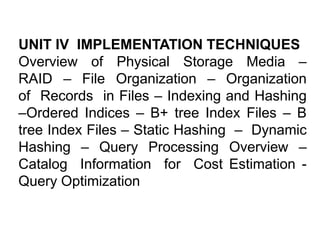
Unit 4 DBMS.ppt
- 1. UNIT IV IMPLEMENTATION TECHNIQUES Overview of Physical Storage Media – RAID – File Organization – Organization of Records in Files – Indexing and Hashing –Ordered Indices – B+ tree Index Files – B tree Index Files – Static Hashing – Dynamic Hashing – Query Processing Overview – Catalog Information for Cost Estimation - Query Optimization
- 2. Classification of Physical Storage Media • Speed with which data can be accessed • Cost per unit of data • Reliability – data loss on power failure or system crash – physical failure of the storage device • Can differentiate storage into: – volatile storage: loses contents when power is switched off – non-volatile storage: • Contents persist even when power is switched off. • Includes secondary and tertiary storage, as well as battery- backed up main-memory.
- 3. Physical Storage Media • Cache – fastest and most costly form of storage; volatile; managed by the computer system hardware – (Note: “Cache” is pronounced as “cash”) • Main memory: – fast access (10s to 100s of nanoseconds; 1 nanosecond = 10–9 seconds) – generally too small (or too expensive) to store the entire database • capacities of up to a few Gigabytes widely used currently • Capacities have gone up and per-byte costs have decreased steadily and rapidly (roughly factor of 2 every 2 to 3 years) – Volatile — contents of main memory are usually lost if a power failure or system crash occurs.
- 4. Physical Storage Media (Cont.) • Flash memory – Data survives power failure – Data can be written at a location only once, but location can be erased and written to again • Can support only a limited number (10K – 1M) of write/erase cycles. • Erasing of memory has to be done to an entire bank of memory – Reads are roughly as fast as main memory – But writes are slow (few microseconds), erase is slower
- 5. Physical Storage Media (Cont.) • Flash memory – NOR Flash • Fast reads, very slow erase, lower capacity • Used to store program code in many embedded devices – NAND Flash • Page-at-a-time read/write, multi-page erase • High capacity (several GB) • Widely used as data storage mechanism in portable devices
- 6. Physical Storage Media (Cont.) • Magnetic-disk – Data is stored on spinning disk, and read/written magnetically – Primary medium for the long-term storage of data; typically stores entire database. – Data must be moved from disk to main memory for access, and written back for storage – direct-access – possible to read data on disk in any order, unlike magnetic tape – Survives power failures and system crashes • disk failure can destroy data: is rare but does happen
- 7. Physical Storage Media (Cont.) • Optical storage – non-volatile, data is read optically from a spinning disk using a laser – CD-ROM (640 MB) and DVD (4.7 to 17 GB) most popular forms – Write-one, read-many (WORM) optical disks used for archival storage (CD-R, DVD-R, DVD+R) – Multiple write versions also available (CD-RW, DVD-RW, DVD+RW, and DVD-RAM) – Reads and writes are slower than with magnetic disk – Juke-box systems, with large numbers of removable disks, a few drives, and a mechanism for automatic loading/unloading of disks available for storing large volumes of data
- 8. Physical Storage Media (Cont.) • Tape storage – non-volatile, used primarily for backup (to recover from disk failure), and for archival data – sequential-access – much slower than disk – very high capacity (40 to 300 GB tapes available) – tape can be removed from drive storage costs much cheaper than disk, but drives are expensive – Tape jukeboxes available for storing massive amounts of data • hundreds of terabytes (1 terabyte = 109 bytes) to even a petabyte (1 petabyte = 1012 bytes)
- 10. Storage Hierarchy (Cont.) • primary storage: Fastest media but volatile (cache, main memory). • secondary storage: next level in hierarchy, non-volatile, moderately fast access time – also called on-line storage – E.g. flash memory, magnetic disks • tertiary storage: lowest level in hierarchy, non-volatile, slow access time – also called off-line storage – E.g. magnetic tape, optical storage
- 11. Magnetic Hard Disk Mechanism NOTE: Diagram is schematic, and simplifies the structure of actual disk drives
- 12. Magnetic Disks • Read-write head – Positioned very close to the platter surface (almost touching it) – Reads or writes magnetically encoded information. • Surface of platter divided into circular tracks – Over 50K-100K tracks per platter on typical hard disks • Each track is divided into sectors. – Sector size typically 512 bytes – Typical sectors per track: 500 (on inner tracks) to 1000 (on outer tracks) • To read/write a sector – disk arm swings to position head on right track – platter spins continually; data is read/written as sector passes under head
- 13. Magnetic Disks (Cont.) • Head-disk assemblies – multiple disk platters on a single spindle (1 to 5 usually) – one head per platter, mounted on a common arm. • Cylinder i consists of ith track of all the platters • Earlier generation disks were susceptible to “head-crashes” leading to loss of all data on disk – Current generation disks are less susceptible to such disastrous failures, but individual sectors may get corrupted
- 14. Disk Controller • Disk controller – interfaces between the computer system and the disk drive hardware. – accepts high-level commands to read or write a sector – initiates actions such as moving the disk arm to the right track and actually reading or writing the data – Computes and attaches checksums to each sector to verify that data is read back correctly • If data is corrupted, with very high probability stored checksum won’t match recomputed checksum – Ensures successful writing by reading back sector after writing it – Performs remapping of bad sectors
- 15. Disk Subsystem • Disk interface standards families – ATA (AT adaptor) range of standards – SATA (Serial ATA) – SCSI (Small Computer System Interconnect) range of standards – Several variants of each standard (different speeds and capabilities)
- 16. Performance Measures of Disks • Access time – the time it takes from when a read or write request is issued to when data transfer begins. Consists of: – Seek time – time it takes to reposition the arm over the correct track. • Average seek time is 1/2 the worst case seek time. – Would be 1/3 if all tracks had the same number of sectors, and we ignore the time to start and stop arm movement • 4 to 10 milliseconds on typical disks – Rotational latency – time it takes for the sector to be accessed to appear under the head. • Average latency is 1/2 of the worst case latency. • 4 to 11 milliseconds on typical disks (5400 to 15000 r.p.m.)
- 17. Performance Measures (Cont.) • Data-transfer rate – the rate at which data can be retrieved from or stored to the disk. – 25 to 100 MB per second max rate, lower for inner tracks – Multiple disks may share a controller, so rate that controller can handle is also important • E.g. ATA-5: 66 MB/sec, SATA: 150 MB/sec, Ultra 320 SCSI: 320 MB/s • Fiber Channel (FC2Gb): 256 MB/s
- 18. Performance Measures (Cont.) • Mean time to failure (MTTF) – the average time the disk is expected to run continuously without any failure. – Typically 3 to 5 years – Probability of failure of new disks is quite low, corresponding to a theoretical MTTF of 500,000 to 1,200,000 hours for a new disk • E.g., an MTTF of 1,200,000 hours for a new disk means that given 1000 relatively new disks, on an average one will fail every 1200 hours – MTTF decreases as disk ages
- 19. Optimization of Disk-Block Access • Block – a contiguous sequence of sectors from a single track – data is transferred between disk and main memory in blocks – Typical block sizes today range from 4 to 16 kilobytes • Disk-arm-scheduling algorithms order pending accesses to tracks so that disk arm movement is minimized – elevator algorithm : move disk arm in one direction (from outer to inner tracks or vice versa), processing next request in that direction, till no more requests in that direction, then reverse direction and repeat
- 20. Optimization of Disk Block Access (Cont.) • File organization – optimize block access time by organizing the blocks to correspond to how data will be accessed – E.g. Store related information on the same or nearby blocks/cylinders. • File systems attempt to allocate contiguous chunks of blocks (e.g. 8 or 16 blocks) to a file – Files may get fragmented over time • E.g. if data is inserted to/deleted from the file • Or free blocks on disk are scattered, and newly created file has its blocks scattered over the disk • Sequential access to a fragmented file results in increased disk arm movement – Some systems have utilities to defragment the file system, in order to speed up file access
- 21. Optimization of Disk Block Access (Cont.) • Nonvolatile write buffers speed up disk writes by writing blocks to a non- volatile RAM buffer immediately – Non-volatile RAM: battery backed up RAM or flash memory • Even if power fails, the data is safe and will be written to disk when power returns – Controller then writes to disk whenever the disk has no other requests or request has been pending for some time – Database operations that require data to be safely stored before continuing can continue without waiting for data to be written to disk – Writes can be reordered to minimize disk arm movement
- 22. Optimization of Disk Block Access (Cont.) • Log disk – a disk devoted to writing a sequential log of block updates – Used exactly like nonvolatile RAM • Write to log disk is very fast since no seeks are required • No need for special hardware (NV-RAM) • File systems typically reorder writes to disk to improve performance – Journaling file systems write data in safe order to NV-RAM or log disk – Reordering without journaling: risk of corruption of file system data
- 23. RAID • RAID: Redundant Arrays of Independent Disks – disk organization techniques that manage a large numbers of disks, providing a view of a single disk of • high capacity and high speed by using multiple disks in parallel, and • high reliability by storing data redundantly, so that data can be recovered even if a disk fails • The chance that some disk out of a set of N disks will fail is much higher than the chance that a specific single disk will fail. – E.g., a system with 100 disks, each with MTTF of 100,000 hours (approx. 11 years), will have a system MTTF of 1000 hours (approx. 41 days)
- 24. Improvement of Reliability via Redundancy • Redundancy – store extra information that can be used to rebuild information lost in a disk failure • E.g., Mirroring (or shadowing) – Duplicate every disk. Logical disk consists of two physical disks. – Every write is carried out on both disks • Reads can take place from either disk – If one disk in a pair fails, data still available in the other • Data loss would occur only if a disk fails, and its mirror disk also fails before the system is repaired – Probability of combined event is very small » Except for dependent failure modes such as fire or building collapse or electrical power surges
- 25. Improvement of Reliability via Redundancy • Mean time to data loss depends on mean time to failure, and mean time to repair – E.g. MTTF of 100,000 hours, mean time to repair of 10 hours gives mean time to data loss of 500*106 hours (or 57,000 years) for a mirrored pair of disks (ignoring dependent failure modes)
- 26. Improvement in Performance via Parallelism • Two main goals of parallelism in a disk system: 1. Load balance multiple small accesses to increase throughput 2. Parallelize large accesses to reduce response time. • Improve transfer rate by striping data across multiple disks. • Bit-level striping – split the bits of each byte across multiple disks – But seek/access time worse than for a single disk • Bit level striping is not used much any more • Block-level striping – with n disks, block i of a file goes to disk (i mod n) + 1 – Requests for different blocks can run in parallel if the blocks reside on different disks – A request for a long sequence of blocks can utilize all disks in parallel
- 27. RAID Levels • RAID organizations, or RAID levels, have differing cost, performance and reliability characteristics • RAID Level 0: Block striping; non-redundant. – Used in high-performance applications where data lost is not critical. • RAID Level 1: Mirrored disks with block striping – Offers best write performance. – Popular for applications such as storing log files in a database system.
- 28. RAID Levels (Cont.) • RAID Level 2: Memory-Style Error-Correcting-Codes (ECC) with bit striping. • RAID Level 3: Bit-Interleaved Parity – a single parity bit is enough for error correction, not just detection • When writing data, corresponding parity bits must also be computed and written to a parity bit disk • To recover data in a damaged disk, compute XOR of bits from other disks (including parity bit disk)
- 29. RAID Levels (Cont.) • RAID Level 3 (Cont.) – Faster data transfer than with a single disk, but fewer I/Os per second since every disk has to participate in every I/O. • RAID Level 4: Block-Interleaved Parity; uses block-level striping, and keeps a parity block on a separate disk for corresponding blocks from N other disks. – When writing data block, corresponding block of parity bits must also be computed and written to parity disk – To find value of a damaged block, compute XOR of bits from corresponding blocks (including parity block) from other disks.
- 30. RAID Levels (Cont.) • RAID Level 4 (Cont.) – Provides higher I/O rates for independent block reads than Level 3 • block read goes to a single disk, so blocks stored on different disks can be read in parallel – Before writing a block, parity data must be computed • Can be done by using old parity block, old value of current block and new value of current block (2 block reads + 2 block writes) • Or by recomputing the parity value using the new values of blocks corresponding to the parity block – More efficient for writing large amounts of data sequentially – Parity block becomes a bottleneck for independent block writes since every block write also writes to parity disk
- 31. RAID Levels (Cont.) • RAID Level 5: Block-Interleaved Distributed Parity; partitions data and parity among all N + 1 disks, rather than storing data in N disks and parity in 1 disk. – E.g., with 5 disks, parity block for nth set of blocks is stored on disk (n mod 5) + 1, with the data blocks stored on the other 4 disks.
- 32. RAID Levels (Cont.) • RAID Level 5 (Cont.) – Higher I/O rates than Level 4. • Block writes occur in parallel if the blocks and their parity blocks are on different disks. – Subsumes Level 4: provides same benefits, but avoids bottleneck of parity disk. • RAID Level 6: P+Q Redundancy scheme; similar to Level 5, but stores extra redundant information to guard against multiple disk failures. – Better reliability than Level 5 at a higher cost; not used as widely.
- 33. Choice of RAID Level • Factors in choosing RAID level – Monetary cost – Performance: Number of I/O operations per second, and bandwidth during normal operation – Performance during failure – Performance during rebuild of failed disk • Including time taken to rebuild failed disk • RAID 0 is used only when data safety is not important – E.g. data can be recovered quickly from other sources • Level 2 and 4 never used since they are subsumed by 3 and 5 • Level 3 is not used since bit-striping forces single block reads to access all disks, wasting disk arm movement • Level 6 is rarely used since levels 1 and 5 offer adequate safety for most applications • So competition is mainly between 1 and 5
- 34. Choice of RAID Level (Cont.) • Level 1 provides much better write performance than level 5 – Level 5 requires at least 2 block reads and 2 block writes to write a single block, whereas Level 1 only requires 2 block writes – Level 1 preferred for high update environments such as log disks • Level 1 had higher storage cost than level 5 – disk drive capacities increasing rapidly (50%/year) whereas disk access times have decreased much less (x 3 in 10 years) – I/O requirements have increased greatly, e.g. for Web servers – When enough disks have been bought to satisfy required rate of I/O, they often have spare storage capacity • so there is often no extra monetary cost for Level 1! • Level 5 is preferred for applications with low update rate, and large amounts of data • Level 1 is preferred for all other applications
- 35. Hardware Issues • Software RAID: RAID implementations done entirely in software, with no special hardware support • Hardware RAID: RAID implementations with special hardware – Use non-volatile RAM to record writes that are being executed – Beware: power failure during write can result in corrupted disk • E.g. failure after writing one block but before writing the second in a mirrored system • Such corrupted data must be detected when power is restored – Recovery from corruption is similar to recovery from failed disk – NV-RAM helps to efficiently detected potentially corrupted blocks » Otherwise all blocks of disk must be read and compared with mirror/parity block
- 36. Hardware Issues (Cont.) • Hot swapping: replacement of disk while system is running, without power down – Supported by some hardware RAID systems, – reduces time to recovery, and improves availability greatly • Many systems maintain spare disks which are kept online, and used as replacements for failed disks immediately on detection of failure – Reduces time to recovery greatly • Many hardware RAID systems ensure that a single point of failure will not stop the functioning of the system by using – Redundant power supplies with battery backup – Multiple controllers and multiple interconnections to guard against controller/interconnection failures
- 37. RAID Terminology in the Industry • RAID terminology not very standard in the industry – E.g. Many vendors use • RAID 1: for mirroring without striping • RAID 10 or RAID 1+0: for mirroring with striping – “Hardware RAID” implementations often just offload RAID processing onto a separate subsystem, but don’t offer NVRAM. • Read the specs carefully! • Software RAID supported directly in most operating systems today
- 38. Storage Access • A database file is partitioned into fixed-length storage units called blocks. Blocks are units of both storage allocation and data transfer. • Database system seeks to minimize the number of block transfers between the disk and memory. We can reduce the number of disk accesses by keeping as many blocks as possible in main memory. • Buffer – portion of main memory available to store copies of disk blocks. • Buffer manager – subsystem responsible for allocating buffer space in main memory.
- 39. Buffer Manager • Programs call on the buffer manager when they need a block from disk. • Buffer manager does the following: – If the block is already in the buffer, return the address of the block in main memory 1. If the block is not in the buffer 1. Allocate space in the buffer for the block 1. Replacing (throwing out) some other block, if required, to make space for the new block. 2. Replaced block written back to disk only if it was modified since the most recent time that it was written to/fetched from the disk. 2. Read the block from the disk to the buffer, and return the address of the block in main memory to requester.
- 40. Buffer-Replacement Policies • Most operating systems replace the block least recently used (LRU strategy) • Idea behind LRU – use past pattern of block references as a predictor of future references • Queries have well-defined access patterns (such as sequential scans), and a database system can use the information in a user’s query to predict future references – LRU can be a bad strategy for certain access patterns involving repeated scans of data • e.g. when computing the join of 2 relations r and s by a nested loops for each tuple tr of r do for each tuple ts of s do if the tuples tr and ts match … – Mixed strategy with hints on replacement strategy provided by the query optimizer is preferable
- 41. Buffer-Replacement Policies (Cont.) • Pinned block – memory block that is not allowed to be written back to disk. • Toss-immediate strategy – frees the space occupied by a block as soon as the final tuple of that block has been processed • Most recently used (MRU) strategy – system must pin the block currently being processed. After the final tuple of that block has been processed, the block is unpinned, and it becomes the most recently used block. • Buffer manager can use statistical information regarding the probability that a request will reference a particular relation – E.g., the data dictionary is frequently accessed. Heuristic: keep data-dictionary blocks in main memory buffer • Buffer managers also support forced output of blocks for the purpose of recovery (more in Chapter 17)
- 42. File Organization • The database is stored as a collection of files. Each file is a sequence of records. A record is a sequence of fields. • One approach: –assume record size is fixed –each file has records of one particular type only –different files are used for different relations This case is easiest to implement; will consider variable length records later.
- 43. Fixed-Length Records • Simple approach: – Store record i starting from byte n (i – 1), where n is the size of each record. – Record access is simple but records may cross blocks • Modification: do not allow records to cross block boundaries • Deletion of record i: alternatives: – move records i + 1, . . ., n to i, . . . , n – 1 – move record n to i – do not move records, but link all free records on a free list
- 44. Free Lists • Store the address of the first deleted record in the file header. • Use this first record to store the address of the second deleted record, and so on • Can think of these stored addresses as pointers since they “point” to the location of a record. • More space efficient representation: reuse space for normal attributes of free records to store pointers. (No pointers stored in in-use records.)
- 45. Variable-Length Records • Variable-length records arise in database systems in several ways: – Storage of multiple record types in a file. – Record types that allow variable lengths for one or more fields. – Record types that allow repeating fields (used in some older data models).
- 46. Variable-Length Records: Slotted Page Structure • Slotted page header contains: – number of record entries – end of free space in the block – location and size of each record • Records can be moved around within a page to keep them contiguous with no empty space between them; entry in the header must be updated. • Pointers should not point directly to record — instead they should point to the entry for the record in header.
- 47. Organization of Records in Files • Heap – a record can be placed anywhere in the file where there is space • Sequential – store records in sequential order, based on the value of the search key of each record • Hashing – a hash function computed on some attribute of each record; the result specifies in which block of the file the record should be placed • Records of each relation may be stored in a separate file. In a multitable clustering file organization records of several different relations can be stored in the same file – Motivation: store related records on the same block to minimize I/O
- 48. Sequential File Organization • Suitable for applications that require sequential processing of the entire file • The records in the file are ordered by a search-key
- 49. Sequential File Organization (Cont.) • Deletion – use pointer chains • Insertion –locate the position where the record is to be inserted – if there is free space insert there – if no free space, insert the record in an overflow block – In either case, pointer chain must be updated • Need to reorganize the file from time to time to restore sequential order
- 50. Multitable Clustering File Organization (cont.) • Store several relations in one file using a multitable clustering file organization • Multitable clustering organization of customer and depositor: good for queries involving depositor customer, and for queries involving one single customer and his accounts bad for queries involving only customer
- 51. Data Dictionary Storage • Information about relations – names of relations – names and types of attributes of each relation – names and definitions of views – integrity constraints • User and accounting information, including passwords • Statistical and descriptive data – number of tuples in each relation • Physical file organization information – How relation is stored (sequential/hash/…) – Physical location of relation • Information about indices (Chapter 12) Data dictionary (also called system catalog) stores metadata: that is, data about data, such as
- 52. Data Dictionary Storage (Cont.) • Catalog structure – Relational representation on disk – specialized data structures designed for efficient access, in memory • A possible catalog representation: Relation_metadata = (relation_name, number_of_attributes, storage_organization, location) Attribute_metadata = (relation_name, attribute_name, domain_type, position, length) User_metadata = (user_name, encrypted_password, group) Index_metadata = (relation_name, index_name, index_type, index_attributes) View_metadata = (view_name, definition)
- 54. Basic Concepts • Indexing mechanisms used to speed up access to desired data. – E.g., author catalog in library • Search Key - attribute to set of attributes used to look up records in a file. • An index file consists of records (called index entries) of the form • Index files are typically much smaller than the original file • Two basic kinds of indices: – Ordered indices: search keys are stored in sorted order – Hash indices: search keys are distributed uniformly across “buckets” using a “hash function”. search-key pointer
- 55. Index Evaluation Metrics • Access types supported efficiently. E.g., – records with a specified value in the attribute – or records with an attribute value falling in a specified range of values (e.g. 10000 < salary < 40000) • Access time • Insertion time • Deletion time • Space overhead
- 56. Ordered Indices • In an ordered index, index entries are stored sorted on the search key value. E.g., author catalog in library. • Primary index: in a sequentially ordered file, the index whose search key specifies the sequential order of the file. – Also called clustering index – The search key of a primary index is usually but not necessarily the primary key. • Secondary index: an index whose search key specifies an order different from the sequential order of the file. Also called non-clustering index. • Index-sequential file: ordered sequential file with a primary index.
- 57. Dense Index Files • Dense index — Index record appears for every search-key value in the file.
- 58. Sparse Index Files • Sparse Index: contains index records for only some search-key values. – Applicable when records are sequentially ordered on search-key • To locate a record with search-key value K we: – Find index record with largest search-key value < K – Search file sequentially starting at the record to which the index record points
- 59. Sparse Index Files (Cont.) • Compared to dense indices: – Less space and less maintenance overhead for insertions and deletions. – Generally slower than dense index for locating records. • Good tradeoff: sparse index with an index entry for every block in file, corresponding to least search-key value in the block.
- 60. Multilevel Index • If primary index does not fit in memory, access becomes expensive. • Solution: treat primary index kept on disk as a sequential file and construct a sparse index on it. – outer index – a sparse index of primary index – inner index – the primary index file • If even outer index is too large to fit in main memory, yet another level of index can be created, and so on. • Indices at all levels must be updated on insertion or deletion from the file.
- 62. Index Update: Record Deletion • If deleted record was the only record in the file with its particular search-key value, the search-key is deleted from the index also. • Single-level index deletion: – Dense indices – deletion of search-key: similar to file record deletion. – Sparse indices – • if deleted key value exists in the index, the value is replaced by the next search-key value in the file (in search-key order). • If the next search-key value already has an index entry, the entry is deleted instead of being replaced.
- 63. Index Update: Record Insertion • Single-level index insertion: – Perform a lookup using the key value from inserted record – Dense indices – if the search-key value does not appear in the index, insert it. – Sparse indices – if index stores an entry for each block of the file, no change needs to be made to the index unless a new block is created. • If a new block is created, the first search-key value appearing in the new block is inserted into the index. • Multilevel insertion (as well as deletion) algorithms are simple extensions of the single-level algorithms
- 64. Secondary Indices Example • Index record points to a bucket that contains pointers to all the actual records with that particular search-key value. • Secondary indices have to be dense Secondary index on balance field of account
- 65. Primary and Secondary Indices • Indices offer substantial benefits when searching for records. • BUT: Updating indices imposes overhead on database modification --when a file is modified, every index on the file must be updated, • Sequential scan using primary index is efficient, but a sequential scan using a secondary index is expensive – Each record access may fetch a new block from disk – Block fetch requires about 5 to 10 micro seconds, versus about 100 nanoseconds for memory access
- 66. B+-Tree Index Files • Disadvantage of indexed-sequential files – performance degrades as file grows, since many overflow blocks get created. – Periodic reorganization of entire file is required. • Advantage of B+-tree index files: – automatically reorganizes itself with small, local, changes, in the face of insertions and deletions. – Reorganization of entire file is not required to maintain performance. • (Minor) disadvantage of B+-trees: – extra insertion and deletion overhead, space overhead. • Advantages of B+-trees outweigh disadvantages – B+-trees are used extensively B+-tree indices are an alternative to indexed-sequential files.
- 67. B+-Tree Index Files (Cont.) • All paths from root to leaf are of the same length • Each node that is not a root or a leaf has between n/2 and n children. • A leaf node has between (n–1)/2 and n–1 values • Special cases: – If the root is not a leaf, it has at least 2 children. – If the root is a leaf (that is, there are no other nodes in the tree), it can have between 0 and (n–1) values. A B+-tree is a rooted tree satisfying the following properties:
- 68. B+-Tree Node Structure • Typical node – Ki are the search-key values – Pi are pointers to children (for non-leaf nodes) or pointers to records or buckets of records (for leaf nodes). • The search-keys in a node are ordered K1 < K2 < K3 < . . .< Kn–1
- 69. Leaf Nodes in B+-Trees • For i = 1, 2, . . ., n–1, pointer Pi either points to a file record with search-key value Ki, or to a bucket of pointers to file records, each record having search-key value Ki. Only need bucket structure if search-key does not form a primary key. • If Li, Lj are leaf nodes and i < j, Li’s search-key values are less than Lj’s search-key values • Pn points to next leaf node in search-key order Properties of a leaf node:
- 70. Non-Leaf Nodes in B+-Trees • Non leaf nodes form a multi-level sparse index on the leaf nodes. For a non-leaf node with m pointers: – All the search-keys in the subtree to which P1 points are less than K1 – For 2 i n – 1, all the search-keys in the subtree to which Pi points have values greater than or equal to Ki–1 and less than Ki – All the search-keys in the subtree to which Pn points have values greater than or equal to Kn–1
- 71. Example of a B+-tree B+-tree for account file (n = 3)
- 72. Example of B+-tree • Leaf nodes must have between 2 and 4 values ((n–1)/2 and n –1, with n = 5). • Non-leaf nodes other than root must have between 3 and 5 children ((n/2 and n with n =5). • Root must have at least 2 children. B+-tree for account file (n = 5)
- 73. Observations about B+-trees • Since the inter-node connections are done by pointers, “logically” close blocks need not be “physically” close. • The non-leaf levels of the B+-tree form a hierarchy of sparse indices. • The B+-tree contains a relatively small number of levels • Level below root has at least 2* n/2 values • Next level has at least 2* n/2 * n/2 values • .. etc. – If there are K search-key values in the file, the tree height is no more than logn/2(K) – thus searches can be conducted efficiently. • Insertions and deletions to the main file can be handled efficiently, as the index can be restructured in logarithmic time (as we shall see).
- 74. Queries on B+-Trees • Find all records with a search-key value of k. 1. N=root 2. Repeat 1. Examine N for the smallest search-key value > k. 2. If such a value exists, assume it is Ki. Then set N = Pi 3. Otherwise k Kn–1. Set N = Pn Until N is a leaf node 3. If for some i, key Ki = k follow pointer Pi to the desired record or bucket. 4. Else no record with search-key value k exists.
- 75. Queries on B+-Trees (Cont.) • If there are K search-key values in the file, the height of the tree is no more than logn/2(K). • A node is generally the same size as a disk block, typically 4 kilobytes – and n is typically around 100 (40 bytes per index entry). • With 1 million search key values and n = 100 – at most log50(1,000,000) = 4 nodes are accessed in a lookup. • Contrast this with a balanced binary tree with 1 million search key values — around 20 nodes are accessed in a lookup – above difference is significant since every node access may need a disk I/O, costing around 20 milliseconds
- 76. Updates on B+-Trees: Insertion 1. Find the leaf node in which the search-key value would appear 2. If the search-key value is already present in the leaf node 1. Add record to the file 3. If the search-key value is not present, then 1. add the record to the main file (and create a bucket if necessary) 2. If there is room in the leaf node, insert (key-value, pointer) pair in the leaf node 3. Otherwise, split the node (along with the new (key-value, pointer) entry) as discussed in the next slide.
- 77. Updates on B+-Trees: Insertion (Cont.) • Splitting a leaf node: – take the n (search-key value, pointer) pairs (including the one being inserted) in sorted order. Place the first n/2 in the original node, and the rest in a new node. – let the new node be p, and let k be the least key value in p. Insert (k,p) in the parent of the node being split. – If the parent is full, split it and propagate the split further up. • Splitting of nodes proceeds upwards till a node that is not full is found. – In the worst case the root node may be split increasing the height of the tree by 1. Result of splitting node containing Brighton and Downtown on inserting Clearview Next step: insert entry with (Downtown,pointer-to-new-node) into parent
- 78. Updates on B -Trees: Insertion (Cont.) B+-Tree before and after insertion of “Clearview”
- 79. Redwood Insertion in B+-Trees (Cont.) • Splitting a non-leaf node: when inserting (k,p) into an already full internal node N – Copy N to an in-memory area M with space for n+1 pointers and n keys – Insert (k,p) into M – Copy P1,K1, …, K n/2-1,P n/2 from M back into node N – Copy Pn/2+1,K n/2+1,…,Kn,Pn+1 from M into newly allocated node N’ – Insert (K n/2,N’) into parent N • Read pseudocode in book! Downtown Mianus Perryridge Downtown Mianus
- 80. Updates on B+-Trees: Deletion • Find the record to be deleted, and remove it from the main file and from the bucket (if present) • Remove (search-key value, pointer) from the leaf node if there is no bucket or if the bucket has become empty • If the node has too few entries due to the removal, and the entries in the node and a sibling fit into a single node, then merge siblings: – Insert all the search-key values in the two nodes into a single node (the one on the left), and delete the other node. – Delete the pair (Ki–1, Pi), where Pi is the pointer to the deleted node, from its parent, recursively using the above procedure.
- 81. Updates on B+-Trees: Deletion • Otherwise, if the node has too few entries due to the removal, but the entries in the node and a sibling do not fit into a single node, then redistribute pointers: – Redistribute the pointers between the node and a sibling such that both have more than the minimum number of entries. – Update the corresponding search-key value in the parent of the node. • The node deletions may cascade upwards till a node which has n/2 or more pointers is found. • If the root node has only one pointer after deletion, it is deleted and the sole child becomes the root.
- 82. Examples of B+-Tree Deletion • Deleting “Downtown” causes merging of under-full leaves – leaf node can become empty only for n=3! Before and after deleting “Downtown”
- 83. B+-Tree File Organization • Index file degradation problem is solved by using B+-Tree indices. • Data file degradation problem is solved by using B+-Tree File Organization. • The leaf nodes in a B+-tree file organization store records, instead of pointers. • Leaf nodes are still required to be half full – Since records are larger than pointers, the maximum number of records that can be stored in a leaf node is less than the number of pointers in a nonleaf node. • Insertion and deletion are handled in the same way as insertion and deletion of entries in a B+-tree index.
- 84. B+-Tree File Organization (Cont.) • Good space utilization important since records use more space than pointers. • To improve space utilization, involve more sibling nodes in redistribution during splits and merges – Involving 2 siblings in redistribution (to avoid split / merge where possible) results in each node having at least entries Example of B+-tree File Organization 3 / 2n
- 85. Indexing Strings • Variable length strings as keys – Variable fanout – Use space utilization as criterion for splitting, not number of pointers • Prefix compression – Key values at internal nodes can be prefixes of full key • Keep enough characters to distinguish entries in the subtrees separated by the key value – E.g. “Silas” and “Silberschatz” can be separated by “Silb” – Keys in leaf node can be compressed by sharing common prefixes
- 86. B-Tree Index Files • Nonleaf node – pointers Bi are the bucket or file record pointers. Similar to B+-tree, but B-tree allows search-key values to appear only once; eliminates redundant storage of search keys. Search keys in nonleaf nodes appear nowhere else in the B-tree; an additional pointer field for each search key in a nonleaf node must be included. Generalized B-tree leaf node
- 87. B-Tree Index File Example B-tree (above) and B+-tree (below) on same data
- 88. B-Tree Index Files (Cont.) • Advantages of B-Tree indices: – May use less tree nodes than a corresponding B+-Tree. – Sometimes possible to find search-key value before reaching leaf node. • Disadvantages of B-Tree indices: – Only small fraction of all search-key values are found early – Non-leaf nodes are larger, so fan-out is reduced. Thus, B-Trees typically have greater depth than corresponding B+-Tree – Insertion and deletion more complicated than in B+-Trees – Implementation is harder than B+-Trees. • Typically, advantages of B-Trees do not out weigh disadvantages.
- 89. Multiple-Key Access • Use multiple indices for certain types of queries. • Example: select account_number from account where branch_name = “Perryridge” and balance = 1000 • Possible strategies for processing query using indices on single attributes: 1. Use index on branch_name to find accounts with branch name Perryridge; test balance = 1000 2. Use index on balance to find accounts with balances of $1000; test branch_name = “Perryridge”. 3. Use branch_name index to find pointers to all records pertaining to the Perryridge branch. Similarly use index on balance. Take intersection of both sets of pointers obtained.
- 90. Indices on Multiple Keys • Composite search keys are search keys containing more than one attribute – E.g. (branch_name, balance) • Lexicographic ordering: (a1, a2) < (b1, b2) if either – a1 < b1, or – a1=b1 and a2 < b2
- 91. Indices on Multiple Attributes • For where branch_name = “Perryridge” and balance = 1000 the index on (branch_name, balance) can be used to fetch only records that satisfy both conditions. – Using separate indices in less efficient — we may fetch many records (or pointers) that satisfy only one of the conditions. • Can also efficiently handle where branch_name = “Perryridge” and balance < 1000 • But cannot efficiently handle where branch_name < “Perryridge” and balance = 1000 – May fetch many records that satisfy the first but not the second condition Suppose we have an index on combined search-key (branch_name, balance).
- 92. Non-Unique Search Keys • Alternatives: – Buckets on separate block (bad idea) – List of tuple pointers with each key • Low space overhead, no extra cost for queries • Extra code to handle read/update of long lists • Deletion of a tuple can be expensive if there are many duplicates on search key (why?) – Make search key unique by adding a record-identifier • Extra storage overhead for keys • Simpler code for insertion/deletion • Widely used
- 93. Other Issues in Indexing • Covering indices – Add extra attributes to index so (some) queries can avoid fetching the actual records • Particularly useful for secondary indices – Why? – Can store extra attributes only at leaf • Record relocation and secondary indices – If a record moves, all secondary indices that store record pointers have to be updated – Node splits in B+-tree file organizations become very expensive – Solution: use primary-index search key instead of record pointer in secondary index • Extra traversal of primary index to locate record – Higher cost for queries, but node splits are cheap • Add record-id if primary-index search key is non-unique
- 94. Hashing
- 95. Static Hashing • A bucket is a unit of storage containing one or more records (a bucket is typically a disk block). • In a hash file organization we obtain the bucket of a record directly from its search-key value using a hash function. • Hash function h is a function from the set of all search-key values K to the set of all bucket addresses B. • Hash function is used to locate records for access, insertion as well as deletion. • Records with different search-key values may be mapped to the same bucket; thus entire bucket has to be searched sequentially to locate a record.
- 96. Example of Hash File Organization • There are 10 buckets, • The binary representation of the ith character is assumed to be the integer i. • The hash function returns the sum of the binary representations of the characters modulo 10 – E.g. h(Perryridge) = 5 h(Round Hill) = 3 h(Brighton) = 3 Hash file organization of account file, using branch_name as key (See figure in next slide.)
- 97. Example of Hash File Organization Hash file organization of account file, using branch_name as key (see previous slide for details).
- 98. Hash Functions • Worst hash function maps all search-key values to the same bucket; this makes access time proportional to the number of search-key values in the file. • An ideal hash function is uniform, i.e., each bucket is assigned the same number of search-key values from the set of all possible values. • Ideal hash function is random, so each bucket will have the same number of records assigned to it irrespective of the actual distribution of search-key values in the file. • Typical hash functions perform computation on the internal binary representation of the search-key. – For example, for a string search-key, the binary representations of all the characters in the string could be added and the sum modulo the number of buckets could be returned. .
- 99. Handling of Bucket Overflows • Bucket overflow can occur because of – Insufficient buckets – Skew in distribution of records. This can occur due to two reasons: • multiple records have same search-key value • chosen hash function produces non-uniform distribution of key values • Although the probability of bucket overflow can be reduced, it cannot be eliminated; it is handled by using overflow buckets.
- 100. Handling of Bucket Overflows (Cont.) • Overflow chaining – the overflow buckets of a given bucket are chained together in a linked list. • Above scheme is called closed hashing. – An alternative, called open hashing, which does not use overflow buckets, is not suitable for database applications.
- 101. Hash Indices • Hashing can be used not only for file organization, but also for index-structure creation. • A hash index organizes the search keys, with their associated record pointers, into a hash file structure. • Strictly speaking, hash indices are always secondary indices – if the file itself is organized using hashing, a separate primary hash index on it using the same search-key is unnecessary. – However, we use the term hash index to refer to both secondary index structures and hash organized files.
- 102. Example of Hash Index
- 103. Deficiencies of Static Hashing • In static hashing, function h maps search-key values to a fixed set of B of bucket addresses. Databases grow or shrink with time. – If initial number of buckets is too small, and file grows, performance will degrade due to too much overflows. – If space is allocated for anticipated growth, a significant amount of space will be wasted initially (and buckets will be underfull). – If database shrinks, again space will be wasted. • One solution: periodic re-organization of the file with a new hash function – Expensive, disrupts normal operations • Better solution: allow the number of buckets to be modified dynamically.
- 104. Dynamic Hashing • Good for database that grows and shrinks in size • Allows the hash function to be modified dynamically • Extendable hashing – one form of dynamic hashing – Hash function generates values over a large range — typically b-bit integers, with b = 32. – At any time use only a prefix of the hash function to index into a table of bucket addresses. – Let the length of the prefix be i bits, 0 i 32. • Bucket address table size = 2i. Initially i = 0 • Value of i grows and shrinks as the size of the database grows and shrinks. – Multiple entries in the bucket address table may point to a bucket (why?) – Thus, actual number of buckets is < 2i • The number of buckets also changes dynamically due to coalescing and splitting of buckets.
- 105. General Extendable Hash Structure In this structure, i2 = i3 = i, whereas i1 = i – 1 (see next slide for details)
- 106. Use of Extendable Hash Structure • Each bucket j stores a value ij – All the entries that point to the same bucket have the same values on the first ij bits. • To locate the bucket containing search-key Kj: 1. Compute h(Kj) = X 2. Use the first i high order bits of X as a displacement into bucket address table, and follow the pointer to appropriate bucket • To insert a record with search-key value Kj – follow same procedure as look-up and locate the bucket, say j. – If there is room in the bucket j insert record in the bucket. – Else the bucket must be split and insertion re-attempted (next slide.) • Overflow buckets used instead in some cases (will see shortly)
- 107. Insertion in Extendable Hash Structure (Cont) • If i > ij (more than one pointer to bucket j) – allocate a new bucket z, and set ij = iz = (ij + 1) – Update the second half of the bucket address table entries originally pointing to j, to point to z – remove each record in bucket j and reinsert (in j or z) – recompute new bucket for Kj and insert record in the bucket (further splitting is required if the bucket is still full) • If i = ij (only one pointer to bucket j) – If i reaches some limit b, or too many splits have happened in this insertion, create an overflow bucket – Else • increment i and double the size of the bucket address table. • replace each entry in the table by two entries that point to the same bucket. • recompute new bucket address table entry for Kj Now i > ij so use the first case above. To split a bucket j when inserting record with search-key value Kj:
- 108. Deletion in Extendable Hash Structure • To delete a key value, – locate it in its bucket and remove it. – The bucket itself can be removed if it becomes empty (with appropriate updates to the bucket address table). – Coalescing of buckets can be done (can coalesce only with a “buddy” bucket having same value of ij and same ij –1 prefix, if it is present) – Decreasing bucket address table size is also possible • Note: decreasing bucket address table size is an expensive operation and should be done only if number of buckets becomes much smaller than the size of the table
- 109. Use of Extendable Hash Structure: Example Initial Hash structure, bucket size = 2
- 110. Example (Cont.) • Hash structure after insertion of one Brighton and two Downtown records
- 111. Example (Cont.) Hash structure after insertion of Mianus record
- 112. Example (Cont.) Hash structure after insertion of three Perryridge records
- 113. Example (Cont.) • Hash structure after insertion of Redwood and Round Hill records
- 114. Extendable Hashing vs. Other Schemes • Benefits of extendable hashing: – Hash performance does not degrade with growth of file – Minimal space overhead • Disadvantages of extendable hashing – Extra level of indirection to find desired record – Bucket address table may itself become very big (larger than memory) • Cannot allocate very large contiguous areas on disk either • Solution: B+-tree file organization to store bucket address table – Changing size of bucket address table is an expensive operation • Linear hashing is an alternative mechanism – Allows incremental growth of its directory (equivalent to bucket address table) – At the cost of more bucket overflows
- 115. Comparison of Ordered Indexing and Hashing • Cost of periodic re-organization • Relative frequency of insertions and deletions • Is it desirable to optimize average access time at the expense of worst-case access time? • Expected type of queries: – Hashing is generally better at retrieving records having a specified value of the key. – If range queries are common, ordered indices are to be preferred • In practice: – PostgreSQL supports hash indices, but discourages use due to poor performance – Oracle supports static hash organization, but not hash indices – SQLServer supports only B+-trees
- 116. Bitmap Indices • Bitmap indices are a special type of index designed for efficient querying on multiple keys • Records in a relation are assumed to be numbered sequentially from, say, 0 – Given a number n it must be easy to retrieve record n • Particularly easy if records are of fixed size • Applicable on attributes that take on a relatively small number of distinct values – E.g. gender, country, state, … – E.g. income-level (income broken up into a small number of levels such as 0- 9999, 10000-19999, 20000-50000, 50000- infinity) • A bitmap is simply an array of bits
- 117. Bitmap Indices (Cont.) • In its simplest form a bitmap index on an attribute has a bitmap for each value of the attribute – Bitmap has as many bits as records – In a bitmap for value v, the bit for a record is 1 if the record has the value v for the attribute, and is 0 otherwise
- 118. Bitmap Indices (Cont.) • Bitmap indices are useful for queries on multiple attributes – not particularly useful for single attribute queries • Queries are answered using bitmap operations – Intersection (and) – Union (or) – Complementation (not) • Each operation takes two bitmaps of the same size and applies the operation on corresponding bits to get the result bitmap – E.g. 100110 AND 110011 = 100010 100110 OR 110011 = 110111 NOT 100110 = 011001 – Males with income level L1: 10010 AND 10100 = 10000 • Can then retrieve required tuples. • Counting number of matching tuples is even faster
- 119. Bitmap Indices (Cont.) • Bitmap indices generally very small compared with relation size – E.g. if record is 100 bytes, space for a single bitmap is 1/800 of space used by relation. • If number of distinct attribute values is 8, bitmap is only 1% of relation size • Deletion needs to be handled properly – Existence bitmap to note if there is a valid record at a record location – Needed for complementation • not(A=v): (NOT bitmap-A-v) AND ExistenceBitmap • Should keep bitmaps for all values, even null value – To correctly handle SQL null semantics for NOT(A=v): • intersect above result with (NOT bitmap-A-Null)
- 120. Efficient Implementation of Bitmap Operations • Bitmaps are packed into words; a single word and (a basic CPU instruction) computes and of 32 or 64 bits at once – E.g. 1-million-bit maps can be and-ed with just 31,250 instruction • Counting number of 1s can be done fast by a trick: – Use each byte to index into a precomputed array of 256 elements each storing the count of 1s in the binary representation • Can use pairs of bytes to speed up further at a higher memory cost – Add up the retrieved counts • Bitmaps can be used instead of Tuple-ID lists at leaf levels of B+-trees, for values that have a large number of matching records – Worthwhile if > 1/64 of the records have that value, assuming a tuple-id is 64 bits – Above technique merges benefits of bitmap and B+-tree indices
- 121. Index Definition in SQL • Create an index create index <index-name> on <relation-name> (<attribute-list>) E.g.: create index b-index on branch(branch_name) • Use create unique index to indirectly specify and enforce the condition that the search key is a candidate key is a candidate key. – Not really required if SQL unique integrity constraint is supported • To drop an index drop index <index-name> • Most database systems allow specification of type of index, and clustering.
- 122. Query Processing
- 123. Basic Steps in Query Processing 1. Parsing and translation 2. Optimization 3. Evaluation
- 124. Basic Steps in Query Processing (Cont.) • Parsing and translation – translate the query into its internal form. This is then translated into relational algebra. – Parser checks syntax, verifies relations • Evaluation – The query-execution engine takes a query-evaluation plan, executes that plan, and returns the answers to the query.
- 125. Basic Steps in Query Processing : Optimization • A relational algebra expression may have many equivalent expressions – E.g., balance2500(balance(account)) is equivalent to balance(balance2500(account)) • Each relational algebra operation can be evaluated using one of several different algorithms – Correspondingly, a relational-algebra expression can be evaluated in many ways. • Annotated expression specifying detailed evaluation strategy is called an evaluation-plan. – E.g., can use an index on balance to find accounts with balance < 2500, – or can perform complete relation scan and discard accounts with balance 2500
- 126. Basic Steps: Optimization (Cont.) • Query Optimization: Amongst all equivalent evaluation plans choose the one with lowest cost. – Cost is estimated using statistical information from the database catalog • e.g. number of tuples in each relation, size of tuples, etc.
- 127. Measures of Query Cost • Cost is generally measured as total elapsed time for answering query – Many factors contribute to time cost • disk accesses, CPU, or even network communication • Typically disk access is the predominant cost, and is also relatively easy to estimate. Measured by taking into account – Number of seeks * average-seek-cost + Number of blocks read * average-block-read-cost + Number of blocks written * average-block-write-cost • Cost to write a block is greater than cost to read a block – data is read back after being written to ensure that the write was successful – Assumption: single disk • Can modify formulae for multiple disks/RAID arrays • Or just use single-disk formulae, but interpret them as measuring resource consumption instead of time
- 128. Measures of Query Cost (Cont.) • For simplicity we just use the number of block transfers from disk and the number of seeks as the cost measures – tT – time to transfer one block – tS – time for one seek – Cost for b block transfers plus S seeks b * tT + S * tS • We ignore CPU costs for simplicity – Real systems do take CPU cost into account • We do not include cost to writing output to disk in our cost formulae • Several algorithms can reduce disk IO by using extra buffer space – Amount of real memory available to buffer depends on other concurrent queries and OS processes, known only during execution • We often use worst case estimates, assuming only the minimum amount of memory needed for the operation is available • Required data may be buffer resident already, avoiding disk I/O – But hard to take into account for cost estimation
- 129. Selection Operation • File scan – search algorithms that locate and retrieve records that fulfill a selection condition. • Algorithm A1 (linear search). Scan each file block and test all records to see whether they satisfy the selection condition. – Cost estimate = br block transfers + 1 seek • br denotes number of blocks containing records from relation r – If selection is on a key attribute, can stop on finding record • cost = (br /2) block transfers + 1 seek – Linear search can be applied regardless of • selection condition or • ordering of records in the file, or • availability of indices
- 130. Selection Operation (Cont.) • A2 (binary search). Applicable if selection is an equality comparison on the attribute on which file is ordered. – Assume that the blocks of a relation are stored contiguously – Cost estimate (number of disk blocks to be scanned): • cost of locating the first tuple by a binary search on the blocks – log2(br) * (tT + tS) • If there are multiple records satisfying selection – Add transfer cost of the number of blocks containing records that satisfy selection condition – Will see how to estimate this cost in Chapter 14
- 131. Selections Using Indices • Index scan – search algorithms that use an index – selection condition must be on search-key of index. • A3 (primary index on candidate key, equality). Retrieve a single record that satisfies the corresponding equality condition – Cost = (hi + 1) * (tT + tS) • A4 (primary index on nonkey, equality) Retrieve multiple records. – Records will be on consecutive blocks • Let b = number of blocks containing matching records – Cost = hi * (tT + tS) + tS + tT * b • A5 (equality on search-key of secondary index). – Retrieve a single record if the search-key is a candidate key • Cost = (hi + 1) * (tT + tS) – Retrieve multiple records if search-key is not a candidate key • each of n matching records may be on a different block • Cost = (hi + n) * (tT + tS) – Can be very expensive!
- 132. Selections Involving Comparisons • Can implement selections of the form AV (r) or A V(r) by using – a linear file scan or binary search, – or by using indices in the following ways: • A6 (primary index, comparison). (Relation is sorted on A) • For A V(r) use index to find first tuple v and scan relation sequentially from there • For AV (r) just scan relation sequentially till first tuple > v; do not use index • A7 (secondary index, comparison). • For A V(r) use index to find first index entry v and scan index sequentially from there, to find pointers to records. • For AV (r) just scan leaf pages of index finding pointers to records, till first entry > v • In either case, retrieve records that are pointed to – requires an I/O for each record – Linear file scan may be cheaper
- 133. Implementation of Complex Selections • Conjunction: 1 2. . . n(r) • A8 (conjunctive selection using one index). – Select a combination of i and algorithms A1 through A7 that results in the least cost for i (r). – Test other conditions on tuple after fetching it into memory buffer. • A9 (conjunctive selection using multiple-key index). – Use appropriate composite (multiple-key) index if available. • A10 (conjunctive selection by intersection of identifiers). – Requires indices with record pointers. – Use corresponding index for each condition, and take intersection of all the obtained sets of record pointers. – Then fetch records from file – If some conditions do not have appropriate indices, apply test in memory.
- 134. Algorithms for Complex Selections • Disjunction:1 2 . . . n (r). • A11 (disjunctive selection by union of identifiers). – Applicable if all conditions have available indices. • Otherwise use linear scan. – Use corresponding index for each condition, and take union of all the obtained sets of record pointers. – Then fetch records from file • Negation: (r) – Use linear scan on file – If very few records satisfy , and an index is applicable to • Find satisfying records using index and fetch from file
- 135. Pipelining • Pipelined evaluation : evaluate several operations simultaneously, passing the results of one operation on to the next. • E.g., in previous expression tree, don’t store result of – instead, pass tuples directly to the join.. Similarly, don’t store result of join, pass tuples directly to projection. • Much cheaper than materialization: no need to store a temporary relation to disk. • Pipelining may not always be possible – e.g., sort, hash-join. • For pipelining to be effective, use evaluation algorithms that generate output tuples even as tuples are received for inputs to the operation. • Pipelines can be executed in two ways: demand driven and producer driven ) ( 2500 account balance
- 136. Pipelining (Cont.) • In demand driven or lazy evaluation – system repeatedly requests next tuple from top level operation – Each operation requests next tuple from children operations as required, in order to output its next tuple – In between calls, operation has to maintain “state” so it knows what to return next • In producer-driven or eager pipelining – Operators produce tuples eagerly and pass them up to their parents • Buffer maintained between operators, child puts tuples in buffer, parent removes tuples from buffer • if buffer is full, child waits till there is space in the buffer, and then generates more tuples – System schedules operations that have space in output buffer and can process more input tuples • Alternative name: pull and push models of pipelining
- 137. Pipelining (Cont.) • Implementation of demand-driven pipelining – Each operation is implemented as an iterator implementing the following operations • open() – E.g. file scan: initialize file scan » state: pointer to beginning of file – E.g.merge join: sort relations; » state: pointers to beginning of sorted relations • next() – E.g. for file scan: Output next tuple, and advance and store file pointer – E.g. for merge join: continue with merge from earlier state till next output tuple is found. Save pointers as iterator state. • close()
- 138. Evaluation Algorithms for Pipelining • Some algorithms are not able to output results even as they get input tuples – E.g. merge join, or hash join – intermediate results written to disk and then read back • Algorithm variants to generate (at least some) results on the fly, as input tuples are read in – E.g. hybrid hash join generates output tuples even as probe relation tuples in the in-memory partition (partition 0) are read in – Pipelined join technique: Hybrid hash join, modified to buffer partition 0 tuples of both relations in-memory, reading them as they become available, and output results of any matches between partition 0 tuples • When a new r0 tuple is found, match it with existing s0 tuples, output matches, and save it in r0 • Symmetrically for s0 tuples
- 139. End of Chapter