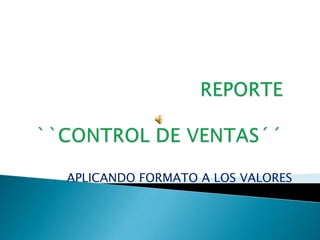
Verocarlosriveraloren
- 1. APLICANDO FORMATO A LOS VALORES
- 2. INDICANDO LAS VENTAS POR SEMESTRE QUE SE REALIZAN POR MES .UNA VEZ REALIZADA LAS TABLAS CORRESPONDIENTES CON LOS DATOS NECESARIOS PARA LLEVAR ACABO DICHO CONTROL.
- 4. LO PRIMERO QUE HICIMOS EN LA PRACTICA DE APLICACION DE LOS FORMATOS DE VALORES FUE APLICAR NEGRITAS A LOS ROTULOS LA CUAL CONSISTE EN SELECCIONAR EL TEXTO Y DAR CLICK EN LA FUENTE DE NEGRITAS , DESPUES LE APLICAMOS CURSIVA A DICHO ROTULO .
- 6. PARA APLICAR EL ESTILO SELECCIONAMOS LAS COLUMNAS C Y D, DIMOS CLICK EN EL FORMATO GENERAL Y SELECCIONAMOS LA OPCION MONEDA .
- 8. PARA CAMBIAR ELTAMAÑO DE LA LETRA PRIMERO SELECCIONAMOS EL
- 9. PARA APLICAR EL ESTILO MONEDA NOS FUIMOS AL FORMATO GENERAL Y SELECCIONAMOS EL ESTILO MONEDA.
- 10. PARA COMBINAR Y CENTRAR DE LA COLUMNA A Y D PARA ELTITULO NOS FUIMOS ALFORMATO Y SELECCIONAMOS LA OPCION COMBINAR Y CENTRAR.
- 12. INSERTAR UNA NUEVA FILA A LA LINEA 4 Y 5
- 13. AGREGA UNA NUEVA COLUMNA ENTRE LAS COLUMNAS ‘’B Y C´´.
- 15. AGREGAR UN BORDE AL REDEDOR DE LOS DATOS DE VALORES.
