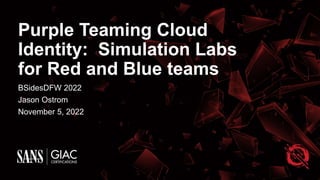
BSidesDFW2022-PurpleTeam_Cloud_Identity.pptx
- 1. Purple Teaming Cloud Identity: Simulation Labs for Red and Blue teams BSidesDFW 2022 Jason Ostrom November 5, 2022
- 2. Hey What’s up, I’m Jason • Builder of things @SANS Institute • Certified Instructor @SANS, SEC588 “Cloud Penetration Testing” • Founder, Principal @Stora Security • Community tool author • Family, hockey, football • I’m from DFW and I graduated from HS here. Hi Mom! New tool! Cloud “edge” bug bounty and recon tool github.com/iknowjason/edge
- 3. Agenda for today • Purple Teaming • Infrastructure as Code (IaC) • Labs Overview • BlueCloud & PurpleCloud • Demo
- 4. Infrastructure as Code (IaC)
- 5. Infrastructure as Code (IaC) • Infrastructure as Code is the managing and provisioning of infrastructure automated through code instead of manually. • Configuration is code stored in a VCS (Github, Gitlab) • Declarative, tracking desired state • Benefits: Speed, consistency, repeatability, lower cost • Each cloud provider has their own IaC service • Two popular multi-cloud platform tools: Pulumi & Terraform
- 6. Terraform Overview • Terraform is a free, universal, and popular IaC tool that can manage infrastructure with declarative files • Build, change, and version infrastructure in AWS, GCP, Azure • Providers: plugins that talk to API for different cloud providers and can provision Infrastructure, DNS, SaaS services, Kubernetes 1. terraform CLI 2. Terraform Provider 3. Target API $ terraform init $ terraform plan $ terraform apply Terraform uses Hashicorp Configuration Language (HCL) Terraform can also be used to auto provision resources in Identity solutions such as Azure Active Directory! Terraform Registry AWS Azure GCP
- 7. Pulumi Overview • Pulumi is a free and universal IaC tool that leverages existing programming languages to interact with cloud resources through the Pulumi SDK. • Use Python, Go, JavaScript to to build, change, and version infrastructure in AWS, GCP, Azure • Also uses the desired state model like Terraform Pulumi CLI & Deploymen t Engine Resource Provider & Plugin Cloud Providers Python Go TypeScript C# Java yaml Pulumi SDK AWS Azure GCP
- 8. Ansible Overview • Ansible is a post-deployment Configuration Management (CM) tool • Run YAML Ansible Playbooks using the Ansible tool for automation • Pushes out small programs called modules • Usually used after an OS has been deployed, for configuration of services • Agentless: Uses SSH or WinRM to remotely access Windows or Linux systems • Can be used to push changes across a fleet of hundreds or thousands of systems for IT Automation • Ansible can be used along with Terraform for cloud engineering use cases
- 9. Security as Code (SaC) • Using code within a DevOps SDLC environment to help meet security requirements. Security Unit Testing within CI/CD Security Testing Scripts Security Abuse Stories Security User Stories Security Acceptance Criteria for Projects
- 10. Purple Teaming
- 11. Purple Teaming Overview (1) • Purple Teaming: Red and Blue teams collaborating as a team to make defense better
- 12. Purple Teaming Overview (2) • Adversary Emulations run, from collaboration comes improvements: • Adding better log sources • Log Enrichment • Improve Detection Engineering • Process improvements • Training for blue team
- 13. Purple Teaming Overview (3) https://www.sans.org/blog/shifting-from-penetration-testing-to-red-team-and- purple-team/ https://www.sans.org/blog/building-internal-red-team-go-purple-first/ https://www.sans.org/blog/purple-teaming-threat-informed-detection- engineering/
- 14. Labs Overview
- 15. Why Simulation Labs? • Learning a new technology • Detection Engineering labs for properly instrumenting logs to detect attacks • ”Detection as Code” as an ideal state • Training Red and Blue teams, experimenting with a specific tool or technique against a simulated EDR endpoint or AD environment • Purple Teaming exercises • R&D security research • Malware lab • Fun! Purple Teaming: To test and improve people, process, and technology. In Cyber Ranges, the focus is on training people and improving technology. The Detection Engineering process is running emulations in the Cyber Range to improve logging and technology. These changes eventually go into production.
- 16. Overview of Cyber Ranges
- 17. DetectionLab • Detection Engineering lab created by Chris Long automatically configured with logging best practices • https://detectionlab.network • Great for endpoint security testing & logging research • Packer, Vagrant, Powershell, Ansible, and Terraform scripts (AWS, Azure)
- 19. Splunk Attack Range • Detection development platform featuring Splunk • https://github.com/splunk/attack_range • Creates a small lab with python scripts for remote management of attack simulations using Atomic Red Team or PurpleSharp • Docker container; AWS, Azure; Interactive CLI creates a custom range configuration
- 21. Adaz: Active Directory Hunting Lab in Azure • Easily spin up a customizable Active Directory lab in Azure with domain- joined workstations • https://github.com/christophetd/Adaz • Author: Christophe Tafani-Dereeper • Use Cases: Detection engineering, Learn or test Active Directory • ELK Server: Logs forwarded to ELK • Other nice features • A Domain configuration file in YAML that is very easy to customize • Ansible playbooks for pushing AD changes or OS patches after deployment • Windows Event Forwarding (WEF) with audit policies • Sysmon • Add multiple Windows 10 workstations with Domain Join
- 22. Adaz Architecture Image Source: github.com/christophetd/Adaz
- 23. GHOSTS: User Simulation Framework (1) • A user simulation framework for complex, realistic NPC orchestration • NPC: Non-player characters: Realism of users and their behavior running applications on an enterprise network • Test skills and train network defenders with real NPC players operating on the network creating static and background noise Image Source: https://github.com/cmu-sei/GHOSTS
- 24. GHOSTS: User Simulation Framework (2) • Grafana Dashboards and API • GHOSTS Windows client binary runs user behavior based on JSON files • Created by Carnegie Mellon University Software Engineering Institute: https://github.com/cmu-sei/GHOSTS • GHOSTS is a great tool for enhancing any Cyber Range with realistic, user behavior Image Source: https://github.com/cmu-sei/GHOSTS
- 25. GHOSTS Use Case with Simulation Labs
- 27. Range Types by Focus Area Detection Engineering is used to run emulations that improve logging and technology. The Ranges that include multi-host AD will better inform complete attack coverage, exploiting trust relationships between domain joined systems and authenticated sessions. Detection Engineering transforms an idea of how to detect a specific condition or activity into a concrete description of how to detect it. Credit: Florian Roth
- 29. BlueCloud
- 30. BlueCloud Cyber Range • Easily spin up a small Detection Engineering lab in AWS or Azure • Logging server runs Velociraptor + HELK (velocihelk) • Windows endpoint instrumented with Velociraptor agent that auto-registers • Windows endpoint instrumented with Winlogbeat that ships Sysmon logs using Kafka transport to HELK • Three tools on endpoint for adversary simulation • Atomic Red Team, Elastic Detection RTA, and APTSimulator BlueCloud is currently single Windows host.
- 31. PurpleCloud A little tool to play with Azure Identity Azure AD lab creation tool
- 32. PurpleCloud Labs (1) • PurpleCloud is an open-source Cyber Range that automates creation of simulation labs in Azure • Site: https://www.purplecloud.network • Author: Jason Ostrom • Terraform code generators that create unique ranges for different use cases
- 33. PurpleCloud Labs (2) • What it is • “Build your own lab” style of lab creation • For security researchers, Blue, Red, other security enthusiasts • Run attack simulations and understand defenses • Bug Bounty • Mix and match labs to create a custom, Hybrid Identity enterprise • User Story: used it for creating a Detection Engineering training class • What it is not • Guided vulnerability labs
- 35. Generator Usage & Workflow • Step 1: Run python terraform code generator • Step 2: Initialize terraform configuration • Step 3: Create a terraform plan • Step 4: Apply terraform plan • Step 5: Terraform destroy % cd generators/adfs % python3 adfs.py % terraform init % terraform plan –out=plan.run % terraform apply plan.run % terraform destroy
- 37. Azure AD Lab Generator • Creates an Azure Active Directory lab filled with Azure users, groups, and applications • Key Features • Randomly generate Azure AD users using faker library for simulated users • Customizable list of Groups Added (Default: 11) • Customizable list of Azure AD Applications and Service Principals (Default: 7) • Users auto-assigned randomly into Groups • Includes a vulnerable privilege escalation scenario and attack scripts • Example Usage % python3 azure_ad.py --upn rtcfingroup.com --count 500 --apps 3 --groups 5 First of its kind Azure AD open-source tool to auto-generate Azure AD lab
- 38. Create 1,000 Azure AD users
- 39. Outputs Files in Text and CSV for other tools
- 40. Create Azure Applications and Groups: Auto- assign users into groups 100 users are randomly placed into 5 different Azure AD Groups.
- 41. Service Principal Abuse Attack Scenario Created Hat tip and credit to security researchers (Andy Robbins, Dirk-jan Mollema) for their writeups on this issue. Original articles are included in references section.
- 42. Adversary Behaviors • Simulate adversary techniques mapped to the Azure Threat Research Matrix: https://microsoft.github.io/Azure-Threat-Research-Matrix/
- 43. Detection Engineering (1) • Start the process of Detection Engineering with Adversary Emulations • Password Spray: Attacker rotates IP addresses using Amazon API Gateway Adversary runs a Password Spray and rotates their source IP address using Amazon API Gateway. Note the different location and user in each request.
- 44. Detection Engineering (2) • Password Spraying using Amazon API Gateway can be detected and blocked • Use Amazon’s published IP prefixes to parse all API Gateway prefixes • Lookup IP address of password attempt against the list • Instrument SIEM, WAF, or Firewall to detect a threshold of password attempts and block curl https://ip-ranges.amazonaws.com/ip-ranges.json | jq -r '.prefixes[] | select(.service=="API_GATEWAY") | .ip_prefix'
- 45. Sentinel Detections • Use Azure Sentinel and KQL queries for detection improvement • Example KQL: union SigninLogs Build KQL detections and automate processes for detection engineering. Map Azure-specific TTPs using the Azure Threat Research Matrix.
- 46. Service Principal Privilege Abuse Primitives
- 47. Detection Engineering & Sentinel • Example KQL • Detect Service Principal Logins • Detect changes to App Role Assignments • Detect adding secrets to applications AuditLogs |where OperationName =="Update application – Certificates and secrets management" and Category=="ApplicationManagement"
- 48. Active Directory with SIEM & Velociraptor
- 49. Active Directory + SIEM Lab Generator (1) • ad.py is a Terraform generator for an Active Directory Lab created with Azure VMs and includes support for Velociraptor and a SIEM using Hunting ELK • Key Features • Create a custom IaaS Active Directory environment with Azure VMs • Deploys a SIEM (Hunting ELK) and endpoints instrumented with Sysmon/Winlogbeat/Velociraptor/Atomic Red Team • Endpoints include PurpleSharp • Downloads Azure AD Connect msi installer onto DC’s desktop • Example Usage % python3 ad.py --domain_controller --ad_domain rtcfingroup.com --admin RTCAdmin --password MyPassword012345 --csv users.csv --endpoints 2 --domain_join
- 50. Active Directory + SIEM Lab Generator (2) • Create a customizable, realistic, large AD environment • Import users from CSV, or randomly generate users • Random Generator creates as many users as you desire • Automatically creates OU, AD Groups, and assigns users into OU, Groups • Automatic Domain Join: Configurable Domain Join per VM • Auto-logon Domain users with Domain credentials, for realistic simulations (Interactive Type 2 Logon, Mimikatz) • Great for practicing or learning Active Directory
- 51. Simulate an On-Premise Active Directory Lab Create an AD Domain with 500 AD users. Create three Windows 10 Professional endpoints, joining them to the domain.
- 52. Users Placed into OU and AD Groups automatically
- 53. Each Windows 10 Pro Endpoint has a custom Terraform file created (for further editing if desired)
- 55. Active Directory Created with 3 Domain Joined 500 Domain Users assigned into different OU and AD Groups. Three Windows 10 Pro joined to the domain based on Python script.
- 56. Auto Logon Domain Users with AD credentials With this feature, you can practice lateral movements across domain joined systems and extracting domain credentials from LSASS memory.
- 57. Passwords in AD default to Strong, but customizable Specify your desired password for all users via command line parameter. Default behavior is to auto- generate a strong password and assign to all users, putting into CSV file.
- 58. Build Hunting ELK + Velociraptor with one endpoint
- 59. PupleCloud IaaS Advantage • Advantage of PurpleCloud: • Practice simulations against Domain Joined workstations with users logged in with domain user credentials • Simulate lateral movement in AD enterprise • Simulate extraction of domain user credentials from memory • Windows and Sysmon logs shipped to a SIEM (HELK) • Sysmon v14 • Customize your XML (uses SwiftOnSecurity) • Study forensic artifacts with Velociraptor PurpleCloud is a solid lab to learn Active Directory
- 60. HELK: The Hunting ELK (1) • PurpleCloud automatically builds HELK as the SIEM • https://github.com/Cyb3rWard0g/HELK • Endpoints ship Sysmon logs via Winlogbeat agent • HELK hardware option #4 is built for Jupyter Notebooks + ElastAlert
- 61. HELK: The Hunting ELK (2) • Endpoints configured with Sysmon Version 14 • SwiftOnSecurity XML configuration • Files included in Github repository and can be customized • winlogbeat.yml • Sysmon.zip • Symonconfig-export.xml user@host ad % cd files/velocihelk user@host velocihelk % user@host velocihelk % ls helk.sh.tpl sysmonconfig-export.xml winlogbeat.yml.tpl user@host velocihelk %
- 62. Velociraptor Live Response • PurpleCloud automatically install a Velociraptor Server • Deploys Velociraptor agent on Windows systems • https://github.com/Velocidex/velociraptor • Endpoint visibility tool for digital forensics and live response • Uses Velociraptor Query Language (VQL) to interrogate hosts and pull forensic artifacts
- 63. Hybrid Identity
- 64. Hybrid Identity Lab • Advantage of PurpleCloud • Creates an Azure AD lab + On-Premise AD lab • Automates creation of a mixed-use Hybrid Identity lab • Drops latest Azure AD Connect on DC’s Desktop • Use Azure AD Connect agent to synchronize users from on-premise to Azure AD • Saves time and effort doing manual installation • Attack simulations against Azure AD Joined Windows 10 and Hybrid Joined devices that are also joined to On-Premise AD We are seeing a large growth of companies deploying Hybrid cloud, mixing On-Premise with Cloud systems, & synchronizing users into the Cloud.
- 66. Microsoft Sentinel Lab Generator • Creates a Microsoft Sentinel and log analytics workspace lab with endpoints • Key Features • Endpoints install Azure Monitoring agents and send logs to Log Analytics workspace • Endpoints install Sysmon v14 • Sentinel Data Connector for Office • Sentinel Data Connector for AAD • Supports full Active Directory deployment with Domain Join (same as ad.py) • Example Usage % python3 sentinel.py --domain_controller --ad_domain rtcfingroup.com --admin RTCAdmin --password MyPassword012345 --csv users.csv --endpoints 2 --domain_join
- 67. Detection Engineering & Sentinel • Microsoft Sentinel KQL for Windows Event Logs: • Windows Event Logs: union SecurityEvent • Sysmon: union Event • Run PurpleSharp PurpleSharp is a C# adversary simulation tool that executes adversary techniques. It can be used to generate and study Sysmon logs that are shipped to Sentinel. https://github.com/mvelazc0/ PurpleSharp PurpleSharp is downloaded to all Windows 10 and can be accessed: C:toolsPurpleSharp.exe
- 68. Consent Phishing
- 69. Application Consent Phishing Lab • Creates a multi-tenant Azure AD application that can be used for consent phishing attack and defense • Key Features • Multi-tenant Azure AD application that can be used to practice app consent phishing • Customizable Graph API permissions (Default: Mail.Read, Files.Read) • Script parameter to specify custom application name • Script parameter to specify redirect_uri • Example Usage % python3 phishing_app.py --name PhishingApp --redirect_uri https://www.evilcorp.io/get_token
- 70. Azure Threat Research Matrix
- 71. User Consents to Application
- 72. Detection Engineering & Sentinel • Azure Portal: Audit Logs • Example KQL: union AuditLogs Audit logs can trigger alarms on user behavior for application consent to application permissions.
- 73. Managed Identity
- 74. Managed Identity Lab Generator • Creates a Managed Identity lab with an Azure VM Identity automatically created and assigned • Key Features • Creates one Azure Virtual Machine with a managed identity assigned • Default user assigned identity with role of reader on the subscription • Script parameter to change role to owner or contributor • Randomly generates one Azure AD user with a role of Virtual Machine Contributor • Script parameter to add a system-assigned identity to the Virtual Machine • Creates storage account, containers, blobs, shares, and key vaults • Example Usage % python3 managed_identity.py -u rtcfingroup.com -n rtcfin -l eastus -a RTCAdmin -p MyPassword012345 -ua reader -sa
- 76. Acquire an Identity Access Token An attacker with RDP access can acquire the Identity’s access token or use az vm run command. An attacker can sign into Azure AD using the VM’s managed identity. Sign in logs can track this behavior.
- 77. Detection Engineering & Sentinel • Azure Portal: Managed Identity sign-ins • Example KQL: union AADManagedIdentitySignInLogs
- 78. Storage Lab
- 79. Storage Lab Generator • Creates an Azure Storage security lab • Azure Resources Created • Storage account • Three storage containers with different permission levels (private, blob, container) • Two azure shares • Upload of fake, sensitive files to shares and containers as blobs • Key vault with secrets, private keys, and certificates • Example Usage % python3 storage.py
- 80. Security Testing for Anonymous Blob Access The Container access level enables indexing of files. The simulation lab uploads sample files.
- 81. Appending a string of “?comp=list” to a storage container with “container” access level will reveal all of the files in the target container.
- 82. ADFS Federation
- 83. ADFS Lab Generator • Creates an Active Directory Federation Services (ADFS) lab. • Key Features • Deploys an ADFS server joined to a created Domain Controller with AD Domain • Deploys Azure Sentinel • Deploys Azure monitoring agent on ADFS server and ADFS Audit log best practices for shipping logs into Sentinel • Supports self-signed ADFS certificate deployment (Default) • Supports ADFS trusted certificate import using optional script parameters • Implements ADFS Audit log best practices • Example Usage % python3 adfs.py --trusted_cert adfs.pfx --pfx_password password Credit to Roberto Rodriguez and his Azure Simuland tool. The ADFS Lab Generator was inspired by Simuland.
- 84. ADFS Security Auditing logs • Generate authentication events for success and failure Credit to Roberto Rodriguez for his blog on enabling ADFS Security Auditing.
- 85. Detection Engineering & Sentinel • Example KQL SecurityEvent | where TimeGenerated >= ago(1d) | where EventSourceName == ‘AD FS Auditing’
- 86. Extract Token Signing Certificate Used in ADFS • Golden SAML Credit to Dr. Nestori Syynimaa, his Golden SAML research, and his AADInternals tool. https://aadinternals.com
- 87. Instrument Sysmon Log Detections with KQL • KQL: union Event
- 88. Azure AD Join
- 89. Azure AD Join Lab Generator • Creates an Azure AD Join security lab with Azure Virtual Machines joined to Azure Active Directory. • Key Features • Creates optional number of Windows 10 Endpoints and automatically joins them to Azure Active Directory • Deploys a system assigned Identity and optional user assigned identity on all Azure VMs • Creates simulated Azure AD users with role of Virtual Machine Administrator Login and Virtual Machine User Login • Example Usage % python3 aadjoin.py --endpoints 1 -u rtcfingroup.com
- 90. Detection Engineering & Sentinel • Azure Portal: User sign-ins (non-interactive) • Example KQL: union AADNonInteractiveUserSignInLogs • Connection IP addresses appear sourced from an Azure data center IP
- 92. PurpleCloud Use Cases • PurpleCloud enables anyone to auto-create an Azure AD security lab for a variety of use cases: • Create an Azure AD Lab mirroring customer tenant, to practice privilege escalation • App Consent phishing campaigns + Social Engineering • Create the lab with exact number of Azure AD users, to practice recon tooling, username enumeration, password spraying behavior • Blue teams to instrument Azure sign-in logs correctly + Detection Engineering + Purple Teaming exercises • R&D security research for new vulnerabilities or techniques PurpleCloud can be used for Purple Teaming exercises!
- 93. Demo
- 94. Free SANS Workshop: Building an Azure AD Pentest lab for Red Teams • Free guided scenario vulnerability lab with playbook • Registration URL: https://www.sans.org/webcasts/sans-workshop-building- azure-pentest-lab-red-teams
- 95. Thank you for joining! Thank you BSidesDFW! • Contact Information • Jason Ostrom • @securitypuck • jostrom@stora.io
- 96. References
- 97. References • https://posts.specterops.io/azure-privilege-escalation-via-service-principal- abuse-210ae2be2a5 • https://dirkjanm.io/azure-ad-privilege-escalation-application-admin/ • https://cyb3rops.medium.com/about-detection-engineering-44d39e0755f0 • https://microsoft.github.io/Azure-Threat-Research-Matrix/ • https://m365internals.com/2021/11/30/lateral-movement-with-managed- identities-of-azure-virtual-machines/ • https://techcommunity.microsoft.com/t5/microsoft-sentinel-blog/enabling-ad-fs- security-auditing-and-shipping-event-logs-to/ba-p/3610464
Notas del editor
- Creating scripts or configuration files written as code, enabling automated rollout of infrastructure. Release infrastructure via CI/CD pipeline. In the old way of doing things, engineers had to manually install the OS and applications. Sit at multiple machines pressing the Next button, installing software with a CD. Does not scale very well at all. Manual tasks can be error-prone. Biggest advantage is repeatable. We have IaC tooling for infrastructure provisioning (terraform, pulumi) and for configuration management (Ansible, Chef, Puppet). IaC guarantees we can make perfect copies. If we ensure that IaC is secure, giant win for security team and organizations as a whole. Another huge advantage is using version control system for documentation and tracking of the changes. Configuration changes are recorded and then security testing performed on it in your CI/CD pipeline. IaC code is immutable infrastructure, which reduces risk. You do not add patches or change it while it is in place. Advantage is that you can’t accidentally corrupt your infrastructure images or break something while it is in production. Replace with something new that has already ensured to work via CI/CD testing. Source: Tanya Janka: Alice and Bob Learn Application Security.
- Pulumi works differently than Terraform. Terraform CLI is a Go-based program that has its own configuration language, Hashicorp Configuration Language (HCL). Pulumi, on the other hand, leverages existing programming languages – TypeScript, JavaScript, Python, Go, .NET, Java to interact with cloud resources through the Pulumi SDK. There is a downloadable CLI, runtime, libraries, and a hosted service that work together to deliver a robust way of provisioning.
- Weaving security through DevOps. Using code. DevSecOps is all security activities that happen within a DevOps SDLC, Security as Code is only the codified portions. Examples include adding code to your Infrastructure as Code to enforce security policies, writing code to implement and/or automate your security requirements, creating negative unit tests (unit tests that ensure you fail gracefully – also known as security regression testing), and adding security testing scripts to your pipelines. Security User Stories, and acceptance criteria. User security stories should be based off of: ensuring your CIA are intacts, preventing threat models, enforcing any security-related standards or policies, and implanting your project’s security requirements. Source: Tanya Janka: Alice and Bob Learn Application Security. Source: Agile Application Security (O’Reilly)
- An informative article by Florian Roth, “About Detection Engineering” https://cyb3rops.medium.com/about-detection-engineering-44d39e0755f0
- An informative article by Florian Roth, “About Detection Engineering” https://cyb3rops.medium.com/about-detection-engineering-44d39e0755f0
- Detection Lab is very mature and stable. Has been around the longest. Many community contributors (64) and 3.7k stars. Original author is Chris Long * Website: https://github.com/clong/DetectionLab Designed for defenders in mind. Primary purpose is to allow the user to quickly build a Windows domain that comes pre-loaded with security tooling and best practices. Weekly build testing with CircleCI Splunk-centric (Splunk Server + Universal Forwarder) Windows Event Logs with WEF Forwarding configuration and custom channels to the WEC server In the usage guide, excellent step by step guide for building your own AWS AMIs for self-hosting. In the usage guide, Boss of the SOC (bots) dataset is very nice too Comes pre-loaded with BadBlood. All you have to do is run it. A bunch of tools in the tools directory. Including Mimikatz. Splunk Enterprise dashboard really nice. Tested out PurpleSharp. It automatically deploys into C;\Tools. You just run it. Powershell transcription logging Osquery agents and Fleet server. The logger has it and it is really nice. The osquery agents (total of three) are instrumented and register to fleet Sysmon instrumented into Splunk as index “Sysmon” Suricata NIDS engine is installed with log source going into Splunk Velociraptor console is installed and the velociraptor agent installed on all three endpoints. Microsoft Advanced Threat Analytics Zeek and Suricata Complete local build instructions with VMWare, VirtualBox, Packer + Vagrant Also supports ESXi and HyperV AWS and Azure support with terraform Supports white-listing (but not automatic) Instead of relying on third-party forwarders (e.g. Splunk, Beats), we can leverage native Windows components. Windows event forwarding subscriptions are XML documents that allow you to include or exclude events based on highly granular information. In DetectionLab, advanced Windows auditing is enabled and the WEF host is used as a Windows event collector. Windows endpoints pull event “subscriptions” from WEF, defining which events we want to collect. Once the events have been centralized on WEF, they are then sent to Splunk via a single Splunk forwarder.
- Detection Lab is very mature and stable. Has been around the longest. Many community contributors (64) and 3.7k stars. Original author is Chris Long * Website: https://github.com/clong/DetectionLab Designed for defenders in mind. Primary purpose is to allow the user to quickly build a Windows domain that comes pre-loaded with security tooling and best practices. Weekly build testing with CircleCI Splunk-centric (Splunk Server + Universal Forwarder) Windows Event Logs with WEF Forwarding configuration and custom channels to the WEC server In the usage guide, excellent step by step guide for building your own AWS AMIs for self-hosting. In the usage guide, Boss of the SOC (bots) dataset is very nice too Comes pre-loaded with BadBlood. All you have to do is run it. A bunch of tools in the tools directory. Including Mimikatz. Splunk Enterprise dashboard really nice. Tested out PurpleSharp. It automatically deploys into C;\Tools. You just run it. Powershell transcription logging Osquery agents and Fleet server. The logger has it and it is really nice. The osquery agents (total of three) are instrumented and register to fleet Sysmon instrumented into Splunk as index “Sysmon” Suricata NIDS engine is installed with log source going into Splunk Velociraptor console is installed and the velociraptor agent installed on all three endpoints. Microsoft Advanced Threat Analytics Zeek and Suricata Complete local build instructions with VMWare, VirtualBox, Packer + Vagrant Also supports ESXi and HyperV AWS and Azure support with terraform Supports white-listing (but not automatic) Instead of relying on third-party forwarders (e.g. Splunk, Beats), we can leverage native Windows components. Windows event forwarding subscriptions are XML documents that allow you to include or exclude events based on highly granular information. In DetectionLab, advanced Windows auditing is enabled and the WEF host is used as a Windows event collector. Windows endpoints pull event “subscriptions” from WEF, defining which events we want to collect. Once the events have been centralized on WEF, they are then sent to Splunk via a single Splunk forwarder.
- Splunk Attack range is mature, been around for a long time. Many community contributors (32) and 1.1k stars. Website: https://github.com/splunk/attack_range Difference from DetectionLab. The attack simulations can be instrumented remotely through Ansible using their python scripts. For DetectionLab, you login to the server and run it. Detection Development platform that creates a small lab, supports different engines for running attack simulations (ART, Prelude), and integrates into a CI/CD to automate detection rule testing process. Docker container support is very nice. You can run attack simulations with both Atomic Red Team or PurpleSharp Nice python scripts for configuration, building, testing, and simulations Nice Log sources from the machines (Windows events, windows powershell, Sysmon, Zeek) Splunk Server + Splunk SOAR server Supports aws, azure Automatic white-listing of your source IP address – very nice - essential Con: Windows client only supported in Azure (not the fault of the range) Interactive menu asks you questions in order to build the range, writes the configuration to a file (attack_range.conf) Prelude Operator launches attacks using the pre-installed Penuma agent. Atomic Red Team Note: The attack simulations failed (python attack_range.py simulate –e ART or –e PurpleSharp) using the default commands on main page Attack simulation support with multiple engines Cloud + terraform centric
- Splunk Attack range is mature, been around for a long time. Many community contributors (32) and 1.1k stars. Website: https://github.com/splunk/attack_range Difference from DetectionLab. The attack simulations can be instrumented remotely through Ansible using their python scripts. For DetectionLab, you login to the server and run it. Detection Development platform that creates a small lab, supports different engines for running attack simulations (ART, Prelude), and integrates into a CI/CD to automate detection rule testing process. Docker container support is very nice. You can run attack simulations with both Atomic Red Team or PurpleSharp Nice python scripts for configuration, building, testing, and simulations Nice Log sources from the machines (Windows events, windows powershell, Sysmon, Zeek) Splunk Server + Splunk SOAR server Supports aws, azure Automatic white-listing of your source IP address – very nice - essential Con: Windows client only supported in Azure (not the fault of the range) Interactive menu asks you questions in order to build the range, writes the configuration to a file (attack_range.conf) Prelude Operator launches attacks using the pre-installed Penuma agent. Atomic Red Team Note: The attack simulations failed (python attack_range.py simulate –e ART or –e PurpleSharp) using the default commands on main page Attack simulation support with multiple engines Cloud + terraform centric
- Easily spin up Active Directory labs in Azure with domain-joined workstations, Windows Event Forwarding, Kibana, and Sysmon using Terraform/Ansible. Adaz is an Active Directory deployment lab that can also be used for threat hunting. It has some very nice features. It has a smaller number of contributors (4) in comparison to DetectionLab/Splunk Attack Range. It has 298 stars. Original author is Christophe Tafani-Dereeper Website: https://github.com/christophetd/Adaz If you are looking for a nice, small Active Directory lab building as Azure IaaS, this is a great one. It also a lot of best practices configuration (WEF, Audit policies, Sysmon) with a customizable Domain configuration (yaml file) with automated domain join. Logs are automatically sent to ELK Windows Event Forwarding is pre-configured A great Cyber Range for learning AD and for Detection Engineering of lateral movement techniques between systems Uses Terraform and Ansible Some really great features: Automated white listing with terraform. You run terraform apply when your IP address changes. No dynamic naming of resource group supported Flexible and customizable domain configuration with domain.yml file, which is used by Terraform to parse Workstation logs forward events or WEF to the WEC which is the Domain Controller. DC has Winlogbeat to ship logs to ELK Ansible playbooks are nice to run updates to users, groups, OUs after the lab has been created To add or remove workstations, you change domain.yml configuration and then run terraform apply. That is nice. Apply OS updates after lab is created, you can run dedicated ansible playbooks Pretty sophisticated Ansible playbooks for desired domain configuration The Elastic Kibana server is having an issue – unable to connect to the service. Windows 10 workstations don’t show as domain joined and the DC doesn’t look right – no AD DS tools to look at domain users and computers
- Easily spin up Active Directory labs in Azure with domain-joined workstations, Windows Event Forwarding, Kibana, and Sysmon using Terraform/Ansible. Adaz is an Active Directory deployment lab that can also be used for threat hunting. It has some very nice features. It has a smaller number of contributors (4) in comparison to DetectionLab/Splunk Attack Range. It has 298 stars. Original author is Christophe Tafani-Dereeper Website: https://github.com/christophetd/Adaz If you are looking for a nice, small Active Directory lab building as Azure IaaS, this is a great one. It also a lot of best practices configuration (WEF, Audit policies, Sysmon) with a customizable Domain configuration (yaml file) with automated domain join. Logs are automatically sent to ELK Windows Event Forwarding is pre-configured A great Cyber Range for learning AD and for Detection Engineering of lateral movement techniques between systems Uses Terraform and Ansible Some really great features: Automated white listing with terraform. You run terraform apply when your IP address changes. No dynamic naming of resource group supported Flexible and customizable domain configuration with domain.yml file, which is used by Terraform to parse Workstation logs forward events or WEF to the WEC which is the Domain Controller. DC has Winlogbeat to ship logs to ELK Ansible playbooks are nice to run updates to users, groups, OUs after the lab has been created To add or remove workstations, you change domain.yml configuration and then run terraform apply. That is nice. Apply OS updates after lab is created, you can run dedicated ansible playbooks Pretty sophisticated Ansible playbooks for desired domain configuration The Elastic Kibana server is having an issue – unable to connect to the service. Windows 10 workstations don’t show as domain joined and the DC doesn’t look right – no AD DS tools to look at domain users and computers
- GHOSTS is a user simulation framework for complex, realistic NPC orchestration GHOSTS is a framework for highly-complex, realistic non-player character (NPC) orchestration. It essentially realistically mimics the behavior of the different types of people you might encounter on typical office or enterprise networks. The system makes it possible for cybersecurity experts to test their skills and realistically train to defend real networks with real NPC players operating on those networks doing the things we might expect them to do: Create documents, access systems, browse the web, click, run commands, and so on.
- GHOSTS is a user simulation framework for complex, realistic NPC orchestration GHOSTS is a framework for highly-complex, realistic non-player character (NPC) orchestration. It essentially realistically mimics the behavior of the different types of people you might encounter on typical office or enterprise networks. The system makes it possible for cybersecurity experts to test their skills and realistically train to defend real networks with real NPC players operating on those networks doing the things we might expect them to do: Create documents, access systems, browse the web, click, run commands, and so on.
- An informative article by Florian Roth, “About Detection Engineering” https://cyb3rops.medium.com/about-detection-engineering-44d39e0755f0
- We then start to build Detection Engineering rules and continuously test and improve the process. MSRC has made a specific Azure Threat Research Matrix available to map TTPs specific to Azure cloud native services. https://microsoft.github.io/Azure-Threat-Research-Matrix/
- It is necessary to start the process of improving Detection Engineering. The first step is to instrument the logs by either exporting them out to a storage account, event hub to external SIEM, or configure a data connector to ingest the logs into a log analytics workspace with Azure Sentinel. In this example we can talk about Azure Sentinel. Let’s look at the native Azure Sign-In logs for a password spraying attack in which the attacker used Amazon API Gateway to rotate their IP addresses. Take a look at this excellent blog by Florian Roth titled “About Detection Engineering”: https://medium.com/@cyb3rops/about-detection-engineering-44d39e0755f0
- We then start to build Detection Engineering rules and continuously test and improve the process. MSRC has made a specific Azure Threat Research Matrix available to map TTPs specific to Azure cloud native services. https://microsoft.github.io/Azure-Threat-Research-Matrix/
- Reference credit to the Azure Threat Research Matrix: https://microsoft.github.io/Azure-Threat-Research-Matrix/
- Velociraptor - Digging Deeper! Velociraptor is an advanced digital forensic and incident response tool that enhances your visibility into your endpoints.
- /
- /
- Andy Robbins has a great three-part blog series on attacking Managed Identities: https://posts.specterops.io/managed-identity-attack-paths-part-1-automation-accounts-82667d17187a Other great references include “Abusing Managed Identities” https://hackingthe.cloud/azure/abusing-managed-identities/ Lateral Movement with Managed Identities of Azure Virtual Machines: https://m365internals.com/2021/11/30/lateral-movement-with-managed-identities-of-azure-virtual-machines/ Andy Robbins, “Azure Managed Identity Assignments are “secure by default”” https://twitter.com/_wald0/thread/1572283008840777728
- The ADFS Lab Generator was inspired by Roberto Rodriguez’s Simuland tool: https://github.com/Azure/SimuLand
- The AD FS Security Auditing best practices logging configuration was created from Roberto Rodriguez’s blog post, https://techcommunity.microsoft.com/t5/microsoft-sentinel-blog/enabling-ad-fs-security-auditing-and-shipping-event-logs-to/ba-p/3610464
- /
- /
- /
- /
- Terraform is increasingly used by Red Team Operators to build Red Team Infrastructure; DevOps for “Security as Code”. Now you can add Azure AD Red Team Lab as an option!