How to enable macros in excel 2010
•
1 recomendación•2,121 vistas
A quick walkthrough on how to enable macros in excel
Denunciar
Compartir
Denunciar
Compartir
Descargar para leer sin conexión
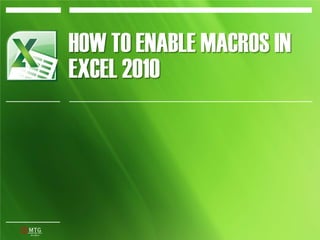
Más contenido relacionado
Destacado
Destacado (16)
Cómo automatizar tareas rutinarias con excel macros

Cómo automatizar tareas rutinarias con excel macros
Más de Johan N
Más de Johan N (7)
How to enable macros in excel 2010
- 1. HOW TO ENABLE MACROS IN EXCEL 2010
- 2. OPEN A NEW WORKSHEET IN EXCEL
- 3. PUSH ON THE GREEN TAB NAMED FILE AND THEN ON THE BUTTON NAMED OPTIONS
- 4. IN THE NEW WINDOW, GO TO TRUST CENTER AND THEN TO TRUST CENTER SETTINGS
- 5. IN THE NEW WINDOW, GO TO MACRO SETTINGS AND CLICK ON DISABLE ALL MACROS WITH NOTIFICATION
- 6. CONFIRM ALL OPEN WINDOWS BY CLICKING OK
- 7. OPEN YOUR MACRO WORKBOOK AND CLICK ON THE BUTTON ENABLE CONTENT
- 8. YOU SHOULD NOW BE ABLE TO RUN ALL MACROS IN YOUR WORKBOOK. HAVE A GOOD ONE!
