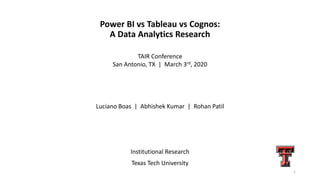
Power BI vs Tableau vs Cognos: A Data Analytics Research
- 1. Power BI vs Tableau vs Cognos: A Data Analytics Research 1 TAIR Conference San Antonio, TX | March 3rd, 2020 Luciano Boas | Abhishek Kumar | Rohan Patil Institutional Research Texas Tech University
- 2. Overview 2 • Data Visualization and Tools • Data Visualization • Problem Statement • Introduction to Tools • Gartner Magic Quadrant • Flow of Data • Power BI, Tableau, Cognos Analytics • Tools In Action • Dataset • Dashboard in Power BI • Dashboard in Tableau and Cognos • Qualitative Research and Conclusion • Qualtrics Questionnaire • Responses • Results • Feedback • Conclusion
- 3. Overview 3 ❑ Organize and present the information ❑ Facilitates identification of trends and patterns ❑ To make data more understandable and support actions ❑ Why do we need data visualization? ❑ What is data visualization? ❑ Big Data (size and structure) ❑ Visual representation of information ❑ Data Visualization Tools ❑ Power BI (Version 2.78.5740.861) ❑ Tableau (Version 2019.1.8) ❑ Cognos Analytics (Version 11.0.10) Data visualization helps to tell stories by curating data into a form easier to understand ❑ Advances in AI and ML ❑ Leverage human’s capability to deal with Big Data ❑ Mitigating gut feeling decision- making process
- 4. Problem Statement 4 ❑ Situation ❑ TTU IR department has long history and experience working with Tableau and Cognos Analytics ❑ High costs of Tableau and lack of features from Cognos ❑ Task ❑ We were tasked to research about Power BI ❑ Report findings ❑ Action ❑ We talked with other people within TTU to learn more about PBI ❑ We experimented with PBI and compared it with the other tools ❑ Results ❑ We find ourselves surprised of how PBI is very powerful ❑ We are implementing PBI reports To find the proper visualization tool under a given set of circumstance
- 5. Power BI 5 Easy for Microsoft (Office 365) users Smooth learning curve Drag and drop interface Data cleaning/transformation ❑ Characteristics ❑ Features Range of visualizations (Market Place) Data source Data/Drill Print Dashboard Power BI - Disrupting the Analytics and Business Intelligence market
- 6. Tableau 6 Facilitates data visualization It has a huge community with a “fanlike” attitude Free version available, but with limited capabilities Tableau Public – a platform where users can share their work ❑ Characteristics ❑ Features Collaboration and Sharing Data source Great visualizations Mobile view Tableau - Best practices in data visualization
- 7. Cognos Analytics Incorporated visualizations/dashboards Strong in business intelligence Choice for IBM Cognos customers ❑ Features ❑ Characteristics Web-based application Data scheduling Data protection Cognos Analytics - Supports entire analytics life cycle
- 8. Gartner Magic Quadrant 8 Leader in IT research and advisory Magic quadrants demonstrate market research and trends Update results for technologies every 1-2 years Gartner is reference on evaluating IT products in many industries What is Gartner Inc.? Don’t always focus on the leader’s quadrant Keep an eye or market challengers Niche players may align with your goals Analysis of Magic Quadrant
- 9. Gartner Magic Quadrant (2020) 9 Power BI: “viral spread” Tableau: uncertainty (Salesforce) Cognos Analytics: playing catch-up Power BI gets an edge over Tableau For Analytics and Business Intelligence (from data preparation to visualization)
- 10. Overview 10 • Data Visualization and Tools • Data Visualization • Problem Statement • Introduction to Tools • Gartner Magic Quadrant • Flow of Data • Power BI, Tableau, Cognos Analytics • Tools In Action • Dataset • Dashboard in Power BI • Dashboard in Tableau and Cognos • Qualitative Research and Conclusion • Qualtrics Questionnaire • Responses • Results • Feedback • Conclusion
- 11. 11Power BI is the authoring and publishing for shared views on Power BI Service. Power BI Desktop Data Analysis and Report Creation Tool Query Editor for data cleaning Power BI ServicePower BI Report Server On-premises centralized hosting environment Release versions are behind the Power BI Desktop Cloud-based service with light report editing. Data source connections with limited modelling. Flow of Data in Power BI
- 12. Flow of Data in Tableau 12 Tableau Desktop – Development Tableau Server – Sharing and Collaboration Tableau Desktop Transform statistical data into interactive visual representation Build in reports to give insights to decision makers Tableau Server Publish, Share and administrate the Desktop content Setup permissions on workbooks and data source Tableau Prep Builder and Conductor To combine, clean and shape data Scheduling, monitoring and managing flows
- 13. Flow of Data in Cognos Analytics 13 Cognos Analytics Cognos Architecture has a three-tired architecture – web, application, data Each of the tiers can be separated by a firewall Cognos Analytics, a web-based integrated BI tool, for reporting and analytics
- 14. Overview 14 • Data Visualization and Tools • Data Visualization • Problem Statement • Introduction to Tools • Gartner Magic Quadrant • Flow of Data • Power BI, Tableau, Cognos Analytics • Tools In Action • Dataset • Dashboard in Power BI • Dashboard in Tableau and Cognos • Qualitative Research and Conclusion • Qualtrics Questionnaire • Responses • Results • Feedback • Conclusion
- 15. Dataset Derived from our Factbook http://techdata.irs.ttu.edu/FactBook/ College Gender Ethnicity Home Origin Undergraduate Enrollment Count Graduate Enrollment Count Law Enrollment Count Factbook Data Attributes in Dataset Factsheet 2019, TTU Data from our Factbook was extracted to build our dataset
- 16. Dashboard in Power BI Click Here: Power BI Demo
- 17. Dashboard in Tableau and Cognos Click Here: Tableau and Cognos Analytics Demo
- 18. Overview 18 • Data Visualization and Tools • Data Visualization • Problem Statement • Introduction to Tools • Gartner Magic Quadrant • Flow of Data • Power BI, Tableau, Cognos Analytics • Tools In Action • Dataset • Dashboard in Power BI • Dashboard in Tableau and Cognos • Qualitative Research and Conclusion • Qualtrics Questionnaire • Responses • Results • Feedback • Conclusion
- 19. Qualtrics Questionnaire Subjective Questions: Accessibility (Ease of usage) Connecting to Data Data preparation/Data cleaning Security General Feedback Coded Questions: Visualization Use of in-built features Ease of development Community Support Project maintenance Areas of interest Questionnaire was sent to specific departments within TTU campus
- 20. Questionnaire Results (Coded Questions) User Satisfaction Scale Code Category 4 Excellent 3 Good 2 Average 1 Poor Results suggested that Power BI and Tableau are close in our areas of interest while Cognos trails behind.
- 21. Responses for Power BI (Subjective Questions) Accessibility (Ease of usage) “The tool is intuitive, and the online service has the same user-friendly permission management as other Office365 apps.” Security “The tools security is good. We can mask the data which we want to present as well so I find it secured.” Connecting to Data “Power BI was able to connect to the various data sources I work on so far.” Data Preparation and Data Cleaning “Power Bi itself provide data cleaning/prep tools via Power Query.” TableauPower BI Cognos
- 22. Responses for Tableau (Subjective Questions) Accessibility (Ease of usage) “Tableau has a learning curve. Once you understand how the software works, it is easy to use, has a large community to help with questions and a powerful tool for data visualizations.” Security “Tableau has good security and so far, have not faced any issues with respect to security concerns.” Connecting to Data “I love the connectivity of this tool to various data sources. I use Excel, Data Extracts and MySQL.” Data Preparation and Data Cleaning “I've been using Tableau Prep more and more and I find it's a pretty intuitive tool.” TableauPower BI Cognos
- 23. Responses for Cognos (Subjective Questions) Accessibility (Ease of usage) “The UI of the tool feels outdated and have a steeper learning curve than more modern tools, such as Power BI and Tableau.” Security “Cognos should be secured as I have accessed it both in network and outside network .” Connecting to Data “I would say it was fairly easy to connect the report to the database.” Data Preparation and Data Cleaning “Cognos does not offer much flexibility in preparation/Cleaning. All the work done before saves us huge time.” TableauPower BI Cognos
- 24. Feedback Summary Power BI Potential to grow since there are regular updates every month Smooth integration with other Microsoft tools Run script directly and import the resulting dataset Cost-effective and easy to obtain a license Tableau Ease of creating Calculated fields and Parameters Tableau Server and Tableau Online provides easy web access Higher Cost as compared to alternatives Time consuming as data preparation required before usage Cognos Analytics TableauPower BI Cognos Good for running Excel Reports Development is time consuming Tool is not intuitive Lack of Online Community
- 25. 25
