Programa 3º
•Descargar como PPTX, PDF•
0 recomendaciones•130 vistas
El documento describe los pasos para crear un programa en Eclipse para calcular un sueldo. Estos incluyen abrir un nuevo proyecto llamado "Programa3", agregar cinco textos, dos resultados y un botón, configurar el botón para calcular al hacer clic, codificar la lógica del programa, y cambiar el nombre de una variable. El autor también comenta que disfruta aprendiendo sobre programación.
Denunciar
Compartir
Denunciar
Compartir
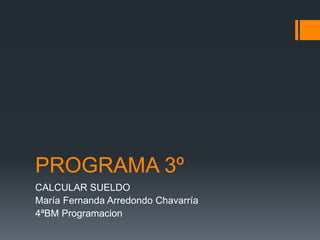
Más contenido relacionado
Similar a Programa 3º
Similar a Programa 3º (20)
Tutorial Operaciones Aritmeticas Utilizaondo CheckBox

Tutorial Operaciones Aritmeticas Utilizaondo CheckBox
Más de Maryfer Arredondo
Más de Maryfer Arredondo (7)
Último
Último (10)
Imagen creada en photopea con el fin de informar acerca de los navegadores web.

Imagen creada en photopea con el fin de informar acerca de los navegadores web.
COMO PUBLICAR UNA PRESENTACION GRAFICA EN INTERNET .pptx

COMO PUBLICAR UNA PRESENTACION GRAFICA EN INTERNET .pptx
ciberseguridad y seguridad informatica- alex jaren.pptx

ciberseguridad y seguridad informatica- alex jaren.pptx
Presentacion De Imagenes Digitales Y Navegadores De Internet.

Presentacion De Imagenes Digitales Y Navegadores De Internet.
PerezGallegos_Claudia_M1S3Al6.pptx las tic en la vida cotidiana

PerezGallegos_Claudia_M1S3Al6.pptx las tic en la vida cotidiana
Programa 3º
- 1. PROGRAMA 3º CALCULAR SUELDO María Fernanda Arredondo Chavarría 4ªBM Programacion
- 2. El primer paso para empezar nuestro programa es abrir el emulador Eclipse y ponerle nombre al proyecto, en este caso será «Programa3» Después se hace todo lo que ya sabemos hacer.
- 3. Se arrastran 5 textos, dos resultados y un botón.
- 4. Este es el resultado.
- 5. Se modifican los botones, los textos y los resultados.
- 6. Se le pone en la propiedad On Clic «Calcular»
- 7. Se hace la codificación del programa.
- 8. Cambio de nombre a la variable (Id).
- 10. Comentario Personal Este es el tercer programa que hacemos referente a sumar, restar o multiplicar (matemáticas) y es muy interesante y divertido aprender mas sobre esta especialidad que siempre quise estar y relacionarme. Aprender algo que es nuevo para mi es una experiencia muy buena por que entre mas cosas sepamos mas nos van a servir en un futuro.