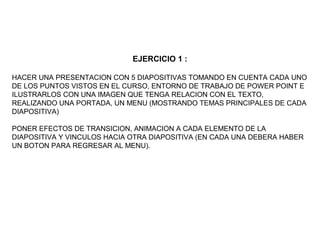
Practica power point
- 1. EJERCICIO 1 : HACER UNA PRESENTACION CON 5 DIAPOSITIVAS TOMANDO EN CUENTA CADA UNO DE LOS PUNTOS VISTOS EN EL CURSO, ENTORNO DE TRABAJO DE POWER POINT E ILUSTRARLOS CON UNA IMAGEN QUE TENGA RELACION CON EL TEXTO, REALIZANDO UNA PORTADA, UN MENU (MOSTRANDO TEMAS PRINCIPALES DE CADA DIAPOSITIVA) PONER EFECTOS DE TRANSICION, ANIMACION A CADA ELEMENTO DE LA DIAPOSITIVA Y VINCULOS HACIA OTRA DIAPOSITIVA (EN CADA UNA DEBERA HABER UN BOTON PARA REGRESAR AL MENU).
- 2. Ejercicio 2 Entrar a PowerPoint y realizar las siguientes operaciones: En la primera diapositiva, hacer clic sobre el cuadro de texto superior e introducir el texto "Curso de PowerPoint". Hacer clic sobre el cuadro de texto inferior e introducir el texto "Presentación Inicial". Insertar una nueva diapositiva en esta nueva presentación, y en este caso seleccionar el segundo de los diseños que se presentan, Título y texto. Hacer clic sobre el cuadro de texto superior e introducir el texto "Objetivos del Curso". Hacer clic sobre el cuadro inferior e introducir el texto que se muestra : OBJETIVOS DEL CURSO: • CONOCER LAS HERRAMIENTAS QUE PRESENTA POWER POINT • PARA INSERTAR UN CONTENIDO • PARA ESTABLECER UN FORMATO • REALIZAR PRESENTACIONES • IMPRIMIRLAS •
- 3. EJERCICIO 3 Insertar una diapositiva y seleccionar el tercer diseño que se presenta, Título y texto a dos columnas. Introducir en esta diapositiva el texto que muestra la siguiente imagen. Duplicar esta dispoaitiva y agregar un fondo diferente en cada una de ellas. CONTENIDO DEL CURSO Introducción Formato de la dipositiva Comenzando a trabajar con Power Point Imprimir diapositiva
