10 quick tips to get the most from microsoft office
•Descargar como PPTX, PDF•
2 recomendaciones•267 vistas
This document provides 10 quick tips to get the most from Microsoft Office. It outlines ways to customize the Office ribbon and quick access toolbar, backup customizations, find commands from older versions of Office, and insert things like horizontal lines, pictures, and screenshots. It also discusses how to center objects and add security to documents.
Denunciar
Compartir
Denunciar
Compartir
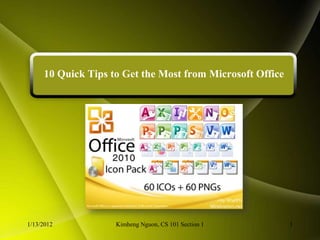
Recomendados
Recomendados
Más contenido relacionado
La actualidad más candente
La actualidad más candente (19)
Office 365 Productivity Tips -- Mayhem in Minneapolis, The Rematch

Office 365 Productivity Tips -- Mayhem in Minneapolis, The Rematch
Get a better Office 365 experience on an Intel processor-powered tablet

Get a better Office 365 experience on an Intel processor-powered tablet
Destacado
Destacado (17)
When Learning Analytics Meets MOOCs - a Review on iMooX Case Studies

When Learning Analytics Meets MOOCs - a Review on iMooX Case Studies
Engaging Learning Analytics in MOOCs: the good, the bad, and the ugly

Engaging Learning Analytics in MOOCs: the good, the bad, and the ugly
Similar a 10 quick tips to get the most from microsoft office
Similar a 10 quick tips to get the most from microsoft office (20)
Presentation on Microsoft office 2013 By Batra Computer Centre

Presentation on Microsoft office 2013 By Batra Computer Centre
Office 2007 for Web People - dealing with clients' web content

Office 2007 for Web People - dealing with clients' web content
ITC 3001, Personal Computer Fundamentals 1 Course Lea.docx

ITC 3001, Personal Computer Fundamentals 1 Course Lea.docx
Último
💉💊+971581248768>> SAFE AND ORIGINAL ABORTION PILLS FOR SALE IN DUBAI AND ABUDHABI}}+971581248768
+971581248768 Mtp-Kit (500MG) Prices » Dubai [(+971581248768**)] Abortion Pills For Sale In Dubai, UAE, Mifepristone and Misoprostol Tablets Available In Dubai, UAE CONTACT DR.Maya Whatsapp +971581248768 We Have Abortion Pills / Cytotec Tablets /Mifegest Kit Available in Dubai, Sharjah, Abudhabi, Ajman, Alain, Fujairah, Ras Al Khaimah, Umm Al Quwain, UAE, Buy cytotec in Dubai +971581248768''''Abortion Pills near me DUBAI | ABU DHABI|UAE. Price of Misoprostol, Cytotec” +971581248768' Dr.DEEM ''BUY ABORTION PILLS MIFEGEST KIT, MISOPROTONE, CYTOTEC PILLS IN DUBAI, ABU DHABI,UAE'' Contact me now via What's App…… abortion Pills Cytotec also available Oman Qatar Doha Saudi Arabia Bahrain Above all, Cytotec Abortion Pills are Available In Dubai / UAE, you will be very happy to do abortion in Dubai we are providing cytotec 200mg abortion pill in Dubai, UAE. Medication abortion offers an alternative to Surgical Abortion for women in the early weeks of pregnancy. We only offer abortion pills from 1 week-6 Months. We then advise you to use surgery if its beyond 6 months. Our Abu Dhabi, Ajman, Al Ain, Dubai, Fujairah, Ras Al Khaimah (RAK), Sharjah, Umm Al Quwain (UAQ) United Arab Emirates Abortion Clinic provides the safest and most advanced techniques for providing non-surgical, medical and surgical abortion methods for early through late second trimester, including the Abortion By Pill Procedure (RU 486, Mifeprex, Mifepristone, early options French Abortion Pill), Tamoxifen, Methotrexate and Cytotec (Misoprostol). The Abu Dhabi, United Arab Emirates Abortion Clinic performs Same Day Abortion Procedure using medications that are taken on the first day of the office visit and will cause the abortion to occur generally within 4 to 6 hours (as early as 30 minutes) for patients who are 3 to 12 weeks pregnant. When Mifepristone and Misoprostol are used, 50% of patients complete in 4 to 6 hours; 75% to 80% in 12 hours; and 90% in 24 hours. We use a regimen that allows for completion without the need for surgery 99% of the time. All advanced second trimester and late term pregnancies at our Tampa clinic (17 to 24 weeks or greater) can be completed within 24 hours or less 99% of the time without the need surgery. The procedure is completed with minimal to no complications. Our Women's Health Center located in Abu Dhabi, United Arab Emirates, uses the latest medications for medical abortions (RU-486, Mifeprex, Mifegyne, Mifepristone, early options French abortion pill), Methotrexate and Cytotec (Misoprostol). The safety standards of our Abu Dhabi, United Arab Emirates Abortion Doctors remain unparalleled. They consistently maintain the lowest complication rates throughout the nation. Our Physicians and staff are always available to answer questions and care for women in one of the most difficult times in their lives. The decision to have an abortion at the Abortion Cl+971581248768>> SAFE AND ORIGINAL ABORTION PILLS FOR SALE IN DUBAI AND ABUDHA...

+971581248768>> SAFE AND ORIGINAL ABORTION PILLS FOR SALE IN DUBAI AND ABUDHA...?#DUbAI#??##{{(☎️+971_581248768%)**%*]'#abortion pills for sale in dubai@
Último (20)
Apidays Singapore 2024 - Modernizing Securities Finance by Madhu Subbu

Apidays Singapore 2024 - Modernizing Securities Finance by Madhu Subbu
+971581248768>> SAFE AND ORIGINAL ABORTION PILLS FOR SALE IN DUBAI AND ABUDHA...

+971581248768>> SAFE AND ORIGINAL ABORTION PILLS FOR SALE IN DUBAI AND ABUDHA...
Powerful Google developer tools for immediate impact! (2023-24 C)

Powerful Google developer tools for immediate impact! (2023-24 C)
Why Teams call analytics are critical to your entire business

Why Teams call analytics are critical to your entire business
Strategies for Landing an Oracle DBA Job as a Fresher

Strategies for Landing an Oracle DBA Job as a Fresher
ProductAnonymous-April2024-WinProductDiscovery-MelissaKlemke

ProductAnonymous-April2024-WinProductDiscovery-MelissaKlemke
Apidays New York 2024 - Scaling API-first by Ian Reasor and Radu Cotescu, Adobe

Apidays New York 2024 - Scaling API-first by Ian Reasor and Radu Cotescu, Adobe
Apidays Singapore 2024 - Building Digital Trust in a Digital Economy by Veron...

Apidays Singapore 2024 - Building Digital Trust in a Digital Economy by Veron...
Repurposing LNG terminals for Hydrogen Ammonia: Feasibility and Cost Saving

Repurposing LNG terminals for Hydrogen Ammonia: Feasibility and Cost Saving
Apidays Singapore 2024 - Scalable LLM APIs for AI and Generative AI Applicati...

Apidays Singapore 2024 - Scalable LLM APIs for AI and Generative AI Applicati...
TrustArc Webinar - Stay Ahead of US State Data Privacy Law Developments

TrustArc Webinar - Stay Ahead of US State Data Privacy Law Developments
Boost Fertility New Invention Ups Success Rates.pdf

Boost Fertility New Invention Ups Success Rates.pdf
Emergent Methods: Multi-lingual narrative tracking in the news - real-time ex...

Emergent Methods: Multi-lingual narrative tracking in the news - real-time ex...
EMPOWERMENT TECHNOLOGY GRADE 11 QUARTER 2 REVIEWER

EMPOWERMENT TECHNOLOGY GRADE 11 QUARTER 2 REVIEWER
Cloud Frontiers: A Deep Dive into Serverless Spatial Data and FME

Cloud Frontiers: A Deep Dive into Serverless Spatial Data and FME
Polkadot JAM Slides - Token2049 - By Dr. Gavin Wood

Polkadot JAM Slides - Token2049 - By Dr. Gavin Wood
10 quick tips to get the most from microsoft office
- 1. 10 Quick Tips to Get the Most from Microsoft Office 1/13/2012 Kimheng Nguon, CS 101 Section 1 1
- 2. 1. Create a Customized Tab on the Office 2010 Ribbon Office 2007 included the new Ribbon interface which some people found awkward and confusing to use. However, Office 2010 added a new feature that allows you to create your own custom tabs on the Ribbon. You can group specific commands that you use most often on your custom tabs for faster and easier document creation and editing. 1/13/2012 Kimheng Nguon, CS 101 Section 1 2
- 3. 2. Save Time by Customizing the Quick Access Toolbar in Office 2007 The previous tip showed you how to add a custom tab so you can group often-used commands in one place. You can further customize the Office interface by adding commands to the Quick Access Toolbar. This provides one-click access to your most-used commands. 1/13/2012 Kimheng Nguon, CS 101 Section 1 3
- 4. 3. How to Backup and Restore Your Office 2010 Ribbon and Quick Access Toolbar Customizations Now, that you learned how to create custom tabs on the Office 2010 Ribbon and how to customize the Quick Access Toolbar, you can backup both the Ribbon and the Quick Access Toolbar so you can import the same customizations into Office 2010 on another computer. 1/13/2012 Kimheng Nguon, CS 101 Section 1 4
- 5. 4. How to Find Office 2003 Commands in Office 2010 Have you just upgraded to Office 2010 from Office 2003? If you skipped over Office 2007, you may be having trouble locating your favorite commands from Office 2003 on the new Ribbon interface. Microsoft created and interactive guide to the new Ribbon interface in Office 2010 to help smooth the transition from Office 2003 to Office 2010. 1/13/2012 Kimheng Nguon, CS 101 Section 1 5
- 6. 5. Bring Office 2003 Menus Back to 2010 with UBitMenu The previous tip showed you how you can make the transition from Office 2003 to the new Ribbon interface in Office 2010 and 2007 easier. However, if you really miss the familiar menus and toolbars from Office 2003, you can get them back in Office 2010. The following article shows you how to use a tool, called UBitMenu, to bring back the Office 2003 menus and toolbars in Office 2010, and even how to hide the extra Ribbon tabs to make Office 2010 more like Office 2003. 1/13/2012 Kimheng Nguon, CS 101 Section 1 6
- 7. 6. Insert Horizontal Lines in Word Documents Quickly Generally, when inserting a horizontal line in Word, you need to access the Borders and Shading dialog box. However, there is a quicker way of inserting different styles of horizontal lines. The following article shows you the keyboard shortcuts for inserting the different styles of horizontal lines to save you time. 1/13/2012 Kimheng Nguon, CS 101 Section 1 7
- 8. 7. How to Crop Pictures in Word, Excel, and PowerPoint 2010 When inserting a picture into your Office documents, you might need to crop it to show only a specific part of the picture and remove other areas. You can do this directly in Word, Excel, and PowerPoint. The following article shows you how to crop pictures in Word, but the method is the same in Excel and PowerPoint. 1/13/2012 Kimheng Nguon, CS 101 Section 1 8
- 9. 8. Center Pictures and Other Objects in Office 2007 & 2010 Once you insert your picture and crop it, if needed, it may be difficult to get your picture perfectly centered in your document. The following article shows you how to center pictures and other objects in Word and PowerPoint 2010; however, the method is nearly identical in 2007. 1/13/2012 Kimheng Nguon, CS 101 Section 1 9
- 10. 9. How to Take Screenshots with Word 2010 If you’re working on a document in Word 2010 that includes screenshots, you can easily use Word to create the screenshots, rather than another third-party tool, thus saving you time. The following article shows you how to use Word to take screenshots and paste them directly into your document. 1/13/2012 Kimheng Nguon, CS 101 Section 1 10
- 11. 10. Add Security to Your Important Documents in Office 2010 If you’re sharing Office 2010 documents with other employees through your company’s network, you might want to add security to the documents so only certain employees can access the documents. You can also apply encryption to Excel and PowerPoint documents. However, you can only restrict editing in Word and Excel. 1/13/2012 Kimheng Nguon, CS 101 Section 1 11
- 12. Questions and Answers 1/13/2012 Kimheng Nguon, CS 101 Section 1 12