Presentation on Adobe Photoshop
•Descargar como PPTX, PDF•
2 recomendaciones•934 vistas
OpenDev Technologies provides PPT presentation on Adobe Photoshop.
Denunciar
Compartir
Denunciar
Compartir
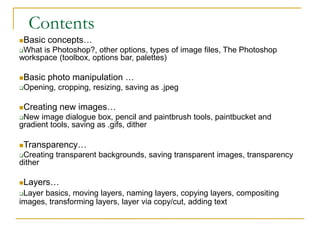
Recomendados
Recomendados
Más contenido relacionado
La actualidad más candente
La actualidad más candente (20)
Top 10 photoshop tools that you need to master photoshop

Top 10 photoshop tools that you need to master photoshop
Adobe Photoshop | Introduction to the User Interface

Adobe Photoshop | Introduction to the User Interface
Destacado
Destacado (13)
Similar a Presentation on Adobe Photoshop
Similar a Presentation on Adobe Photoshop (20)
Getting started with adobe photoshop 7.0 https://archicrewindia.com/2021/09/a...

Getting started with adobe photoshop 7.0 https://archicrewindia.com/2021/09/a...
Último
UAE Call Girls # 971526940039 # Independent Call Girls In Dubai # (UAE)
Marina Call girls Dubai marina Call girls Jumeirah Call girls
Dubai Jumeirah Call girls Bur dubai Call girls Indian Call girls in bur dubai
Call girls bur dubai hiding a tremendous secret. Al qusais Call girls
Al nahda dubai Call girls Independent Call girls dubai Independent Call girl dubai Russian Call girls in dubai Dubai russian Call girls Young Call girls in dubai Dubai young Call girls
Call girls numbers in dubai How about leaving your father's home, being wealthy, and being able to help your sister? Even though I know what she is going to say won't be good, my ears are ringing. To have this chat, I waited until Dubai Call girls number
Call girls near me dubai Call girls near my hotel Cute Call girls in dubai Model Call girl in dubai
Rent a girlfriend dubai you were eighteen years old. Do you understand what I do, Eden? Since I have no idea, I shake my head and my mind races. She must be some kind of successful businesswoman, I suppose. "I own a business. Do you recognize that? Knowing my best.
She left. She said that Dad told her that Dubai Call girls Call girls dubai Call girls in dubai Call girls at dubai we didn’t need her anymore when he came home. I was sad.Dubai Call girl Call girl dubai Call girl in dubai Indian Call girls dubai Indian Call girl dubai
Can you tell her to come back? I like her.” Her little face is Pakistan Call girls in dubai Pakistani Call girl dubai Dubai Call girls service Dubai Call girl services all pinched. So sweet. Call girl service in dubai Dubai Call girl agency Dubai Call girls agency Verified Call girls dubai But I'm pissed off. How can he Young Call girls in dubai Marina Call girls Dubai marina Call girls Jumeirah Call girls Dubai Jumeirah Call girls Bur dubai Call girls Indian Call girls in bur dubai Call girls bur dubai turn down someone I'm paying for?
“So, who's here with you?” I ask her,Al qusais Call girls Al nahda dubai Call girls Independent Call girls dubai Independent Call girl dubai Russian Call girls in dubai Dubai russian Call girls fervently hoping she wasn’t here alone.
“Dad's downstairs, I think Young Call girls in dubai Dubai young Call girls Call girls numbers in dubai Dubai Call girls number Call girls near me dubai Call girls near my hotel Cute Call girls in dubai Model Call girl in dubai Rent a girlfriend dubai. Foxy sent you some chicken fingers, fries, and apple pie.”
Finally, anyone else would feel Dubai Call girls Call girls dubai Call girls in dubai Call girls at dubai Dubai Call girl Call girl dubai Call girl in dubai Indian Call girls depressed working as a housekeeper, but it’s not that bad. dubai Indian Call girl dubai Pakistan Call girls in dubai Pakistani Call girl dubai Dubai Call girls service Dubai Call girl services Call girl service in dubai Dubai Call girl agency Dubai Call girls agency Verified Call girls dubai Young Call girls in dubai Marina Call girls.UAE Call Girls # 971526940039 # Independent Call Girls In Dubai # (UAE)

UAE Call Girls # 971526940039 # Independent Call Girls In Dubai # (UAE)Business Bay Call Girls || 0529877582 || Call Girls Service in Business Bay Dubai
Call Girl Dehradun Indira Call Now: 8617697112 Dehradun Escorts Booking Contact Details WhatsApp Chat: +91-8617697112 Dehradun Escort Service includes providing maximum physical satisfaction to their clients as well as engaging conversation that keeps your time enjoyable and entertaining. Plus they look fabulously elegant; making an impressionable. Independent Escorts Dehradun understands the value of confidentiality and discretion - they will go the extra mile to meet your needs. Simply contact them via text messaging or through their online profiles; they'd be more than delighted to accommodate any request or arrange a romantic date or fun-filled night together. We provide –(INDIRA) Call Girl Dehradun Call Now 8617697112 Dehradun Escorts 24x7

(INDIRA) Call Girl Dehradun Call Now 8617697112 Dehradun Escorts 24x7Call Girls in Nagpur High Profile Call Girls
Call Girl Jammu Indira Call Now: 8617697112 Jammu Escorts Booking Contact Details WhatsApp Chat: +91-8617697112 Jammu Escort Service includes providing maximum physical satisfaction to their clients as well as engaging conversation that keeps your time enjoyable and entertaining. Plus they look fabulously elegant; making an impressionable. Independent Escorts Jammu understands the value of confidentiality and discretion - they will go the extra mile to meet your needs. Simply contact them via text messaging or through their online profiles; they'd be more than delighted to accommodate any request or arrange a romantic date or fun-filled night together. We provide –(INDIRA) Call Girl Jammu Call Now 8617697112 Jammu Escorts 24x7

(INDIRA) Call Girl Jammu Call Now 8617697112 Jammu Escorts 24x7Call Girls in Nagpur High Profile Call Girls
Dubai Call Girl Number # 0522916705 # Call Girl Number In Dubai # (UAE)
Marina Call girls Dubai marina Call girls Jumeirah Call girls
Dubai Jumeirah Call girls Bur dubai Call girls Indian Call girls in bur dubai
Call girls bur dubai hiding a tremendous secret. Al qusais Call girls
Al nahda dubai Call girls Independent Call girls dubai Independent Call girl dubai Russian Call girls in dubai Dubai russian Call girls Young Call girls in dubai Dubai young Call girls
Call girls numbers in dubai How about leaving your father's home, being wealthy, and being able to help your sister? Even though I know what she is going to say won't be good, my ears are ringing. To have this chat, I waited until Dubai Call girls number
Call girls near me dubai Call girls near my hotel Cute Call girls in dubai Model Call girl in dubai
Rent a girlfriend dubai you were eighteen years old. Do you understand what I do, Eden? Since I have no idea, I shake my head and my mind races. She must be some kind of successful businesswoman, I suppose. "I own a business. Do you recognize that? Knowing my best.
She left. She said that Dad told her that Dubai Call girls Call girls dubai Call girls in dubai Call girls at dubai we didn’t need her anymore when he came home. I was sad.Dubai Call girl Call girl dubai Call girl in dubai Indian Call girls dubai Indian Call girl dubai
Can you tell her to come back? I like her.” Her little face is Pakistan Call girls in dubai Pakistani Call girl dubai Dubai Call girls service Dubai Call girl services all pinched. So sweet. Call girl service in dubai Dubai Call girl agency Dubai Call girls agency Verified Call girls dubai But I'm pissed off. How can he Young Call girls in dubai Marina Call girls Dubai marina Call girls Jumeirah Call girls Dubai Jumeirah Call girls Bur dubai Call girls Indian Call girls in bur dubai Call girls bur dubai turn down someone I'm paying for?
“So, who's here with you?” I ask her,Al qusais Call girls Al nahda dubai Call girls Independent Call girls dubai Independent Call girl dubai Russian Call girls in dubai Dubai russian Call girls fervently hoping she wasn’t here alone.
“Dad's downstairs, I think Young Call girls in dubai Dubai young Call girls Call girls numbers in dubai Dubai Call girls number Call girls near me dubai Call girls near my hotel Cute Call girls in dubai Model Call girl in dubai Rent a girlfriend dubai. Foxy sent you some chicken fingers, fries, and apple pie.”
Finally, anyone else would feel Dubai Call girls Call girls dubai Call girls in dubai Call girls at dubai Dubai Call girl Call girl dubai Call girl in dubai Indian Call girls depressed working as a housekeeper, but it’s not that bad. dubai Indian Call girl dubai Pakistan Call girls in dubai Pakistani Call girl dubai Dubai Call girls service Dubai Call girl services Call girl service in dubai Dubai Call girl agency Dubai Call girls agency Verified Call girls dubai Young Call girls in dubai Marina Call girls.Dubai Call Girl Number # 0522916705 # Call Girl Number In Dubai # (UAE)

Dubai Call Girl Number # 0522916705 # Call Girl Number In Dubai # (UAE)Business Bay Call Girls || 0529877582 || Call Girls Service in Business Bay Dubai
Último (20)
FULL NIGHT — 9999894380 Call Girls In Ashok Vihar | Delhi

FULL NIGHT — 9999894380 Call Girls In Ashok Vihar | Delhi
UAE Call Girls # 971526940039 # Independent Call Girls In Dubai # (UAE)

UAE Call Girls # 971526940039 # Independent Call Girls In Dubai # (UAE)
Young⚡Call Girls in Tughlakabad Delhi >༒9667401043 Escort Service

Young⚡Call Girls in Tughlakabad Delhi >༒9667401043 Escort Service
❤️Call girls in Chandigarh ☎️8264406502☎️ Call Girl service in Chandigarh☎️ C...

❤️Call girls in Chandigarh ☎️8264406502☎️ Call Girl service in Chandigarh☎️ C...
Jeremy Casson - Top Tips for Pottery Wheel Throwing

Jeremy Casson - Top Tips for Pottery Wheel Throwing
Moradabad Call Girls - 📞 8617697112 🔝 Top Class Call Girls Service Available

Moradabad Call Girls - 📞 8617697112 🔝 Top Class Call Girls Service Available
(INDIRA) Call Girl Dehradun Call Now 8617697112 Dehradun Escorts 24x7

(INDIRA) Call Girl Dehradun Call Now 8617697112 Dehradun Escorts 24x7
Young⚡Call Girls in Uttam Nagar Delhi >༒9667401043 Escort Service

Young⚡Call Girls in Uttam Nagar Delhi >༒9667401043 Escort Service
FULL NIGHT — 9999894380 Call Girls In New Ashok Nagar | Delhi

FULL NIGHT — 9999894380 Call Girls In New Ashok Nagar | Delhi
(INDIRA) Call Girl Jammu Call Now 8617697112 Jammu Escorts 24x7

(INDIRA) Call Girl Jammu Call Now 8617697112 Jammu Escorts 24x7
FULL NIGHT — 9999894380 Call Girls In Badarpur | Delhi

FULL NIGHT — 9999894380 Call Girls In Badarpur | Delhi
Dubai Call Girl Number # 0522916705 # Call Girl Number In Dubai # (UAE)

Dubai Call Girl Number # 0522916705 # Call Girl Number In Dubai # (UAE)
FULL NIGHT — 9999894380 Call Girls In Mahipalpur | Delhi

FULL NIGHT — 9999894380 Call Girls In Mahipalpur | Delhi
Verified # 971581275265 # Indian Call Girls In Deira By International City Ca...

Verified # 971581275265 # Indian Call Girls In Deira By International City Ca...
FULL NIGHT — 9999894380 Call Girls In Paschim Vihar | Delhi

FULL NIGHT — 9999894380 Call Girls In Paschim Vihar | Delhi
Jeremy Casson - How Painstaking Restoration Has Revealed the Beauty of an Imp...

Jeremy Casson - How Painstaking Restoration Has Revealed the Beauty of an Imp...
Admirable # 00971529501107 # Call Girls at dubai by Dubai Call Girl

Admirable # 00971529501107 # Call Girls at dubai by Dubai Call Girl
FULL NIGHT — 9999894380 Call Girls In Saket | Delhi

FULL NIGHT — 9999894380 Call Girls In Saket | Delhi
Presentation on Adobe Photoshop
- 1. Contents Basic concepts… What is Photoshop?, other options, types of image files, The Photoshop workspace (toolbox, options bar, palettes) Basic photo manipulation … Opening, cropping, resizing, saving as .jpeg Creating new images… New image dialogue box, pencil and paintbrush tools, paintbucket and gradient tools, saving as .gifs, dither Transparency… Creating transparent backgrounds, saving transparent images, transparency dither Layers… Layer basics, moving layers, naming layers, copying layers, compositing images, transforming layers, layer via copy/cut, adding text
- 2. What is Photoshop? Image editing program Pixel = “Picture element” - smallest unit of an image Size of pixel depends on resolution Typical web image: 72 dpi Typical print image: 300 dpi or higher End result can be saved in variety of ways: .bmp, .jpeg, .gif, .tif
- 3. Types of image files .gif Often good for B & W Supports transparency .jpeg Slightly longer to download (decompression time) Lossy Doesn’t support transparency .png Good for web, best of both worlds (lossless, supports complex photographs) Not supported by older browsers
- 4. Color modes Image, Modes RGB is almost always best bet Default choice CMYK for high end professional printers Grayscale for B&W Index greatly reduces file size IMPORTANT: If Photoshop is not allowing you to use a tool, change mode from index to RGB 8-bit is usually adequate 16-bit only for very high resolution pictures Very large file size
- 5. 6 The Photoshop workspace image Options palette toolbox History palette Layers palette
- 6. The toolbox Commonly used tools arranged as icons Triangle in lower right means multiple tools are nested there Left-click the icon and hold down the button to see all tools nested there Paintbucket icon Expanded: Gradient and paintbucket tools
- 7. The options palette Just below the Menu choices Changes depending on which tool you’ve chosen from the toolbox Allows greater control of that tool by changing settings Options palette for paintbucket tool
- 8. Basic photo manipulation Opening, cropping, resizing, saving as .jpeg
- 9. The File browser Thumbnails Folder browser Metadata Rotate Flag DeleteSearch
- 10. Cropping an image Bring up image File, Open (if you know the name of file) Window, File Browser (to see thumbnails of all images in a folder) Choose cropping tool Left-click and drag to define crop area Uncropped area will be shaded Use sizing boxes to fine-tune crop area
- 11. Cropping an image When done with crop, double-click inside it Cursor will change to solid black triangle The cropped image will be displayed Rename the image and save it
- 12. Resizing an image Images will not necessarily be shown actual size in Photoshop Look at title bar to see percentage Ctrl and + to zoom in Ctrl and – to zoom out
- 13. Resizing an image Image menu, Image Size Make sure “Constrain proportions” is checked to avoid stretching Link icon appears Change width (in pixels), height will automatically change Use document size box for print (set in inches, not pixels) Save as new file name, so as not to overwrite original image
- 14. Creating new images New image dialogue box, pencil and paintbrush tools, paintbucket and gradient tools, saving as .gifs, dither
- 15. New image dialogue box Width, height in pixels, inches, cm, etc. Resolution: 72 ppi for web work,300 or higher for print Color mode: RGB best default, grayscale for B&W, CMYK for high-end print work Background content: transparent for gifs only, background color needs to be set beforehand
- 16. The pencil and paintbrush tools Left-click and hold down icon to choose Pencil has hard edges Brush has feathered edges Brush pulldown in options bar controls diameter, hardness Brush palette has presets for stars, leaves, grass, etc.
- 17. The color picker 1 On toolbox Flips background and foreground Foreground color picker Background color picker Default (in this case B&W) Click background or foreground to bring up color picker
- 18. The color picker 2 Color slider Color field Field/slider combo gives you access to all colors Numeric color values Web safe colors option (important!) You can sample colors with the CP eyedropper
- 19. The paintbucket tool Left-click and hold down to choose between paintbucket and gradient Paintbucket is for solid fill backgrounds and patterns Solid fill – choose color from options bar Patterns – lots to chose from: cloth and paper textures, nature images (rocks, flowers), abstract patterns Select proper layer, choose paintbucket, click on area to fill Can’t paint a background – change to layer first
- 20. The gradient tool Gradient = gradual transition between two or more colors Choose gradient tool, choose preset from options bar “Draw” gradient with a left click and drag Starting and stopping points and direction of dragged line will define gradient Use History panel to back up, try again Click on Gradient box in toolbar to create own gradient
- 21. Custom gradients Preset gradients are here Click on these boxes to change opacity (for a fade to transparency) Click on these to change color of gradient Slide them to change when gradient ends This changes midpoint of transition
- 22. Saving .gifs File, Save for web, 4-Up tab (just like .jpegs) Can have between 2 and 256 colors More colors = larger file size Control # of colors with this pulldown
- 23. Adjusting and retouching photos Rotation, adjustments, the clone tool, the filters menu
- 24. Transparency Creating transparent backgrounds, saving transparent images, transparency dither
- 25. Creating transparent backgrounds Bring up image Need a flat color background Left-click and hold down eraser tool to get all options Choose Magic Eraser tool Set tolerance to 5 in options bar (a starting point) Anti-alias should be checked (gets rid of “jaggies” on edges) Uncheck contiguous to make insides of letters transparent
- 26. Creating transparent backgrounds Click on background Background will disappear, checkerboard will appear No checkerboard in actual image If some background remains, Ctrl + Z, raise tolerance –If some logo is gone, Ctrl + Z, lower tolerance Image menu, choose Mode, choose RGB
- 27. Layers Layer basics, moving layers, naming layers, copying layers, compositing images, transforming layers, layer via copy/cut, adding text
- 28. Layer basics Layers are like sheets of glass stacked on top of each other From top to bottom: Text layer Text effect/Drop shadow Photo at left Gray background L-click and drag layers to move them up or down
Notas del editor
- 1
- 2
- 3
- 4
- 5
- 6
- 7
- 8
- 9
- 10
- 11
- 12
- 13
- 14
- 15
- 16
- 17
- 18
- 19
- 20
- 21
- 22
- 23
- 24
- 25
- 26
- 27
- 28
- 29
- 30