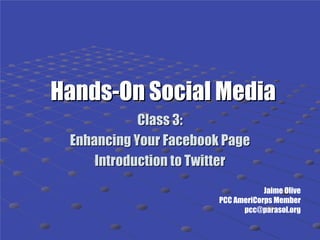
Hands-On Social Media Class 3
- 1. Hands-On Social Media Class 3: Enhancing Your Facebook Page Introduction to Twitter Jaime Olive PCC AmeriCorps Member pcc@parasol.org
- 2. Building Your Audience • “Like” = How people make a connection to your page • Invite your FB friends • Email the page URL • Add Page Badge to website, E-News • Facebook Ads
- 3. Content Tips • Post photos and video • Headlines are everything • Be concise • Create previews • Bite-sized content
- 4. Applications • Events, Links, Notes, Photos, Videos • Causes • Fan Appz • Static FBML • Oh so many more!
- 5. Events • Application Settings • Create Event • Invite People- From friends list or enter email addresses • Send updates • Post reminder on wall
- 6. Links • Application Settings • Attach Links • Select Thumbnail
- 7. Notes • Application Settings • Use like a blog • Post press releases
- 8. Photos • Application Settings • Showcase programs/activities • Create album, edit photos
- 9. Video • Browse Apps • Add to Page • Application Settings • Load video
- 10. Causes • Browse Apps • Add to Page • build communities of supporters, conduct fundraising campaigns, circulate petitions, build volunteer capacity • Become a Nonprofit Partner • http://exchange.causes.com/resources/nonpr ofits/
- 11. Fan Appz • Browse Apps • Follow steps to sign-up • Create quizzes, polls, top 5’s
- 12. Static FBML • Way to customize your page • Allows use of HTML code • Can be tricky
- 13. Social Plugins • “Like” buttons, activity feeds, etc. • Allow website visitors to share content on Facebook • Require advanced configuration
- 14. Insights • Cumulative, week-over-week reports • Users – Number – Demographics – Activity • Interactions – Engagement
- 16. Best Practices
- 17. Best Practices • Settings • Favorite Pages • Content • Tagging – Use @ symbol
- 18. Resources • Facebook Help Center: www.facebook.com/help • Facebook support for nonprofits: www.facebook.com/nonprofits • Social Media Starter Kit: www.wearemedia.org • Blogs: www.bethkanter.org http://johnhaydon.com/ • Social Tools for Social Change: www.Socialbrite.org • Social Web Strategies: www.facebook.com/InboundZombie • Social Media Webinars: www.techsoup.org • Social Media Research: http://www.idealware.org/topics/social-media • Using the Causes App: http://exchange.causes.com/resources/nonprofits/
- 19. A SPECIAL GUIDE Adapted from business.twitter.com/twitter101
- 20. Why Twitter? A summary of this goal will be stated 2009 hereTwitter describes itself as “a • that is clarifying and inspiring services for friends, Goals family, and co-workers to communicate and stay connected through the exchange of quick, frequent answers to one simple question. What are you doing?” • Everyday, millions of users create, share and discover ideas on Twitter. • Users also find great value in connecting with organizations of all kinds on Twitter to: • Share their experiences • Provide feedback on recent or upcoming events or fundraisers • Discuss ideas, current events, and noteworthy people • Connect to other organizations with similar missions • COLLABORATE!
- 21. Before you dive in A summary of this goal will be stated here that is clarifying and inspiring 2009 Goals • If you want to spend time listening first, you don’t need an account to search at search.twitter.com • Listening can help you get a sense of how you want to engage on Twitter. • Follow @nonprofitorgs for tips on how nonprofits can best utilize Twitter!
- 22. A few of many here that is clarifying success Twitter and inspiring A summary of this goal will be stated 2009 Goals stories • As the official account for the American Red Cross, @RedCross uses Twitter to warn and interact with people about situations that may require their help. Wherever disaster strikes, @RedCross is there to lend a hand, and they’re Twittering about it to let you know what you can do as well. • @savethechildren provides readers with information on what they’re up to, issues affecting children around the world, and how users can make a difference. • @nature_org provides a good summary of their blog posts, enticing you with a controversial or interesting question along with a link. They also retweet other people’s tweets when those others reference the Nature Conservancy’s projects, which shows that they’ve got the antennae up.
- 23. How does it work? A summary of this goal will be stated here that is clarifying and inspiring 2009 Goals • Twitter lets you write and read messages of up to 140 characters, or the very length of this sentence, including all punctuation and spaces. • The messages (also known as tweets) are public, and you decide which accounts you want to receive messages from. • Twitter works equally well from your desktop or mobile phone.
- 24. Key terms… A summary of this goal will be stated here that is clarifying and inspiring 2009 Goals • To follow somebody is to subscribe to their messages. • A tweet is an individual message. • A DM or direct message is a private message on Twitter. • RT or retweet is to repost a valuable message from somebody else on Twitter and give them credit. • Trending topics are the most-discussed terms on Twitter at any given moment.
- 25. …and some special lingo A summary of this goal will be stated 2009 here that is clarifying and inspiring Goals • @username is a public message to or about an individual on Twitter. • A hashtag—the # symbol followed by a term and included in tweets—is a way of categorizing all the posts on a topic. • Shortened URLs. To fit links into the short messages, Twitter shrinks some URLs down automatically.
- 26. Getting started is easy 2009 A summary of this goal will be stated here that is clarifying and inspiring Goals • Signing up for an account takes just a few minutes, and it’s FREE! • To help people recognize and trust your account, fill out your profile completely and include a picture. In the “name” section, put your organization’s name.
- 27. Follow relevant accounts A summary of this goal will be stated 2009 here that is clarifying and inspiring Goals • Following somebody means you’ve subscribed to their tweets • To find people talking about your organization or topics in your field, use search.twitter.com • When you find a good candidate, look under their picture for the Follow button.
- 28. Post tweets A summary of this goal will be stated here that is clarifying and inspiring 2009 Goals • People like tips, links to interesting stories and blogposts (they don’t have to be about your organization), the inside scoop, and a good sense of humor. • People like the human touch and will appreciate posts with your thoughts and experiences more than you think. • They also like it when you say hi, respond to their questions, comments, praise, complaints and jokes
- 29. Best practices A summary of this goal will be stated here that is clarifying and inspiring 2009 Goals • Build relationships on Twitter • Listen for comments about you • Respond to comments and questions • Ask questions • Post links to things people would find interesting • Retweet messages you would like to share • Use a friendly, casual tone • Don’t spam people
- 30. Best practices A summary of this goal will be stated here that is clarifying and inspiring 2009 Goals • Leverage the real-time nature of Twitter • Ask questions, float ideas, solicit feedback – and expect fast feedback most of the time • If you’ve launched a fundraiser, new event or new idea, search Twitter for comments • Respond to your followers issues quickly • Engage in discussion on a tricky public issue your organization is dealing with
- 31. Best practices A summary of this goal will be stated here that is clarifying and inspiring 2009 Goals • Measure the value of Twitter • Remember that Twitter is a conversation, and not only a platform to push the issues. Learn how to balance. • Try to analyze the quality of feedback and topics of discussion, you may find this changing over time • Keep a tally of questions answered and positive exchanges held
- 32. Fundraising and Twitter A summary of this goal will be stated 2009 here that is clarifying and inspiring Goals • Twitter is an amazing way to engage donors and potential donors because Twitter allows you to maintain relationships. – You get to meet people everyday who might be interested in your cause – You get to hear what people are really thinking about a wide variety of issues – You can follow other fundraisers and get real- time advice. – You can promote traffic to your website, blog, Facebook, etc!
- 33. For more info and feedback A summary of this goal will be stated 2009 here that is clarifying and inspiring Goals • Twitter 101, Twitter’s guide for businesses, includes ideas, tips and terrific case studies. • For feedback • If you are using Twitter in a cool way please let us know