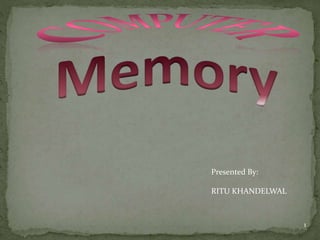
Computer memory presentation
- 2. 2 A memory is just like a human brain. Computer memory is the storage space in computer. It is used to store data and instruction. In another terms, Computer memory is any physical device capable of storing information temporarily or permanently.
- 4. 4 A small high speed memory inside the processor. Registers are temporary memory units that store data and are located in the processor, instead of in RAM, so data can be accessed and stored faster. Cache memory is extremely fast memory that is built into a computer’s central processing unit (CPU). The data that is stored within a cache might be values that have been computed earlier or duplicates of original values that are stored elsewhere. The CPU uses cache memory to store instructions that are repeatedly required to run programs, improving overall system speed. Temporary storage of instruction and data. Example: Registers, built-in cache.
- 5. 5
- 6. 6 RAM(Random Access Memory) is a part of computer’s Main Memory which is directly accessible by CPU. RAM is used to Read and Write data into it which is accessed by CPU randomly. RAM is volatile in nature, it means if the power goes off, the stored information is lost. RAM is used to store the data that is currently processed by the CPU. Most of the programs and data that are modifiable are stored in RAM. Types of Main Memory 1. RAM (Ramdom Access Memory) •Volatile. •Access time for every location is constant and independent ofit’s position •A temporary storage that can be read from or written into by the user. 2. ROM (Read Only Memory) •NonVolatile. •Read Only R memory
- 7. Static RAM. Static RAM is the full form of SRAM. In this type of RAM, data is stored using the state of a six transistor memory cell. Static RAM is mostly used as a cache memory for the processor (CPU). Dynamic RAM. DRAM stands for Dynamic Random Access Memory. It is a type of RAM which allows you to stores each bit of data in a separate capacitor within a specific integrated circuit. Dynamic RAM is a standard computer memory of the many modern desktop computers. This type of RAM is a volatile memory that needs to be refreshed with voltage regularly. Else it loses the information stored on it. Uses of RAM Here, are important uses of RAM: RAM is utilized in the computer as a scratchpad, buffer, and main memory. It offers a fast operating speed. It is also popular for its compatibility It offers low power dissipation 7
- 8. SRAM DRAM SRAM has lower access time, so it is faster compared to DRAM. DRAM has higher access time, so it is slower than SRAM. SRAM is costlier than DRAM. DRAM costs less compared to SRAM. SRAM requires a constant power supply, which means this type of memory which consumes more power. DRAM offers reduced power consumption because the information is stored in the capacitor. It is a complex internal circuitry, and it offers less storage capacity is available compared to the same physical size of a DRAM memory chip. It is the small internal circuitry in the one-bit memory cell of DRAM. The large storage capacity is available. SRAM has a low packaging density. DRAM has a high packaging density. 8
- 9. 9 ROM stands for Read Only Memory. The memory from which we can only read but cannot write on it. This type of memory is non-volatile. The information is stored permanently in such memories during manufacture. A ROM stores such instructions that are required to start a computer. This operation is referred to as bootstrap. Advantages of ROM Non-volatile in nature Cannot be accidentally changed Cheaper than RAMs Easy to test More reliable than RAMs Static and do not require refreshing Contents are always known and can be verified
- 10. MROM (Masked ROM) The very first ROMs were hard-wired devices that contained a pre-programmed set of data or instructions. These kind of ROMs are known as masked ROMs, which are inexpensive. PROM (Programmable Read Only Memory) PROM is read-only memory that can be modified only once by a user. The user buys a blank PROM and enters the desired contents using a PROM program. Inside the PROM chip, there are small fuses which are burnt open during programming. It can be programmed only once and is not erasable. EPROM (Erasable and Programmable Read Only Memory) EPROM can be erased by exposing it to ultra-violet light for a duration of up to 40 minutes. Usually, an EPROM eraser achieves this function. During programming, an electrical charge is trapped in an insulated gate region. For erasing this charge, ultra-violet light is passed through a quartz crystal window (lid). This exposure to ultra-violet light dissipates the charge. During normal use, the quartz lid is sealed with a sticker. EEPROM (Electrically Erasable and Programmable Read Only Memory) EEPROM is programmed and erased electrically. It can be erased and reprogrammed about ten thousand times. In EEPROM, any location can be selectively erased and programmed. EEPROMs can be erased one byte at a time, rather than erasing the entire chip. Hence, the process of reprogramming is flexible but slow. 10
- 11. 11 Imagine that you are using a computer to write a book report on Tom Sawyer. Where is the word processor program that you are running located? Where are the characters you have typed? Brain Storming Question
- 12. 12 Where is the program you are running? In main memory. Running programs are always located in main memory. A permanent copy will also be in secondary memory on the hard disk. Where are the characters you have typed? In main memory. When you "save" your document, the characters are copied to a file on the hard disk.
- 13. You cannot store data in the main memory permanently. Firstly, because it is very expensive and secondary, it’s content are erased when the computer is turn off. In order to preserve or save the work which you have done on your computer you need storage media such as floppy, CD, hard Disk, DVD etc. Secondary memory is where programs and data are kept on a long-term basis. Common secondary storage devices are the hard disk and optical disks. The hard disk has enormous storage capacity compared to main memory. The hard disk is usually contained inside the case of a computer. The hard disk is used for long-term storage of programs and data. Data and programs on the hard disk are organized into files. A file is a collection of data on the disk that has a name. External memory or non-volatile. Backup memory. These are magnetic and optical memories. Slower then primary memory. 13
- 14. 14 Magnetic Tape: Used for recording analogue or digital data. Transfer data a bit slower than hard drives. Cheaper. Floppy Disks : Very small and portable. Floppy disks comes in 3 sizes: 8- inches, 5.5-inches and 3.5-inches. Floppy disk is also called a disk or Diskette, A floppy disk is a removable storage disk use for storing data. It is called a floppy disk because the round film inside the disk plastic shell is flexible. You can take a backup of any important information from the hard disk in a floppy. This will present lose of information in the case hard disk file or is infected with virus. You can use a floppy disk to store and more data easily from one PC to another.
- 15. 15 Hard Disk Drive : HDD is the main, and usually largest data storage device in a computer. It is a non-volatile, random access digital magnetic data storage device. The data store on a hand disk can we store a very fast speed. It is a direct address devices. Unlike CD, floppy, etc, you can’t easily remove a hard disk from a PC. A hard disk drive is made up of a group of disk or disk platter, piled on tap of one another in an either dust proof case. Optical Disk : Electronic data storage medium. Two main types of optical disks are: CD’s. DVD’s. Flash Drive : A flash drive is a small external storage device. Flash drives are removable and rewritable reads and writes to flash memory.
- 16. 16 Say that you have purchased the game Doom IV and have installed it on your computer. The game consists of A program (that controls the action of the game) Data (the images and other information) After installation, where is each of these parts located in your computer system? Brain Storming Question
- 17. 17 A program On the hard disk Data On the hard disk When you play the game, its various parts are copied from the hard disk into main memory as needed.
- 18. USB flash drives or pen drive Are Flash memory data storage Device integrated with a USB interface they typically small light weight, removable and rewritable. It is a flash Memory card that plug into the computer USB port. 18
- 19. It is an optical read only memory. The disk is made up of poly carbonate. It is coated with a material which change is reflected property when a high intensity laser beam is focused on it. The coating material is highly reflecting proper when usually aluminium optical disk are two types, namely compact disk, or worm (write once & Read many). 19
- 20. DVD (Digital Video Disk or Digital Versatile Disk) disk provide more storage capacity than a CD ROM. The disk used with DVD drives are of the same diameter and thickness as traditional CDs. Like CDs, the DVD disk can tolerate dust, Dirt and Finger Print, DVD are use for storing audio and video entertainment such movies, videos games and softwareapplication. 20
- 21. 21 Which is fastest? Main memory or secondary memory?
- 22. 22 Main Memory Which is fastest? Main memory or secondary memory?
- 23. 23
- 24. 24 Difference b/w primary and secondary memory?
- 25. 25 Difference b/w primary and secondary memory? Primary memory Secondary memory •Fast •Expensive •Low capacity •Works directly with the processor •Slow •Cheap •Large capacity •Not connected directly to the processor
- 26. 26
- 27. 27
- 28. 28