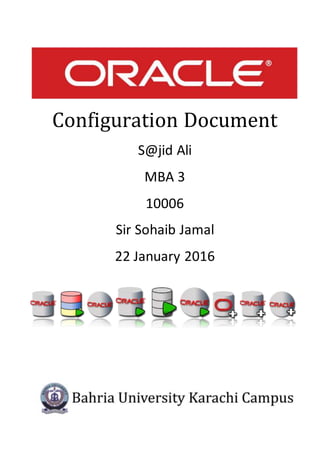
Oracle 11i Configuration Document
- 1. Configuration Document S@jid Ali MBA 3 10006 Sir Sohaib Jamal 22 January 2016
- 2. Oracle 11i Configuration Document 2 Table Of Contents Enterprise Resource Planning (ERP)______________________________________________________4 Functional Areas_____________________________________________________________________4 Advantages Of ERP___________________________________________________________________5 How Can ERP Improve A Company's Business Performance? _________________________________5 What Will ERP Fix In My Business? ______________________________________________________6 Integrate Financial Information _________________________________________________________________ 6 Integrate Customer Order Information___________________________________________________________ 6 Standardize And Speed Up Manufacturing Processes_______________________________________________ 6 Reduce Inventory_____________________________________________________________________________ 7 Standardize HR Information ____________________________________________________________________ 7 Organization Of ERP: _________________________________________________________________7 The Big Bang _________________________________________________________________________________ 7 Franchising Strategy___________________________________________________________________________ 7 Slam Dunk___________________________________________________________________________________ 8 ERP Vendors ________________________________________________________________________8 PeopleSoft___________________________________________________________________________________ 8 Oracle ______________________________________________________________________________________ 8 BAAN _______________________________________________________________________________________ 9 Baan IV modules___________________________________________________________________________________________9 ERP Ln 6.1 modules ________________________________________________________________________________________9 SAP_________________________________________________________________________________________ 9 Oracle E-Business Suite _______________________________________________________________9 Oracle Financials ___________________________________________________________________10 Oracle Financials Modules ____________________________________________________________10 Oracle General Ledger _______________________________________________________________10 Preparation For Oracle General Ledger__________________________________________________________ 10 Oracle Application Structure __________________________________________________________________ 16 Set Of Books _______________________________________________________________________17 Accounting flexfield__________________________________________________________________________ 17 Define Value Sets ________________________________________________________________________________________ 17 Defining Structure _______________________________________________________________________________________ 20 Defining Segments _______________________________________________________________________________________ 24
- 3. Oracle 11i Configuration Document 3 Defining Currency____________________________________________________________________________ 29 Defining Calendar____________________________________________________________________________ 29 Defining Set Of Books________________________________________________________________30 Defining Responsibilities _____________________________________________________________30 Attaching Responsibility With Your Set Of Book __________________________________________________ 31 Defining User ______________________________________________________________________32 Running Reports____________________________________________________________________33 Posting Journals ____________________________________________________________________34 Entering A Manual Journal ____________________________________________________________________ 35 Entering A Recurring Journal __________________________________________________________________ 35 Entering A Reversing Journal __________________________________________________________________ 36 Entering Mass Allocation______________________________________________________________________ 36 Defining, Submitting And Viewing Reports (FSG) __________________________________________38 Defining Row Set ____________________________________________________________________________ 39 Defining Column Set _________________________________________________________________________ 40 Defining Report _____________________________________________________________________________ 40 Submitting A Report _________________________________________________________________________ 41 Viewing Report______________________________________________________________________________ 41
- 4. Oracle 11i Configuration Document 4 ENTERPRISE RESOURCE PLANNING (ERP) Enterprise Resource Planning integrates internal and external management information across an entire organization,embracingfinance/accounting, manufacturing, sales and service, etc. ERP systems automate this activity with an integrated computer-based application. Its purpose is to facilitate the flow of information betweenall businessfunctionsinside the boundariesof the organizationandmanage the connectionstooutside stakeholders. ERP systems can run on a variety of hardware and network configurations, typically employing a database to store its data ERP systems typically include the following characteristics: An integrated system that operates in (next to) real time, without relying on periodic updates. A common database, which supports all applications. A consistent look and feel throughout each module. Installationof the systemwithoutelaborate application/dataintegrationbythe Information Technology (IT) department. Enterprise resource planningsoftware, orERP,doesn'tlive upto its acronym. Forget about planning—it doesn't do muchof that—andforgetaboutresource,athrowawayterm.But rememberthe enterprise part.This is ERP's true ambition.Itattemptstointegrate all departments and functions across a company onto a single computer system that can serve all those different departments' particular needs. Take a customer order, for example. Typically, when a customer places an order, that order begins a mostly paper-based journey from in-basket to in-basket around the company, often being keyed and rekeyed into different departments' computer systems along the way. All that lounging around in in-baskets causes delays and lost orders, and all the keying into different computer systems invites errors. Meanwhile, no one in the companytrulyknowswhat the status of the order is at any given point because there is no way for the finance department, for example, to get into the warehouse's computer system to see whether the item has been shipped. "You'll have to call the warehouse" is the familiar refrain heard by frustrated customers. FUNCTIONAL AREAS 1. Finance/Accounting General ledger, payables, receivables, budgeting, consolidation 2. Human Resources Payroll, benefits, 401K, recruiting, diversity management 3. Manufacturing Engineering, bill of materials, work orders, scheduling, capacity, workflow management, quality control, cost management, manufacturing process, manufacturing projects, manufacturing flow, activity based costing, Product lifecycle management 4. Supply Chain Management Order to cash, inventory, order entry, purchasing, product configurator, supply chain planning, supplier scheduling, inspection of goods, claim processing, commissions
- 5. Oracle 11i Configuration Document 5 5. Financials General ledger, cash management, accounts payable, accounts receivable, fixed assets 6. Project Management Costing, billing, time and expense, performance units, activity management 7. Human Resources Payroll, training, time and attendance, roistering, benefits, 401K 8. Customer Relationship Management Sales and marketing, commissions, service, customer contact, call center support 9. Data Services Various "self-service" interfaces for customers, suppliers and/or employees ADVANTAGES OF ERP The fundamental benefitof ERPis thatby integratingthe myriadprocessesbywhichbusinessesoperate,itsaves time andexpense.Decisionscanbe quickerand with fewer errors. Data is visible across the organization. Tasks that benefit from this integration include: Sales forecasting, which allows inventory optimization Order tracking, from acceptance through fulfillment Revenue tracking, from invoice through cash receipt Matching purchase orders(whatwasordered),inventoryreceipts (what arrived), and costing (what the vendor invoiced) ERP systems centralize data. Benefits of this include: No synchronizing changes between multiple systems - consolidation of finance, marketing and sales, human resource, and manufacturing applications Enables standard product naming/coding. Provides comprehensive view of the enterprise (no "islands of information"). Makes real–time information available to management anywhere, anytime to make proper decisions. Protects sensitive data by consolidating multiple security systems into a single structure. HOW CAN ERP IMPROVE A COMPANY'S BUSINESS PERFORMANCE? ERP's besthope fordemonstratingvalue isasa sort of batteringram for improving the way your company takes a customer order and processes it into an invoice and revenue—otherwise known as the order fulfillment process. That is why ERP is often referred to as back-office software. It doesn't handle the up-front selling process (although most ERP vendors have recently developed CRM software to do this); rather, ERP takes a customerorderand providesasoftware roadmap forautomatingthe differentsteps along the path to fulfilling it. When a customer service representative enters a customer order into an ERP system, he has all the information necessary to complete the order (the customer's credit rating and order history from the finance module,the company'sinventorylevelsfromthe warehousemodule and the shipping dock's trucking schedule from the logistics module, for example).
- 6. Oracle 11i Configuration Document 6 People inthese different departments all see the same information and can update it. When one department finisheswiththe orderitisautomatically routed via the ERP system to the next department. To find out where the order isat any point,youneedonlylogin to the ERP system and track it down. With luck, the order process moves like a bolt of lightning through the organization, and customers get their orders faster and with fewer errors than before. ERP can apply that same magic to the other major business processes, such as employee benefits or financial reporting. That, at least,isthe dreamof ERP. The realityismuch harsher. Let's go back to those inboxes for a minute. That process may not have been efficient, but it was simple. Finance did its job, the warehouse did its job, and if anything went wrong outside of the department's walls, it was somebody else's problem. Not anymore. With ERP, the customerservice representatives are no longer just typists entering someone's name into a computer and hitting the return key. The ERP screen makes them businesspeople. It flickers with the customer's credit ratingfrom the finance departmentandthe productinventorylevelsfromthe warehouse.Will the customerpay on time?Will we be able to ship the order on time? These are decisions that customer service representatives have never had to make before, and the answers affect the customer and every other department in the company.But it'snot justthe customerservice representativeswhohave to wake up. People in the warehouse whousedto keepinventoryintheirheadsoron scrapsof papernow needto putthat informationonline.If they don't, customer service reps will see low inventory levels on their screens and tell customers that their requesteditemisnotinstock.Accountability,responsibilityandcommunicationhave neverbeentestedlikethis before. People don'tlike tochange,andERP asksthemto change how theydo theirjobs. That is why the value of ERP is so hard to pin down. The software is less important than the changes companies make in the ways they do business.If youuse ERPto improve the waysyourpeople take orders,manufacture goods,shipthemandbill for them,youwill see value fromthe software.If yousimplyinstall the software without changing the ways people do their jobs, you may not see any value at all—indeed, the new software could slow you down by simply replacing the old software that everyone knew with new software that no one does. WHAT WILL ERP FIX IN MY BUSINESS? There are five major reasons why companies undertake ERP. Integrate Financial Information—As the CEO tries to understand the company's overall performance, he may find many different versions of the truth. Finance has its own set of revenue numbers, saleshasanotherversion,andthe different business units may each have their own version of how much they contributedtorevenues.ERPcreatesa single versionof the truththat cannotbe questionedbecause everyoneis using the same system. Integrate Customer Order Information—ERP systems can become the place where the customerorderlivesfromthe time acustomerservice representative receivesituntil the loading dock ships the merchandise and finance sends an invoice. By having this information in one software system, rather than scatteredamongmanydifferentsystemsthatcan'tcommunicate withone another, companiescankeeptrackof orders more easily, and coordinate manufacturing, inventory and shipping among many different locations at the same time. Standardize And Speed Up Manufacturing Processes—Manufacturing companies— especiallythose withanappetiteformergersandacquisitions—oftenfindthatmultiple businessunitsacrossthe
- 7. Oracle 11i Configuration Document 7 company make the same widget using different methods and computer systems. ERP systems come with standardmethodsforautomatingsome of the stepsof a manufacturing process. Standardizing those processes and using a single, integrated computer system can save time, increase productivity and reduce head count. Reduce Inventory—ERPhelpsthe manufacturingprocessflow more smoothly, and it improves visibility of the order fulfillment process inside the company. That can lead to reduced inventories of the stuff used to make products(work-in-progressinventory),anditcan helpusersbetterplan deliveries to customers, reducing the finished good inventory at the warehouses and shipping docks. To really improve the flow of your supply chain, you need supply chain software, but ERP helps too. Standardize HR Information—Especiallyincompanieswithmultiple businessunits,HRmaynot have a unified, simple method for tracking employees' time and communicating with them about benefits and services. ERP can fix that. In the race to fix these problems, companies often lose sight of the fact that ERP packages are nothing more than generic representations of the ways a typical company does business. While most packages are exhaustively comprehensive, each industry has its quirks that make it unique. Most ERP systemswere designedtobe usedbydiscrete manufacturing companies (that make physical things that can be counted),whichimmediatelyleftall the processmanufacturers(oil,chemical andutilitycompaniesthatmeasure their products by flow rather than individual units) out in the cold. Each of these industries has struggled with the different ERP vendors to modify core ERP programs to their needs. ORGANIZATION OF ERP: Based on our observations, there are three commonly used ways of installing ERP. The Big Bang—Inthis,the most ambitiousanddifficult of approaches to ERP implementation, companies cast off all their legacy systems at once and install a single ERP system across the entire company. Though this methoddominatedearlyERPimplementations, few companies dare to attempt it anymore because it calls for the entire company to mobilize and change at once. Most of the ERP implementation horror stories from the late '90s warn us about companies that used this strategy. Getting everyone to cooperate and accept a new software system at the same time is a tremendous effort, largely because the new system will not have any advocates. Noone withinthe companyhasany experience usingit,so no one is sure whether it will work. Also, ERP inevitably involves compromises. Many departments have computer systems that have been honed to match the ways they work. In most cases, ERP offers neither the range of functionality nor the comfort of familiarity that a custom legacy system can offer. In many cases, the speed of the new system may suffer because itisservingthe entire companyratherthana single department. ERP implementation requires a direct mandate from the CEO. Franchising Strategy—Thisapproachsuitslarge ordiverse companies that do not share many common processes across business units. Independent ERP systems are installed in each unit, while linking common processes,suchasfinancial bookkeeping, across the enterprise. This has emerged as the most common way of implementingERP.Inmostcases,the businessunitseachhave theirown"instances" of ERP—that is, a separate systemanddatabase.The systemslink together only to share the information necessary for the corporation to get a performance big picture across all the business units (business unit revenues, for example), or for processes that don't vary much from business unit to business unit (perhaps HR benefits). Usually, these implementations begin with a demonstration or pilot installation in a particularly open-minded and patient businessunitwhere the core business of the corporation will not be disrupted if something goes wrong. Once the projectteamgets the systemupand runningandworksout all the bugs, the team begins selling other units
- 8. Oracle 11i Configuration Document 8 on ERP,usingthe firstimplementationasakindof in-house customer reference. Plan for this strategy to take a long time! Slam Dunk—ERP dictatesthe processdesigninthismethod,wherethe focusisonjust a few key processes, such as those containedinanERP system'sfinancial module. The slam dunk is generally for smaller companies expecting to grow into ERP. The goal here is to get ERP up and running quickly and to ditch the fancy reengineering in favor of the ERP system's "canned" processes. Few companies that have approached ERP this way can claim much payback from the new system. Most use it as an infrastructure to support more diligent installationeffortsdownthe road.Yetmanydiscoverthata slammed-inERP system is little better than a legacy system because it doesn't force employees to change any of their old habits. In fact, doing the hard work of process reengineering after the system is in can be more challenging than if there had been no system at all because at that point few people in the company will have felt much benefit. ERP VENDORS PeopleSoft PeopleSoft, Inc. was a company that provided human resource management systems (HRMS) and customer relationshipmanagement(CRM) software,aswell assoftware solutions formanufacturing,financials,enterprise performance management,andstudentadministrationtolarge corporations,governments,andorganizations.It existedasanindependentcorporationuntil itsacquisition by Oracle Corporation in 2005. The PeopleSoft name and product line are now marketed by Oracle. PeopleSoft's product suite was initially based on a client–server approach with a dedicated client. With the release of version8,entire suite movedtoaweb-centricdesigncalledPure Internet Architecture (PIA).The new format allowed all of a company's business functions to be accessed and run on a web browser. Originally, a small number of security and system setup functions still needed to be performed on a fat client machine; however, this is no longer the case. Oracle Oracle Corporationisan Americanmultinationalcomputertechnologycorporationthatspecializesindeveloping and marketing hardware systems and enterprise software products — particularly database management systems.HeadquarteredinRedwoodShores,California,UnitedStatesandemploying105,000 people worldwide as of 1 July2010. It has enlargeditsshare of the software marketthroughorganicgrowth and through a number of high-profile acquisitions. By 2007 Oracle had the third-largest software revenue, after Microsoft and IBM. The corporation has arguably become best-known for its flagship product, the Oracle Database. The company alsobuildstoolsfordatabase development and systems of middle-tier software, enterprise resource planning software (ERP), customer relationship management software (CRM) and supply chain management (SCM) software. As of 2010, Larry Ellison,aco-founder of Oracle Corporation, has served as Oracle's CEO throughout its history. Ellison also served as the Chairman of the Board until his replacement by Jeffrey O. Henley in 2004. Ellison retains his role as CEO. On August 22, 2008 the Associated Press ranked founder Larry Ellison as the top-paid chief executive in the world
- 9. Oracle 11i Configuration Document 9 BAAN Baan was a vendorof enterprise resourceplanning(ERP) software that is now owned by Infor Global Solutions. Baan or Baan ERP was also the name of the ERP product created by this company. Baan IV modules Common (tc), Finance (tf), Project (tp),Manufacturing (ti),Distribution (td),Process (ps),Transportation (tr),Service (ts),Enterprise Modeler (tg),Constraint Planning (cp),Tools (tt),Utilities (tu) ERP Ln 6.1 modules Enterprise Modeler(tg), Common,Taxation(tc), People (bp),Financials(tf), Project(tp), Enterprise Planning (cp), Order Management (td), Electronic Commerce (ec), Central Invoicing (ci), Manufacturing (ti), Warehouse Management (wh), Freight Management (fm) SAP SAPis a Germansoftware corporationthatprovidesenterprise software applications and support to businesse s of all sizes globally. Headquartered in Walldorf, Germany, with regional offices around the world, SAP is the largestenterprise software companyinthe world(asof 2009). It is also the largest software company in Europe and the fourth largest globally. The company's best known products are its SAP Enterprise Resource Planning (SAP ERP) and SAP. The SAP ERP applicationisanintegratedenterprise resource planning (ERP) software manufactured by SAP AG that targets business software requirements of midsize and large organizations in all industries and sectors. It allowsforopencommunicationwithinandbetweenall company functions. AP ERP consists of several modules including: utilities for marketing and sales, field service, product design and development, production and inventory control, human resources, finance and accounting. SAP ERP collects and combines data from the separate modules to provide the company or organization with enterprise resource planning. ORACLE E-BUSINESS SUITE Within the overall rubric of Oracle Applications - Apps, Oracle Corporation's E-Business Suite consists of a collectionof enterprise resource planning (ERP), customer relationship management (CRM), and supply-chain management (SCM) computer applications either developed by or acquired by Oracle. Oracle CRM Oracle Financials Oracle HRMS Oracle Mobile Supply Chain Applications Oracle Order Management Oracle Procurement Oracle Project Portfolio Management Oracle Quotes Oracle Transportation Management Oracle Warehouse Management Systems Oracle Inventory Oracle Enterprise Asset Management Each product comprises several modules, each separately licensed.
- 10. Oracle 11i Configuration Document 10 Significanttechnologiesincorporated into the applications include the Oracle database technologies, (engines for RDBMS, PL/SQL, Java, .NET, HTML and XML), the "technology stack" (Oracle Forms Server, Oracle Reports Server, Apache Web Server, Oracle Discoverer, Jinitiator and Sun's Java). ORACLE FINANCIALS Only Oracle E-Business Suite Financials… Meetsglobal financial reporting(e.g.IFRS) andtax requirements with one accounting, tax, banking and payments model Makes it easy to operate shared services across businesses and regions Delivers pre-integrated financial and industry-specific processes "Oracle is refining its strategy in the financial applications market through a number of product enhancements that aim to boost the global appeal and usability factor for both PeopleSoft Enterprise and Oracle E-BusinessSuitecustomers."(IDC,Worldwide Financial Applications 2006-2010 Forecast and 2005 Vendor Shares, Dec. 2006) ORACLE FINANCIALS MODULES Asset Lifecycle Management Cash & Treasury Management Credit-To-Cash Financial Control & Reporting Financial Analytics Governance, Risk & Compliance Lease and Finance Management Procure-To-Pay Travel & Expense Management ORACLE GENERAL LEDGER Oracle General Ledgerprovideshighlyautomatedfinancial processing. It can import and post 42 million journal lines per hour, making it the fastest and most scalable general ledger on the market. It also provides tools for effective management control and real-time visibility to financial results — everything you need to meet financial compliance and improve your bottom line. Preparation For Oracle General Ledger Oracle general ledgercanbe startedbyits serveraddressina network if HOST file iseditedtoredirectthe server address to the server. Like in this confirmation document the server address is “http://salt.com:8000/” 8000 is the port of the server. The Oracle Application Rapid Install Home Page is shown in the picture below… Here click on “Apps Logon Links” on the middle left side of the window…
- 11. Oracle 11i Configuration Document 11 A newpage will openandhere clickon“E-BusinessHome Page” to continue…
- 12. Oracle 11i Configuration Document 12 Now after a few moments a new page with tittle Login will open. Here type “operations” as Username and “welcome” as password (without inverted commas) Weightforfewsecondsand a Oracle Application Home Page will open and there will be navigator in the page. Find“General Ledger,VisionOperations(USA)”inthe page on the lefthandside. More linkswill appearon your screen. Click on “Enter” in “Journal” category. If you are usingOracle Applicationsforthe firsttime onPCthenyouwill needtoinstall JIInitiatorwhichwill your browseraskto do. Install the plugin by clicking on the yellow bar that appeared with your click and then select “Install ActiveX Control”.
- 13. Oracle 11i Configuration Document 13 In the beginningof installation a Security Warning will appear. Click on “Install” to continue Click next to continue installation.
- 14. Oracle 11i Configuration Document 14 If installation is successful a window will open to inform you. Nowyouneedto allowpopupwindow torunOracle Application.Select“AlwaysAllowPop-ups”to alwaysmake enable the Oracle Applications Home Page to open popups.
- 15. Oracle 11i Configuration Document 15 Click “Yes” to always allow popups for your server. This is the Oracle Application Vision and a “Find Journal” window is open.
- 16. Oracle 11i Configuration Document 16 Close both opened windows to see the navigator window. Oracle Application Structure 1. User 2. Responsibilities (Rights & obligation) 3. Set of Book 4. Accounting Flexfield (Key FF) 5. Structure (name of chart of account)
- 17. Oracle 11i Configuration Document 17 6. Segments (company, cost center, natural account & detail account) 7. Segment values (codes) 8. Value sets (v. Sets defines the attributes of a segment such as format type, size etc.) 9. Calendar (default / user define) 10. Currency (default / user define) We can start this structure form bottom up approach. SET OF BOOKS Set of books involve 3 steps… 1. Define accounting flexfield 2. Calendar and 3. To define currency. Accounting flexfield There are twotypes of flexfields: Key and Descriptive. Key Flexfield is necessary to define, without this oracle applicationcannotbe run,keyflexfieldalsocalled Master data. Descriptive is optional and are not necessary to define. There is only one key in general Ledger that is Accounting flexfield also called Chart of Account. Accounting flexfield involve 4 steps… 1. Define value sets 2. Define structure 3. Define Segments 4. Define Segments value Define Value Sets Here click on “Setup” “Financials” “Flexfields” “Validation” and then “Sets” to define value sets
- 18. Oracle 11i Configuration Document 18 Set the values as show in the picture below… And then click “Save and proceed” to continue entering the next value set Enter all the requiredsegments exactly asshow inthe picturesbelow andclickon“Save and proceed” to save as well as enter new value set.
- 19. Oracle 11i Configuration Document 19 Detail account requires extra attention as it’s a dependent vale set and you must select “Dependent” from Validation type.
- 20. Oracle 11i Configuration Document 20 Click on “Edit Information” a new window will open enter all the fields as shown below and click save and then close the two opened forms to see the navigator again. Defining Structure In the navigator now go to “Setup” “Financials” “Flexfields” “Key” and click on “Segments” A new window“KeyFlexfieldSegments”willopen.Here clickonthe applicationfield.You can’t type any thin here you needtoclickon the small torch button “Find” whichishighlighted (redcircled) inthe picture below.A newsmall window“FindKeyFlexfield”will openandnow you will type “General” and select “General Ledger Accounting Flexfield” to see or add your structure.
- 21. Oracle 11i Configuration Document 21 Now add a new row in the active window by clicking on “New” button icon (highlighted in red) and Name the name of your chart of account like “Sajid COA” and press tab. And click on “Segments”. As shown below… A newwindowwillappearwhere youwill linkyourchartof account withthe Value Setsyoucreatedinlaststeps. Enter all the lines as shown below and press tab. A caution window will appear ignore this window by clicking OK. Remember to press save after 3rd line (after entering the Natural Account Line).
- 22. Oracle 11i Configuration Document 22 Now select “Company” the 1st line and click on “Flexfield Qualifiers”. A new window will appear here click on “Balancing Segment” and “Intercompany Segment” Now close this window after saving and select “Cost Center” the 2nd line and clink on “Flexfield Qualifiers” as shown in the windows below…
- 23. Oracle 11i Configuration Document 23 Now close this window after saving and select “Natural Account” the 3rd line and clink on “Flexfield Qualifiers” as shown in the windows below… Close the “Flexfield Qualifiers” and “Segment Summary” window and come to “Key Flexfield Segments” window. Here check the “Allow Dynamic Inserts” field and “Freeze Flexfield Definition” field. A caution window will appear click “OK” to continue. Now compile your chart of account by clicking on “Compile” button. Two Note windowswill appear. Click OK to continue.
- 24. Oracle 11i Configuration Document 24 Defining Segments You have createdValue SetsandStructure successfullynow we willcreate Value Sets. To do so go to “Setup” “Financials” “Flexfields” “Key” and click on “Value” Now match the following and click “Find” A new window will appear here you will entre details of your chart of account. In the company segment you need to add the name of your company only as shown in the window below…
- 25. Oracle 11i Configuration Document 25 Afterenteringname of yourcompanyclickon“Window”inmenubar and select“FindKeyFlexfieldSegment”. Here justchange the segmentto “Cost Center”and click“Find”as shownbelow…. Type all the fieldsinthe newwindow that openedafterclickingonFind… here youneedto check parent and clickon “Define ChildRangers” as shownbelow…
- 26. Oracle 11i Configuration Document 26 Nowmatch as shownbelowtoenterthe child ranges… Go to KeyFlexfieldSegmentwindowagain and type the segment“Natural Account” and clickFind… Here you will fillinthe Natural AccountSegment.Here enterthe followingvaluesinthe fields… Sajid Natural Account DESCRIPTION NATURE PARENT CHILD RANGE 100 ASSETS ASSETS YES 110-120 110 FIXED ASSETS ASSETS YES 111 TO 113
- 27. Oracle 11i Configuration Document 27 111 LAND ASSETS 112 BUILDING ASSETS 113 PLANT ASSETS 120 CURRENT ASSETS ASSETS YES 121 TO 124 121 ACCOUNTS RECEIVABLE ASSETS 122 BANK ASSETS 123 CASH ASSETS 124 INVENTORY ASSETS 200 EQUITY CAPITAL YES 210-220 210 PAID UP CAPITAL CAPITAL 220 RETAINED EARNINGS CAPITAL 300 LIABILITIES LIABILITY YES 310-320 310 LONG TERM LIABILITIES LIABILITY YES 311-311 311 LONG TERM LOANS 320 SHORT TERM LIABILITY YES 321-321 321 ACCOUNTS PAYABLE LIABILITY 400 SALES REVENUE YES 410-420 410 CASH SALES REVENUE 420 CREDIT SALES REVENUE 500 EXPENSES EXPENSE YES 510-560 510 SALARIES EXPENSE 520 PRODUCTION EXPENSES EXPENSE 530 UTILITY EXPENSE 540 ENTERTAINMENT EXPENSE 550 COMMISSION EXPENSE 560 RENT EXPENSE EXPENSE 900 BASES LIABILITY 999 SUSPENSE ACCOUNT LIABILITY Use the following screens to help yourself…
- 28. Oracle 11i Configuration Document 28 Now check the hierarchy by clicking on “View Hierarchy” button and clicking on “Up” and “Down” buttons… Nowenterall the Detail Accountsbyselecting Detail Accountin“Find KeyFlexfieldSegment”window. A sample of detail account for Inventory is as follows… List of details accounts is… DETAIL VALUE DESCRIPTION 10 COST OF MACHINE 20 ACC. DEPRECIATION 10 COST OF BUILDING 20 ACC. DEPRECIATION 10 FROM EMPLOYEES 20 FROM CUSTOMERS 10 HBL 20 ANZ
- 29. Oracle 11i Configuration Document 29 10 CAPITAL FOR CASH 10 PROFIT AND LOSS ACCOUNT 10 LOAN FROM IMF 10 TO EMPLOYEES 20 TO SUPPLIERS 10 EXPORT 10 STAFF 10 ALL EXPENSES 10 ELECTIRICITY 10 DINNER 10 SALES COMMISSION 10 UNIT CONSUMED 10 MISC Defining Currency To define currency of your choice Go to Setup Currencies Define… A new window will open here click on Find button in Tools Bar and type PKR. Press tabs several times until you reach Enable check. Check here and save… Defining Calendar To define a 12+1 month calendar Go Setup Calendars Accounting Define and match the following… Don’t forget to check Adjusting for the 13 month. Click save to save changes.
- 30. Oracle 11i Configuration Document 30 DEFINING SET OF BOOKS Go to Setup Financials Books Define and match the following window… DEFINING RESPONSIBILITIES To define responsibilitiesyouneedAdministrative privileges.Todosoclickon the Block Cap iconon tool bar and type “sys” and select “System Administrator”
- 31. Oracle 11i Configuration Document 31 To define responsibilities go to Security Responsibility Define and match the following window… Attaching Responsibility With Your Set Of Book Go to Profile System and fill in the fields as shown below and press Find… A in the new window that opened after clicking Find just type the name of your set of book in Responsibility Column as shown in the picture…
- 32. Oracle 11i Configuration Document 32 DEFINING USER To define usergo to Security User Define and type your user name in User Name Field and assign all the responsibilities as shown in the picture… Close your Oracle application and restart with your new user name and password. The server will ask to change your password type any password of your choice and click apply
- 33. Oracle 11i Configuration Document 33 After logging in enter Oracle Applications. RUNNING REPORTS Run chart of accounts report of your Company,Cost Center, Natural Account and Detail Account, Trial Balance Summary 1 & 2 with the help of following… Go to Reports Request Standard and click OK
- 34. Oracle 11i Configuration Document 34 Type the name of your report and submit. To view reports click view on menu bar and click Reports. Select a completed report and click View Output. POSTING JOURNALS To post a journal youneed to open a new period in your chart of account. To do so go to Setup Open Close and follow the screen shots…
- 35. Oracle 11i Configuration Document 35 Entering A Manual Journal Now go to Journal Enter. 2 new windows will open click on New Journal in either of one and start entering journals entrees. Entering A Recurring Journal Recurring journals come with 3 types 1. Skeleton 2. Standard 3. Formula To define one of themuse the followinghelp. Go to Journal Define Recurring. To enter a Standard Journal enter fields line the one on right hand side. Standard
- 36. Oracle 11i Configuration Document 36 Entering A Reversing Journal To reverse a posted journal just press Reverse button and select a month where you want to reverse the selected journal. Entering Mass Allocation Throughmass allocationwe will allocate all Expenses on each cost center. For this we have some bases. 1s t we record all expenses on dummy variable.
- 37. Oracle 11i Configuration Document 37 Here we record utility expense on dummy variable. Next step is to making a stat journal on stat currency on some basis. Here we record bases on all cost center and post it. Next step is to do allocation. Write as above and click on formula.
- 38. Oracle 11i Configuration Document 38 Write all as above.” A” is the amount that would be allocated to all cost center which we did an entry of utility expenses. “B” isthe proportion of each cost center in “A”. “C” is the total of all cost centers. “T” is the target account code where these amounts will go. “O” is remaining amount after allocation. After this step save it, validate it and generate it. DEFINING, SUBMITTING AND VIEWING REPORTS (FSG) Go to Reports Define Row Set A newwindowwillopenasshownbelow…
- 39. Oracle 11i Configuration Document 39 Defining Row Set Here Type the name of the row set like “IS_RS” and any description if u want. And click “Define Rows” A new window will open. Match the fieldsasshown onright hand side and click assign account to assign a account to a Line… In line 20 we are assigningthe all expense accounts. To so you need to match the fields as shown in right hand side… To assign a calculation in a line please entre the line number, line item and then click on calculationsbuttonand match as shown on right hand side…
- 40. Oracle 11i Configuration Document 40 Defining Column Set Now close the Rows window and inthe small window click on define Column Set. A new window will open. Here type in the Name and Descriptionfields and click Build Column Set. In Column Set Builder window match the fieldsasonright hand side and click save to save changes and close the window to define a report. Defining Report Go to Reports Define Row Set and click on Define Report. A window with tittle Define Financial Report will open here Type the Name, Tittle, Description and select the Row Set and Column Set as you have defined in previous steps. And save to save the report.
- 41. Oracle 11i Configuration Document 41 Submitting A Report To run reports go to Reports Request Financial. New window with tittle Run Financial Report will open. Here type the name of your repot as you typed in the laststepand selecta period and currency and click Submit. Viewing Report To viewreportClickon Reports inView menu on the menu bar…
- 42. Oracle 11i Configuration Document 42 Reports
