Azure Data Factory V2; The Data Flows
•
0 recomendaciones•734 vistas
Slides from my Azure Data Factory Data Flows talk at DataScotland in Glasgow on September 13th 2019
Denunciar
Compartir
Denunciar
Compartir
Descargar para leer sin conexión
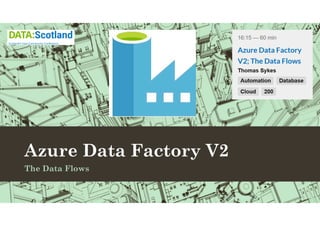
Recomendados
Recomendados
Más contenido relacionado
La actualidad más candente
La actualidad más candente (20)
Pipelines and Data Flows: Introduction to Data Integration in Azure Synapse A...

Pipelines and Data Flows: Introduction to Data Integration in Azure Synapse A...
Azure Data Factory Data Flows Training (Sept 2020 Update)

Azure Data Factory Data Flows Training (Sept 2020 Update)
Microsoft Data Integration Pipelines: Azure Data Factory and SSIS

Microsoft Data Integration Pipelines: Azure Data Factory and SSIS
Building the Data Lake with Azure Data Factory and Data Lake Analytics

Building the Data Lake with Azure Data Factory and Data Lake Analytics
Azure DataBricks for Data Engineering by Eugene Polonichko

Azure DataBricks for Data Engineering by Eugene Polonichko
Similar a Azure Data Factory V2; The Data Flows
Similar a Azure Data Factory V2; The Data Flows (20)
Geek Sync | Taking Your First Steps to the Cloud—Building a Hybrid Model

Geek Sync | Taking Your First Steps to the Cloud—Building a Hybrid Model
Modern ETL: Azure Data Factory, Data Lake, and SQL Database

Modern ETL: Azure Data Factory, Data Lake, and SQL Database
Building a Turbo-fast Data Warehousing Platform with Databricks

Building a Turbo-fast Data Warehousing Platform with Databricks
J1 T1 3 - Azure Data Lake store & analytics 101 - Kenneth M. Nielsen

J1 T1 3 - Azure Data Lake store & analytics 101 - Kenneth M. Nielsen
Último
Saudi Arabia [ Abortion pills) Jeddah/riaydh/dammam/+966572737505☎️] cytotec tablets uses abortion pills 💊💊
How effective is the abortion pill? 💊💊 +966572737505) "Abortion pills in Jeddah" how to get cytotec tablets in Riyadh " Abortion pills in dammam*💊💊
The abortion pill is very effective. If you’re taking mifepristone and misoprostol, it depends on how far along the pregnancy is, and how many doses of medicine you take:💊💊 +966572737505) how to buy cytotec pills
At 8 weeks pregnant or less, it works about 94-98% of the time. +966572737505[ 💊💊💊
At 8-9 weeks pregnant, it works about 94-96% of the time. +966572737505)
At 9-10 weeks pregnant, it works about 91-93% of the time. +966572737505)💊💊
If you take an extra dose of misoprostol, it works about 99% of the time.
At 10-11 weeks pregnant, it works about 87% of the time. +966572737505)
If you take an extra dose of misoprostol, it works about 98% of the time.
In general, taking both mifepristone and+966572737505 misoprostol works a bit better than taking misoprostol only.
+966572737505
Taking misoprostol alone works to end the+966572737505 pregnancy about 85-95% of the time — depending on how far along the+966572737505 pregnancy is and how you take the medicine.
+966572737505
The abortion pill usually works, but if it doesn’t, you can take more medicine or have an in-clinic abortion.
+966572737505
When can I take the abortion pill?+966572737505
In general, you can have a medication abortion up to 77 days (11 weeks)+966572737505 after the first day of your last period. If it’s been 78 days or more since the first day of your last+966572737505 period, you can have an in-clinic abortion to end your pregnancy.+966572737505
Why do people choose the abortion pill?
Which kind of abortion you choose all depends on your personal+966572737505 preference and situation. With+966572737505 medication+966572737505 abortion, some people like that you don’t need to have a procedure in a doctor’s office. You can have your medication abortion on your own+966572737505 schedule, at home or in another comfortable place that you choose.+966572737505 You get to decide who you want to be with during your abortion, or you can go it alone. Because+966572737505 medication abortion is similar to a miscarriage, many people feel like it’s more “natural” and less invasive. And some+966572737505 people may not have an in-clinic abortion provider close by, so abortion pills are more available to+966572737505 them.
+966572737505
Your doctor, nurse, or health center staff can help you decide which kind of abortion is best for you.
+966572737505
More questions from patients:
Saudi Arabia+966572737505
CYTOTEC Misoprostol Tablets. Misoprostol is a medication that can prevent stomach ulcers if you also take NSAID medications. It reduces the amount of acid in your stomach, which protects your stomach lining. The brand name of this medication is Cytotec®.+966573737505)
Unwanted Kit is a combination of two medicinAbortion pills in Jeddah | +966572737505 | Get Cytotec

Abortion pills in Jeddah | +966572737505 | Get CytotecAbortion pills in Riyadh +966572737505 get cytotec
Último (20)
Jual Obat Aborsi Surabaya ( Asli No.1 ) 085657271886 Obat Penggugur Kandungan...

Jual Obat Aborsi Surabaya ( Asli No.1 ) 085657271886 Obat Penggugur Kandungan...
Statistics notes ,it includes mean to index numbers

Statistics notes ,it includes mean to index numbers
Top profile Call Girls In dimapur [ 7014168258 ] Call Me For Genuine Models W...![Top profile Call Girls In dimapur [ 7014168258 ] Call Me For Genuine Models W...](data:image/gif;base64,R0lGODlhAQABAIAAAAAAAP///yH5BAEAAAAALAAAAAABAAEAAAIBRAA7)
![Top profile Call Girls In dimapur [ 7014168258 ] Call Me For Genuine Models W...](data:image/gif;base64,R0lGODlhAQABAIAAAAAAAP///yH5BAEAAAAALAAAAAABAAEAAAIBRAA7)
Top profile Call Girls In dimapur [ 7014168258 ] Call Me For Genuine Models W...
Abortion pills in Jeddah | +966572737505 | Get Cytotec

Abortion pills in Jeddah | +966572737505 | Get Cytotec
TrafficWave Generator Will Instantly drive targeted and engaging traffic back...

TrafficWave Generator Will Instantly drive targeted and engaging traffic back...
Reconciling Conflicting Data Curation Actions: Transparency Through Argument...

Reconciling Conflicting Data Curation Actions: Transparency Through Argument...
Dubai Call Girls Peeing O525547819 Call Girls Dubai

Dubai Call Girls Peeing O525547819 Call Girls Dubai
Top profile Call Girls In Chandrapur [ 7014168258 ] Call Me For Genuine Model...![Top profile Call Girls In Chandrapur [ 7014168258 ] Call Me For Genuine Model...](data:image/gif;base64,R0lGODlhAQABAIAAAAAAAP///yH5BAEAAAAALAAAAAABAAEAAAIBRAA7)
![Top profile Call Girls In Chandrapur [ 7014168258 ] Call Me For Genuine Model...](data:image/gif;base64,R0lGODlhAQABAIAAAAAAAP///yH5BAEAAAAALAAAAAABAAEAAAIBRAA7)
Top profile Call Girls In Chandrapur [ 7014168258 ] Call Me For Genuine Model...
Fun all Day Call Girls in Jaipur 9332606886 High Profile Call Girls You Ca...

Fun all Day Call Girls in Jaipur 9332606886 High Profile Call Girls You Ca...
In Riyadh ((+919101817206)) Cytotec kit @ Abortion Pills Saudi Arabia

In Riyadh ((+919101817206)) Cytotec kit @ Abortion Pills Saudi Arabia
Top profile Call Girls In Begusarai [ 7014168258 ] Call Me For Genuine Models...![Top profile Call Girls In Begusarai [ 7014168258 ] Call Me For Genuine Models...](data:image/gif;base64,R0lGODlhAQABAIAAAAAAAP///yH5BAEAAAAALAAAAAABAAEAAAIBRAA7)
![Top profile Call Girls In Begusarai [ 7014168258 ] Call Me For Genuine Models...](data:image/gif;base64,R0lGODlhAQABAIAAAAAAAP///yH5BAEAAAAALAAAAAABAAEAAAIBRAA7)
Top profile Call Girls In Begusarai [ 7014168258 ] Call Me For Genuine Models...
Charbagh + Female Escorts Service in Lucknow | Starting ₹,5K To @25k with A/C...

Charbagh + Female Escorts Service in Lucknow | Starting ₹,5K To @25k with A/C...
Aspirational Block Program Block Syaldey District - Almora

Aspirational Block Program Block Syaldey District - Almora
Top profile Call Girls In Bihar Sharif [ 7014168258 ] Call Me For Genuine Mod...![Top profile Call Girls In Bihar Sharif [ 7014168258 ] Call Me For Genuine Mod...](data:image/gif;base64,R0lGODlhAQABAIAAAAAAAP///yH5BAEAAAAALAAAAAABAAEAAAIBRAA7)
![Top profile Call Girls In Bihar Sharif [ 7014168258 ] Call Me For Genuine Mod...](data:image/gif;base64,R0lGODlhAQABAIAAAAAAAP///yH5BAEAAAAALAAAAAABAAEAAAIBRAA7)
Top profile Call Girls In Bihar Sharif [ 7014168258 ] Call Me For Genuine Mod...
SAC 25 Final National, Regional & Local Angel Group Investing Insights 2024 0...

SAC 25 Final National, Regional & Local Angel Group Investing Insights 2024 0...
5CL-ADBA,5cladba, Chinese supplier, safety is guaranteed

5CL-ADBA,5cladba, Chinese supplier, safety is guaranteed
Top profile Call Girls In Vadodara [ 7014168258 ] Call Me For Genuine Models ...![Top profile Call Girls In Vadodara [ 7014168258 ] Call Me For Genuine Models ...](data:image/gif;base64,R0lGODlhAQABAIAAAAAAAP///yH5BAEAAAAALAAAAAABAAEAAAIBRAA7)
![Top profile Call Girls In Vadodara [ 7014168258 ] Call Me For Genuine Models ...](data:image/gif;base64,R0lGODlhAQABAIAAAAAAAP///yH5BAEAAAAALAAAAAABAAEAAAIBRAA7)
Top profile Call Girls In Vadodara [ 7014168258 ] Call Me For Genuine Models ...
Jodhpur Park | Call Girls in Kolkata Phone No 8005736733 Elite Escort Service...

Jodhpur Park | Call Girls in Kolkata Phone No 8005736733 Elite Escort Service...
Nirala Nagar / Cheap Call Girls In Lucknow Phone No 9548273370 Elite Escort S...

Nirala Nagar / Cheap Call Girls In Lucknow Phone No 9548273370 Elite Escort S...
Azure Data Factory V2; The Data Flows
- 1. Azure Data Factory V2 The Data Flows
- 2. Your expectations and what we will cover; Azure Data Factory V2; The Data Flows • The Abstract - “Mapping Data Flows is the fantastic new feature of Azure Data Factory, which combines a visual designer with the full power of Databricks to deliver a robust and hugely scalable data flow pipeline, like a constantly evolving integration services cloud service. In this hands-on session we'll design and build a data transformation in the data flow designer using the new Data Factory flow user interface, and talk about the underlying architectural components.” • We will start with a high level introduction to Azure Data Factory • Then we’ll discuss some of Data Flows • Then let us build something!
- 3. About me • Thomas Sykes MCT, Azure Certified, MCSE • Senior Consultant for Quorum based in Edinburgh, Scotland • Working with SQL Server since version 7.0 • Now working ‘in the cloud’ • On twitter @sqltomato and use my notepad at sqltomato.com
- 4. About you How many of you have used SQL Server Integration Services (SSIS)? How many of you have used Azure? Have you looked into or used Azure Data Factory?
- 5. What is Azure Data Factory? • Azure Data Factory is a cloud-based data integration service that allows you to create data-driven workflows in the cloud for orchestrating and automating data movement and data transformation https://docs.microsoft.com/en-gb/azure/data-factory/introduction
- 6. What is the Data Flow? • It is a visual designer native to Microsoft Azure that provides robust and scalable data flow pipeline, like a constantly evolving integration services cloud service • It transforms Azure Data Factory from a Data Movement tool to a full Extract, Transform and Load tool with a graphical interface
- 7. Azure Data Factory Data Flows ADFDF • When typing this ADFDF acronym • Looks live I’ve fallen asleep on the keyboard • It’s almost meant for our standard Dvorak QWERTY keyboard QWERTY keyboard - https://en.wikipedia.org/wiki/Dvorak_Simplified_Keyboard#Original_Dvorak_layout
- 8. Pipelines Linked Services Data Flows (Preview) Azure Data Factory Data Flows ADFDF
- 9. Pipelines • “… pipeline is a logical grouping of activities that performs a unit of work …” • Within the pipelines we have essentially control flow and data flows
- 10. Linked Services • “… Linked services are much like connection strings …” • They can represent data stores (such as Azure Blob Storage or Azure SQL Database) or a compute resource (such as the HDInsightHive activity) https://docs.microsoft.com/en-gb/azure/data-factory/introduction
- 11. Data Flows • “… Data Flows allow data engineers to develop graphical data transformation logic without writing code. The resulting data flows are executed as activities within Azure Data Factory Pipelines using scaled-out Azure Databricks clusters …” • Similar to SQL Server Integration Services the native Azure Data Flows boast a graphical ‘no code’ interface with a rich array of connectors • Being actively developed https://docs.microsoft.com/en-us/azure/data-factory/data-flow-expression-functions
- 12. Building a simple data flow – the problem • A simple real world problem • A courier required the post town to match the post code or would not accept the packages as the system would reject them • Each Postcode EH11 4EP has a Post District EH11 which has a associated Post Town EDINBURGH • Some of the data now has more than one entry, to keep this simple I’ve used the first entry and used EH and G only Post district data - https://en.wikipedia.org/wiki/List_of_postcode_districts_in_the_United_Kingdom
- 13. Building a simple data flow - prerequisites • Azure SQL Server and Database • Azure Data Factory • Azure Storage Blob • Microsoft Azure Storage Explorer • Post District Data – EH and G data loaded into database • ‘Customer’ Mailing Data – Some fictious customer data
- 14. Building a simple data flow – concepts • Flat File data source stored in Azure Blob Storage • Azure SQL Database – Azure PaaS Database • Simple expression • INNER JOIN • Output to a ‘sink’
- 15. “This Page left Intentionally Blank” – Demo! This Page left Intentionally Blank
- 16. Building a simple data flow – How it looks
- 17. Database, Debug, Runtime and Costs
- 18. Want to build this yourself? What will you need? • Azure Subscription • Microsoft Azure Storage Explorer • Post District Data • ‘Customer’ File • All details at sqltomato.com blog post Data Flows https://azure.microsoft.com/en-gb/free/ https://azure.microsoft.com/en-gb/features/storage-explorer/ https://en.wikipedia.org/wiki/List_of_postcode_districts_in_the_United_Kingdom
- 19. •
- 21. Thank you for attending, please complete feedback and visit our sponsors!