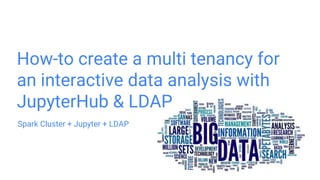
How to create a multi tenancy for an interactive data analysis with jupyter hub and ldap
- 1. How-to create a multi tenancy for an interactive data analysis with JupyterHub & LDAP Spark Cluster + Jupyter + LDAP
- 2. Introduction With this presentation you should be able to create an architecture for a framework of an interactive data analysis by using a Cloudera Spark Cluster with Kerberos, a Jupyter machine with JupyterHub and authentication via LDAP.
- 3. Architecture This architecture enables the following: ● Transparent data-science development ● User Impersonation ● Authentication via LDAP ● Upgrades on Cluster won’t affect the developments. ● Controlled access to the data and resources by Kerberos/Sentry. ● Several coding API’s (Scala, R, Python, PySpark, etc…). ● Two layers of security with Kerberos & LDAP
- 4. Architecture
- 5. Pre-Assumptions 1. Cluster hostname: cm1.localdomain Jupyter hostname: cm3.localdomain 2. Cluster Python version: 3.7.1 3. Cluster Manager: Cloudera Manager 5.12.2 4. Service Yarn & PIP Installed 5. Cluster Authentication Pre-Installed: Kerberos a. Kerberos Realm DOMAIN.COM 6. Chosen IDE: Jupyter 7. JupyterHub Machine Authentication Not-Installed: Kerberos 8. AD Machine Installed with hostname: ad.localdomain 9. Java 1.8 installed in Both Machines 10. Cluster Spark version 2.2.0
- 6. Anaconda Download and installation su - root wget https://repo.continuum.io/archive/Anaconda3-2018.12-Linux-x86_64.sh chmod +x Anaconda3-2018.12-Linux-x86_64.sh ./Anaconda3-2018.12-Linux-x86_64.sh Note 1: Change with your hostname and domain in the highlighted field. Note 2: Due to the package SudoSpawner - that requires Anaconda be installed with the root user! Note 3: JupyterHub requires Python 3.X, therefore it will be installed Anaconda 3
- 7. Anaconda Path environment variables export PATH=/opt/anaconda3/bin:$PATH Java environment variables export JAVA_HOME=/usr/java/jdk1.8.0_181-amd64/; Spark environment variables export SPARK_HOME=/opt/spark; export SPARK_MASTER_IP=10.191.38.83; Yarn environment variables export YARN_CONF_DIR=/etc/hadoop/conf Yarn environment variables export PYTHONPATH=/opt/spark-2.2.0/python:/opt/spark-2.2.0/python/lib/py4j-0.10.4-src.zip; export PYTHONSTARTUP=/opt/spark-2.2.0/python/pyspark/shell.py; export PYSPARK_PYTHON=/usr/src/Python-3.7.1/python; Note: Change with your values in the highlighted field. Hadoop environment variables export HADOOP_HOME=/etc/hadoop/conf; export HADOOP_CONF_DIR=/etc/hadoop/conf; Hive environment variables export HIVE_HOME=/etc/hadoop/conf;
- 8. Anaconda Validate installation anaconda-navigator Update Conda (Only if needed) conda update -n base -c defaults conda Start Jupyter Notebook (If non root) jupyter-notebook --ip='10.111.22.333' --port 9001 --debug > /opt/anaconda3/log.txt 2>&1 Start Jupyter Notebook (if root) jupyter-notebook --ip='10.111.22.333' --port 9001 --debug --allow-root > /opt/anaconda3/log.txt 2>&1 Note: it’s only necessary to change the highlighted, ex: for your ip.
- 9. Jupyter or JupyterHub? JupyterHub it’s a multi-purpose notebook that: ● Manages authentication. ● Spawns single-user notebook on-demand. ● Gives each user a complete notebook server. How to choose?
- 10. JupyterHub Install JupyterHub Package (with Http-Proxy) conda install -c conda-forge jupyterhub Validate Installation jupyterhub -h Start JupyterHub Server jupyterhub --ip='10.111.22.333' --port 9001 --debug > /opt/anaconda3/log.txt 2>&1 Note: it’s only necessary to change the highlighted, ex: for your ip.
- 11. JupyterHub With LDAP Install Simple LDAP Authenticator Plugin for JupyterHub conda install -c conda-forge jupyterhub-ldapauthenticator Install SudoSpawner conda install -c conda-forge sudospawner Install Package LDAP to be able to Create Users Locally pip install jupyterhub-ldapcreateusers Generate JupyterHub Config File jupyterhub --generate-config Note 1: it’s only necessary to change the highlighted, ex: for your ip. Note 2: Sudospawner enables JupyterHub to spawn single-user servers without being root
- 12. JupyterHub With LDAP Configure JupyterHub Config File nano /opt/anaconda3/jupyterhub_config.py import os import pwd import subprocess # Function to Create User Home def create_dir_hook(spawner): if not os.path.exists(os.path.join('/home/', spawner.user.name)): subprocess.call(["sudo", "/sbin/mkhomedir_helper", spawner.user.name]) c.Spawner.pre_spawn_hook = create_dir_hook c.JupyterHub.authenticator_class = 'ldapcreateusers.LocalLDAPCreateUsers' c.LocalLDAPCreateUsers.server_address = 'ad.localdomain' c.LocalLDAPCreateUsers.server_port = 3268 c.LocalLDAPCreateUsers.use_ssl = False c.LocalLDAPCreateUsers.lookup_dn = True # Instructions to Define LDAP Search - Doesn't have in consideration possible group users c.LocalLDAPCreateUsers.bind_dn_template = ['CN={username},DC=ad,DC=localdomain'] c.LocalLDAPCreateUsers.user_search_base = 'DC=ad,DC=localdomain'
- 13. JupyterHub With LDAP c.LocalLDAPCreateUsers.lookup_dn_search_user = 'admin' c.LocalLDAPCreateUsers.lookup_dn_search_password = 'passWord' c.LocalLDAPCreateUsers.lookup_dn_user_dn_attribute = 'CN' c.LocalLDAPCreateUsers.user_attribute = 'sAMAccountName' c.LocalLDAPCreateUsers.escape_userdn = False c.JupyterHub.hub_ip = '10.111.22.333’ c.JupyterHub.port = 9001 # Instructions Required to Add User Home c.LocalAuthenticator.add_user_cmd = ['useradd', '-m'] c.LocalLDAPCreateUsers.create_system_users = True c.Spawner.debug = True c.Spawner.default_url = 'tree/home/{username}' c.Spawner.notebook_dir = '/' c.PAMAuthenticator.open_sessions = True Start JupyterHub Server With Config File jupyterhub -f /opt/anaconda3/jupyterhub_config.py --debug Note: it’s only necessary to change the highlighted, ex: for your ip.
- 14. JupyterHub with LDAP + ProxyUser Has a reminder, to have ProxyUser working, you will require on both Machines (Cluster and JupyterHub): Java 1.8 and same Spark version, for this example it will be used the 2.2.0. [Cluster] Confirm Cluster Spark & Hadoop Version spark-shell hadoop version [JupyterHub] Download Spark & Create Symbolic link cd /tmp/ wget https://archive.apache.org/dist/spark/spark-2.2.0/spark-2.2.0-bin-hadoop2.6.tgz tar zxvf spark-2.2.0-bin-hadoop2.6.tgz mv spark-2.2.0-bin-hadoop2.6 /opt/spark-2.2.0 ln -s /opt/spark-2.2.0 /opt/spark Note: change with your Spark and Hadoop version in the highlighted field.
- 15. Jupyter Hub with LDAP + ProxyUser [Cluster] Copy Hadoop/Hive/Spark Config files cd /etc/spark2/conf.cloudera.spark2_on_yarn/ scp * root@10.111.22.333:/etc/hadoop/conf/ [Cluster] HDFS ProxyUser Note: change with your IP and directory’s in the highlighted field. [JupyterHub] Create hadoop config files directory mkdir -p /etc/hadoop/conf/ ln -s /etc/hadoop/conf/ conf.cloudera.yarn [JupyterHub] Create spark-events directory mkdir /tmp/spark-events chown spark:spark spark-events chmod 777 /tmp/spark-events [JupyterHub] Test Spark 2 spark-submit --class org.apache.spark.examples.SparkPi --master yarn --num-executors 1 --driver-memory 512m --executor-memory 512m --executor-cores 1 --deploy-mode cluster --proxy-user tpsimoes --keytab /root/jupyter.keytab --conf spark.eventLog.enabled=true /opt/spark-2.2.0/examples/jars/spark-examples_2.11-2.2.0.jar 10;
- 16. Check available kernel specs jupyter kernelspec list Install PySpark Kernel conda install -c conda-forge pyspark Confirm kernel installation jupyter kernelspec list Edit PySpark kernel nano /opt/anaconda3/share/jupyter/kernels/pyspark/kernel.json {"argv": ["/opt/anaconda3/share/jupyter/kernels/pyspark/python.sh", "-f", "{connection_file}"], "display_name": "PySpark (Spark 2.2.0)", "language":"python" } Create PySpark Script cd /opt/anaconda3/share/jupyter/kernels/pyspark; touch python.sh; chmod a+x python.sh; Jupyter Hub with LDAP + ProxyUser
- 17. Jupyter Hub with LDAP + ProxyUser The python.sh script was elaborated due to the limitations on JupyterHub Kernel configurations that isn't able to get the Kerberos Credentials and also due to LDAP package that doesn't allow the proxyUser has is possible with Zeppelin. Therefore with this architecture solution you are able to: ● Add a new step of security, that requires the IDE keytab ● Enable the usage of proxyUser by using the flag from spark --proxy-user ${KERNEL_USERNAME} Edit PySpark Script touch /opt/anaconda3/share/jupyter/kernels/pyspark/python.sh; nano /opt/anaconda3/share/jupyter/kernels/pyspark/python.sh; # !/usr/bin/env bash # setup environment variable, etc. PROXY_USER="$(whoami)" export JAVA_HOME=/usr/java/jdk1.8.0_181-amd64 export SPARK_HOME=/opt/spark export SPARK_MASTER_IP=10.111.22.333 export HADOOP_HOME=/etc/hadoop/conf
- 18. Jupyter Hub with LDAP + ProxyUser Edit PySpark Script export YARN_CONF_DIR=/etc/hadoop/conf export HADOOP_CONF_DIR=/etc/hadoop/conf export HIVE_HOME=/etc/hadoop/conf export PYTHONPATH=/opt/spark-2.2.0/python:/opt/spark-2.2.0/python/lib/py4j-0.10.4-src.zip export PYTHONSTARTUP=/opt/spark-2.2.0/python/pyspark/shell.py export PYSPARK_PYTHON=/usr/src/Python-3.7.1/python export PYSPARK_SUBMIT_ARGS="-v --master yarn --deploy-mode client --conf spark.serializer=org.apache.spark.serializer.KryoSerializer --num-executors 2 --driver-memory 1024m --executor-memory 1024m --executor-cores 2 --proxy-user "${PROXY_USER}" --keytab /tmp/jupyter.keytab pyspark-shell" # Kinit User/Keytab defined por the ProxyUser on the Cluster/HDFS kinit -kt /tmp/jupyter.keytab jupyter/cm1.localdomain@DOMAIN.COM # run the ipykernel exec /opt/anaconda3/bin/python -m ipykernel $@ Note: change with your IP and directories in the highlighted field.
- 20. To use JupyterLab without it being the default interface, you just have to swap on your browser url the “tree” with Lab! http://10.111.22.333:9001/user/tpsimoes/lab JupyterLab JupyterLab it’s the next-generation web-based interface for Jupyter. Install JupyterLab conda install -c conda-forge jupyterlab Install JupyterLab Launcher conda install -c conda-forge jupyterlab_launcher
- 21. JupyterLab To be able to use the JupyterLab interface as default on Jupyter it requires additional changes. ● Change the JupyterHub Config File ● Additional extensions (for the Hub Menu) ● Create config file for JupyterLab Edit PySpark Script nano /opt/anaconda3/jupyterhub_config.py ... # Change the values on this Flags c.Spawner.default_url = '/lab' c.Spawner.notebook_dir = '/home/{username}' # Add this Flag c.Spawner.cmd = ['jupyter-labhub']
- 22. JupyterLab Install jupyterlab-hub extension jupyter labextension install @jupyterlab/hub-extension Create JupyterLab Config File cd /opt/anaconda3/share/jupyter/lab/settings/ nano page_config.json { "hub_prefix": "/jupyter" }
- 24. R, Hive and Impala on JupyterHub On this section the focus will reside on R, Hive, Impala and Kerberized Kernel. With R Kernel, it requires libs on both Machines (Cluster and Jupyter) [Cluster & Jupyter] Install R Libs yum install -y openssl-devel openssl libcurl-devel libssh2-devel [Jupyter] Create SymLinks for R libs ln -s /opt/anaconda3/lib/libssl.so.1.0.0 /usr/lib64/libssl.so.1.0.0; ln -s /opt/anaconda3/lib/libcrypto.so.1.0.0 /usr/lib64/libcrypto.so.1.0.0; [Cluster & Jupyter] To use SparkR devtools::install_github('apache/spark@v2.2.0', subdir='R/pkg') Note: Change with your values in the highlighted field. [Cluster & Jupyter] Start R & Install Packages R install.packages('git2r') install.packages('devtools') install.packages('repr') install.packages('IRdisplay') install.packages('crayon') install.packages('pbdZMQ')
- 25. R, Hive and Impala on JupyterHub To interact with Hive metadata and the direct use of the sintax, the my recommendation is the HiveQL. Install Developer Toolset Libs yum install cyrus-sasl-devel.x86_64 cyrus-sasl-gssapi.x86_64 cyrus-sasl-sql.x86_64 cyrus-sasl-plain.x86_64 gcc-c++ Install Python + Hive interface (SQLAlchemy interface for Hive) pip install pyhive Install HiveQL Kernel pip install --upgrade hiveqlKernel jupyter hiveql install Confirm HiveQL Kernel installation jupyter kernelspec list
- 26. R, Hive and Impala on JupyterHub Edit HiveQL Kernel cd /usr/local/share/jupyter/kernels/hiveql nano kernel.json {"argv": ["/usr/local/share/jupyter/kernels/hiveql/hiveql.sh", "-f", "{connection_file}"], "display_name": "HiveQL", "language": "hiveql", "name": "hiveql"} Create and Edit HiveQL script touch /opt/anaconda3/share/jupyter/kernels/hiveql/hiveql.sh; nano /opt/anaconda3/share/jupyter/kernels/hiveql/hiveql.sh; # !/usr/bin/env bash # setup environment variable, etc. PROXY_USER="$(whoami)"
- 27. R, Hive and Impala on JupyterHub Edit HiveQL script export JAVA_HOME=/usr/java/jdk1.8.0_181-amd64 export SPARK_HOME=/opt/spark export HADOOP_HOME=/etc/hadoop/conf export YARN_CONF_DIR=/etc/hadoop/conf export HADOOP_CONF_DIR=/etc/hadoop/conf export HIVE_HOME=/etc/hadoop/conf export PYTHONPATH=/opt/spark-2.2.0/python:/opt/spark-2.2.0/python/lib/py4j-0.10.4-src.zip export PYTHONSTARTUP=/opt/spark-2.2.0/python/pyspark/shell.py export PYSPARK_PYTHON=/usr/src/Python-3.7.1/python export HIVE_AUX_JARS_PATH=/etc/hadoop/postgresql-9.0-801.jdbc4.jar export HADOOP_CLIENT_OPTS="-Xmx2147483648 -XX:MaxPermSize=512M -Djava.net.preferIPv4Stack=true" # Kinit User/Keytab defined por the ProxyUser on the Cluster/HDFS kinit -kt /tmp/jupyter.keytab jupyter/cm1.localdomain@DOMAIN.COM # run the ipykernel exec /opt/anaconda3/bin/python -m ipykernel $@ Note 1: change with your IP. directories and versions in the highlighted field. Note 2: add your users keytab to a chosen directory so that is possible to run with proxyuser
- 28. R, Hive and Impala on JupyterHub To interact with Impala metadata, my recommendation is the Impyla, but there’s a catch, because due to a specific version of a lib (thrift_sasl), the HiveQL will stop working, because hiveqlkernel 1.0.13 has the requirement thrift-sasl==0.3.*. Install Developer Toolset Libs yum install cyrus-sasl-devel.x86_64 cyrus-sasl-gssapi.x86_64 cyrus-sasl-sql.x86_64 cyrus-sasl-plain.x86_64 gcc-c++ Install additional Libs for Impyla pip install thrift_sasl==0.2.1: pip install sasl; Install ipython-sql conda install -c conda-forge ipython-sql Install impyla pip install impyla==0.15a1 Note: it was installed a alfa version for impyla due to an incompatibility with python versions superior to 3.7.
- 29. R, Hive and Impala on JupyterHub If you require to have access to Hive & Impala metadata, you can use Python + Hive with a kerberized custom kernel. Install Jaydebeapi package conda install -c conda-forge jaydebeapi Create Python Kerberized Kernel mkdir -p /usr/share/jupyter/kernels/pythonKerb cd /usr/share/jupyter/kernels/pythonKerb touch kernel.json touch pythonKerb.sh chmod a+x /usr/share/jupyter/kernels/pythonKerb/pythonKerb.sh Note: Change with your values in the highlighted field. Edit Kerberized Kernel nano /usr/share/jupyter/kernels/kernel.json {"argv": ["/usr/local/share/jupyter/kernels/pythonKerb/pythonKerb.sh ", "-f", "{connection_file}"], "display_name": "PythonKerberized", "language": "python", "name": "pythonKerb"} Edit Kerberized Kernel script nano /usr/share/jupyter/kernels/pythonKerb/pythonKerb.sh
- 30. R, Hive and Impala on JupyterHub Edit Kerberized Kernel script PROXY_USER="$(whoami)" export JAVA_HOME=/usr/java/jdk1.8.0_181-amd64 export SPARK_HOME=/opt/spark export HADOOP_HOME=/etc/hadoop/conf export YARN_CONF_DIR=/etc/hadoop/conf export HADOOP_CONF_DIR=/etc/hadoop/conf export HIVE_HOME=/etc/hadoop/conf export PYTHONPATH=/opt/spark-2.2.0/python:/opt/spark-2.2.0/python/lib/py4j-0.10.4-src.zip export PYTHONSTARTUP=/opt/spark-2.2.0/python/pyspark/shell.py export PYSPARK_PYTHON=/usr/src/Python-3.7.1/python export HIVE_AUX_JARS_PATH=/etc/hadoop/postgresql-9.0-801.jdbc4.jar export HADOOP_CLIENT_OPTS="-Xmx2147483648 -XX:MaxPermSize=512M -Djava.net.preferIPv4Stack=true" export CLASSPATH=$CLASSPATH:`hadoop classpath`:/etc/hadoop/*:/tmp/* export PYTHONPATH=$PYTHONPATH:/opt/anaconda3/lib/python3.7/site-packages/jaydebeapi # Kinit User/Keytab defined por the ProxyUser on the Cluster/HDFS kinit -kt /tmp/${PROXY_USER}.keytab ${PROXY_USER}@DOMAIN.COM # run the ipykernel exec /opt/anaconda3/bin/python -m ipykernel_launcher $@
- 31. R, Hive and Impala on JupyterHub Assuming that you don't have Impyla installed, or if so, you have created an environment for it! HiveQL it’s the best Kernel to access to hive metadata and it has support. Install Developer Toolset Libs yum install cyrus-sasl-devel.x86_64 cyrus-sasl-gssapi.x86_64 cyrus-sasl-sql.x86_64 cyrus-sasl-plain.x86_64 gcc-c++ Install Hive interface & HiveQL Kernel pip install pyhive; pip install --upgrade hiveqlKernel; Jupyter Install Kernel jupyter hiveql install Check kernel installation jupyter kernelspec list
- 32. R, Hive and Impala on JupyterHub To access to a kerberized Cluster you will require a Kerberos Ticket in cache, therefore the solution will be the following: Edit Kerberized Kernel nano /usr/local/share/jupyter/kernels/hiveql/kernel.json {"argv": ["/usr/local/share/jupyter/kernels/hiveql/hiveql.sh", "-f", "{connection_file}"], "display_name": "HiveQL", "language": "hiveql", "name": "hiveql"} Edit Kerberized Kernel script touch /usr/local/share/jupyter/kernels/hiveql/hiveql.sh nano /usr/local/share/jupyter/kernels/hiveql/hiveql.sh Note: Change with your values in the highlighted field.
- 33. R, Hive and Impala on JupyterHub Edit Kerberized Kernel script PROXY_USER="$(whoami)" export JAVA_HOME=/usr/java/jdk1.8.0_181-amd64 export SPARK_HOME=/opt/spark export HADOOP_HOME=/etc/hadoop/conf export YARN_CONF_DIR=/etc/hadoop/conf export HADOOP_CONF_DIR=/etc/hadoop/conf export HIVE_HOME=/etc/hadoop/conf export PYTHONPATH=/opt/spark-2.2.0/python:/opt/spark-2.2.0/python/lib/py4j-0.10.4-src.zip export PYTHONSTARTUP=/opt/spark-2.2.0/python/pyspark/shell.py export PYSPARK_PYTHON=/usr/src/Python-3.7.1/python export HIVE_AUX_JARS_PATH=/etc/hadoop/postgresql-9.0-801.jdbc4.jar export HADOOP_CLIENT_OPTS="-Xmx2147483648 -XX:MaxPermSize=512M -Djava.net.preferIPv4Stack=true" # Kinit User/Keytab defined por the ProxyUser on the Cluster/HDFS kinit -kt /tmp/${PROXY_USER}.keytab ${PROXY_USER}@DOMAIN.COM # run the ipykernel exec /opt/anaconda3/bin/python -m hiveql $@ Note: Change with your values in the highlighted field.
- 34. Interact with JupyterHub Kernels The following information will serve as base of knowledge, how to interact with previous configured kernels with a kerberized Cluster. [HiveQL] Create Connection $$ url=hive://hive@cm1.localdomain:10000/ $$ connect_args={"auth": "KERBEROS","kerberos_service_name": "hive"} $$ pool_size=5 $$ max_overflow=10 [Impyla] Create Connection from impala.dbapi import connect conn = connect(host='cm1.localdomain', port=21050, kerberos_service_name='impala', auth_mechanism='GSSAPI') Note: Change with your values in the highlighted field.
- 35. Interact with JupyterHub Kernels [Impyla] Create Connection via SQLMagic %load_ext sql %config SqlMagic.autocommit=False %sql impala://tpsimoes:welcome1@cm1.localdomain:21050/db?kerberos_service_name=impala&auth_mechanism=GSSAPI [Python] Create Connection import jaydebeapi import pandas as pd conn_hive = jaydebeapi.connect("org.apache.hive.jdbc.HiveDriver","jdbc:hive2://cm1.localdomain:10000/db;AuthMech=1;KrbRealm=DOMAIN. COM;KrbHostFQDN=cm1.localdomain;KrbServiceName=hive;KrbAuthType=2") [Python] Kinit Keytab import subprocess result = subprocess.run(['kinit', '-kt','/tmp/tpsimoes.keytab',tpsimoes/cm1.localdomain@DOMAIN.COM'], stdout=subprocess.PIPE) result.stdout Note: Change with your values in the highlighted field.
- 36. Thanks Big Data Engineer Tiago Simões