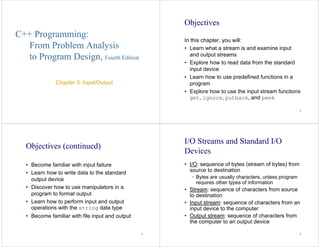
C++ Ch3
- 1. C++ Programming: From Problem Analysis to Program Design, Fourth Edition Chapter 3: Input/Output 2 Objectives In this chapter, you will: • Learn what a stream is and examine input and output streams • Explore how to read data from the standard input device • Learn how to use predefined functions in a program • Explore how to use the input stream functions get, ignore, putback, and peek 3 Objectives (continued) • Become familiar with input failure • Learn how to write data to the standard output device • Discover how to use manipulators in a program to format output • Learn how to perform input and output operations with the string data type • Become familiar with file input and output 4 I/O Streams and Standard I/O Devices • I/O: sequence of bytes (stream of bytes) from source to destination − Bytes are usually characters, unless program requires other types of information • Stream: sequence of characters from source to destination • Input stream: sequence of characters from an input device to the computer • Output stream: sequence of characters from the computer to an output device
- 2. 5 I/O Streams and Standard I/O Devices (continued) • Use iostream header file to extract (receive) data from keyboard and send output to the screen − Contains definitions of two data types: • istream - input stream • ostream - output stream − Has two variables: • cin - stands for common input • cout - stands for common output 6 I/O Streams and Standard I/O Devices (continued) • To use cin and cout, the preprocessor directive #include <iostream> must be used • Variable declaration is similar to: − istream cin; − ostream cout; • Input stream variables: type istream • Output stream variables: type ostream 7 cin and the Extraction Operator >> • The syntax of an input statement using cin and the extraction operator >> is: • The extraction operator >> is binary − Left-side operand is an input stream variable • Example: cin − Right-side operand is a variable 8 cin and the Extraction Operator >> (continued) • No difference between a single cin with multiple variables and multiple cin statements with one variable • When scanning, >> skips all whitespace − Blanks and certain nonprintable characters • >> distinguishes between character 2 and number 2 by the right-side operand of >> − If type char or int (or double), the 2 is treated as a character or as a number 2
- 3. 9 cin and the Extraction Operator >> (continued) • Entering a char value into an int or double variable causes serious errors, called input failure 10 cin and the Extraction Operator >> (continued) • When reading data into a char variable − >> skips leading whitespace, finds and stores only the next character − Reading stops after a single character • To read data into an int or double variable − >> skips leading whitespace, reads + or - sign (if any), reads the digits (including decimal) − Reading stops on whitespace non-digit character 11 cin and the Extraction Operator >> (continued) 12
- 4. 13 Using Predefined Functions in a Program • Function (subprogram): set of instructions − When activated, it accomplishes a task • main executes when a program is run • Other functions execute only when called • C++ includes a wealth of functions − Predefined functions are organized as a collection of libraries called header files 14 Using Predefined Functions in a Program (continued) • Header file may contain several functions • To use a predefined function, you need the name of the appropriate header file − You also need to know: • Function name • Number of parameters required • Type of each parameter • What the function is going to do 15 Using Predefined Functions in a Program (continued) • To use pow (power), include cmath − Two numeric parameters − Syntax: pow(x,y) = xy • x and y are the arguments or parameters − In pow(2,3), the parameters are 2 and 3 16
- 5. 17 Using Predefined Functions in a Program (continued) Sample Run: Line 1: 2 to the power of 6 = 64 Line 4: 12.5 to the power of 3 = 1953.13 Line 5: Square root of 24 = 4.89898 Line 7: u = 181.019 Line 9: Length of str = 20 18 cin and the get Function • The get function − Inputs next character (including whitespace) − Stores in memory location indicated by its argument • The syntax of cin and the get function: varChar − Is a char variable − Is the argument (parameter) of the function 19 cin and the ignore Function • ignore: discards a portion of the input • The syntax to use the function ignore is: intExp is an integer expression chExp is a char expression • If intExp is a value m, the statement says to ignore the next m characters or all characters until the character specified by chExp 20 putback and peek Functions • putback function − Places previous character extracted by the get function from an input stream back to that stream • peek function − Returns next character from the input stream − Does not remove the character from that stream
- 6. 21 putback and peek Functions (continued) • The syntax for putback: − istreamVar: an input stream variable (cin) − ch is a char variable • The syntax for peek: − istreamVar: an input stream variable (cin) − ch is a char variable 22 The Dot Notation Between I/O Stream Variables and I/O Functions • In the statement cin.get(ch); cin and get are two separate identifiers separated by a dot • Dot separates the input stream variable name from the member, or function, name • In C++, dot is the member access operator 23 Input Failure • Things can go wrong during execution • If input data does not match corresponding variables, program may run into problems • Trying to read a letter into an int or double variable will result in an input failure • If an error occurs when reading data − Input stream enters the fail state 24 The clear Function • Once in a fail state, all further I/O statements using that stream are ignored • The program continues to execute with whatever values are stored in variables − This causes incorrect results • The clear function restores input stream to a working state
- 7. 25 Output and Formatting Output • Syntax of cout when used with << • Expression is evaluated • Value is printed • Manipulator is used to format the output − Example: endl 26 setprecision Manipulator • Syntax: • Outputs decimal numbers with up to n decimal places • Must include the header file iomanip: − #include <iomanip> 27 fixed Manipulator • fixed outputs floating-point numbers in a fixed decimal format − Example: cout << fixed; − Disable by using the stream member function unsetf • Example: cout.unsetf(ios::fixed); • The manipulator scientific is used to output floating-point numbers in scientific format 28 showpoint Manipulator • showpoint forces output to show the decimal point and trailing zeros • Examples: − cout << showpoint; − cout << fixed << showpoint;
- 8. 29 setw • Outputs the value of an expression in specific columns − cout << setw(5) << x << endl; • If number of columns exceeds the number of columns required by the expression − Output of the expression is right-justified − Unused columns to the left are filled with spaces • Must include the header file iomanip 30 Additional Output Formatting Tools • Additional formatting tools that give you more control over your output: − setfill manipulator − left and right manipulators − unsetf manipulator 31 setfill Manipulator • Output stream variables can use setfill to fill unused columns with a character • Example: − cout << setfill('#'); 32 left and right Manipulators • left: left-justifies the output • Disable left by using unsetf • right: right-justifies the output
- 9. 33 Types of Manipulators • Two types of manipulators: − With parameters − Without parameters • Parameterized: require iomanip header − setprecision, setw, and setfill • Nonparameterized: require iostream header − endl, fixed, showpoint, left, and flush 34 Input/Output and the string Type • An input stream variable (cin) and >> operator can read a string into a variable of the data type string • Extraction operator − Skips any leading whitespace characters and reading stops at a whitespace character • The function getline − Reads until end of the current line 35 File Input/Output • File: area in secondary storage to hold info • File I/O is a five-step process 1. Include fstream header 2. Declare file stream variables 3. Associate the file stream variables with the input/output sources 4. Use the file stream variables with >>, <<, or other input/output functions 5. Close the files 36 Programming Example: Movie Ticket Sale and Donation to Charity • A theater owner agrees to donate a portion of gross ticket sales to a charity • The program will prompt the user to input: − Movie name − Adult ticket price − Child ticket price − Number of adult tickets sold − Number of child tickets sold − Percentage of gross amount to be donated
- 10. 37 Programming Example: I/O • Inputs: movie name, adult and child ticket price, # adult and child tickets sold, and percentage of the gross to be donated • Program output: -*-*-*-*-*-*-*-*-*-*-*-*-*-*-*-*-*-*-*-*-*-*-*-*-*-* Movie Name: ....................... Journey to Mars Number of Tickets Sold: ........... 2650 Gross Amount: ..................... $ 9150.00 Percentage of Gross Amount Donated: 10.00% Amount Donated: ................... $ 915.00 Net Sale: ......................... $ 8235.00 38 Programming Example: Problem Analysis • The program needs to: 1. Get the movie name 2. Get the price of an adult ticket price 3. Get the price of a child ticket price 4. Get the number of adult tickets sold 5. Get the number of child tickets sold 39 Programming Example: Problem Analysis (continued) 6. Calculate the gross amount grossAmount = adultTicketPrice * noOfAdultTicketsSold + childTicketPrice * noOfChildTicketsSold; 7. Calculate the amount donated to the charity amountDonated = grossAmount * percentDonation / 100; 8. Calculate the net sale amount netSale = grossAmount – amountDonated; 9. Output the results 40 Programming Example: Variables string movieName; double adultTicketPrice; double childTicketPrice; int noOfAdultTicketsSold; int noOfChildTicketsSold; double percentDonation; double grossAmount; double amountDonated; double netSaleAmount;
- 11. 41 Programming Example: Formatting Output • First column is left-justified − When printing a value in the first column, use left • Numbers in second column are right-justified − Before printing a value in the second column, use right • Use setfill to fill the empty space between the first and second columns with dots 42 Programming Example: Formatting Output (continued) • In the lines showing gross amount, amount donated, and net sale amount − Use blanks to fill space between the $ sign and the number • Before printing the dollar sign − Use setfill to set the filling character to blank 43 Programming Example: Main Algorithm 1. Declare variables 2. Set the output of the floating-point to: − Two decimal places − Fixed − Decimal point and trailing zeros 3. Prompt the user to enter a movie name 4. Input movie name using getline because it might contain spaces 5. Prompt user for price of an adult ticket 44 Programming Example: Main Algorithm (continued) 6. Input price of an adult ticket 7. Prompt user for price of a child ticket 8. Input price of a child ticket 9. Prompt user for the number of adult tickets sold 10.Input number of adult tickets sold 11.Prompt user for number of child tickets sold 12.Input the number of child tickets sold
- 12. 45 Programming Example: Main Algorithm (continued) 13.Prompt user for percentage of the gross amount donated 14.Input percentage of the gross amount donated 15.Calculate the gross amount 16.Calculate the amount donated 17.Calculate the net sale amount 18.Output the results 46 Summary • Stream: infinite sequence of characters from a source to a destination • Input stream: from a source to a computer • Output stream: from a computer to a destination • cin: common input • cout: common output • To use cin and cout, include iostream header 47 Summary (continued) • get reads data character-by-character • putback puts last character retrieved by get back to the input stream • ignore skips data in a line • peek returns next character from input stream, but does not remove it • Attempting to read invalid data into a variable causes the input stream to enter the fail state 48 Summary (continued) • The manipulators setprecision, fixed, showpoint, setw, setfill, left, and right can be used for formatting output • Include iomanip for the manipulators setprecision, setw, and setfill • File: area in secondary storage to hold info • Header fstream contains the definitions of ifstream and ofstream