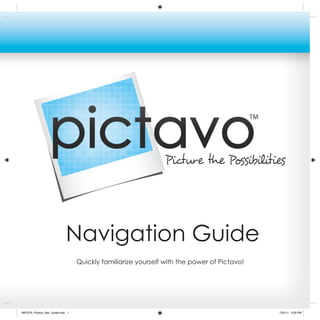
Pictavo Yearbook Software Guide
- 1. Navigation Guide Quickly familiarize yourself with the power of Pictavo! WP2379_Pictavo_Nav_Guide.indd 1 7/22/11 3:00 PM
- 2. Welcome to Pictavo From the very first moment you open and begin using Pictavo, you’ll find Pictavo’s user-interface to be inviting, intuitive and full of features that are ready when you need them! Top Level Navigation Buttons Second Level Navigation Buttons Page Layout Tools WP2379_Pictavo_Nav_Guide.indd 2 7/22/11 3:00 PM
- 3. Top Level Navigation Buttons WP2379_Pictavo_Nav_Guide.indd 3 7/22/11 3:00 PM
- 4. Main Navigation Tools Top level navigation buttons serve as a constant frame of reference, while second level navigation buttons fluctuate based on which top-level button is selected. Top Level Navigation Buttons AdMiN dAshBoArd LAdder iMAges Cover PA • Where the • View the status of • Get a complete, • Upload and • Design your own •E yearbook adviser your entire book at organizational organize all of cover or choose a p manages all a quick glance! view of your book. your images and stock cover! l aspects of the graphics in one t book. location. Second Level Navigation Buttons PAges TeMPLATes FLoW PorTAi Ts FLoW iNdex LiNk Cr • Click here to see • Browse through • Flow portraits • Creating your • Link two pages •E all of your pages hundreds of using a variety of index has never of your book a at one glance. templates and options so you can been easier! together, so they i Simply double- simply drag and quickly assemble can be designed y click to go directly drop them onto a large share of as a spread! to the desired your pages! your book. page. WP2379_Pictavo_Nav_Guide.indd 4 7/22/11 3:00 PM
- 5. PAges ChAT My ACCouNT suPPorT LogouT • Experience the • See who is online • Make changes to • Take advantage • Short on time? a powerful page and send a quick your name and of extensive help Simply logout and layout and design note! password. topics, including come back later! tools! video tutorials! CroP x, y, W, h uNdo/redo LAyers/ruLers/ NoTes • Easily crop, size • X & Y coordinates • Unlimited grids • Easily relay a and position your ensure precise undo and redo • Use layers, rulers, message to images—using just placement, while capability (since guides (including another team d your mouse. W & H values allow the last save or snap-to), or a grid using sticky notes. precise width and page change) to ensure page height dimensions. means you don’t elements appear have to worry exactly where you about making a want them. mistake! WP2379_Pictavo_Nav_Guide.indd 5 7/22/11 3:00 PM
- 6. Admin : Tools for the yearbook Adviser Ad i A d min Admin user/grouP PerMissioNs • Create Individual Users or Groups and assign specific access privileges. Book seT TiNgs • View and edit Overall Book Settings, such as: - Page Count - Binding Type - Book Quantity - Autograph Pages - Dimensions - Current Events • View and edit Cover Settings, such as: - Custom or Stock - Personalized Covers - Inside Cover Printing - Custom Endsheets desigN seT TiNgs • Select your desired portrait and design settings. MANAge MessAges • Keep staff members on task by monitoring chats and sticky notes. WP2379_Pictavo_Nav_Guide.indd 6 7/22/11 3:00 PM
- 7. dashboard: Quick stats Available to All users Dashboard Book sTATus • Get a quick glance of project status - Overall Page Status - Cover and Individual Page Status - Main Book Specs - Overall Book Due Date with Countdown PhoTo sTATus • Track helpful information about your photo usage: - Candids - Used/UnUsed in the book - Tagged/UnTagged with data -Portraits - Complete/Missing Data - Flowed/UnFlowed onto a page MessAges • Check chats and sticky notes to stay informed. TeAM • Easily monitor individual progress. WP2379_Pictavo_Nav_Guide.indd 7 7/22/11 3:00 PM
- 8. Ladder: A visual organizational Tool Ladder AssigN users AssigN grouPs • Users can be assigned to as • Creating groups and assigning many—or as few—pages as them to pages is a quick way you’d like. to provide access to multiple people at once. PAge sTATus iNdiCATors • Small colored dots make it easy to see the status of each page. vieW users • Red = Not Started • The ladder view allows you to • Yellow = In Progress see who is assigned to each • Green = Submitted to Adviser page at a glance. for Approval • Blue = Complete and ready to be submitted for printing PAge WArNiNgs • Red warning boxes alert users of potential problems with JuMP To PAge items on the page. • One click on the page number and you can • Warnings include: immediately jump to the • Low-resolution Images page and begin editing. • Page elements close to the trim edge WP2379_Pictavo_Nav_Guide.indd 8 7/22/11 3:00 PM
- 9. images: one Location for ALL images I mages Imagess CANdids • Easily import your candid images. • Organize them into folders to help simplify your layout process. PorTrAi Ts • Simply upload your portrait database. • Verify or modify the portrait information. • Delete duplicates with the click of a button. • Add new portraits at any time. BACkgrouNds • Backgrounds and pages designed in other programs are easily uploaded when saved as JPEG, TIFF, PNG or PDF file formats. • Organize your backgrounds into folders for easy-to- find access later. Cover BACkgrouNds • Custom cover backgrounds can be quickly uploaded into Pictavo. CLiPArT • Importing clipart from other sources is also a snap! • Organize by folders for easy retrieval. WP2379_Pictavo_Nav_Guide.indd 9 7/22/11 3:00 PM
- 10. Cover: Create your custom or stock cover Cover CusToM Cover sToCk Cover iNside Cover PriNTiNg or • Templates are provided • Choose from dozens of CusToM eNdsheeTs based on your book settings. professionally-designed • If either of these options are • Design or import your custom covers. selected, the appropriate background, making sure • Make it your own with your templates will be provided to to extend it into the yellow school name on the front. assist in the design process. bleed/wrap area. • Customize by adding your own title and images. WP2379_Pictavo_Nav_Guide.indd 10 7/22/11 3:00 PM
- 11. Pages: Let your vision come to life! Pages TeMPLATes • Choose from hundreds of single- or two-page spread templates • Use as-is or as a starting point • Create and save your own FLoW PorTrAi Ts • All the tools you need with the flexibility you want FLoW iNdex • Pictavo automatically identifies names to include in the index – you simply review and edit. AdvANCed PAge LAyouT • Grid view and rulers view • Set rulers to inches or picas • Rotate photos and clip art • Double-click on an image to zoom, crop and resize. AdvANCed TexT FeATures • Choose from over 100 fonts • Use multiple type styles and sizes in one text box • Tab stops make designing scoreboards and grids easy PiCTure-PerFeCT PhoTos • Adjust to black & white or sepia-tone • Adjust the transparency, brightness and contrast • Add drop shadows • Flip photos horizontally or vertically ArT LiBrAry • Hundreds of choices, professionally designed for schools • Easily add and use your own custom art. WP2379_Pictavo_Nav_Guide.indd 11 7/22/11 3:00 PM
- 12. Book submission : Let’s get our book published! sTeP #1 - PrevieW sTeP #3 - reAdy For APProvAL • Click on the full-screen view at any time to • When each page is done, click this button preview and flip through your pages as your to submit it to the yearbook adviser for final reader will. approval. • If further revisions are required on a page, the adviser should click the reject button to allow the user to make revisions. sTeP #4 - APProve • When each page has been reviewed and sTeP #2 - shAre/PdF approved for printing, click this button to • PDFs can be emailed for review or approval by “complete” the page. other individuals or administrators • Once all pages are complete, they can be • PDFs can also be viewed on web pages, saving submitted for publishing. the reviewer time by not having to download and open a PDF file. sTeP #5 - suBMi T To PuBLisher • After months of planning, creating and selling your yearbook, all you need to do is click “Submit” and follow the prompts to verify your book specifications are accurate. Congratulations on a job well done! • Save a low-resolution PDF of single or multiple pages to use for emailing or printing. www.pictavo.com Need help? Skilled tech support is just a phone call away: 1-800-594-2324 © 2011 Pictavo. All rights reserved. This data sheet is for informational purposes only. No warranties, expressed or implied, are made in this summary. Specifications are subject to change WP2379 without notice. All other trademarks, service marks, and product or service names are trademarks or registered trademarks of their respective owners. This is not an offer of sale. WP2379_Pictavo_Nav_Guide.indd 12 7/22/11 3:01 PM
