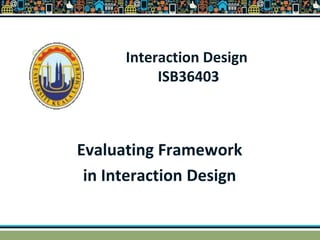
11 - Evaluating Framework in Interaction Design_new.pptx
- 1. Interaction Design ISB36403 Evaluating Framework in Interaction Design
- 2. The aims Explain key evaluation concepts & terms based on prototyping. Describe the evaluation paradigms & techniques used in interaction design. Discuss the conceptual, practical and ethical issues that must be considered when planning evaluations. Introduce the DECIDE framework.
- 3. Introduction Evaluation helps ensure that product meets the users’ needs What to evaluate? Usability User Experience
- 4. What is a prototype? In other design fields a prototype is a small-scale model: a miniature car a miniature building or town
- 5. What is a prototype? In interaction design it can be (among other things): a series of screen sketches a storyboard, i.e. a cartoon-like series of scenes a Powerpoint slide show a video simulating the use of a system a cardboard mock-up a piece of software with limited functionality written in the target language or in another language
- 6. Why prototype? •Evaluation and feedback are very important to interaction design •Stakeholders/client can see, hold, interact with a prototype more easily than a document or a drawing •Team members can communicate effectively •You can test out ideas for yourself •Prototypes answer questions, and support designers in choosing between alternatives
- 7. Different kinds of prototyping •Low fidelity •High fidelity
- 8. Low-fidelity Prototyping •Uses a medium which is unlike the final medium, e.g. paper, cardboard •Is quick, cheap and easily changed •Examples: sketches of screens, task sequences, etc index cards storyboards ‘Wizard-of-Oz’
- 9. Storyboards •Often used with scenarios, bringing more detail, and a chance to role play •It is a series of sketches showing how a user might progress through a task using the device •Used early in design
- 10. Sketching •Sketching is important to low-fidelity prototyping •Don’t be inhibited about drawing ability. Practice simple symbols
- 11. •Index cards (3 X 5 inches) •Each card represents one screen •Often used in website development Using index cards
- 12. ‘Wizard-of-Oz’ prototyping •The user thinks they are interacting with a computer, but a developer is responding to output rather than the system. •Usually done early in design to understand users’ expectations
- 13. High-fidelity prototyping •Uses materials that you would expect to be in the final product. •Prototype looks more like the final system than a low-fidelity version. •For a high-fidelity software prototype common environments include Macromedia Director, Flash, Visual Basic •Danger that users think they have a full system
- 14. Low vs High Fidelity Type Advantages Disadvantages Low fidelity prototype •Lower development cost •Limited error checking •Evaluate multiple design concept •Poor detail specification to code to. •Address screen layout issues •Limited usefulness for usability test •Navigational and flow limitation High fidelity prototype •Fully interactive •More expensive to develop •User driven •Time-consuming to create •Clearly defines navigational scheme •Developers are reluctant to change something they have done for hours •Look and feel of final product
- 15. Compromises in prototyping •All prototypes involve compromises (give and take) •For software-based prototyping maybe there is a slow response? sketchy icons? limited functionality? •Two common types of compromise • ‘horizontal’: provide a wide range of functions, but with little detail • ‘vertical’: provide a lot of detail for only a few functions •Compromises in prototypes mustn’t be ignored.
- 16. Evaluation Techniques Copyright © 2014 Pearson Education, Inc. Publishing as Prentice Hall Slide 5-16
- 17. Evaluation Paradigms 4 core evaluation paradigms: “Quick and dirty” evaluation Usability Testing Field Studies Predictive Evaluation
- 18. “Quick and Dirty” A common practice in which designers informally get feedback from users or consultants to confirm that their ideas are in-line with users’ needs and are liked. Done any time. The emphasis is on fast input to the design process rather than carefully documented findings.
- 19. Usability Testing Usability testing involves recording typical users’ performance on typical tasks in controlled settings. As the users perform these tasks they are watched & recorded on video & their key presses are logged. This data is used to calculate performance times, identify errors & help explain why the users did what they did. User satisfaction questionnaires & interviews are used to elicit users’ opinions.
- 20. Field Studies Field studies are done in natural settings The aim is to understand what users do naturally and how technology impacts them. In product design field, field studies can be used to: Identify opportunities for new technology Determine design requirements Decide how best to introduce new technology Evaluate technology in use.
- 21. Field Studies Two Approaches: Outsider: observing and recording what happens as an outsider looking in. Insider: participant in study that explores the details of what happens in a particular setting.
- 22. Predictive Evaluation Experts apply their knowledge of typical users, often guided by heuristics, to predict usability problems. Note: heuristics- design principles used in practice Another approach involves theoretically based models. A key feature of predictive evaluation is that users need not be present Relatively quick & inexpensive
- 23. Evaluation Techniques Observing users Asking users their opinions Asking experts their opinions Testing users’ performance Modeling users’ task performance to predict the efficacy of a user interface
- 25. Asking users their opinions Questions like: What do you think about the product? Does it do what you want? Do you like it? Does the aesthetic design appeal to you? Did you encounter problems? Would you use it again?
- 26. Asking experts their opinions Use heuristics to step through tasks Typically use role-playing to identify problems It is inexpensive and quick to ask experts rather than perform laboratory and field evaluations
- 27. User Testing Usually conducted in a controlled environment Users perform well-defined tasks Data can be collected and statistically analyzed
- 28. Modeling users’ task performance Model human-computer interaction to predict the efficiency and problems in the design This is successful for systems with limited functionality
- 29. DECIDE: Framework Determine the goals the evaluation addresses. Explore the specific questions to be answered. Choose the evaluation paradigm and techniques to answer the questions. Identify the practical issues. Decide how to deal with the ethical issues. Evaluate, interpret and present the data.
- 30. Determining the Goals What are the goals of the evaluation? Who wants it and why? Goals influence the paradigm for the study. Some examples of goals: Check that evaluators have understood user needs Check to ensure that the final interface is consistent. Investigate how technology affects working practices. Improve the usability of an existing product .
- 31. Explore the Questions All evaluations need goals & questions to guide them so time is not wasted on ill-defined studies. For example, the goal of finding out why many customers prefer to purchase paper airline tickets rather than e-tickets can be broken down into sub- questions: What are customers’ attitudes to these new tickets? Are they concerned about security? Is the interface for obtaining them poor?
- 32. Choose Evaluation Paradigm and Techniques Evaluation Paradigms determine which type of techniques will be used. Trade-Offs Combinations of Techniques
- 33. Identifying Practical Issues For example, how to: Select users Stay on budget Staying on schedule Select evaluators Select equipment
- 34. Decide on Ethical Issues Consideration for peoples rights. Develop an informed consent form. Participants have a right to: know the goals of the study know what will happen to the findings know privacy of personal information not to be quoted without their agreement leave when they wish “do unto others only what you would not mind being done to you”
- 35. Evaluate, Interpret, and Present Data How data is analyzed & presented depends on the paradigm and techniques used. The following also need to be considered: Reliability: can the study be replicated? Validity: is it measuring what you thought? Biases: is the process creating biases? Scope: can the findings be generalized? Ecological validity: is the environment of the study influencing it
- 36. Pilot Studies Pilot Study is a small trial run of the main study. Pilot studies are always useful for testing plans for an evaluation, before launching the main study Often evaluators run several pilot studies.
- 37. Summary An evaluation paradigm is an approach that is influenced by particular theories and philosophies. Five categories of techniques were identified: observing users, asking users, asking experts, user testing, modeling users. The DECIDE framework has six parts: - Determine the overall goals - Explore the questions that satisfy the goals - Choose the paradigm and techniques - Identify the practical issues - Decide on the ethical issues - Evaluate ways to analyze & present data Do a pilot study
- 38. Q&A