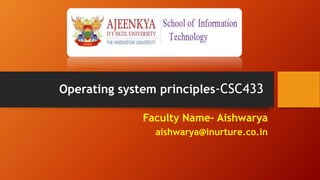
2. Unit 1_Types of Opertaing Systems.pptx
- 1. Faculty Name- Aishwarya aishwarya@inurture.co.in Operating system principles-CSC433
- 2. Types of Operating Systems
- 3. Following are the popular types of OS (Operating System): 1. Batch Operating System 2. Multitasking OS 3. Time Sharing OS 4. Multiprocessing OS 5. Real Time OS 6. Distributed OS 7. Network OS 8. Mobile OS x Types of Operating System (OS)
- 4. Operating System - Types • Batch processing: In the 1970s, batch processing was quite popular. Batch processing was used to complete the tasks. People used to use a mainframe, which was a single computer . • Users that use batch OS do not interface with the computer directly. Every user prepares their job and submits it to the computer operator using an offline device such as a punch card. • To speed up processing, jobs with comparable criteria are aggregated and executed as a group
- 5. • After the programmers have handed over their programs to the operator, they sort the programs into batches based on their needs. • Jobs that perform comparable functions were grouped together in the batch operating system. These work groupings are processed as a batch and run at the same time. • A job is a single unit made up of a pre-programmed set of data, commands, and programs. • The orders are processed in the order in which these are received, meaning first come, first served. • These jobs are saved in memory and run without the need for any manual input. • The OS releases memory after a job is completed successfully.
- 7. Some computer processes are very lengthy and time-consuming. To speed the same process, a job with a similar type of needs are batched together and run as a group. (Punch card) x 1. Batch Operating System
- 8. x Batch Operating System Examples are the Payroll System Bank Statement Repeated jobs can be completed easily without any human intervention. Hardware or system support is not required to input data in batch systems.
- 9. 2. Multi programming Operating System Multiprogramming is an extension to batch processing where the CPU is always kept busy. Each process needs two types of system time: CPU time and IO time. In a multiprogramming environment, when a process does its I/O, The CPU can start the execution of other processes. Therefore, multiprogramming improves the efficiency of the system.
- 10. Multi programming Operating System
- 11. Multi programming Operating System Throughout the system, it increased as the CPU always had one program to execute. Response time can also be reduced. Multiprogramming systems provide an environment in which various systems resources are used efficiently, but they do not provide any user interaction with the computer system
- 12. The Multitasking OS is a logical extension of a Multiprogramming system that enables multiple programs simultaneously. It allows a user to perform more than one computer task at the same time. x 3. Multitasking OS
- 13. x 3. Multitasking OS Multi-tasking is a logical extension of multiprogramming. Multitasking is the ability of an OS to execute more than one task simultaneously on a CPU machine. These multiple tasks share common resources (like CPU and memory). In multi-tasking systems, the CPU executes multiple jobs by switching among them typically using a small time quantum, and the switches occur so quickly that the users feel like interact with each executing task at the same time.
- 15. Time Sharing OS, computer resources are allocated in a time-dependent fashion to several programs simultaneously. It helps to provide a large number of user's direct access to the main computer. x 4. Time-Sharing Operating System Examples are the UNIX
- 16. Multiprogrammed Batch Systems and Time-Sharing Systems is that in case of Multiprogrammed batch systems, the objective is to maximize processor use, whereas in Time-Sharing Systems, the objective is to minimize response time. Advantages of Timesharing operating systems are as follows − Provides the advantage of quick response. Avoids duplication of software. Reduces CPU idle time Disadvantages of Time-sharing operating systems are as follows − Problem of reliability. Question of security and integrity of user programs and data. Problem of data communication. x 4. Time-Sharing Operating System
- 17. In Multiprocessing, Parallel computing is achieved. There are more than one processors present in the system which can execute more than one process at the same time. x 5. Multiprocessing OS
- 18. In Real-Time Systems, each job carries a certain deadline within which the job is supposed to be completed. Otherwise, the huge loss will be there, or even if the result is produced, it will be completely useless. Examples: Missile Systems, Medical Systems, air traffic control systems, Robots, Space Systems etc… Types 1. Soft RTOS video surveillance (cctv), video player, virtual reality 2. Hard RTOS x 5. Real Time OS
- 19. x Real Time OS
- 20. A distributed OS serves multiple applications and multiple users in real- time. It allow a faster exchange of data among users. Failure in one site may not cause much disruption to the system. They reduce delays in data processing. They minimize the load on the host computer. x 6. Distributed OS
- 21. x
- 22. Network Operating System runs on a server. It providing users with the capability to manage data, user groups and applications. OS enables users to access and share files and devices such as printers, security software and other applications, mostly in a local area network, a private network. x 7. Network OS
- 23. x Examples are the UNIX LINUX Microsoft Windows Server 2008
- 24. Mobile OS run exclusively on small devices such as smart-phones, tablets and wearables. Mobile operating systems also manage wireless network connectivity. The most famous mobile operating systems are Android, iOS, BlackBerry, Web, Symbian and watchOS. x 8. Mobile OS
- 25. x
- 26. The main objectives of an Operating System are 1. Convenience 2. Efficiency 3. Ability to evolve 4. Management of System resources x Objectives of OS
- 27. The main objectives of an Operating System are 1. Convenience An OS makes a computer more convenient to use. 2. Efficiency An OS permits the resources to be used efficiently. 3. Ability to evolve It should allow the effective development, testing and introduction of new features without any interference with service. 4. Management of system resources It guarantees that resources are shared fairly among various processes and users. Objectives of OS
- 28. 1. To make the computer system convenient to use in an efficient manner. 2. To hide the details of the hardware resources from the users. 3. To provide users a convenient interface to use the computer system. 4. To manage the resources of a computer system. Objectives of OS
- 29. 5. To act as an intermediary between the hardware and its users, making it easier for the users to access and use other resources. 6. To keep track of who is using which resource, granting resource requests, and mediating conflicting requests from different programs and users. 7. To provide efficient and fair sharing of resources among users and programs. Objectives of OS
- 30. The main functions of Operating System Functions of Operating System
- 31. The main functions of Operating System Functions of Operating System
- 33. It is the management of the main or primary memory. Whatever program is executed, it has to be present in the main memory. Main memory is a quick storage area that may be accessed directly by the CPU. When the program is completed, the memory region is released and can be used by other programs. Therefore, there can be more than one program present at a time. Hence, it is required to manage the memory. 1. Memory Management
- 34. The operating system: 1. Allocates and De-Allocates the memory. 2. Keeps a record of which part of primary memory is used by whom and how much. 3. Distributes the memory while multiprocessing. 4. In multiprogramming, the operating system selects which processes acquire memory when and how much memory they get. Memory Management
- 35. Process management helps OS to create and delete processes. It also provides mechanisms for synchronization and communication among processes. When more than one process runs on the system the OS decides how and when a process will use the CPU. Hence, the name is also CPU Scheduling. 2. Process Management
- 36. Certain algorithms used for CPU scheduling are as follows: 1. First Come First Serve (FCFS) 2. Shortest Job First (SJF) 3. Round-Robin Scheduling 4. Priority-based scheduling etc. Process Management
- 37. It manages all the file-related activities such as organization storage, retrieval, naming, sharing, and protection of files. It specifies which process receives the file and for how long. It also keeps track of information, location, uses, status, and so on. The files on a system are stored in different directories. 3. File Management
- 38. Device management keeps tracks of all devices. Allocates and deallocates devices to different processes. Keeps records of the devices. Decides which process can use which device for how much time. 4. Device Management
- 39. OS is to hide the peculiarities of that hardware devices from the user. 5. I/O System Management
- 40. Systems have several levels of storage which includes 1. Primary Storage 2. Secondary Storage 3. Cache Storage Instructions and data must be stored in primary storage or cache. It allows users to maximize the utilization of storage devices while also protecting data integrity. 6. Secondary Storage Management
- 42. Security module protects the data and information of a computer system against malware threat and authorized access. Modern operating systems employ a firewall. A firewall is a type of security system that monitors all computer activity and blocks it if it detects a threat. 7. Security
- 43. This module is interpreting commands given by the and acting system resources to process that commands. 8. Command interpretation
- 44. A distributed system is a group of processors which do not share memory, hardware devices, or a clock. The processors communicate with one another through the network. 9. Networking
- 45. Keeping track of time & resource used by various job and users. It makes a record of all the activities taking place on the system. It has an account of all the information about the memory, resources, errors, etc. 10. Job accounting
- 46. The OS allows hardware components to be coordinated and directs and allocates assemblers, interpreters, compilers, and other software to different users of the computer system. 11. Communication Management
- 47. The process of starting or restarting a computer is referred to as Booting. Cold booting occurs when a computer is totally turned off and then turned back on. Warm booting occurs when the computer is restarted. The OS is in charge of booting the computer. 12. Booting process
- 48. The operating system also performs the task of error detection. It continuously monitors the system to find or detect errors and prevents the system from the error. 13. Error detecting aids
- 50. Multiprogramming (Batch system) Single user cannot always keep CPU and I/O devices busy Multiprogramming organizes jobs (code and data) so CPU always has one to execute A subset of total jobs in system is kept in memory One job selected and run via job scheduling When job has to wait (for I/O for example), OS switches to another job
- 51. Multitasking (Timesharing) A logical extension of Batch systems– the CPU switches jobs so frequently that users can interact with each job while it is running, creating interactive computing •Response time should be < 1 second •Each user has at least one program executing in memory, which is called process •If several jobs ready to run at the same time → CPU scheduling •If processes don’t fit in memory, swapping moves them in and out to run •Virtual memory allows execution of processes not completely in memory
- 52. Memory Layout for Multiprogrammed System
- 53. Dual-mode Operation Dual-mode operation allows OS to protect itself and other system components •User mode and kernel mode Mode bit provided by hardware •Provides ability to distinguish when system is running user code or kernel code. •When a user is running → mode bit is “user” •When kernel code is executing → mode bit is “kernel” Some instructions designated as privileged, only executable in kernel mode
- 54. Dual-mode Operation (Cont.) How do we guarantee that user does not explicitly set the mode bit to “kernel”? When the system starts executing it is in kernel mode When control is given to a user program the mode-bit changes to “user mode”. When a user issues a system call it results in an interrupt, which trap to the operating system. At that time, the mode–bit is set to “kernel mode”.