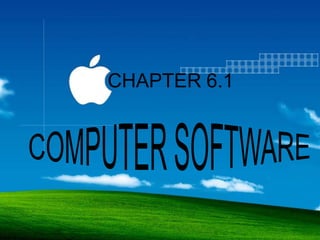
OS Functions and Utility Programs
- 1. CHAPTER 6.1
- 2. COMPUTER SOFTWARE • Software a.k.a program consists of a series of related instructions, organized for a common purpose, that tells the computer what task to perform and how to perform them. System Application Computer software software software
- 3. SYSTEM SOFTWARE • System software consists of the programs that control or maintain the operations of the computer and its devices Operating Utility systems Programs
- 4. OPERATING SYSTEM • OS is a set of programs containing instructions that works together to coordinate all the activities among computer hardware resources. • Sometimes called platform. • Cross-platform program: can runs the same on multiple OS.
- 6. OPERATING SYSTEM FUNCTIONS: Starting and Shutting Down a Computer • The process of starting or restarting a computer is called booting Cold boot Warm boot • Turning on • Using the a computer operating that has system to been restart a powered off computer completely
- 7. OPERATING SYSTEM FUNCTIONS: Starting and Shutting Down a Computer A boot drive is the drive from which your computer starts • You can boot from a boot disk • A recovery disk contains a few system files that will start the computer
- 8. OPERATING SYSTEM FUNCTIONS: Starting and Shutting Down a Computer • An operating system includes various shut down options Sleep mode saves any open Hibernate saves any open documents and programs to documents and programs to RAM, turns off all a hard disk before unneeded functions, and removing power from the then places the computer in computer a low-power state
- 9. OPERATING SYSTEM FUNCTIONS: Providing User Interface • A user interface controls how you enter data and instructions and how information is displayed on the screen • With a graphical user interface (GUI), you interact with menus and visual images
- 10. OPERATING SYSTEM FUNCTIONS • With a command-line interface, a user uses the keyboard to enter data and instructions
- 11. OPERATING SYSTEM FUNCTIONS: Managing Programs • How an operating system handles programs directly affects your productivity Single user: One user multiuser: Enables two Single tasking and Foreground and or more users to runs multitasking background programs simulataneously Preemptive multitasking: OS interrupts a prog that is executing and passes Multiprocessing control to another prog waiting to be executed.
- 13. OPERATING SYSTEM FUNCTIONS: Managing Memory • Memory management optimizes the use of RAM • Virtual memory is a portion of a storage medium functioning as additional RAM
- 14. OPERATING SYSTEM FUNCTIONS: Coordinating Tasks • The operating system determines the order in which tasks are processed
- 16. OPERATING SYSTEM FUNCTIONS: Configuring Devices • Operating systems typically provide a means to establish Internet connections
- 17. OPERATING SYSTEM FUNCTIONS: Monitoring Performance • A performance monitor is a program that assesses and reports information about various computer resources and devices
- 18. OPERATING SYSTEM FUNCTIONS: Providing File Management and other Utilities • Operating systems often provide users with the capability of: Searching for Viewing Securing a Managing files files images computer Uninstalling Cleaning up Defragmenting Diagnosing programs disks disks problems Backing up Setting up files and disks screen savers
- 19. OPERATING SYSTEM FUNCTIONS: Controlling a Network • Some operating • A network systems are designed administrator uses to work with a server on a network the server operating system to: • A server operating system organizes and – Add and remove coordinates how users, computers, an multiple users access d other devices and share resources on – Install software and a network administer network security
- 20. OPERATING SYSTEM FUNCTIONS: Administering Security • Each user has a user account – A user name, or user ID, identifies a specific user – A password is a private combination of characters associated with the user name
- 21. TYPES OF OPERATING SYSTEMS
- 22. TYPES OF OPERATING SYSTEMS: Stand Alone • A stand-alone operating system is a complete operating system that works on a desktop computer, notebook computer, or mobile computing device Windows Mac OS X 7 UNIX Linux
- 23. TYPES OF OPERATING SYSTEMS: Stand Alone • The Macintosh operating system has set the standard for operating system ease of use • Latest version is Mac OS X
- 24. TYPES OF OPERATING SYSTEMS: Stand Alone UNIX is a multitasking operating system developed in the early 1970s Linux is an open- source, popular, multitasking UNIX-type operating system
- 25. TYPES OF OPERATING SYSTEMS: Server Windows UNIX Server 2008 Linux Solaris
- 26. TYPES OF OPERATING SYSTEMS: Server • Windows Server 2008 is an upgrade to Windows Server 2003 – Part of the Windows Server 2008 family – Multiple editions • Most editions include Hyper-V, a virtualization technology – Virtualization is the practice of sharing or pooling computing resources
- 27. TYPES OF OPERATING SYSTEMS: Embedded • An embedded operating system resides on a ROM chip on a mobile device or consumer electronic device Windows Windows Palm OS iPhone OS Embedded CE Mobile Google Embedded Blackberry Symbian OS Android Linux
- 28. TYPES OF OPERATING SYSTEMS: Embedded
- 29. UTILITY PROGRAM • A utility program is a type of system software that allows a user to perform maintenance- type tasks
- 30. UTILITY PROGRAM • A file manager is a utility that performs functions related to file management – Displaying a list of files – Organizing files in folders – Copying, renaming, deleti ng, moving, and sorting files and folders – Creating shortcuts
- 31. UTILITY PROGRAM • An image viewer allows users to display, copy, and print the contents of a graphics file • An uninstaller removes a program, as well as any associated entries in the system files
- 32. UTILITY PROGRAM • A disk defragmenter reorganizes the files and unused space on a computer’s hard disk so that the operating system accesses data more quickly and programs run faster – Defragmenting
- 33. UTILITY PROGRAM • A backup utility allows users to copy files to another storage medium • A restore utility reverses the process and returns backed up files to their original form
- 34. UTILITY PROGRAM • A screen saver causes a • A personal firewall display device’s screen detects and protects to show a moving a personal computer image or blank screen from unauthorized if no activity occurs for intrusions a specified time
- 35. UTILITY PROGRAM A• virus describes acauses a display device’s screen A screen saver potentially damaging computer to show a that affects a computer screen if no program moving image or blank negatively activity occurs for a specified time A worm copies A Trojan horse An antivirus itself hides within or program repeatedly in looks like a protects a memory or legitimate computer over a network program against viruses
- 36. UTILITY PROGRAM
- 37. UTILITY PROGRAM Spyware is a program placed on Adware displays an online a computer without the user’s advertisement in a banner or knowledge that secretly collects pop-up window information about the user • A spyware remover detects • An adware remover is a and deletes spyware and program that detects and other similar programs deletes adware
- 38. UTILITY PROGRAM • A file compression utility shrinks the size of a file(s) – Compressing files frees up room on the storage media – Two types of compression • Lossy • Lossless • Compressed files sometimes are called zipped files – Can be uncompressed
- 39. UTILITY PROGRAM • A media player allows you to view images and animation, listen to audio, and watch video files on your computer
- 40. UTILITY PROGRAM • Disc burning software writes text, graphics, audio, and video files on a recordable or rewritable optical disc
- 41. UTILITY PROGRAM • A personal computer maintenance utility identifies and fixes operating system problems, detects and repairs disk problems, and includes the capability of improving a computer’s performance
