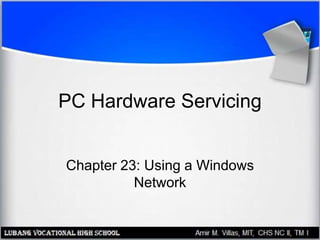
Using a Windows Network
- 1. PC Hardware Servicing Chapter 23: Using a Windows Network
- 2. Chapter 23 Objectives • Log on and off a network • Configure a PC for domain or workgroup • Manage the list of allowed users • Access other PCs on a network • Set up network shortcuts • Map a network drive • Share local folders and printers • Troubleshoot
- 3. Windows 9x: Log On • No real security • You can click Cancel to bypass this box
- 4. Windows 9x: Set Primary Login • Set primary login in Network properties
- 5. Windows 9x: Connect to a Domain • To connect to a domain, set it up in Client for Microsoft Networks Properties
- 6. Windows 9x: Log Off • Choose Logoff from the Start menu • Enter Network Password dialog box reappears
- 7. Windows 2000: Log On • If Logon prompt appears, cannot be bypassed. User must enter a valid user name and password • This gives Windows 2000 better local security than Windows 9x • Manage the allowed users from the Users and Passwords applet in the Control Panel
- 8. Windows 2000: Set Up Users Create permissions for users to logon
- 9. Windows 2000: Specify Whether Login is Required • You can choose whether logon is required from Users and Passwords box, from Control Panel
- 10. Windows 2000: Specify Domain 1. Open System Properties 2. Click Network Identification tab 3. Click Properties 4. Click Domain 5. Enter domain name
- 11. Windows 2000: Log Off • There is no Logoff command on the Start menu • Press Ctrl+Alt+Delete and then click the Logoff button
- 12. Windows XP: Log On • Welcome screen (default) • Log On to Windows
- 13. Windows XP: Choose Login Type 1. Go into User Accounts in Control Panel 2. Click Change the Way Users Log On or Off 3. Clear the Use the Welcome Screen checkbox
- 14. Windows XP: Log Off • Use any of these methods: – Choose Log Off from Start menu – Display Task Manager and then choose Shut Down, Log Off {username} – Press Ctrl+Alt+Delete • If Welcome screen in use, opens Task Manager • If Welcome screen not in use, opens Windows Security box; click Log Off from there
- 15. Windows XP: Manage User List • Create and change users from User Accounts in Control Panel
- 16. Browsing the Network • My Network Places: Windows XP, 2000, Me • Network Neighborhood: Windows 95, 98
- 17. Creating Network Shortcuts • Drag icons onto desktop from any network window • In Windows Me, 2000, or XP, use Add Network Place Wizard
- 18. Mapping a Network Drive • Creates a drive letter shortcut to a network location • Can be set to automatically reestablish itself at startup • From Network Neighborhood: – File, Map Network Drive • From My Network Places: – Tools, Map Network Drive
- 19. Sharing a Folder in Windows 9x • Right-click the folder and choose Sharing • Choose an access type • Assign passwords for access types (optional)
- 20. Sharing a Folder in Windows 2000 • Right-click the folder and choose Sharing • Set user limit if desired
- 21. Sharing a Folder in Windows 2000 • (Optional) Click Permissions button to set permissions
- 22. Sharing a Folder in Windows XP • Right-click the folder and choose Sharing and Security • Allow users to change files or not • For more complex permission choices, turn off Simple File Sharing (in Folder Options)
- 23. Sharing a Printer • Right-click printer and choose Sharing • Similar to sharing a folder
- 24. Loading Additional Printer Drivers • Helpful if other network users have different OS versions • Click Additional Drivers on Sharing tab of printer’s Properties box
- 25. Using a Network Printer • Add the printer with Add Printer Wizard • Specify that it is a network printer • Browse for it on the network
- 26. Working with Network Permissions • Applicable to Windows 2000 and XP only • Assign permissions on a per-share basis • Change permissions for Everyone group to affect all users
- 27. Troubleshooting • Work from the local computer outward • Confirm that the NIC is installed and recognized in Windows • Confirm that a common protocol is installed • Confirm that Client for Microsoft Networks is installed
- 28. Troubleshooting • Confirm that the PC being accessed has some shared resources • Determine the PC’s IP address – Windows 9x: winipcfg – Windows 2000/XP: ipconfig • Ping the loopback address (127.0.0.1) • Ping the local IP address • Ping the default gateway
