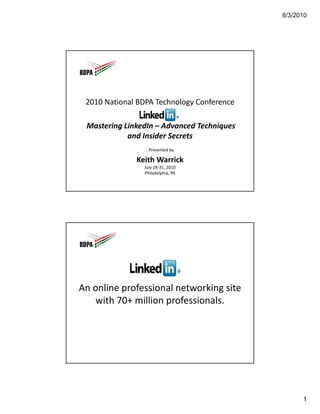
Mastering linkedIn Advanced Techniques and Insider Secrets BDPA National Presentation
- 1. 8/3/2010 2010 National BDPA Technology Conference Mastering LinkedIn – Advanced Techniques and Insider Secrets Presented by Keith Warrick July 28-31, 2010 Philadelphia, PA An online professional networking site with 70+ million professionals. 1
- 2. 8/3/2010 Learning Objectives • Top 10 Uses • Creating a Robust Profile • Connection Strategies • Advanced Strategies For Building Your Expertise • Using Groups • Your Search • Tools/Plug-Ins & Apps • Setting Networking Goals • LinkedIn Resources Top 10 Uses • Personal Connect with friends, family, classmates • Business Work with colleagues, recruiters, hiring managers and associates around the world • Hiring Post/distribute job postings • Helping Others Pay It Forward ( )) • Find Recommended service providers, new clients, subject matter experts & partners • Be Found For Business Opportunities • Search For jobs and companies • Discover Connections to land new jobs/close deals • Find High quality passive candidates • Get Introduced To Other Professionals through your network 2
- 3. 8/3/2010 LinkedIn Facts Largest, most popular professional/business social networking site. • 70+ million users in 170 industries globally • Millions of business introductions have been facilitated • Users accept 84% of all introductions • Based on six degrees of separation concept but displays three degrees on LinkedIn Creating A Robust Profile 3
- 4. 8/3/2010 Display A Complete Profile • Two Goals 1. Want to be found by business partners, prospects and recruiters quickly. Reflect on how people search for business contacts and populate your profile accordingly. Use your ‘brand statement’, 30-second commercial or elevator speech to engage a reader in your career summary/highlights in the ‘Summary Section’ List keywords that you use on your resume in the “Specialties Area” to maximize chances of being found in searches 2. To be found by employers, colleagues, alumni and classmates. List every employer and full academic history (leave off the years if you are concerned about age) Highlight accomplishments for each of your employers Ask clients, managers , vendors and peers for recommendations Allows former colleagues to find you Headline • A compelling, value driven and precise description that speaks directly to your target audience. Network Activity Update Message • Update it (share an idea, article question or update) – allows up to 140 characters to inform your connections, network or everyone your current status. Helps build a true network community and strengthens those ties. Professional Photo • Upload a photo (makes your profile complete). Makes it easier for others to connect with you and remember who you are. 4
- 5. 8/3/2010 • Website – Change the My Website naming convention to the actual name of the website that you display on your profile. – Can list up to 3. • Customized URL (Public Profile) – Create a vanity URL that points directly to your profile. – Moves you up higher in Google searches. • Summary – List your professional experience and goals – 30 second elevator speech, personal brand statement – cover letter to all who read your profile. 5
- 6. 8/3/2010 • Specialties – Optimize profile – keywords, keywords, keywords – List certifications here. – Bulleted list/column format • Experience – List and a complete and relevant work history. – List accomplishments and any awards/special recognition attained at every role. • Education – List all higher education and any technical training attained – certifications, activities and special awards. • Additional Information – List outside group memberships, volunteer activities, accolades and awards as well as any personal hobbies here – makes your profile more alive to the reader. • Contact Settings – Multiple forms are best – list a cell phone number and/or an e-mail address created specifically for your LinkedIn account. • Make it easy for you to be contacted without relying on the person contacting you to pay for it (InMail). 6
- 7. 8/3/2010 Get/Give Recommendations Supports/Enhances your Credibility, Value and Expertise! • Set the trend by recommending others • Solicit your best cheerleaders • Coach your references on the content • Recommendation must come from a LinkedIn Member • Recommendations are tied to a position on your profile 7
- 8. 8/3/2010 8
- 10. 8/3/2010 CONNECTION STRATEGIES Grow your network! Invest Time And Energy Into Making Connections! has 70+ million members! Who do you know? Think of everywhere you have worked, lived, volunteered, worshipped, hung out…you know lots of people! • Colleagues • Classmates/Faculty • Neighbors • Friends • Relatives • Service Providers • Clients/Partners/Prospects • Vendors • Mentors • Investors 10
- 11. 8/3/2010 Connect with Others • Find and offer information, resources, feedback, assistance! – Individuals in your functional area – Industry peers – People who can influence a hiring decision – Bridge contacts to decision makers or other key contacts – Individuals with large networks (hubs) GROW YOUR NETWORK (Invite) 11
- 12. 8/3/2010 GROW YOUR NETWORK (Caution) GROW YOUR NETWORK (Caution) • Always personalize your invitations to connect and never use the lazy networker message of “I’d like to add you to my network on LinkedIn”. • Invitee can select one of two options – ACCEPT & IGNORE. • A personal message makes connecting more compelling and shows that you intend to treat your network with the 3 As: Attention, Affection & Appreciation. • Create LinkedIn invitation script templates that you can use over and over by simply modifying the details for each particular invitation. • An IGNORED invitation simply means that it will be stored away on the Archive Server, available for you at any time on your account. • If an invitee chooses to ignore an invitation, the option of I DON’T KNOW is available (5 times = locked out) • If locked out of LinkedIn, the first time you will be given an electronic slap on the wrist - each time after that it gets more severe. • LinkedIn sends a warning message to you after the 3rd time someone has selected I DON'T KNOW as you are inviting new connections to connect 12
- 13. 8/3/2010 GROW YOUR NETWORK Invitation • A direct request to join LinkedIn and/or your network from another LinkedIn user. • Invitations are a free service to all users with a lifetime limit of 3,000. Introduction • A free service for all users with a limit of 5 in the free account. • 1st degree contacts can introduce you to 2nd or 3rd degree (and above) connections. • This process facilitates an electronic introduction but does not add this person to your network. GROW YOUR NETWORK InMail • This is a paid service if you are a free account holder – each InMail costs $10.00 or part of a premium account. • Allows you to connect directly to someone outside of your network without an introduction but it does not add this person to your network. Group • Open access to most group members via direct messaging. • FREE – does not use up your invitations or introductions. 13
- 15. 8/3/2010 Introduction Introduction LinkedIn For Dummies by Joel Elad recommends that you observe the following protocol in using the Introduction Request feature of LinkedIn: Approaching Each Party in the Introduction Be honest and upfront – say exactly what you hope to achieve so there are no surprises • Be polite and courteous – you are asking your friend/contact to make this introduction so that your request goes to the intended party • Be ready to give in order to get • Be patient – you may have a deadline (don’t we always?) but everyone else usually operates on a different schedule and different levels of urgency – you can monitor the status of the introduction at any time by returning back to the message and viewing its forward status by the trail of green arrows and button – all green – it has been forwarded When writing your message to your intended recipient, keep these tips in mind: • Be honest and upfront • Be succinct • Be original • Be ready to give in order to get 15
- 16. 8/3/2010 InMail InMail Directly contact with InMail 30x more likely to get a response Fast and Direct o Delivered to the user’s e-mail address/LinkedIn InBox on their home page Trusted o LinkedIn acts as a secure communication broker – the privacy of the recipient is maintained – you never learn what their e-mail address is. o It’s a cold contact but your professional profile and the compelling reason you provide in your message gives your recipient the confidence to respond. 16
- 17. 8/3/2010 InMail Find some commonality between you and the recipient before stating your desire/need in the opening sentence. Save that for the body of your message. Eg. o Simon: I came across your profile on LinkedIn and noticed that we have several groups, past employers and people in common. I am a business analyst here in the metro Atlanta area and am always looking to grow my network. Would you be open to a call or a cup of coffee this week to discuss XYZ? – XYZ = the reason why you need to connect with Simon. Be Proactive! Approach Potential Business Partners & Prospects Approach Don’t wait for others to find you. Search for your connections. Continue To network with new people – those who can help you reach your goals. Ask People to introduce you to their contacts – 9 out of 10 times they will respond without hesitation. Remember Open doors – find senior executives you want to do business with. Send Notes to thank individuals for making introductions and for those who accept your invitation to connect. 17
- 18. 8/3/2010 ASK and ANSWER QUESTIONS • Ask Questions – Remain open for a week – Something appropriate that can be answered by the community • No ads • No frivolous comments/opinions • No spam – Provide detailed, clearly worded, clean and readable questions – Categorize your questions correctly • Answer Questions – Locate a question to answer – browse categories of open questions – Answers are ranked for profile visibility ASK and ANSWER QUESTIONS 18
- 19. 8/3/2010 ASK and ANSWER QUESTIONS USING GROUPS • Post questions /answer questions – builds your expertise and likability factor • Job postings – FREE; cycle for 14 days and then drop off. • News – can post content one article at a time and to multiple groups at one time – RSS Feeds – one group • Announcements – can be sent once a week – reaches entire membership via e-mail • Sub Groups – 20 per group can be created • Following - see contributions from professionals across several groups that you share with them – Consolidates and provides notifications when any contributions are made by them in any of the groups you share membership 19
- 20. 8/3/2010 YOUR SEARCH …search your whole network in just a few minutes. Looking for Jobs & Companies Search For Jobs •Jobs Screen •Update all your information before using tools – profile, connections and recommendations 20
- 21. 8/3/2010 Search For Jobs Search For Jobs 21
- 22. 8/3/2010 Search For Jobs Search For Companies 22
- 23. 8/3/2010 Search For Companies Company Follow • Initiate Company Follow from: – Connections at Companies – Company Search – More menu option • Allows you to tap into the key goings-on at target companies you’ve identified as places you like to work – Can also see who else is following and can start networking with them • Tap into the hidden job market by following all company information– see who’s coming, going and getting promoted and job postings. • Set notification settings to daily or weekly – e-mail notices (digest) – Network Updates – follow on your home page • Initiate contact with those getting promoted and joining – great way to increase your visibility and get on the company radar 23
- 24. 8/3/2010 Follow A Company Follow A Company 24
- 25. 8/3/2010 Follow A Company Tools & Plug-Ins Download From Site List 25
- 26. 8/3/2010 Site Map Of LinkedIn! Site Map is found on the Bottom of each page Using The Tools on LinkedIn To Maximize Your Productivity! •Use Site List to Find This Page For your Downloads 26
- 27. 8/3/2010 LinkedIn Outlook Companion Toolbar LinkedIn Outlook Companion Toolbar 27
- 28. 8/3/2010 LinkedIn Outlook Companion Toolbar Microsoft Outlook Social Connector • New in Outlook 2010 – available for download to 2003 & 2007 versions • Connects to your social networks – LinkedIn, Facebook, MySpace • People Pane – view network updates, e-mail messages, attachments, meetings, photo and title of sender who is in your network • Build your network – invite people directly who you are not connected to • Go to www.microsoft.com/downloads - for 2003 & 2007 Outlook users for plug-in in order download the Connector to avoid crashing your PC 28
- 29. 8/3/2010 LinkedIn Browser Companion Toolbar Featured Applications LinkedIn Applications enable you to enrich your profile, share and collaborate with your network, and get the key insights that help you be more effective. Applications are added to your homepage and profile enabling you to control who gets access to what information. 29
- 32. 8/3/2010 New on LinkedIn! • Profile Organizer (Premium) – Found under Contacts. This functionality allows a user to bookmark an interesting profile of someone that he/she is not connected to by filing into a folder and making notes on it in order to keep track of it. • Profile Sections Re-ordering – Sections have handles for drag & drop – Order your profile that showcases your unique professional value • Profile in Minutes – Can upload a resume and build your profile in minutes. Particularly useful if your profile is not 100% complete. • Tags (Premium) – Found under Connections. Tags are custom categories that you can use to organize your connections on LinkedIn. You can create up to 200 tags and assign people to more than one tag. You can use this to become a master networker by classifying everyone by their specialty area, you will be able to connect people with the right opportunities. Setting Networking Goals 32
- 33. 8/3/2010 Online Networking Dos and DON’Ts Do • Have a pay it forward attitude – give to get. – Be open and willing to help people connect to your network (introductions) and accept all invitations. • Assess your skills, talents, experience and work style to convey your personal brand and unique selling points. • Focus on relationship building - finding people you don’t know. – Avoid using LinkedIn as an electronic rolodex by just collecting contacts of people you already know. The real value of LinkedIn is connecting with people of different backgrounds and capabilities who can help you with your objective. • Focus on relationship building - reach out to those people you don’t know. – A majority of people on LinkedIn are open to networking, so don’t be afraid to introduce yourself if you discover someone of interest that you would like to connect with as they joined LinkedIn for the very same reason that you did – to network! • View LinkedIn as an enormous spider web. – Your direct connections and your 2nd and 3rd degree connections are all a part of your network. So, get as many direct connections as possible to ensure that you can run searches within a very large population. Online Networking Dos and DON’Ts DO • Focus on contacts that can help you get to the right person. – Don’t forget the little people and focus only getting to the decision-maker as you’ll be disappointed. Look for people in the target organization who share common interests, schools or LinkedIn connections with you – start at a point of commonality. They are more likely to want to help you and make a friendly introduction to the right person – way more effective than a cold call. The cold call should be your last resort after you have tried to establish common ground with someone. • Invite every person you meet to join your network. – This will help you build your list of direct connections and expand your searchable pool. Mention when you meet that you will connect with them on LinkedIn to increase your chances of an accepted invitation. • Accept invitations within a reasonable period of time. – Don’t let them sit out there for more than two weeks – it shows you are not that serious about networking. • Set networking objectives and milestones. • Understand the quality versus quantity debate in growing your network. 33
- 34. 8/3/2010 Online Networking Dos and DON’Ts DON’T • Forget your manners. – Always show gratitude to your network connection who helped introduce you to someone that you targeted especially through the LinkedIn Introduction feature. • Be selfish by abusing your network. – Be careful not to go to the same people again and again for referrals. They should be open to the request but too many requests especially in a short period of time will create negative feelings and probably have you removed from their network as a connection. • Join LinkedIn, develop a profile and don’t accept new contacts or requests for help. – Why join if you are not going to participate fully? Others will note that and when the day comes when you need their help you may be in store for a rude awakening. • Be afraid to reach out to people you don’t know. – This is a common stumbling block. Remember that LinkedIn users are generally open to referral requests and direct contact (that’s why they are on LinkedIn!) • Share access to your connections. – If you plan to ask others for access to their connections you must be willing to share yours. Not giving view access to your connections does not mean that they won’t be spammed by members of your network. Only you can see your 1st degree network’s contact information. Online Networking Dos and DON’Ts DON’T • Let LinkedIn serve as a substitute for human interaction. – Any people-oriented business thrives on relationships and face-to-face meetings. Utilize this tool to make the connection and build a bridge but follow up with a phone call and a meeting. • Have unrealistic expectations. – Realize that every introduction request that is requested will be granted or that if it is, that you will walk away with what it is you seek. Absorb the setback, move on and develop another plan of attack. 34
- 35. 8/3/2010 Quality versus Quantity Networking The power of weak ties • Weak tie: a friendly yet casual social connection. • There is compelling data that shows that people don’t always get their jobs through their friends. They get them through weak ties. • Why? – Traveling in the same circles sometimes means that you already have exhausted those same connections. – Limited opportunity due to smaller reach of companies and industries. LinkedIn Resources 35
- 36. 8/3/2010 LinkedIn Resources • Books – Seven Days To Online Networking – Diane Crompton and Ellen Sautter – LinkedIn For Dummies – Joel Elad – LinkedIn MBA – Sean Nelson – How To Really Use LinkedIn – Jan Vermeiren Contact Information Keith Warrick Keith Warrick IT Business Analyst LinkedIn Trainer/Evangelist keith.warrick@gmail.com http://www.linkedin.com/in/keithwarrick http://www.twitter.com/KeithWarrick 678.551.2506 36
