2013 Esri Developer Summit Editing Tools
•Descargar como PPTX, PDF•
1 recomendación•668 vistas
Denunciar
Compartir
Denunciar
Compartir
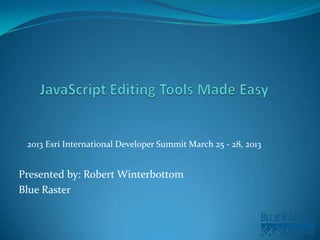
Más contenido relacionado
La actualidad más candente
La actualidad más candente (11)
The Perfect Fit - Presentation for 2010 International conference on 3D body s...

The Perfect Fit - Presentation for 2010 International conference on 3D body s...
Destacado (6)
Similar a 2013 Esri Developer Summit Editing Tools
Similar a 2013 Esri Developer Summit Editing Tools (20)
DrTAD 6 Blender software. Loop Ssubdivide. Loop Cut and Slide

DrTAD 6 Blender software. Loop Ssubdivide. Loop Cut and Slide
IRJET-Computer Aided Touchless Palmprint Recognition Using Sift

IRJET-Computer Aided Touchless Palmprint Recognition Using Sift
A Novel approach for Graphical User Interface development and real time Objec...

A Novel approach for Graphical User Interface development and real time Objec...
Tutorial 1 - Computer Aided Design (Final Release)

Tutorial 1 - Computer Aided Design (Final Release)
Más de Blue Raster
Más de Blue Raster (20)
ArcGIS StoryMaps: Agencies Are Creating Great Story Maps; Here's How You Can Too

ArcGIS StoryMaps: Agencies Are Creating Great Story Maps; Here's How You Can Too
Unless We Act Now: Impact of Climate Change on Children

Unless We Act Now: Impact of Climate Change on Children
ESRI Federal Small Business Specialty 2017 Partner of the Year Award

ESRI Federal Small Business Specialty 2017 Partner of the Year Award
Fighting Climate Change by Fighting Fires - Esri FedGIS 2016 Presentation

Fighting Climate Change by Fighting Fires - Esri FedGIS 2016 Presentation
AppStudio for ArcGIS: The Basics - Esri FedGIS 2016

AppStudio for ArcGIS: The Basics - Esri FedGIS 2016
Blue Raster Natureserve Synergy Workshop Presentation

Blue Raster Natureserve Synergy Workshop Presentation
Blue Raster Presents on Emerging Hotspots of Global Tree Cover Loss

Blue Raster Presents on Emerging Hotspots of Global Tree Cover Loss
Creating Apps with Maps in AppStudio - Esri User Conference 2015 Presentation

Creating Apps with Maps in AppStudio - Esri User Conference 2015 Presentation
U.S. National Arboretum - Esri User Conference 2015 Presentation 

U.S. National Arboretum - Esri User Conference 2015 Presentation
The Power of Story Maps, Data Visualization, and Analysis: NetHope and Blue R...

The Power of Story Maps, Data Visualization, and Analysis: NetHope and Blue R...
Kill those bugs with the ultimate tool - Chrome DevTools

Kill those bugs with the ultimate tool - Chrome DevTools
Building a Custom UI Control with D3 - 2015 Esri Devoloper Summit

Building a Custom UI Control with D3 - 2015 Esri Devoloper Summit
Great Story Maps - Blue Raster Esri User Conference 2014 Presentation

Great Story Maps - Blue Raster Esri User Conference 2014 Presentation
Total Knockout: Start-to-Finish Development of Suitability Applications Using...

Total Knockout: Start-to-Finish Development of Suitability Applications Using...
2013 Esri Developer Summit Editing Tools
- 1. 2013 Esri International Developer Summit March 25 - 28, 2013 Presented by: Robert Winterbottom Blue Raster
- 2. Editing tools made easy Goals Configure the editor widget to support non-GIS users Keep it simple Limit the tasks our users could perform Add additional capabilities to the editor widget
- 3. Keeping it simple Easily identifiable tools. Simple tools Draw/Erase Polygon and Freehand Polygon drawing Undo/ Redo Edit Vertices
- 4. Custom Editing Tools != “Reinvent the wheel”. Reassemble the wheel with components that were already available from Esri’s JavaScript API. Combination of draw toolbar, edit toolbar, and the Geometry Service.
- 5. Drawing Polygon or Freehand Polygon tool. Draw the shape and automatically join the geometries. Geometry Service Method: Union
- 6. Erasing Draw a shape and automatically remove that section from the polygon. Geometry Service Method: Difference
- 7. Editing Vertices Give our user greater precision. Great tool already. Snapping!
- 8. Interact with neighboring polygons Show neighboring polygons. Highlight overlapping polygons. Provide feedback. Geometry Service Methods: Buffer, Intersect, Relation
- 9. Thank you. Follow Blue Raster Twitter - @blueraster blueraster.com/blog Follow Me Twitter - @RWinter85 Github – Robert-W
