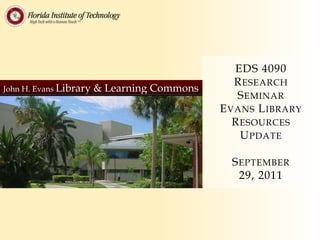
EDS Research Seminar
- 1. EDS 4090 R ESEARCH John H. Evans Library & Learning Commons S EMINAR E VANS L IBRARY R ESOURCES U PDATE S EPTEMBER 29, 2011
- 2. AGENDA Agenda and Introduction 3 Research Guides 5 Finding Books 6 Finding Articles 7 APA Style Manual 8 Research Assistance 9 Wrap-Up 10 Q&A 11 2
- 3. INTRODUCTION Evans Library Home Page – lib.fit.edu 3
- 4. RESEARCH GUIDES Where do I begin? 4
- 5. RESEARCH GUIDES Here is the summary of research guides related to Education 5
- 7. How do I search for books? 7
- 8. RESEARCH GUIDE –ERIC 8 ERIC
- 9. SEARCHING AND LOOKUP 9 ERIC – EBSCOHost !
- 10. ERIC – Search page 10
- 11. ERIC Let’s do a sample search in ERIC Placing quotation marks around search terms keeps it as a phrase 11
- 12. ERIC Results listing 12
- 13. ERIC Result #1 – Example of full text ERIC Document (ED) 13
- 14. ERIC RESULTS PAGE Result #1 – Bibliographic record of ED with pdf 14
- 15. ERIC Results #2 –Example of full text ERIC journal article (EJ) 15
- 16. ERIC RESULTS PAGE Result #2 – Bibliographic record of EJ with pdf 16
- 17. ERIC Result #5 – Is this available in full text? 17
- 18. ERIC It’s not available – now what do I do? 18
- 19. ERIC Want to keep track of your references? 19
- 20. ERIC Check the box next to the result you wish to export 20
- 21. ERIC – EXPORTING REFERENECES TO REFWORKS 21 Then, choose the Exporting/Citing tab
- 22. ERIC – EXPORTING REFERENECES TO REFWORKS 22 Click the Export button
- 23. ERIC – EXPORTING REFERENECES TO REFWORKS 23 RefWorks login page
- 24. ERIC – EXPORTING REFERENECES TO REFWORKS 24 Let’s log in!
- 25. ERIC – EXPORTING REFERENECES TO REFWORKS Let’s look at our three imported records! 25
- 26. ERIC – EXPORTING REFERENECES TO REFWORKS 26 Here they are!
- 27. REFWORKS More information on RefWorks and APA 27
- 28. Need more help? Cheryl Davis Information Advocate, Education & Interdisciplinary Studies cdavis05@fit.edu (321) 674-8766 28
- 29. 29
Notas del editor
- Hello everyone Here is the agenda for today’s session . We’ll begin each topic by viewing a short tutorial and provide time for practice exercises for several topics. A link with all of these tutorials is available in the RefWorks user document given to you at the RefWorks Basics workshop.
- L
- Let’s view the tutorial on the advanced search features within your RefWorks account.
- Let’s view the tutorial on the advanced search features within your RefWorks account.
- Let’s view the tutorial on the advanced search features within your RefWorks account.
- refGrab-It is a feature that allows users to captureinformation from websites and store the bibliographicinformation in their RefWorks account.Installing RefGrab-It: Log-in to RefWorks. Click on the “Tools” menu and choose “RefGrab-It.”This page will have a link to RefGrab-It. Click this link and drag it to the toolbar and/or thebookmarks section of the web browser. If the Browsershows a security challenge saying that you are addingsomething unsafe, please ignore this and say “yes” when prompted. Note: Popup Blockers may need to be temporarily disabled. Using Ref Grab-It: To capture information from an online journal or website, click the RefGrab-it link on the browser’s toolbar or on its bookmarks list. This will show the RefWorks temporary results page where the data for the selected journal or website will be displayed. Generally it will capture the source type, web address, title,and date that the website was viewed, and any othersupplemental information provided to RefGrab-It (DOInumber, etc.).To Import this information to your RefWorks database click the “Import” button at the top of the page. If you are not logged into your RefWorks account you will be prompted to log-in. Otherwise this information will appear in the “Last Imported Folder.” Note: You can add further information to any record in RefWorks by clicking “edit” link on the right hand side of the record after it is imported into your database. Be sure to click “Save Reference” at the top or bottom of the page
- refGrab-It is a feature that allows users to captureinformation from websites and store the bibliographicinformation in their RefWorks account.Installing RefGrab-It: Log-in to RefWorks. Click on the “Tools” menu and choose “RefGrab-It.”This page will have a link to RefGrab-It. Click this link and drag it to the toolbar and/or thebookmarks section of the web browser. If the Browsershows a security challenge saying that you are addingsomething unsafe, please ignore this and say “yes” when prompted. Note: Popup Blockers may need to be temporarily disabled. Using Ref Grab-It: To capture information from an online journal or website, click the RefGrab-it link on the browser’s toolbar or on its bookmarks list. This will show the RefWorks temporary results page where the data for the selected journal or website will be displayed. Generally it will capture the source type, web address, title,and date that the website was viewed, and any othersupplemental information provided to RefGrab-It (DOInumber, etc.).To Import this information to your RefWorks database click the “Import” button at the top of the page. If you are not logged into your RefWorks account you will be prompted to log-in. Otherwise this information will appear in the “Last Imported Folder.” Note: You can add further information to any record in RefWorks by clicking “edit” link on the right hand side of the record after it is imported into your database. Be sure to click “Save Reference” at the top or bottom of the page
- refGrab-It is a feature that allows users to captureinformation from websites and store the bibliographicinformation in their RefWorks account.Installing RefGrab-It: Log-in to RefWorks. Click on the “Tools” menu and choose “RefGrab-It.”This page will have a link to RefGrab-It. Click this link and drag it to the toolbar and/or thebookmarks section of the web browser. If the Browsershows a security challenge saying that you are addingsomething unsafe, please ignore this and say “yes” when prompted. Note: Popup Blockers may need to be temporarily disabled. Using Ref Grab-It: To capture information from an online journal or website, click the RefGrab-it link on the browser’s toolbar or on its bookmarks list. This will show the RefWorks temporary results page where the data for the selected journal or website will be displayed. Generally it will capture the source type, web address, title,and date that the website was viewed, and any othersupplemental information provided to RefGrab-It (DOInumber, etc.).To Import this information to your RefWorks database click the “Import” button at the top of the page. If you are not logged into your RefWorks account you will be prompted to log-in. Otherwise this information will appear in the “Last Imported Folder.” Note: You can add further information to any record in RefWorks by clicking “edit” link on the right hand side of the record after it is imported into your database. Be sure to click “Save Reference” at the top or bottom of the page
- refGrab-It is a feature that allows users to captureinformation from websites and store the bibliographicinformation in their RefWorks account.Installing RefGrab-It: Log-in to RefWorks. Click on the “Tools” menu and choose “RefGrab-It.”This page will have a link to RefGrab-It. Click this link and drag it to the toolbar and/or thebookmarks section of the web browser. If the Browsershows a security challenge saying that you are addingsomething unsafe, please ignore this and say “yes” when prompted. Note: Popup Blockers may need to be temporarily disabled. Using Ref Grab-It: To capture information from an online journal or website, click the RefGrab-it link on the browser’s toolbar or on its bookmarks list. This will show the RefWorks temporary results page where the data for the selected journal or website will be displayed. Generally it will capture the source type, web address, title,and date that the website was viewed, and any othersupplemental information provided to RefGrab-It (DOInumber, etc.).To Import this information to your RefWorks database click the “Import” button at the top of the page. If you are not logged into your RefWorks account you will be prompted to log-in. Otherwise this information will appear in the “Last Imported Folder.” Note: You can add further information to any record in RefWorks by clicking “edit” link on the right hand side of the record after it is imported into your database. Be sure to click “Save Reference” at the top or bottom of the page
- refGrab-It is a feature that allows users to captureinformation from websites and store the bibliographicinformation in their RefWorks account.Installing RefGrab-It: Log-in to RefWorks. Click on the “Tools” menu and choose “RefGrab-It.”This page will have a link to RefGrab-It. Click this link and drag it to the toolbar and/or thebookmarks section of the web browser. If the Browsershows a security challenge saying that you are addingsomething unsafe, please ignore this and say “yes” when prompted. Note: Popup Blockers may need to be temporarily disabled. Using Ref Grab-It: To capture information from an online journal or website, click the RefGrab-it link on the browser’s toolbar or on its bookmarks list. This will show the RefWorks temporary results page where the data for the selected journal or website will be displayed. Generally it will capture the source type, web address, title,and date that the website was viewed, and any othersupplemental information provided to RefGrab-It (DOInumber, etc.).To Import this information to your RefWorks database click the “Import” button at the top of the page. If you are not logged into your RefWorks account you will be prompted to log-in. Otherwise this information will appear in the “Last Imported Folder.” Note: You can add further information to any record in RefWorks by clicking “edit” link on the right hand side of the record after it is imported into your database. Be sure to click “Save Reference” at the top or bottom of the page
- refGrab-It is a feature that allows users to captureinformation from websites and store the bibliographicinformation in their RefWorks account.Installing RefGrab-It: Log-in to RefWorks. Click on the “Tools” menu and choose “RefGrab-It.”This page will have a link to RefGrab-It. Click this link and drag it to the toolbar and/or thebookmarks section of the web browser. If the Browsershows a security challenge saying that you are addingsomething unsafe, please ignore this and say “yes” when prompted. Note: Popup Blockers may need to be temporarily disabled. Using Ref Grab-It: To capture information from an online journal or website, click the RefGrab-it link on the browser’s toolbar or on its bookmarks list. This will show the RefWorks temporary results page where the data for the selected journal or website will be displayed. Generally it will capture the source type, web address, title,and date that the website was viewed, and any othersupplemental information provided to RefGrab-It (DOInumber, etc.).To Import this information to your RefWorks database click the “Import” button at the top of the page. If you are not logged into your RefWorks account you will be prompted to log-in. Otherwise this information will appear in the “Last Imported Folder.” Note: You can add further information to any record in RefWorks by clicking “edit” link on the right hand side of the record after it is imported into your database. Be sure to click “Save Reference” at the top or bottom of the page
- refGrab-It is a feature that allows users to captureinformation from websites and store the bibliographicinformation in their RefWorks account.Installing RefGrab-It: Log-in to RefWorks. Click on the “Tools” menu and choose “RefGrab-It.”This page will have a link to RefGrab-It. Click this link and drag it to the toolbar and/or thebookmarks section of the web browser. If the Browsershows a security challenge saying that you are addingsomething unsafe, please ignore this and say “yes” when prompted. Note: Popup Blockers may need to be temporarily disabled. Using Ref Grab-It: To capture information from an online journal or website, click the RefGrab-it link on the browser’s toolbar or on its bookmarks list. This will show the RefWorks temporary results page where the data for the selected journal or website will be displayed. Generally it will capture the source type, web address, title,and date that the website was viewed, and any othersupplemental information provided to RefGrab-It (DOInumber, etc.).To Import this information to your RefWorks database click the “Import” button at the top of the page. If you are not logged into your RefWorks account you will be prompted to log-in. Otherwise this information will appear in the “Last Imported Folder.” Note: You can add further information to any record in RefWorks by clicking “edit” link on the right hand side of the record after it is imported into your database. Be sure to click “Save Reference” at the top or bottom of the page
- refGrab-It is a feature that allows users to captureinformation from websites and store the bibliographicinformation in their RefWorks account.Installing RefGrab-It: Log-in to RefWorks. Click on the “Tools” menu and choose “RefGrab-It.”This page will have a link to RefGrab-It. Click this link and drag it to the toolbar and/or thebookmarks section of the web browser. If the Browsershows a security challenge saying that you are addingsomething unsafe, please ignore this and say “yes” when prompted. Note: Popup Blockers may need to be temporarily disabled. Using Ref Grab-It: To capture information from an online journal or website, click the RefGrab-it link on the browser’s toolbar or on its bookmarks list. This will show the RefWorks temporary results page where the data for the selected journal or website will be displayed. Generally it will capture the source type, web address, title,and date that the website was viewed, and any othersupplemental information provided to RefGrab-It (DOInumber, etc.).To Import this information to your RefWorks database click the “Import” button at the top of the page. If you are not logged into your RefWorks account you will be prompted to log-in. Otherwise this information will appear in the “Last Imported Folder.” Note: You can add further information to any record in RefWorks by clicking “edit” link on the right hand side of the record after it is imported into your database. Be sure to click “Save Reference” at the top or bottom of the page
- refGrab-It is a feature that allows users to captureinformation from websites and store the bibliographicinformation in their RefWorks account.Installing RefGrab-It: Log-in to RefWorks. Click on the “Tools” menu and choose “RefGrab-It.”This page will have a link to RefGrab-It. Click this link and drag it to the toolbar and/or thebookmarks section of the web browser. If the Browsershows a security challenge saying that you are addingsomething unsafe, please ignore this and say “yes” when prompted. Note: Popup Blockers may need to be temporarily disabled. Using Ref Grab-It: To capture information from an online journal or website, click the RefGrab-it link on the browser’s toolbar or on its bookmarks list. This will show the RefWorks temporary results page where the data for the selected journal or website will be displayed. Generally it will capture the source type, web address, title,and date that the website was viewed, and any othersupplemental information provided to RefGrab-It (DOInumber, etc.).To Import this information to your RefWorks database click the “Import” button at the top of the page. If you are not logged into your RefWorks account you will be prompted to log-in. Otherwise this information will appear in the “Last Imported Folder.” Note: You can add further information to any record in RefWorks by clicking “edit” link on the right hand side of the record after it is imported into your database. Be sure to click “Save Reference” at the top or bottom of the page